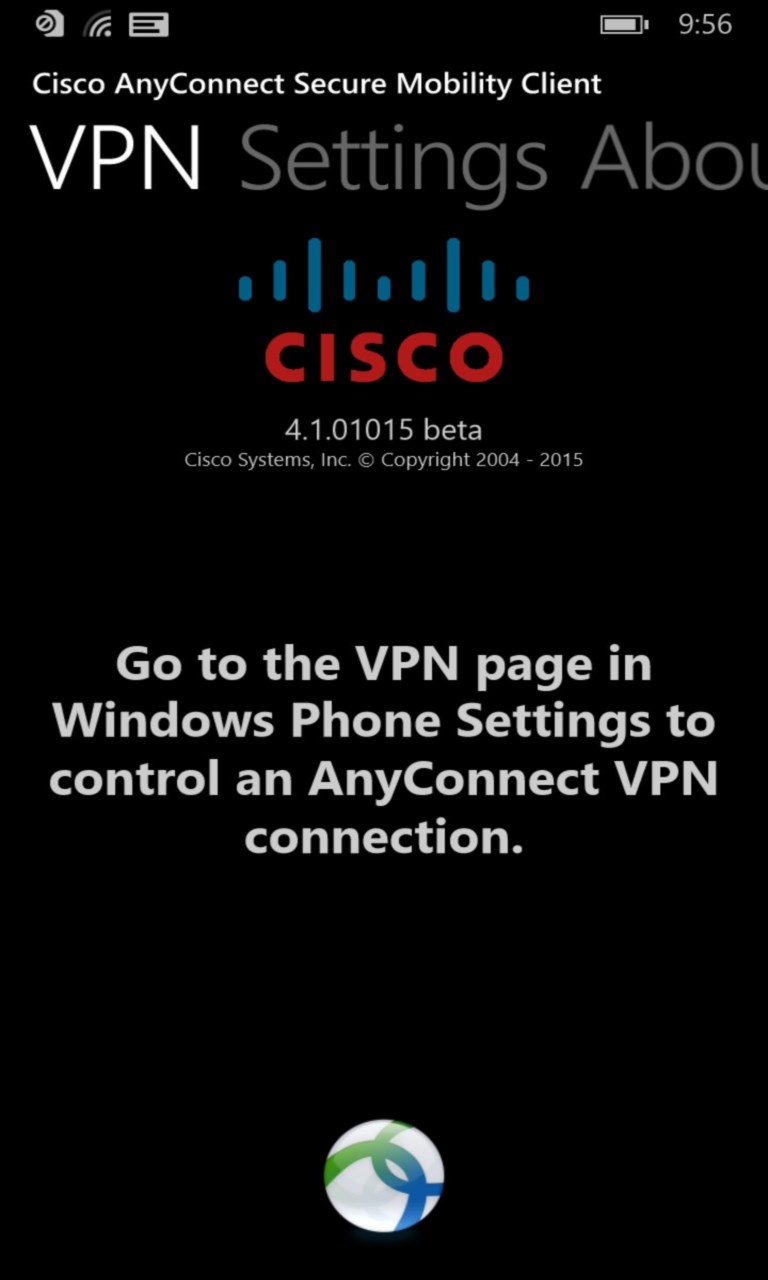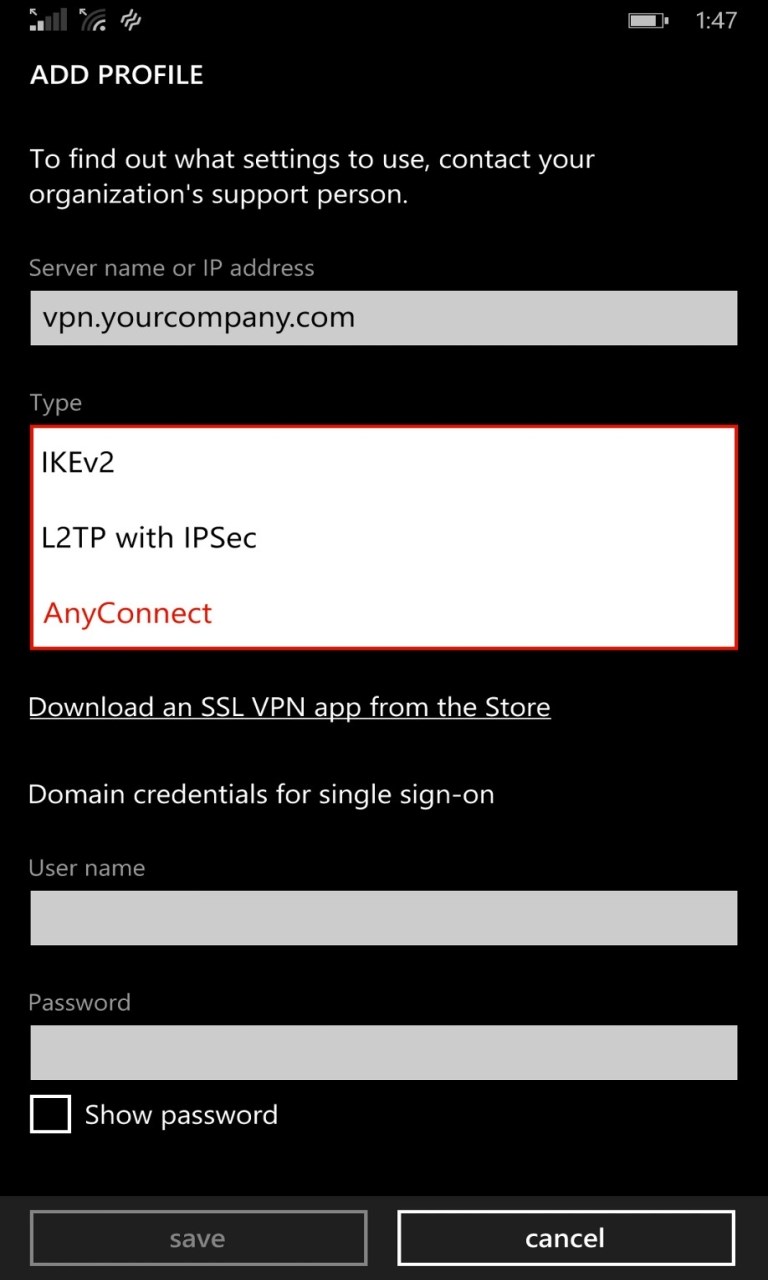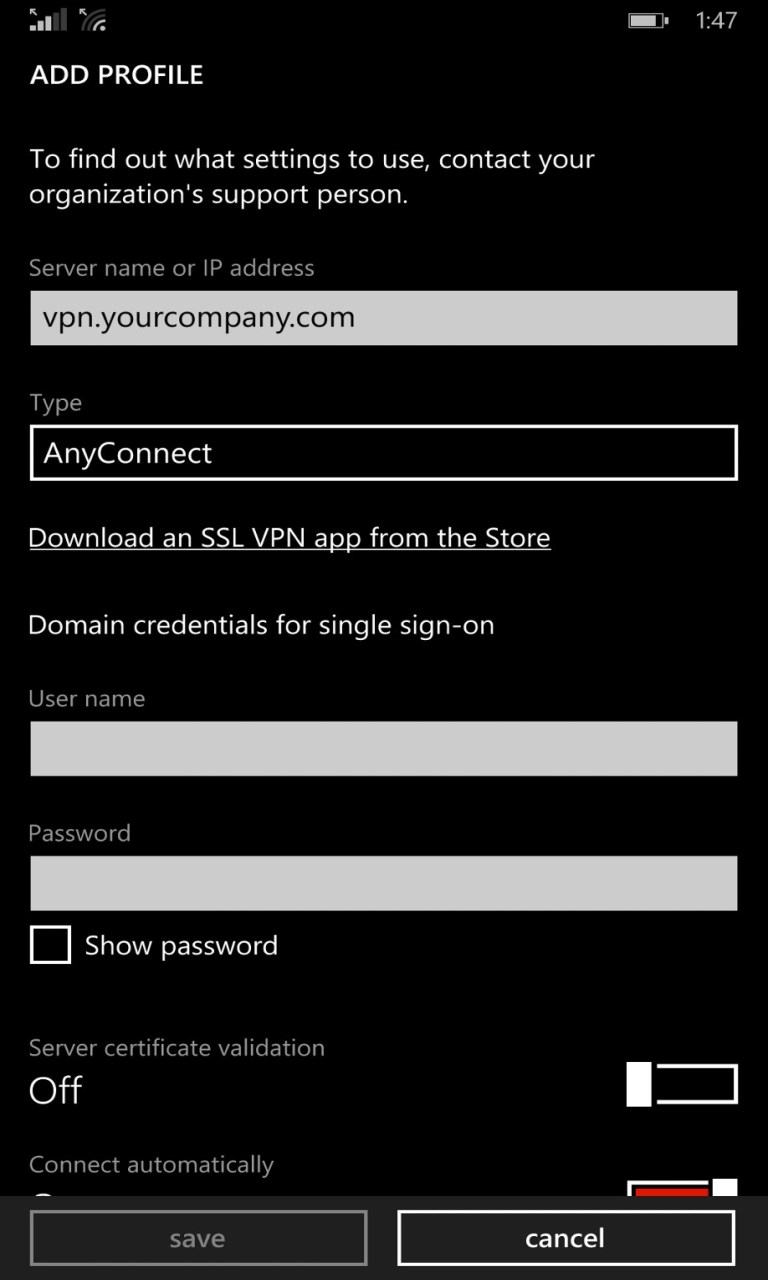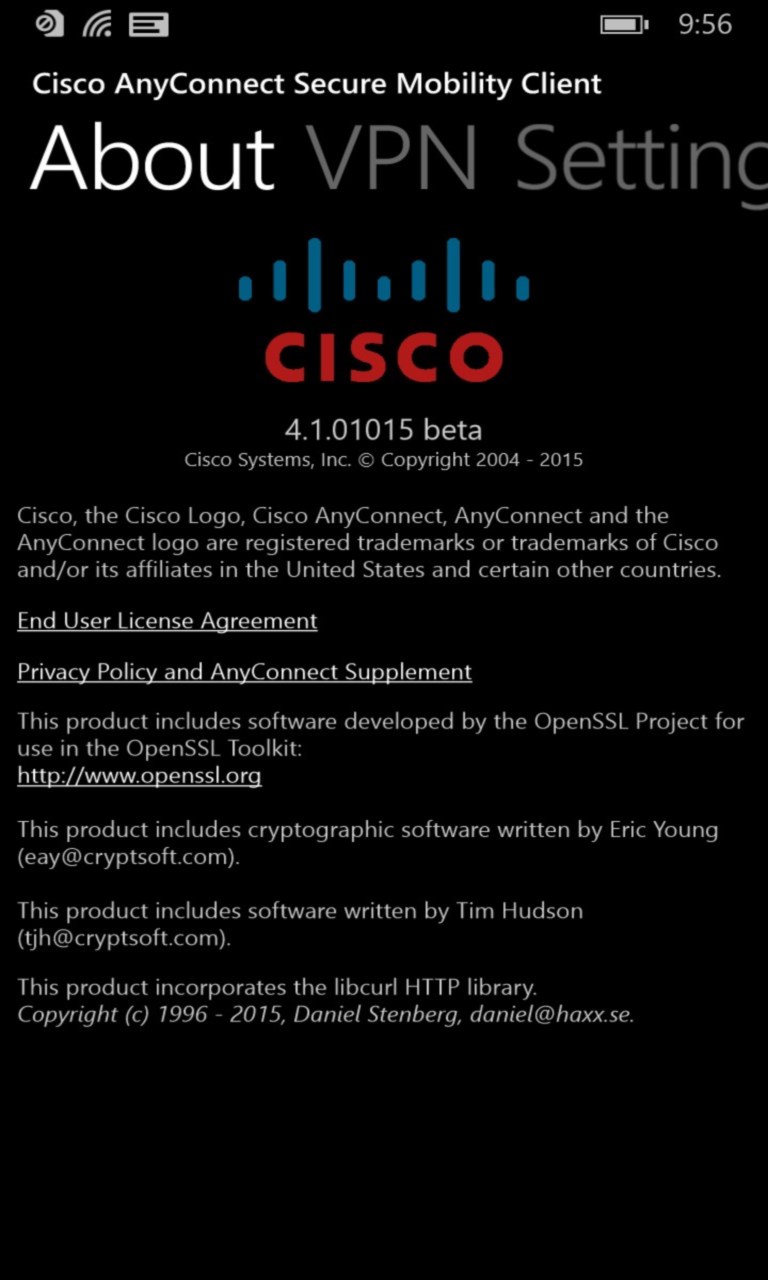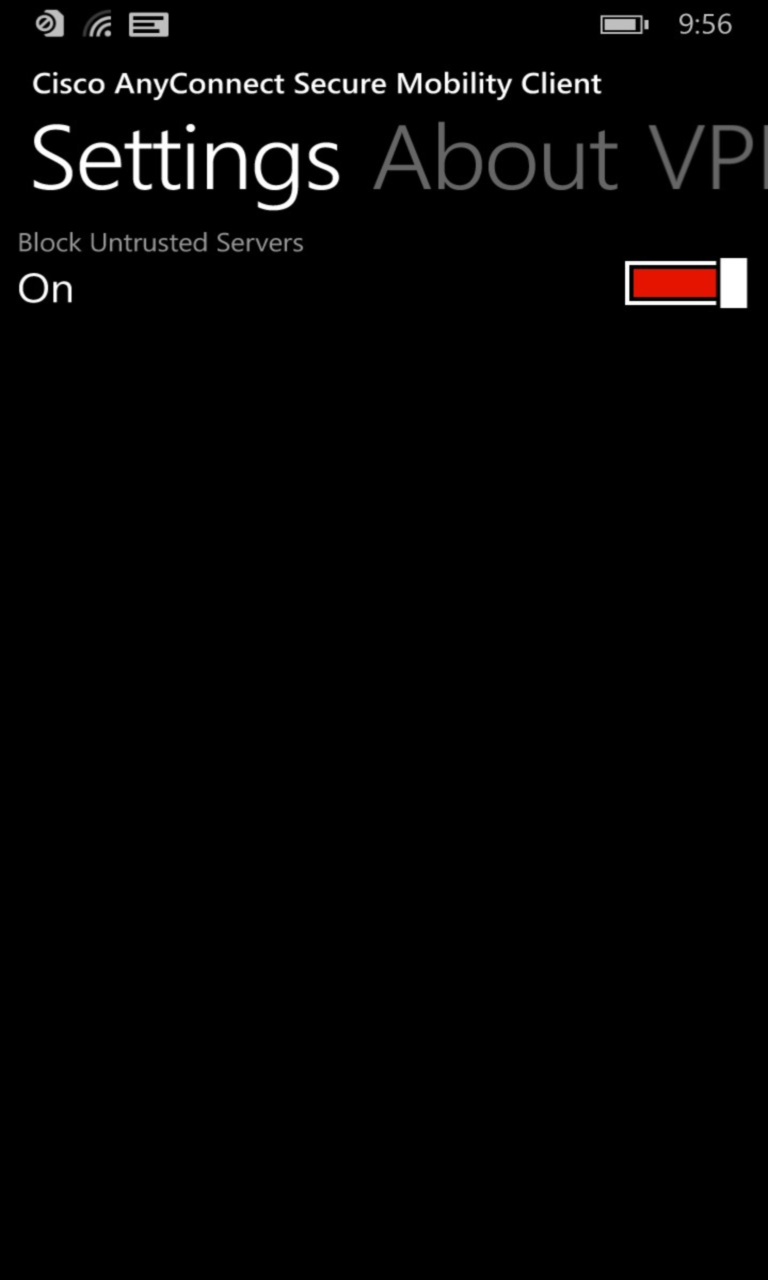- Like Collect Share
-
0 0
- Category: Business
- Published by: Cisco Systems ?
-
Permissions:
- Access your Internet connection and act as a server.
- Access your home or work networks
- Use the software and hardware certificates available on your device
- Access VPN features
- Supported processors: x86, x64, ARM
- Language: English (United States)
- Learn more:
-
Notes:
* Windows Phone 8.1 does not support automatic VPN reconnects if radio coverage is interrupted. Specifically, automatic VPN reconnects are not supported when the phone switches from WiFi to cellular network (or vice versa) or when roaming from one WiFi network to another. Windows Phone 8.1 will attempt to automatically reconnect the VPN if radio coverage is maintained and connectivity to the VPN gateway is lost due to a temporary network disruption. In this case the operating system will attempt to reconnect the VPN when there is data to send through the tunnel. The operating system will try to reconnect the VPN either ten times, or for one minute, whichever happens first. After ten attempts or one minute the operating system will disconnect the VPN fully and user intervention will be required to reconnect. Group URL / alternate port are supported. To use group URL or alternate port, server format must be https://fqdn[:port][/url]. port/url are optional parameters and the [ ]'s should not be used in the string. OS does not allow profile name to contain special characters so the name must be edited before saving. (If you do receive an error message, please send us a screenshot of the entire message as well as a FieldMedic report with Enterprise enabled for troubleshooting)
AnyConnect
Similar Apps View all
Comments View all
221 comment
1 July 2017
It works, but.... It usually crashes/closes when in the background making me lose connection. Most reliable when ONLY Remote Desktop Preview app and this are open.
19 June 2017
آقا این وی پی ** کار می کنه عالیم هست. فقط باید کارو باید بدی دسته کاربلد😊 این وی پی ** ویندوز فون با اندروید وiosفرق داره باید بری از تنظیمات گوشی قسمت وی پی کاملش. کنی منم. اول. بلد نبودم بعداومدم تو قسمت نظرات دیدم اسم سایت که آموزش این وی پی ** رو می. ده اونجاس الانم. قسمت نظرات این برنامه بگردپیدا می کنی اسم آدرس سایت آموزشی سیسکو. رو
11 June 2017
Works great on my Windows 10 phone. Definitely beats the AnyConnect desktop application. Love that it is a provider that integrates into the system, not just another app. Please do make this provider available for all Windows 10 versions.
3 June 2017
Doesn't work.Don't waste your time.
2 June 2017
Please bring it to desktop as well! I would love to have it available on my Surface too!
25 April 2017
doesn't work.
25 April 2017
Works great other than if my password is close to expiring it will not let me connect without changing my password.
22 April 2017
Doesn't work
13 April 2017
🤔
12 April 2017
Totally more stable after the last update, but still needs attention , the vpn disconnects after some minutes the screen turns off