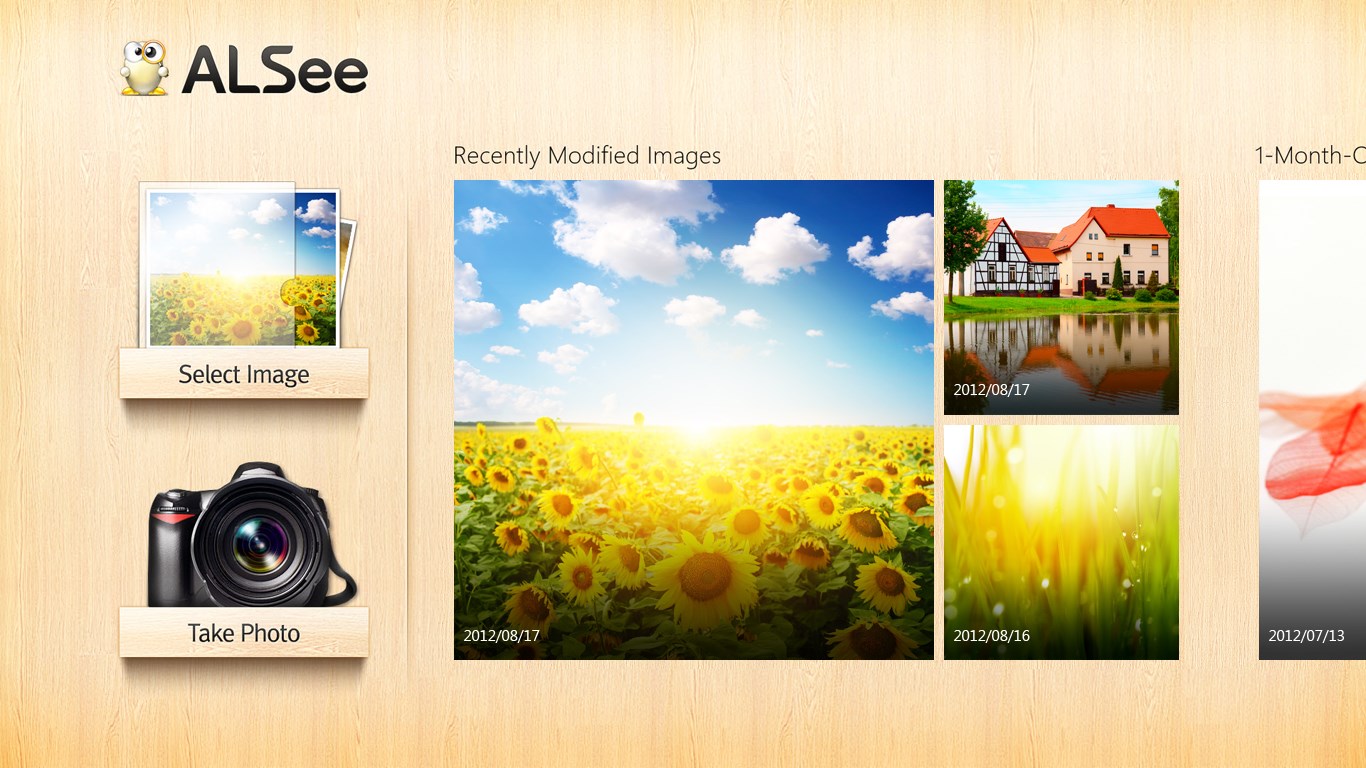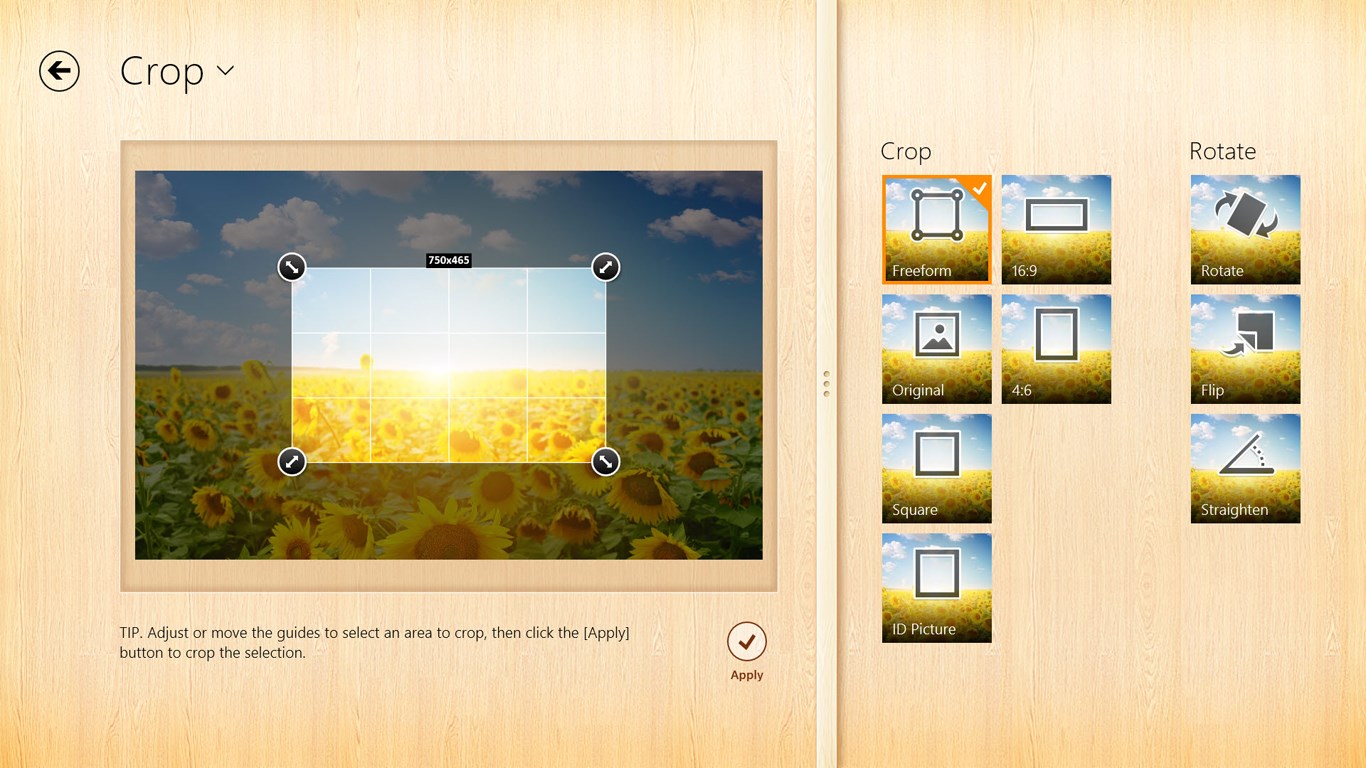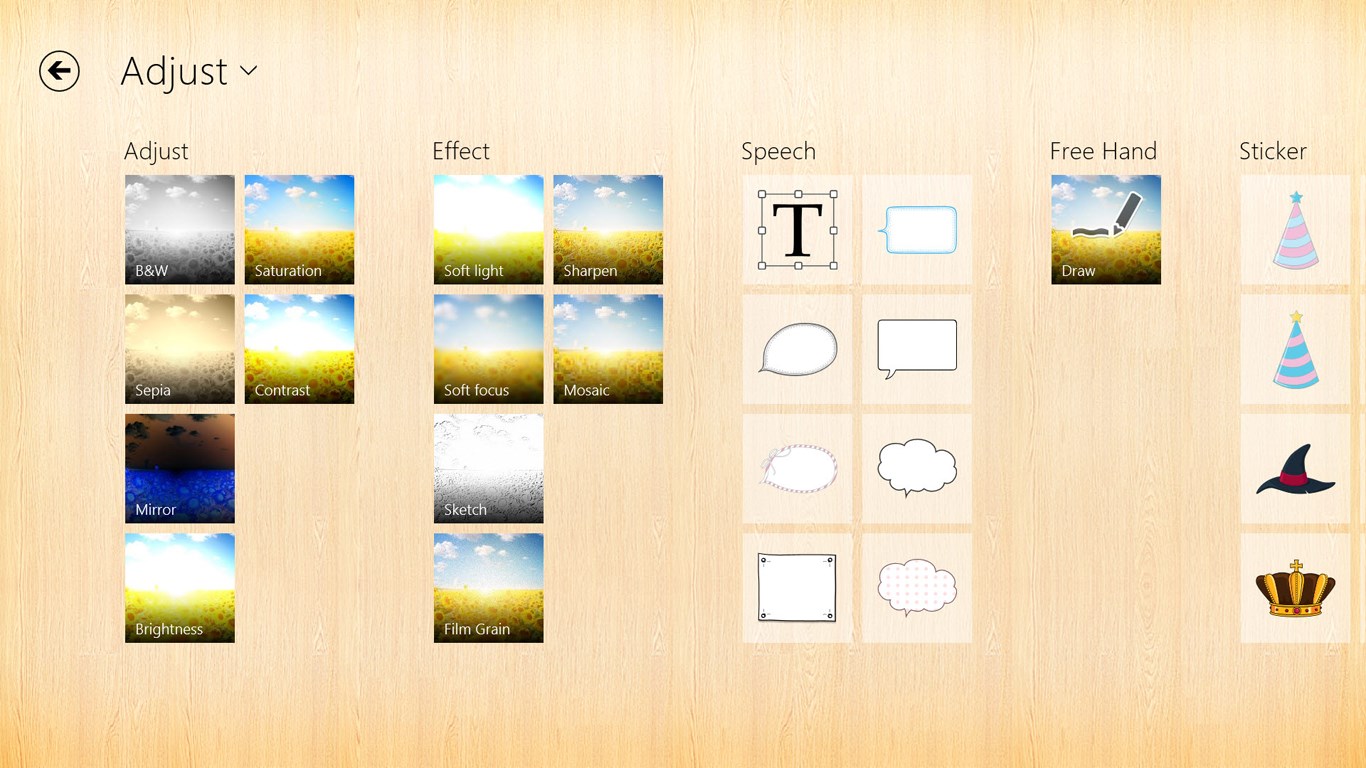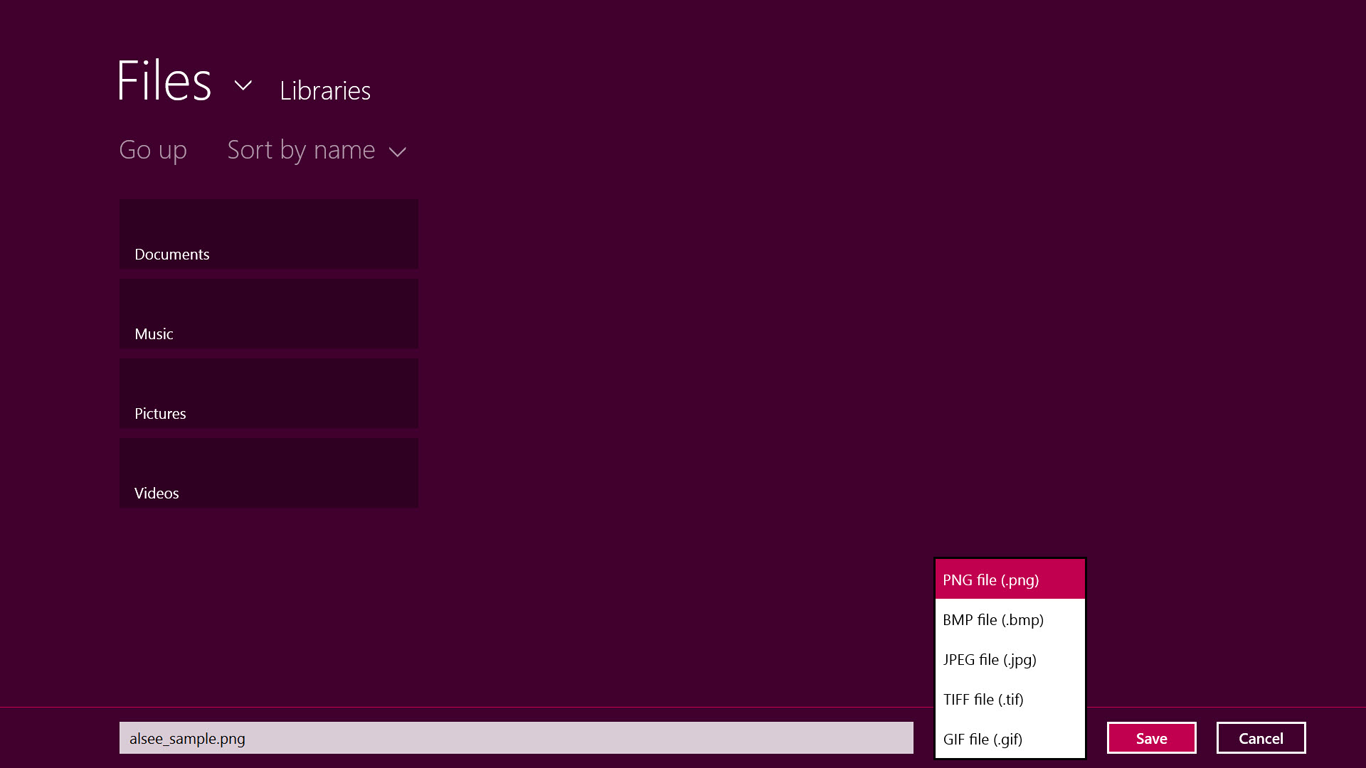- Like Collect Share
-
0 0
- Category: Photo & video
- Published by: ESTsoft ?
- Size: 39.1 MB
-
Permissions:
- Access your Internet connection
- Use your webcam
- Use your pictures library
- Supported processors: x86, x64, ARM
- Language: English, Japanese, Korean, Korean , Chinese (Simplified)
- Learn more:
-
Notes:
* The ALSee app for Windows has been released.
ALSee
Features:
- You can import photos from your webcam.
- The following file formats are supported: JPG, JPEG, PNG, BMP, GIF, TIF, TIFF and MS-PHOTO.
- You can view a list of recently edited photos.
- You can edit images in full screen or split screen mode.
- Photo customization is supported with the effects filters, picture frames, stickers, drawing, and word balloons.
Similar Apps View all
Comments View all
17 comment
27 February 2016
I WAS ALSEE VERRY GOOD SMART
29 August 2015
Good game but doesn't have anything that is above the other games in its genre.
31 May 2014
The text feature called "speech" is awesome. The UI is pretty easy too.
27 December 2013
see if it works.
18 August 2013
Loved how it edited the pictures, but I was unable to save them to my computer which is the whole point of me wanting the app!!!! Please update it so we can save to the computer. Because otherwise I love this app
3 June 2013
I can not really rate this program, never use it much, took a picture once, and it came out nice, but, I would have to use it more to give you a good rating, Sincerely, Rosemary Barksdale
2 June 2013
The "editing" is limited and the worst part is that I was NOT able to save the edited pic's to my Laptop (running Windows 8) or anywhere else (removable SD card or Flash Drives). I'll definitely keep using "fotor" for all my editing!!
28 May 2013
the pitcher on my screan is not good
23 May 2013
This app is easy to use, and has made my photo editing a lot easier!! LOVE THIS APP!! HIGHLY RECCOMEND!!
20 May 2013
Finally, an image editor that allows some flexibility in opening as wellas saving images (e.g. from and to Skydrive, removable drive)