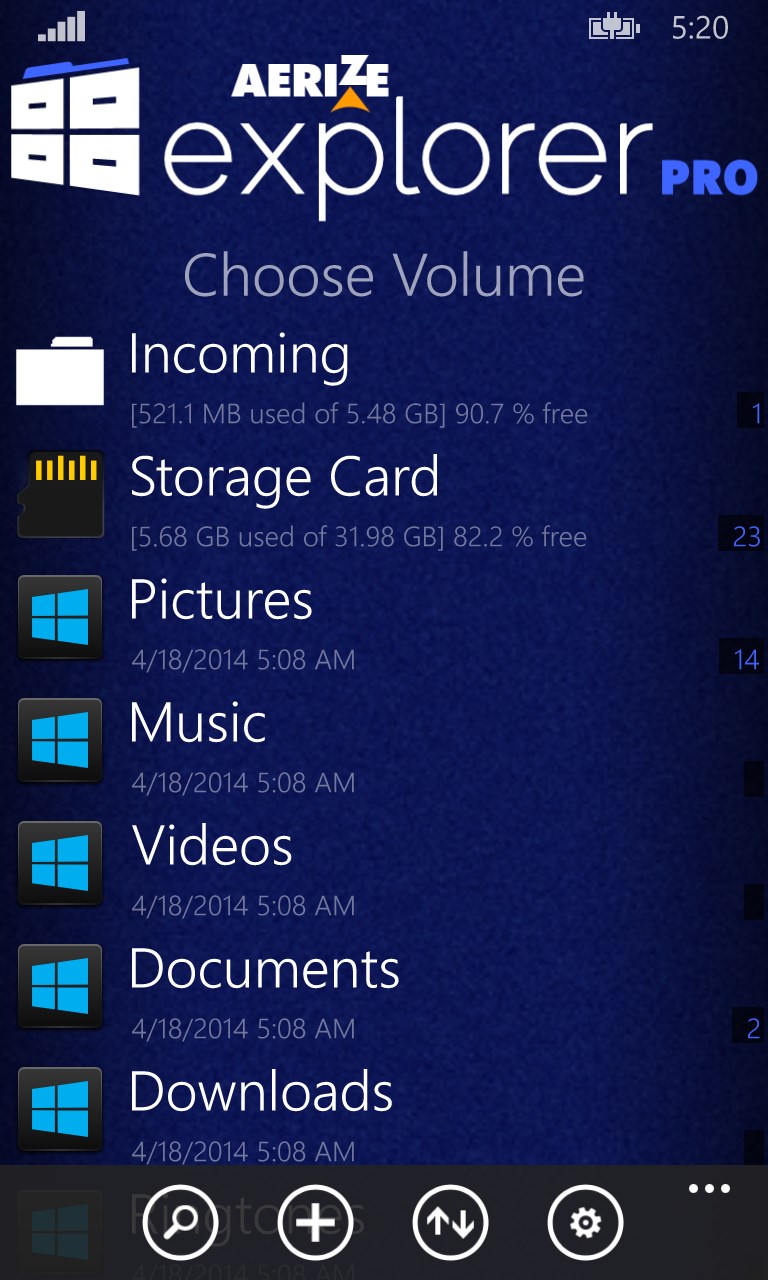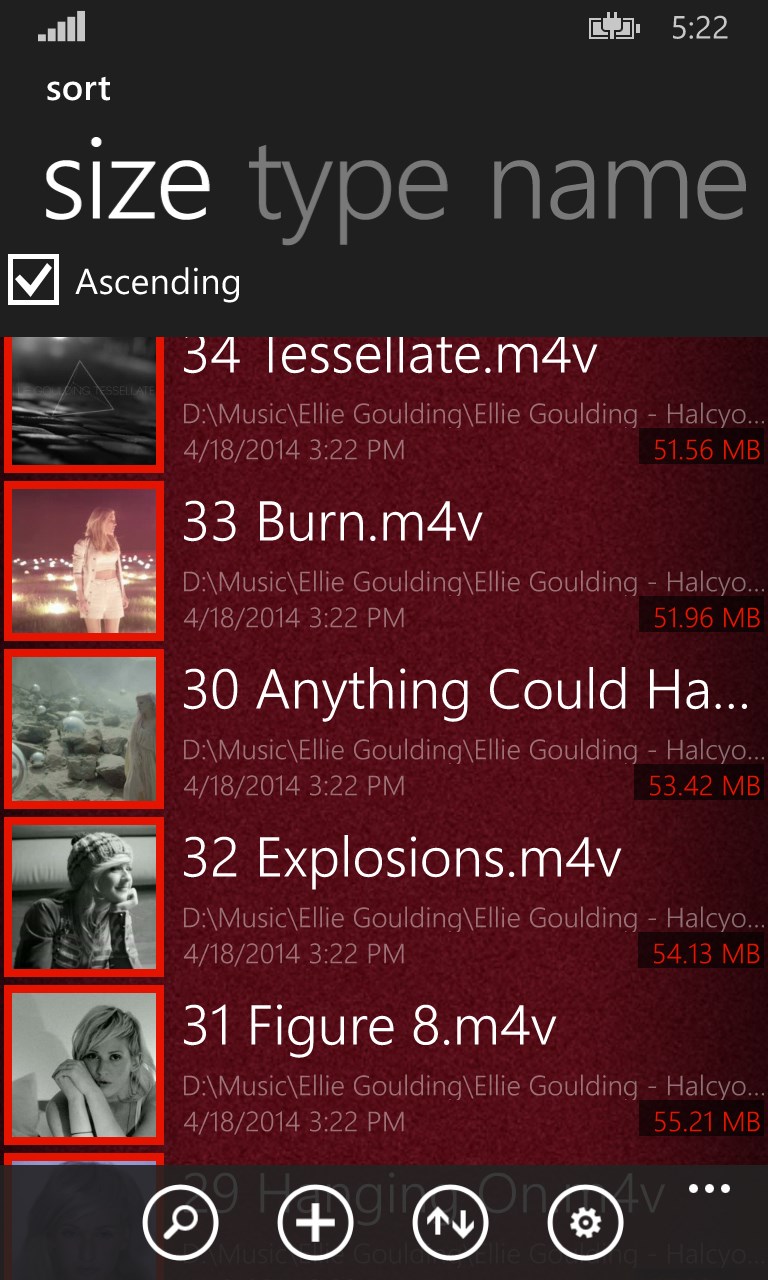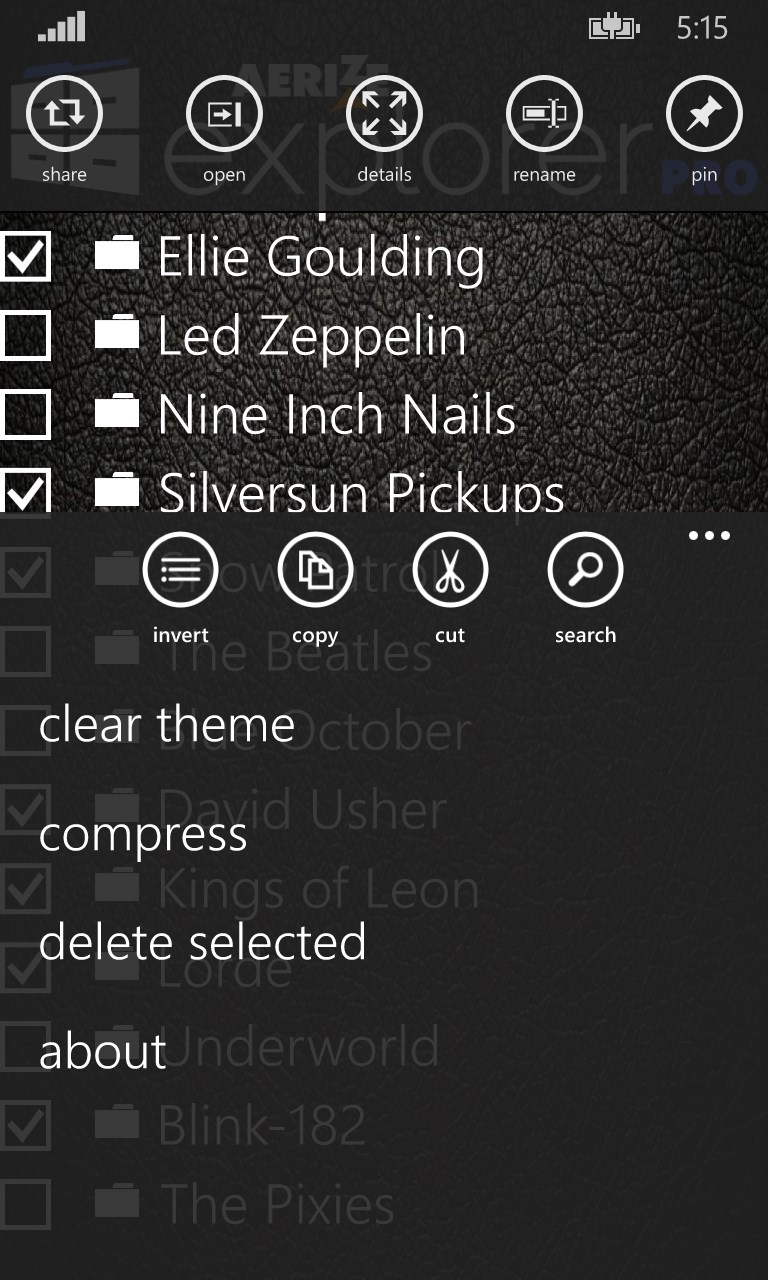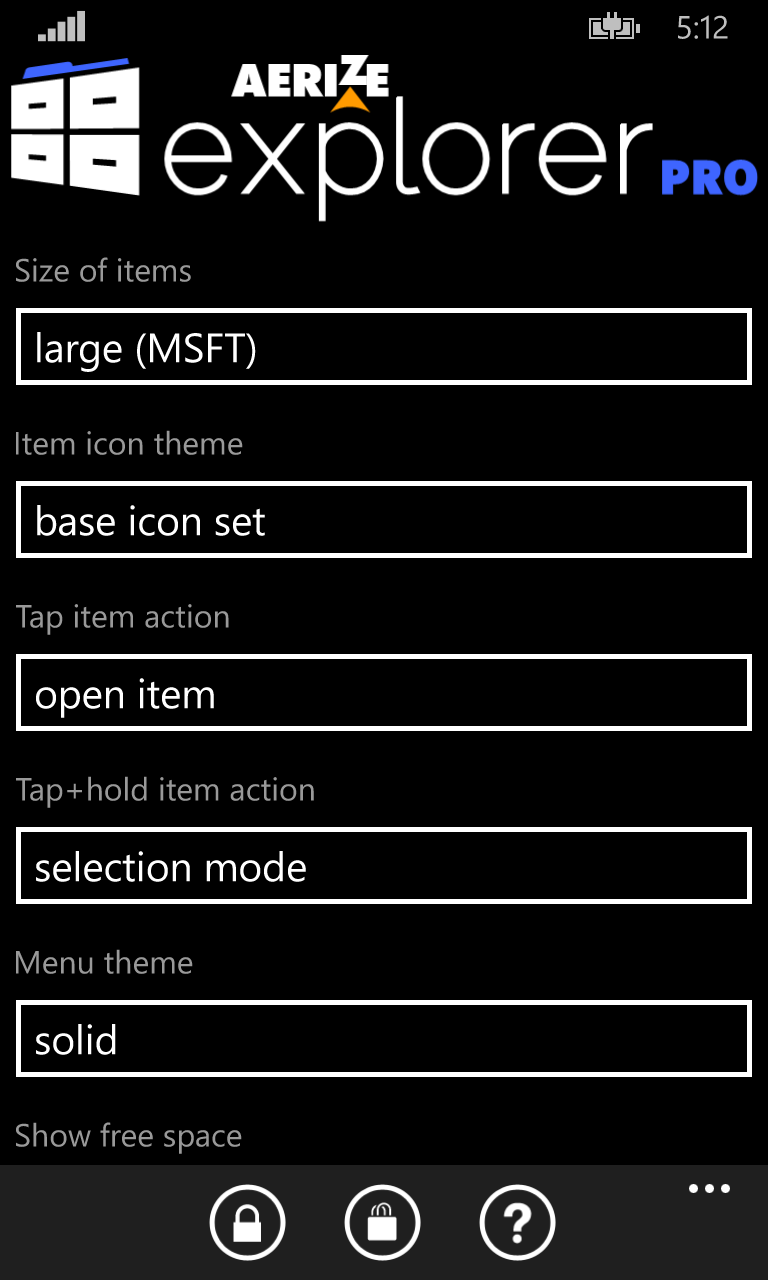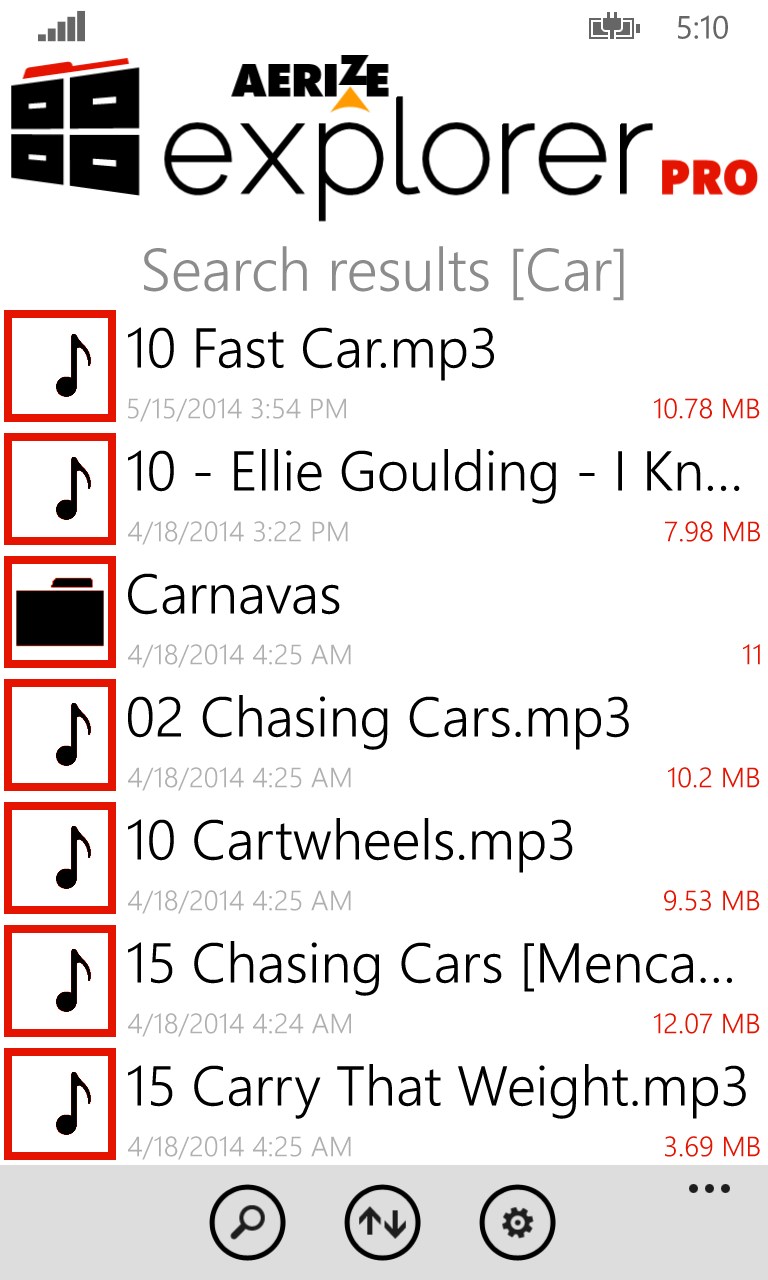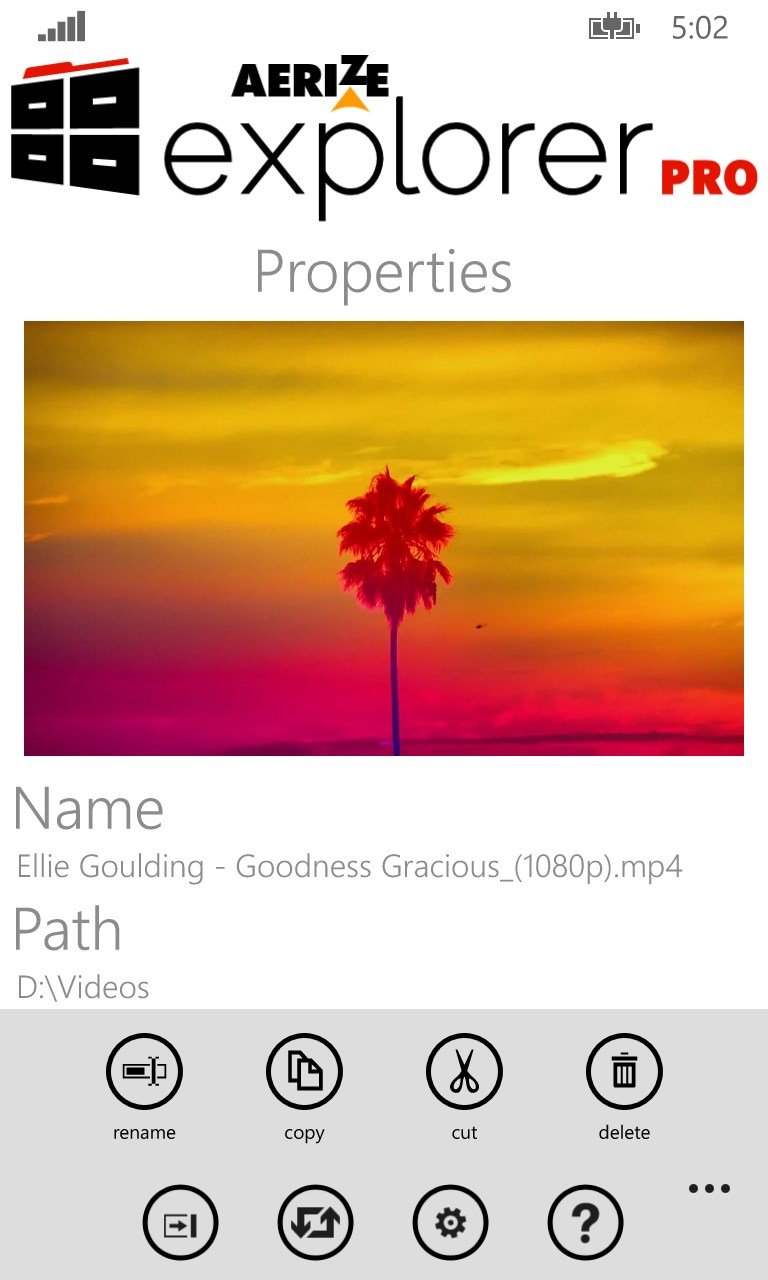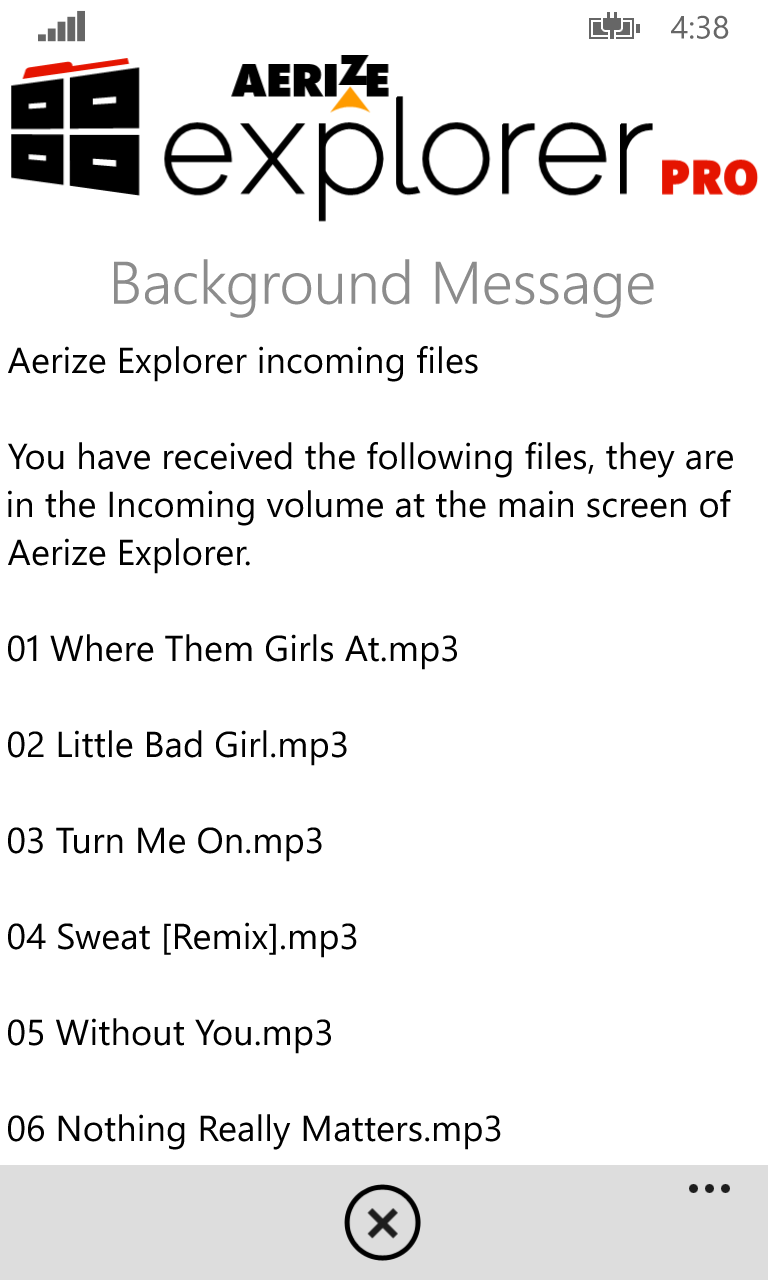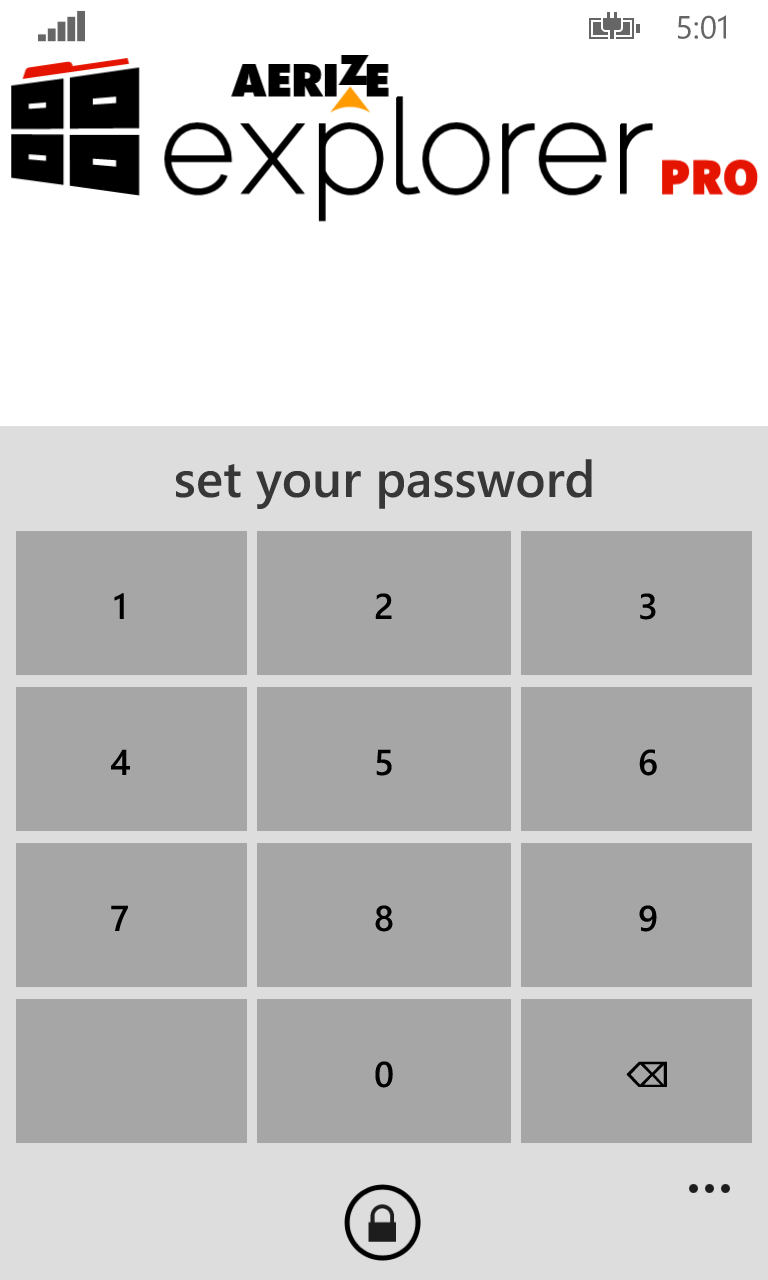- Like Collect Share
-
0 0
- Category: Utilities & tools
- Published by: Aerize.
-
Permissions:
- Access your Internet connection and act as a server.
- Use data stored on an external storage device
- Use your location
- Use your music library
- Use your pictures library
- Use your video library
- Use devices that support Near Field Communication (NFC) services
- Use your device network services
- Use the media items that are currently playing
- Use any of your Windows Phone sensors
- Access your browser
- Use information about your device
- Use the photos in your media library
- Use your phone
- Use your maps
- Use your device’s speech recognition and text-to-speech (TTS) services
- Supported processors: x86, x64, ARM
- Language: Hungarian, English (United States), English, Italian, Bulgarian, Vietnamese, Portuguese, Spanish, Arabic, Chinese (Simplified), Turkish, German
- Learn more:
-
Notes:
* Maintenance Refresh ★ Localization and translations ★ Archive file compression and decompression (Zip, RAR, 7Zip) ★ Microsoft //Publish/ global competition prize winner for "Best Windows Phone 8.1 App"
Aerize Explorer Pro
Similar Apps View all
Comments View all
1000 comment
24 May 2017
o
20 May 2017
Ok
19 May 2017
Good
18 May 2017
Best file manager I've seen in Windows Mobile. Clean interface, lots of management options, clear error messages when I've tried to delete a system folder or do something else I'm not allowed to do by Windows.
17 May 2017
Buena
15 May 2017
It is worthwhile to purchase the pro application. It is easy to use and has a lot of graphic choices. It has also stayed up to do date through OS changes.
22 February 2017
Cool
12 February 2017
Like the way the program works. Don't like the way the program becomes unusable when asking you to rate it! Fix your program please.
4 February 2017
Podia ser gratuito
18 January 2017
Good app