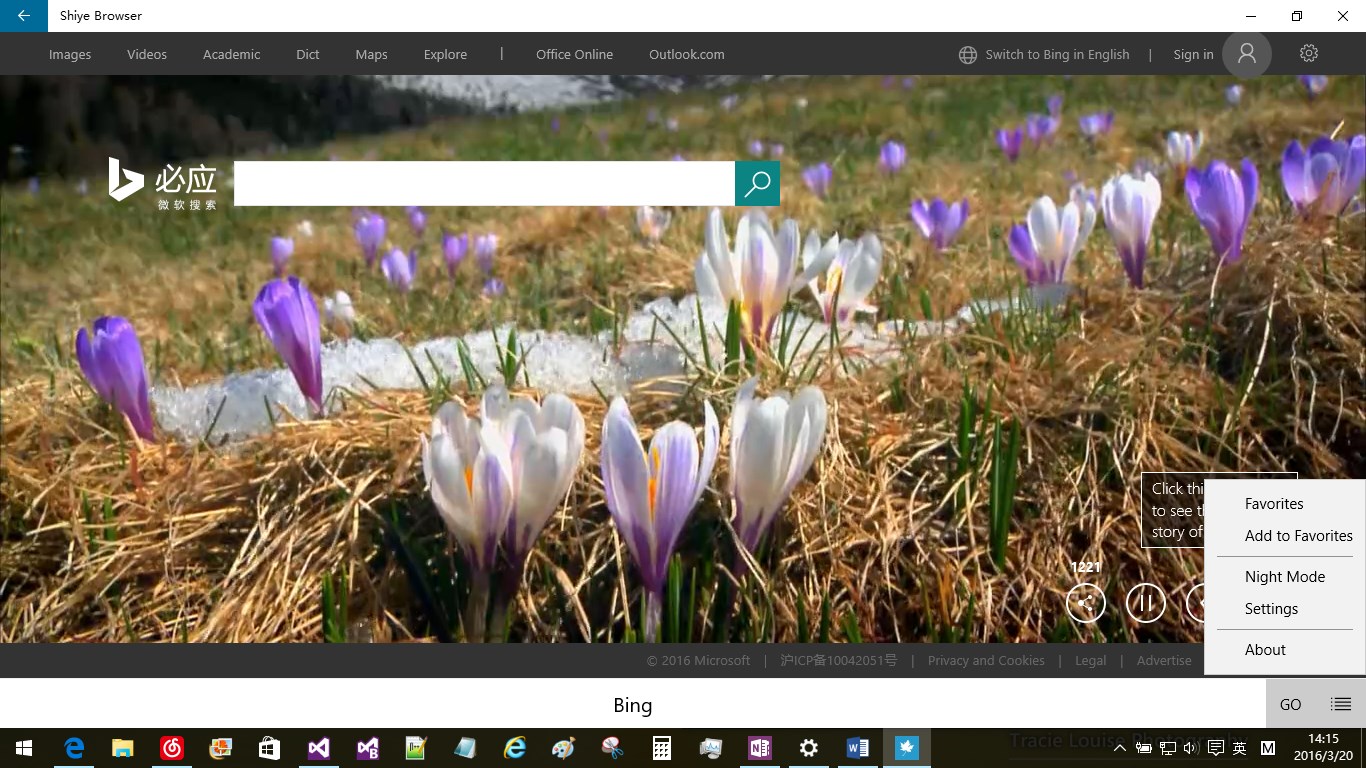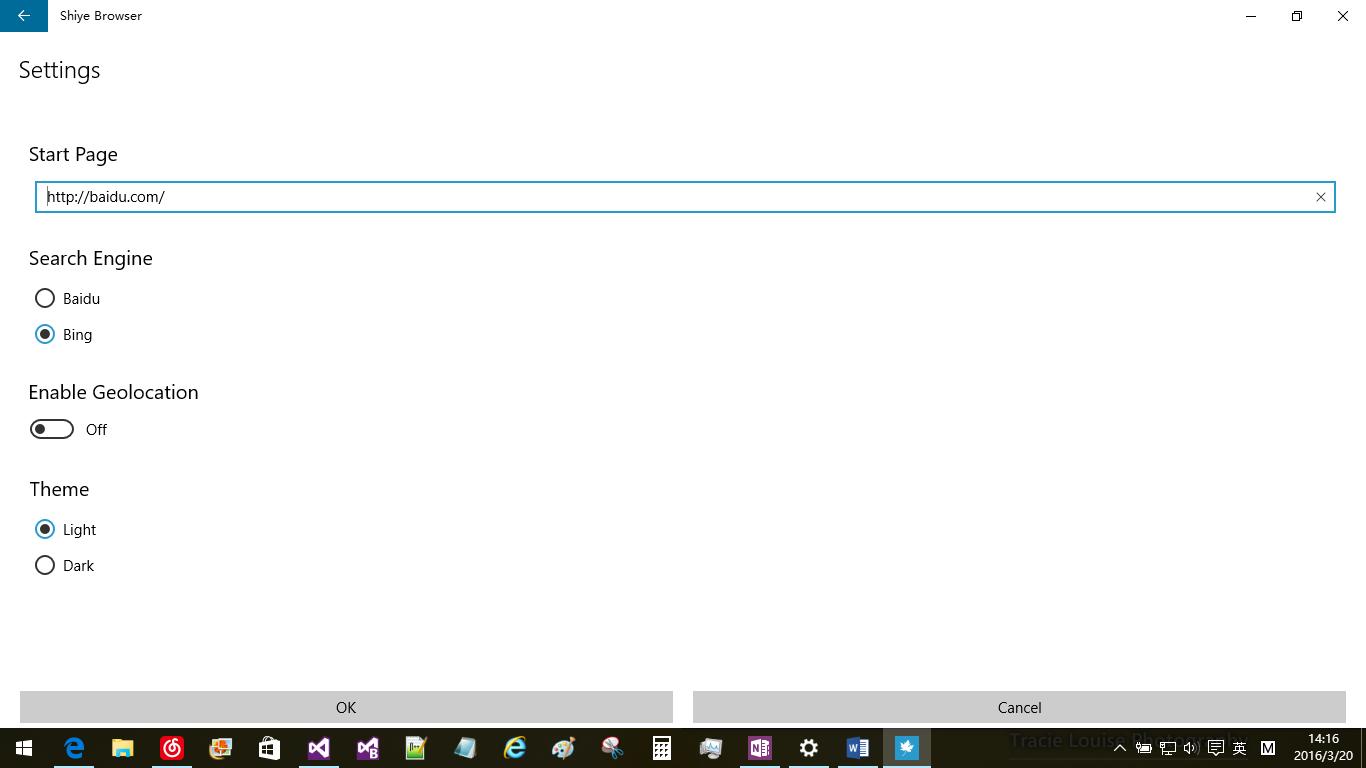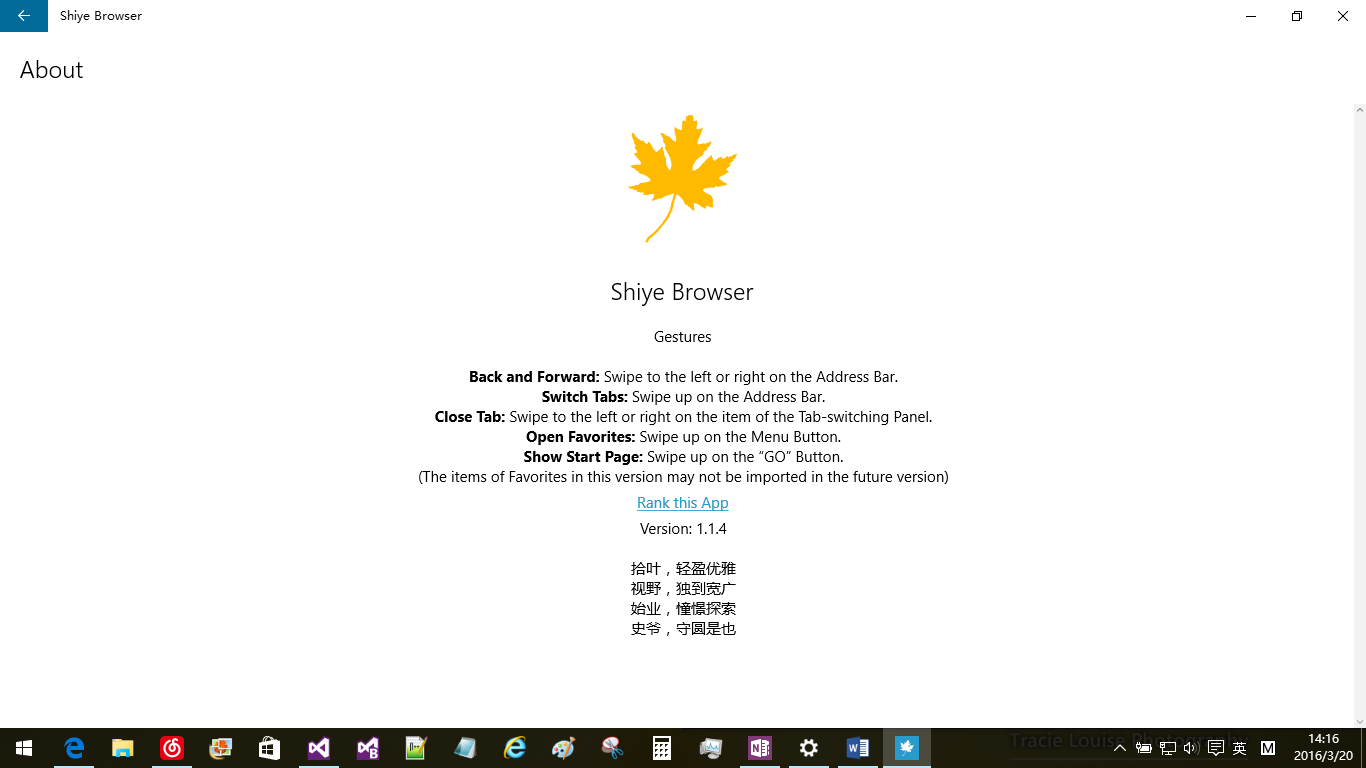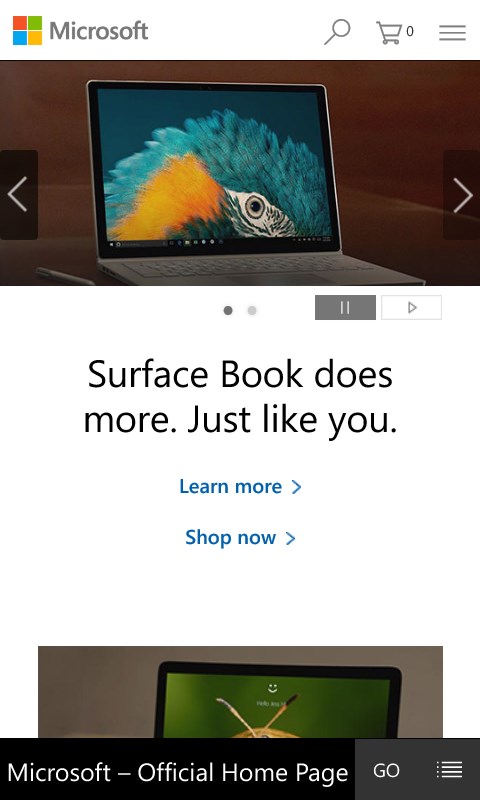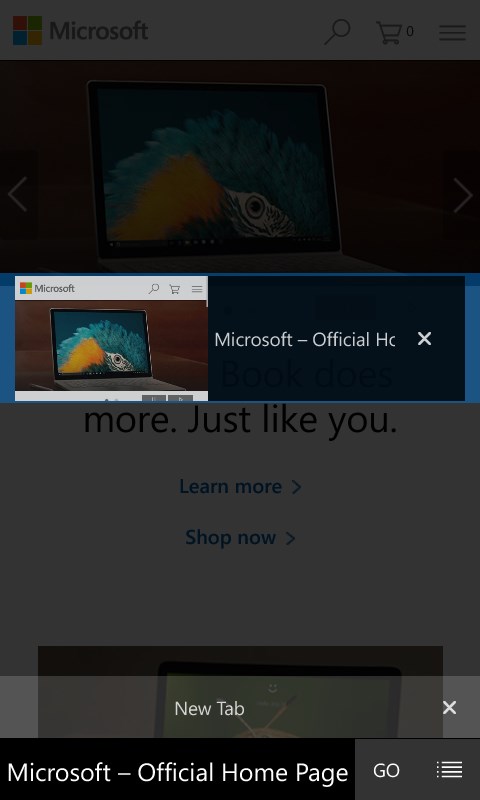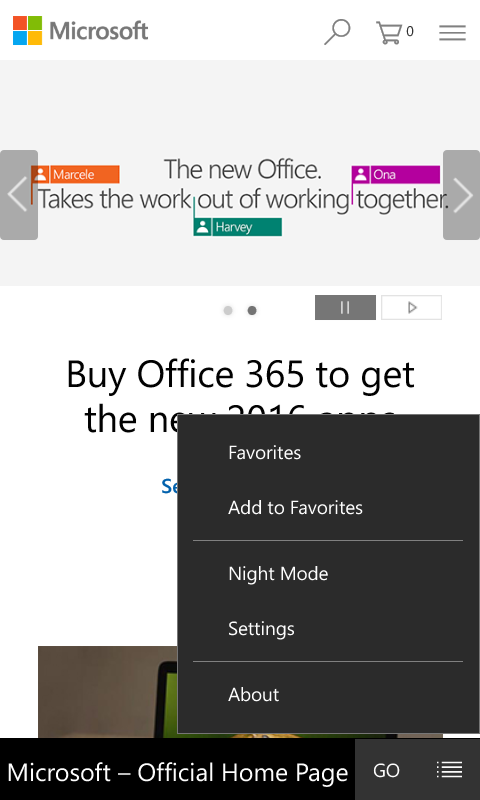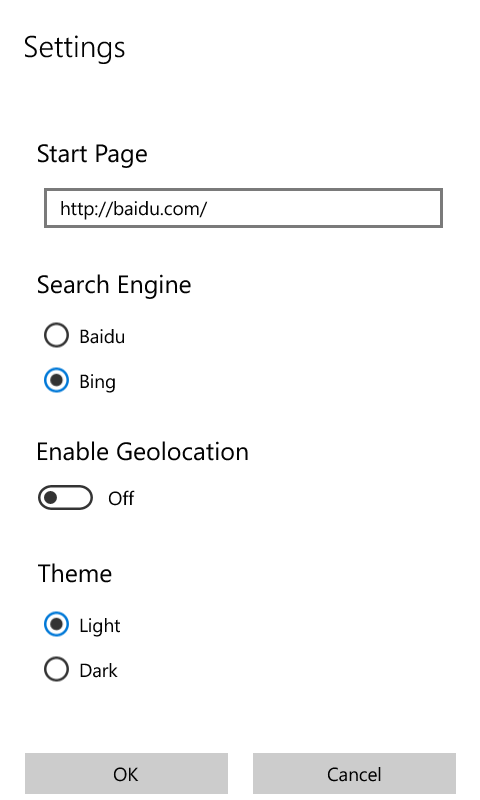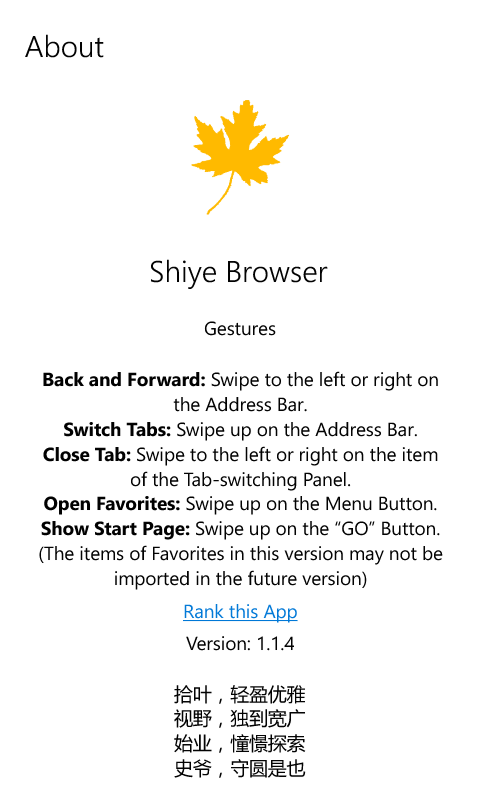- Like Collect Share
-
0 0
- Category: Utilities & tools
- Published by: sy@cn ?
- Size: 10.4 MB
-
Permissions:
- Access your Internet connection
- Use your location
- Use your webcam
- Use your music library
- Use your pictures library
- Use your video library
- Supported processors: x86, x64, ARM
- Language: Chinese (Traditional Chinese), English, French, Chinese (Simplified)
-
Notes:
* Version 1.5.0.0 2017-3-31 1、 New Feature, “GesBall”, a small ball used to control the browser more easily. Up:Switch tabs. Left or Right:Go back. Down:Close tab. Tap:Hide or show Address Bar. Press:Move the GesBall. 2、 Other small changes. Update History Version 1.4.5.0 2016-5-8 1、 Fix some problems in Night Mode 2、 Add several new context menu items 3、 Add Share function, under “More”menu 4、 Add a link to open the download folder Quite busy these days. This is a small update and there may not be another next week. Version 1.4.3.0 2016-5-1 1、 Add a button to clear history 2、 Add Private Mode, no history record, clear cache when exit 3、 Options to set custom download folder 4、 Add a label to indicate tabs’ count Gestures on Page is the main target of the following development. ......
Shiye Browser
Similar Apps View all
Comments View all
119 comment
17 June 2017
Nyc
7 June 2017
For what it does as a web browser on a Surface tablet, it's convenient. But on a desktop, it lacks some features in comparison to competing browsers. If it supported HID hot button inputs and typical features such as finding text on a web page, it'd have a fighting chance.
5 June 2017
wow shiye browser hahhaha
11 May 2017
good极了
7 May 2017
app更新就很满足了
15 April 2017
非常棒的浏览器,完全可以取代edge。希望能加入记住密码功能。此外,开始页希望可以设置为空,就像edge一样。刚打开的时候就是一个空白页,什么都没有。我目前是将主页设置成了谷歌,然后达到这种效果。
2 April 2017
Night mode is amazing, along with all the other little but nice features such as gestures. The only problem is the lack of history saving (still in beta).
1 April 2017
Quick
1 April 2017
Fast and beautiful interface with functional gesture.
25 March 2017
*****