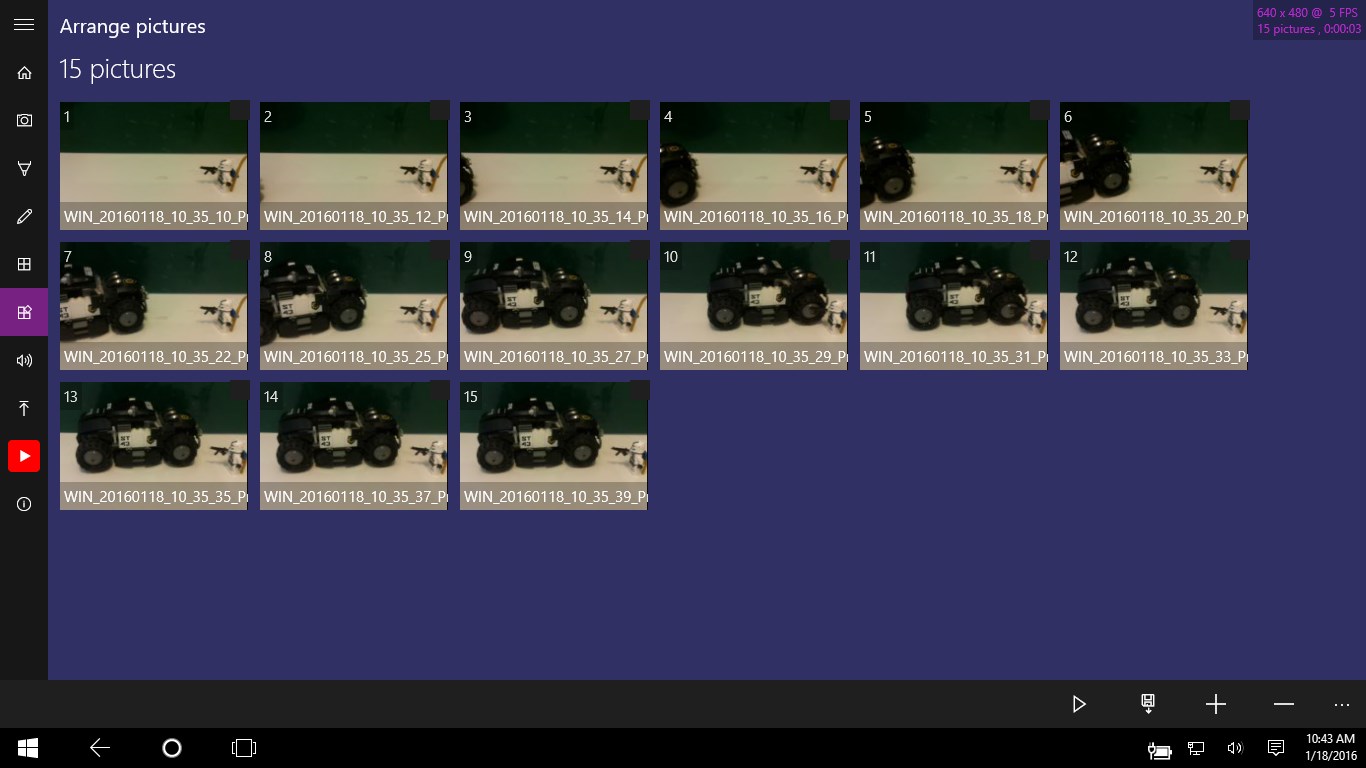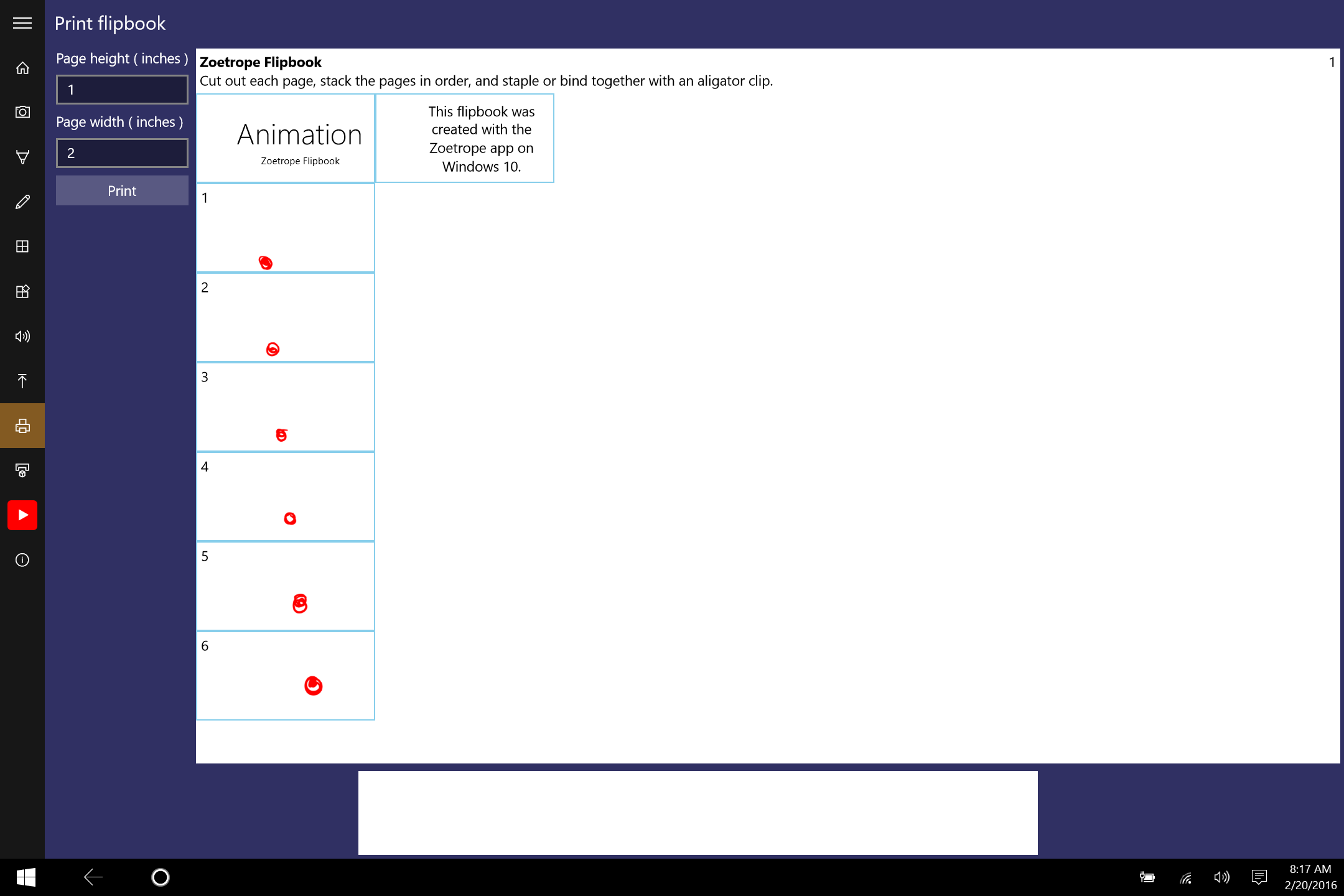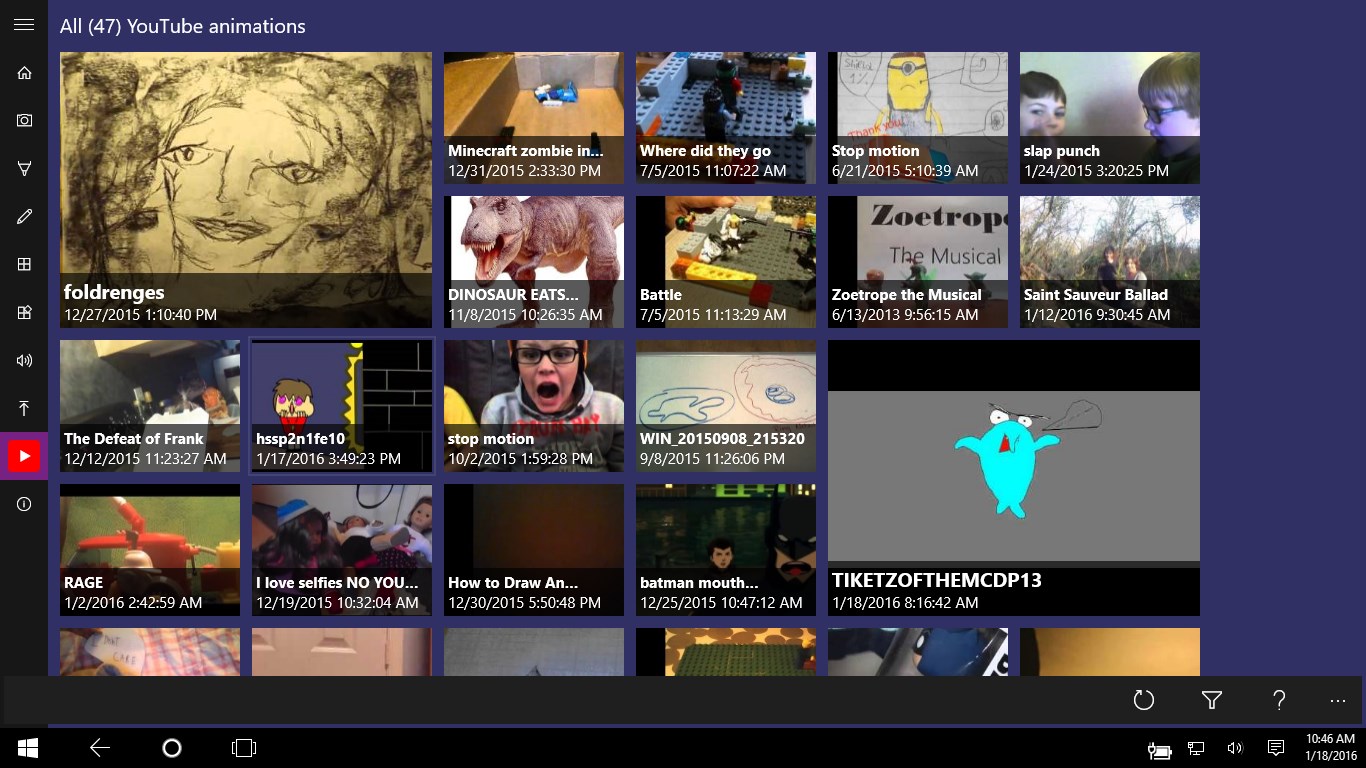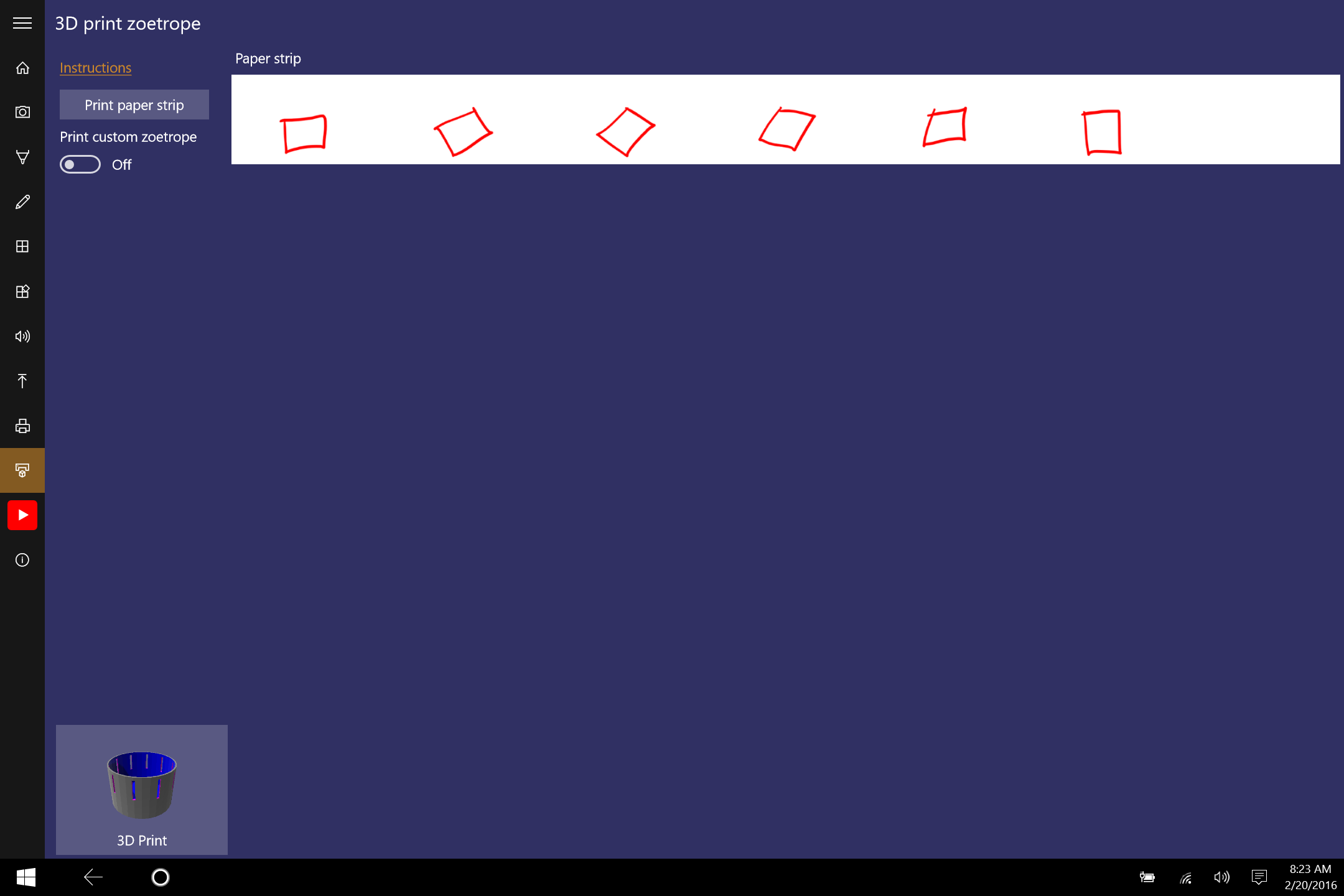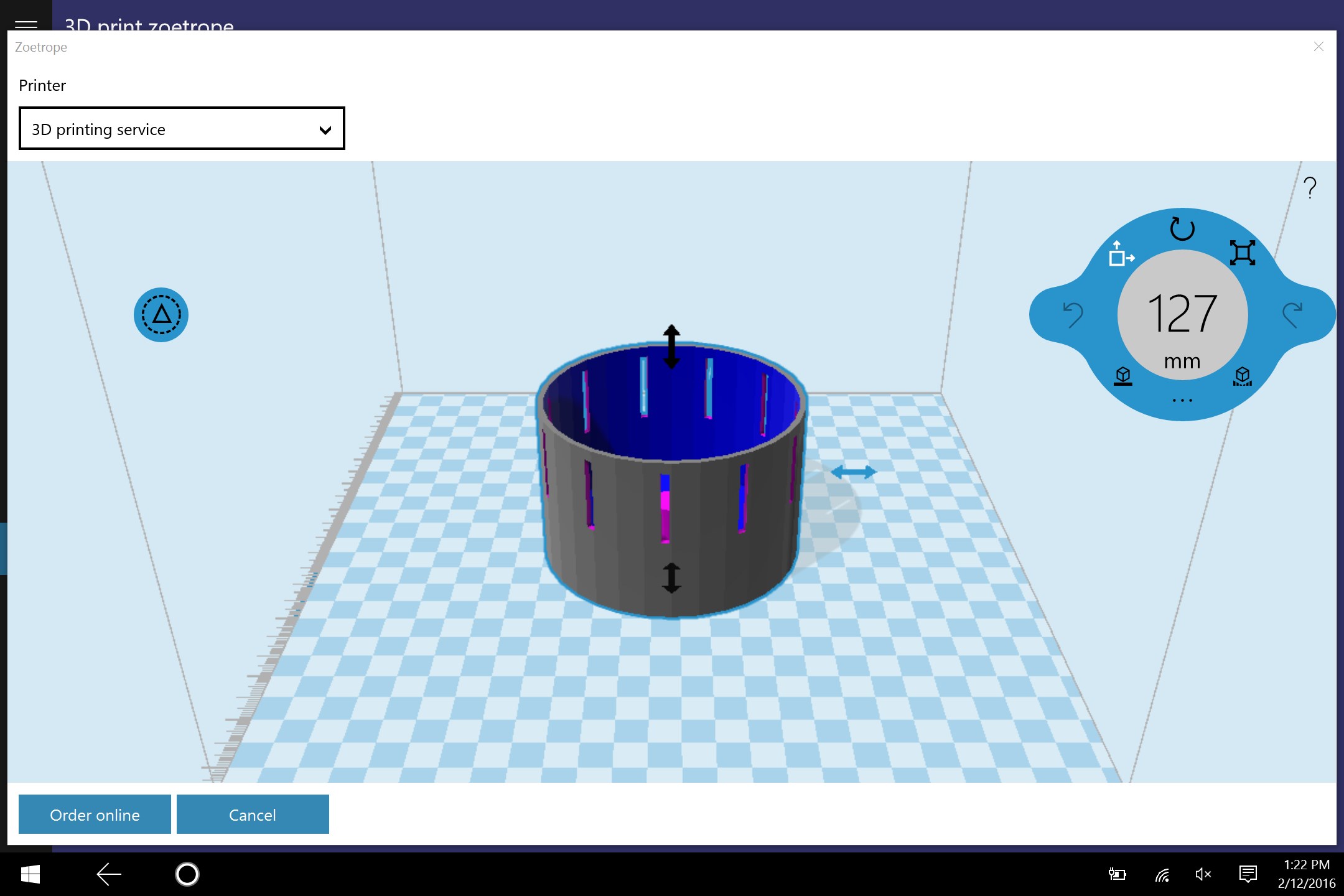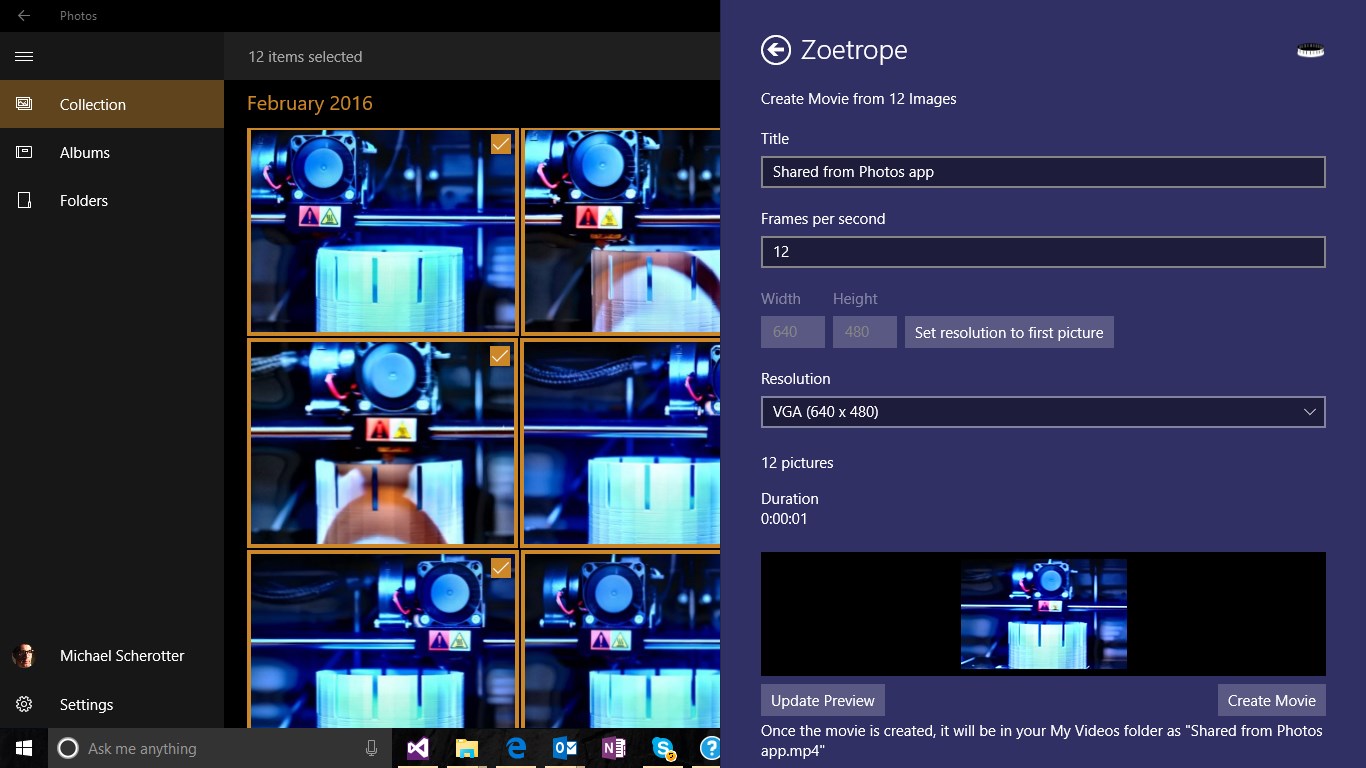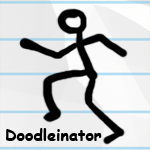- Like Collect Share
-
0 0
- Category: Multimedia design
- Published by: Michael S. Scherotter ?
- Size: 27.1 MB
-
Permissions:
- Access your Internet connection
- Use your webcam
- Use your microphone
- Use your video library
- Use devices that support Near Field Communication (NFC) services
- Supported processors: x86, x64, ARM
- Language: Spanish, Spanish (Spain), Spanish (Mexico), Portuguese (Brazil), Chinese (Simplified), English (India), Dutch, English (United States), Danish, French, French (Canada), English (United Kingdom), English (Australia), Russian, German
- Learn more:
-
Notes:
* Version 2.0.109.0 - Fixed a bug where some ink couldn't be erased and caused crashing. Previous Versions - Added new Rotoscope feature to create hand-drawn animations over video frames. - Added duplicate button for animation frames (thanks Alex for the suggestion) - Fixed crash bug when launching app from double-clicking on a .zoetrope file. - Fixed issue where copying drawing cels caused a crash. - Fixed issue with starting cel drawing and crashes when leaving drawing page - Added new feature to add background color or image to cel animation drawing - Fixed bug where animations with more than 500 images failed to create videos - Added save button to drawing page - Fixed various crash bugs - Fixed an issue with crashing when finished drawing - Fixed an issue with crashing when copying drawing cels - Fixed various stability issues - Fixed an issue that was causing crashes on certain versions of Windows 10. - Fixed issues with page layout on phone - Updated app to use ink toolbar for Windows Anniversary Update. - Fixed issue with Windows Anniversary Update and 3D printing - Added better crash reporting - Added ability to save images to a folder - Fixed crash issue with undo/redo and switching drawing pages - Made it easier to accept cel drawing when navigating away from drawing page - Fixed crash issue with undo after adding a new drawing - Fixed issue with crashing on camera options on phone
Zoetrope
Features:
- NEW: Print and cut out a flipbook on a paper printer.
- Upload to YouTube
- NEW: Print zoetrope device with a 3D printer and the paper strips to go in it..
- Cel-based animation feature to draw animations with pen, mouse, or touch.
- Pick a music file from your music library to add audio to the animation.
- When creating a stop-frame animation, you can see the previous photo overlayed on the screen.
- Share a collection of images with Zoetrope to instantly create a stop-motion movie from them.
- Easily rearrange and delete photos
- Save to h.264, WMV, or AVI
- Share the video that you create with other apps.
- Support for scanners with for both flatbeds and auto sheet feeders to add images.
- Any file picker location can act as a source for photographs
- Choose the size and frame rate of the animation.
- Save all images to a folder.
- NEW: Set cel animation background image or color.
Similar Apps View all
Comments View all
93 comment
21 June 2017
Won't let me do the stop motion
11 June 2017
yaogyu781@outlook.com
3 June 2017
just don't see the point
26 May 2017
Don't like at all
14 May 2017
Every time I try to save a video, it doesn't save.
18 April 2017
Nice app, quick. Though is there a way to slow down the frames??? I like my animation though it's extremely fast!
16 April 2017
it is terrible it lost more then 50% of my work
11 March 2017
However, I have a couple of issues: 1) the interface is hard to figure out. And by that I mean it does not make sense in any way. 2) when you play the video after selecting photos, it renders the whole thing. When you go to save it after making no changes, it renders the entire video all over again. Has the author never heard of "caching"?
21 February 2017
It glitches and deletes your work temporarily and constantly exits you out but is the best app for computer that I know so far.
26 January 2017
3star for the apps