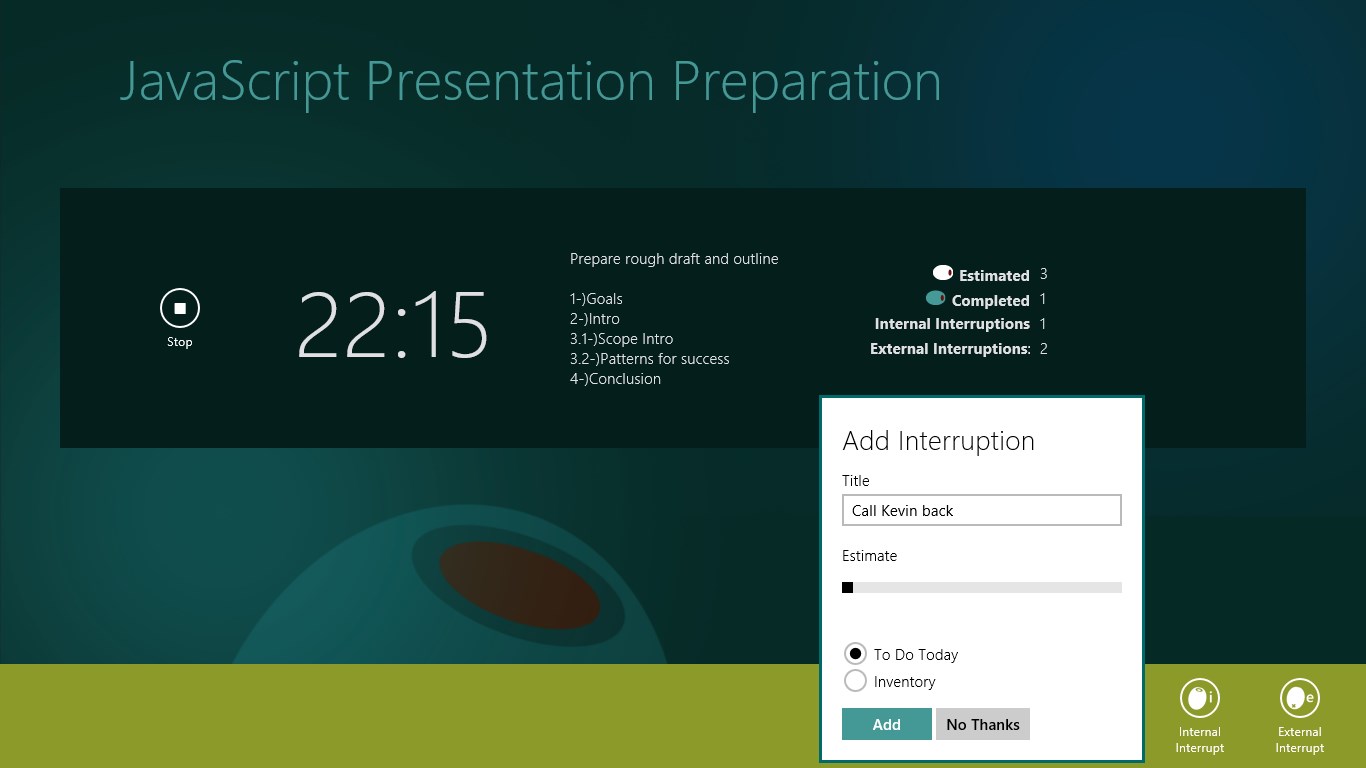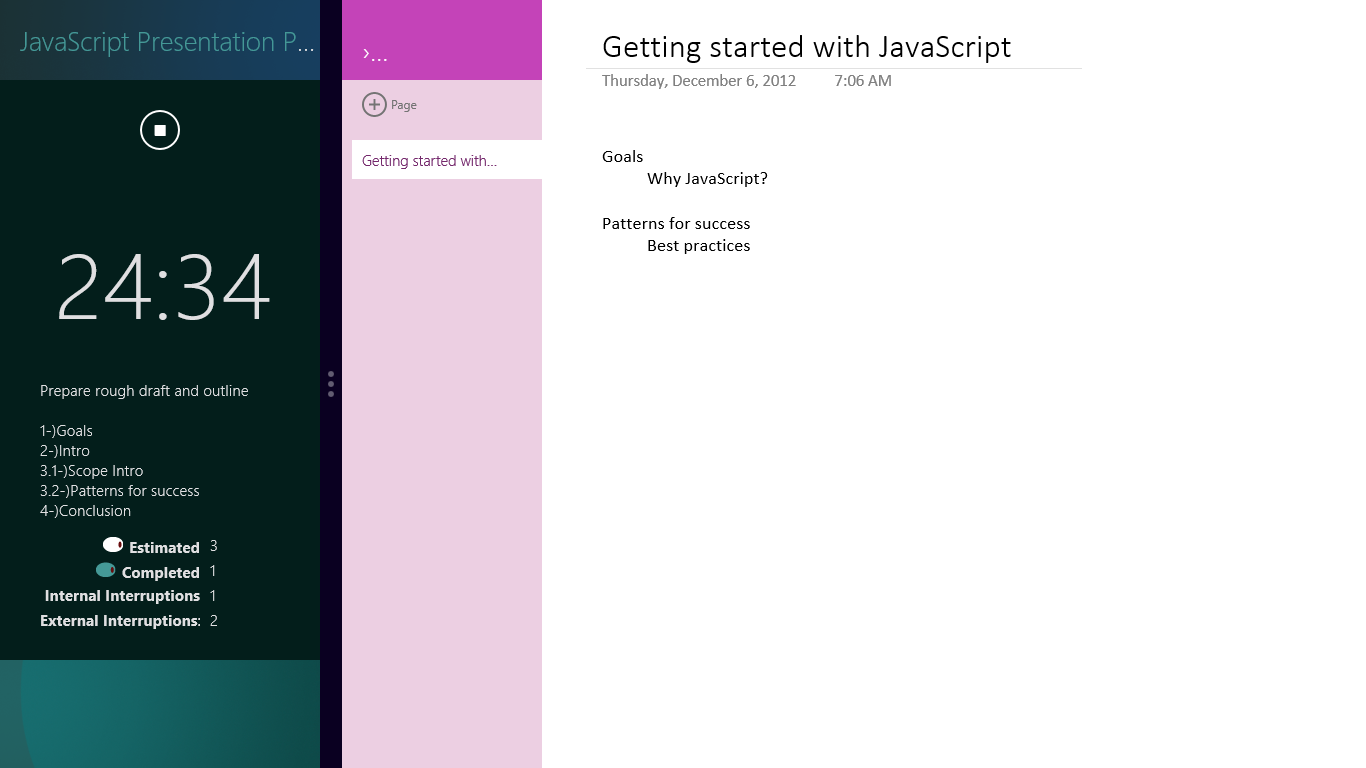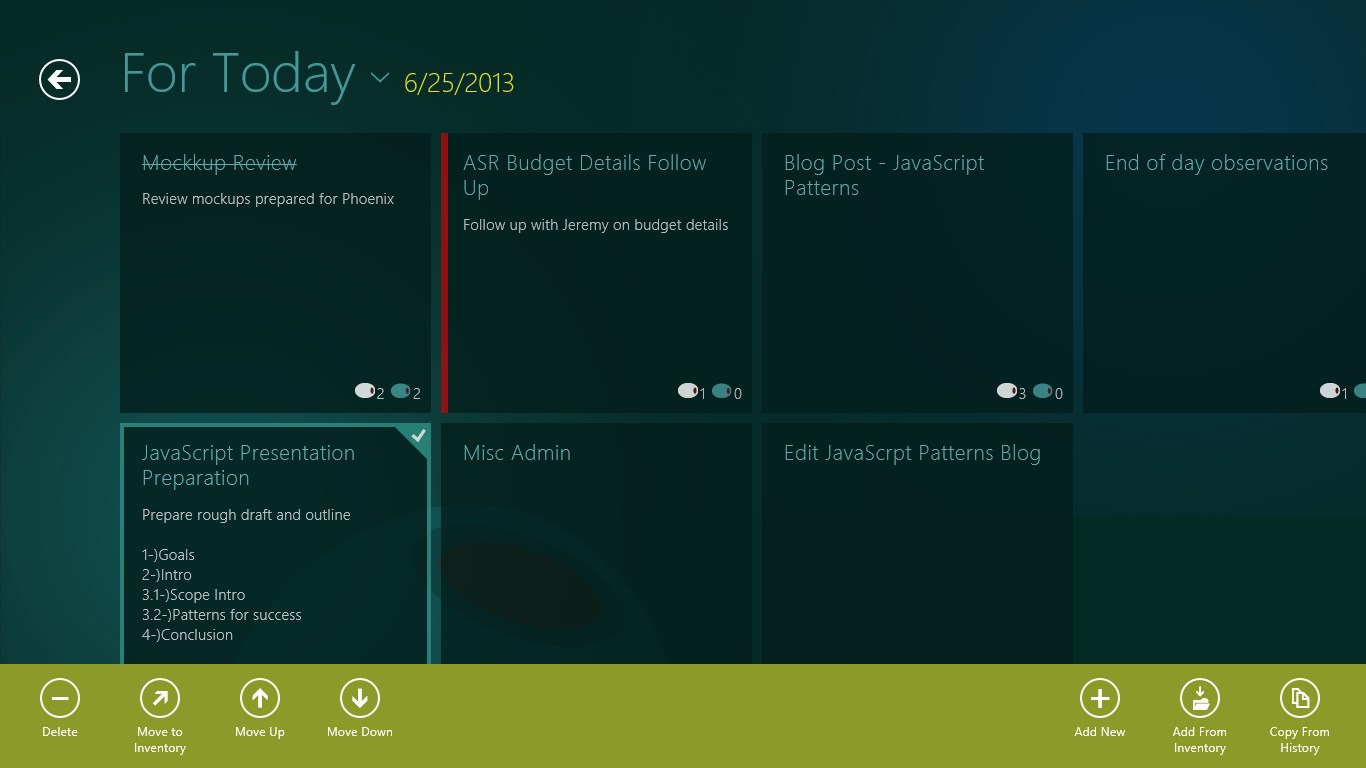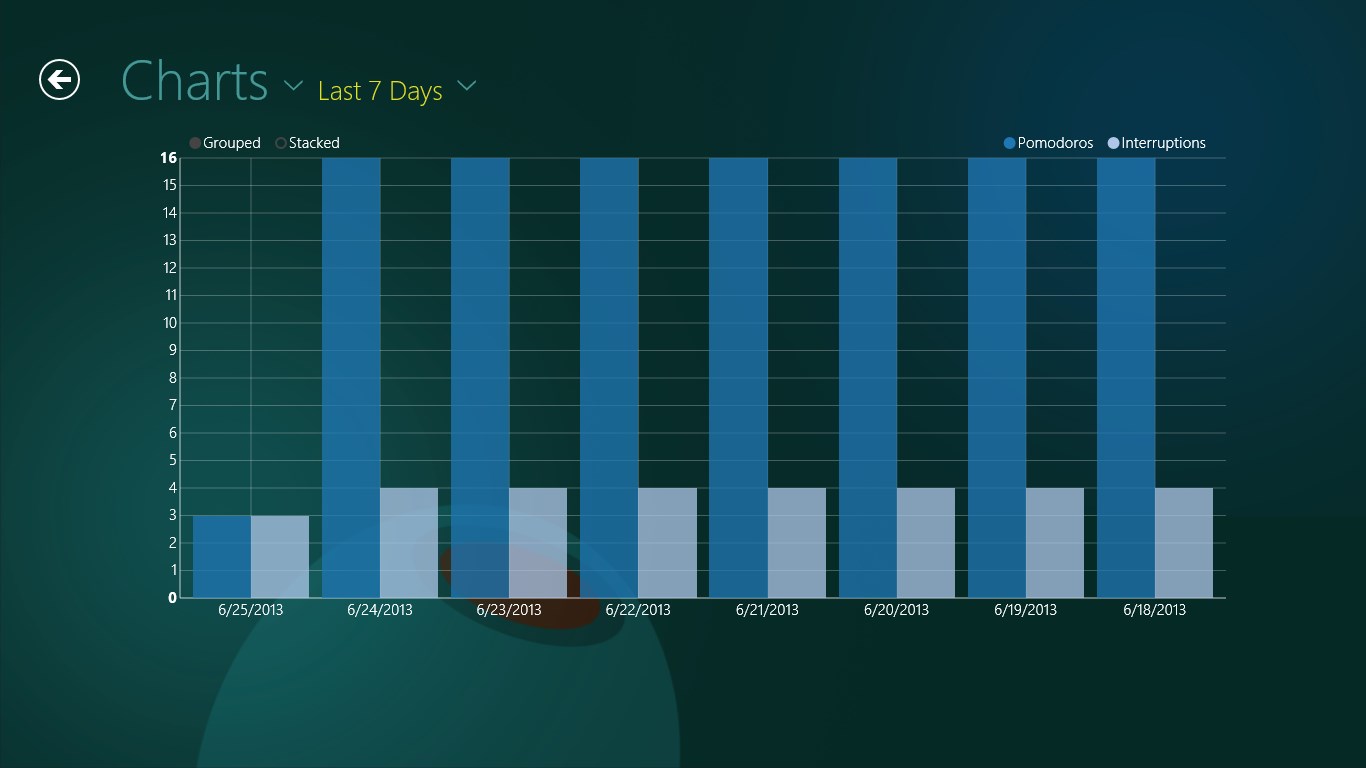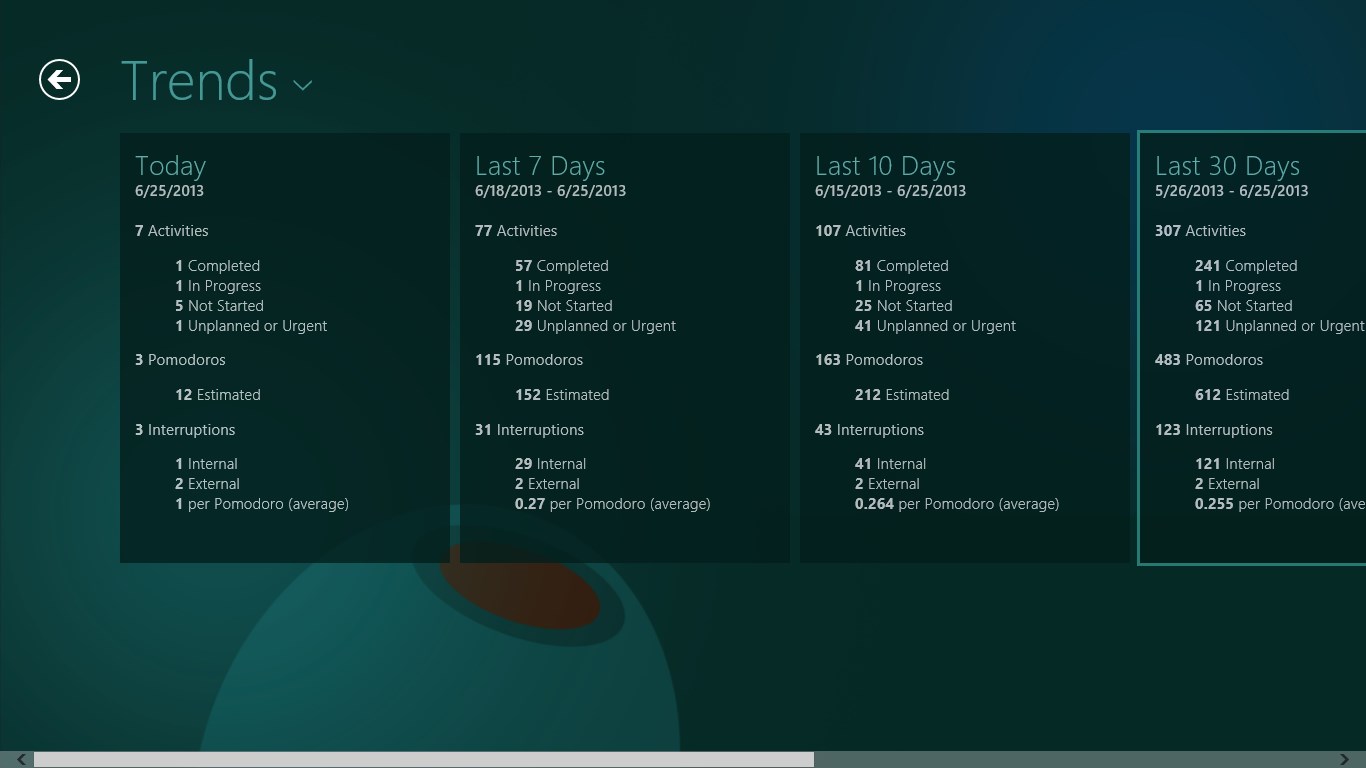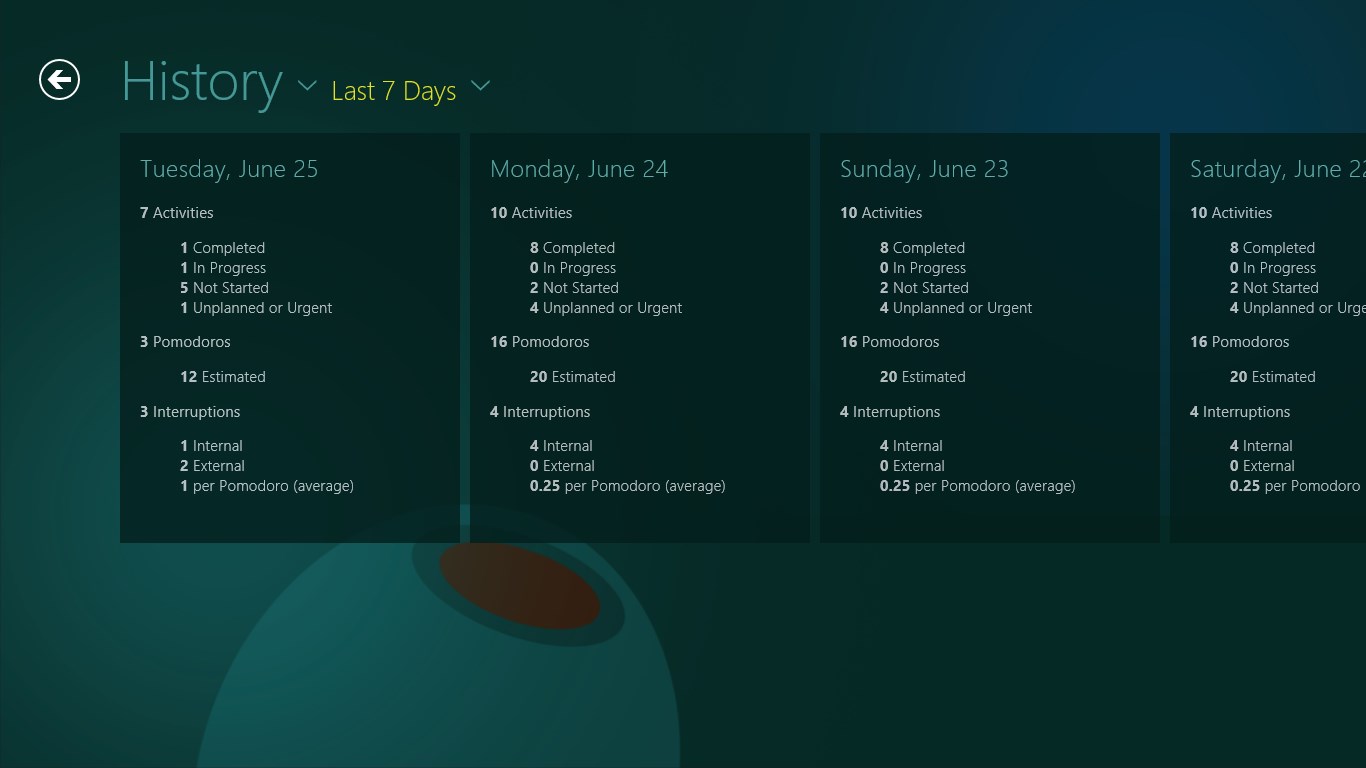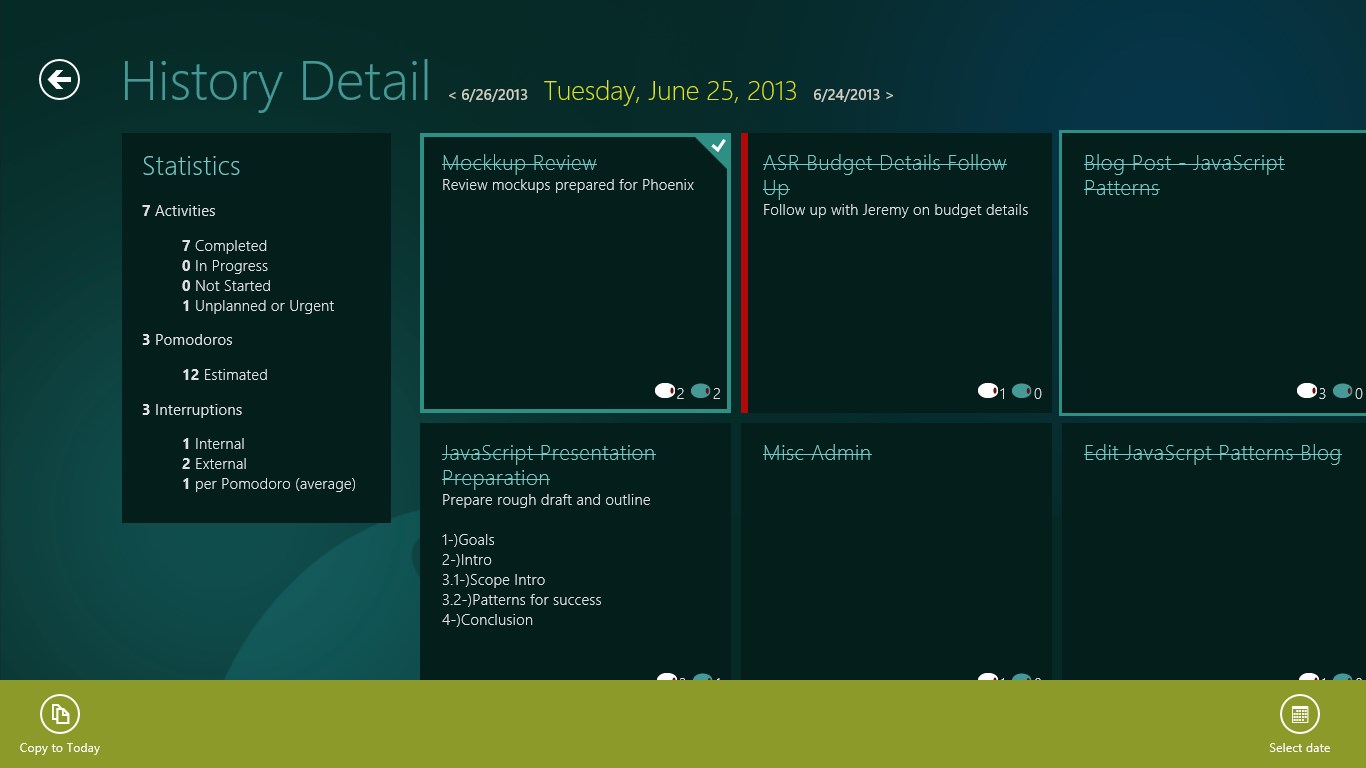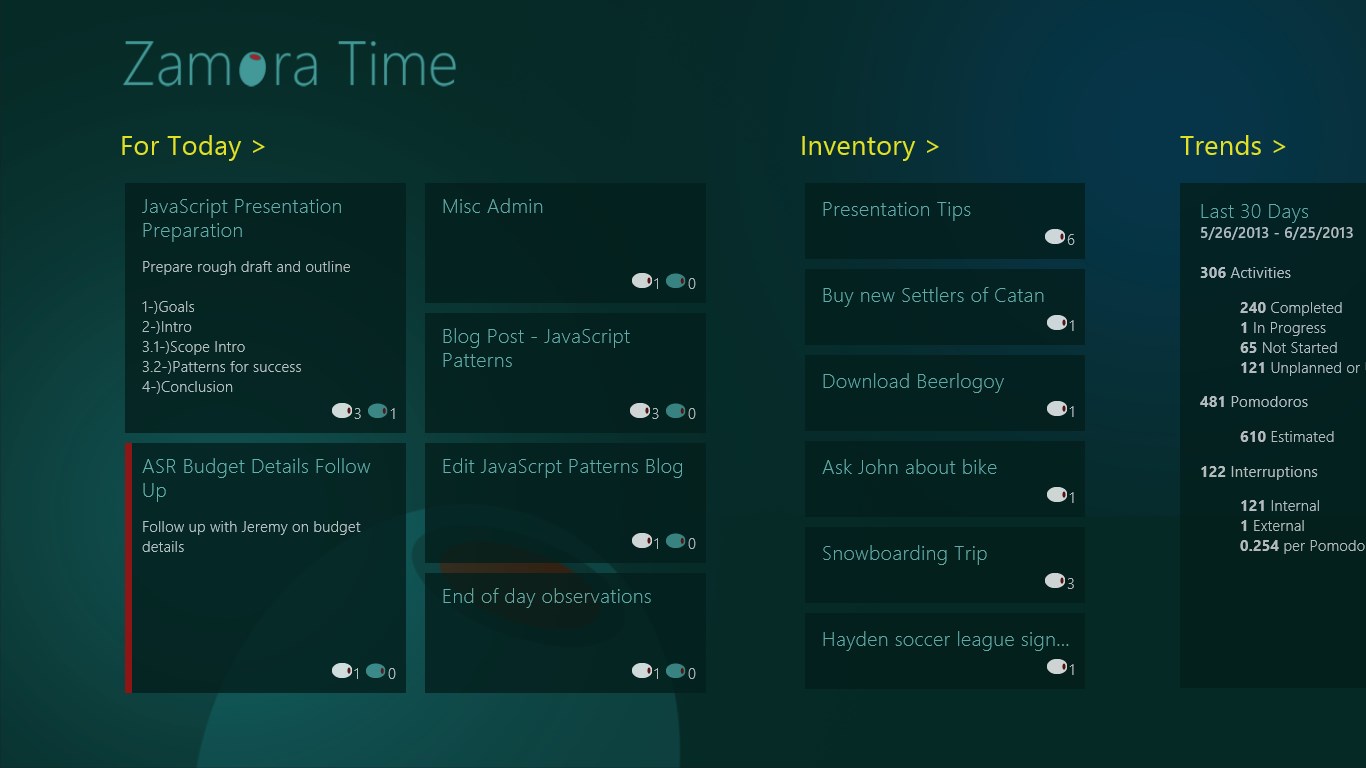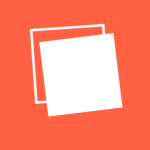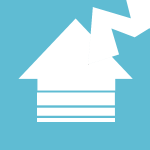- Like Collect Share
-
0 0
- Category: Productivity
- Published by: Skyline Technologies ?
- Size: 2.7 MB
-
Permissions:
- Access your Internet connection
- Supported processors: x86, x64, ARM
- Language: English (United States)
- Learn more:
-
Notes:
* In this update we added the following: Chart for completed Pomodoros and interruptions Export to CSV Quickly copy items from history and inventory without leaving For Today screen Menu navigation for quicker navigation between modules Volume setting for timer tick and alarm independent of system volume Navigate history detail by using next / previous dates Navigate history by selecting a specific date (in app bar) Remember scroll position in lists Added simple getting started for new users Copy items from history detail Other minor improvements Bug fixes
Zamora Time
Features:
- For today tasks
- Inventory tasks
- Task estimation
- Task timer
- Track interruptions
- Track urgent or unplanned tasks
- Usage trends
- Detailed history
- Timer and notifications run on the background (don't need to have app on screen)
- Data export - take your data with you or further analyze in tools like Excel
- Customize timer settings
- Independent application volume control (so you can jam to music while being productive!)
Similar Apps View all
Comments View all
63 comment
25 March 2017
Really irritating since, one cannot listen to music without distraction.
7 March 2017
love it.
7 February 2017
In addition to the workflow, this app has some reporting, which will be very helpful for long term planning. However, when I exit the app during the day (to reboot, for example), my current daily tasks and inventory are deleted. That makes this all but unusable long term. I just reported this, we'll see what kind of response I get.
25 January 2017
Works fine, let you register interruptions and have short and long break timer. Would be better if I could see past tasks for my recordings, it's actually possible but too complicated. The only con I found is that the volume control doesn't work and I can't see the app in windows volume mixer and the tic-tac volume annoys me a little bit when I'm listening to music, when I'm not I can just turn down the system volume
3 January 2017
when the pomodoro duration end the app doesn't start a breaktime timer
22 December 2016
So far this app seems to do what I need however better documentation on how to use the product would have been nice. Would love to see an added feature to be able to import my outlook calendar items then I do not have to do double work
6 December 2016
This is my favorite version of a pomodoro app - but there is only one problem. It won't synch between devices. I often start my day on my desktop and move to my laptop - both windows 10. I can't plan my whole day/week because I often don't know which device I'll be using. Other than that - love this app.
15 November 2016
This is the best (insert favorite vegetable here) technique timer I have found on Windows or Android, and I have tried nearly all (as of this writing). The developers have given this a lot of thought and put forth an excellent app. Likes: It incorporates all of the concepts of the Pomodoro Technique very well. Trend analysis and interruptions are excellent to have, and much better than the Excel workbook I created. Dislikes: If you minimize the app, the sound goes away (though the time still continues). I also would like for a way to import tasks, rather than just export. I use Basecamp and Toodledo for task management (*hint* *hint*). I would have given this 4 stars, as there are a couple of things I think could be better. The reason it gets 5 stars is the sheer utility and thoughtfulness of the app. If you have used the Pomodoro technique for any length of time, you will find that this is the solution to most of your problems.
14 November 2016
great once it becomes more intuitive to find the settings
15 September 2016
I love the option that allows adding interruption while doing the task. This keeps me concentrating. The UI is so beautiful compared to other apps in this store. Even though the app is easy to use, it still needs some instruction (right click to add, for example). I wish that the app could automatically run the break time after it finish the working time.