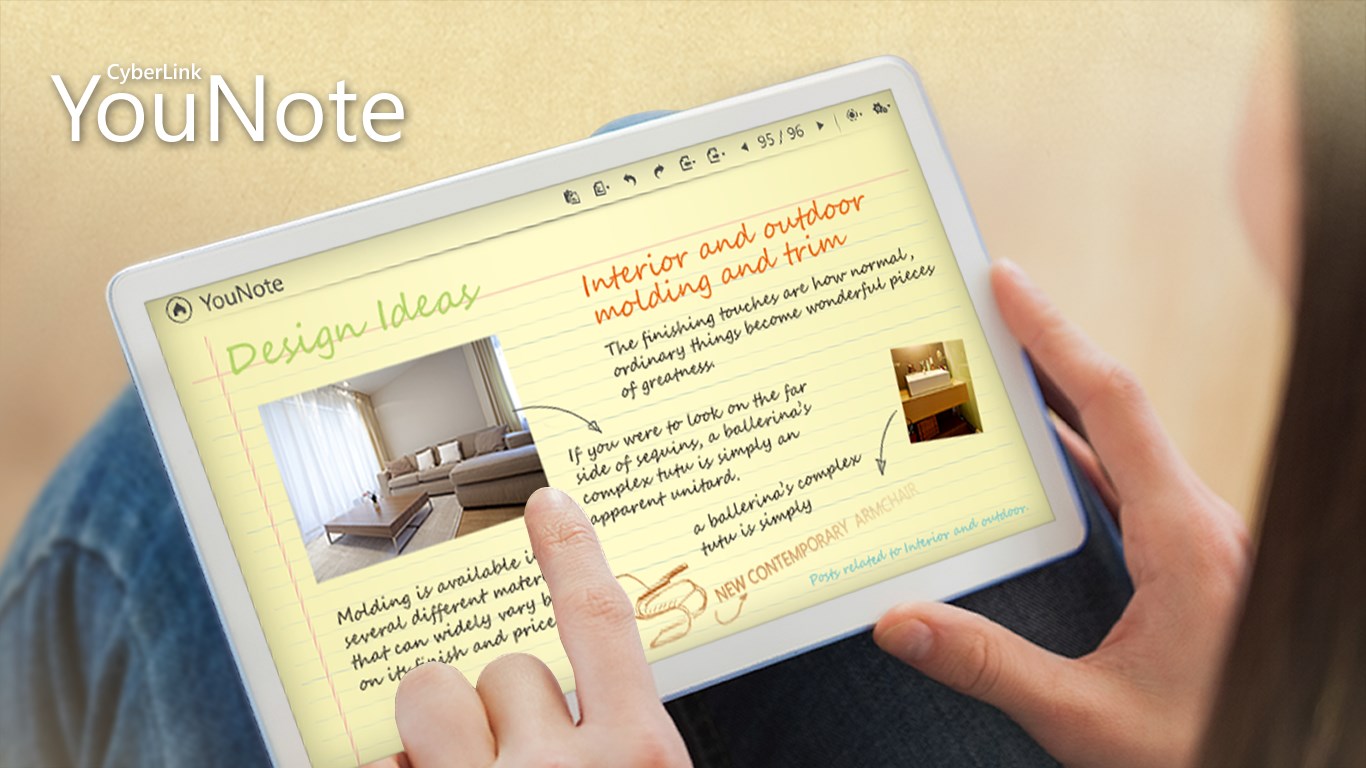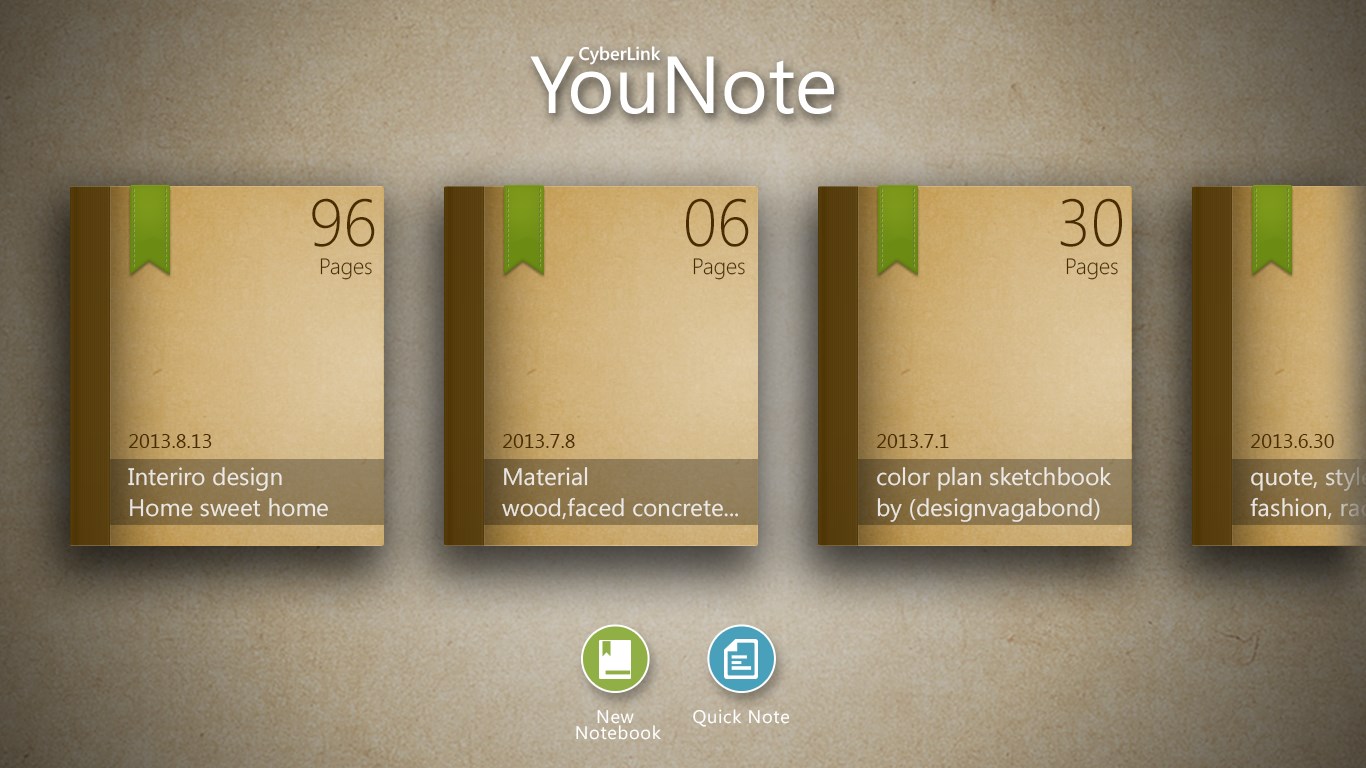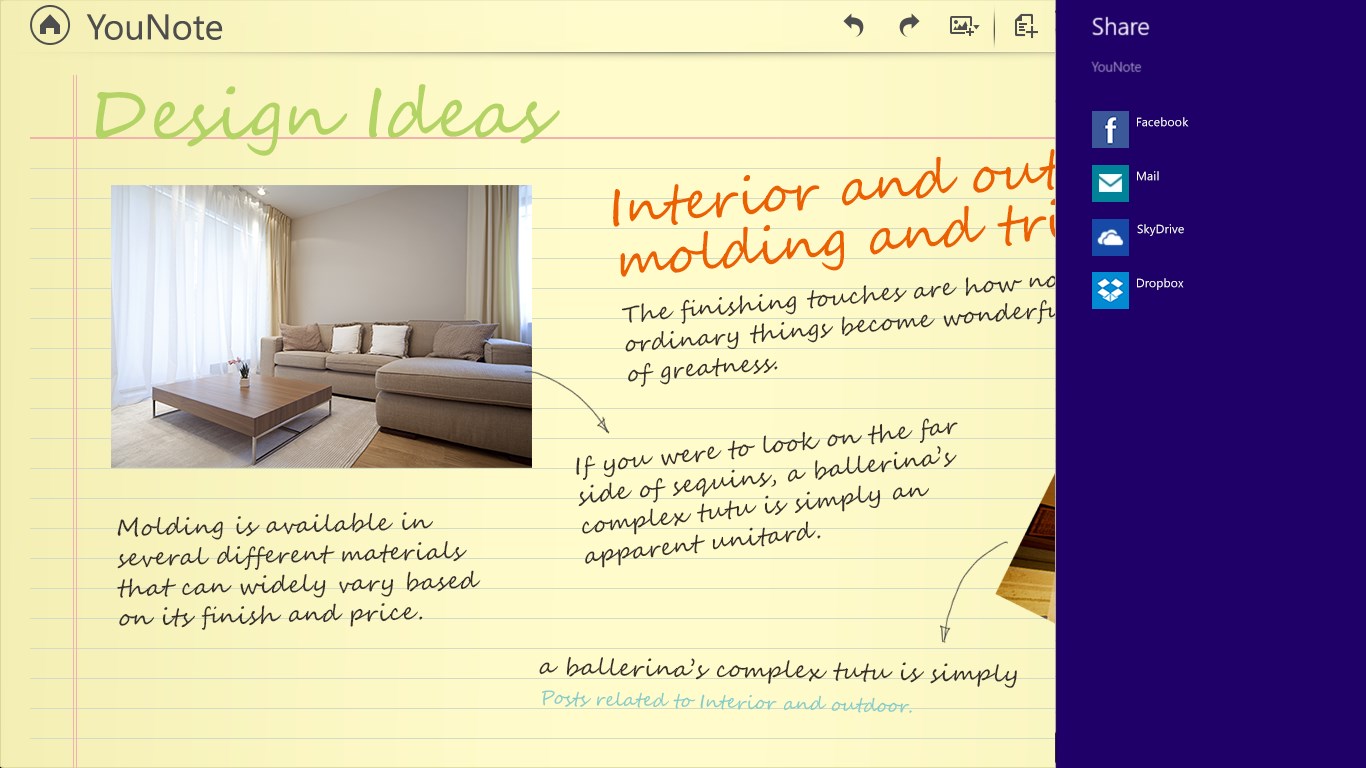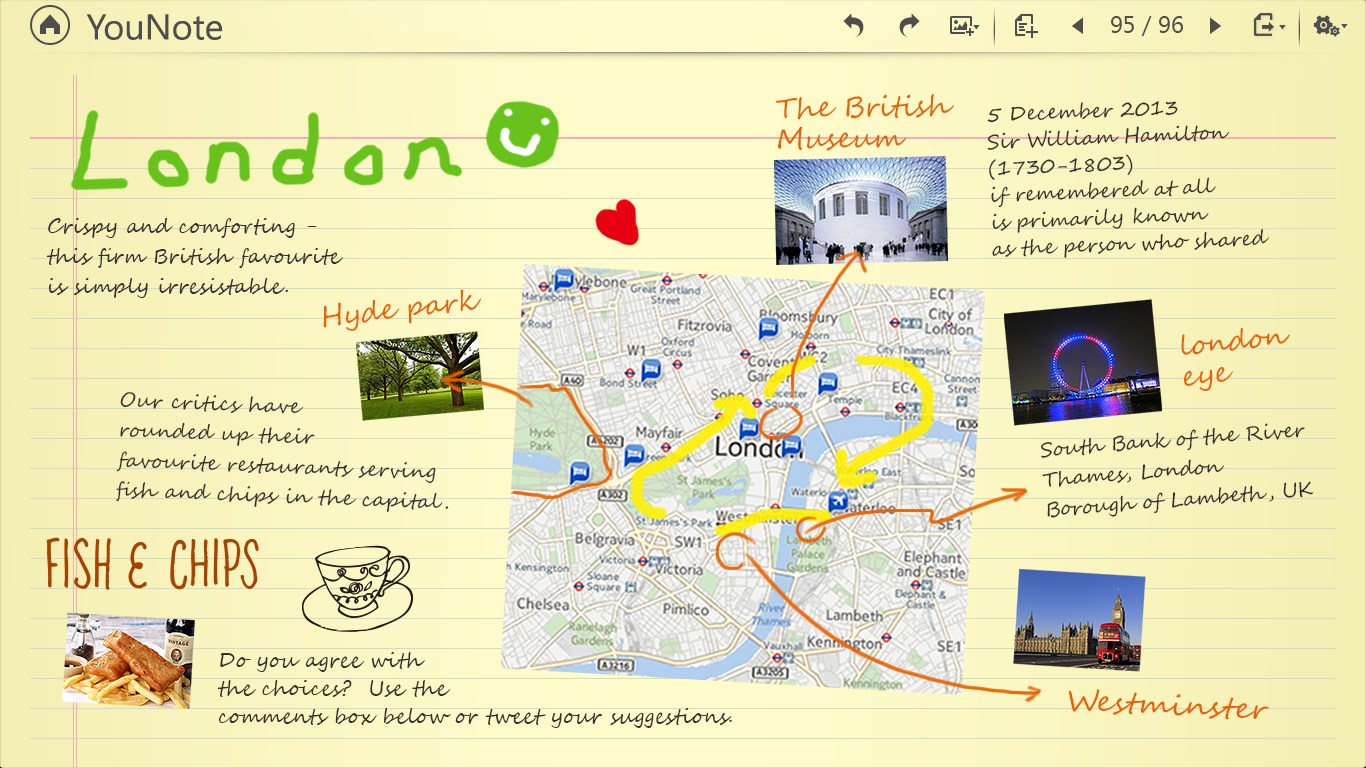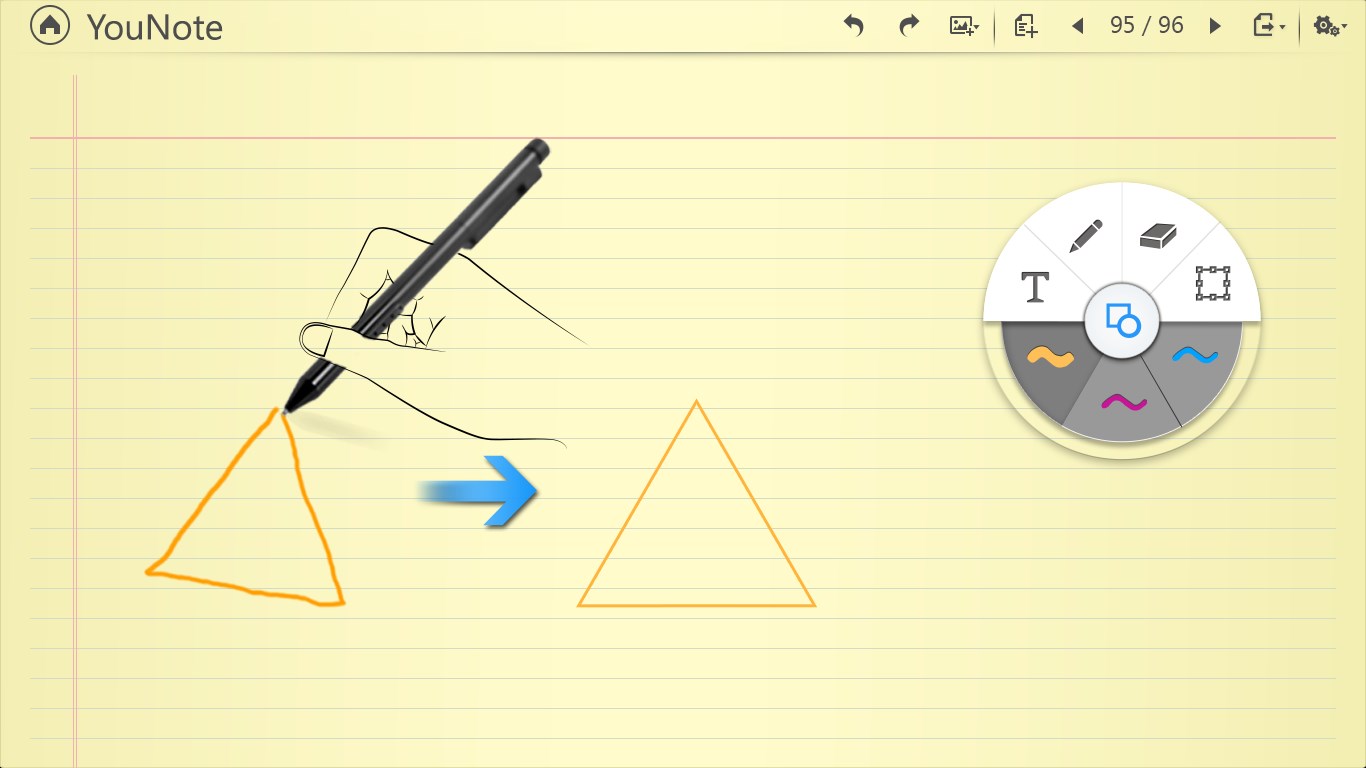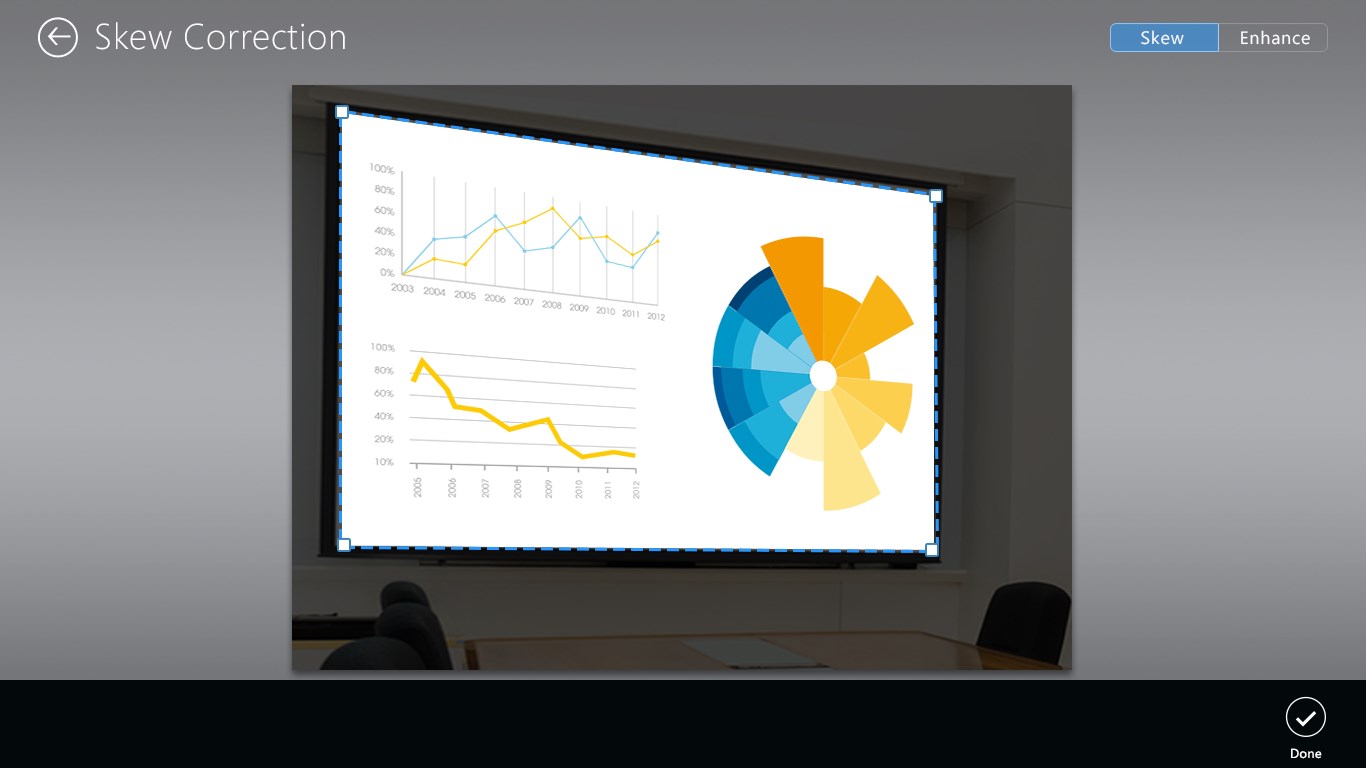- Like Collect Share
-
0 0
- Category: Productivity
- Published by: CyberLink Corp. ?
- Size: 11.7 MB
-
Permissions:
- Access your Internet connection
- Use your webcam
- Use your music library
- Use your pictures library
- Use your video library
- Supported processors: x86, x64
- Language: English (United States), French, Spanish, Chinese (Simplified), German, Italian, Japanese, Korean, Chinese (Traditional Chinese)
- Learn more:
YouNote
Similar Apps View all
Comments View all
27 comment
12 March 2017
This is a very good app, and my favourite, but you can't export it to PDF. I tried exporting it through the suggested apps and failed. On one occasion my note was wiped off, leaving the empty numbered pages behind. I would have given it a 5 if I could export to PDF. As it is now, it is of very little use. Developer should please make it printable so that it can be printed to PDF.
8 September 2016
Crashes constantly in Windows 10 (even though it states it is). Unable to remove the quick guide from main screen after purchasing the $4.99 upgrade. No support that I can see. Appears not to have been updated since 2013. The quick note function creates a new notebook for each entry (why not have all quick notes placed into one notebook is beyond me). $5 wasted and it's sad since the app is nicely designed and has great potential. Hoping MS removes this from their store as it isn't designed for the majority of computers (Windows 10). Also, why no refund available for apps that obviously are mislabeled! Keep you money and stick with onenote or evernote.
11 July 2016
yaogyaogyu78@hotmail.com
24 June 2016
awesome
21 April 2016
page addition problem at windows 10 and could not solve the problem...
29 February 2016
It looks like I found another app to report to Microsoft and request that they remove it from the Windows Store. Reason being is because I installed it and it just crashes, so I e-mailed CyberLink tech support and they refused to do anything about it, so maybe after they're removed from the Windows Store, that will get their attention.
21 February 2016
I just install this app. so far I like it
10 February 2016
I like this app! Good for school, work, and other Important things.
4 November 2015
The UI is really good, especially when automatically converting writing to text. Very well thought out.
16 October 2015
Some nice features for drawing, handwriting and as a general notebook is ok. However you cannot paste text from another app and can only export notes as an image, not text or PDF. Not worth $5 as it is.