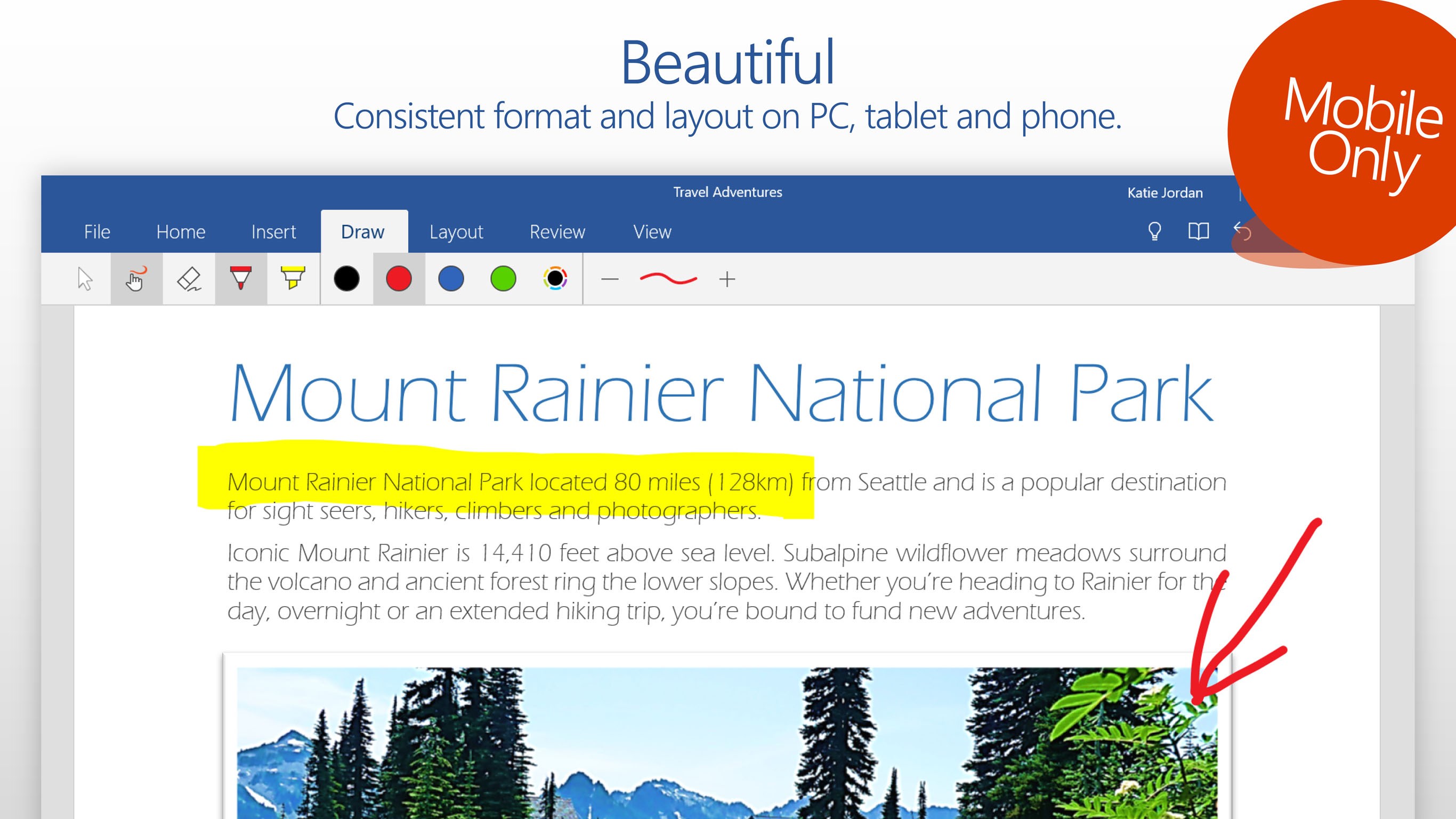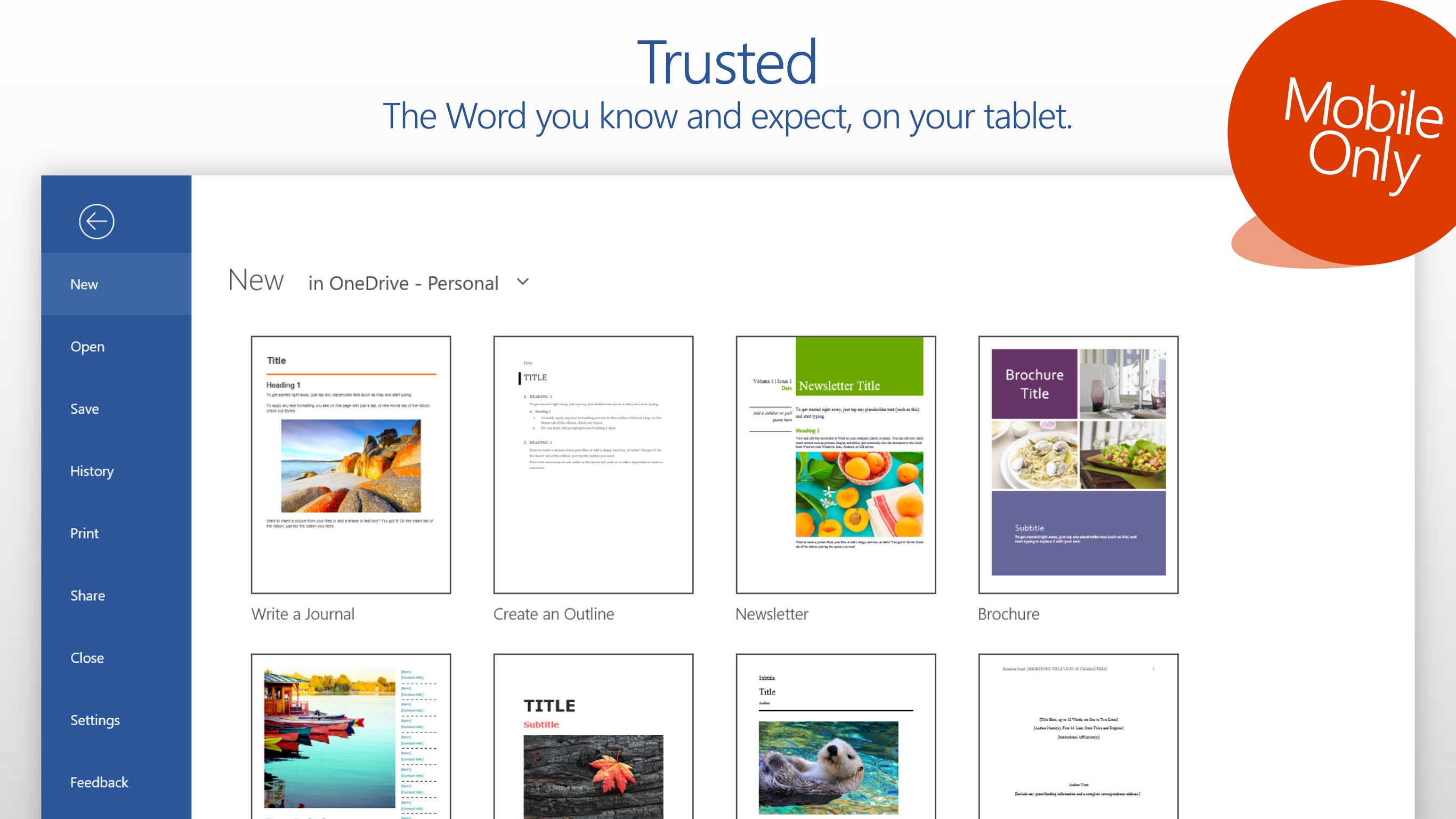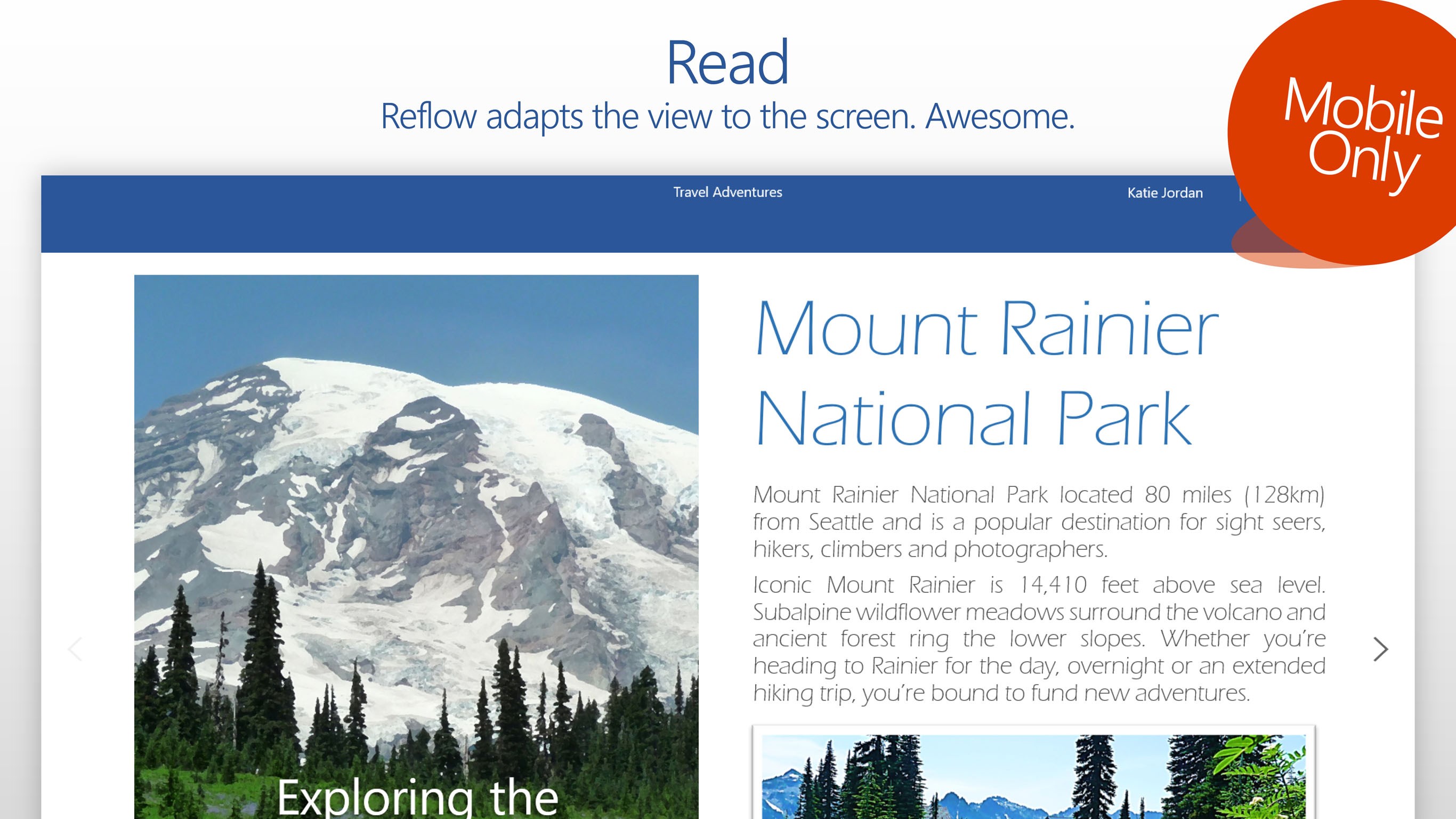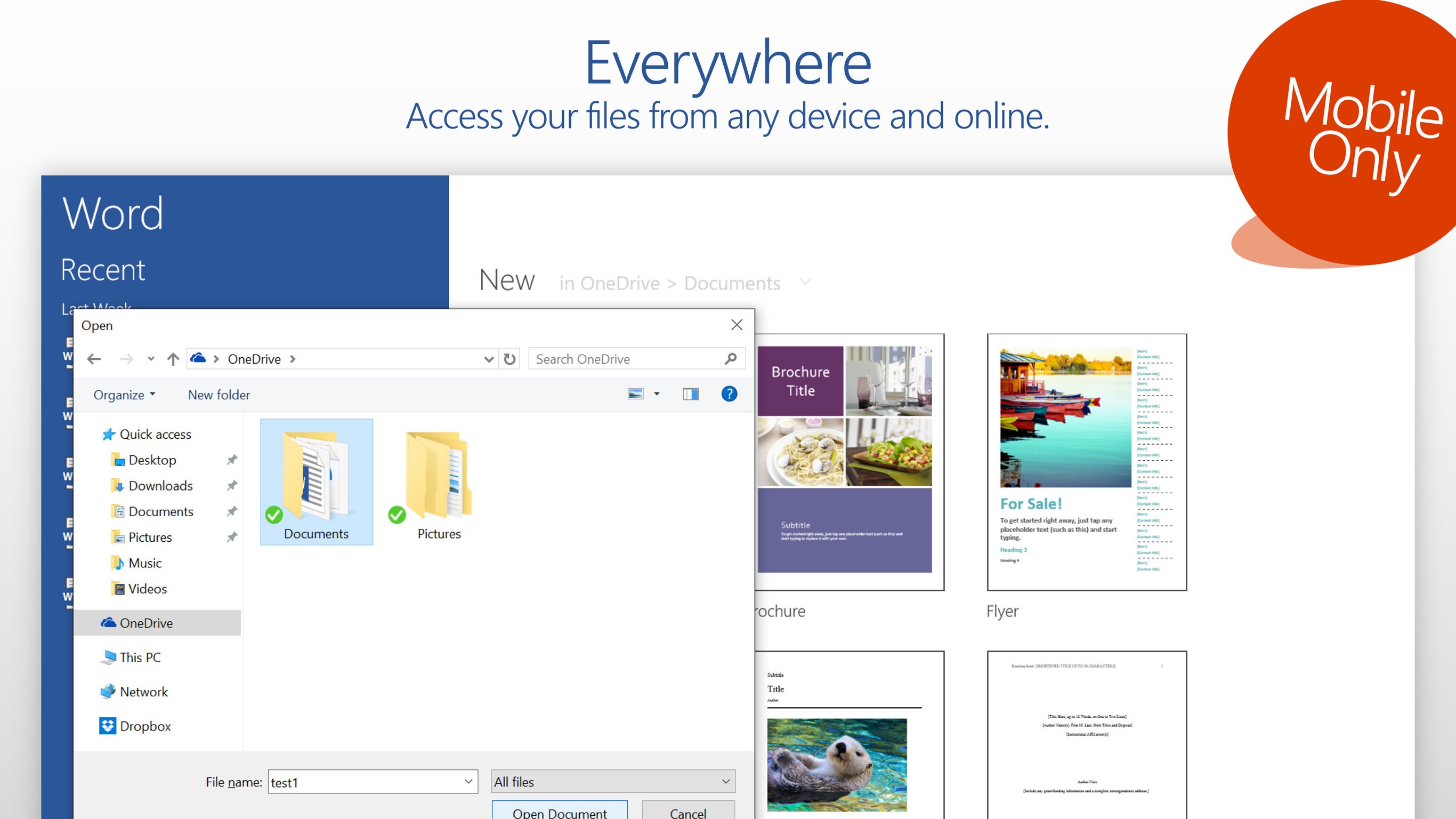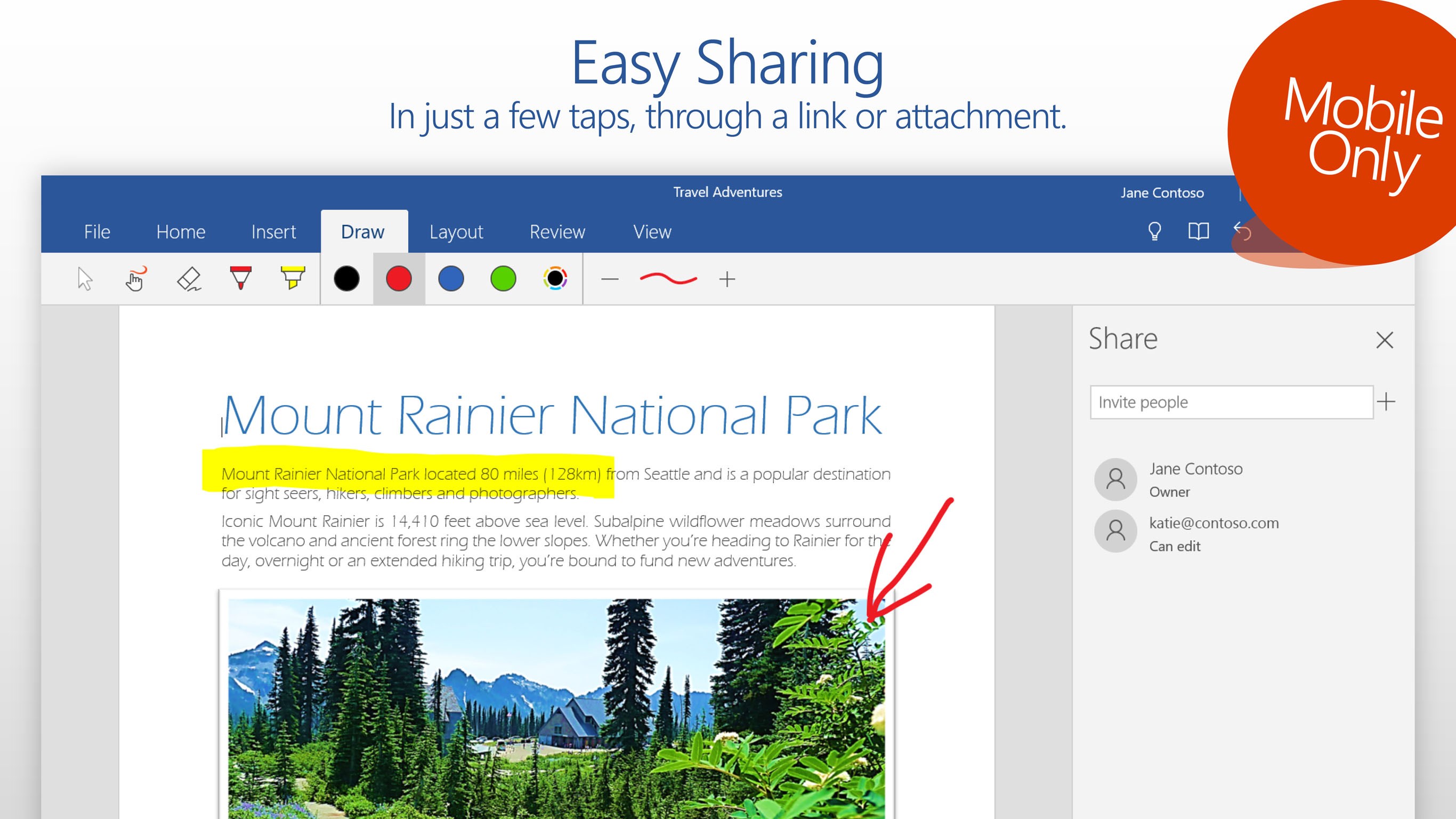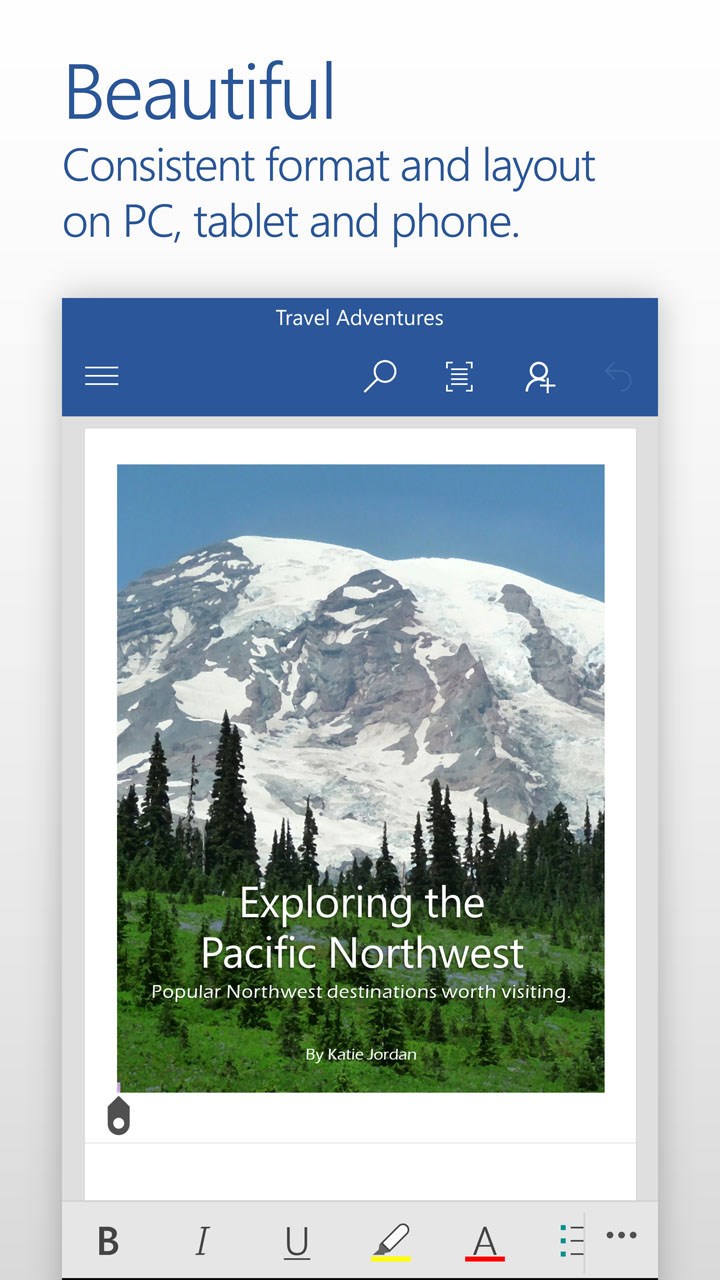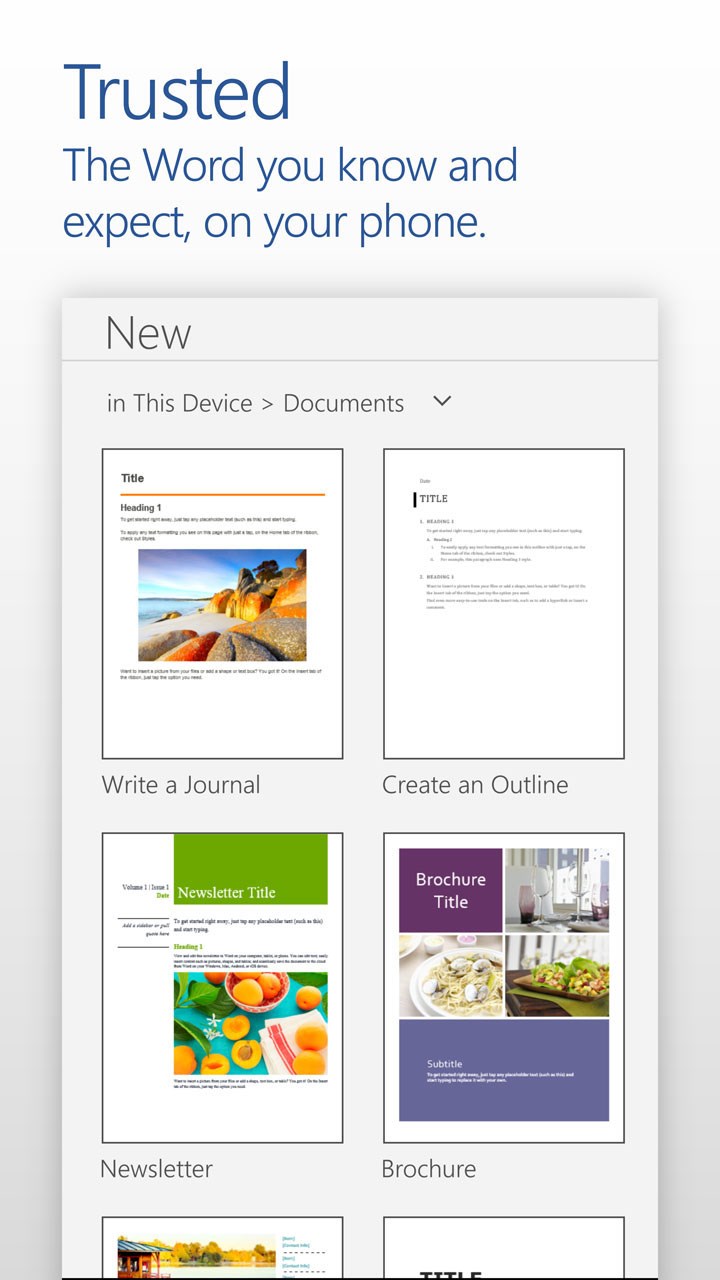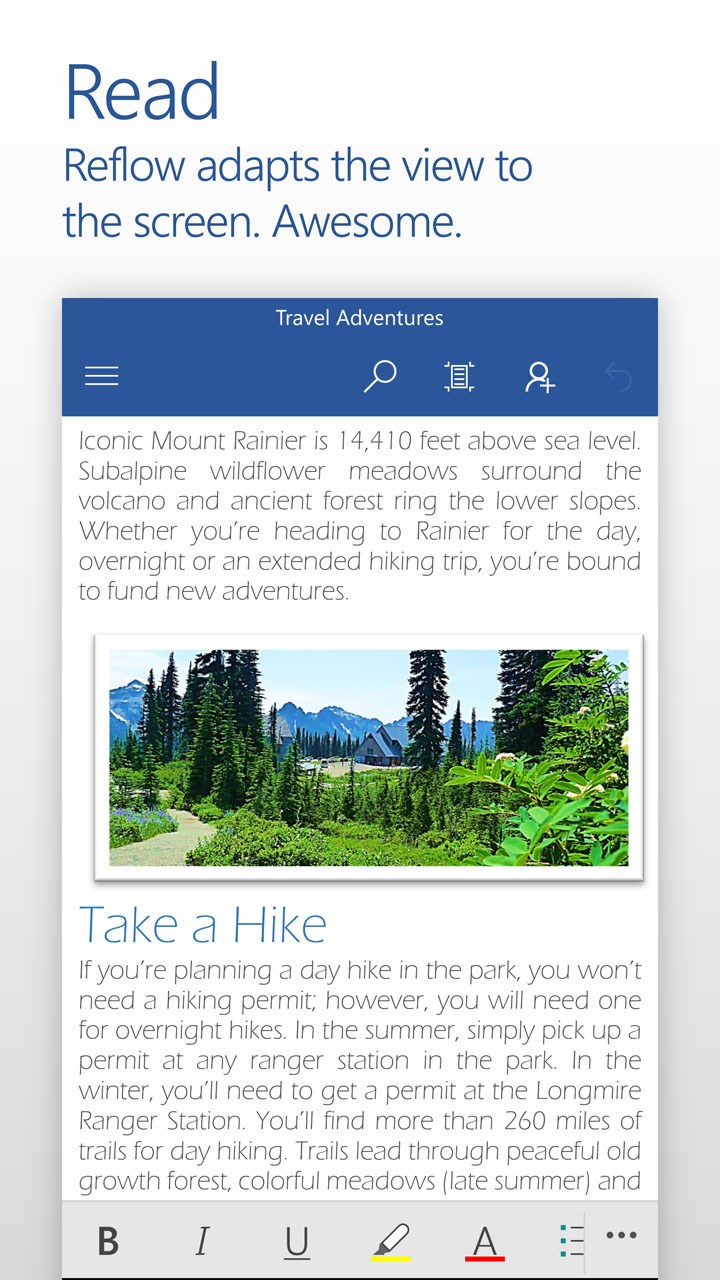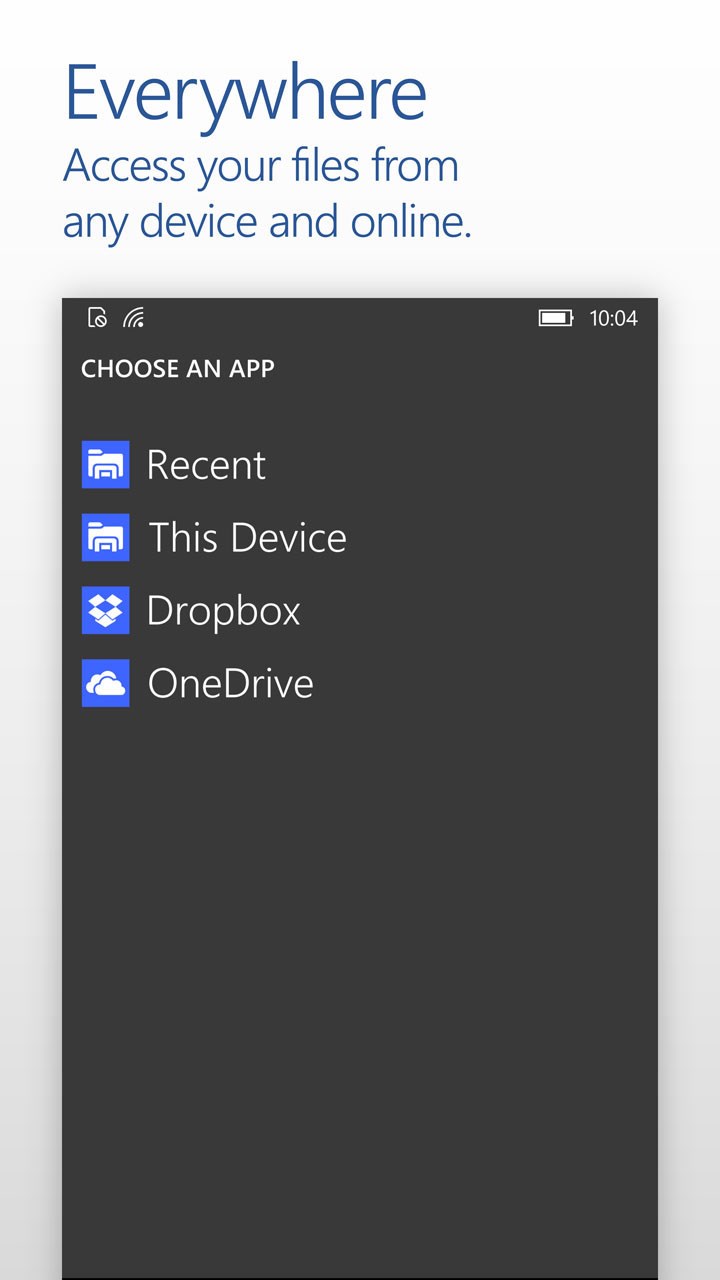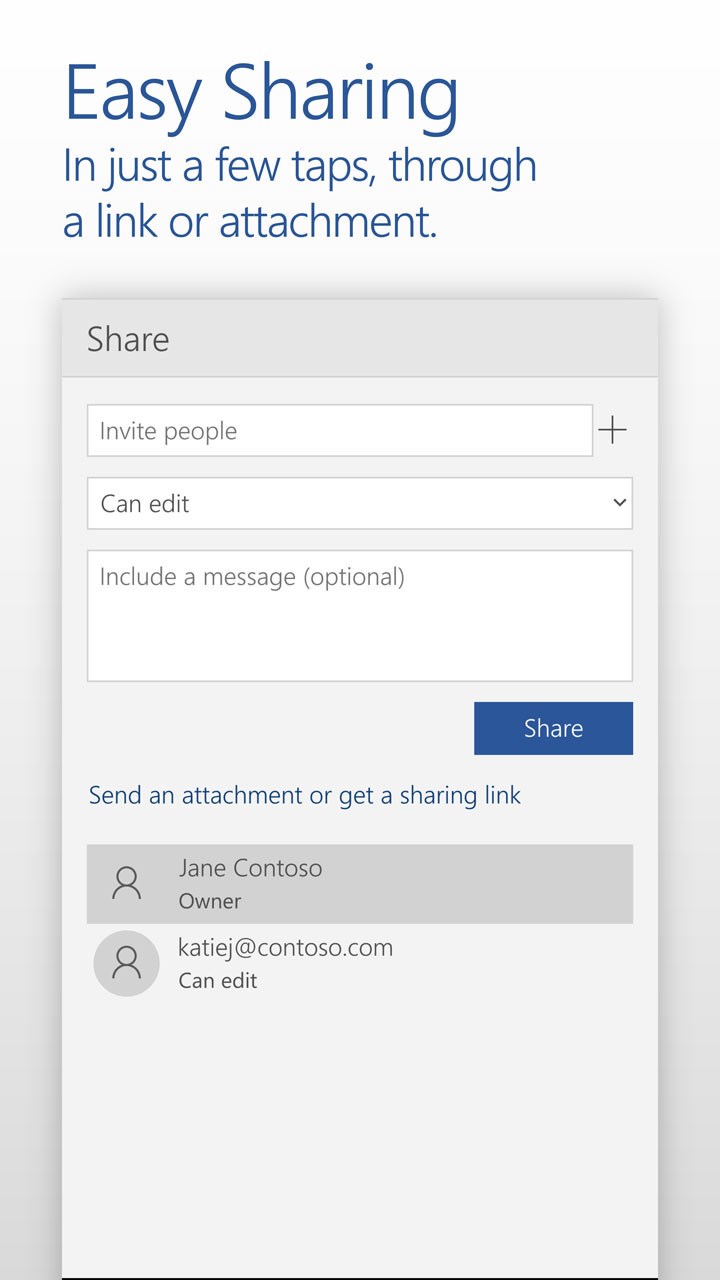- Like Collect Share
-
0 0
- Category: Productivity
- Published by: Microsoft Corporation ?
- Size: 152.7 MB
-
Permissions:
- Access your Internet connection
- Access your home or work networks
- Use your enterprise domain credentials
- Use the software and hardware certificates available on your device
- Use your documents library
- Use your contacts
- previewStore
- Define enterprise-specific policies for your device
- Supported processors: x86, x64
- Language: English (United States), French (Canada), Spanish (Spain), Portuguese (Portugal), English (United Kingdom), Portuguese (Brazil), Slovenian (Slovenia), Spanish (Mexico), Bangla (Bangladesh), Hungarian, Vietnamese, Basque, Bulgarian, Estonian, French, Indonesian, Kazakh, Latvian, Lithuanian, Thai, Telugu, Hebrew, Arabic, Chinese (Simplified), Chinese (Traditional), Croatian, Dutch, German, Italian, Tamil, Hindi, Japanese, Russian, Turkish, Malay, Romanian, Korean , Swedish, Persian, Polish , Serbian (Latin, Serbia), Azerbaijani, Galician , Hausa (Latin), Lao, Uzbek, Finnish, Afrikaans, Albanian, Amharic, Belarusian, Greek, Filipino, Norwegian (Nynorsk), Icelandic, Kannada, Khmer, Kiswahili, Macedonian, Malayalam, Ukrainian, Czech, Danish, Slovak, Catalan
- Learn more:
-
Notes:
* Thank you for using Word. We regularly release updates to the app, which include great new features, as well as improvements for speed and reliability. Did you know that with an Office 365 subscription, you can unlock the full power of Office across all of your devices? Find special offers in the app.
Word Mobile
Features:
- Designed for phones and tablets: To edit documents on desktops, laptops, and large tablets, an eligible Office 365 subscription is required.
- Create with confidence: Use familiar, rich formatting and layout options to express your ideas.
- Read comfortably: A new reading view makes it easier to read long documents on phones and tablets.
- Get a new perspective: Bring insights from the web right into your Word docs, with Smart Lookup.
- Work as a team: Edit documents with others at the same time.
- Look good on any device: Document format and layout stay pristine and look great—no matter what device you use.
- Pick up where you left off: Word remembers where you were, even when you switch between devices.
- Use modern templates: Jump-start your projects with beautifully designed templates.
- Don't worry about saving: When you edit on your tablet or phone, Word saves your work so you don't have to.
- Find the right command fast: Type just a word, and Tell Me takes you to the feature you need.
- Use your phone as a PC: Write and review documents using keyboard, mouse, and large screen.
Similar Apps View all
Comments View all
500 comment
14 July 2017
ABILITY TO SHARE INFO BETWEEN COMPUTERS IN DIFFERENT LOCATIONS
13 July 2017
Great app.
13 July 2017
Best word app on mobile phones! Full features!
13 July 2017
Only thing I don't like on this Window 10 Mobile version is when I browse my files, the two lines of each file are scrunched together and almost unreadable. I'm using a Lumia 640.
13 July 2017
Portable documents made easy
13 July 2017
Its a great app it just doesn't have all the resources that other have.
13 July 2017
Word and PowerPoint are my go to tools!
12 July 2017
I'd better use something else for viewing doc files. it's badly designed and has almost no functions, yet very slow.
12 July 2017
Ótimo, me atende em tudo que preciso.
12 July 2017
Large font