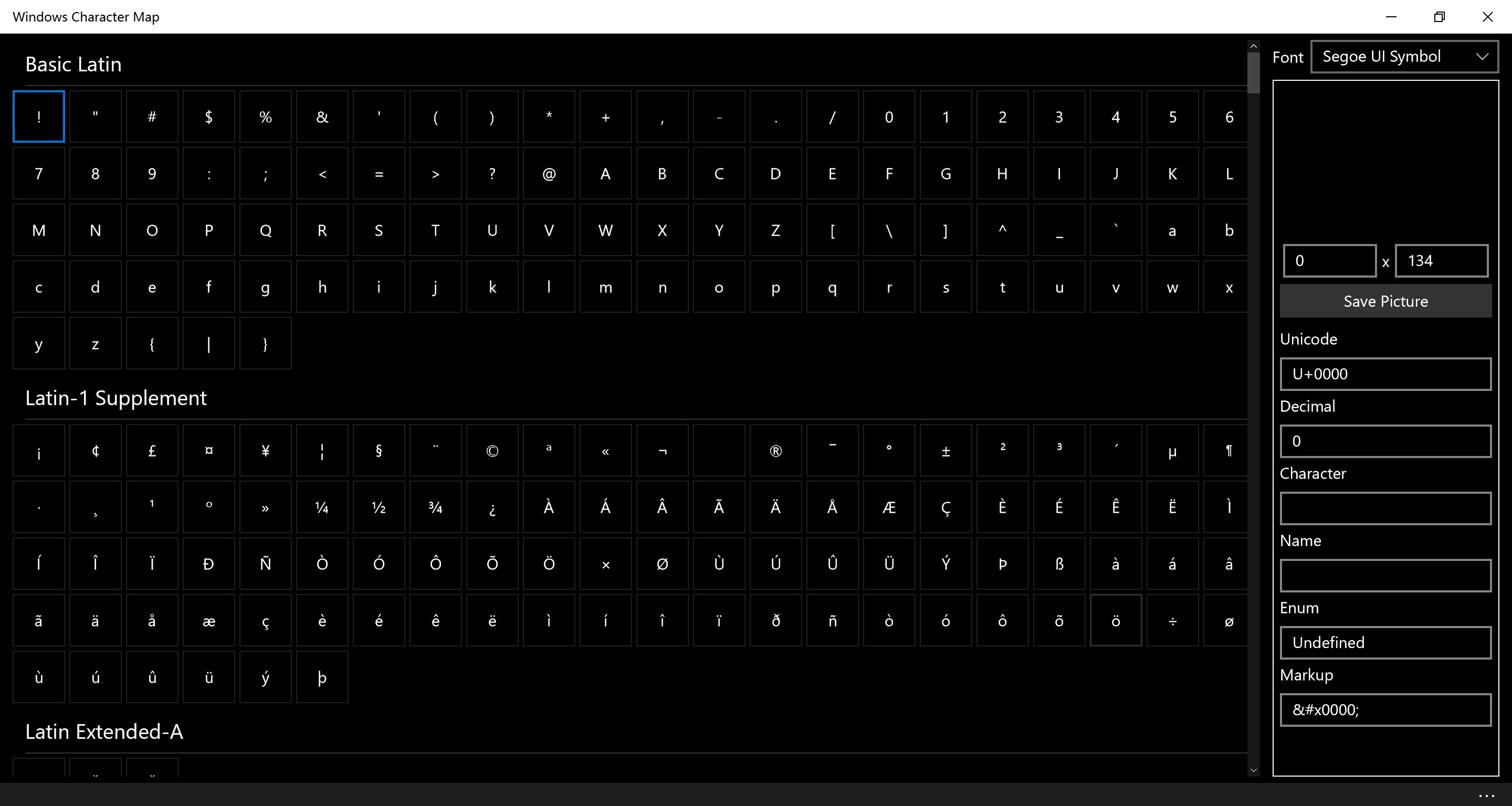- Like Collect Share
-
0 0
- Category: Developer tools
- Published by: 大田村
-
Permissions:
- Access your Internet connection
- Supported processors: x86, x64, ARM
- Language: Chinese (Simplified), Chinese (Traditional Chinese), English
- Learn more:
Windows Character Map
Similar Apps View all
Comments View all
34 comment
3 July 2017
It might confirm what you already know, but will find nothing for you.
14 January 2017
Makes spelling of foreign language words more accurate.
9 January 2017
Like ease of copying and pasting special characters.
21 November 2016
This app is organized and has just about every "character" you would need for school, science and business.
30 October 2016
Works ok but it is too simple, missing search, easy copy buttons, theme switcher appear in chinese...
12 September 2016
Didn't work.
30 August 2016
yaogyaogyu78@hotmail.com
29 August 2016
This app like so many in Windows 10 is so much more complicated than the old version. The previous you could easily browse fonts, easily copy what you wanted and paste it. I really do not like much in 10.
29 August 2016
I just found this and it's so cool!! I quickly figured out 2 ways to use it: I can save what I want to files on my computers and then copy and paste or just insert, or I can highlight the character in the blue box and copy and paste it where I want to use it and enlarge it if needed. I was looking for the O slash and found a treasure trove of symbols!
22 July 2016
Nice app for a developer to have. Helps a lot while searching for the right font family and symbols. Thanks.