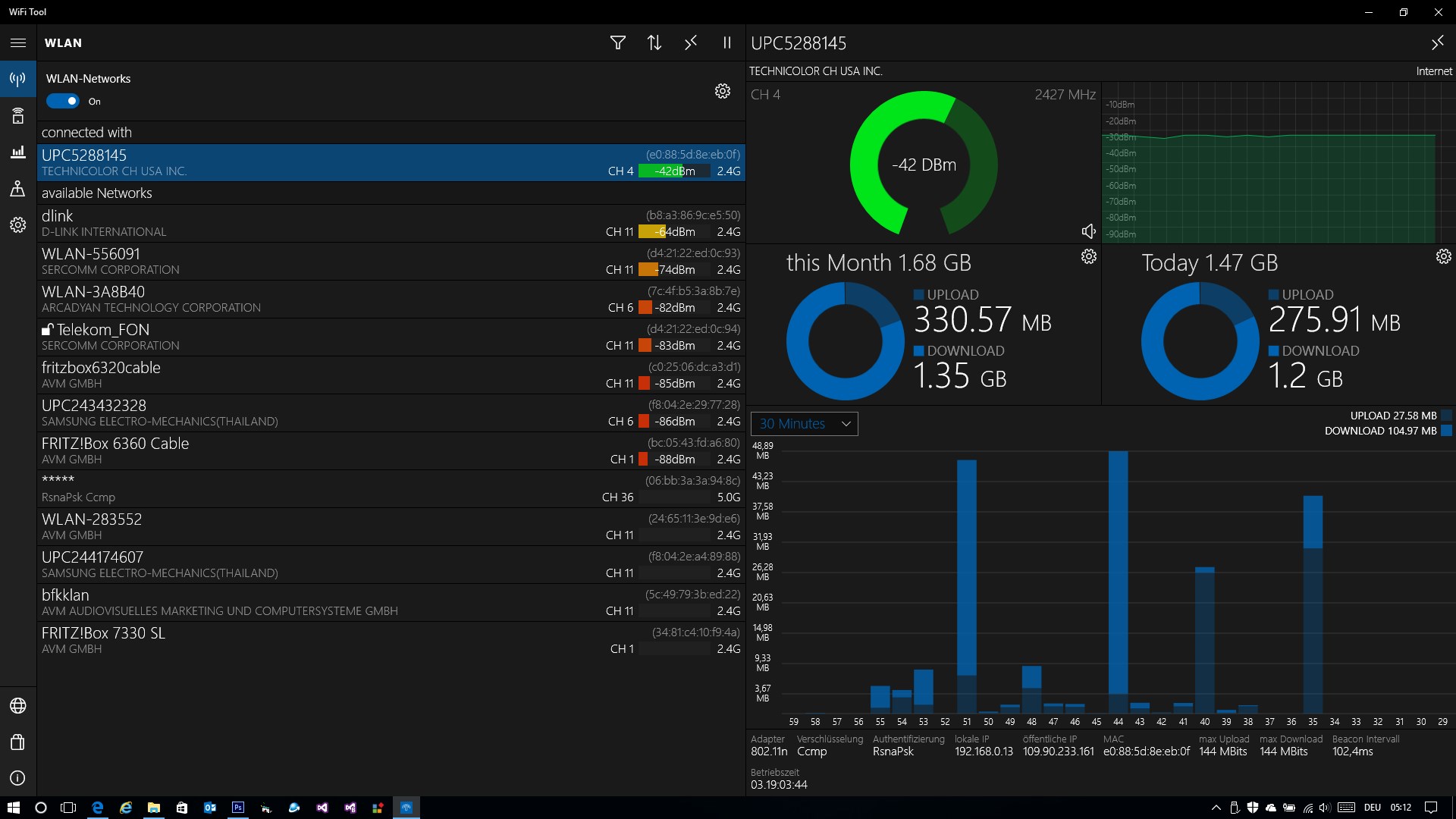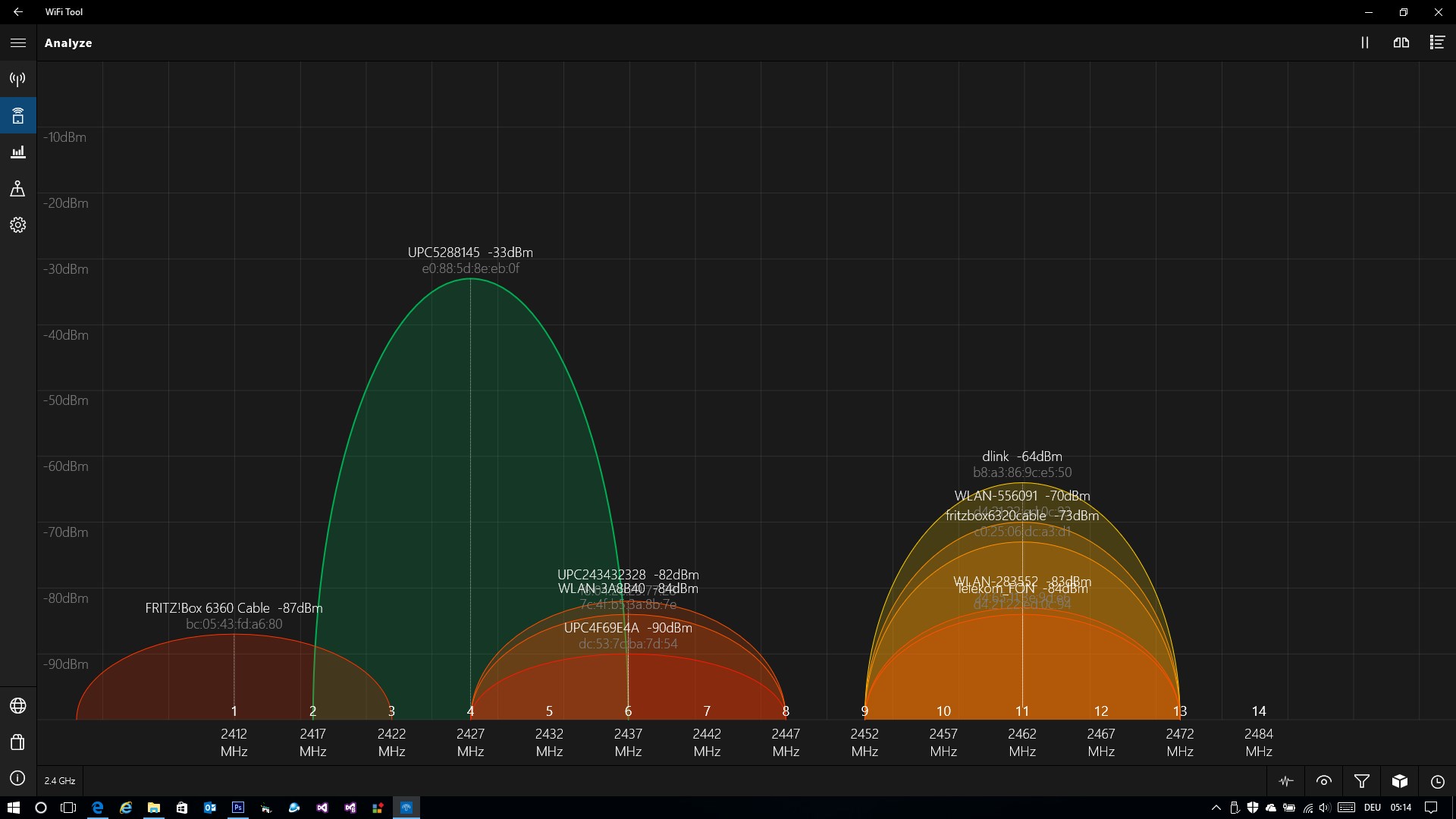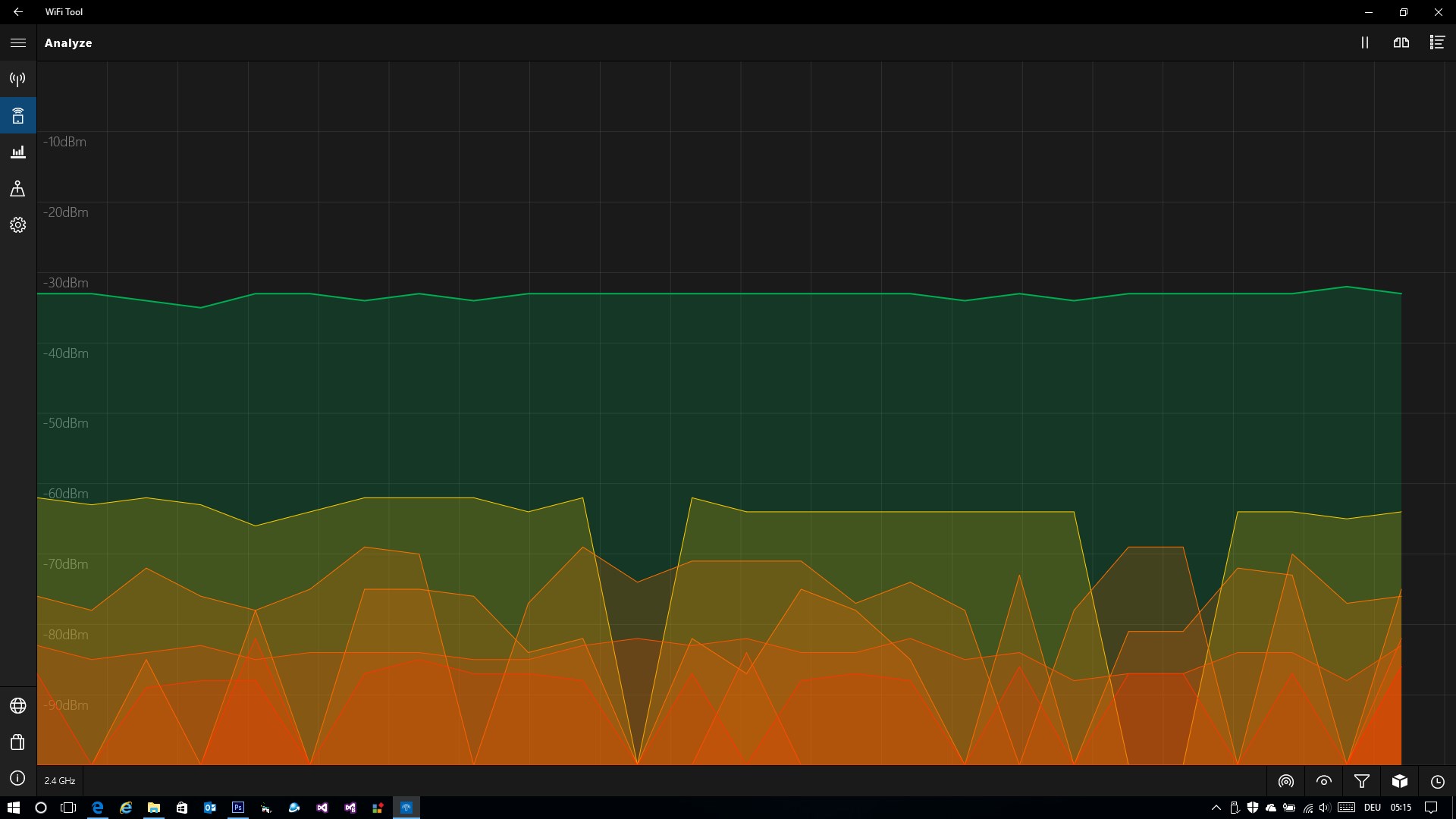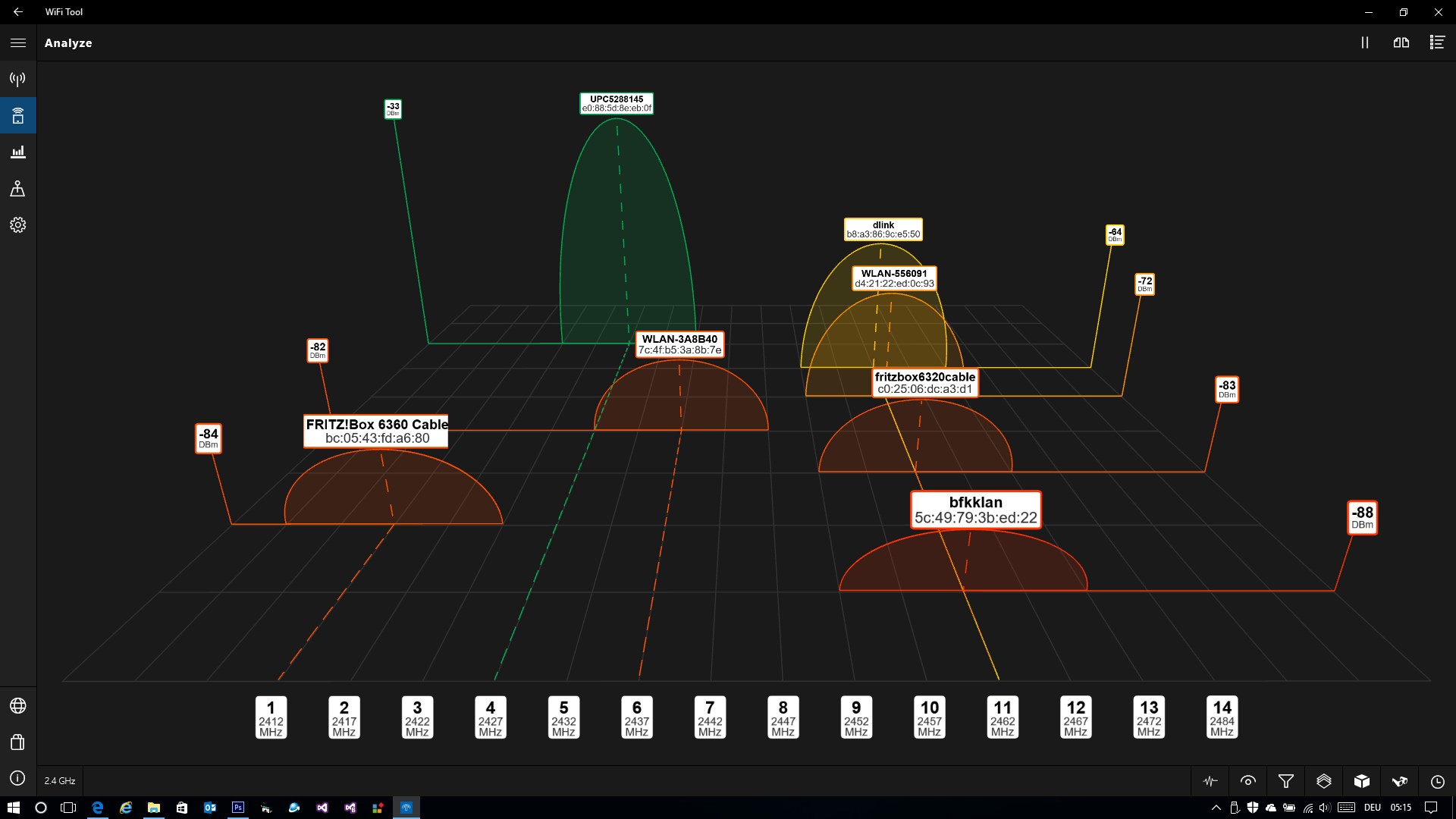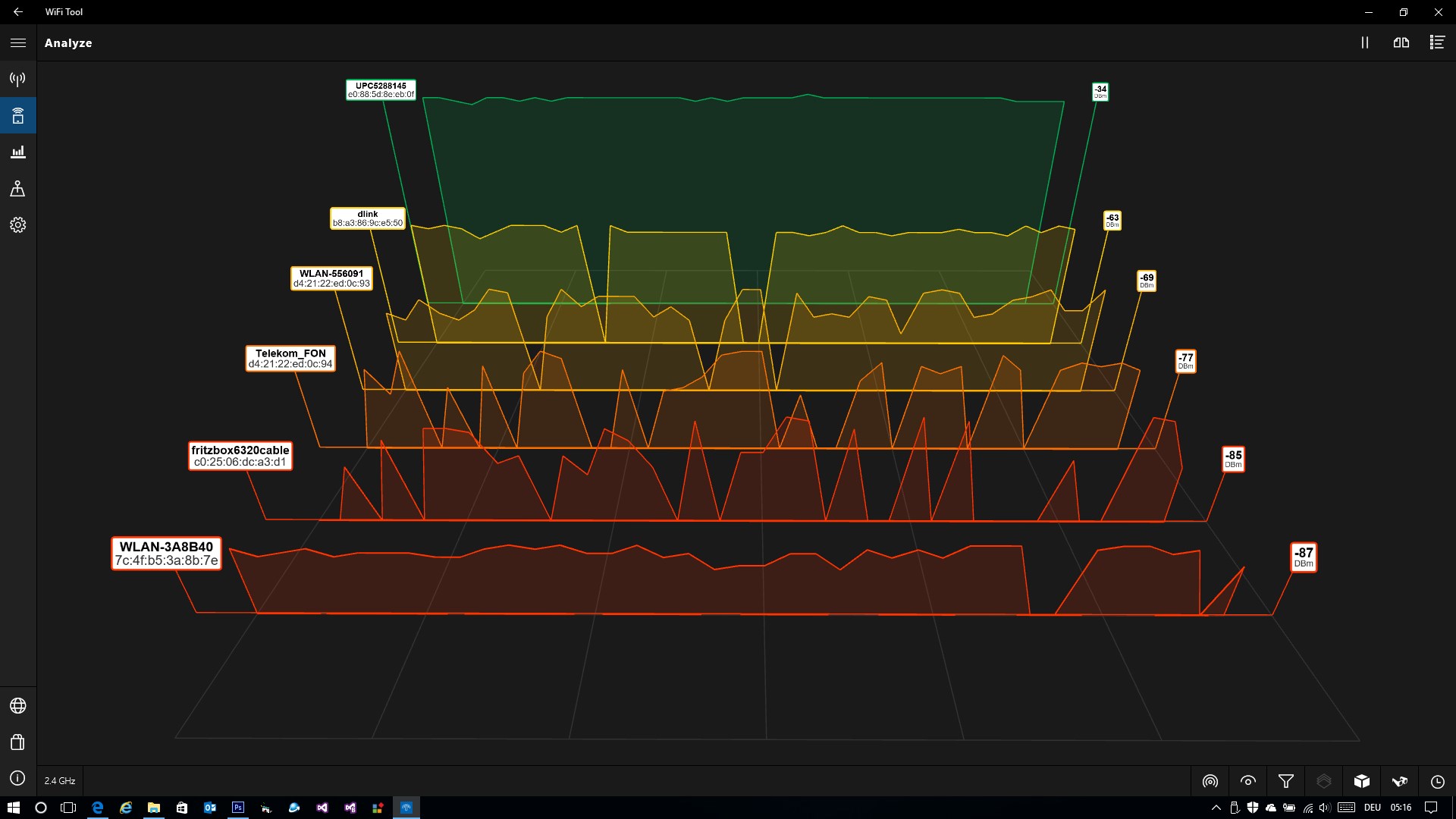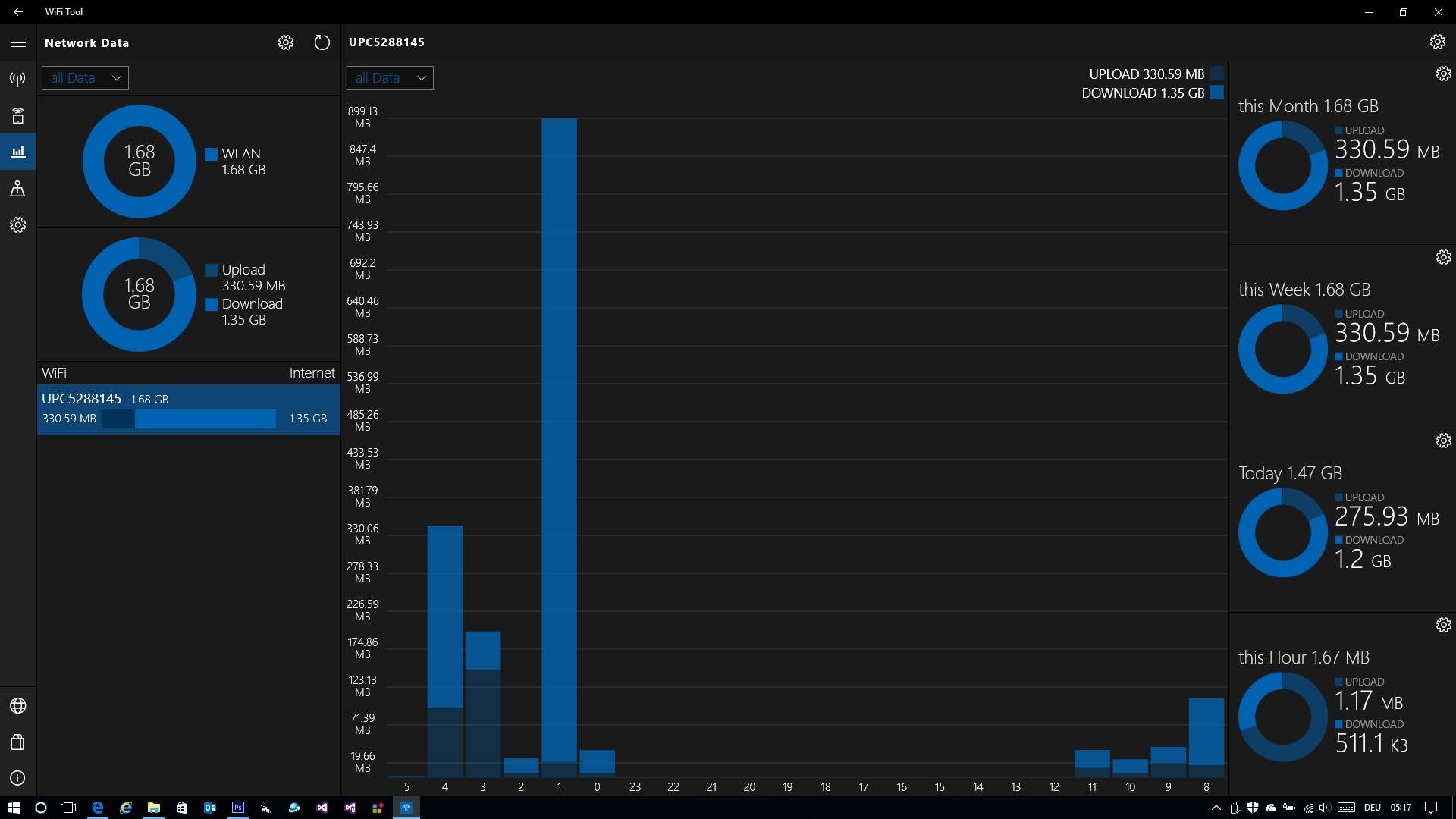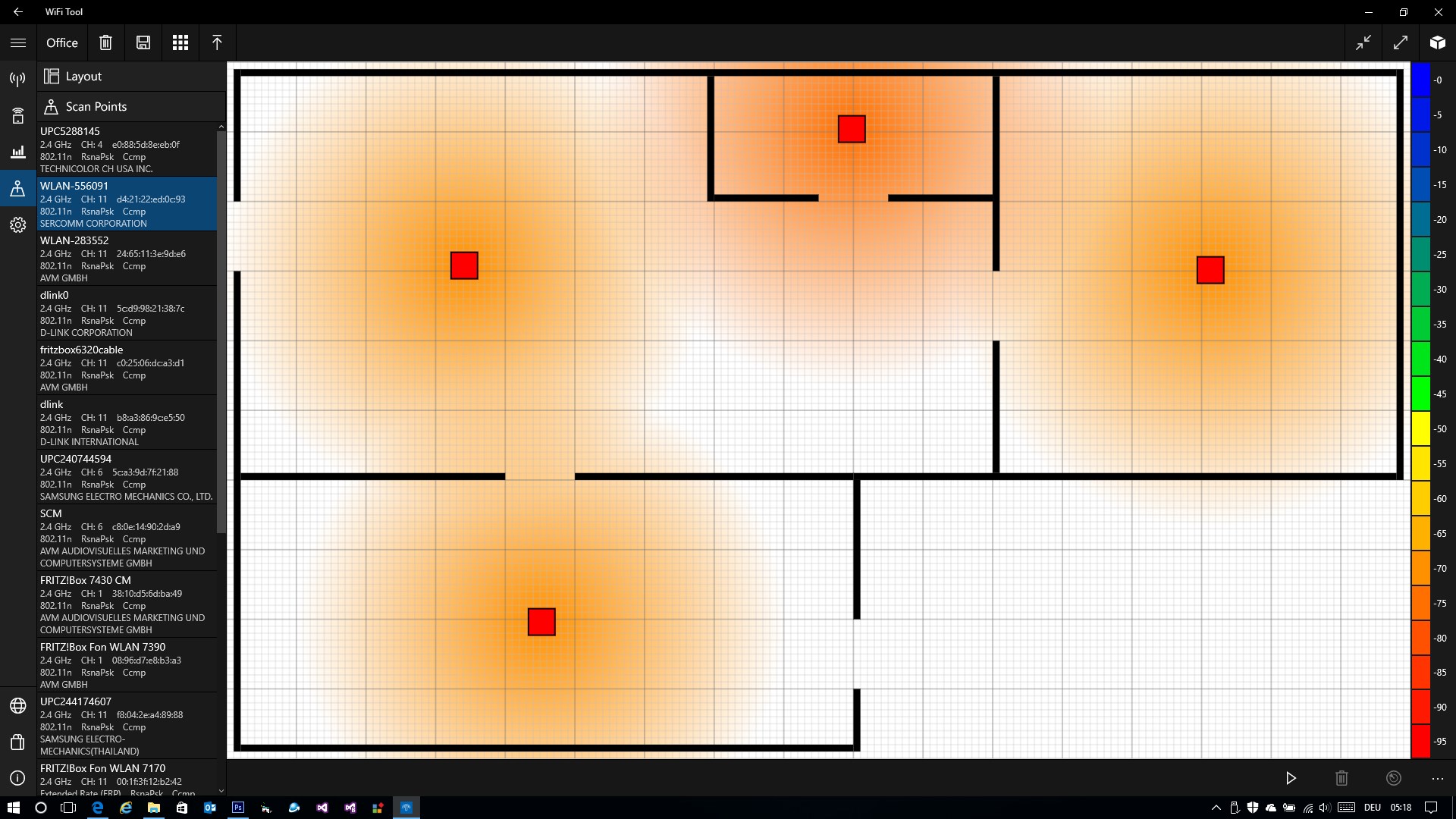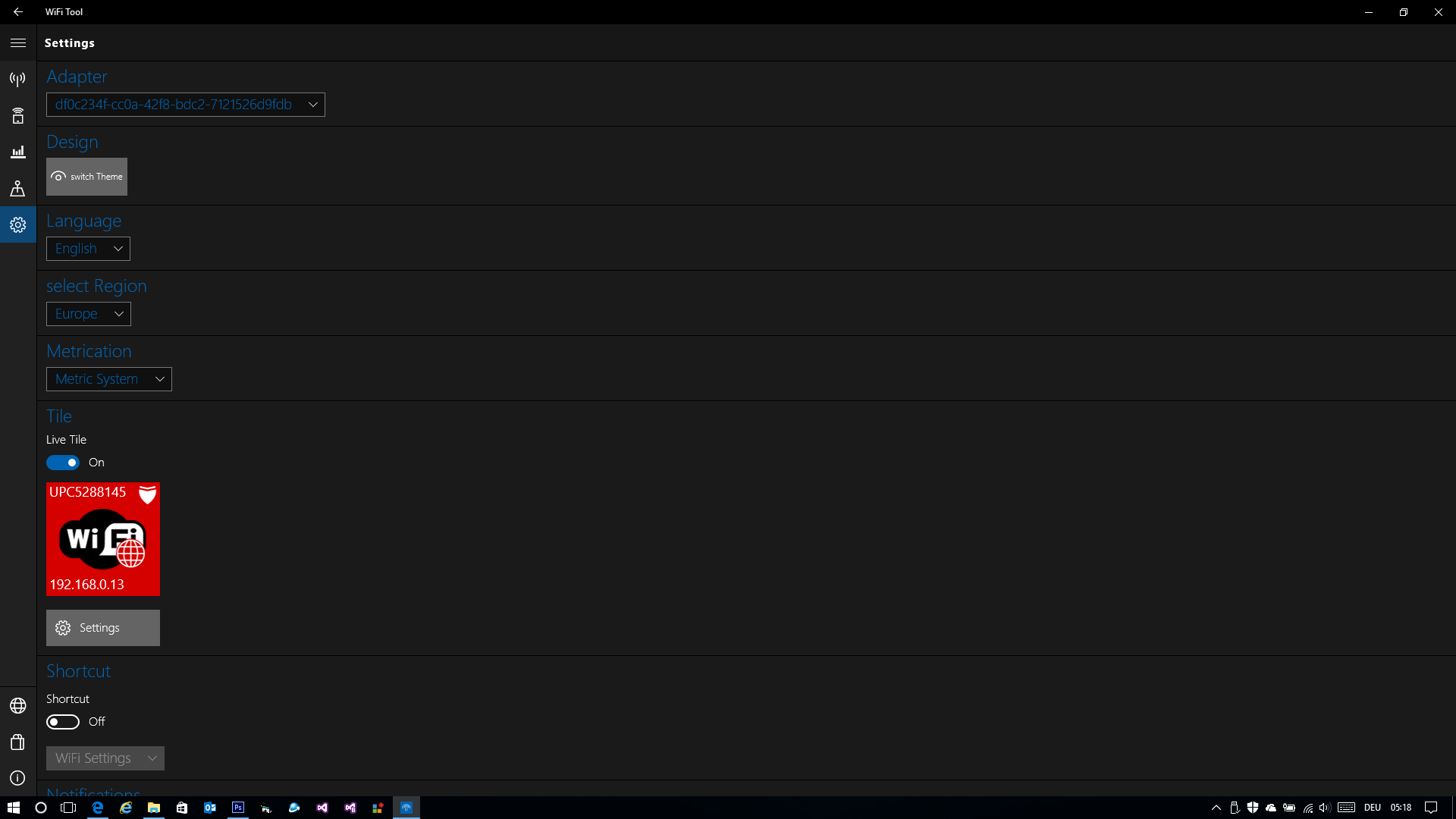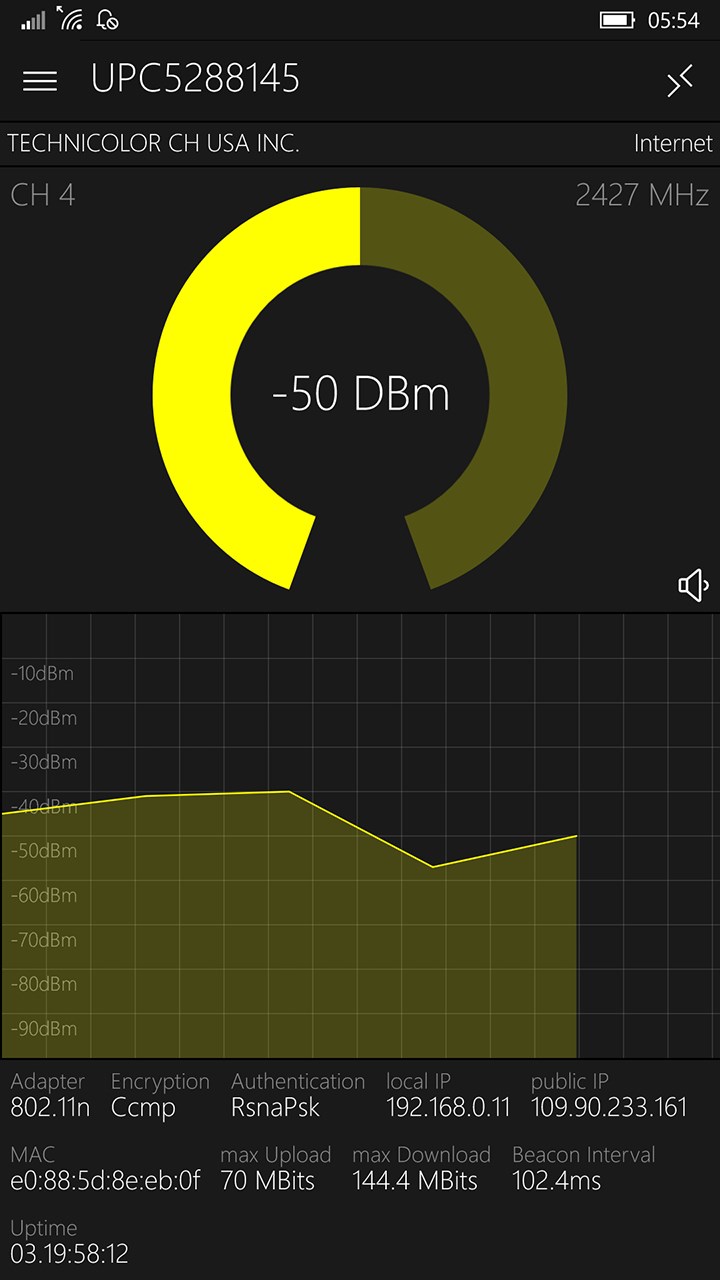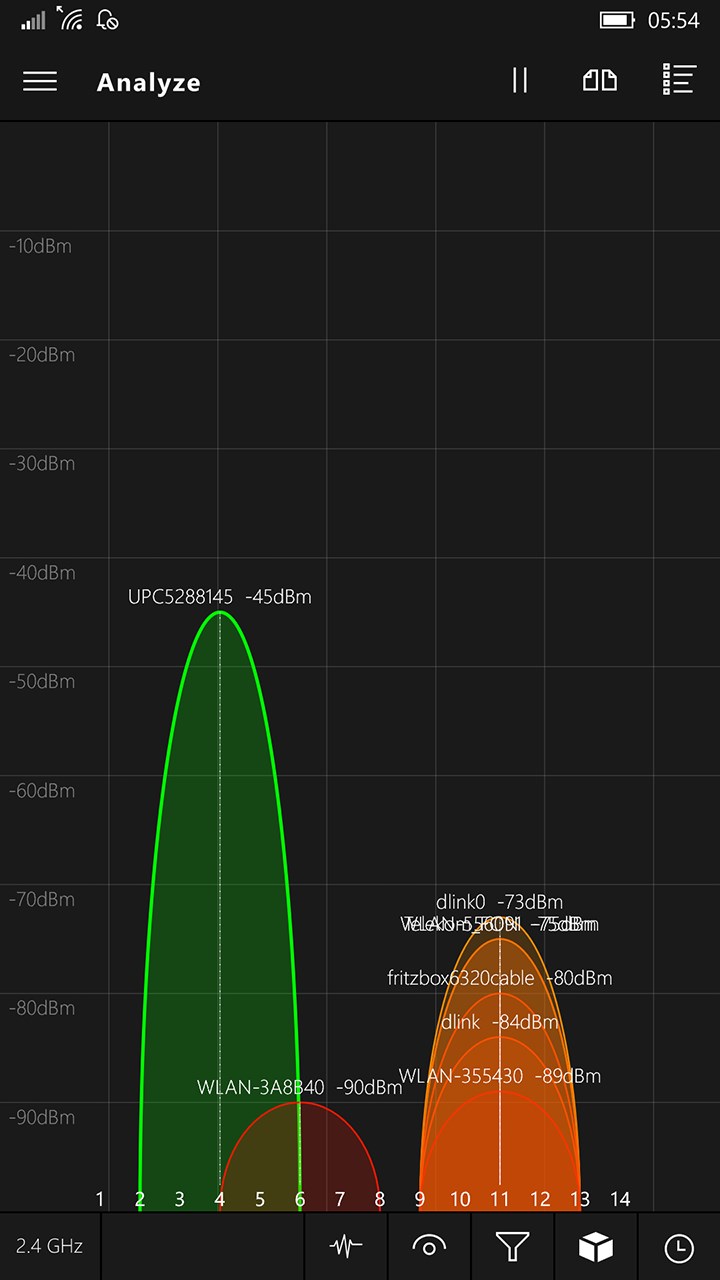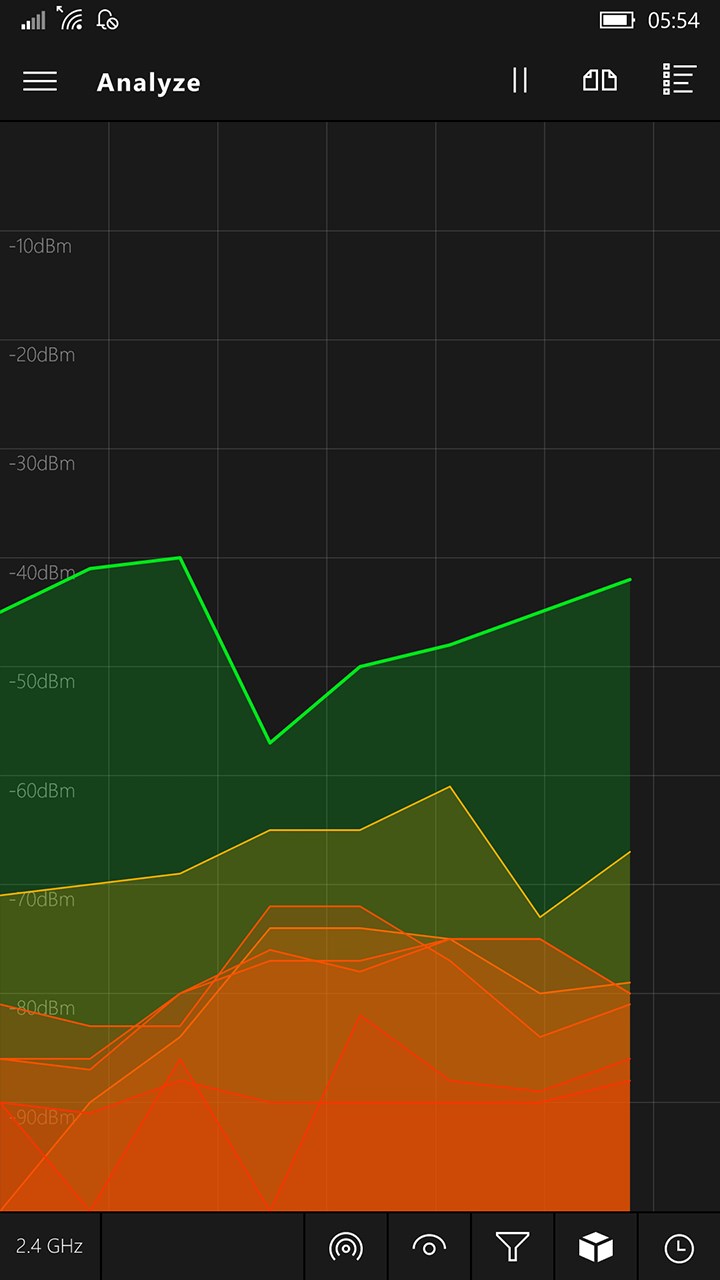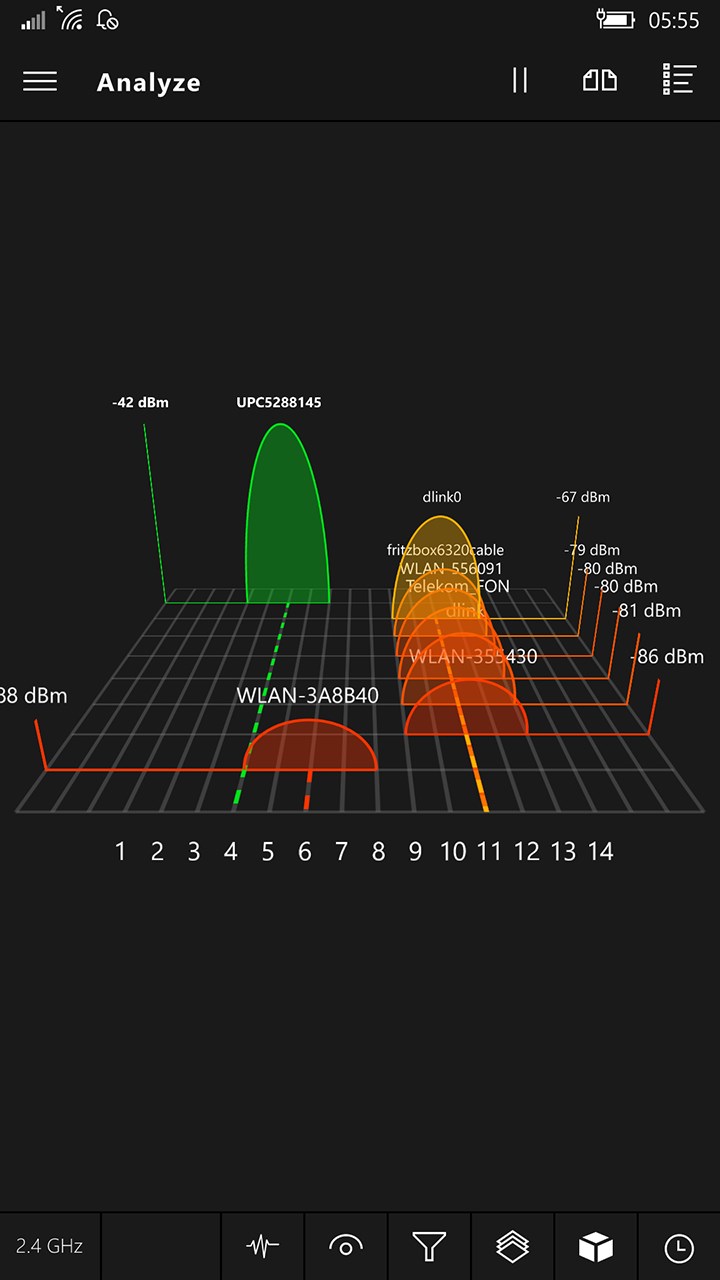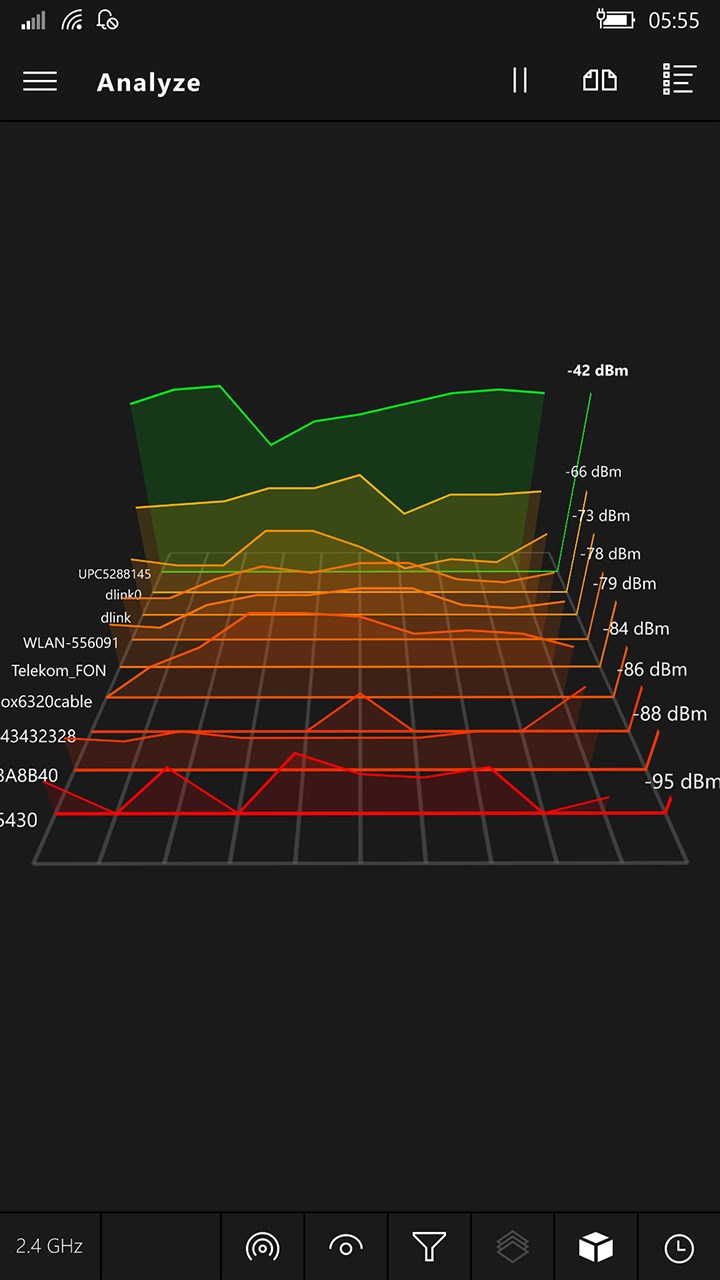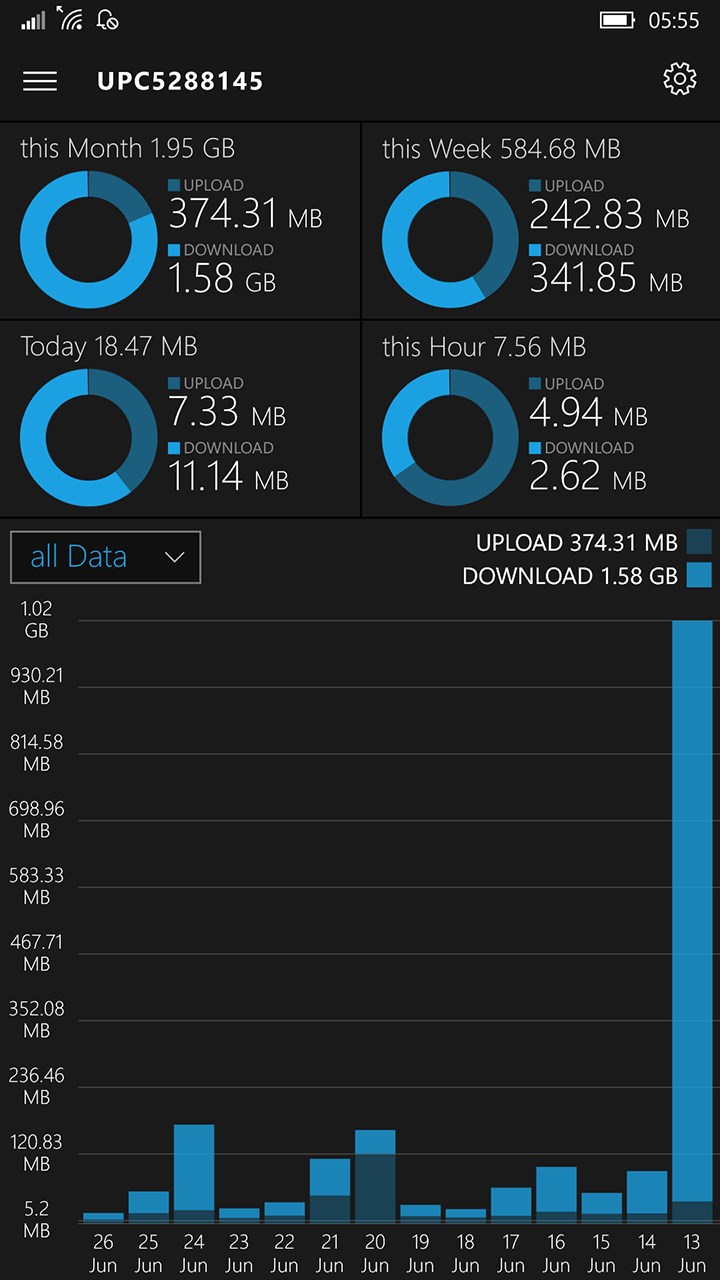- Like Collect Share
-
0 0
- Category: Utilities & tools
- Published by: Helge Magnus Keck
- Size: 31.9 MB
-
Permissions:
- Access your Internet connection
- Access your Internet connection and act as a server.
- Access your home or work networks
- radios
- Scan and connect to WiFi networks
- Supported processors: x86, x64, ARM
- Language: English (United States), French, Spanish, German, Czech, Chinese (Traditional Chinese), Italian, Vietnamese, Portuguese, Norwegian (Bokmål), Chinese (Simplified), Russian, Turkish, Dutch, Korean
- Learn more:
-
Notes:
* Network Data update
WiFi Tool
Features:
- Modern Windows 10 User Interface
- 3D and 2D Visualization
- Discover any WiFi Signal around you
- Filter, sort and group available networks
- Switch between different networks instantly
- Detailed information about specific WiFi access point
- Find less used channel for your own router
- Monitor your network traffic
- Customizeable real time Live Tile
- System Notifications on connect or disconnect
- Dark and light theme
- No Ads
Similar Apps View all
Comments View all
207 comment
10 May 2017
Crash every time...
7 May 2017
It is very easy to use this app. Tell me a lot of information about wifi signals. Very useful. Great job!
6 May 2017
User-friendly interface, but app is slow. When scanning for WiFi networks, it frequently takes 5 minutes (or more) until "WLAN-Networks" routers sensed are posted to the "WLAN" page . Shows swirling icon during this protracted period. When dark theme is selected, color bars indicating relative signal strengths for the routers overwrite the dbm level, making reading the number (in white text) nearly illegible. Analyze page shows very good representation of signals by channel and dbm level. An advertisement tab for "WiFi Survey" and "WiFi Mapping" apps spoils the otherwise clean experience for "WiFi Tool".
5 May 2017
Doesn't work on Alcatel Idol 4s
5 May 2017
Good things with this GOOD TOOL
3 May 2017
Quick and simple. Tells me what I need to know about my wifi environment.
2 May 2017
Comprehensive analysis of your whole system.
30 April 2017
Very useful
30 April 2017
Thanks. 5 star
30 April 2017
Straight forward easy to read