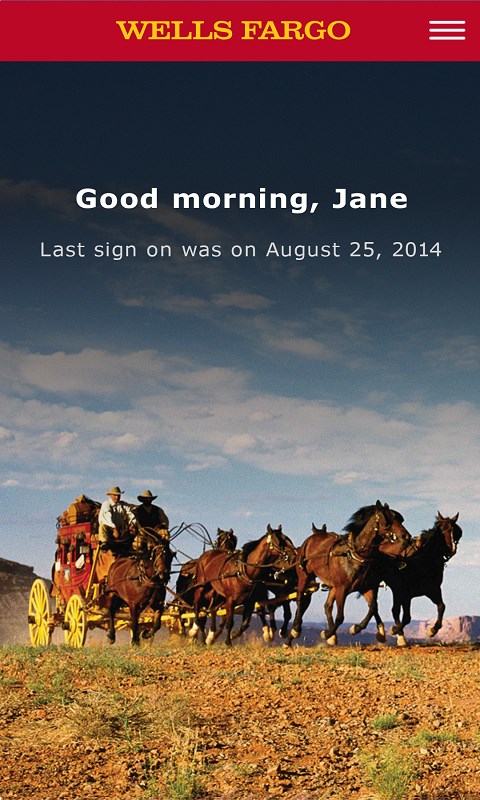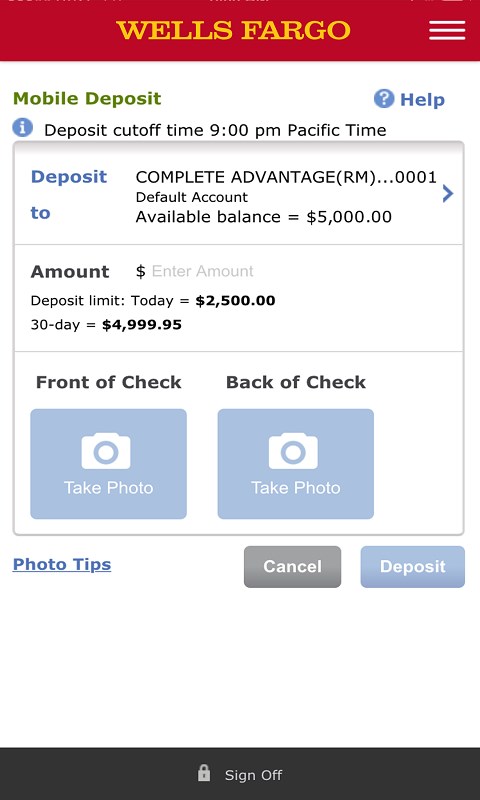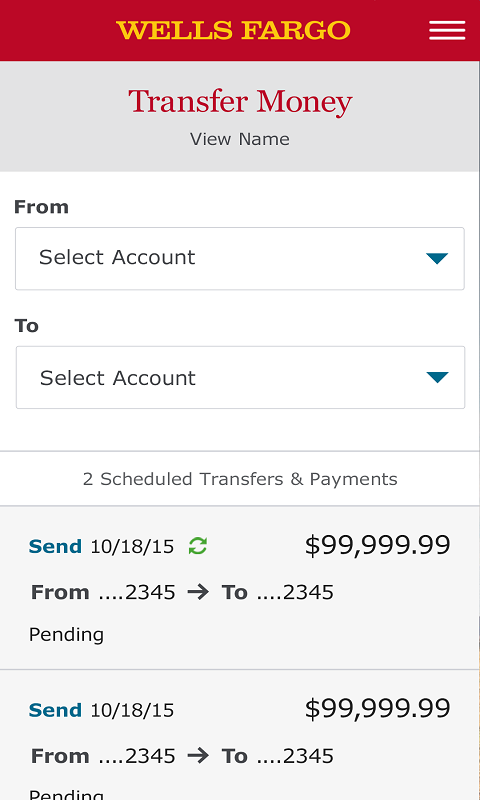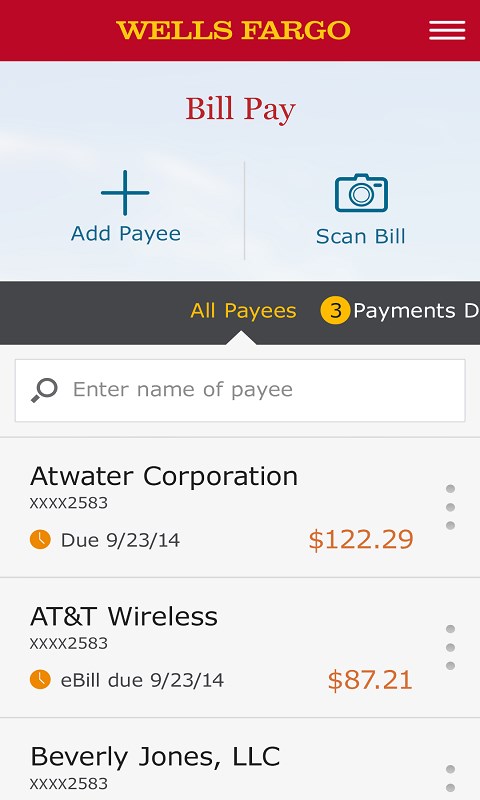- Like Collect Share
-
0 0
- Category: Personal Finance
- Published by: Wells Fargo and Company
-
Permissions:
- Access your Internet connection and act as a server.
- Use your location
- Use your webcam
- Use your microphone
- Use your pictures library
- Use your contacts
- Use the appointments in your calendar
- Access all the phone lines on your device
- Supported processors: ARM
- Language: Spanish, English (United States)
- Learn more:
-
Notes:
* TROUBLESHOOT BLANK SCREEN (screen color can vary based on device theme) If you are facing blank screen problems after a recent Windows 10 Mobile update, the following may help fix the issue: 1. Make sure you’re looking at the blank screen in your Wells Fargo App. 2. Tap your lock button once to lock the screen first. 3. Tap lock button again to unlock your phone. 4. The last Wells Fargo screen you accessed will now be visible and you should be able to use the app. We are partnering with Microsoft and working on a solution. Check back for updates.
Wells Fargo
Similar Apps View all
Comments View all
1000 comment
13 July 2017
The app gets stuck when taking photographs of checks.
12 July 2017
The app opens and then shuts right down. The windows 8 app was great. Why mess with a good thing?
11 July 2017
1.After the update it can't login until i press home button and open the app screen again 2. Can't login when on slow mobile bandwidth, it used to work and now it keep spinning, hire me to write the code for you oimenoi@gmaildotcom.
11 July 2017
Love using this app on my Lumia 950XL!
8 July 2017
Everything you have I like .
7 July 2017
It's just as the headline states, and there's one annoying bug that has a pop up window that says "no internet connection" as soon as I log in.
6 July 2017
Good app!
5 July 2017
This app doesn't work most of the time I log in get a blank screen have to close screen reopen it then get a message no internet connection when I in fact do have one.
3 July 2017
Anytime banking! Couldn't get any easier. Never a problem.
2 July 2017
I gave WF a shot due to a free money promotion. I'm keeping them because this is the best banking experience I've had on W10M. App isn't perfect but it works.