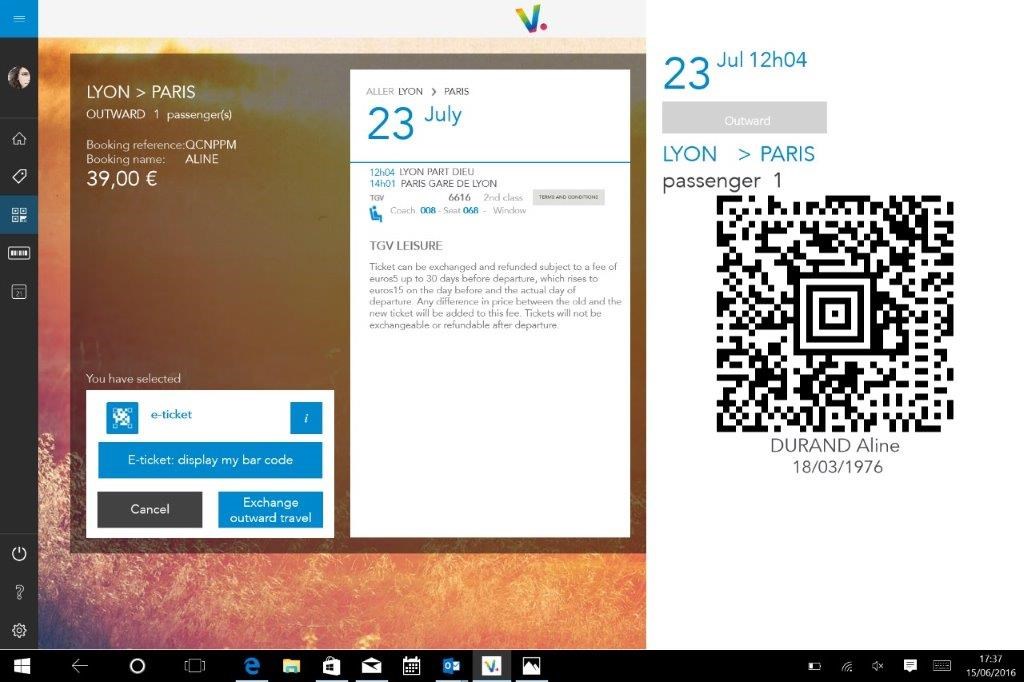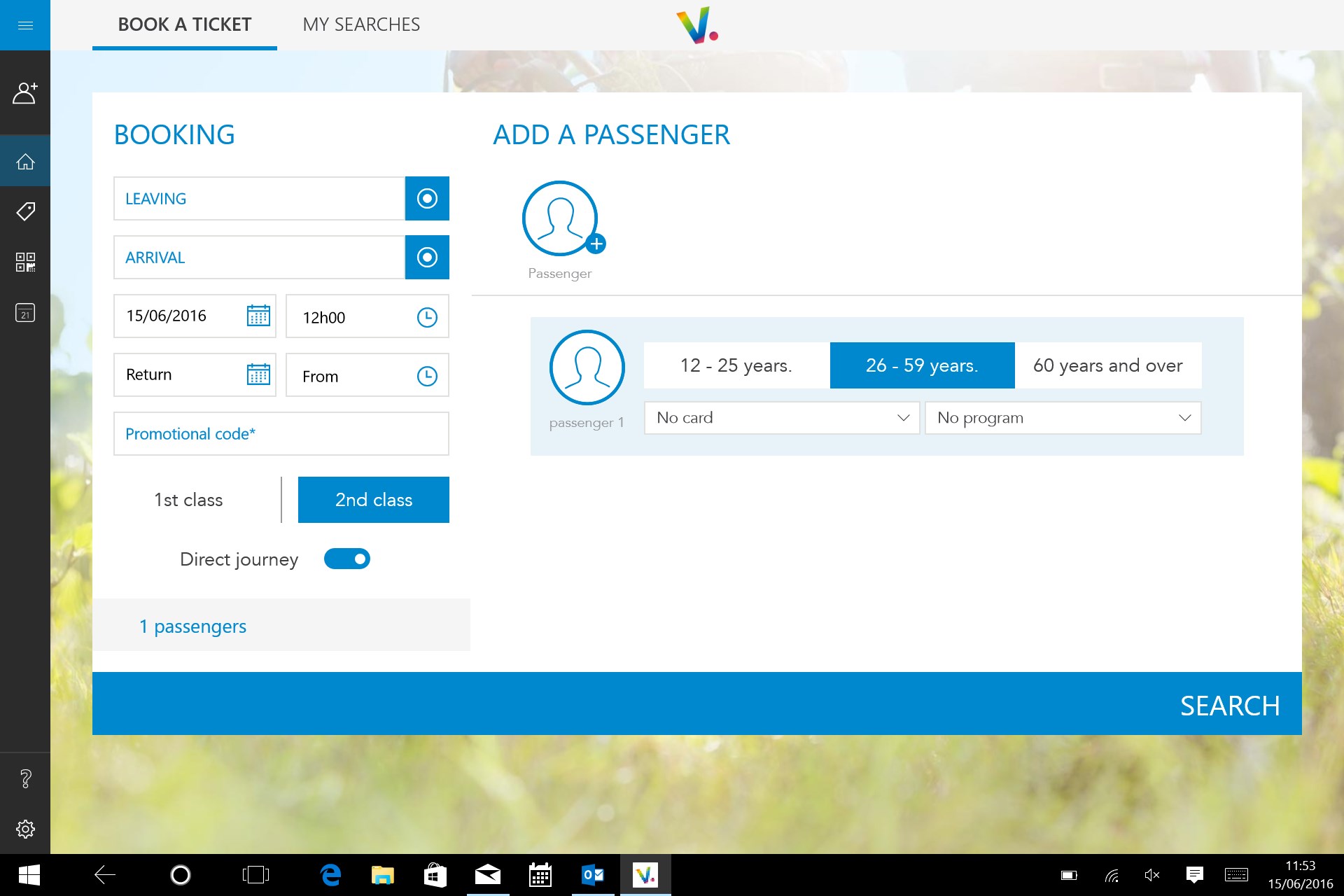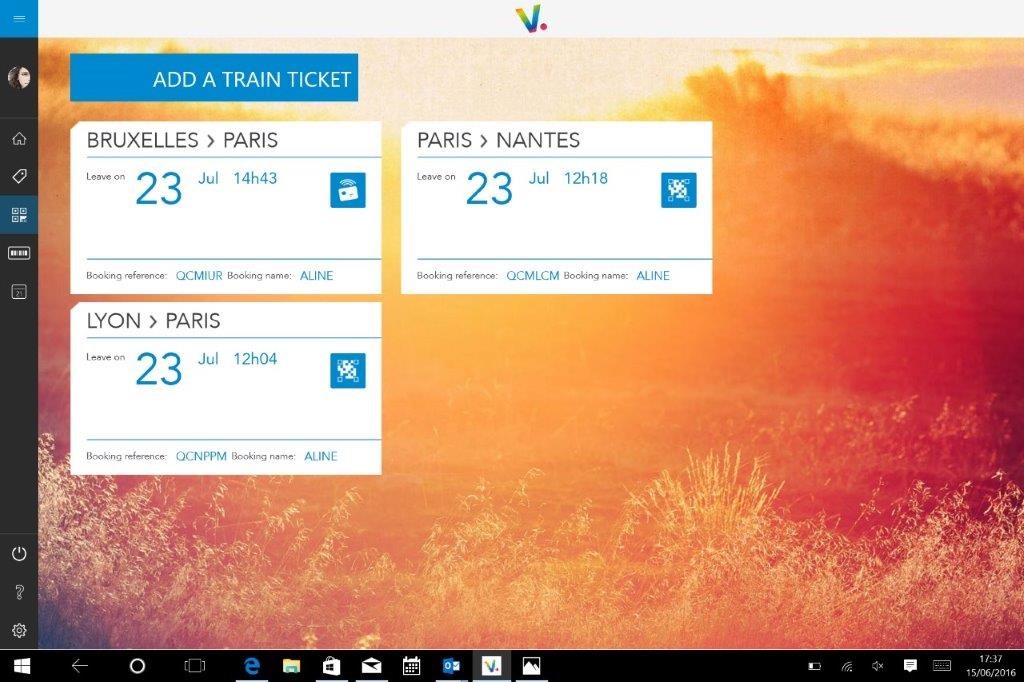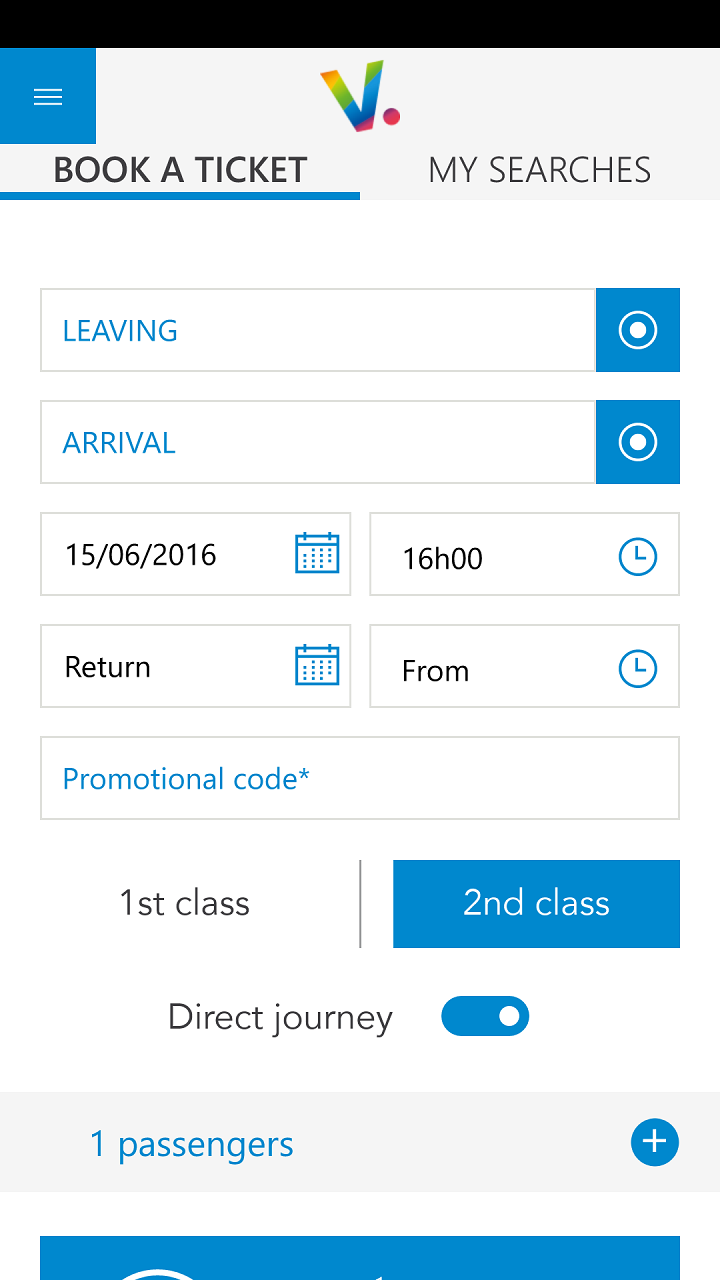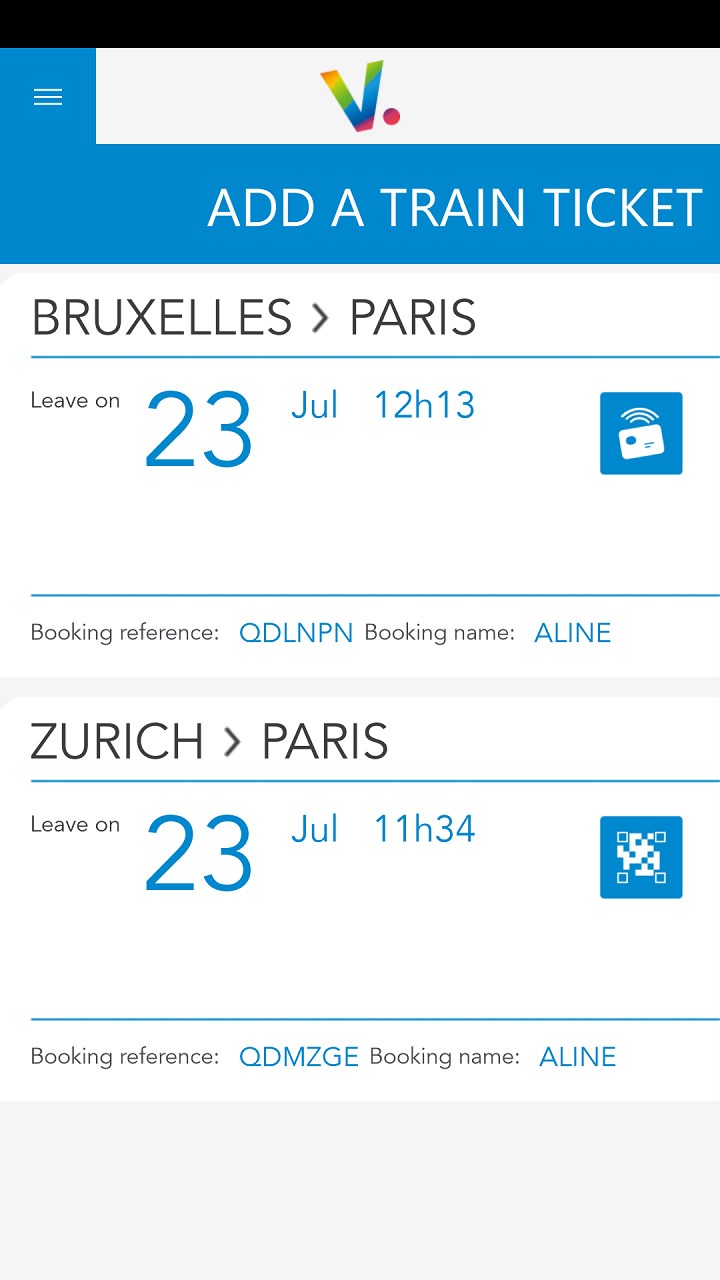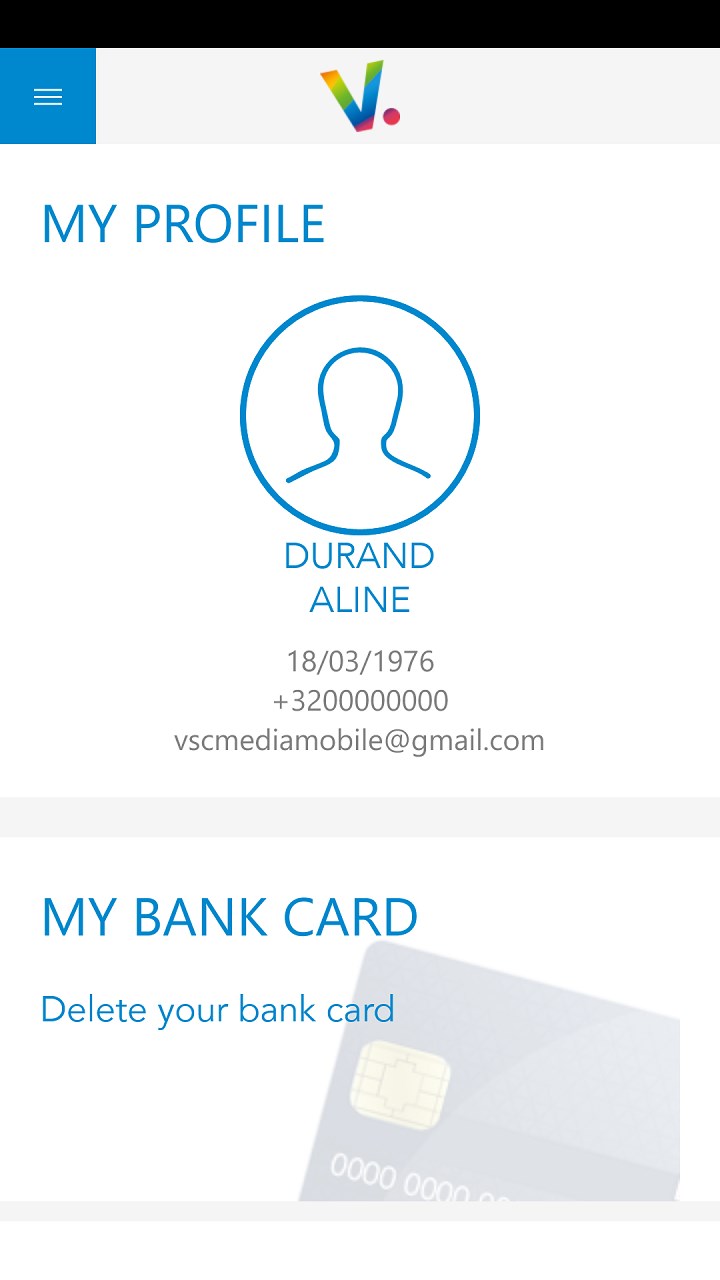- Like Collect Share
-
0 0
- Category: Travel
- Published by: VOYAGES-SNCF.COM ?
- Size: 23.6 MB
-
Permissions:
- Access your Internet connection
- Use your location
- Use your microphone
- Use your contacts
- Supported processors: x86, x64, ARM
- Language: Italian, English, Spanish (Spain), Dutch (Belgium), English (New Zealand), English (Australia), German (Switzerland), French (Belgium), French (Luxembourg), French (Switzerland), Dutch, German, French
- Learn more:
-
Notes:
* We continue to improve our services to help you: - Find all our latest deals directly on your smartphone - Always find the best fares with our price calendar
Voyages-SNCF
Features:
- All information about your upcoming trip (travel times, seat number ...).
- Travel alone or with others and you have access to over 3,000 stations in France and Europe.
- Access a selection of the best prices for your favourite destinations.
- You will find your train ticket saved as a bar code in the app. Please show this code to the ticket inspector. You can also find your bar code on all smartphones compatible with our apps.
- Exchange or cancel your ticket if the unforeseen happens.
- Log in or create a Voyages-sncf.com customer account to save your profile details and travel preferences then booking your ticket will only take seconds.
- Secure registration of your bank card to make your purchase easier next time.
- Add your trips or current options to your calendar.
- Access real time travel information on your day of departure. Stay connected with friends and family by sharing your trips on Facebook and Twitter.
Similar Apps View all
Comments View all
13 comment
12 May 2017
Great functionality and design!
13 April 2017
No obvious place to translate from French
2 December 2016
Nit as good as the iPhone app of course but it's close
1 November 2016
Like: Having a new app dedicated for Windows 10 (and hopefully a universal app) Don't like: Don't even launch! I get the app start screen for a few seconds, then it crashes... So I have to uninstall and use the previous version of the app... The one for Windows 8! Mobile build 14955 on Lumia 930.
20 August 2016
After I upgraded to Windows 10 the app does not work.
3 August 2016
Since the last update, the app does not open at all. When I try to open the app, I get the splash screen which lasts for a seconds then the application crashes. Needs another update. I tried uninstalling and reinstalling the app again but got the same problem. Using Lumia 950 DS with OS Build 14393.5
18 July 2016
Great to be able to have a quality app like this on Windows. Switching to English was a bit challenging on the mobile app. I was prompted on the non-windows app. You have to navigate to the parameters section and select the last option which is to select the country. Then select Switzerland (English)
1 June 2016
Doesn't work
26 March 2016
Frustrant. I have an account created at the time when I was in France so my contact information is of course about France. I'm however using an English keyboard and there's a bug on Windows 10 tablet mode on Surface book. When I input character, it recognizes my keyboard as a French one. So the Q is entered as an A, etc. Worst is that I tried to click on the small icon to view the password, but it displays only the "inspect code" debug button. It took me 20 minutes of resetting my password three times to realize that bug. Otherwise, the interface is beautiful.
6 August 2015
Easy to use