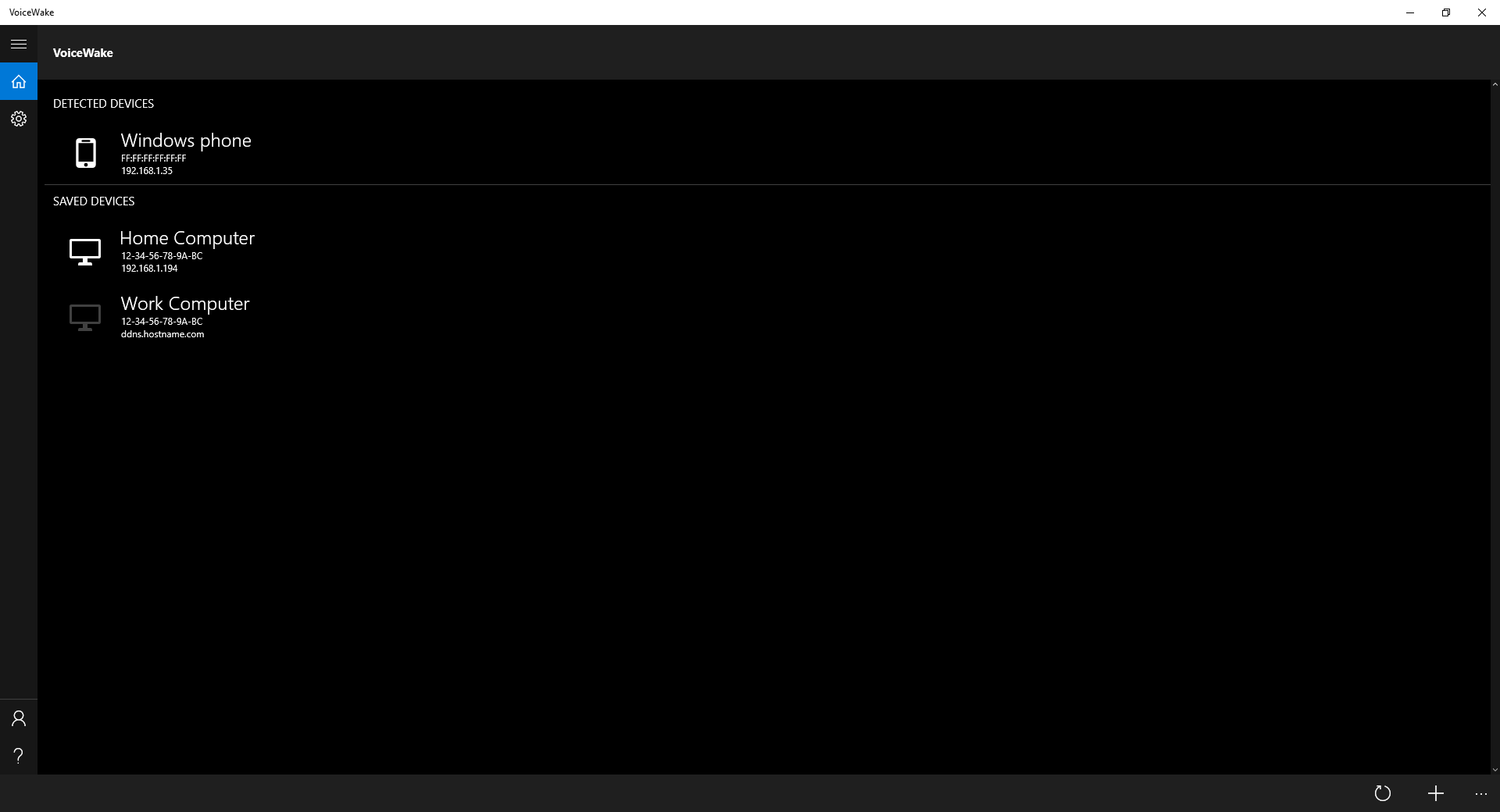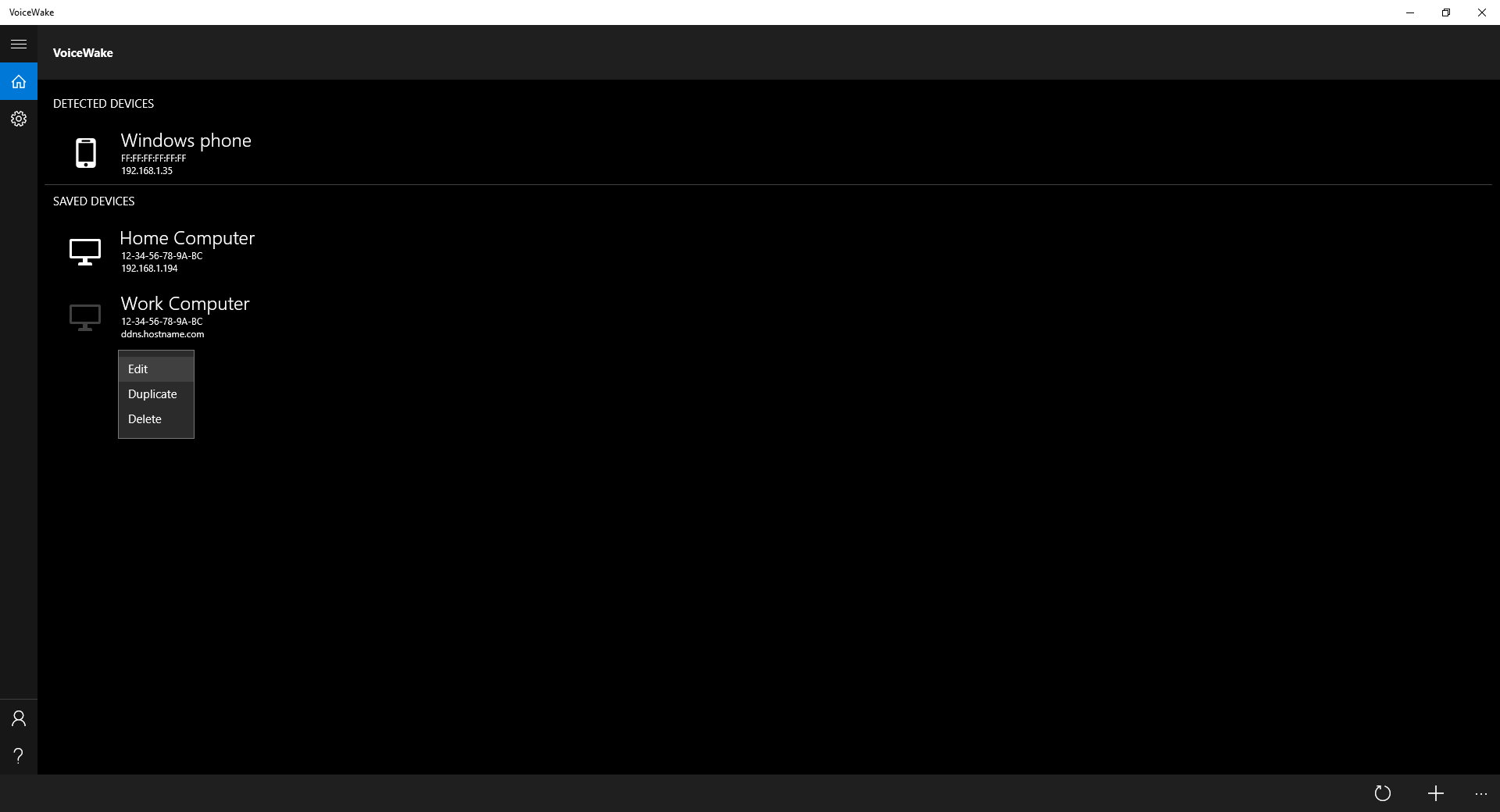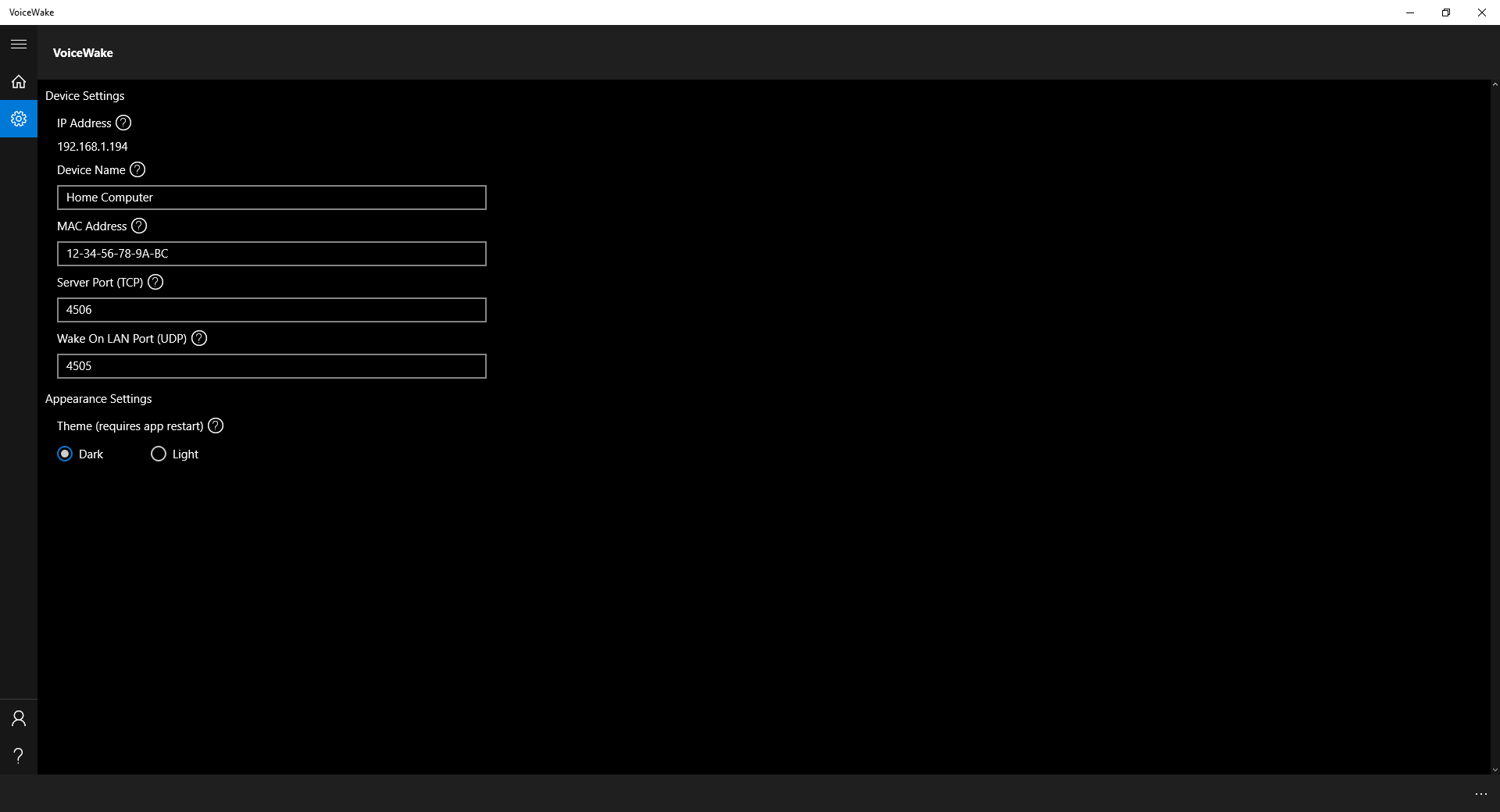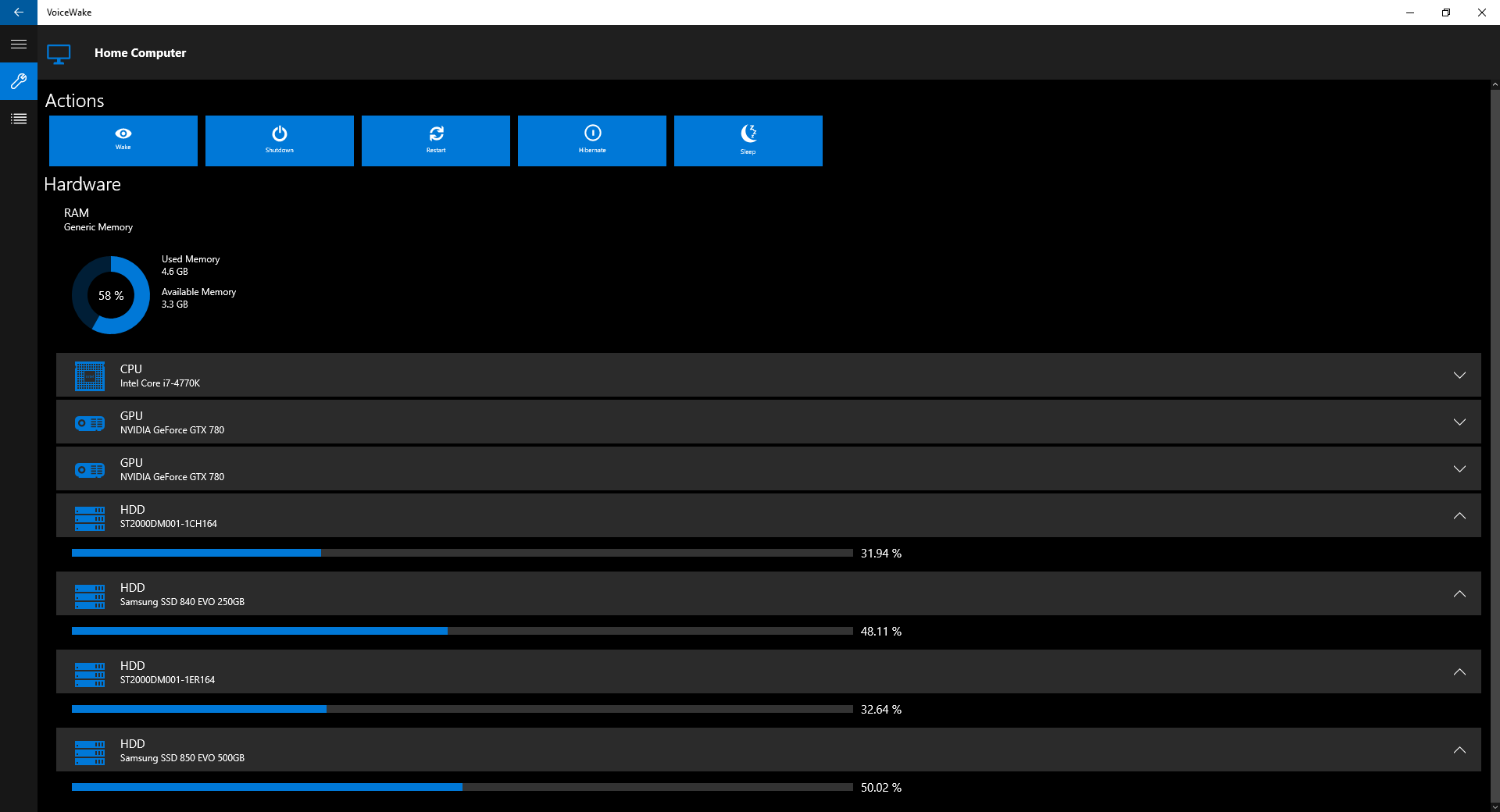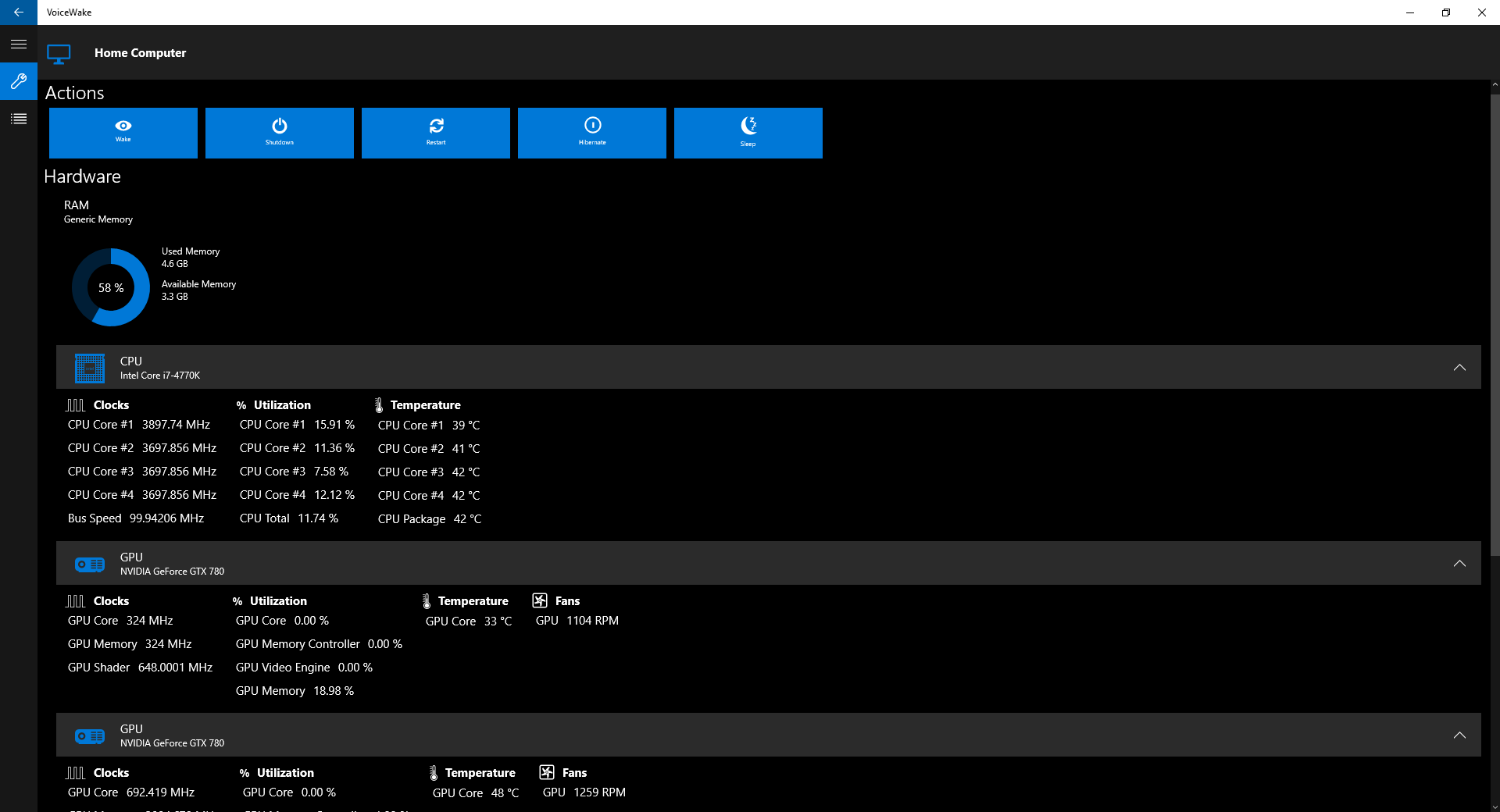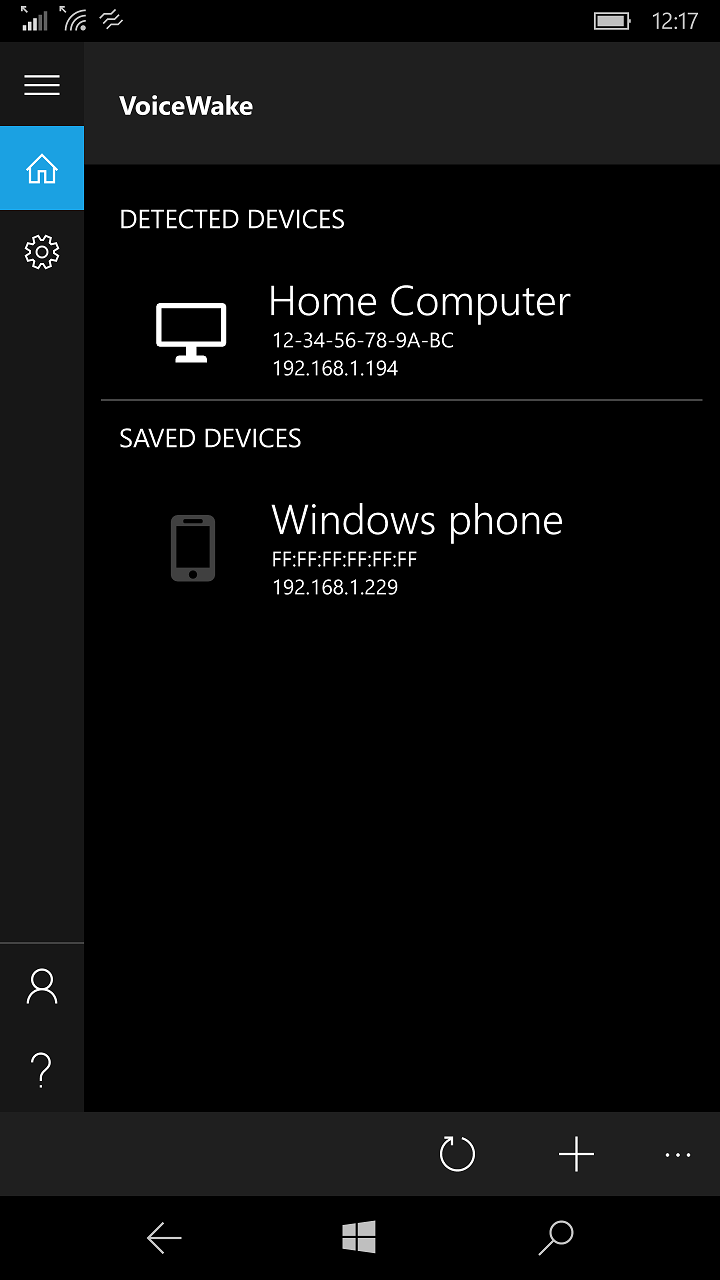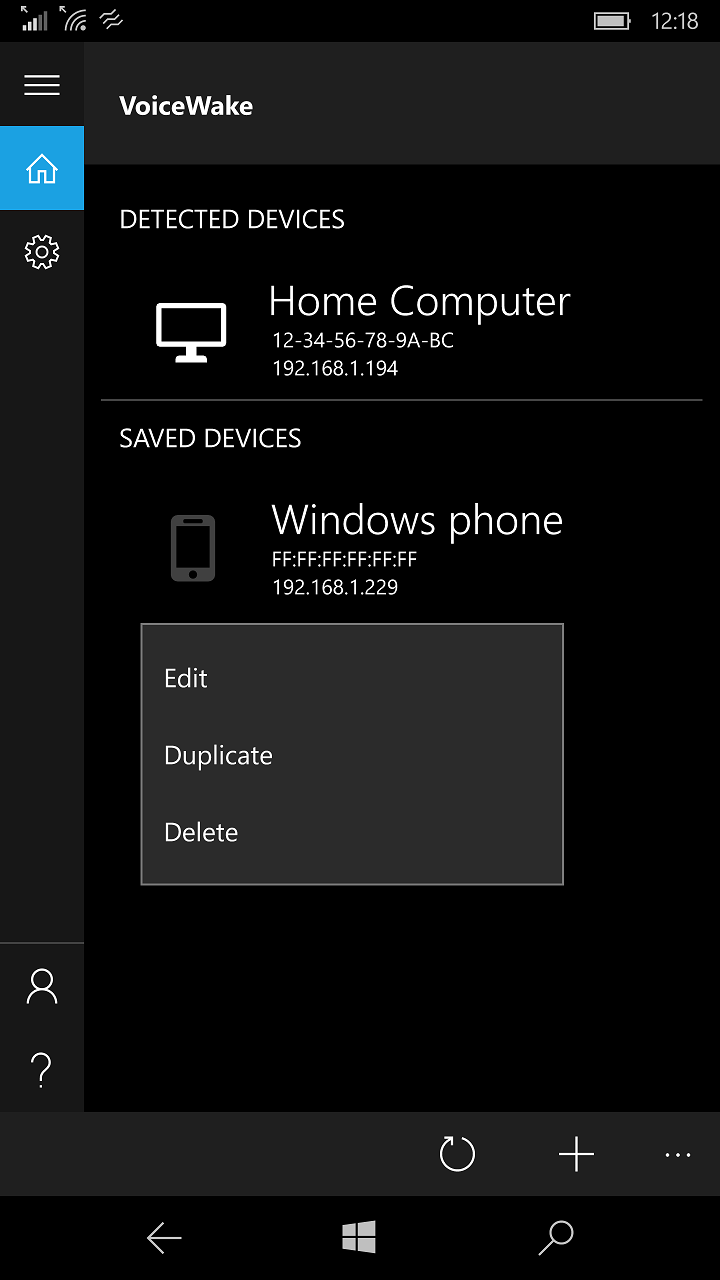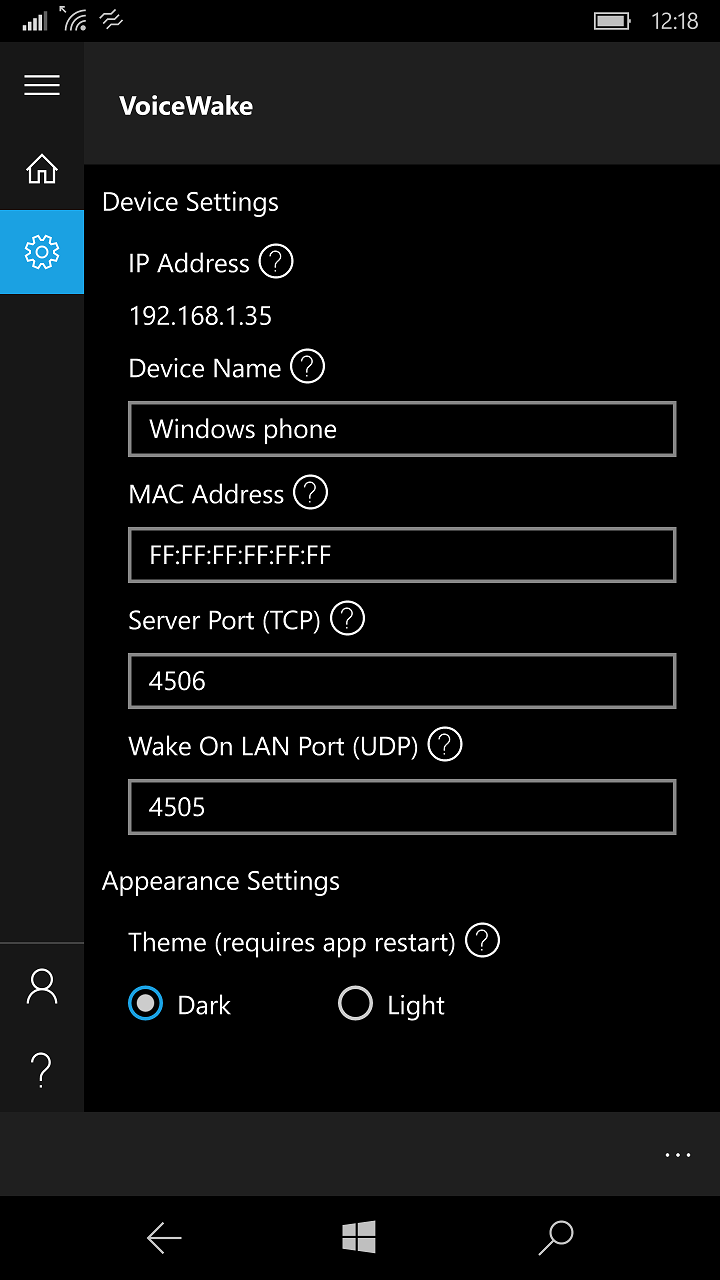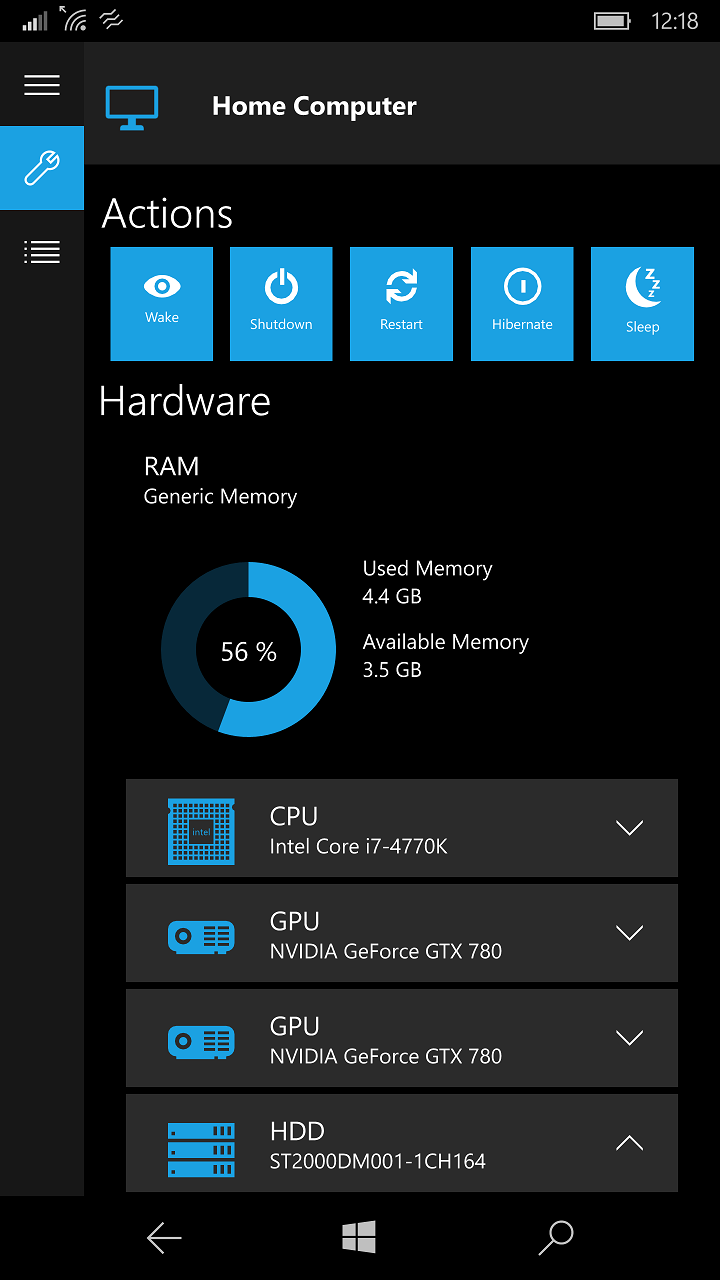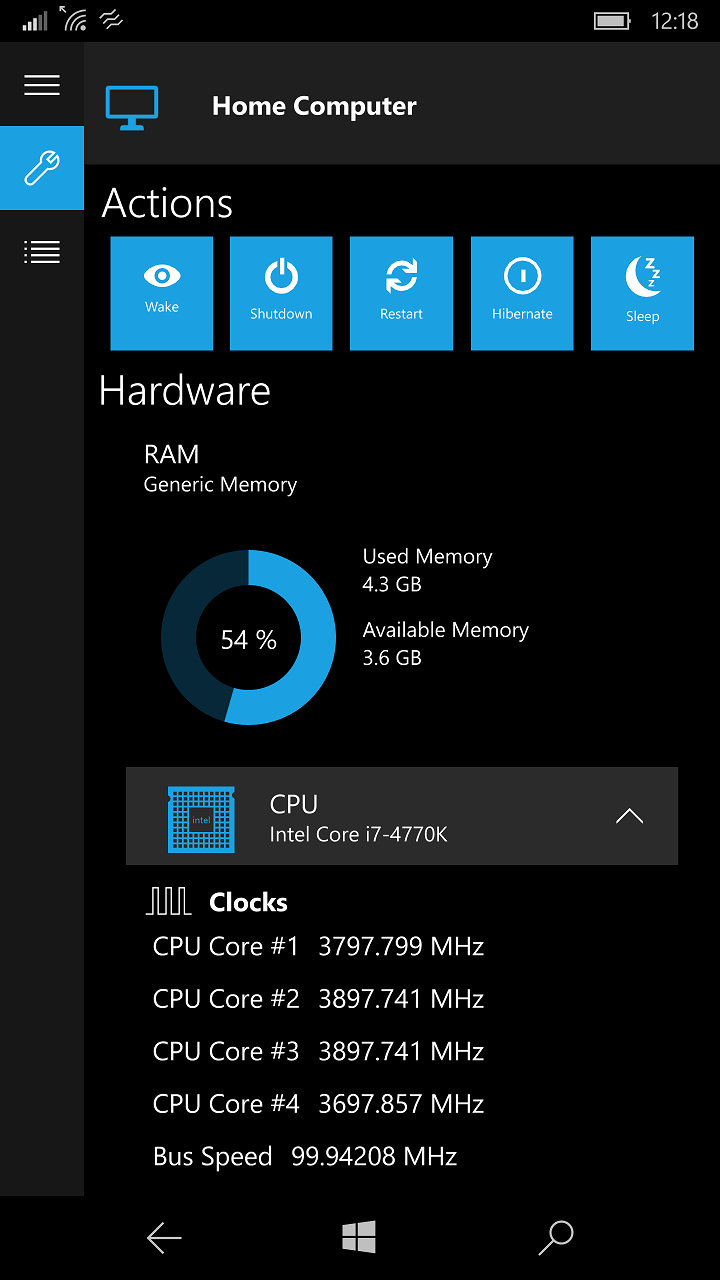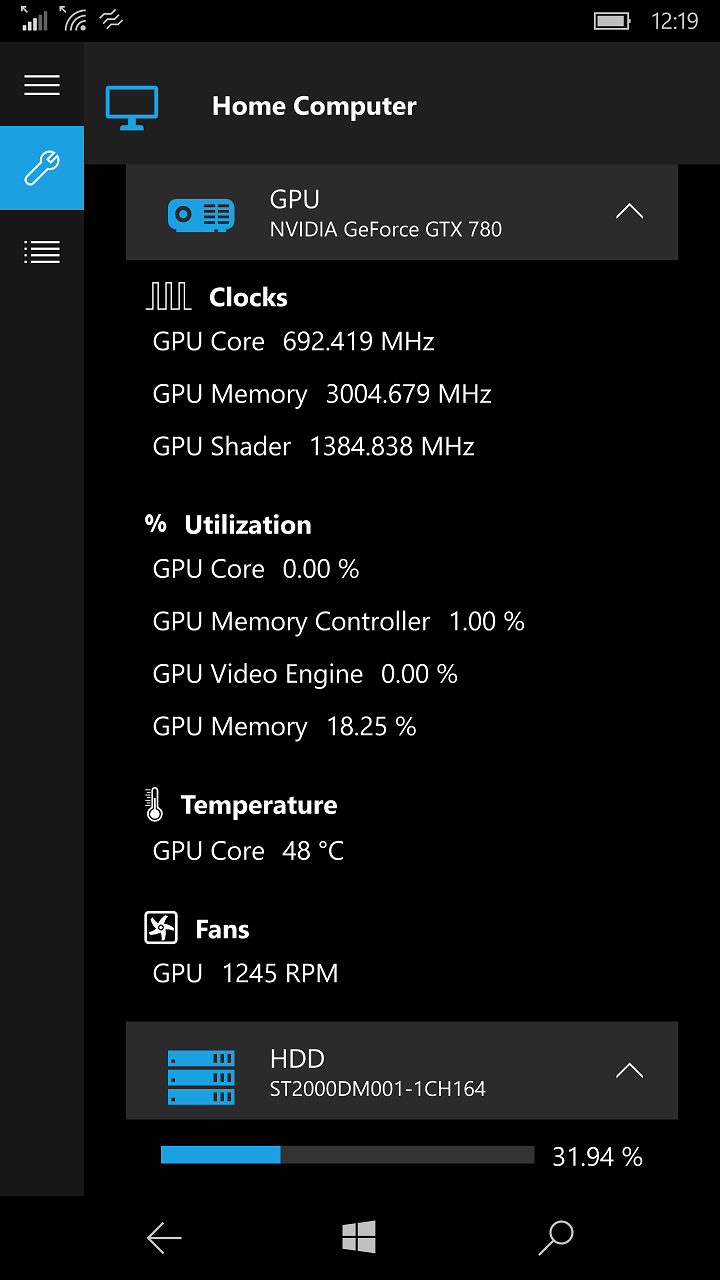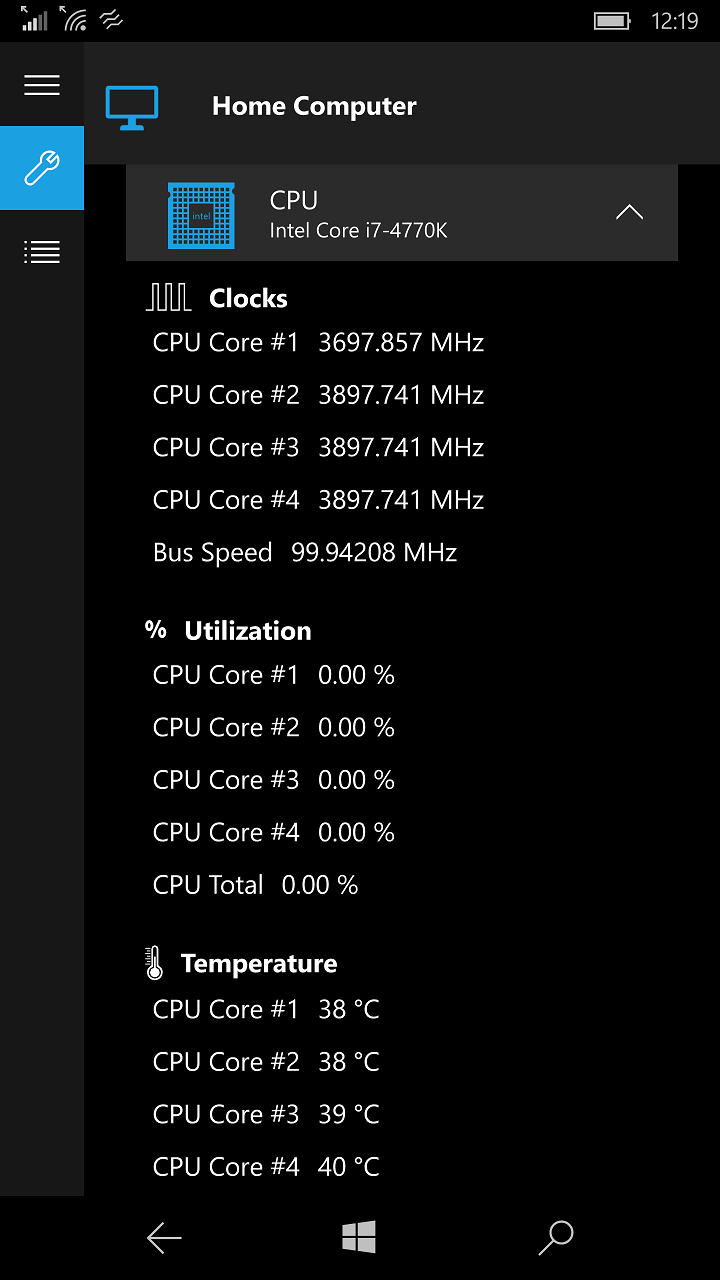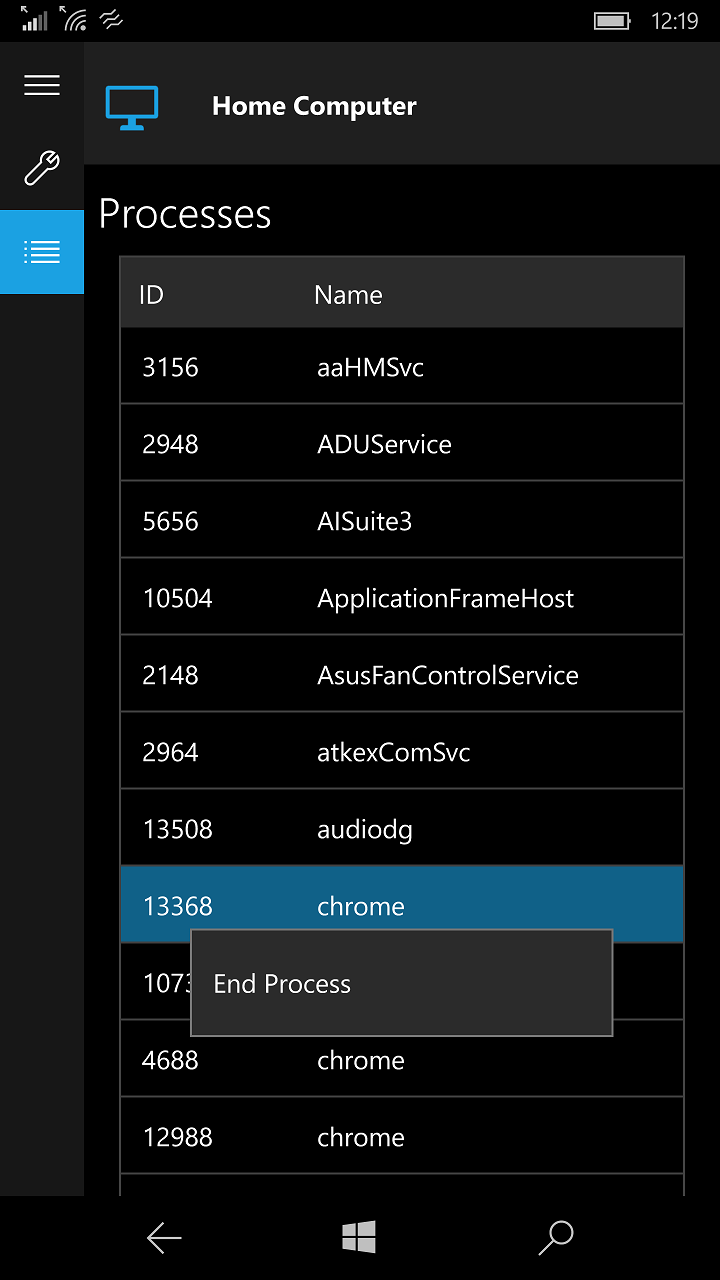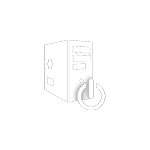- Like Collect Share
-
0 0
- Category: Utilities & tools
- Published by: LaikaGlove
- Size: 8.8 MB
-
Permissions:
- Access your Internet connection
- Access your Internet connection and act as a server.
- Access your home or work networks
- Use your location
- Supported processors: x86, x64, ARM
- Language: English (United States)
- Learn more:
-
Notes:
* 12-21-2016: - Adding German voice command support 12-18-2016: - Updating advertising sdk 02-13-2016: - More stability fixes and improvements 02-12-2016: - Stability fixes and improvements 01-26-2016: - Temporarily removing support for en-HK for issues installing voice commands for this reason (coincidentally this also caused voice commands to fail to be installed in other regions) 01-24-2016: - Fixing crashing issues - Implementing error tracking for failed voice command installations - Implementing voice command support for en-GB, en-AU, en-CA, en-IN, and en-HK regions 01-23-2016: - Implementing better error tracking to determine crashing issues 01-16-2016: - Adding sort functionality to process list page - Minor UI changes to hardware list page 01-12-2016: - Adding trial expiration notification - Clarifying voice command usage in intro tutorial 01-10-2016: - Fixing server app download url - Fixing rate app url - Fixing Voice command responses for trial mode 01-09-2016: - Initial release
VoiceWake
Features:
- Cortana integration (Get PC Status, Wake, Shutdown, Restart, Hibernate, and Sleep PC)
- Easy set up using Network Discovery
- View real time detailed hardware statistics
- View real time process list
- Remotely end process
Similar Apps View all
Comments View all
66 comment
17 June 2017
This is a great app... Period
4 June 2017
dose not work
28 May 2017
Works perfect
12 May 2017
1000
1 April 2017
It would have been priceless but didn't work. I downloaded the voicewake mobile app, the voicewake server file for Windows 10 phone, opened the port on router and set up inbound rules to open port, verified port is open, configured the WOLAN for wireless adapter and the WOWLAN (laptop on my wifi), added the pc on the mobile app, connected once but did nothing but show me the processes and cpu info on my phone. When I tried to wake the computer up from my phone, it did nothing then went into "couldn't connect to device" and still there. I hate to give it this rating because if it had worked for me, it would have been worth 100 times the price it sells for.
28 March 2017
I wanted a way to remotely turn on and shut off my home computer, this app allowed me to do that very easily! I plan to buy the app soon to unlock the ability to turn on my computer with my voice from anywhere, how cool is that!
27 February 2017
App will restart, shut down or sleep the computer from a phone but when I tried to wake computer up it wouldn't activate and when I used my physical power button to wake the computer I had no internet access and had to uninstall the app and its associated onboard server program to establish my internet connection again.
20 February 2017
How do you turn it on? How is it activated, rebooted already ... turned on network discovery...nothing helped
14 January 2017
Its not working.
11 January 2017
nfc tag support would be great!! great app nevertheless, works as intended