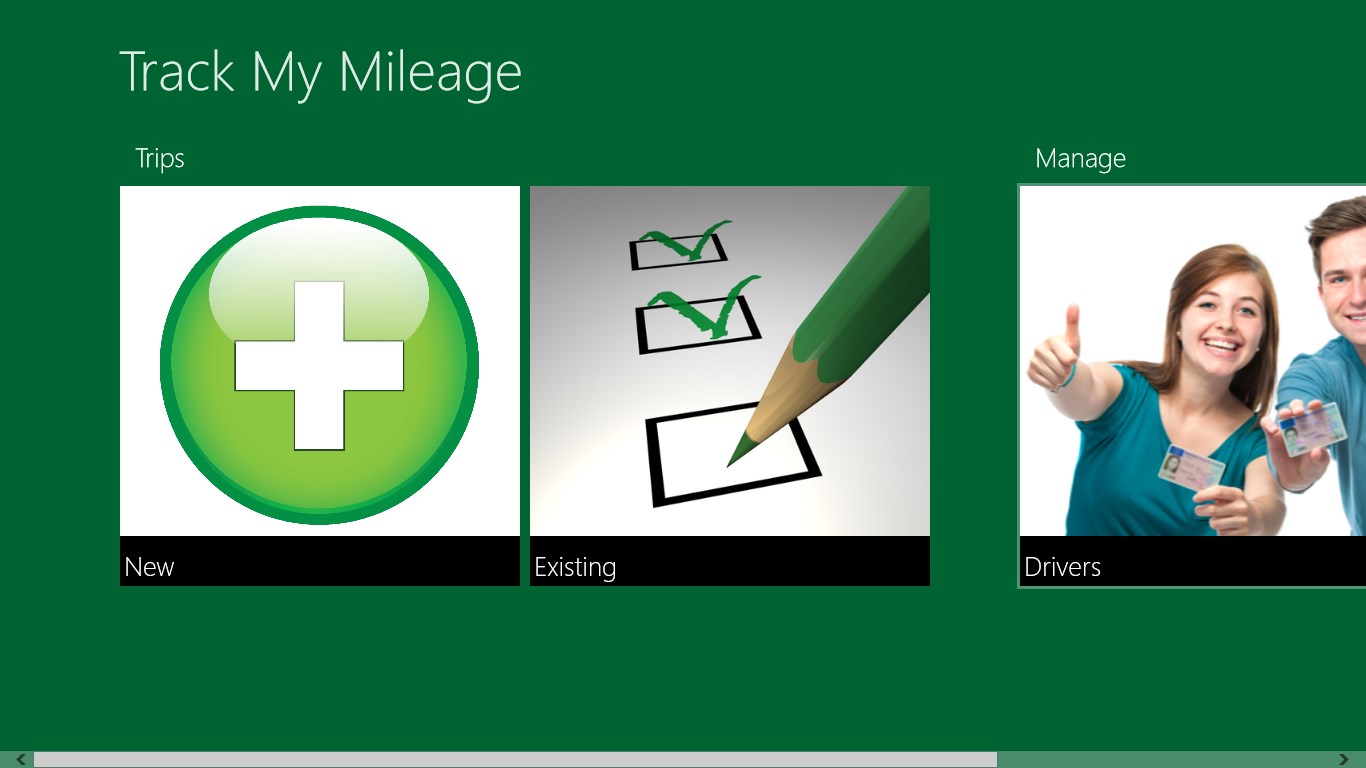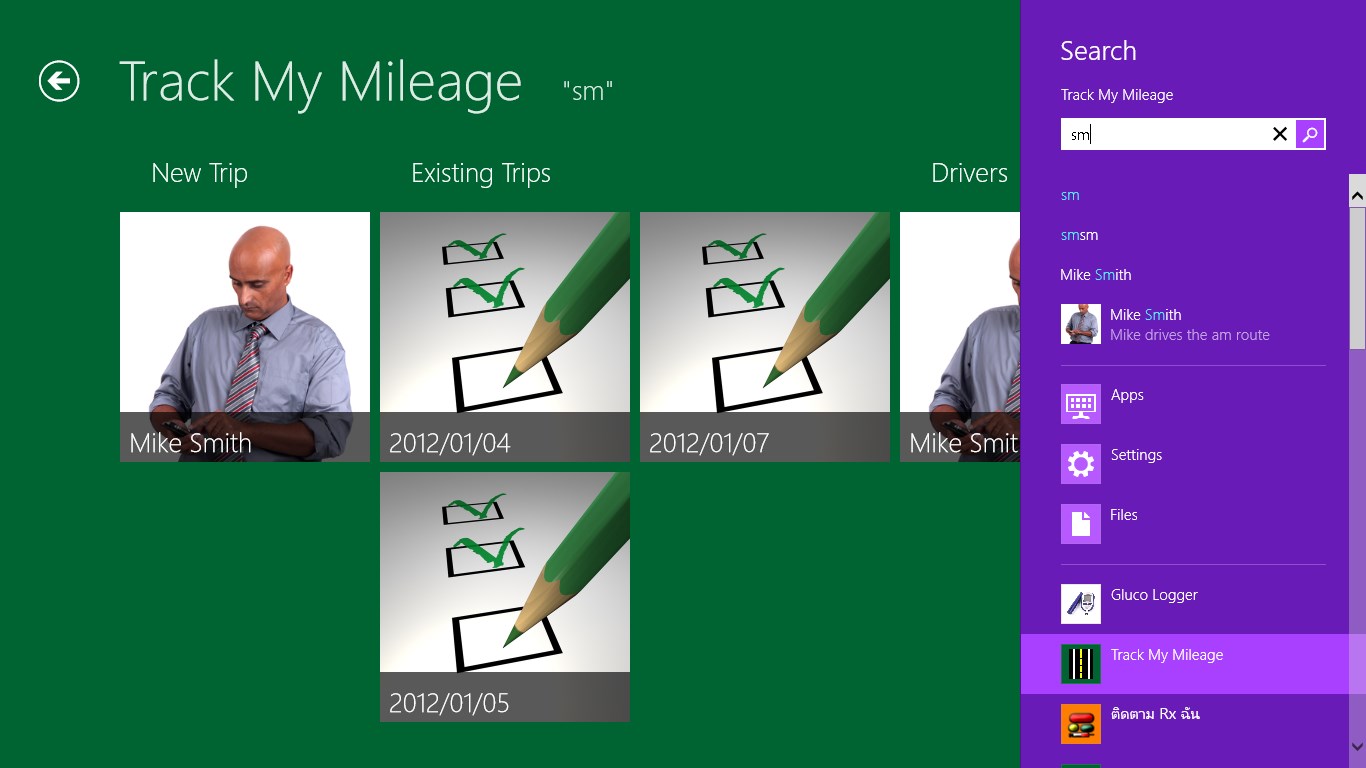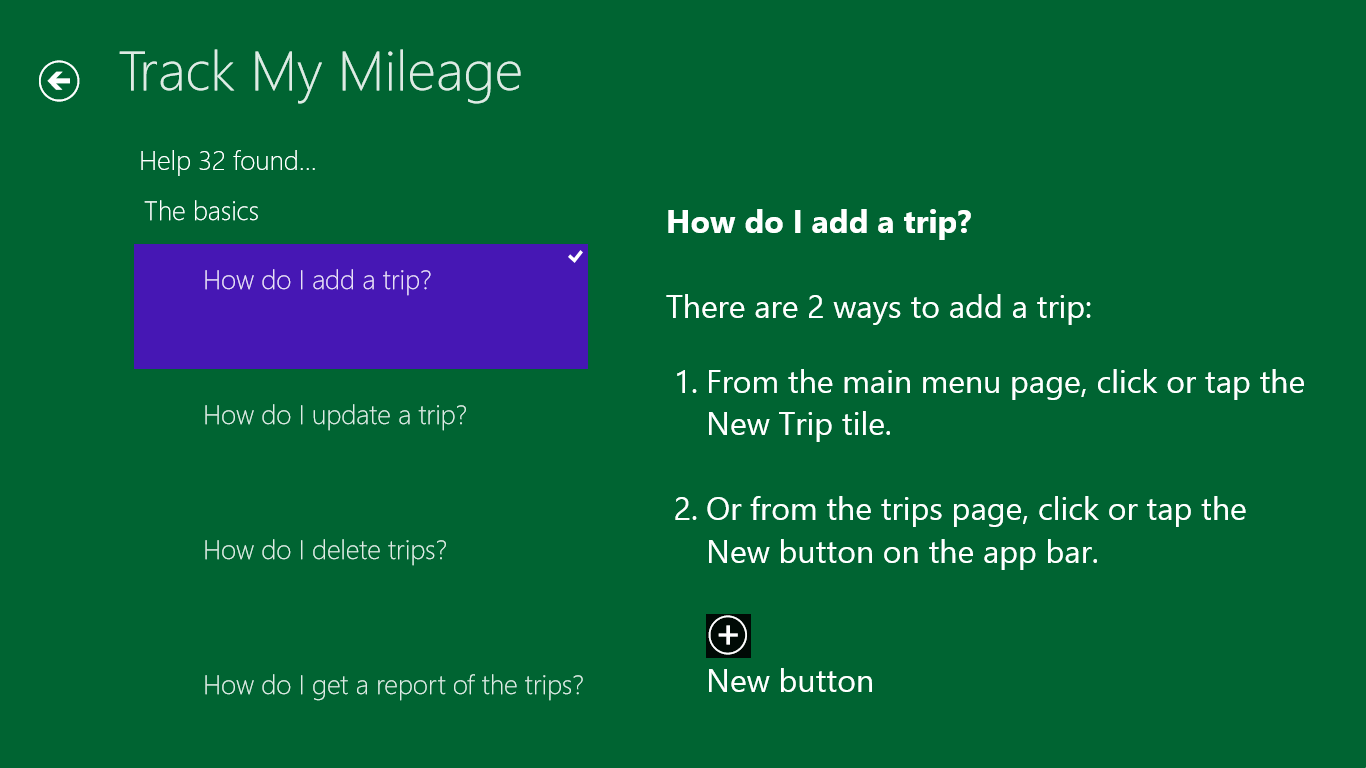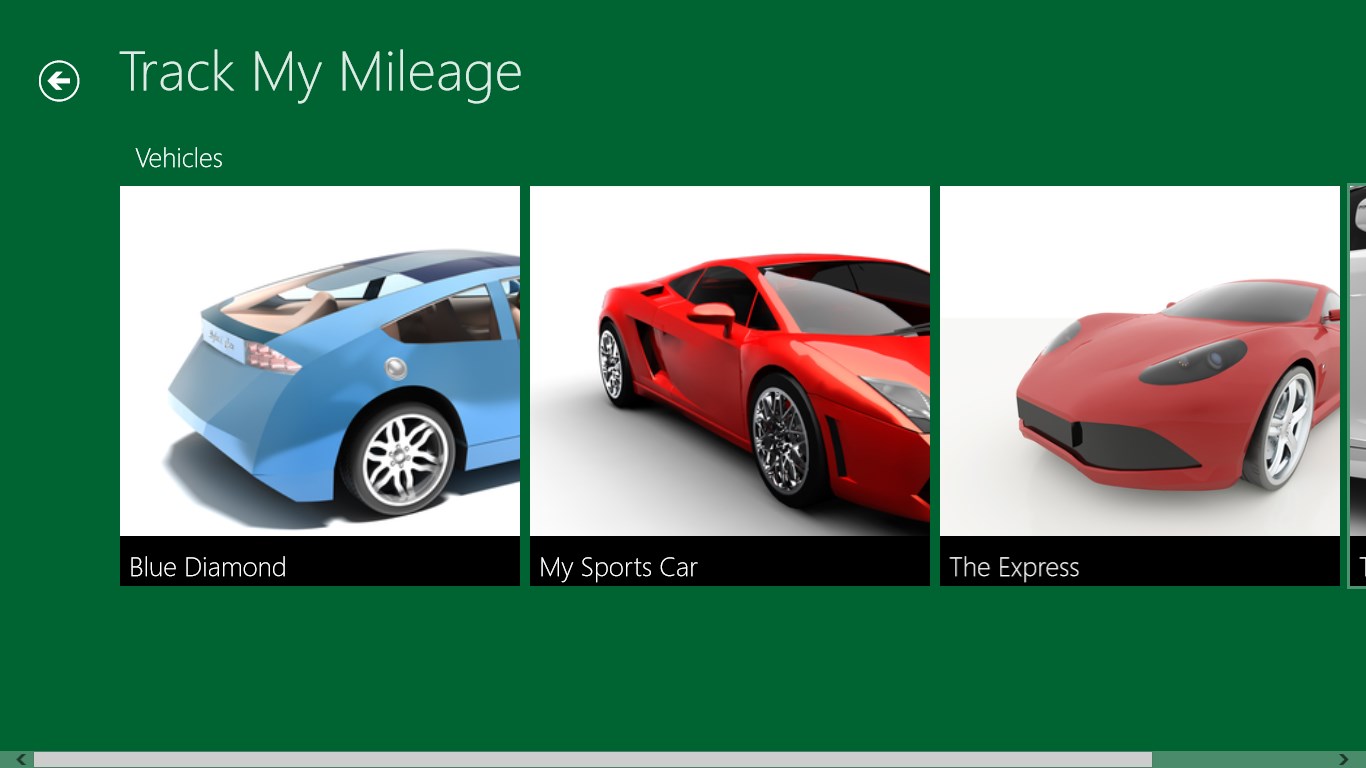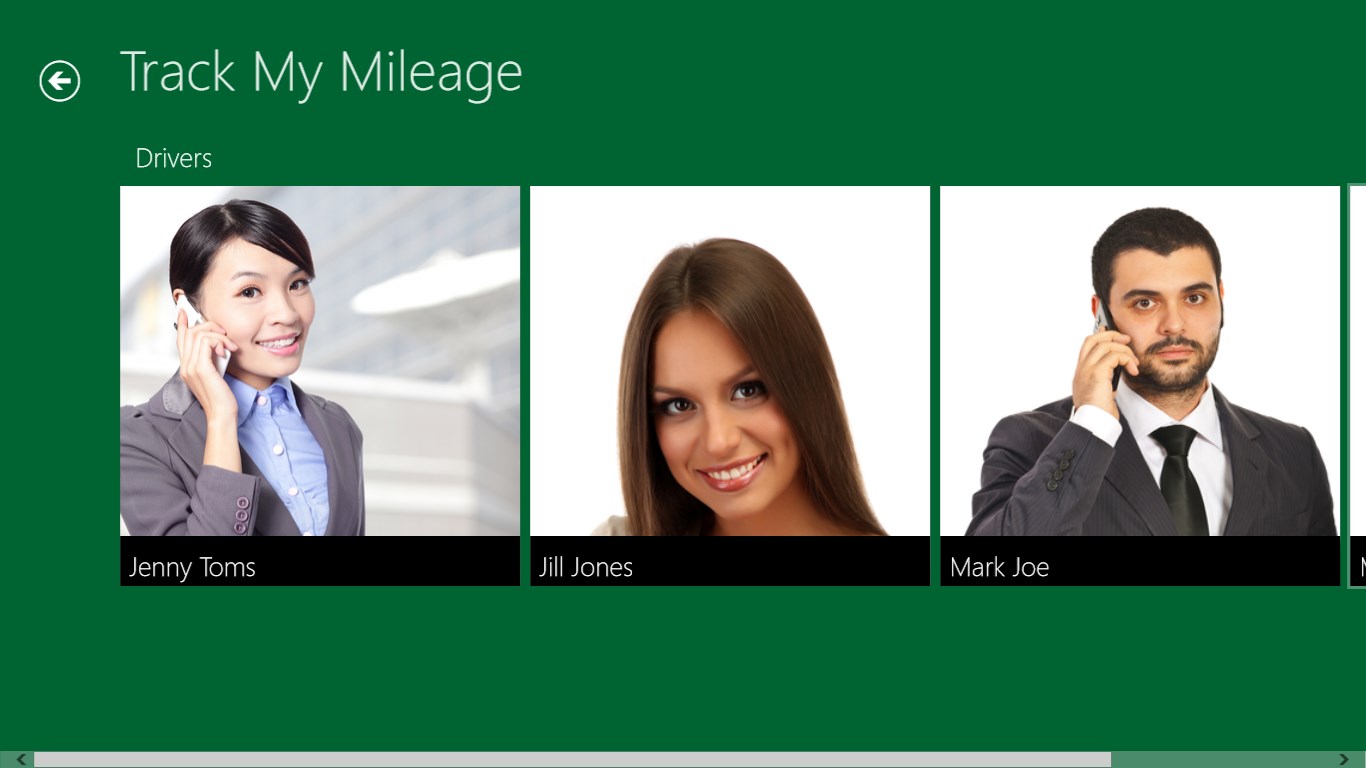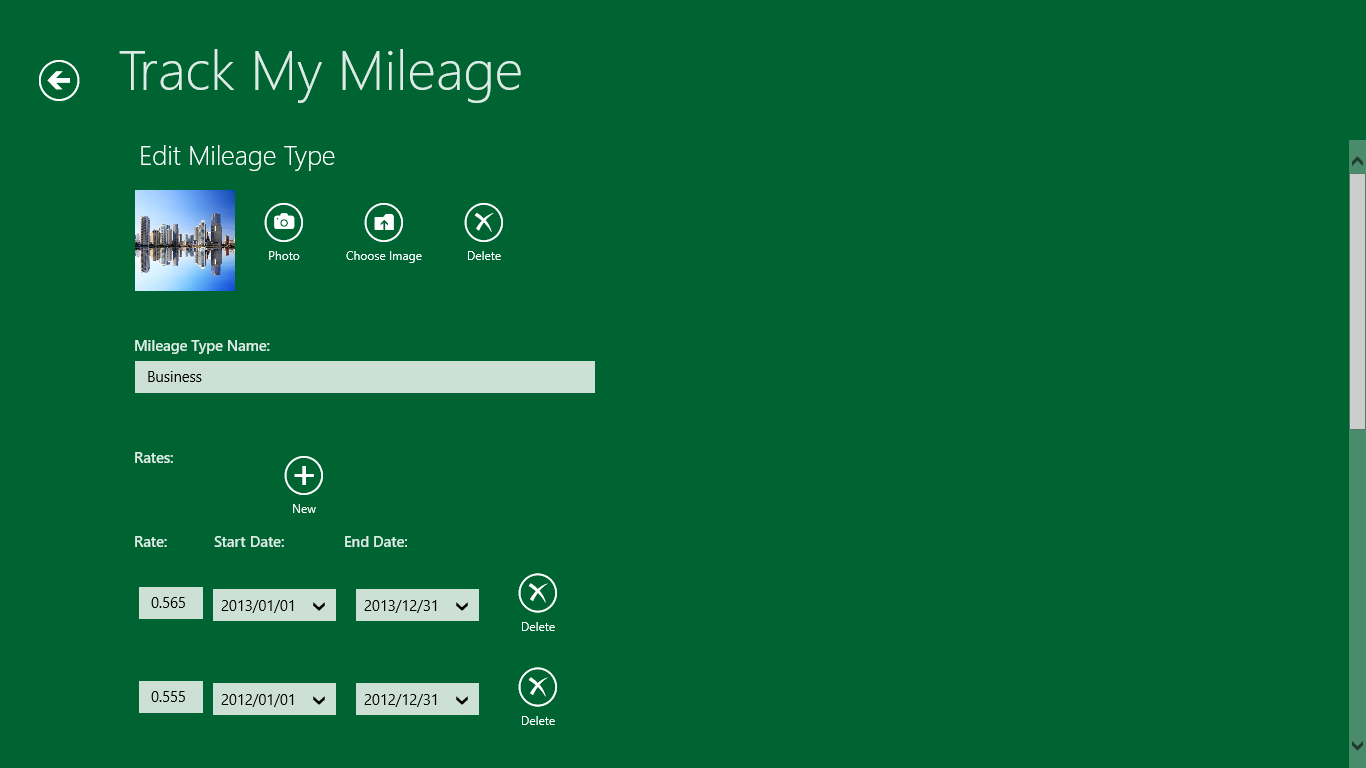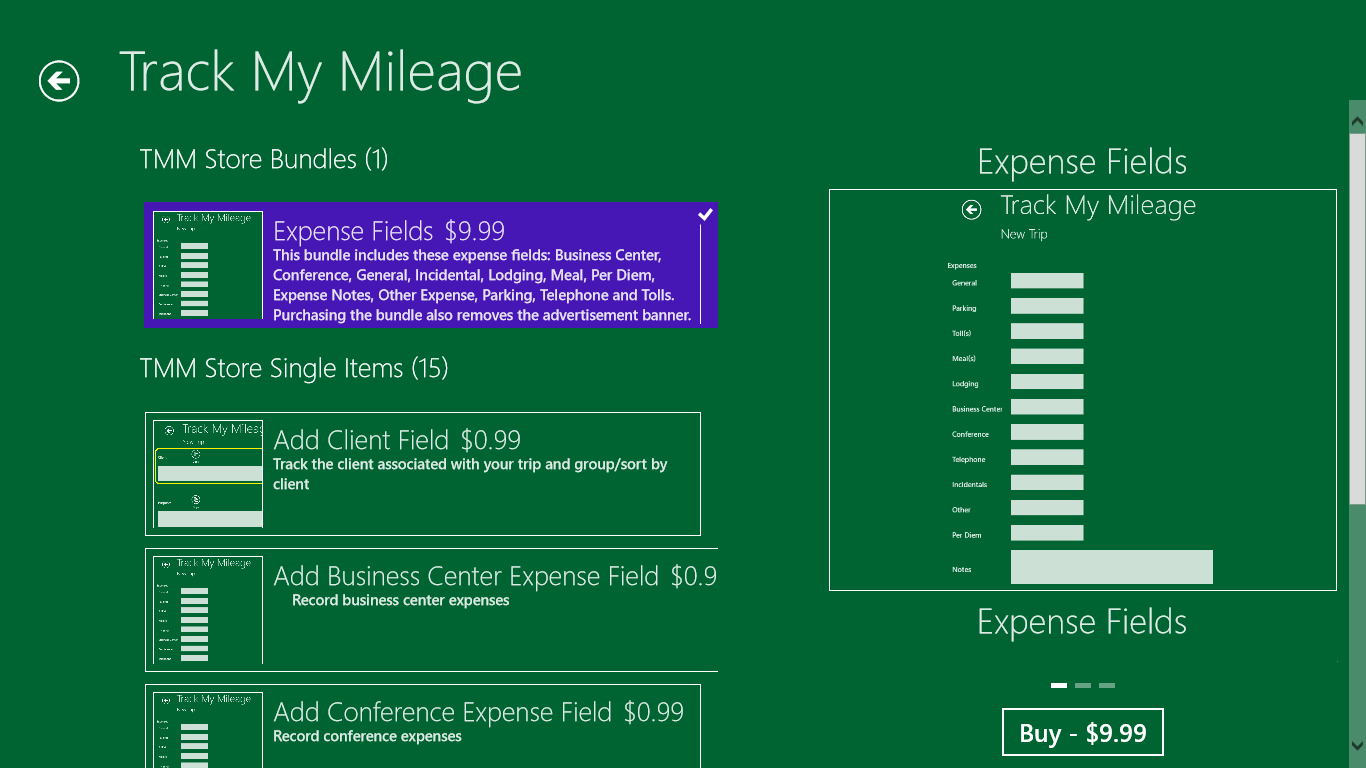- Like Collect Share
-
0 0
- Category: Business
- Published by: APG Solutions LLC ?
- Size: 12.8 MB
-
Permissions:
- Access your Internet connection
- Use your webcam
- Use your pictures library
- Supported processors: x86, x64, ARM
- Language: English, French, Spanish, Arabic, Chinese (Simplified), Croatian, Dutch, German, Italian, Portuguese, Japanese, Russian, Turkish, Malay, Romanian, Swedish, Polish, Chinese (Traditional) (Taiwan), Finnish, Greek, Korean, Ukrainian, Czech, Danish, Slovak, Slovenian, Hungarian, Bangla, Vietnamese, Basque, Bulgarian, Indonesian, Thai, Chinese (Simplified) (China), Norwegian, Armenian, Afrikaans, Belarusian, Bosnian (Latin), Icelandic, Irish, Welsh, Chinese (Traditional Chinese)
- Learn more:
-
Notes:
* Sync trips to Android, Kindle and Windows 8 Fixed bug that caused some columns to not display in the exported trips report Added 21 formatted reports Added ability to reset default export folder for app reports Fixed bug with multiple bundle purchases Added Unlimited Driver Tracking Added Unlimited Vehicle Tracking Added Multiple Business Tracking Added Arrival Time Tracking Added Departure Time Tracking Added Pickup Time Tracking Added Drop off Time Tracking Added Lunch Start Time Tracking Added Lunch End Time Tracking
Track My Mileage
Features:
- Search trips, drivers, mileage types, vehicles and help from windows search charm
- Save trips to the cloud and make sure all you’re Android, Kindle and Windows 8 devices always stay in sync, and your valuable data is always backed up
- Supports multitasking using the snapped view
- Reports available in Excel or Numbers compatible comma-separated values (CSV) file
- Supports Client Tracking
- Supports Expense Tracking
- Supports Multiple Driver Tracking
- Supports Mileage Type Categorizing
- Supports Multiple Vehicle Tracking
- Supports Customize-able Statuses
- Several user defined preferences available to allow you to customize the app to meet your needs
- Supports both miles or kilometers
- 18 supported date formats
- Group your existing trips list by any of these 10 options: Client, Destination, Driver, Mileage Type, No Grouping, Origin, Purpose, Status, Vehicle or Year and Month
- 2 sorting options for existing trips list
- Copy and Paste to minimized typing
- Save partially completed trips and return later and add the remain details
- 21 formatted reports
- 43 languages supported
- Help section to get you acclimated with the app
Similar Apps View all
Comments View all
37 comment
28 August 2016
yaogyaogyu78@hotmail.com
17 July 2016
won't allow me to type in my vehicle, the page just freezes. I have only been able to input the date of travel. No other fields can be used. This is rubbish in Windows 10.
12 July 2016
Just started with it but it seems to be working for me
6 January 2016
I have enjoyed using this, but I have to input manually. Will be changing services. Thank you.
18 November 2015
Advertises as free but does so little that most features send you its own store where you purchase individual fields for 99 cents each. Do a 30 day trial and then set a price.
9 April 2015
this app gives you only one type of help... how to buy more stuff from them. I have input several trips in hopes that I will be able to use that information on my quarterly taxes coming up and guess what. There is ZERO direction on how to print out a mileage report. This is one of the most frustrating apps I have ever dealt with!
3 March 2015
I've been using this app for about a year and it is great.
28 January 2015
I just hope it lasts a year...
20 October 2014
This is a great app!! I love it and the ease in which it is to use. The only drawback I have is I need to be able to print my monthly miles every month..I'm trying to figure out how to do that. Other than that, it's a great way to keep up with what I have going on with my business!!!
2 July 2014
Not a friendly app. After purchasing all of the separate plugins it still fails to work simply and seamlessly. I have about $11.00 invested now and am going to fold.