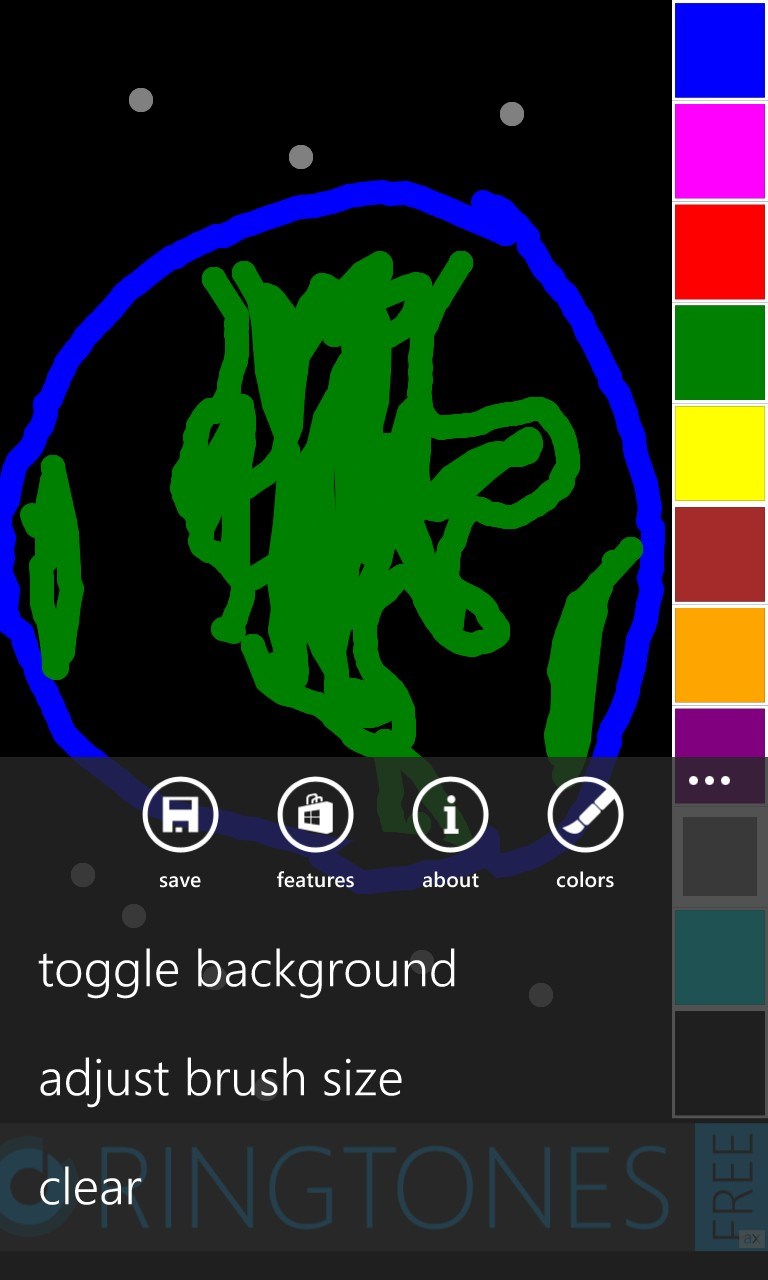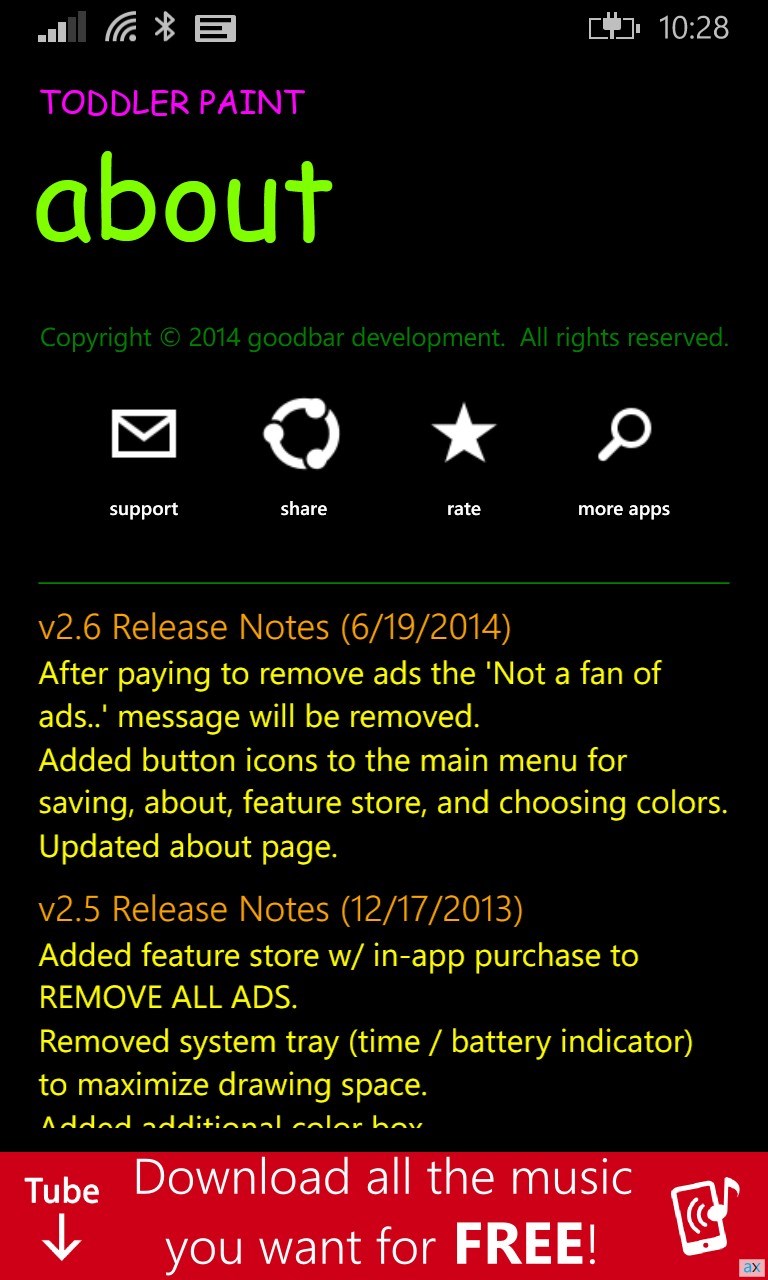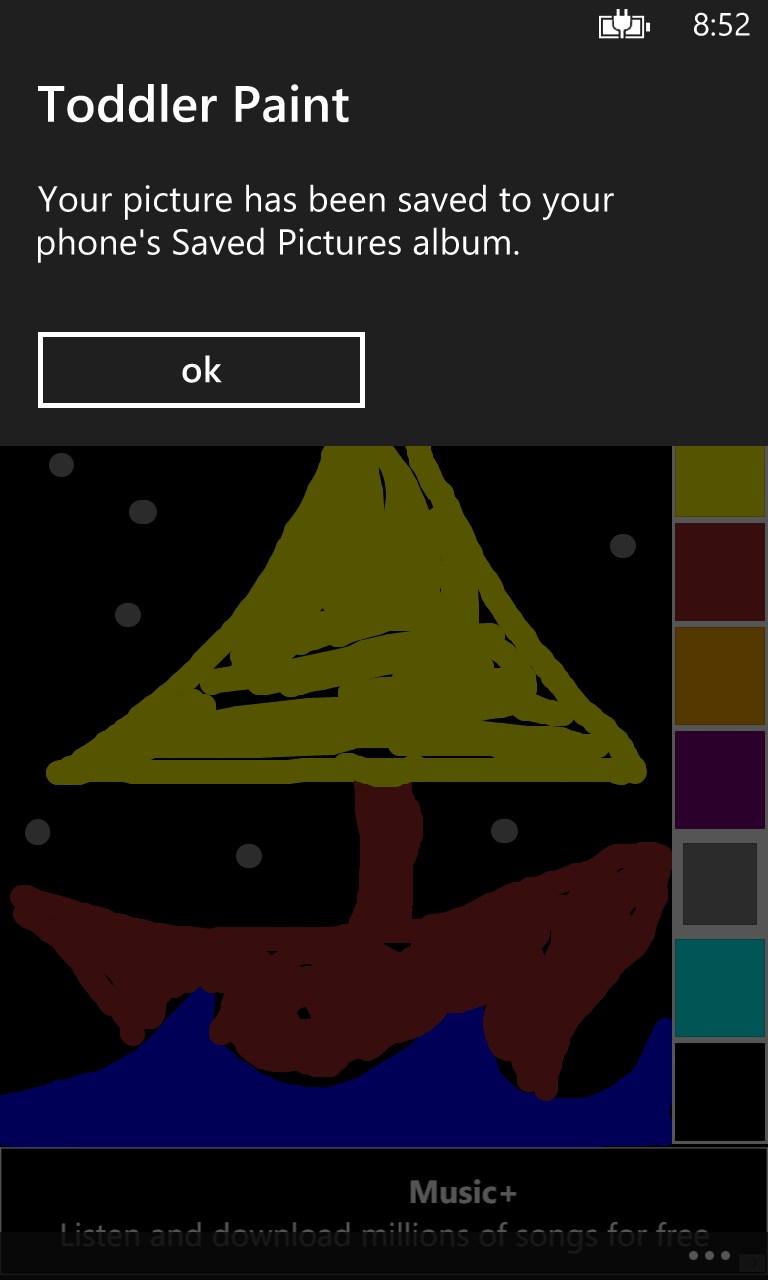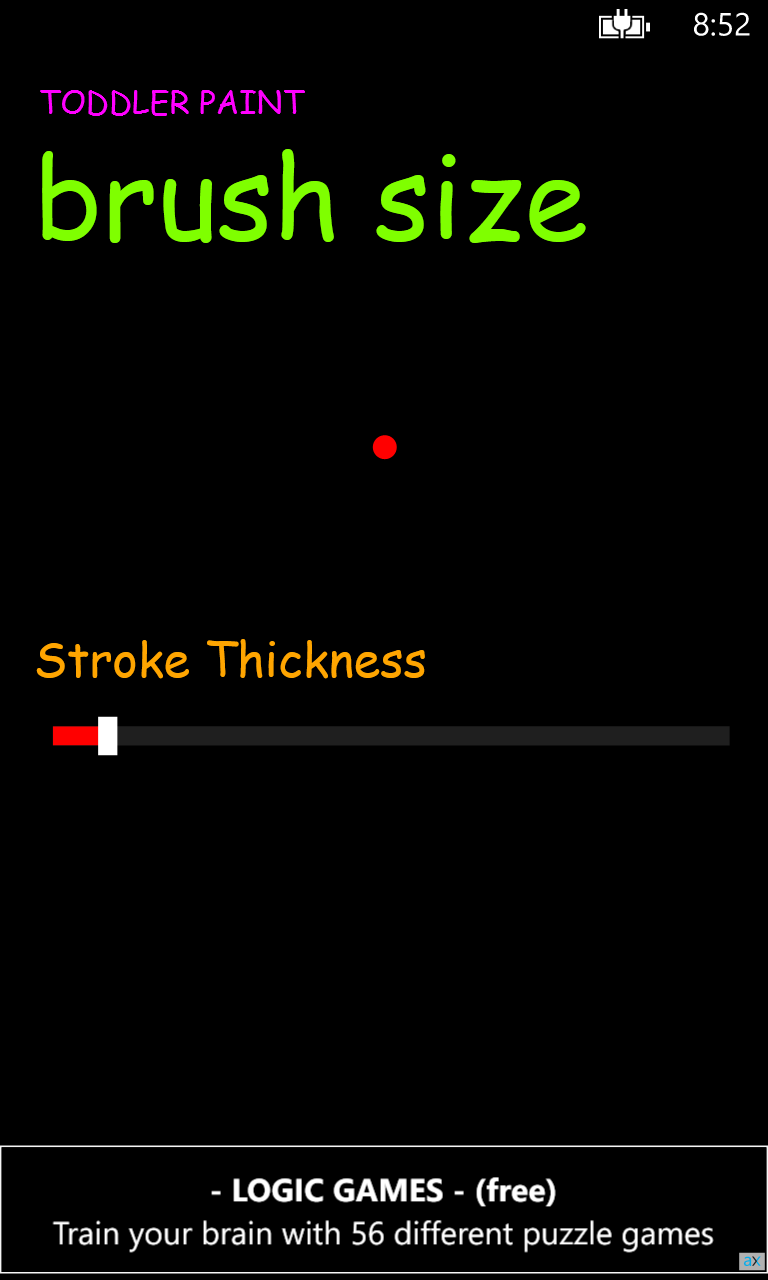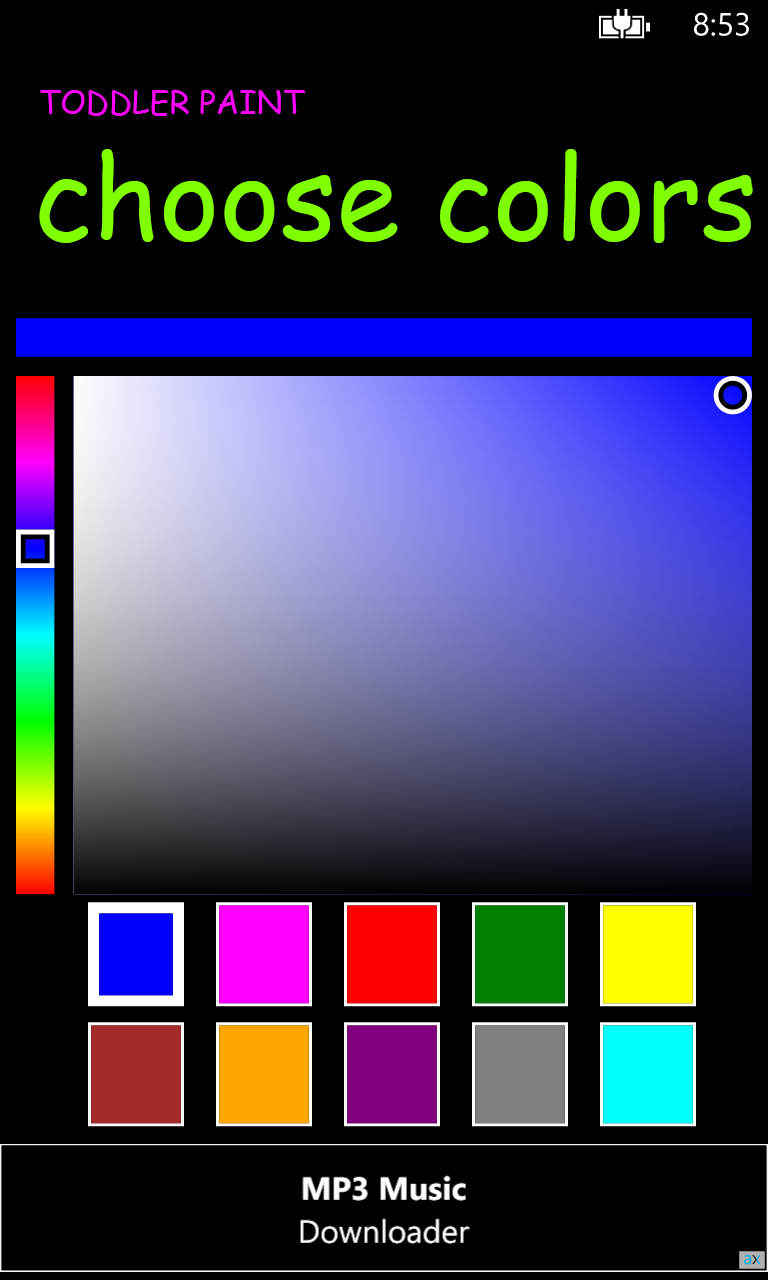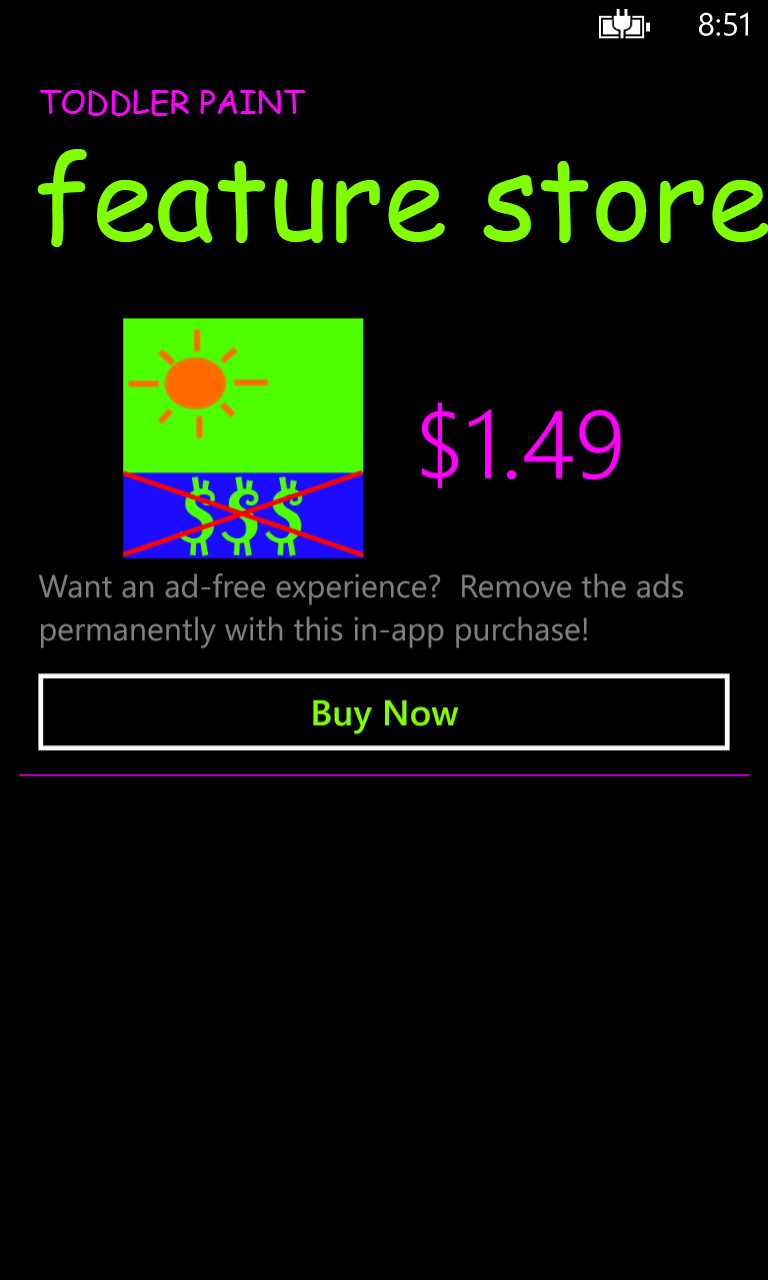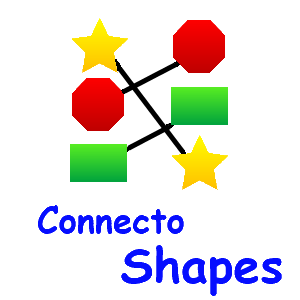- Like Collect Share
-
0 0
- Category: Kids & family
- Published by: goodbar development
-
Permissions:
- Use your location
- Use your device network services
- Use your music
- Use the media items that are currently playing
- Use any of your Windows Phone sensors
- Access your browser
- Use an anonymous Microsoft account
- Use information about your device
- Use the photos in your media library
- Use your phone
- Use your media library
- Supported processors: x86, x64, ARM
- Language: English (United States)
- Learn more:
-
Notes:
* v2.6.1 release notes - 12/13/2014] - Removed an ad provider due to showing occasional non-age appropriate ads. - Added update notification. [v2.6 release notes - 6/19/2014] - Not a fan of ads text removed after paying to remove ads - Updated main menu w/ buttons/icons - Updated about page. [v2.5 release notes - 12/17/2013] - Added feature store w/ in-app purchase to permanently remove ads. - Removed system try to maximize drawing space - Added additional color block! [v2.4 release notes - 10/17/2013] - Added support for Windows Phone 8 w/ Wide Tile - Added AdDuplex fallback ad banner. [v2.3 release notes - 9/12/2013] - Fixed light theme defects [v2.2 release notes - 8/31/2013] - Updated ad units - Fixed grammar defect [v2.1 release notes - 6/14/2013] - Per user feedback, made the color squares a bit wider. [v2.0 release notes - 5/26/2013] - Per user feedback, and because my son likes it, I made the black/white color permanently larger to act as an eraser once again! [v1.5 release notes - 5/23/2013] - Per user feedback, added color picker. - Per user feedback, added multi-touch support - To support multi-touch, needed to change brush size setting to thickness only.
Toddler Paint
* Now with in-app purchase to permanently remove ads!*
My son always had to ask me to change colors on all the existing kids paint apps, and all of them were filled with drop downs and menus for confusing settings that are difficult for little ones to figure out. So I designed my own and had my son test it out!
Toddler Paint has color squares permanently fixed on the right side of the screen so they can see what colors there are and tap the one they want. Simple as that! Toddler Paint also includes multi-touch support!
Other features like saving, changing the background, adjusting brush size, choosing colors to fill the color buttons have also been added in an easy to use way.
Not a fan of the ads? Search for the new paid, ad-free version of Toddler Paint!
Enjoy Toddler Paint!
Made in America
Email: goodbardevelopment@outlook.com
Twitter: #goodbar_dev
Like us on Facebook: https://www.facebook.com/pages/Toddler-Paint/217815691653168
Similar Apps View all
Comments View all
164 comment
7 July 2017
Keeps my youngest entertained when I need her to be.
20 June 2017
My kids love it
13 March 2017
Fun
18 January 2017
Keeps 'em occupied.
19 November 2016
🍅🕗🍟🍛 e🍚🍕
15 October 2016
It's easy to draw warrior cats
11 September 2016
C🎁😢😐,😍😆 😁😈👱 iiiopi😎 VC,😈 ouiokjjkkiiopoppppppppp.mmn
1 September 2016
Great drawing game on Windows phone for babies.
8 August 2016
Sail boat
18 July 2016
My son absolutely loves this app. Keeps him busy for hours