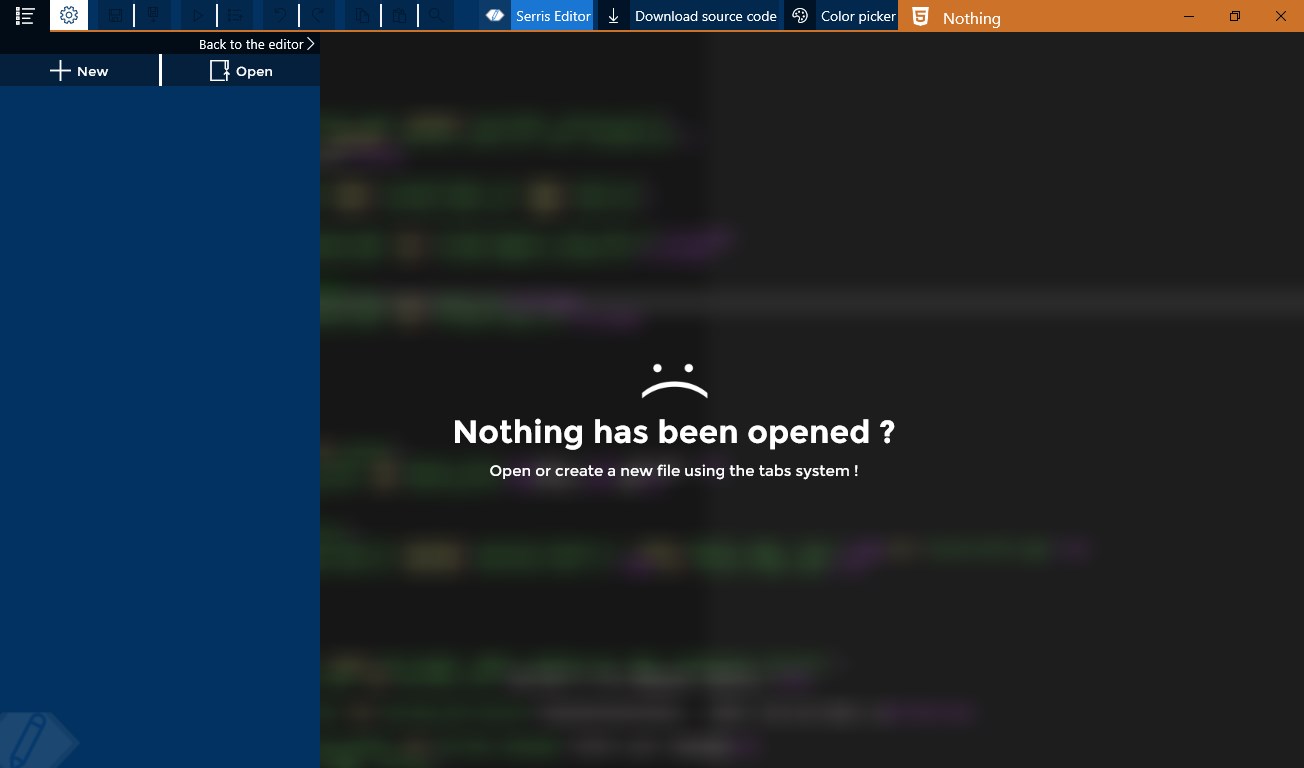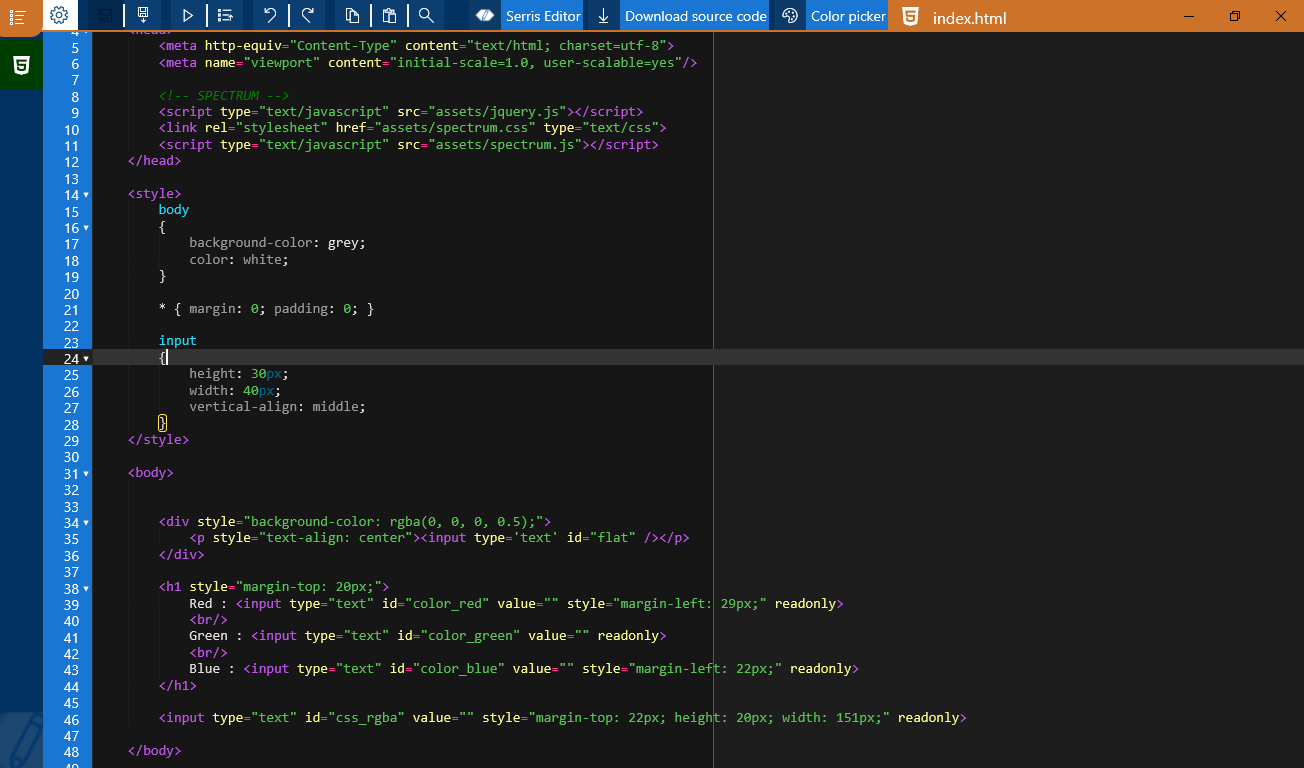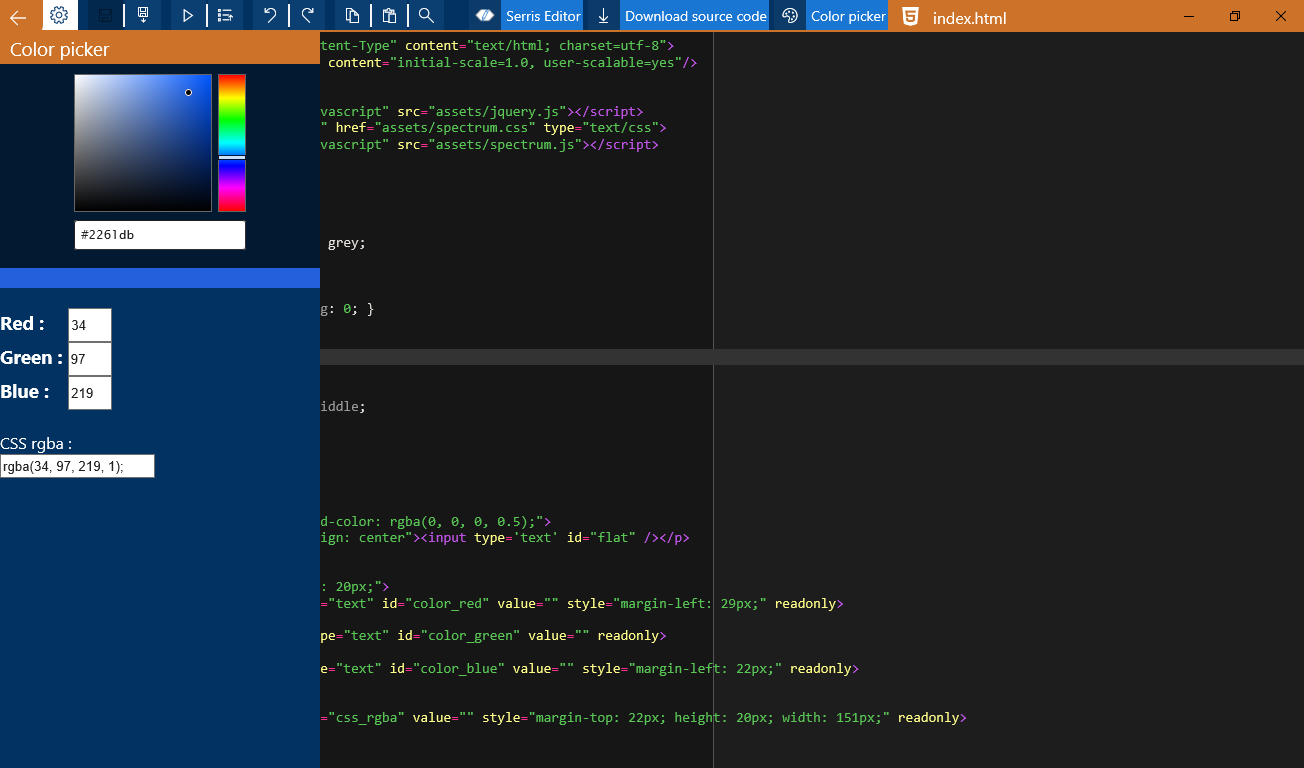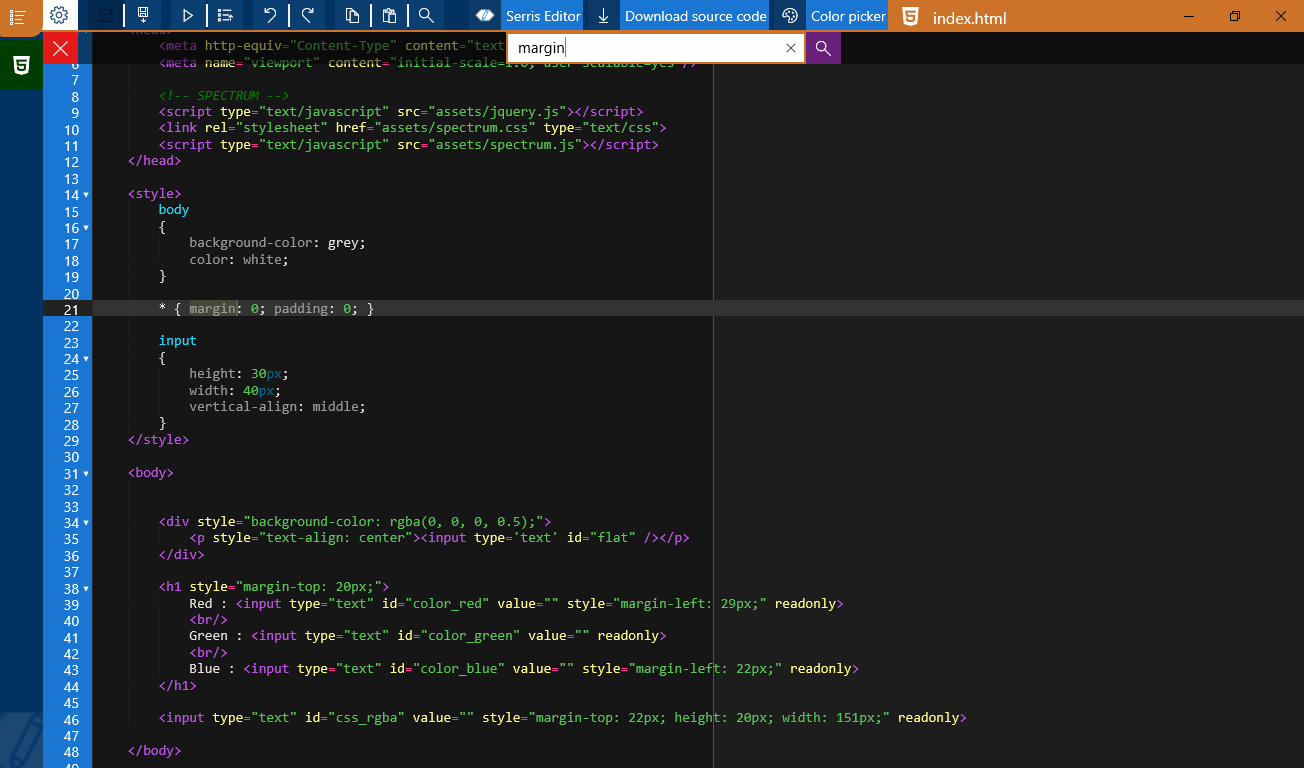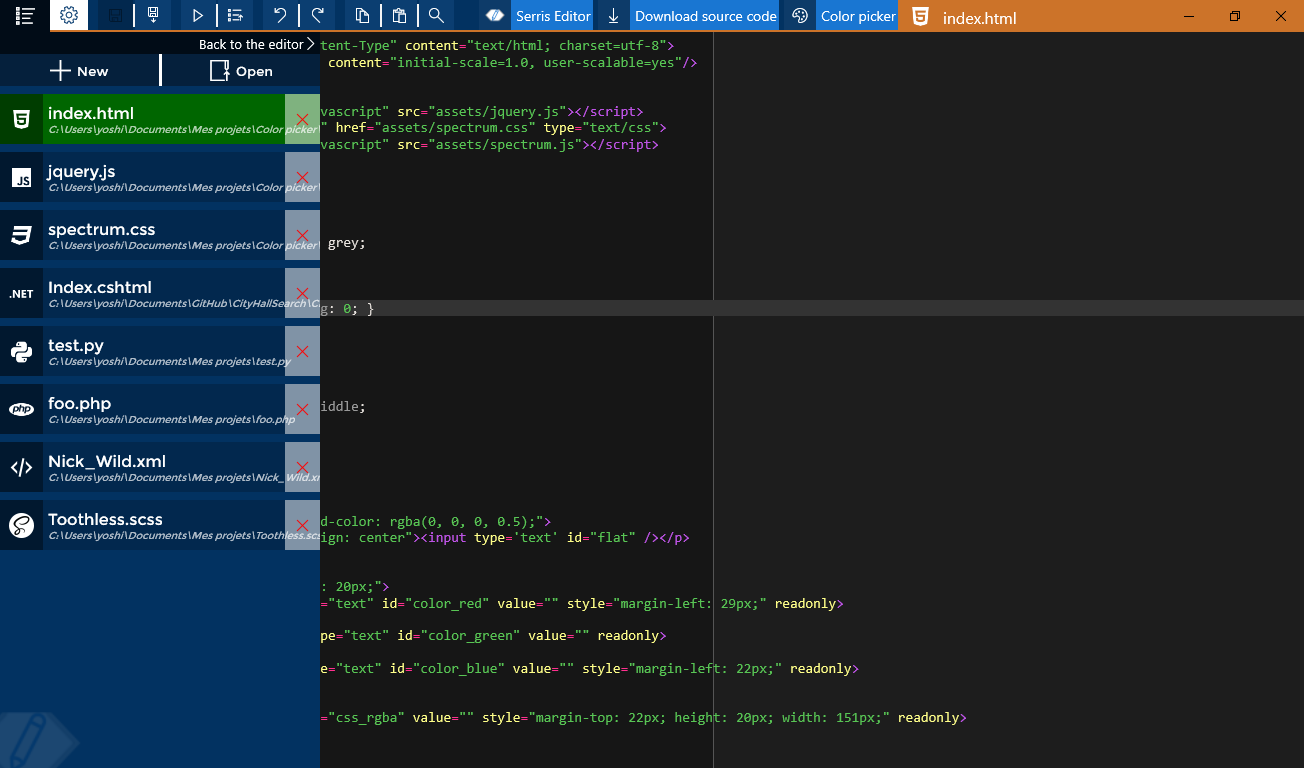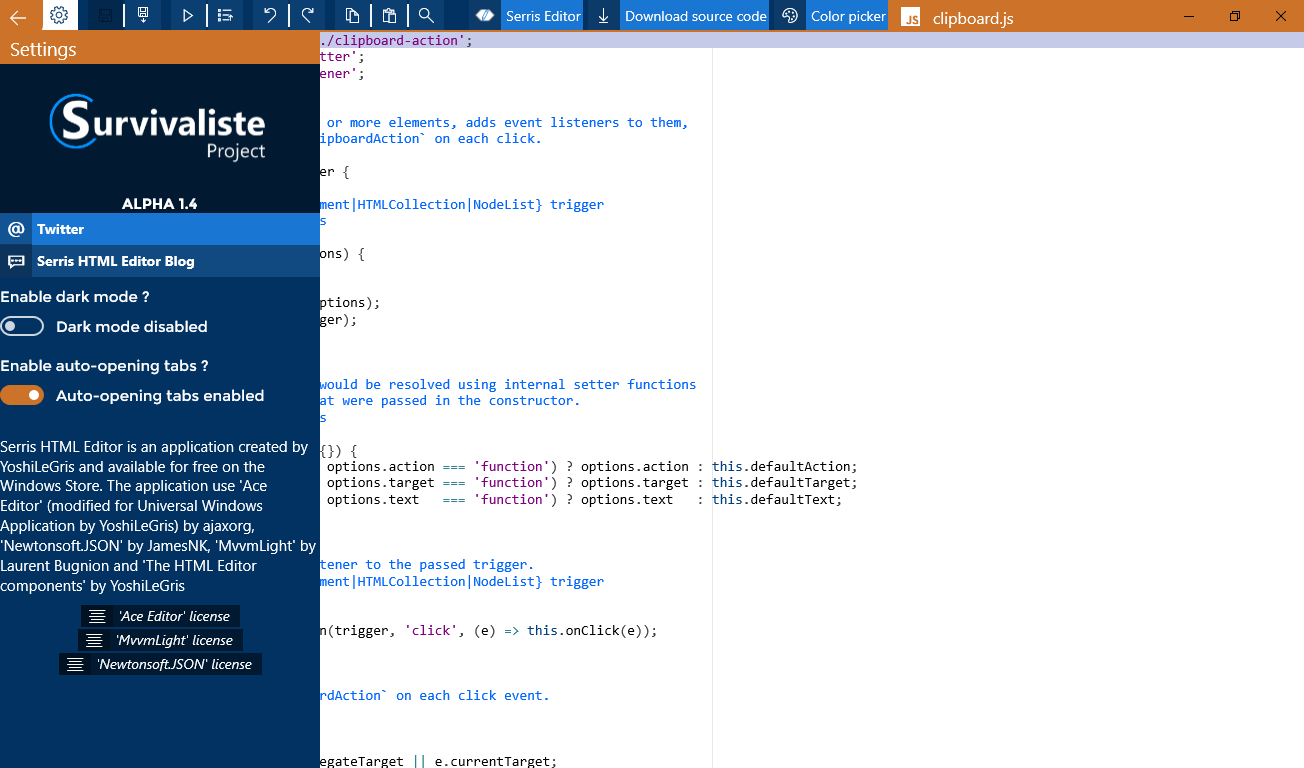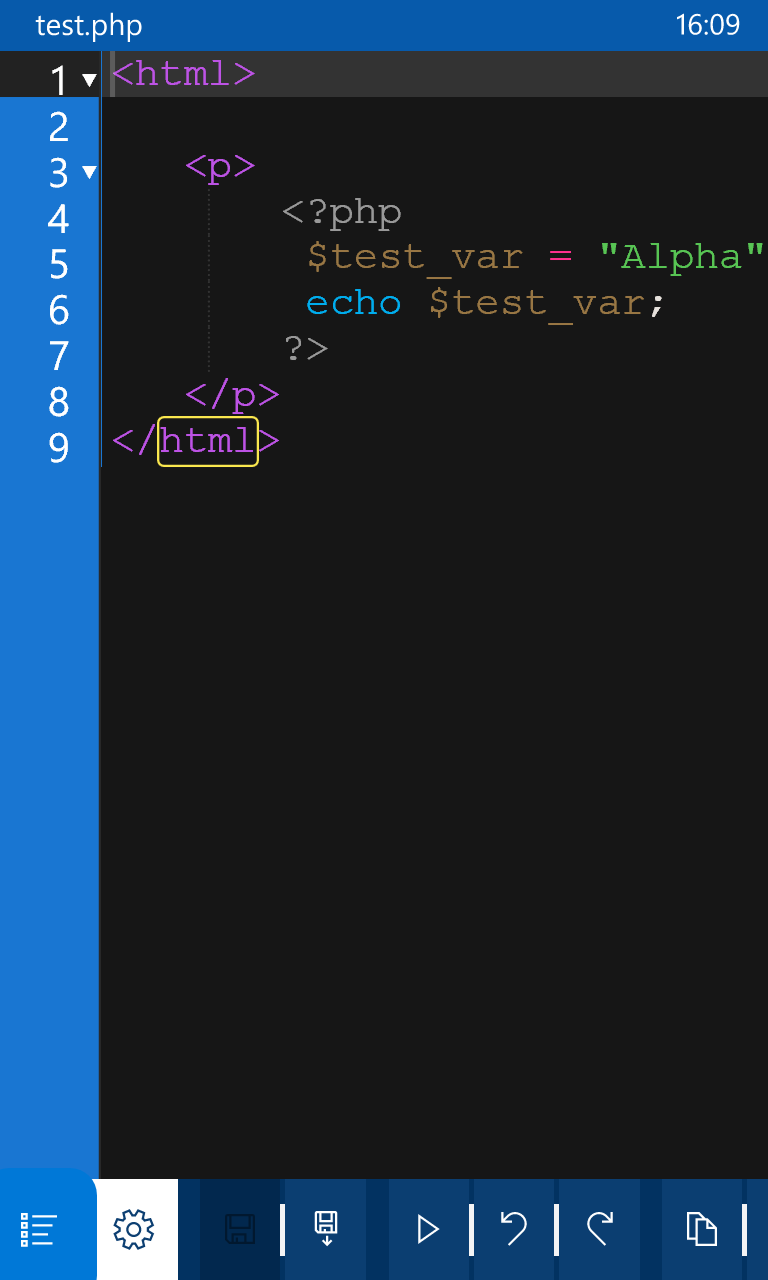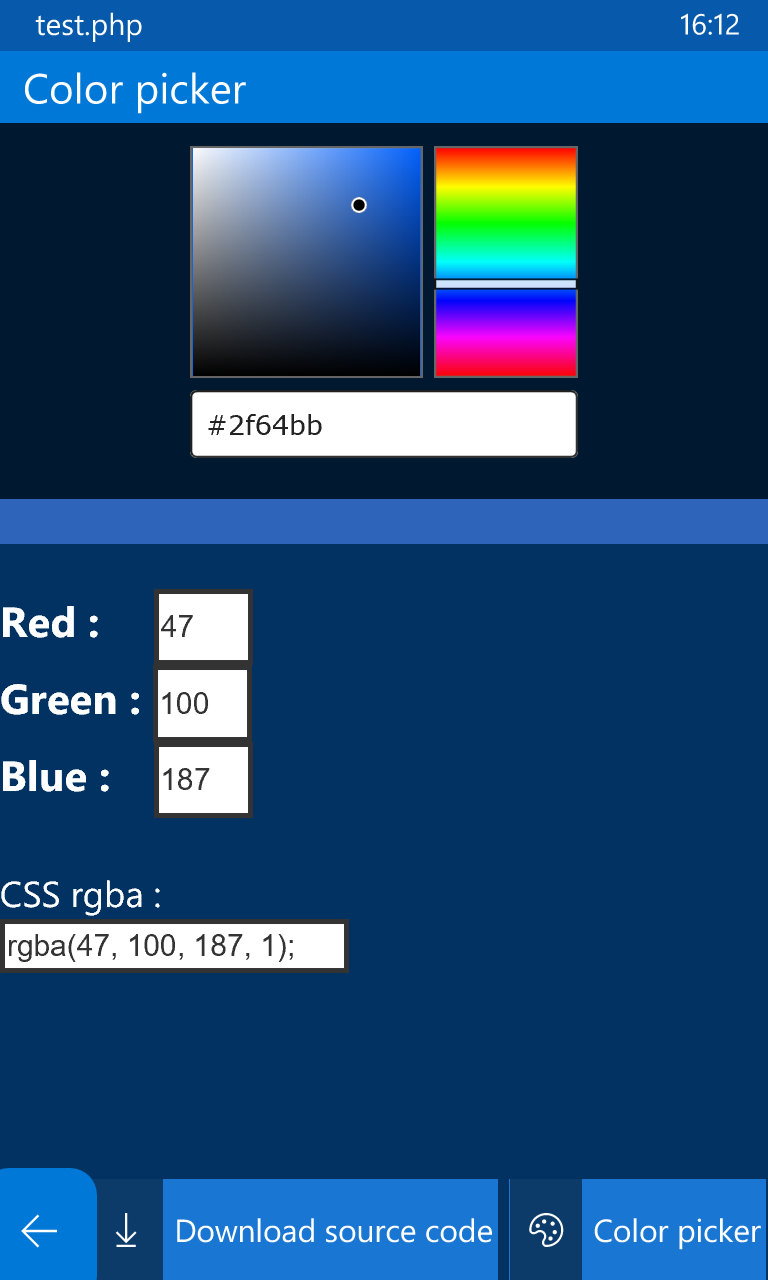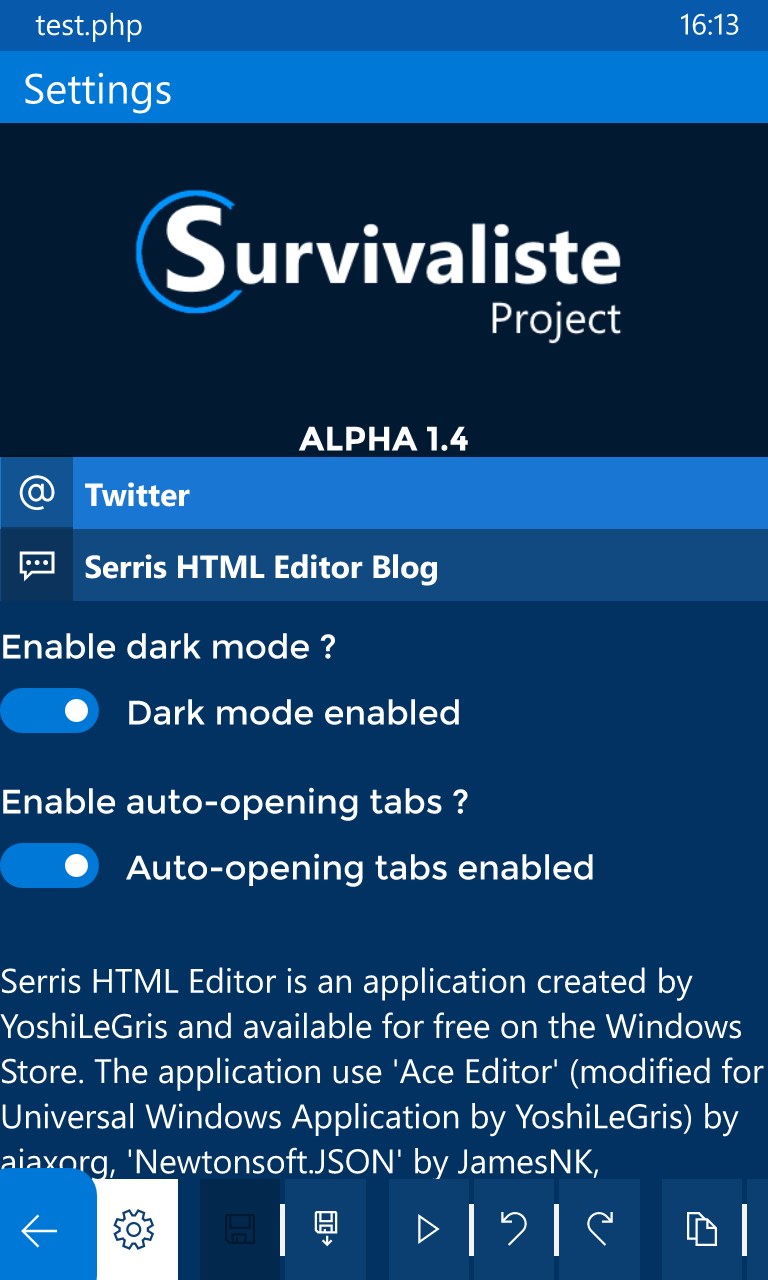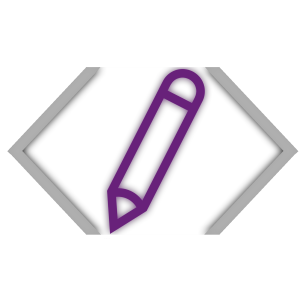- Like Collect Share
-
0 0
- Category: Developer tools
- Published by: Survivaliste Project
-
Permissions:
- Access your Internet connection
- Access your Internet connection and act as a server.
- Use data stored on an external storage device
- Use your pictures library
- Supported processors: x86, x64, ARM
- Language: English (United States), French
- Learn more:
-
Notes:
* Serris HTML Editor ALPHA 1.4 /// *** This is the last update before "Serris Code Editor" *** KNOWN ISSUE (mobile only): - Problem when you try to copy/paste content in the editor. => A solution before the fix: you can use the buttons "copy" and "paste" in the toolbar ! CHANGELOG: + New color picker tool (for mobile and PC) => New picker => Interface redesigned => Auto generate CSS rgba + Interface enhanced (for mobile and PC) => If you have a computer with high resolution, the titlebar (= zone that can drag the window) grow up with the window ! (PC only) => If you have a computer with high resolution, you can see an icon of your actual file in the titlebar (PC only) => Colors has been changed => Tabs style changed => Background added in the window "Nothing has been opened ?" => Font of some texts has been changed + New links about the project (for mobile and PC) => Link for "your opinion" (already exist in the previous version) => Link for "What is "Serris Code Editor" ?" => Link for the twitter account of the project + New logo (for mobile and PC) + The option "Enable auto-opening tabs ?" has been added in the settings (for PC) + The button "Download Serris Code Editor" has been added (for mobile and PC) * Credits edited (for mobile and PC)
The HTML Editor
Similar Apps View all
Comments View all
58 comment
22 December 2016
IPV8
19 December 2016
Very awesome program for web editing or blogging on the go.
17 October 2016
The only issue I have noticed so far is that it is difficult (impossible?) to click the editor when it is windowed and reposition it on the screen. I just keep it full screen instead but that is so far the only issue I have detected. For a free product I certainly recommend this.
5 October 2016
It's more than a jazzed-up version of Notepad. It does have some intelligence behind it. Really good when you don't want to break out Dreamweaver to do some touch up work. Download this.
16 September 2016
too bad
10 September 2016
😍
2 August 2016
Love it
31 July 2016
Awesome!!! Just awesome!!! Developer..you have made a best html editor!! Thanks bro !!!
8 July 2016
Copy Paste Action for Mobile is so hard. Please take the best thing... OK?
6 July 2016
Free