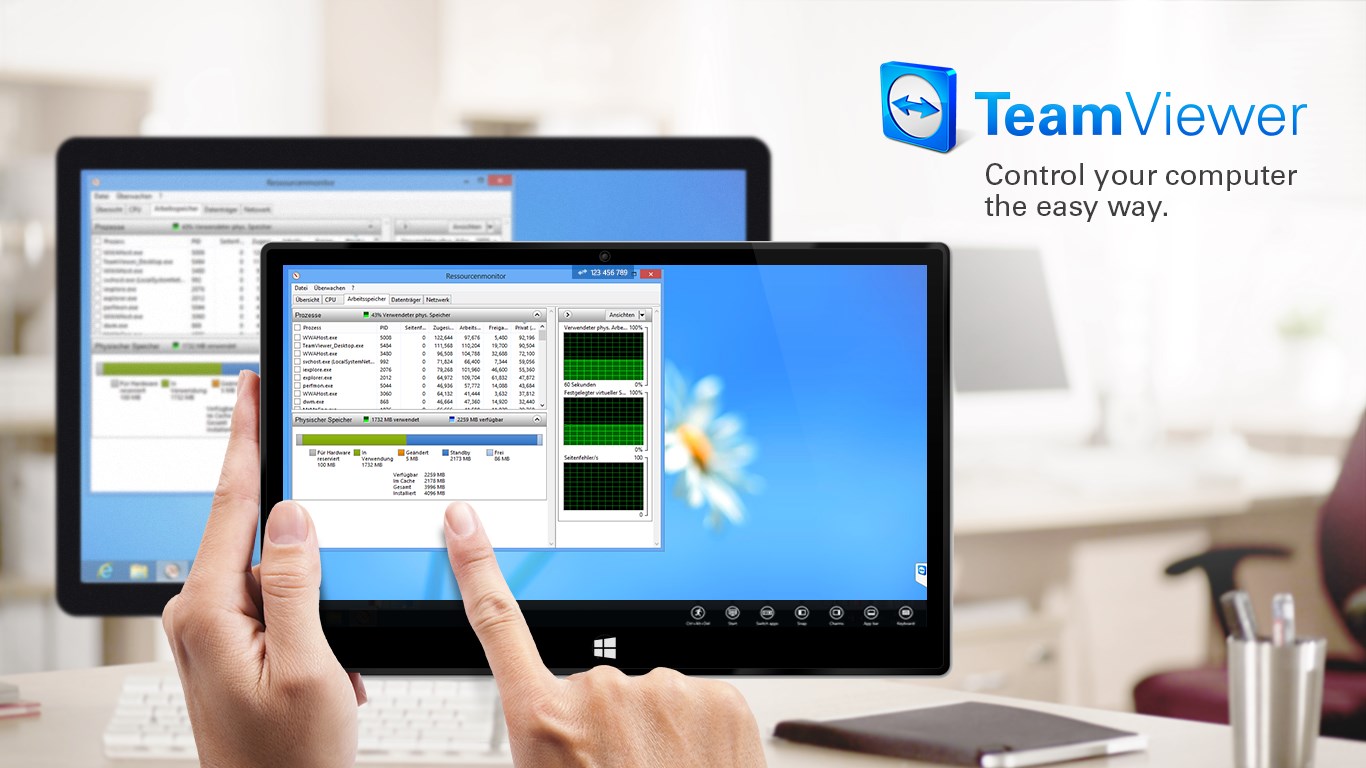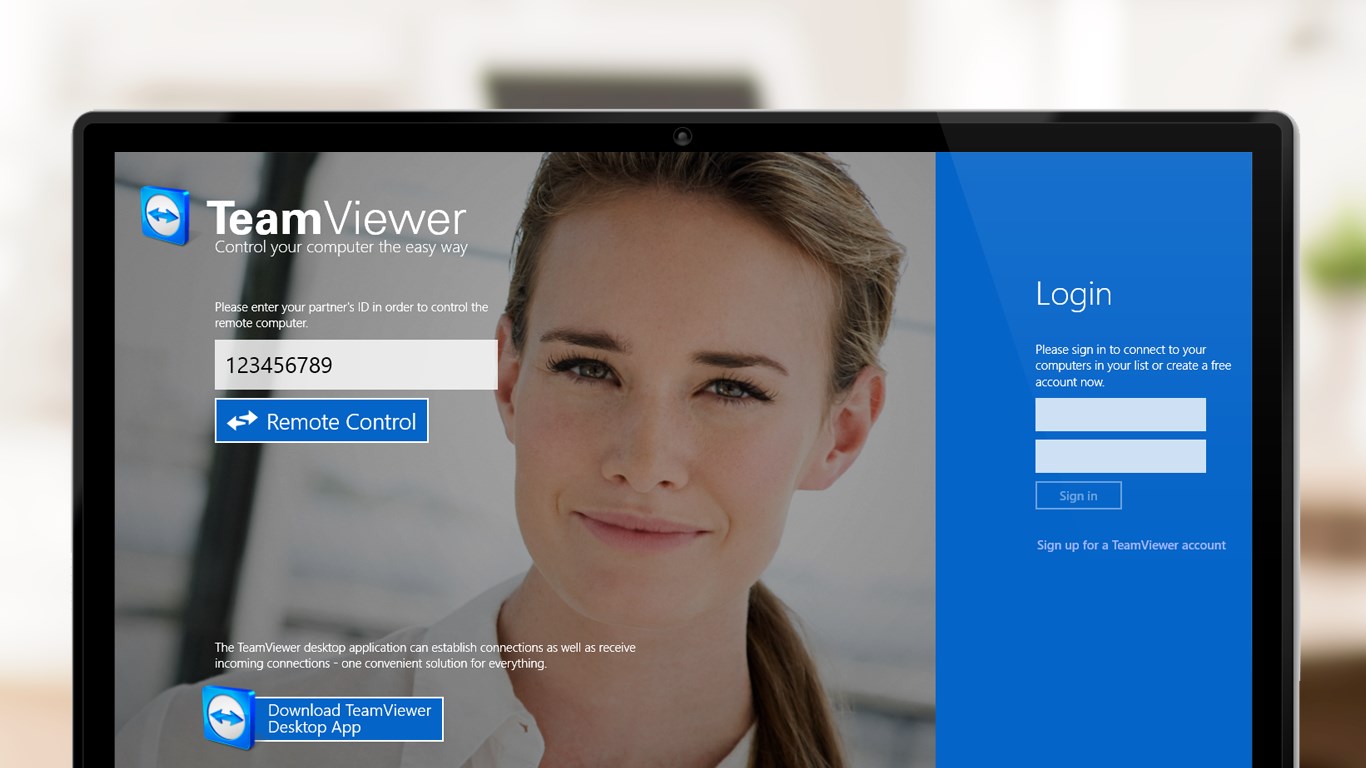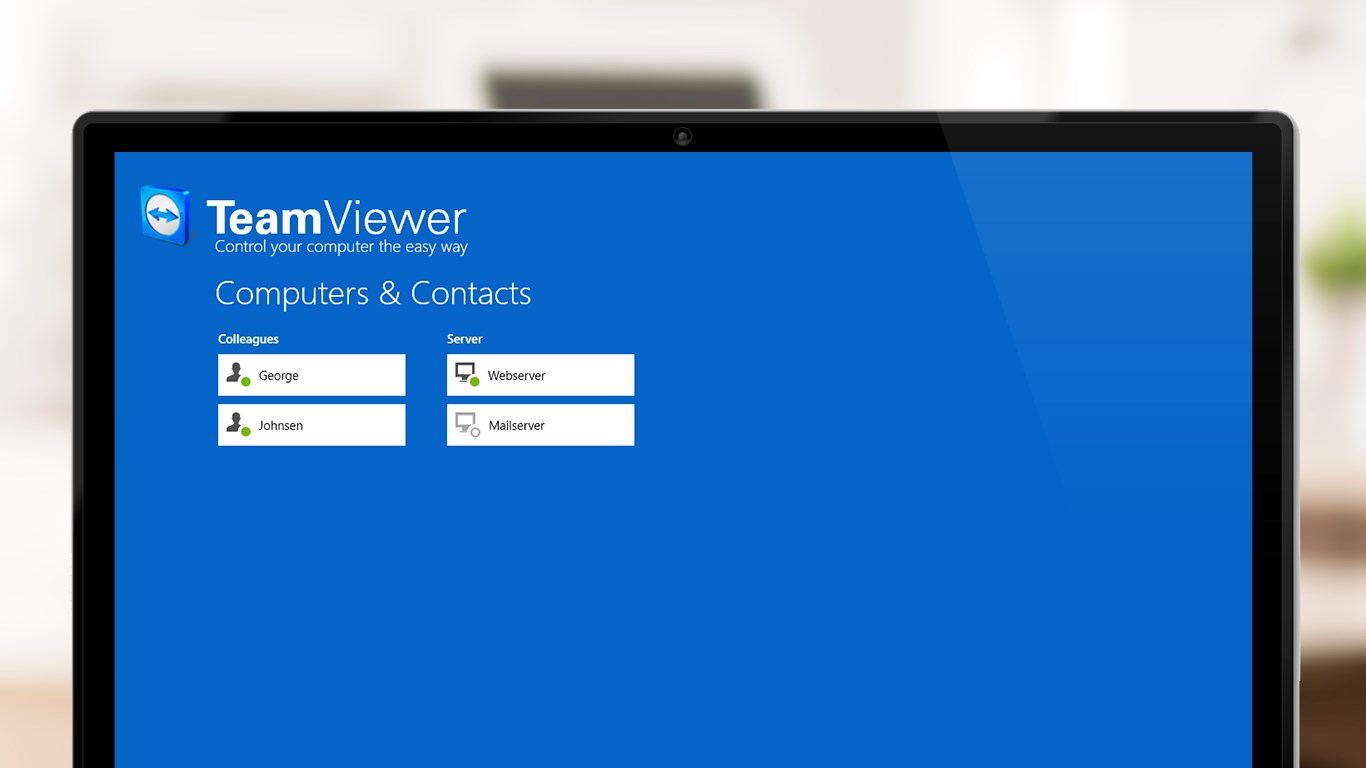- Like Collect Share
-
0 0
- Category: Productivity
- Published by: TeamViewer ?
- Size: 8 MB
-
Permissions:
- Access your Internet connection
- Access your home or work networks
- Supported processors: x86, x64, ARM
- Language: English, French, Spanish, Croatian, Dutch, German, Italian, Portuguese, Serbian (Latin), Japanese, Norwegian (Bokmål), Russian, Turkish, Romanian, Swedish, Polish, Finnish, Greek, Korean, Ukrainian, Czech, Danish, Slovak, Hungarian, Vietnamese, Bulgarian, Indonesian, Lithuanian, Thai, Chinese (Simplified), Chinese (Traditional)
- Learn more:
-
Notes:
* Minor bug fixes and improvements
TeamViewer Touch
Features:
- Windows, Mac or Linux --- Remotely control any computer within seconds
- Highest security standard --- 256 Bit AES Session Encoding and 2048 Bit RSA Key Exchange
- Integrated computers & contacts list --- See the online status of your partners and connect to them via quick access
- No configuration --- Effortless access to remote computers even behind firewalls and proxy servers
- Multitasking --- Switch to other apps or to your desktop, e.g. to use the clipboard, while the remote control session remains open in the background.
- Wake-on-LAN --- Switch on your computer remotely
- Simple reboot --- Reboot remote computers or servers from anywhere
- Multi monitor --- Switch between multiple screens easily
Similar Apps View all
Comments View all
362 comment
2 December 2016
Does connect to other computers with higher versions of TeamViewer
16 December 2015
This has been a great app and my go-to app for remote support, but it is incompatible with version 11. Especially since the desktop clients now all but force you to update, it has rendered this app useless until an update for it is released.
16 December 2015
ok
16 December 2015
App rarely works
14 December 2015
it does not work with teamviewer 11. Would give 5 stars if it was updated
12 December 2015
ok
10 December 2015
sfhsdfhsdfhs
9 December 2015
This was a great app when it worked. It's quite a bit faster than the desktop version, but stopped working when I updated the desktop to Version 11. Can Touch get a little upgrade too? For those of you who want to continue using an app, Teamviewer Remote works but requires you know the ID and password.
8 December 2015
Awesome
3 December 2015
Please update the app to function.