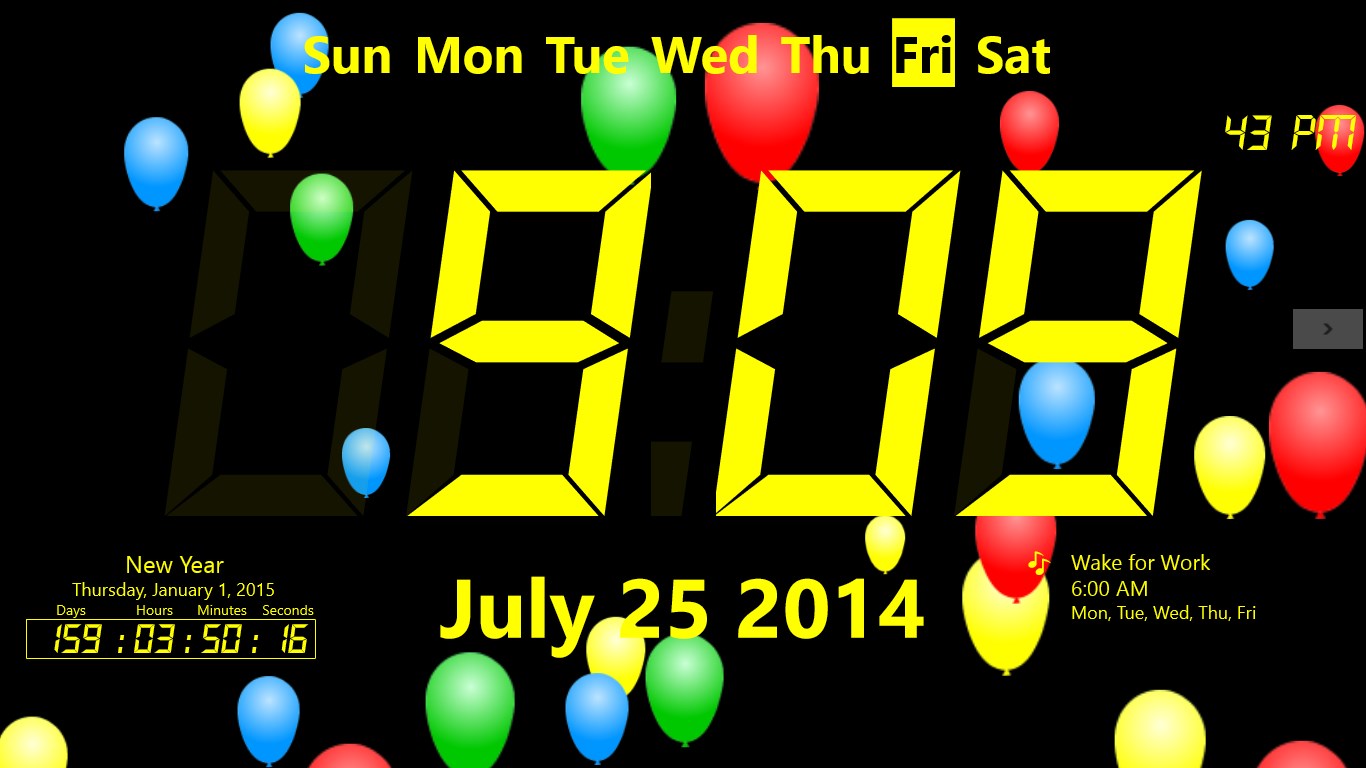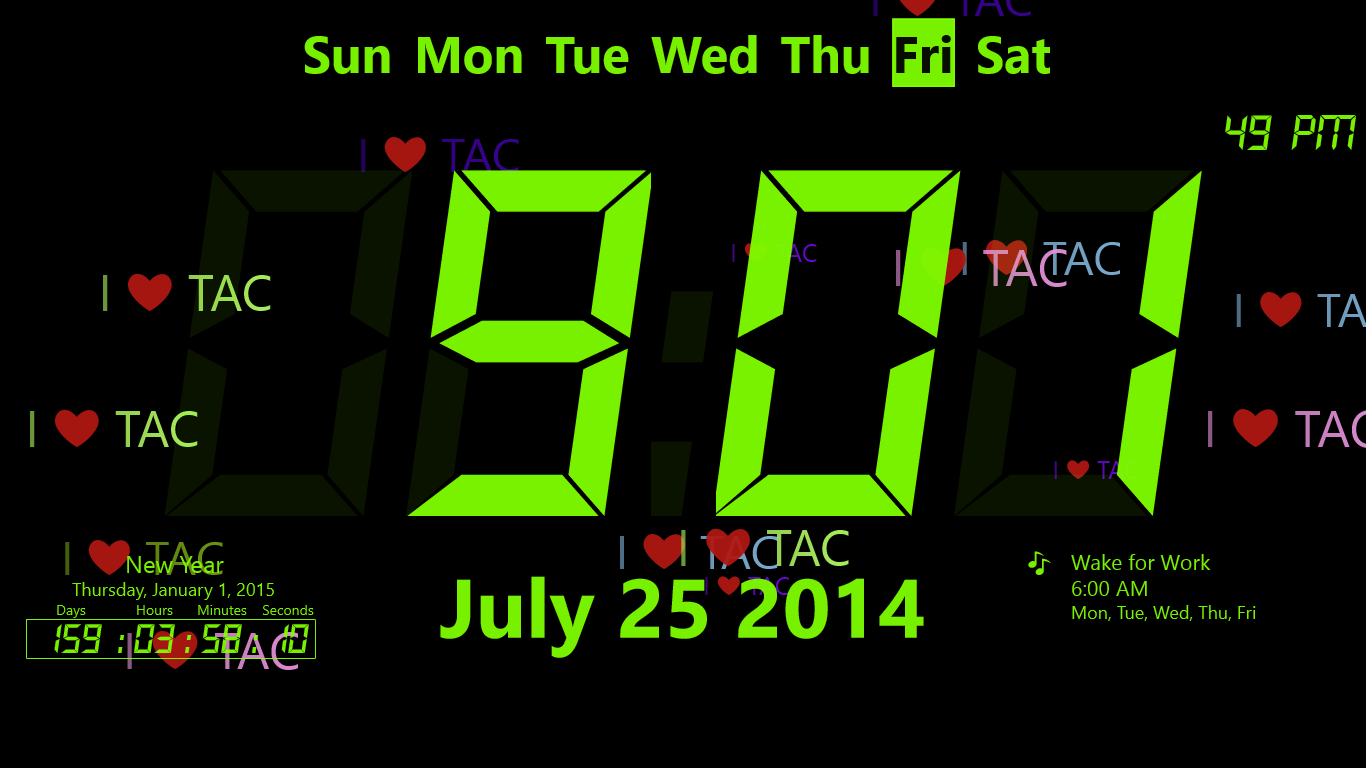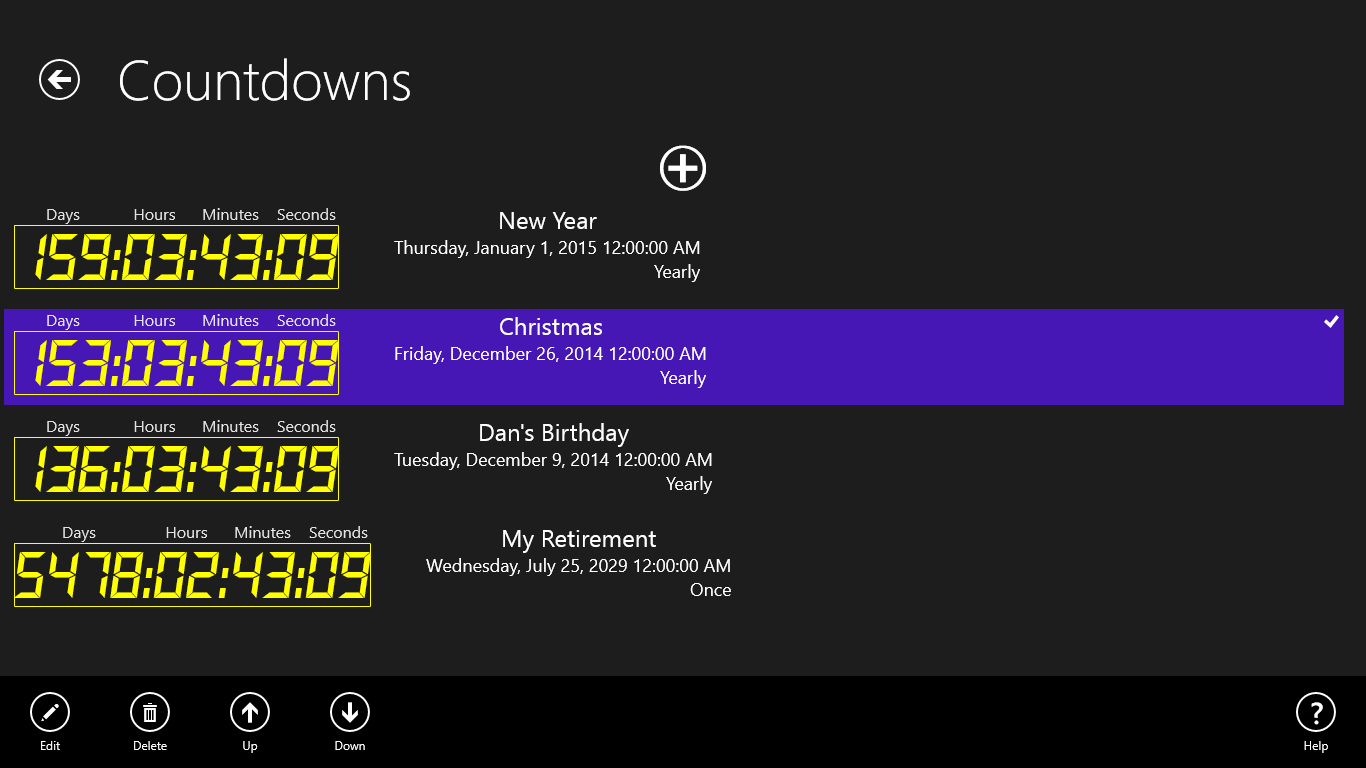- Like Collect Share
-
0 4
- Category: Productivity
- Published by: DNV Solutions ?
- Size: 5.6 MB
-
Permissions:
- Access your Internet connection
- Use your music library
- Use your pictures library
- Supported processors: x86, x64, ARM
- Language: English (United States), French, Spanish, Chinese (Simplified), German, Italian, Portuguese, Chinese (Traditional Chinese), Japanese, Polish , Russian
- Learn more:
Talking Alarm Clock
Features:
- Talking Alarm Clock
Similar Apps View all

Alarm Clock Pro - free nightstand with facebook weather music radio news currency converter and world clock
 #1 multimedia alarm clock app for Windows! Try it and you will love it. Roaming alarms, world clocks, weather, currency exchange rates, music player, radio player, Facebook and RSS feeds, picture themes and more – all this in one FREE app. Alarms in this app are capable of waking up your ...
#1 multimedia alarm clock app for Windows! Try it and you will love it. Roaming alarms, world clocks, weather, currency exchange rates, music player, radio player, Facebook and RSS feeds, picture themes and more – all this in one FREE app. Alarms in this app are capable of waking up your ...
Comments View all
41 comment
11 June 2017
It can be displayed in full screen. Thank you
16 January 2017
Dumb. All you can see is the time!. Everybody can look at the time anywhere. I mean its good for people who need someone to tell them the time but... and it does not have an alarm!!!!👎👎👎👎👎👎👎👎👎👎👎👎👎👎👎👎👎
12 November 2016
very good to look at.
15 October 2016
Works great on Win 10, but the ads don't go away when you pay. So, don't pay for it. Functions the same either way. Additionally, the developer isn't responsive. The point isn't the .99. It's the lack of response and failure to remove the ads. Other than that, thanks for the app.
13 October 2016
Terrible doesn't even work its trash
22 September 2016
I paid to stop the advertising but it won't stop
4 September 2016
Just does not work on windows 10! Clock works but alarms doesn't and I paid my $.99 and it still has ads! Spent way too much time doing tests with alarms and countdown, etc. Also, no real help or support! You click on help and it takes you to a, "lucky spin" spam page. Great way to rake in money for the developer though; at $.99, it's cheap so people will buy. My advice.....DON'T WASTE YOUR CENTS! Could have been great but isn't!
12 July 2016
don't work. set the alarm and nothing happens.... it must have to be open and running which is pointless.
16 May 2016
this clock is very beautiful to look at especially at nite
10 May 2016
Just not usable, no support for repeating events