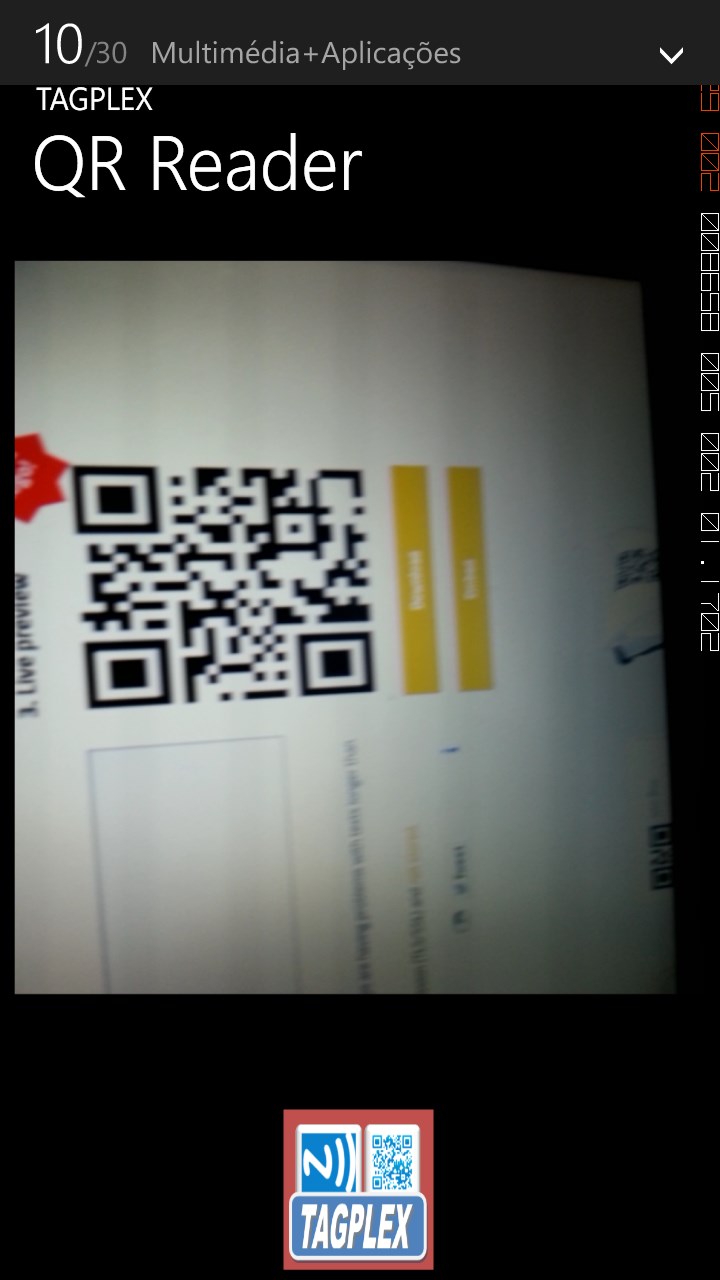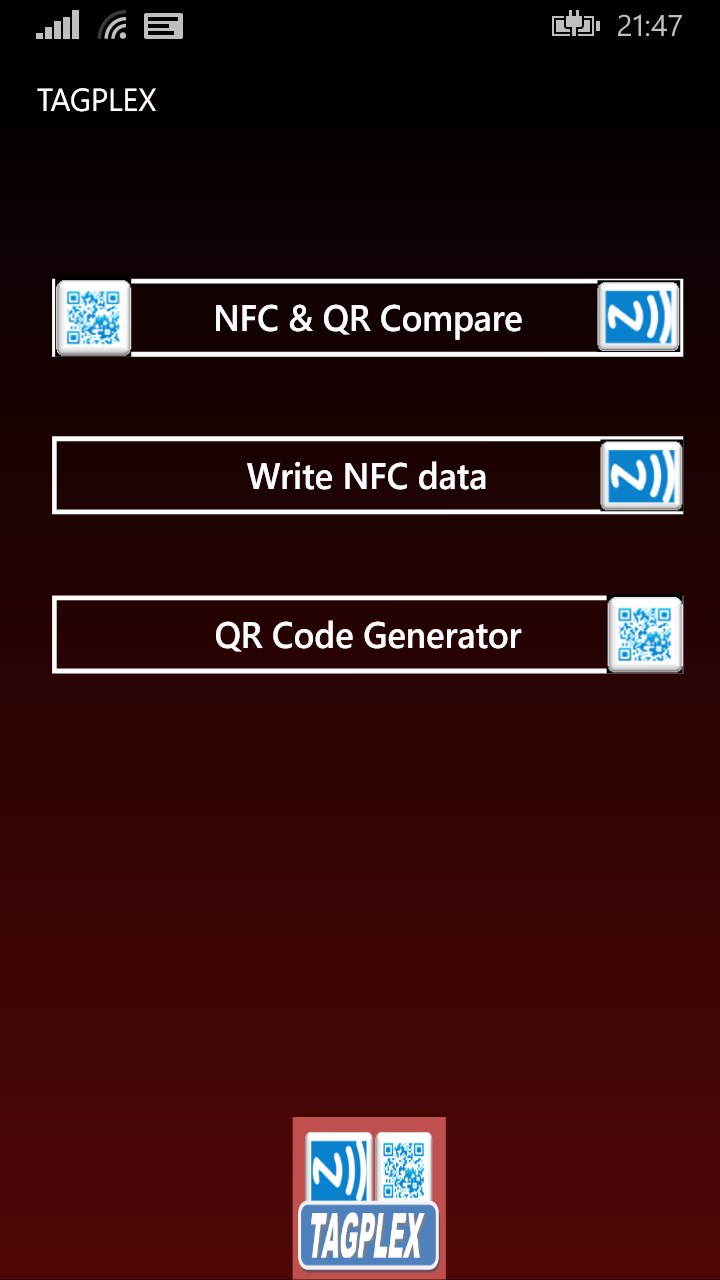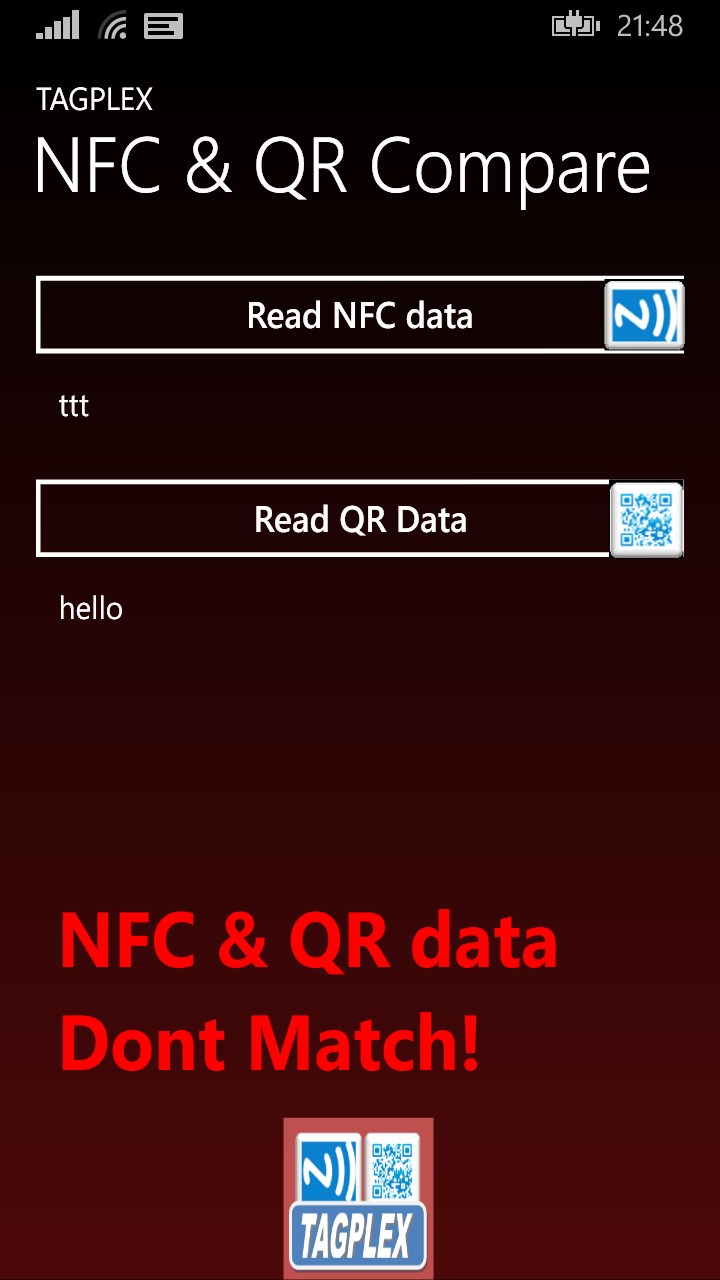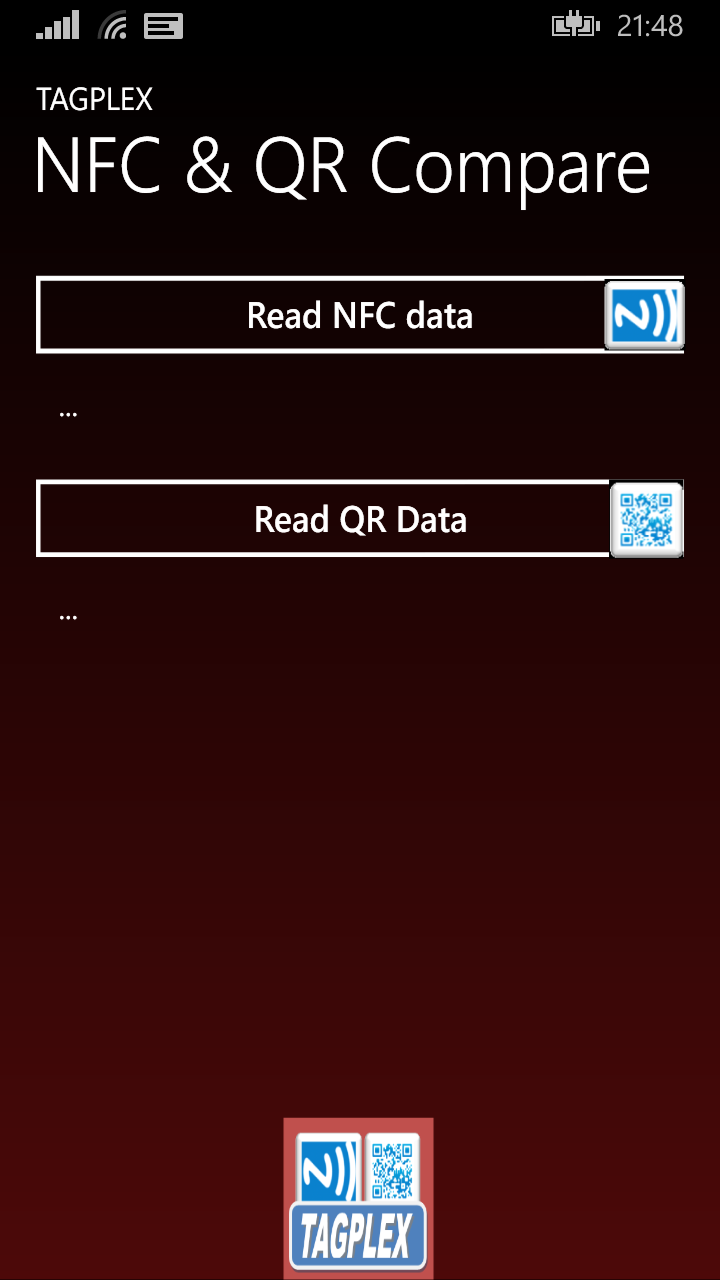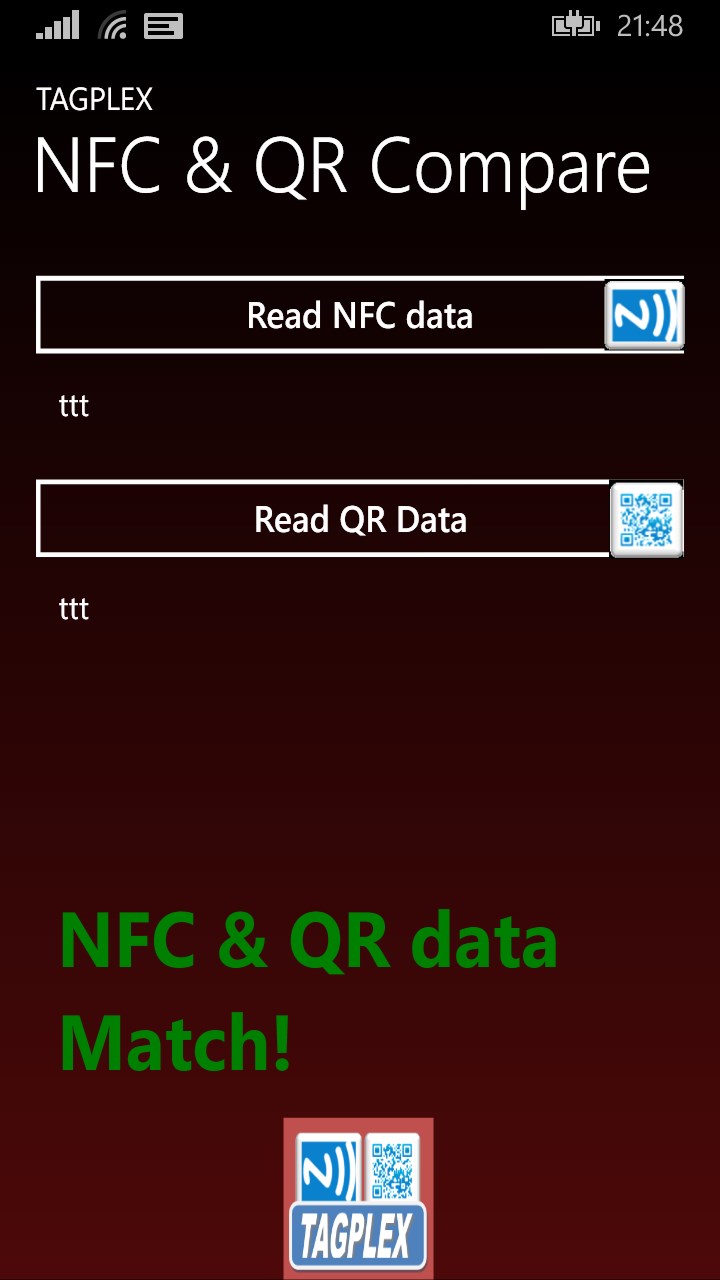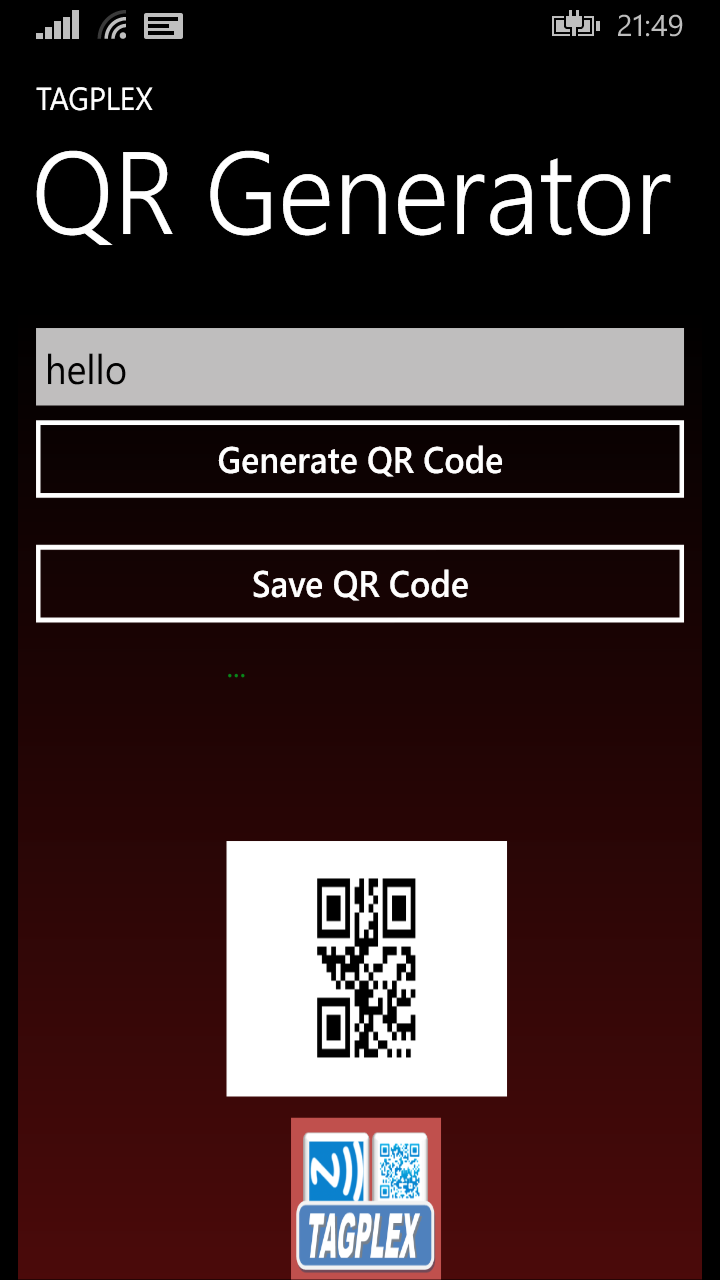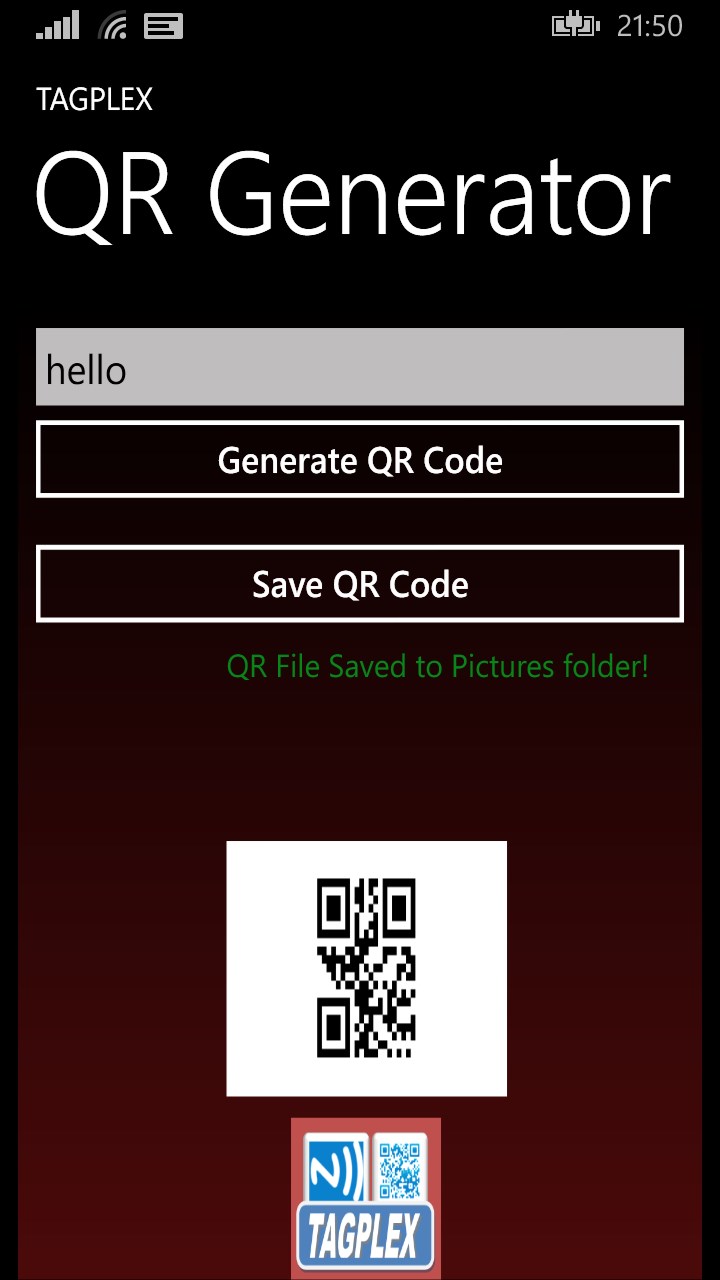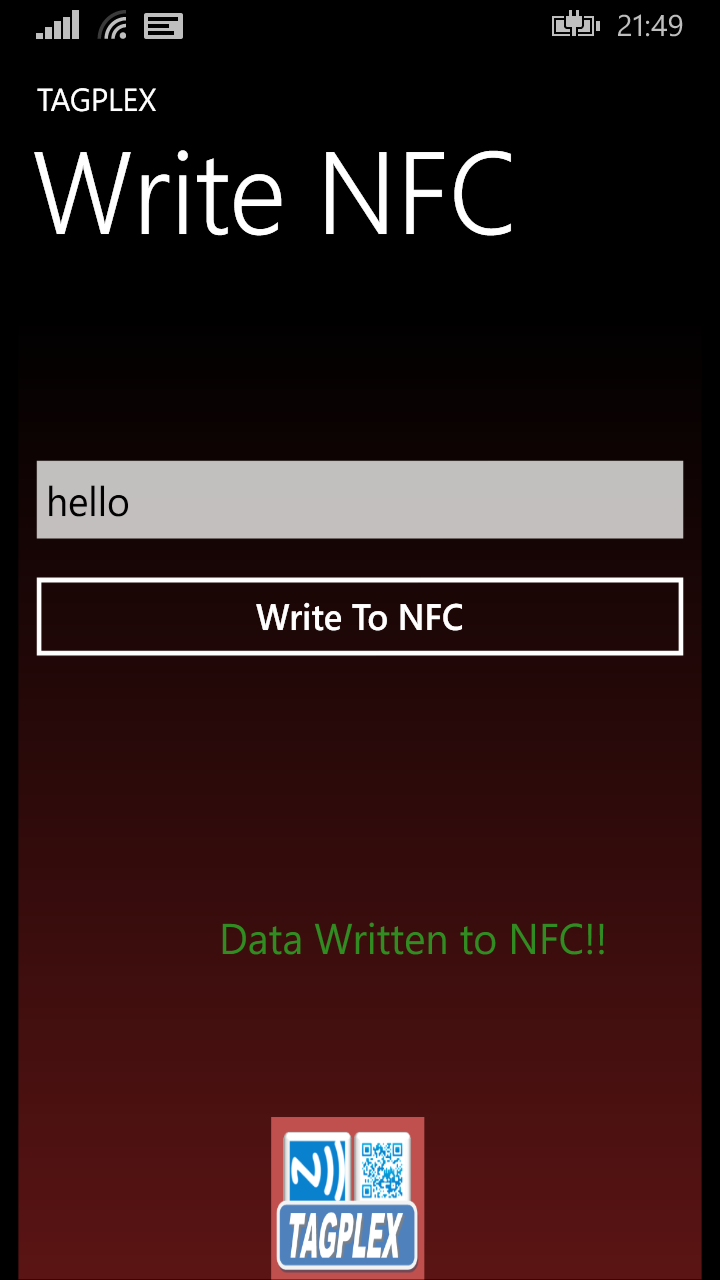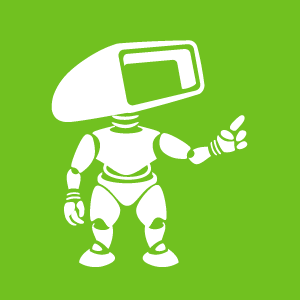- Like Collect Share
-
0 0
- Category: Productivity
- Published by: Jose Carlos Lopes
-
Permissions:
- Use data stored on an external storage device
- Use your webcam
- Use devices that support Near Field Communication (NFC) services
- Use your rear- or front-facing camera
- Use your device network services
- Use your music
- Use the media items that are currently playing
- Use any of your Windows Phone sensors
- Access your browser
- Use the photos in your media library
- Supported processors: x86, x64, ARM
- Language: English (United States)
- Learn more:
-
Notes:
* First Release. You have to press ShutterKey to take photo in QR reader mode. Afther press phone hard BackKey so you can go to main menu and pass QR code value readed.
TagPlex NFC & QR Compare
TAGPLEX app was designed to be used to compare values of NFC and QR in badgets and Tags or Posters, with embedded NFC technologie and printed QR codes. This Tags supports some data that sometimes is wrongly printed and values dont match. With this app you can be sure that the information printed in QR coded and saved in NFC tag is correct. This badgets are mostly used in Conferences and Events for networking. Before you deliver this budgets to Clients be sure , with this App, that all is saved (NFC) and printed correctly. You also can use this App to Save data to NFC chips and Generate QR code from input text and Save to image File. IF you find any NFC chip that is not supported or QR codes not supported please report to email: jclopes@mail.com , so we can improve this App.
Features:
- Read NFC Tags Data
- Reads QR code Data
- Compare values from QR and NFC data
- Writes data to NFC Tags
- Varifies if NFC and QR data Matches and shows message
- Mostply used for NDEF and MIME plain text data to save in NFC chips
- Generates QR code from input text to Save to File