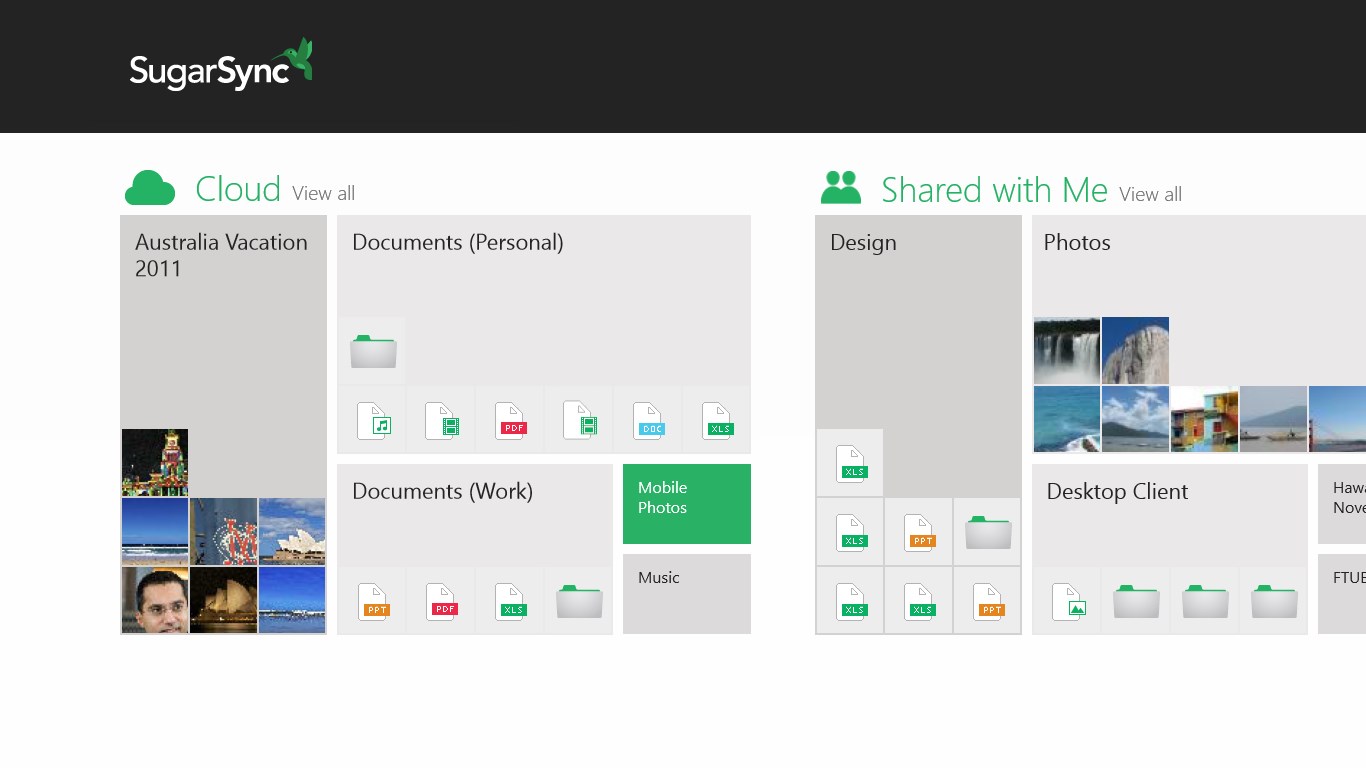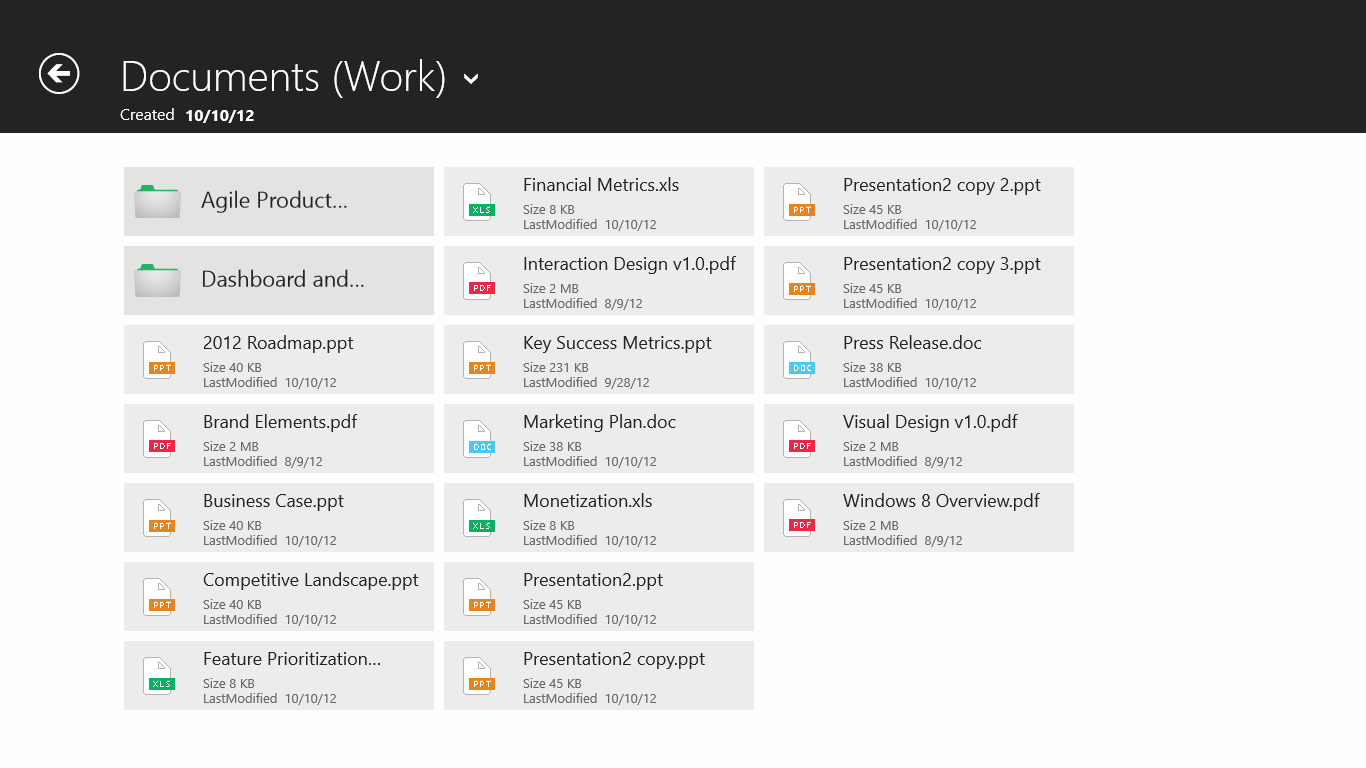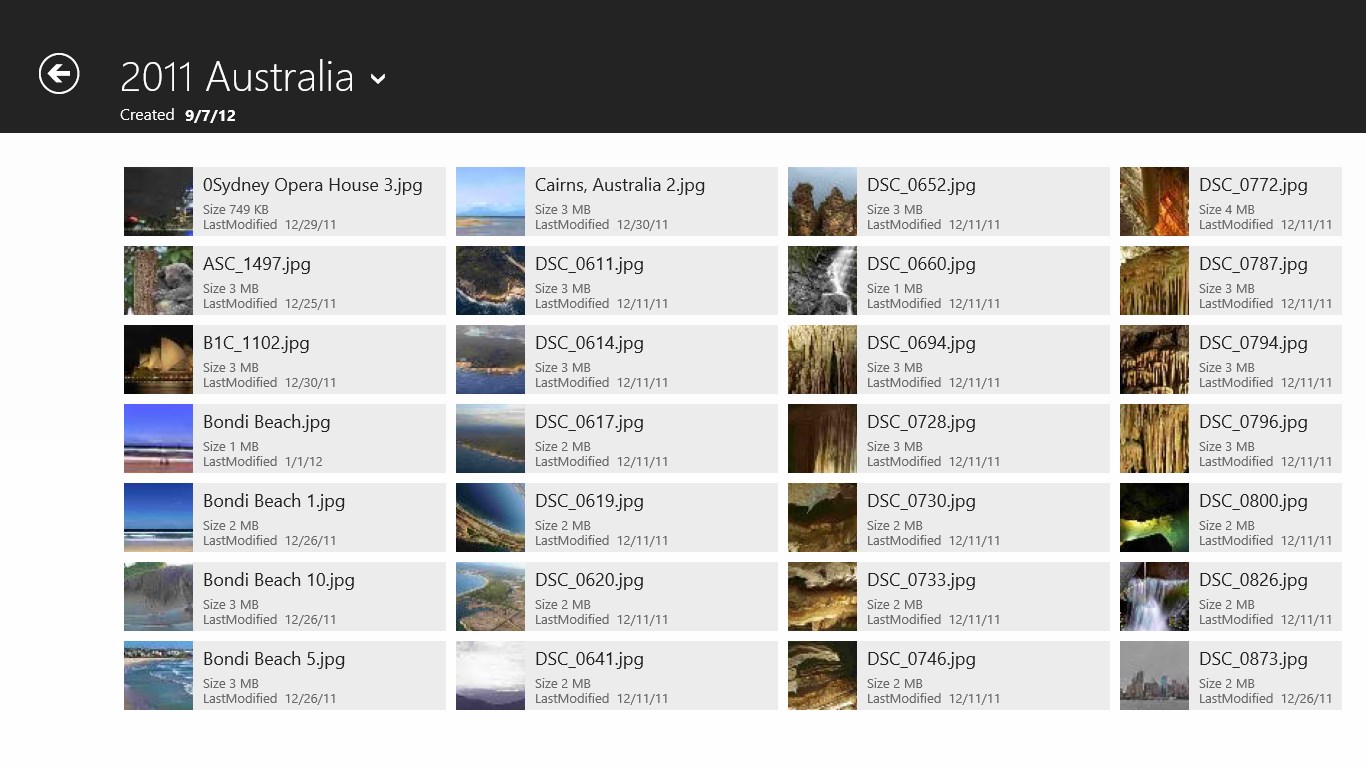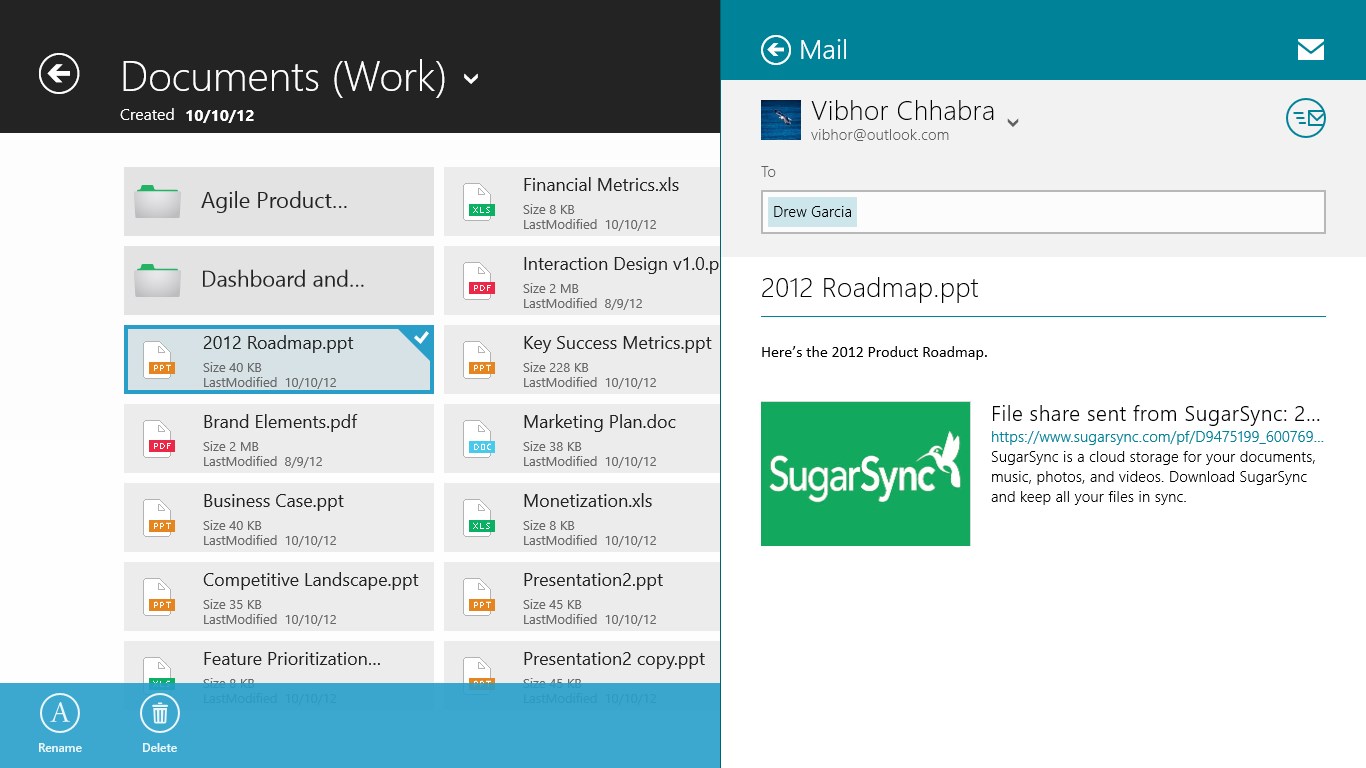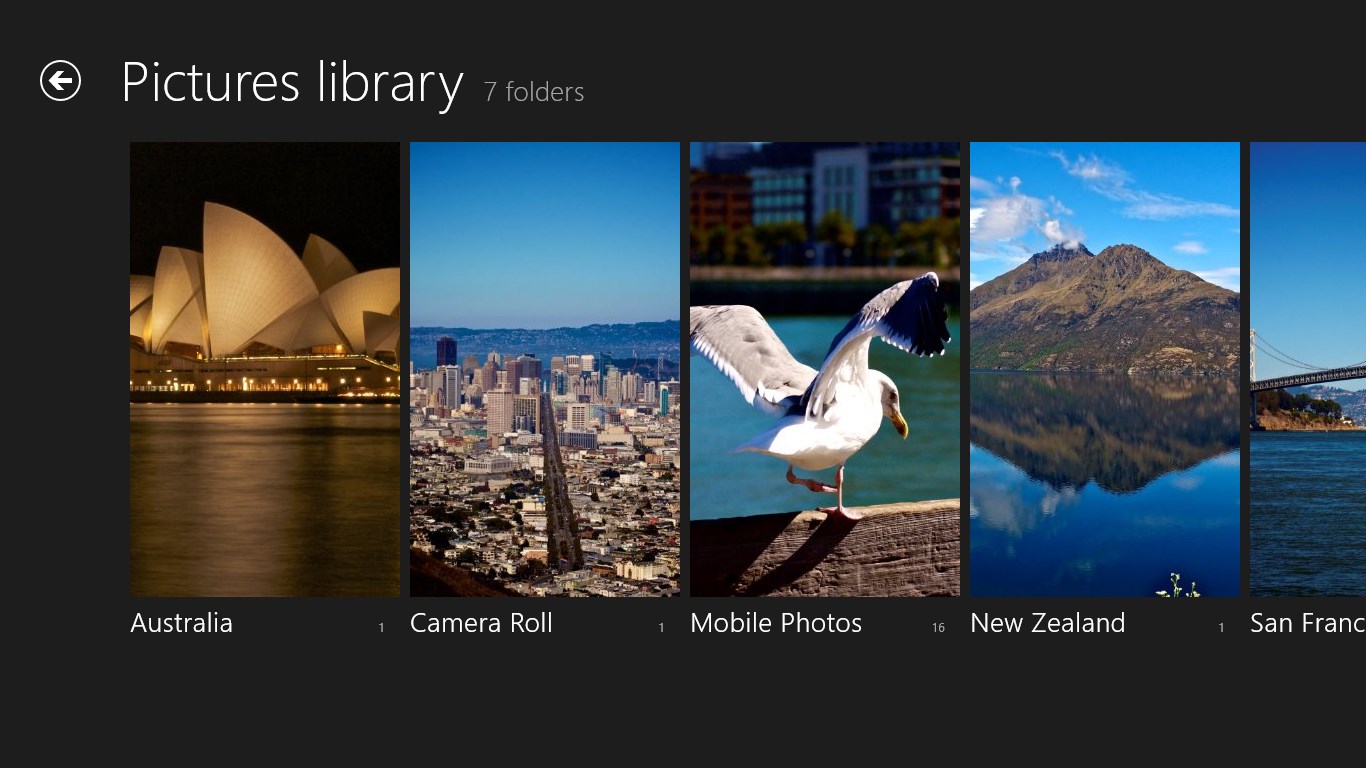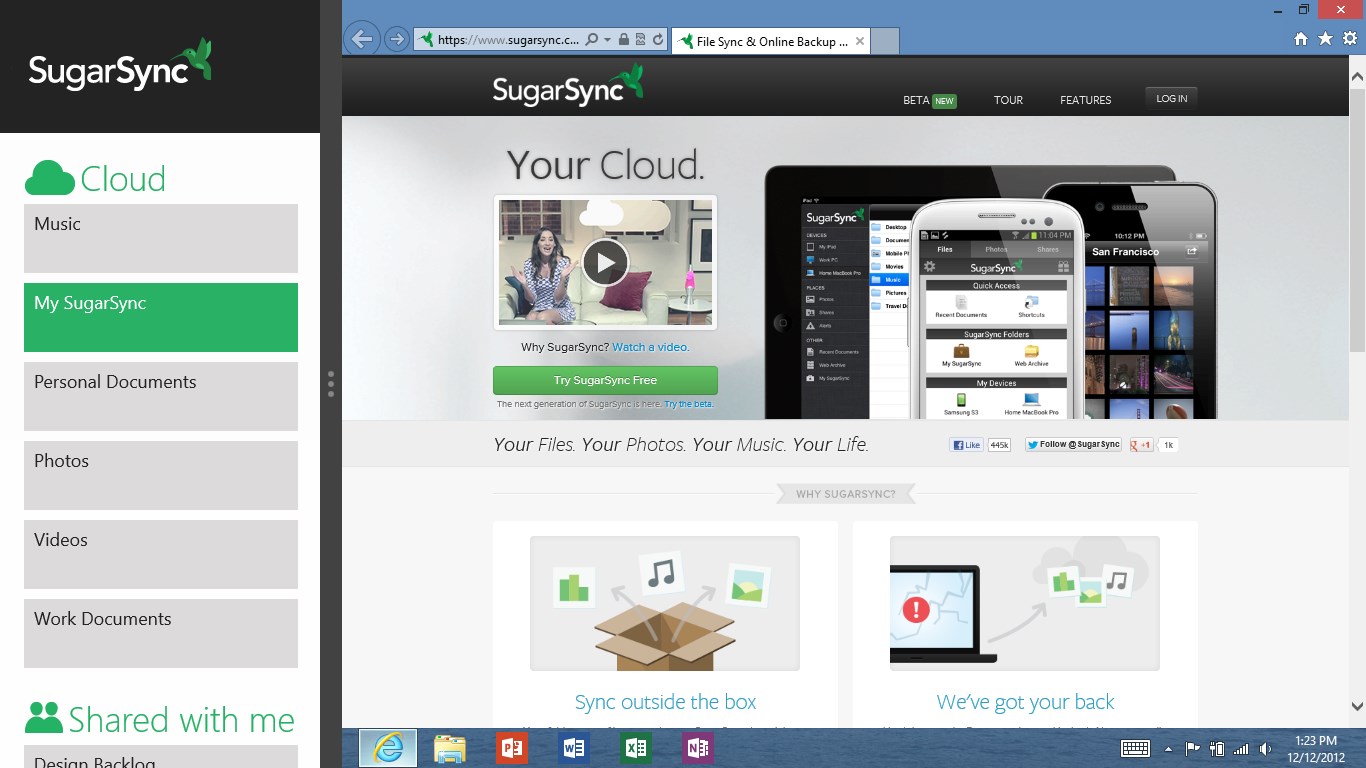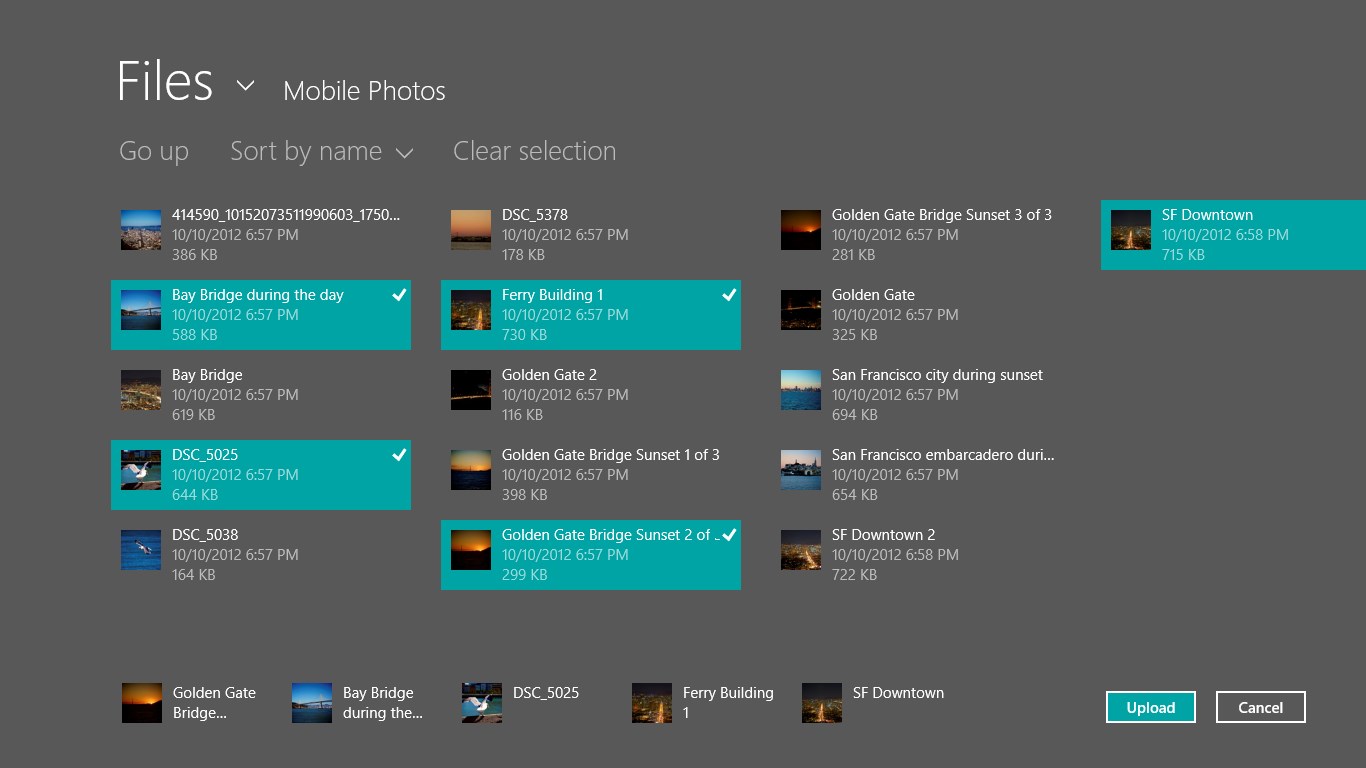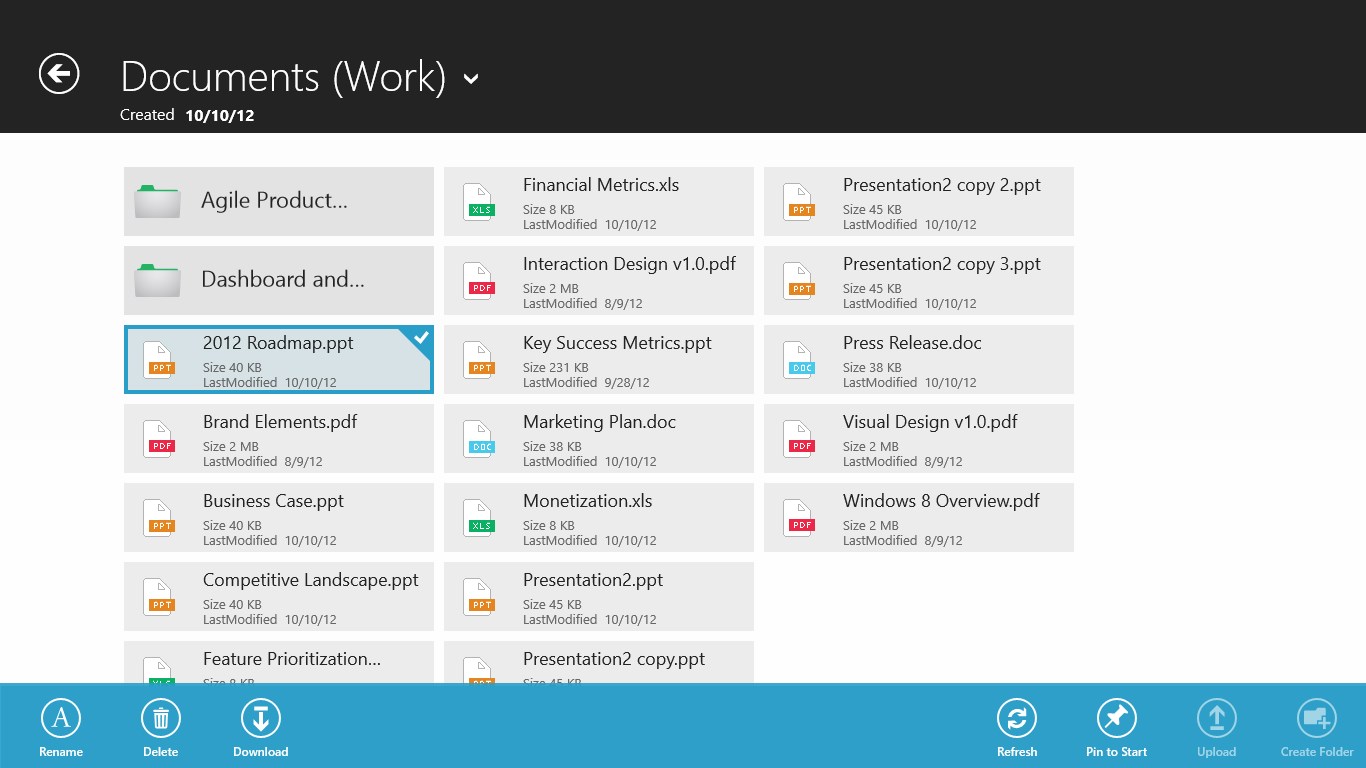- Like Collect Share
-
0 25
- Category: Productivity
- Published by: SugarSync ?
- Size: 1.7 MB
-
Permissions:
- Access your Internet connection
- Supported processors: x86, x64, ARM
- Language: English, French, Spanish, German, Italian, Japanese, Chinese (Simplified)
- Learn more:
-
Notes:
* New in version 1.1: - access files and folders that other people have shared with you - upload multiple files from your computer to SugarSync - download files from SugarSync to your local computer - save files directly to SugarSync via the share to charm - Support for additional languages: Chinese, French, German, Italian, Japanese, and Spanish
SugarSync
Features:
- 5 GB Free!
- Access your photos, documents, and videos from any computer, mobile, or SugarSync website
- Access files and folders that other people have shared with you
- Share large files. The people you share with don’t need a SugarSync account to view the files.
- Browse your photos in full screen mode
- File and Folder management - create new folders, upload files, download a file, rename, and delete files and folders
- Live tiles to keep you up to date of the recent changes
- Pin the most frequently accessed folders to the Start screen for one touch access
- Snap view so you can keep SugarSync open while browsing the internet, chatting with a friend, or updating facebook
- On the Go? Stay in Sync with our mobile apps.
Similar Apps View all
Comments View all
50 comment
6 March 2017
When you install it, it runs in background, shows a status of the synchronization, and you can forget about it. Now all the files you have included for the synchronization can be shared along all of your devices and can be accessed from whenever you are.
23 June 2016
I have had great success with SugarSync in the past but this new app will not load correctly. I uninstall and reinstall and it will not sync my folders on my computer. The old way worked fine. I will be moving my back to DropBox soon. So sad they ruined a great thing. No support can be found online to help with this issue.
22 May 2016
Ease of use, saved my *** more than once.
8 March 2016
Update: excellent cloud service, but now it's Premium-only and expensive. SugarSync offers an excelent service with impressive high speed sync, but the win8 app is only worth if you're using your smartphone or tablet to check files on your SugarSync drives. This app doesn't work as SugarSync Manager!! It's just a viewer!!
4 March 2016
doesn't provide any ability to sync folders to my computer.
3 February 2016
Cannot figure out what file do synchronize. in fact none seem do synchronize even though tray icon says all files are up to date. Cannot call the same intuitive screen used under the Win7 desktop version. As a result we are loosing files and information which is not acceptable.
13 November 2015
You can't manage your folders with this app. And the standard windows desktop app is so tiny on a surface pro that you literally need a magnifying glass to use it. I've been using sugarsynch for years, I'll be cancelling my subscription now.
3 November 2015
It's annoying to use.
16 August 2015
Just downloaded the Windows 10 App. I can't seem to find the search function. Seems like a pretty important thing to leave out. To me, that's a rather basic function that should be present and easy to find. But don't let that take anything away from Sugar Sync it's an important part of my day to day productivity. Hopefully they'll add it on an update and/or make it easier to find.
16 July 2015
This is such a cheap badly made app. I don't now how any company can go public with this. 1. Every time you restart the app you see only a white screen. You need to log out and then log in again to see your files. 2. It's soooo slow! Takes soo long with this circle spinning every time you click on anything. 3. Try adding a new folder: you press the button, it turns grey, and then nothing happens... I am not wasting my time trying anything more. This is trash! Invest some time on it, windows 10 is coming...