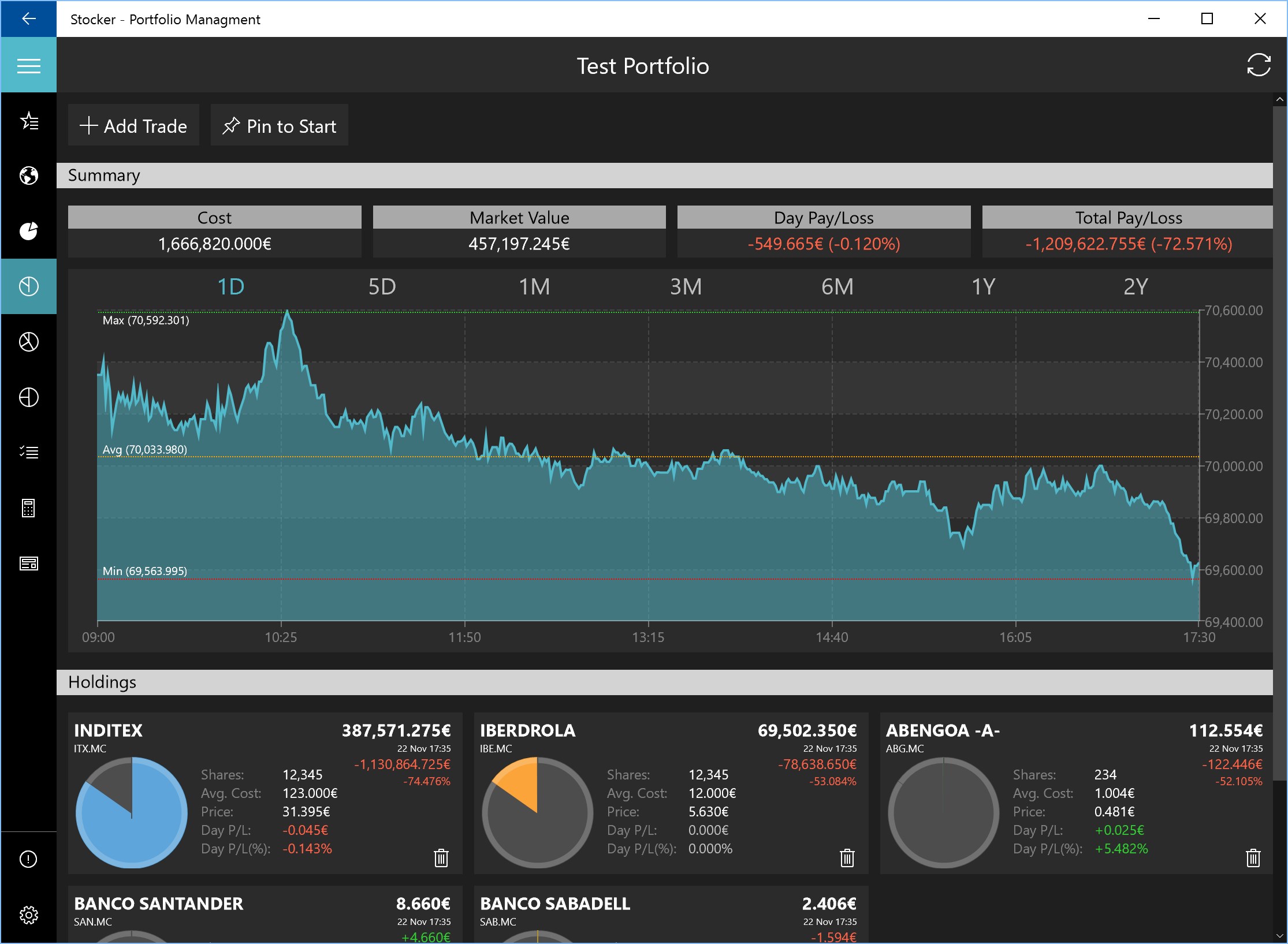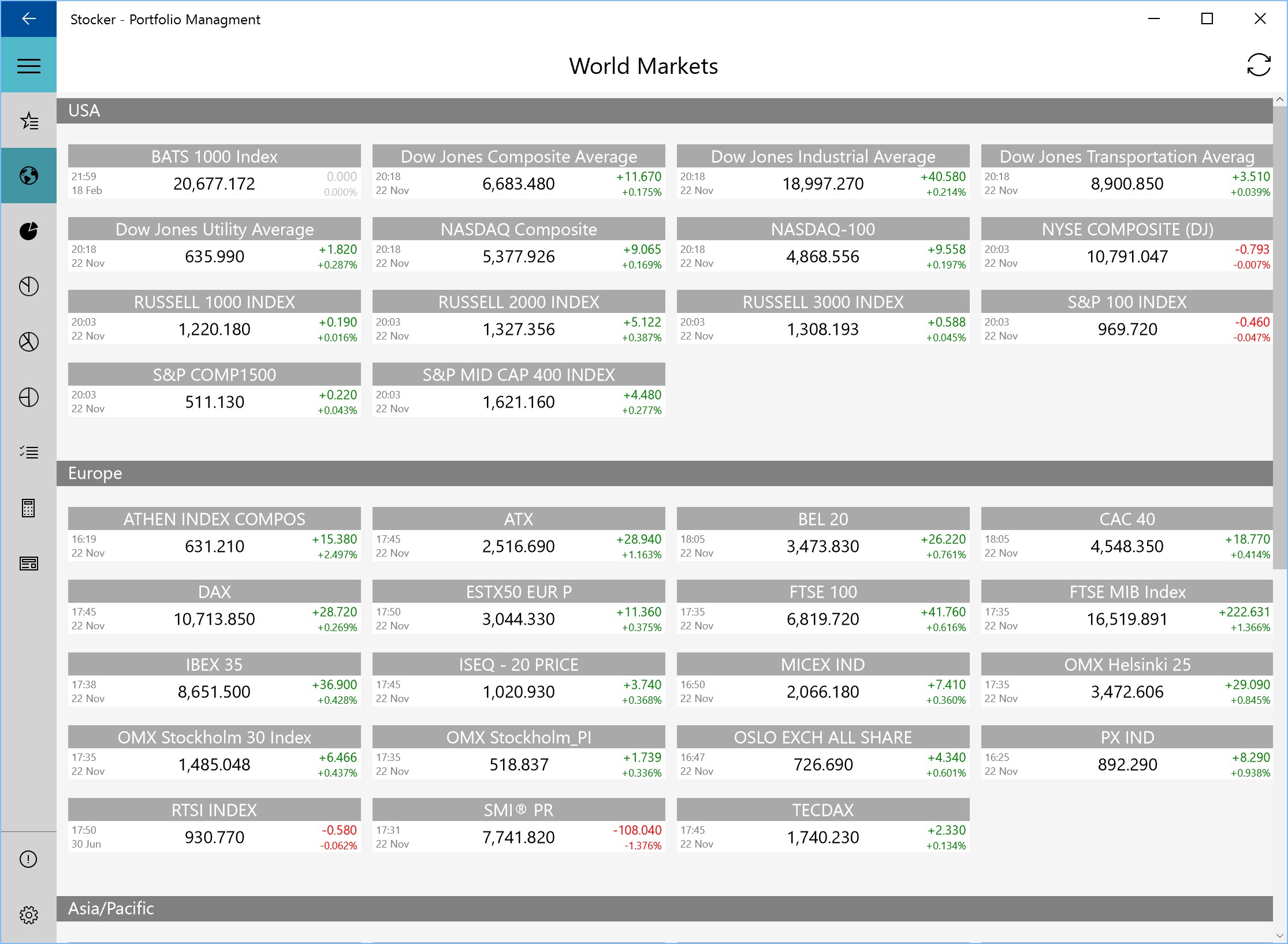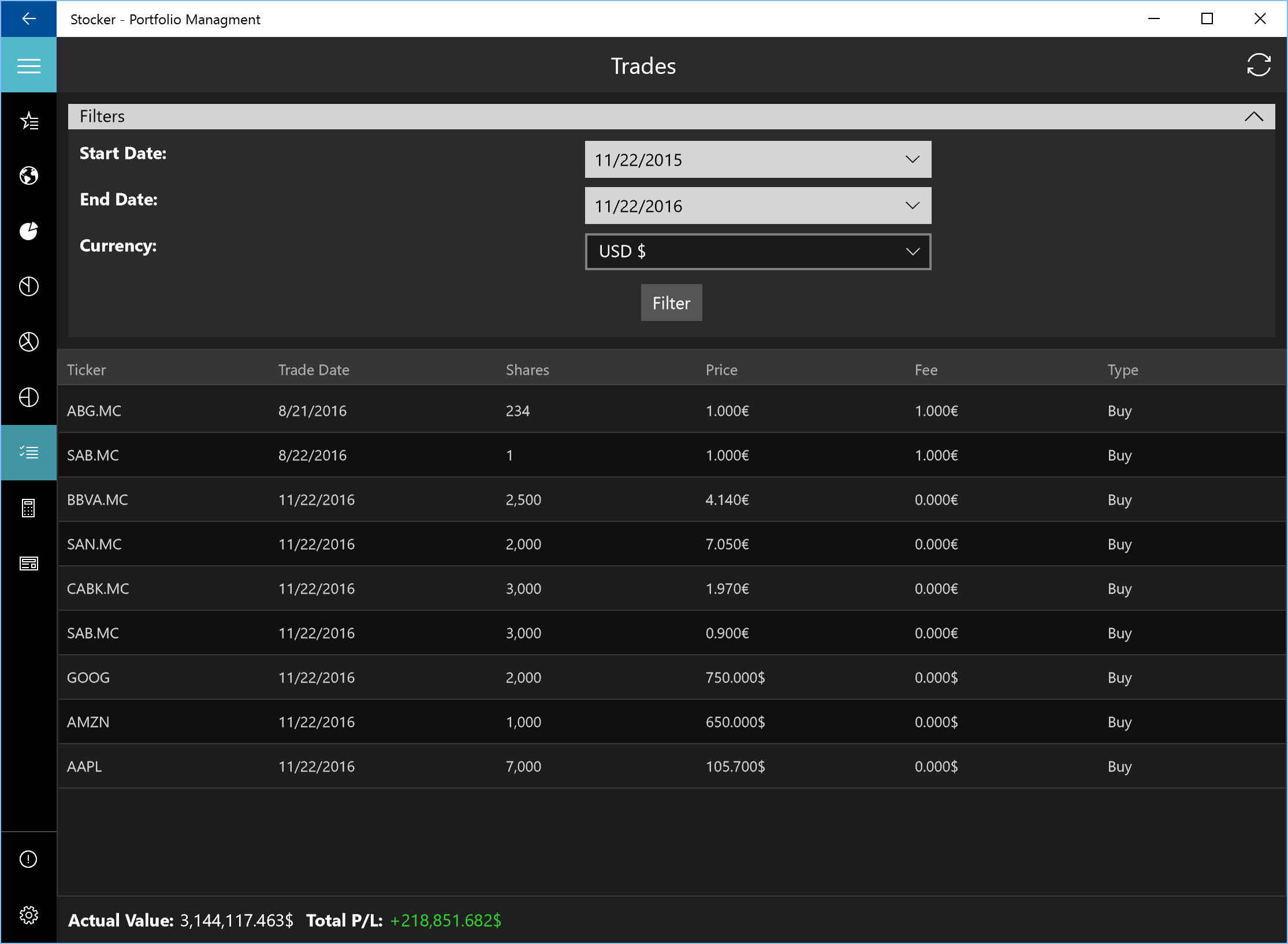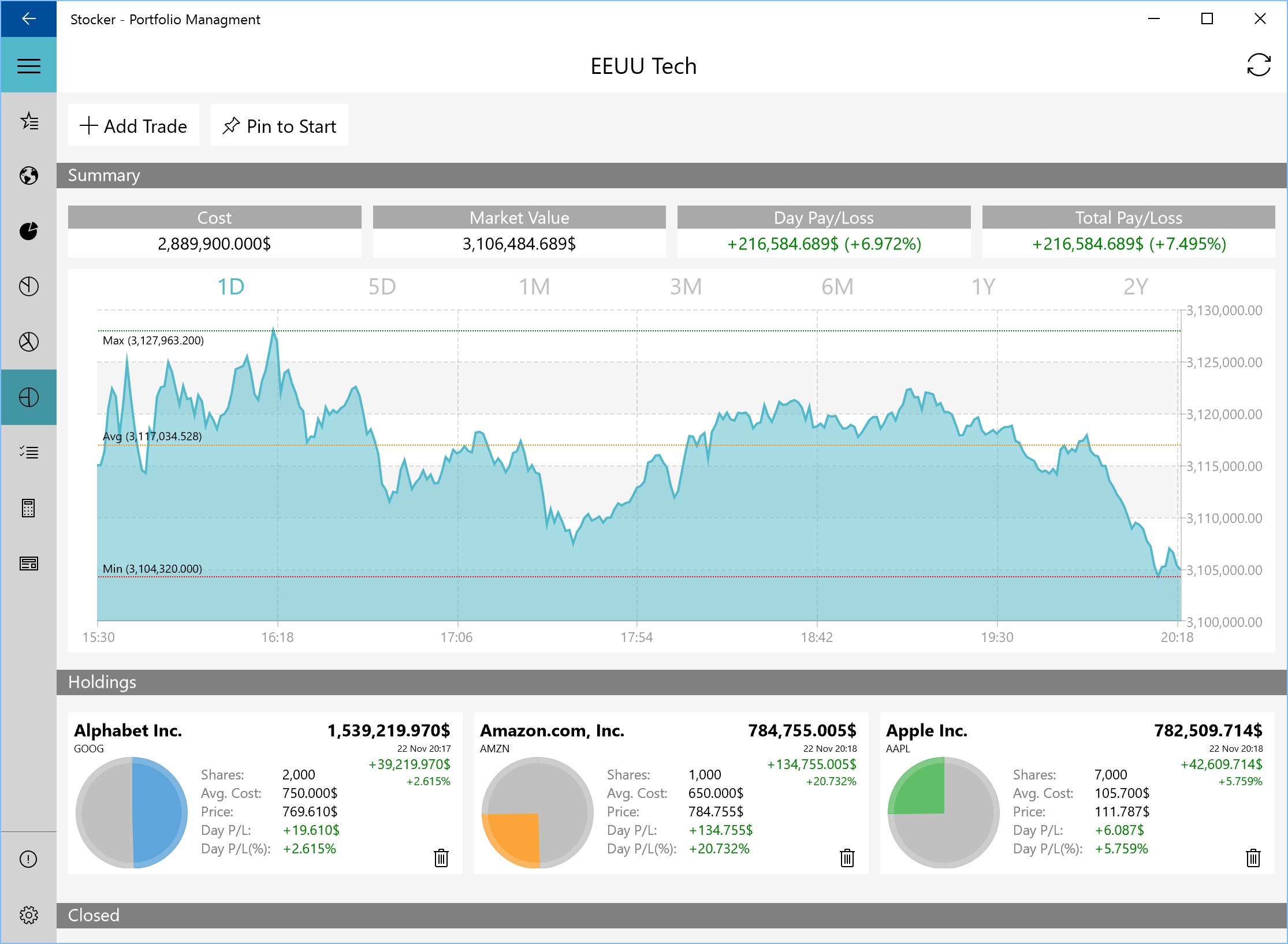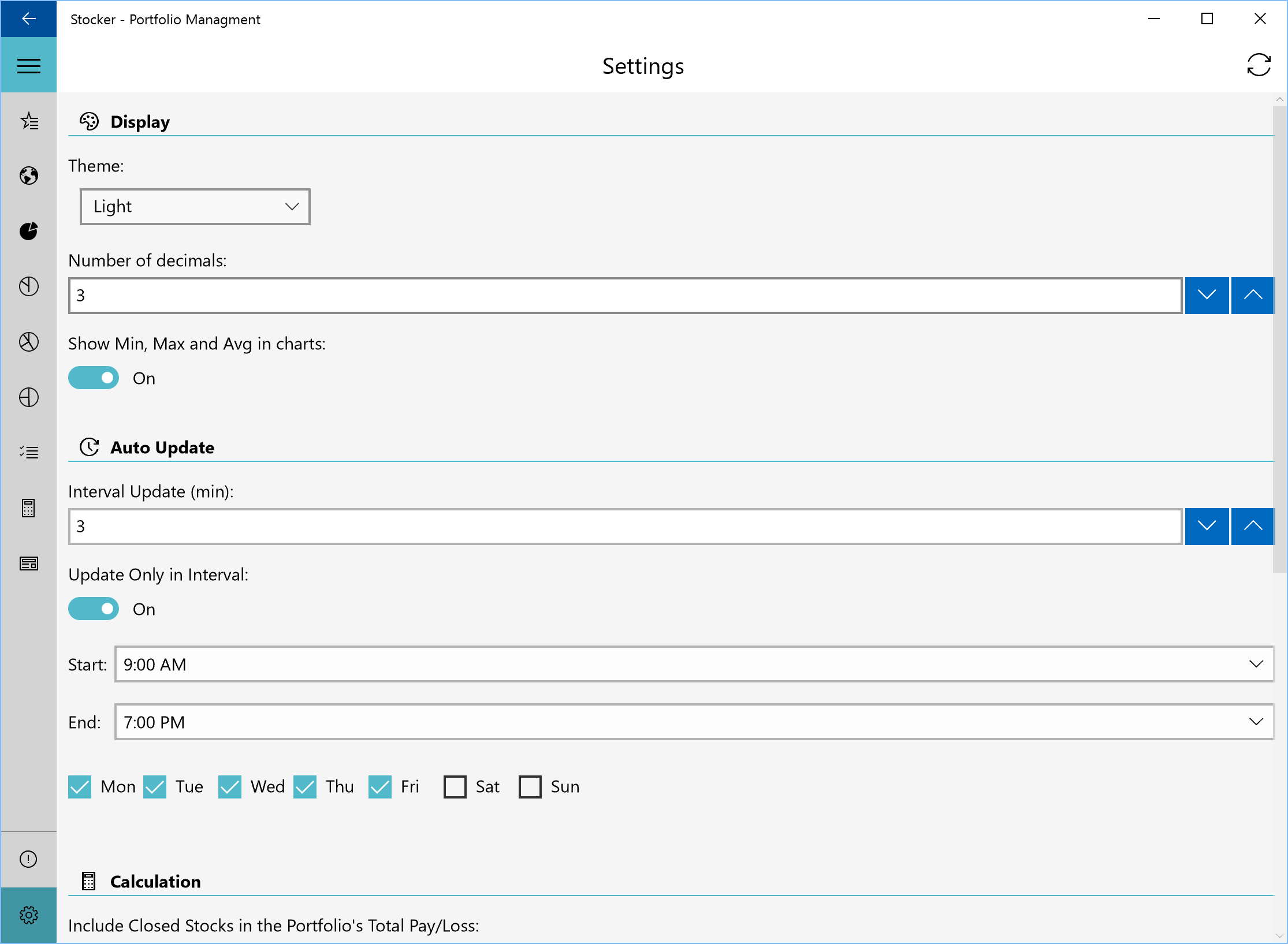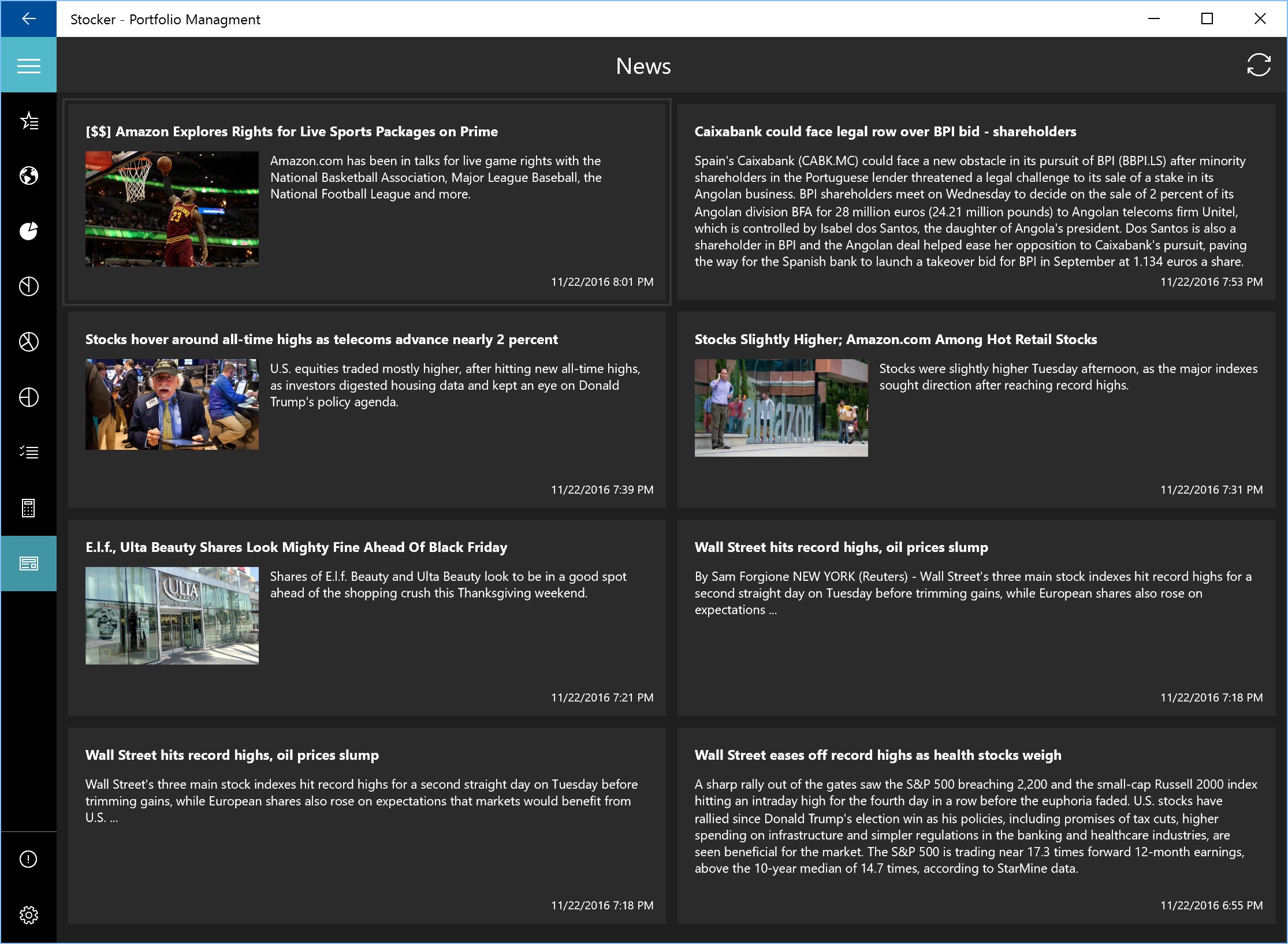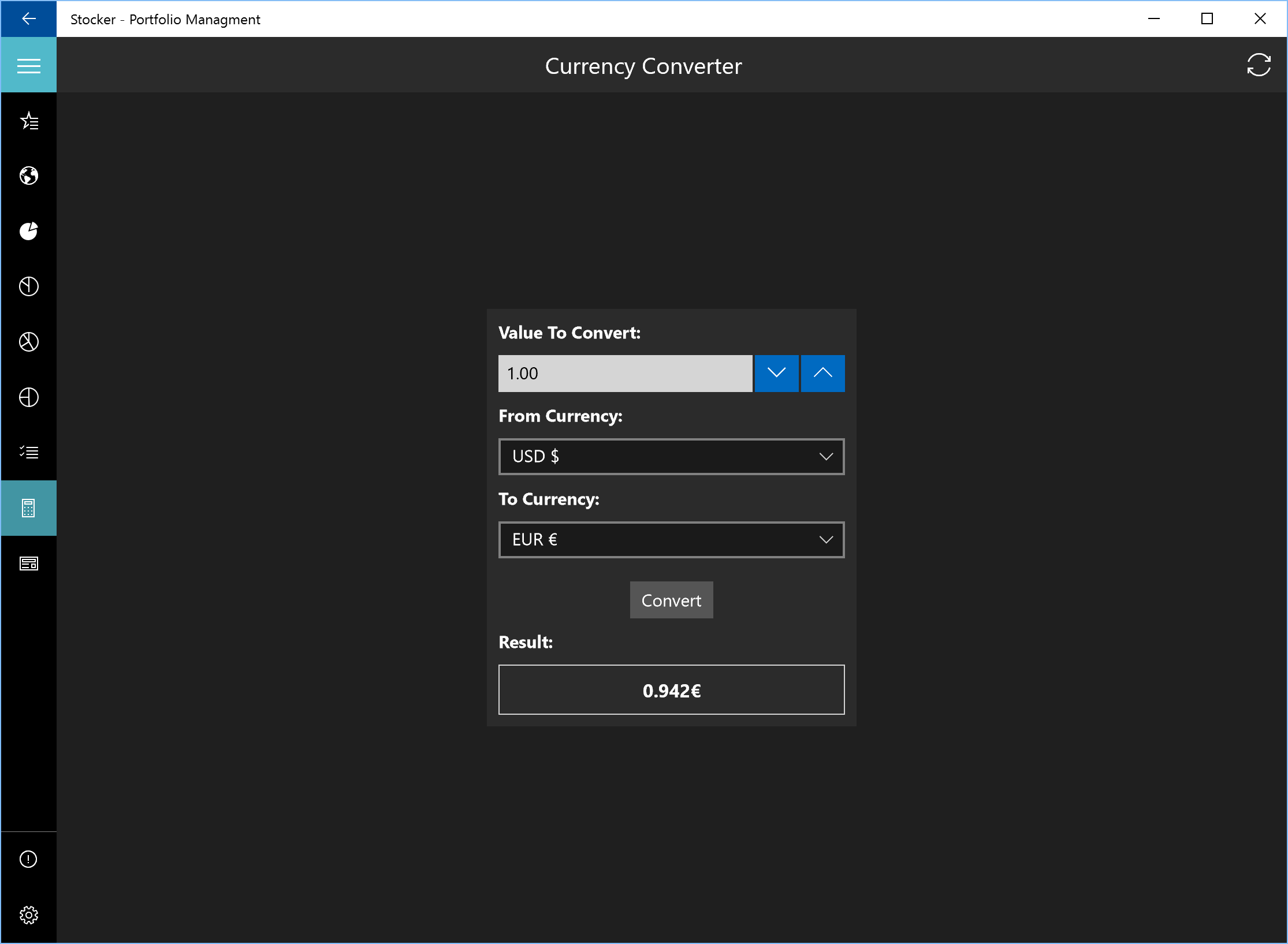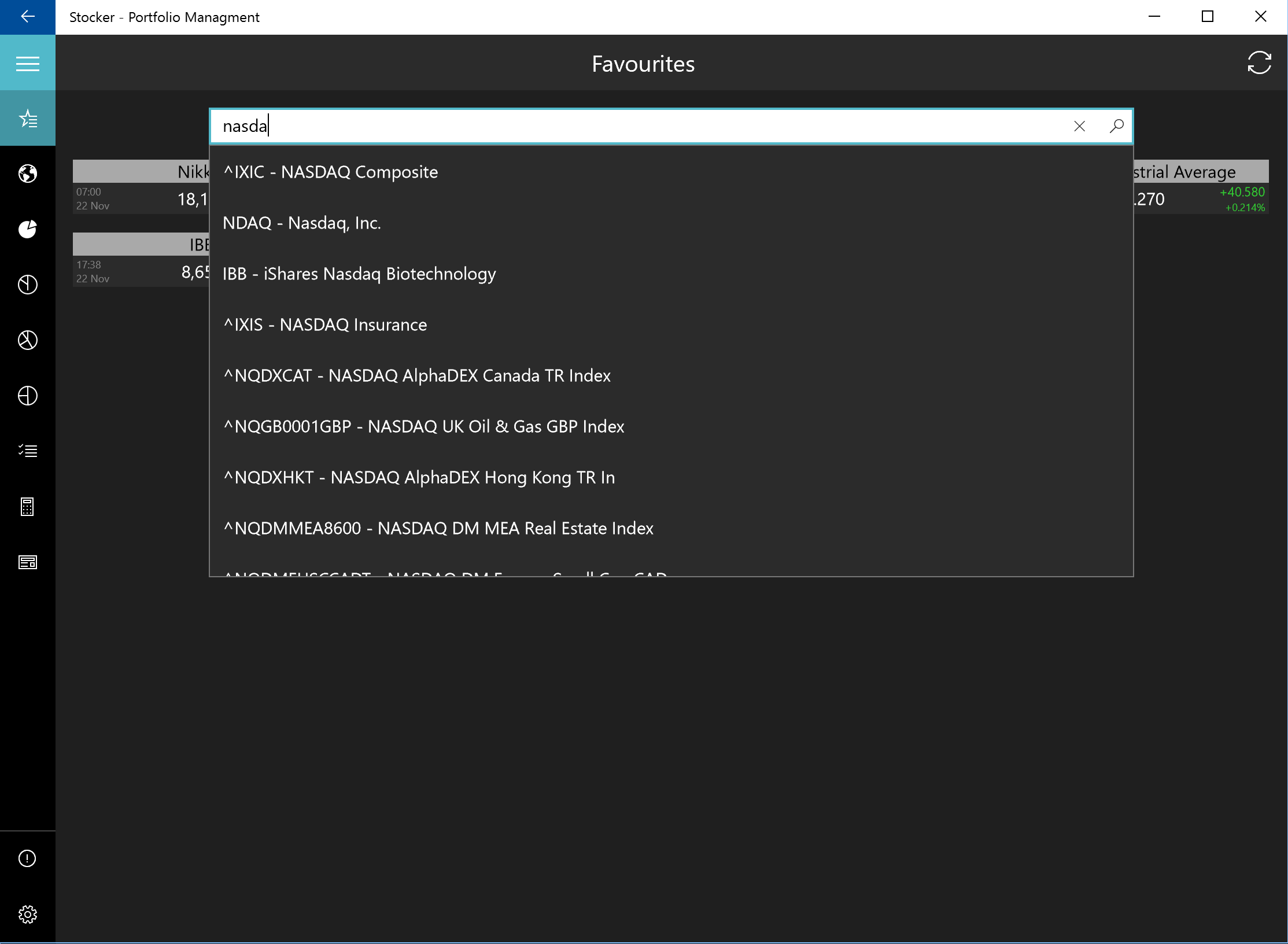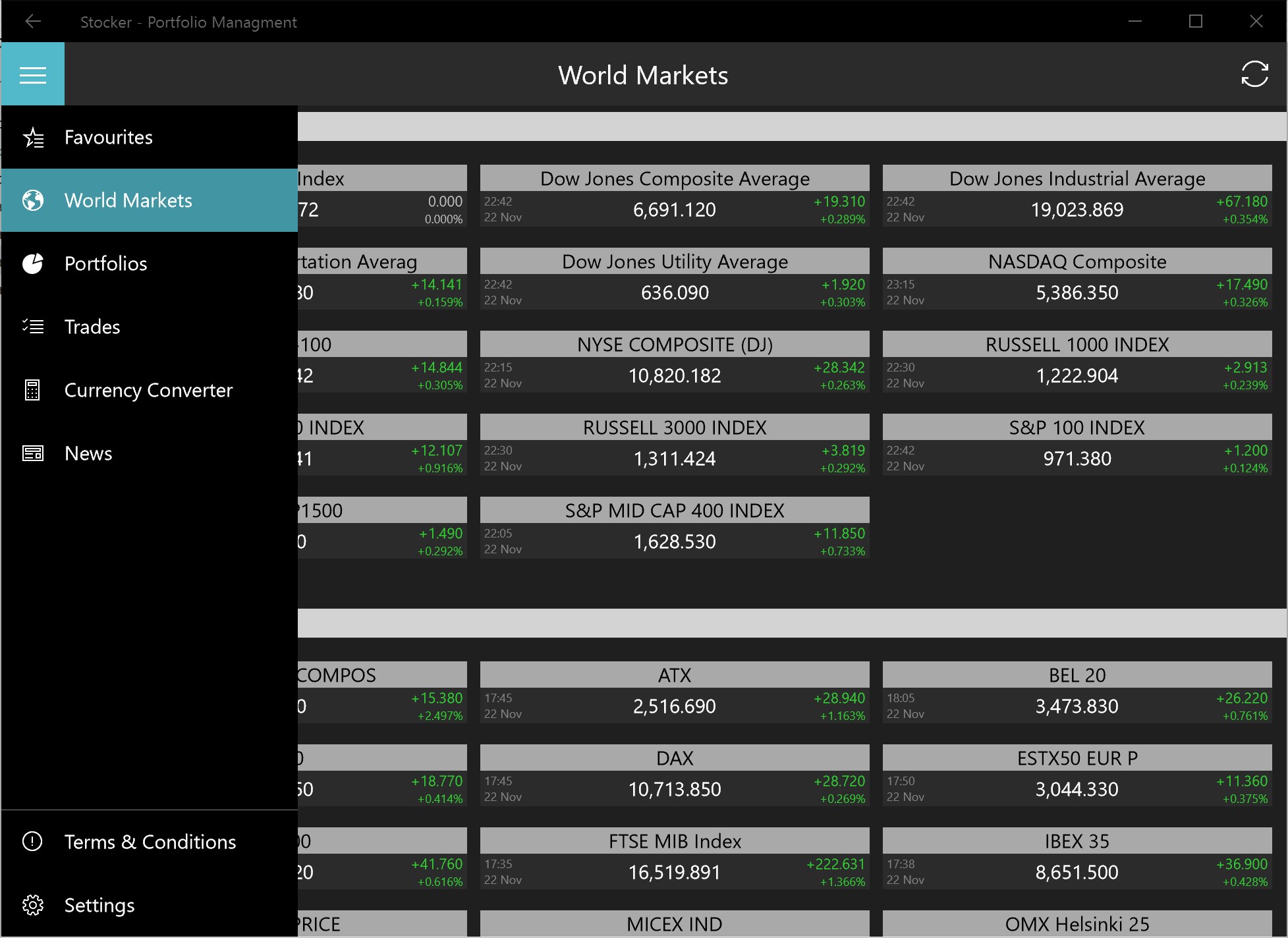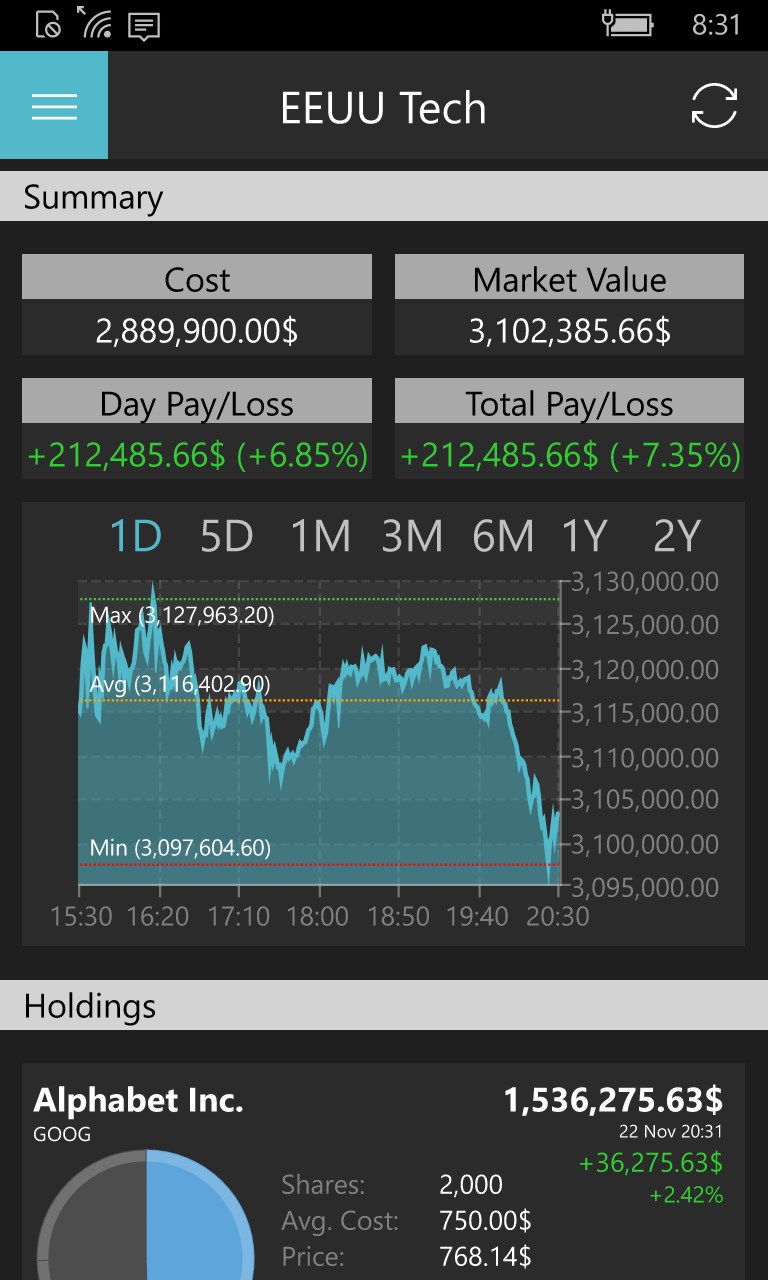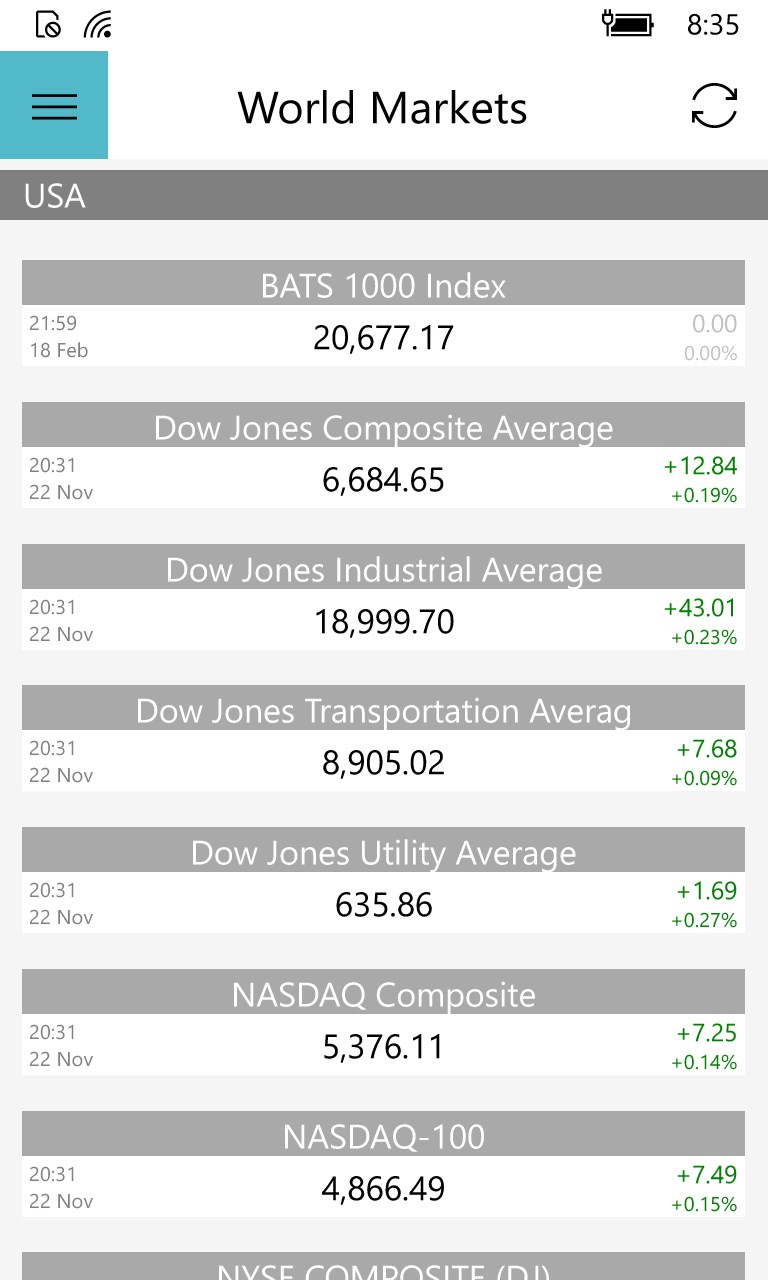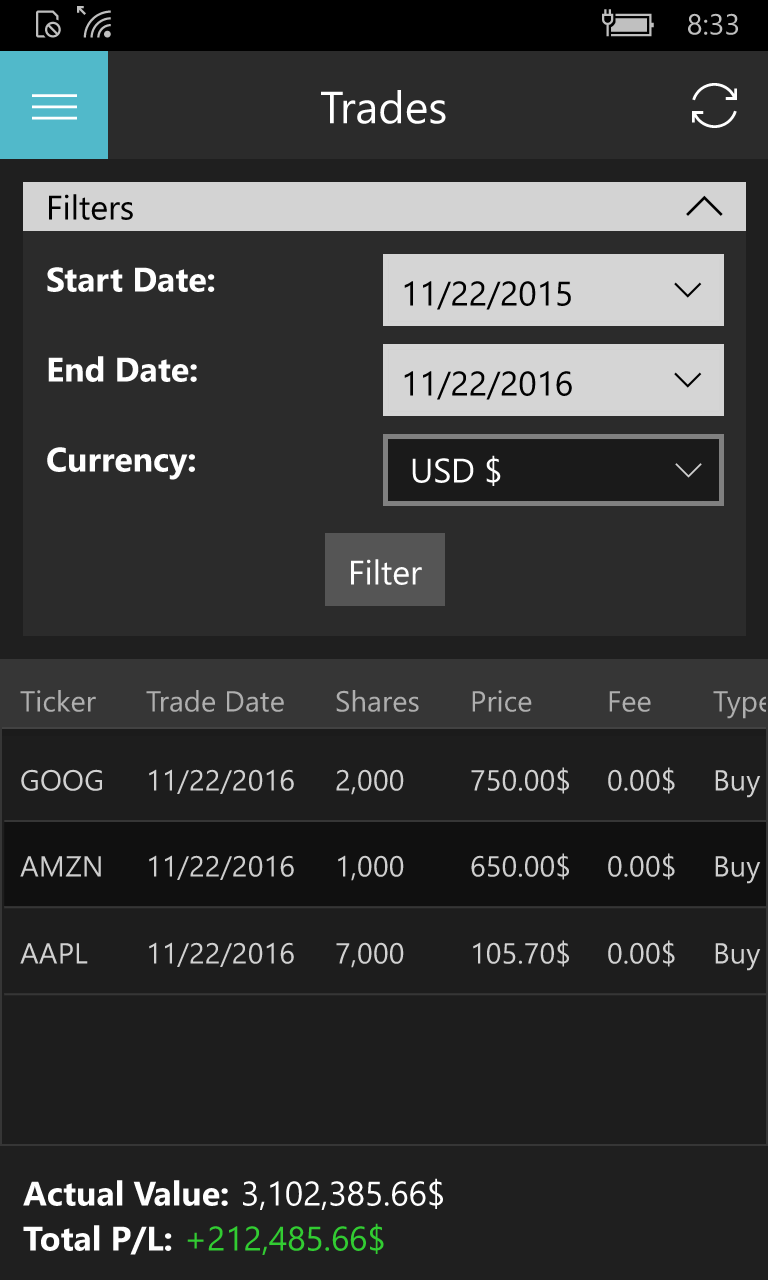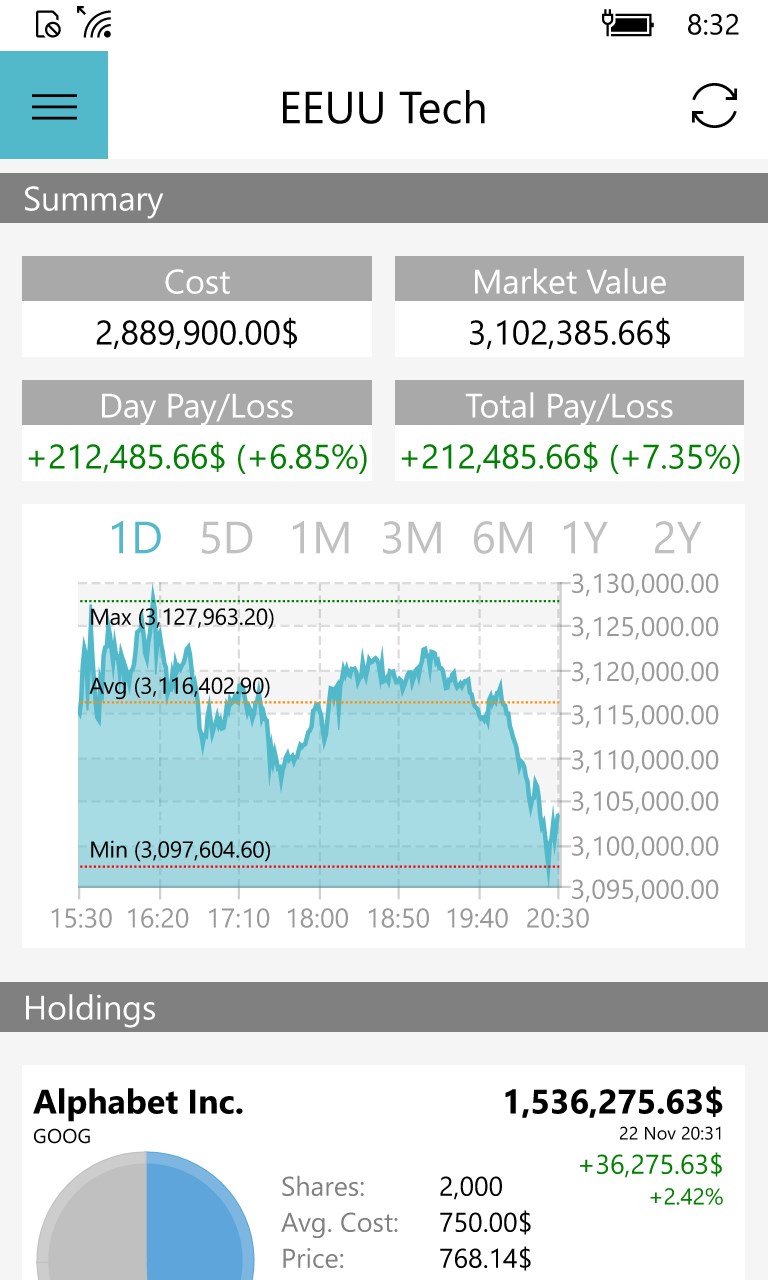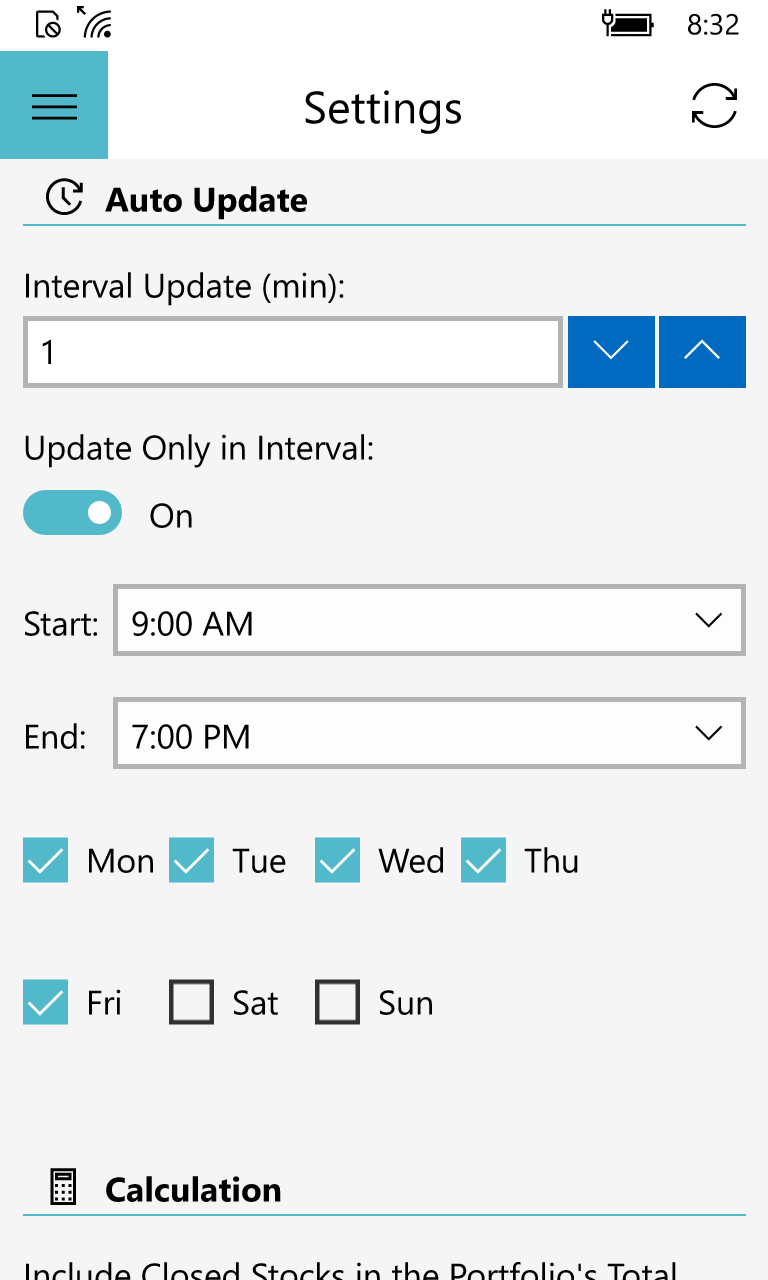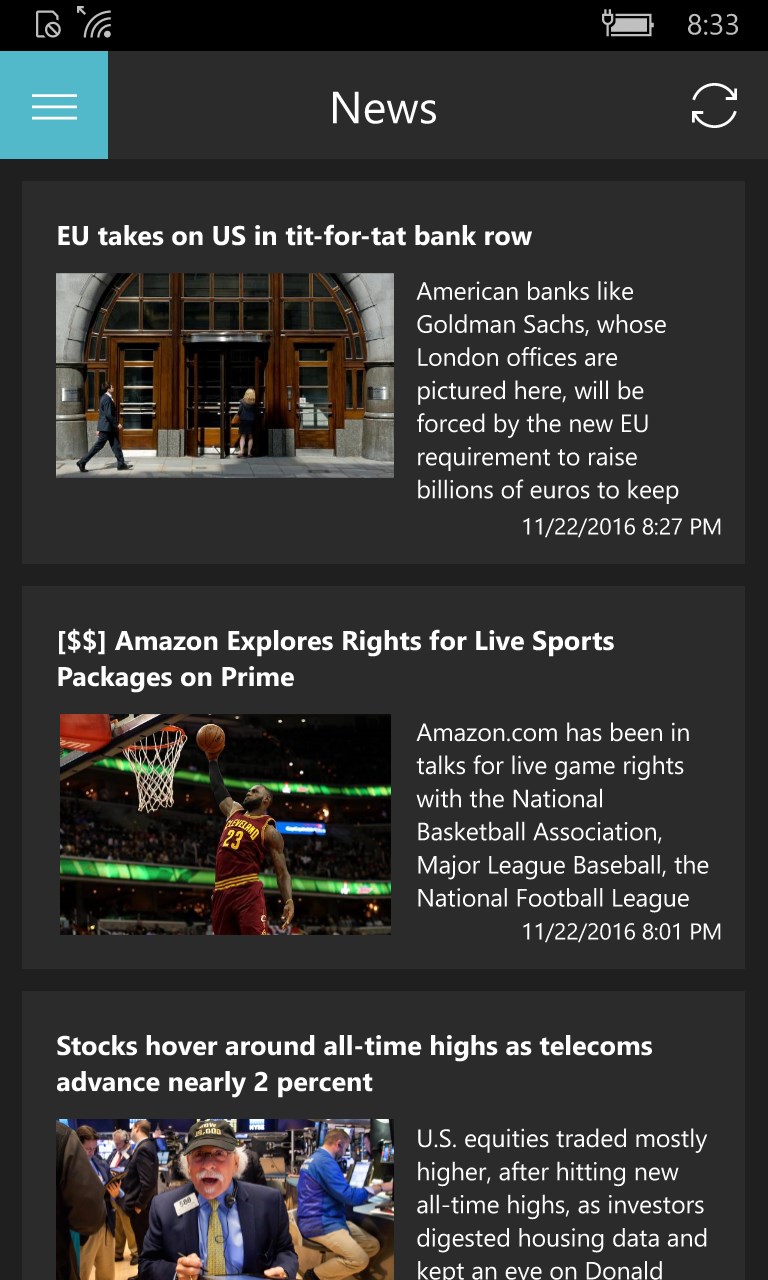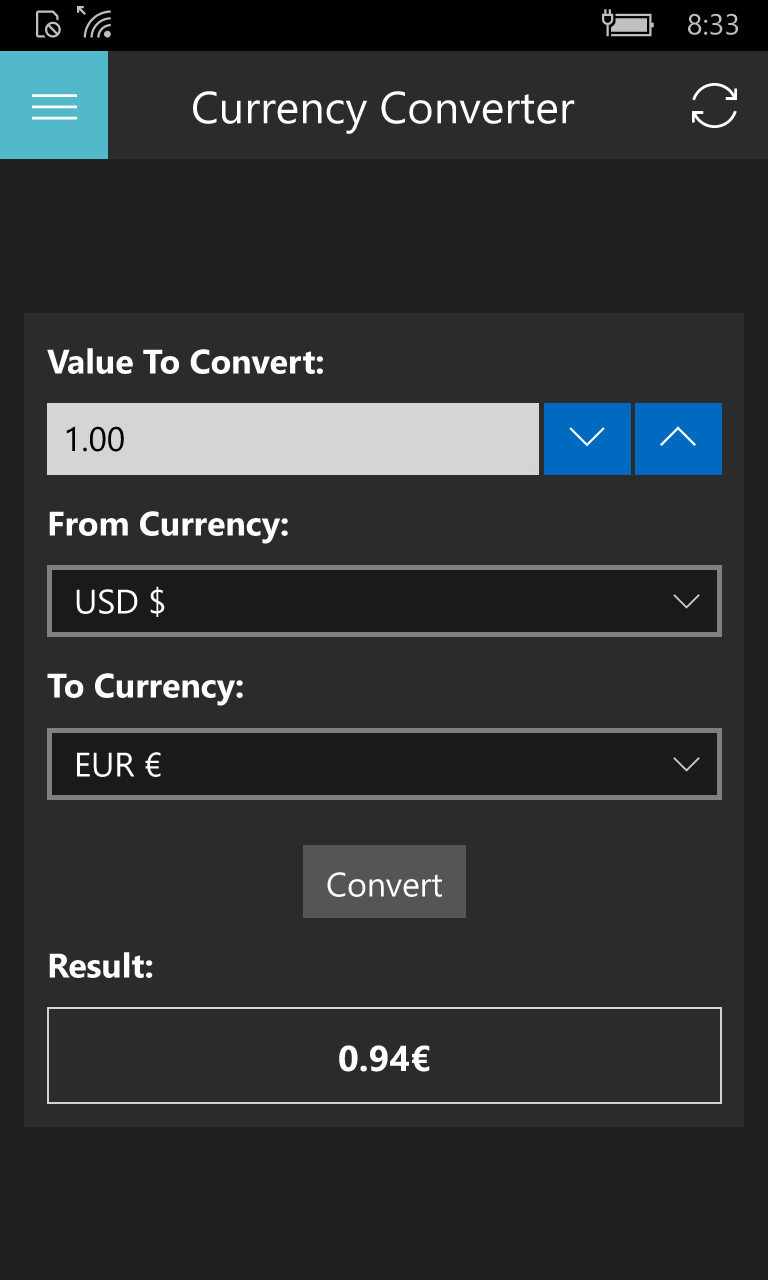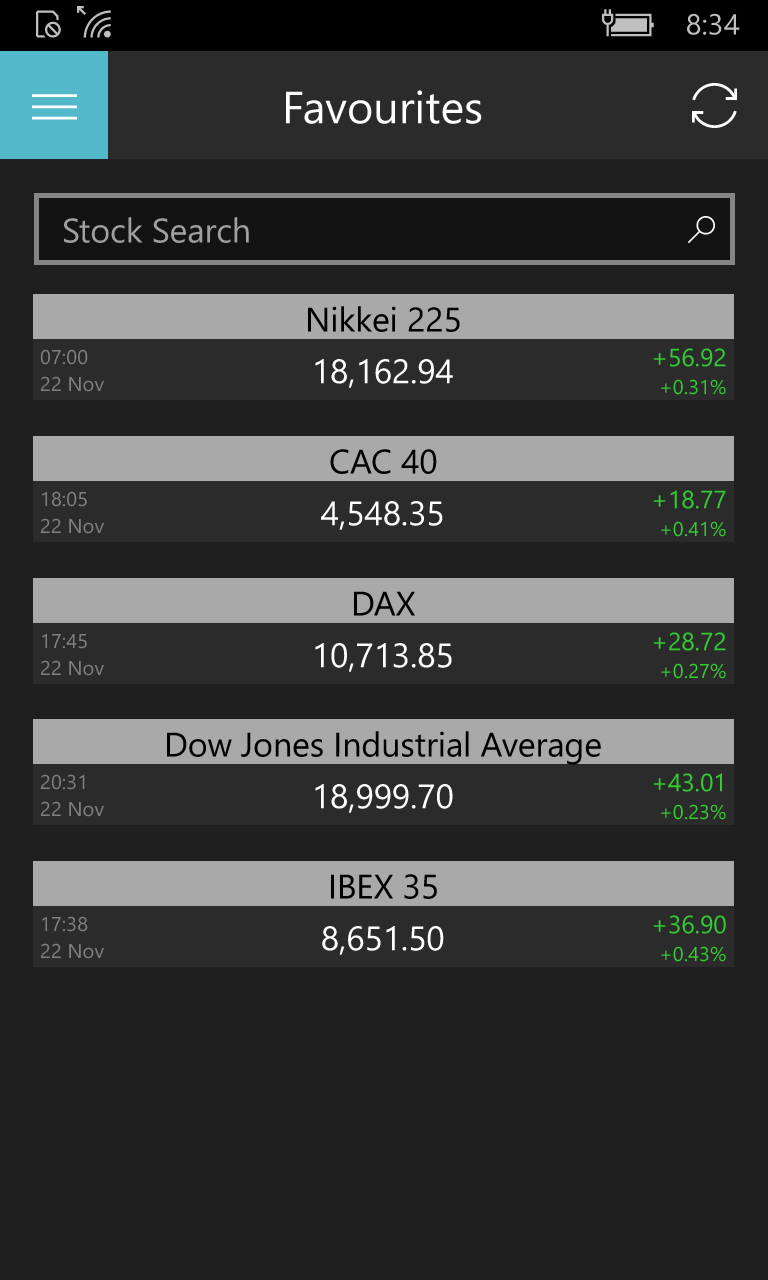- Like Collect Share
-
1 0
- Category: Personal Finance
- Published by: XPaterna ?
- Size: 29.1 MB
-
Permissions:
- Access your Internet connection
- Supported processors: x86, x64, ARM
- Language: Catalan, English, Spanish (Spain), English (United States), Spanish
- Learn more:
-
Notes:
* 1.6.5.0 - Fixed bug updating prices 1.6.3.0 - Fixed bug in the portfolio's chart. 1.6.2.0 - Now the news page is working again. 1.6.0.0 - Fixed the bug that breaks the load of the news. - Fixed the bug that calculates incorrectly the average when the calculation had sell movements. - In the "add new trade" page, the "Price" field is automatically filled with the last price of the stock. - Added the "MAX" interval in the charts. In portfolios it shows the interval from the first trade until now. In a stock, it shows all the data available. 1.5.4.0 - News working again. - Fixed the flickering in the screen when data is updated. - Fixed the bug that crashed the app when the Interval Update was activated. - Improved the loading speed of some views. - Some minor bugfixes 1.5.3.0 - Now you can add Currency and ETF in the portfolio. 1.5.2.0 - Now the News are working again. 1.5.1.0 - Now the application is Free and you can unlock features by in-app purchases. 1.5.0.0 - Added World Markets page. - Solved bug that brakes randomly the price update. - Added the days of the week in the Automatic Update configuration. - Now the app shows the components of the indices (if the app can get this information). - Solved some little bugs.
Stocker
Features:
- Synchronization between devices with One Drive
- Fast stock market search
- Ranged charts
- Light / Dark theme
- All Portfolios Live Tile
- One Portfolio Live Tile
- Currency Converter
- World Indices
- International Markets
Similar Apps View all
Comments View all
3 comment
8 April 2017
I just installed this app today. It looks like it will fit my needs nicely. My intention is to enter holdings as of 1/1/16 and then fill in purchases/sales since then. It would be nice to be able to enter partial share purchases for reinvested dividends. A large tile with more detail for both phone and computer would be nice as well. These are small issues though which are outweighed by the graph and stock detail provided in the app. After using it for a few days I'm bumping it up from 4 to 5 stars.
5 April 2017
When I try to select a mutual fund it is not taking the symbol if is for mutual fund. Also the number of stocks it is expecting full number only not accepting fractions. Without accepting this info this app is of no use to me.
2 March 2017
Doesn't seem to be entirely English as some sentences and/or phrases and words are spelled incorrectly or used incorrectly. Please use better translations for English. Other than that the app does what it's supposed to do and it does a good job at that!