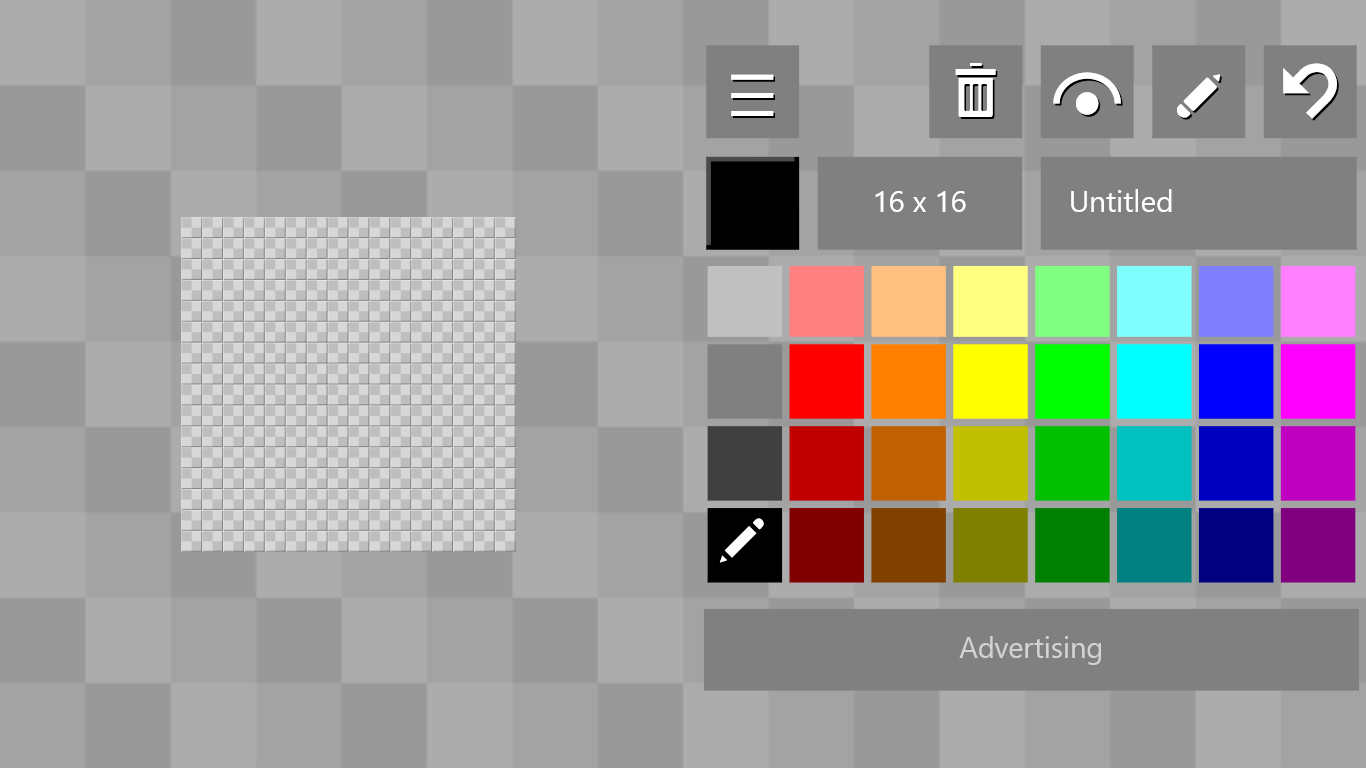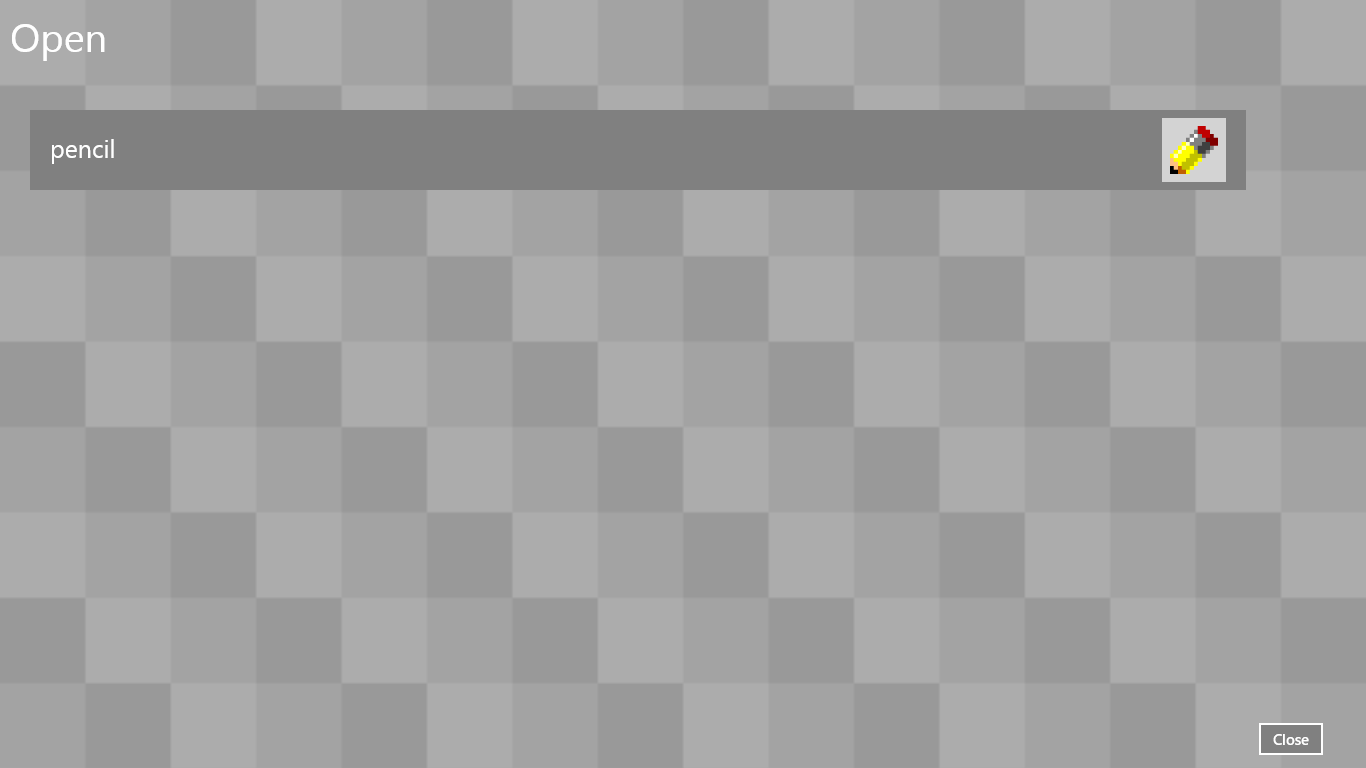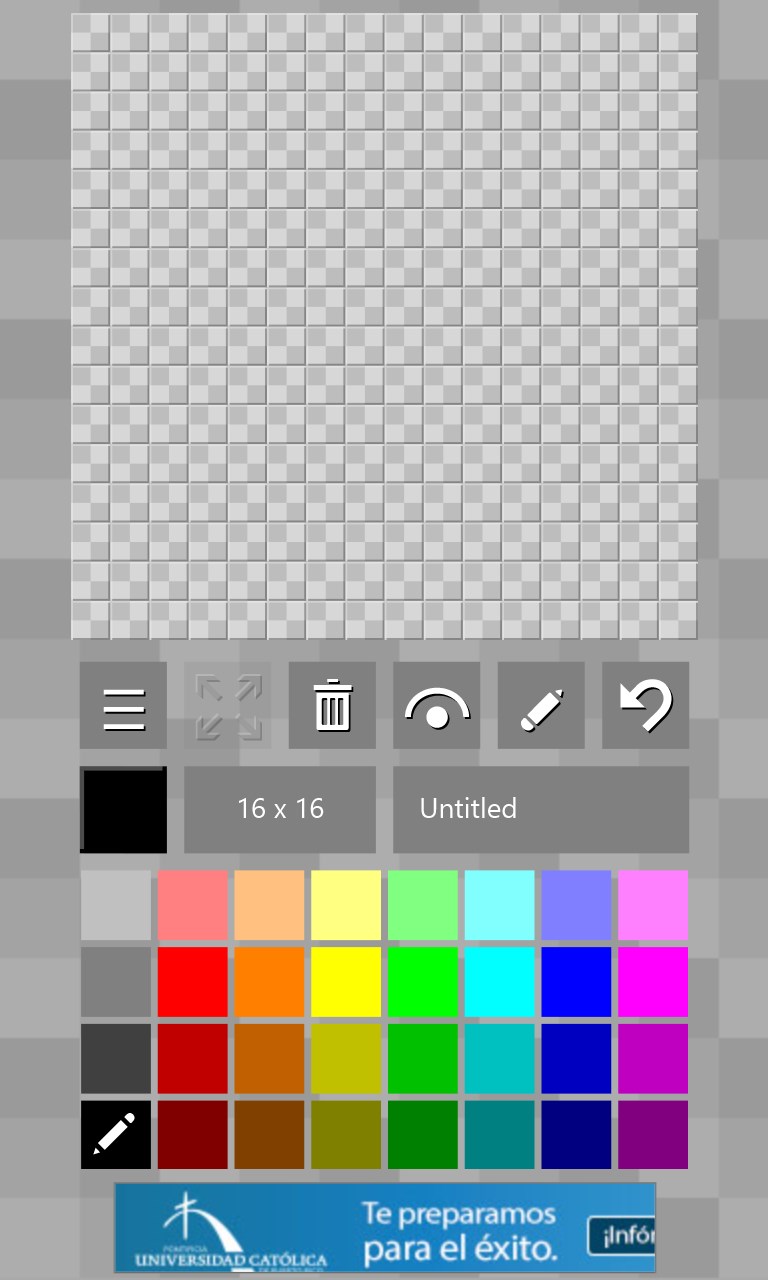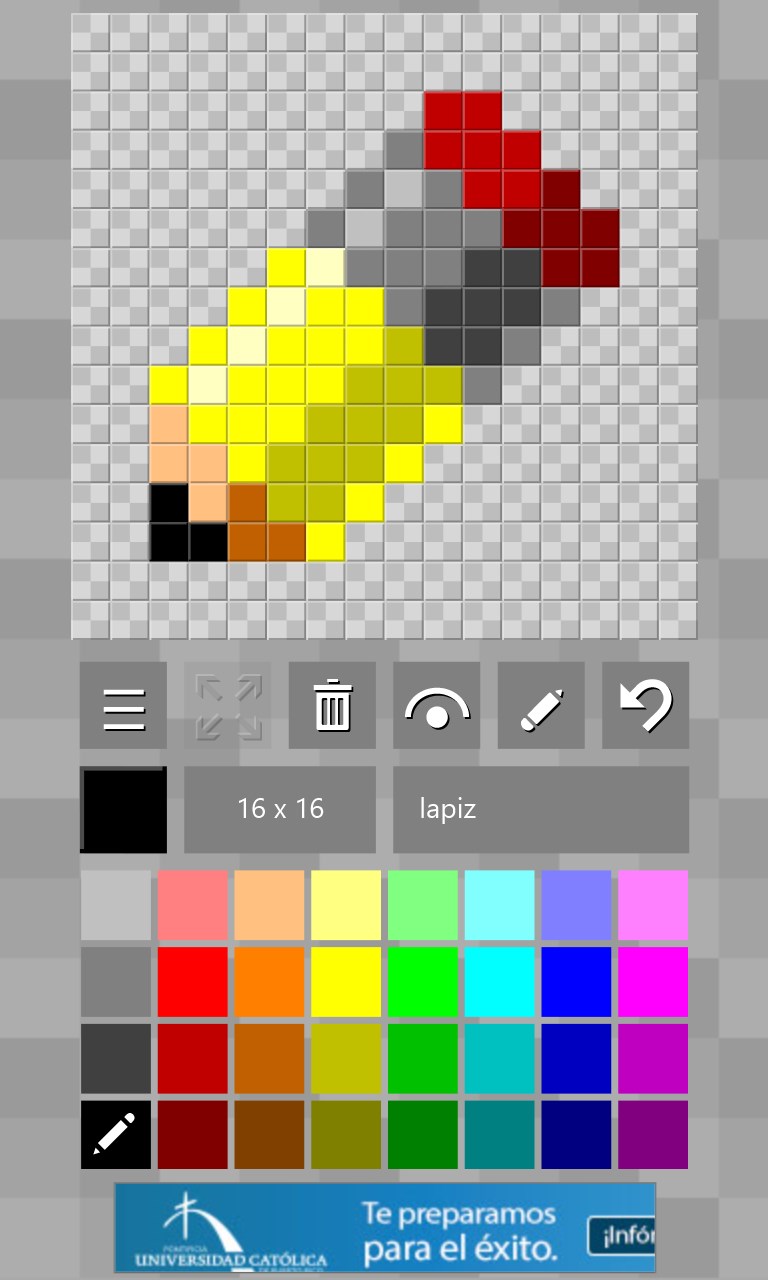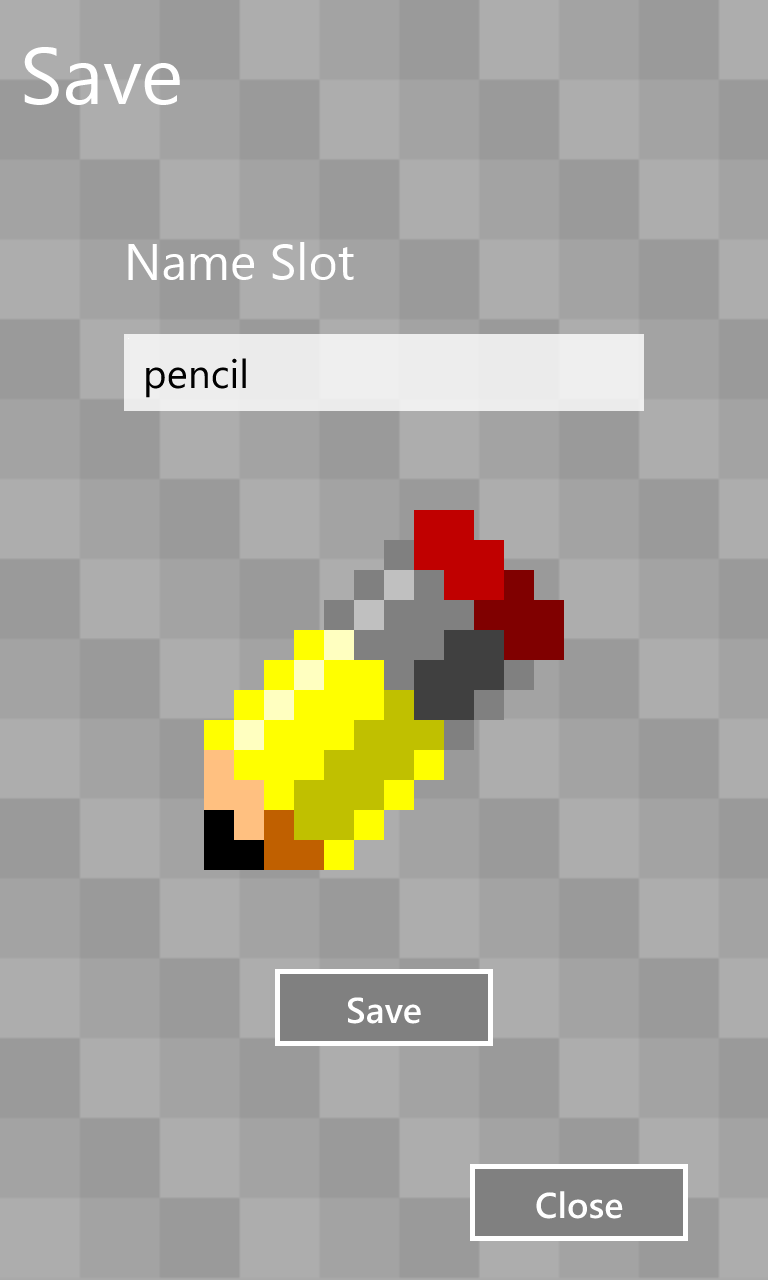- Like Collect Share
-
0 0
- Category: Multimedia design
- Published by: Reinaldo Ralat
- Size: 694 KB
-
Permissions:
- Access your Internet connection
- Supported processors: x86, x64, ARM
- Language: English (United States)
- Learn more:
-
Notes:
* New UI. - New canvas size for try and share, 32 x 16, 16 x 32, 32 x 32 - New Preview and Share Sprite. - Help added
Sprite Creator Free
Similar Apps View all
Comments View all
45 comment
25 April 2017
This is a really cool app and I do like it. My one issue is that on Windows PC sharing requires you to have an app of some sort that lets you take screenshots. I would prefer it if I could actually save my work to my PC.
30 January 2017
no color picker and how do you uninstall
19 January 2017
I enjoy this app, but it would be a little more helpful if a fill option and a color picker were added. Please add soon.
29 December 2016
lol
18 November 2016
Finally, a multi color pixel-art creator. Thank you
27 October 2016
Perfect, but how do you erase? plz tell me!
24 August 2016
Ilove you dev.
16 August 2016
It took a long time to download but its worth it.
7 August 2016
@YA @YA @YA @YA
10 July 2016
yaogyaogyu78@hotmail.com