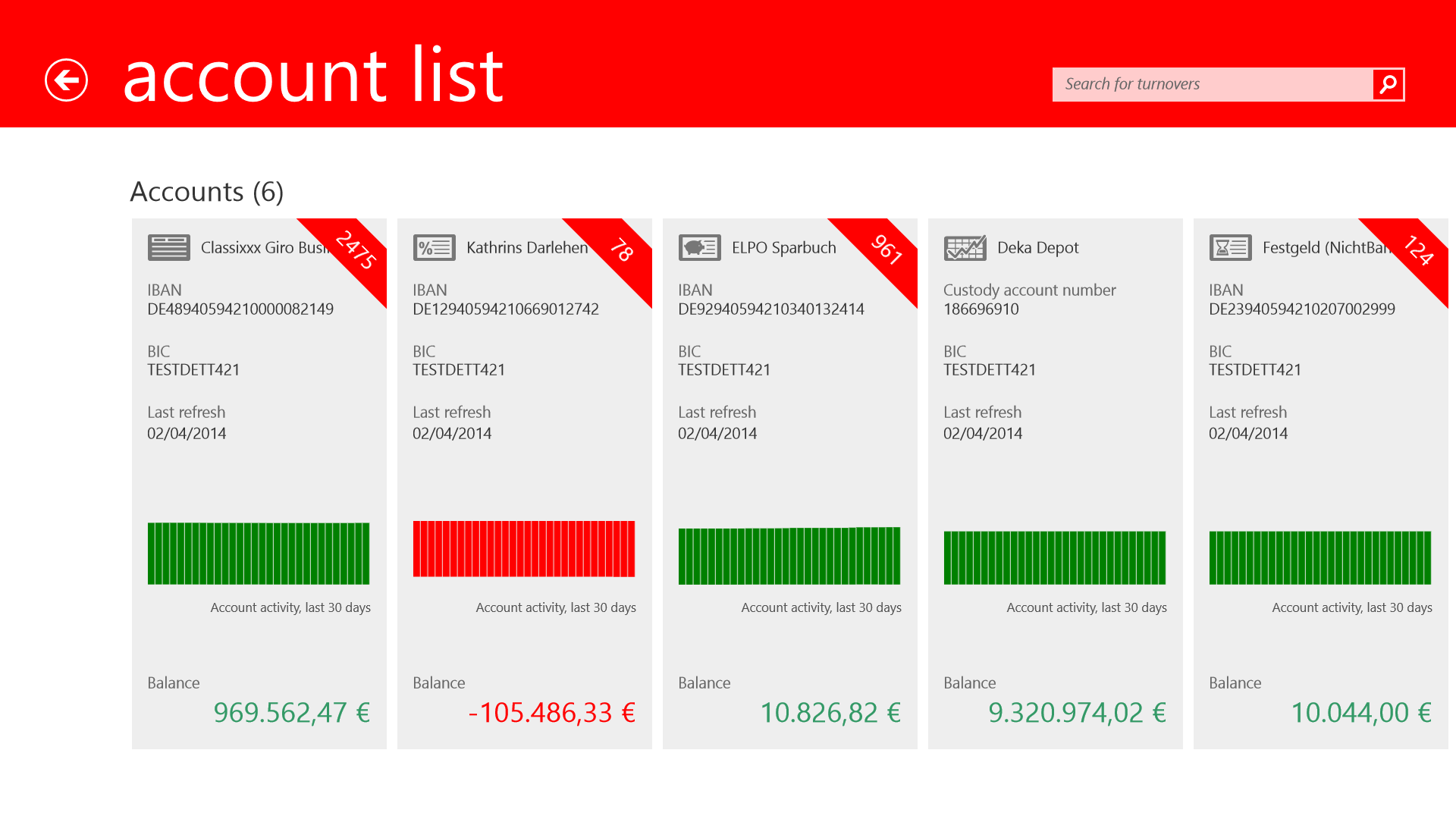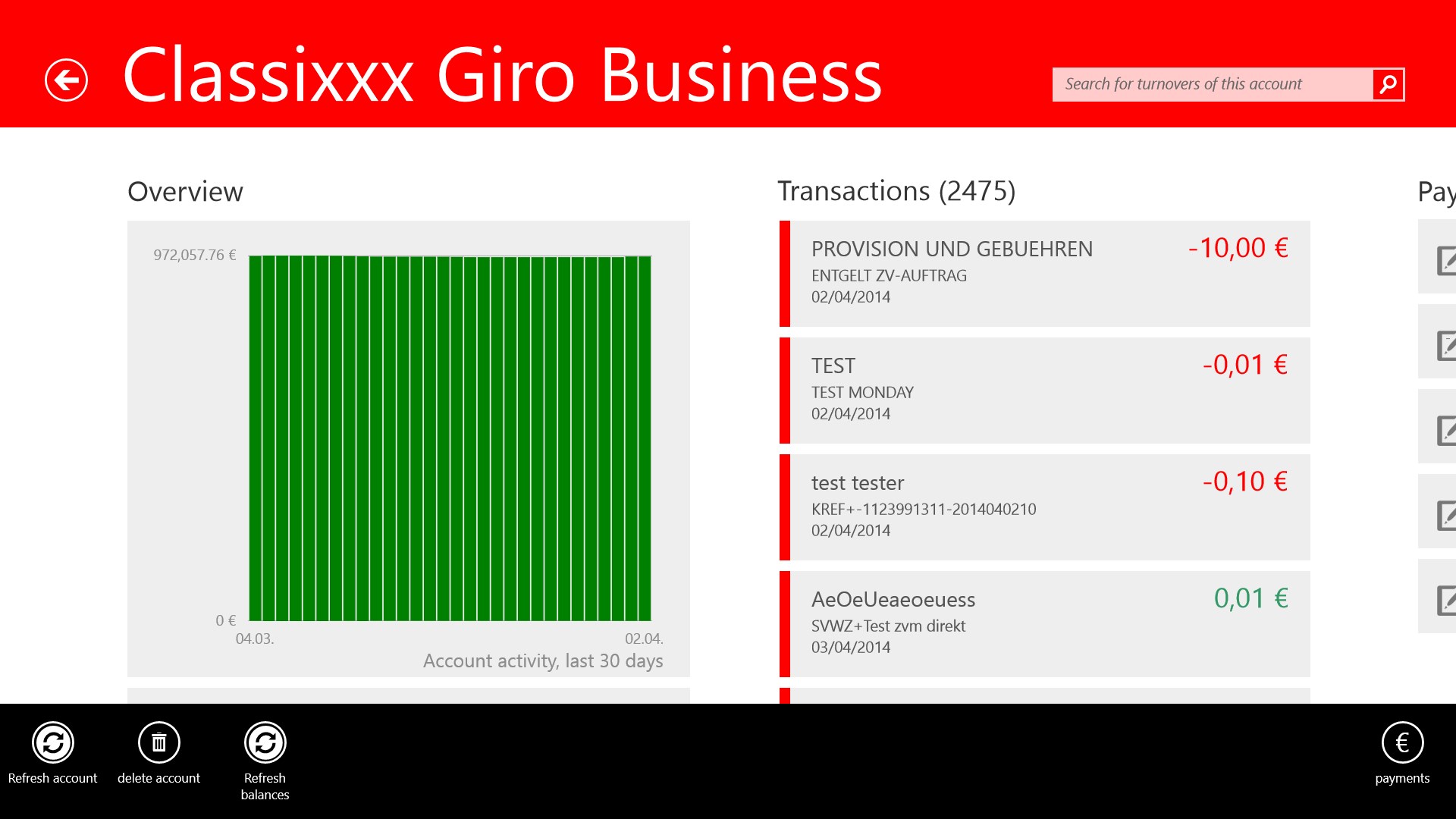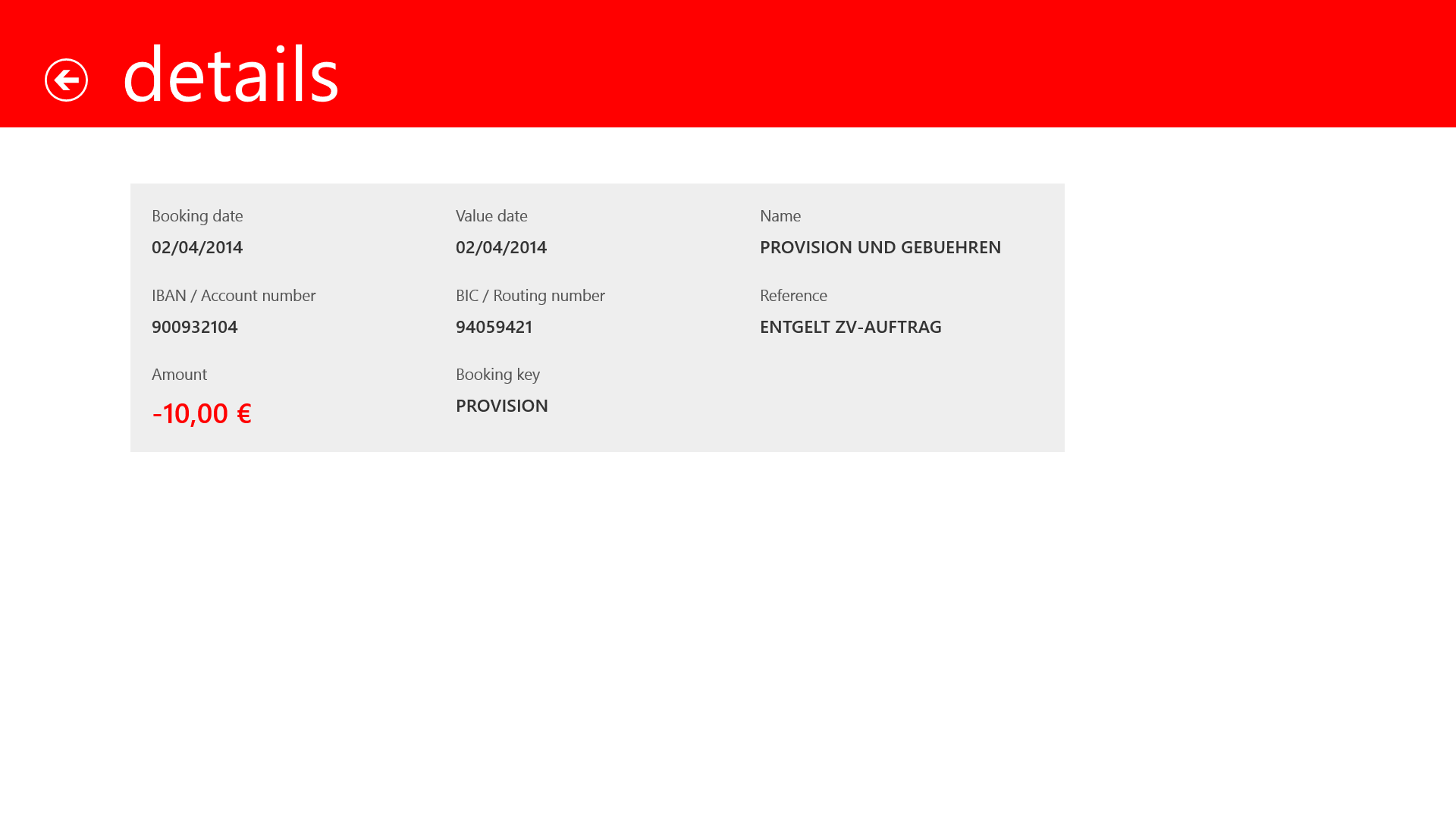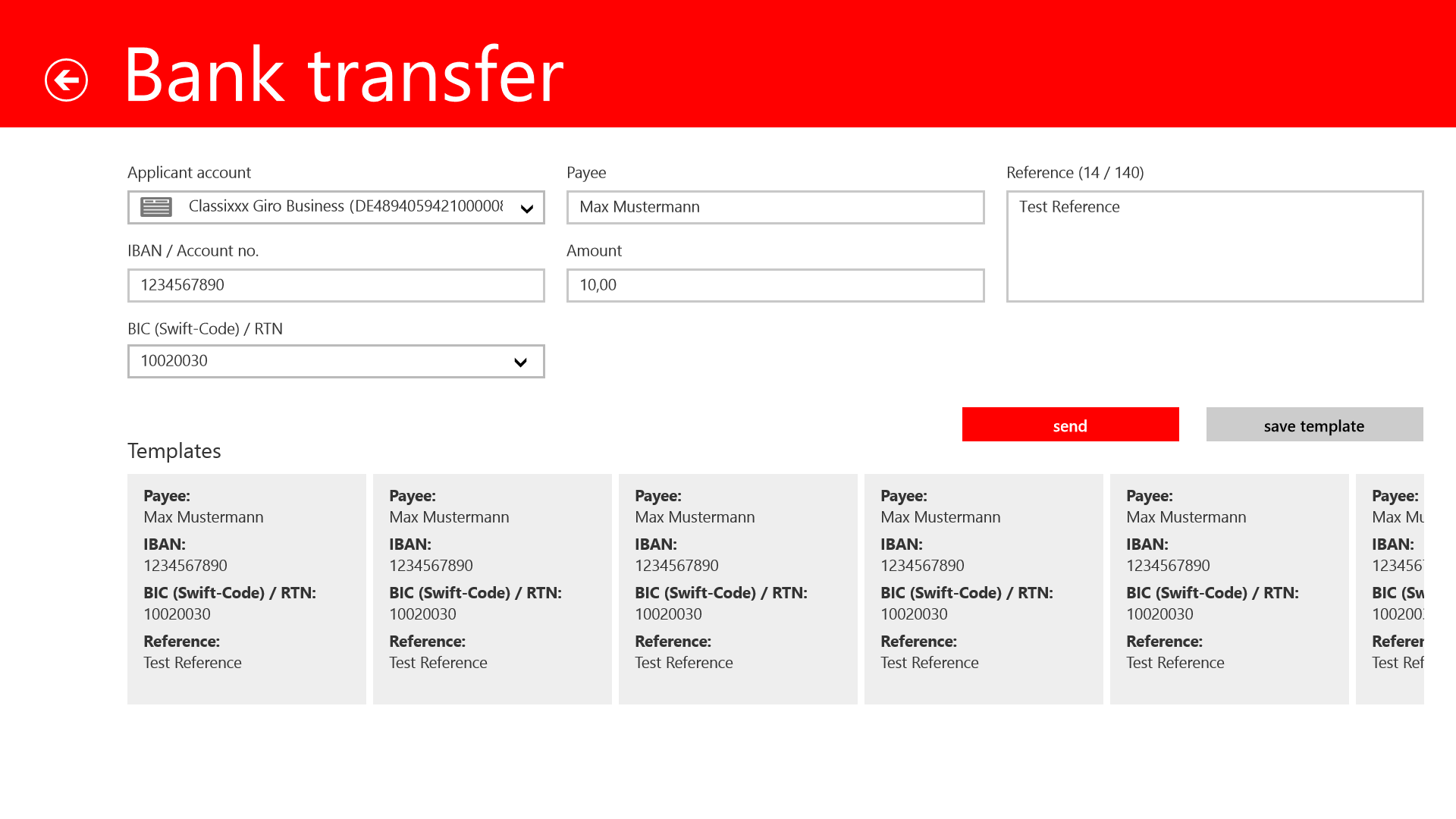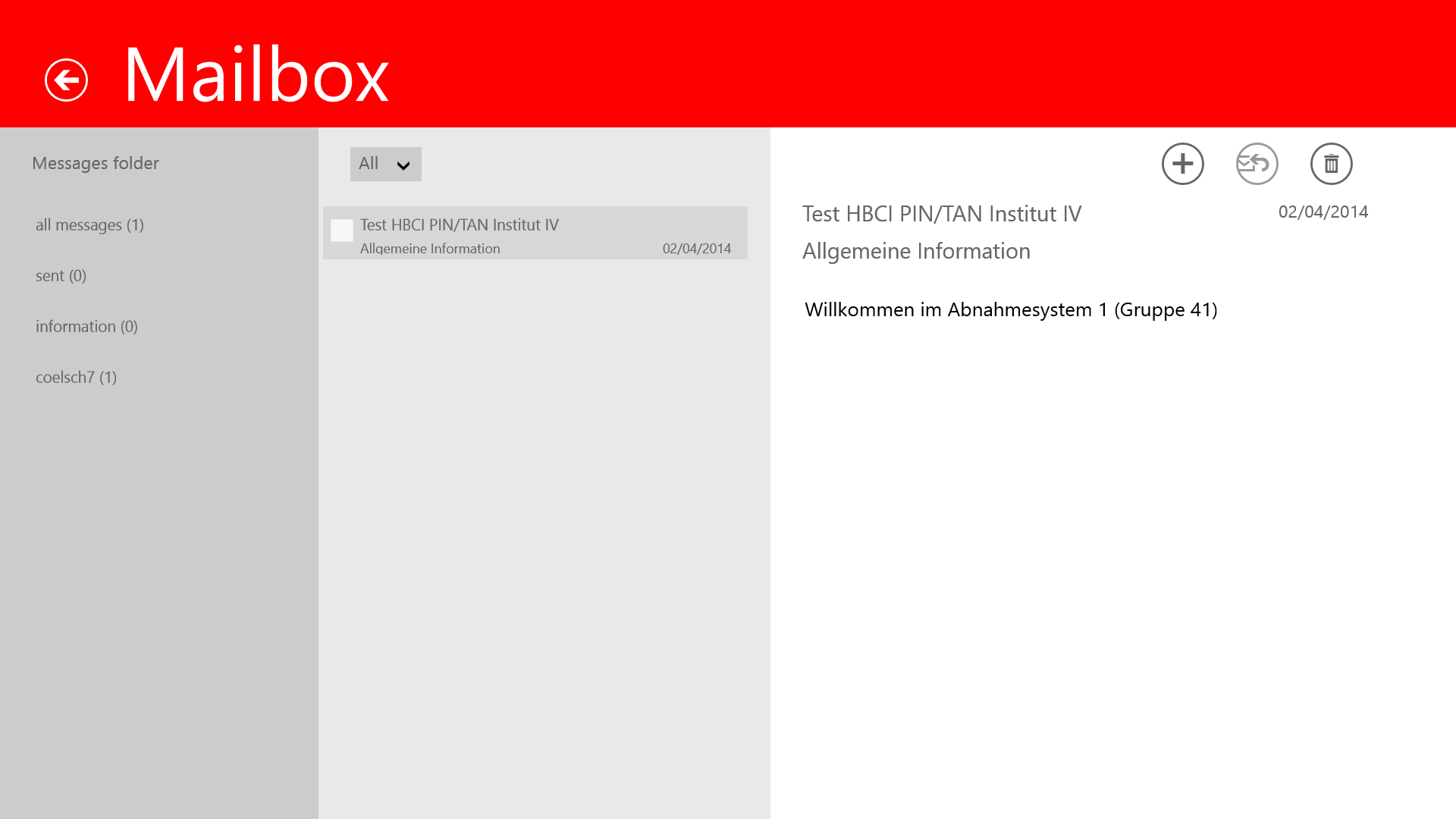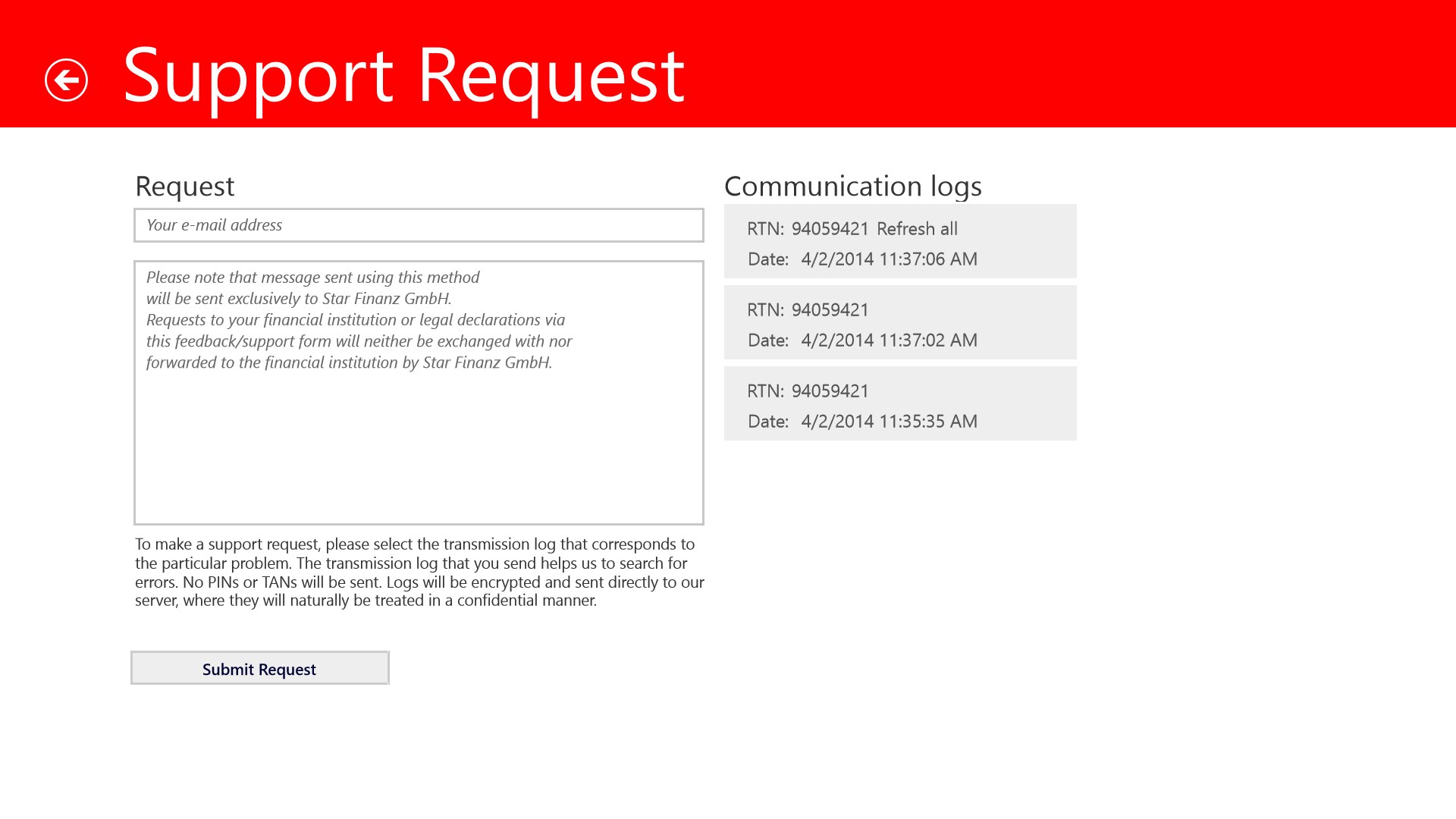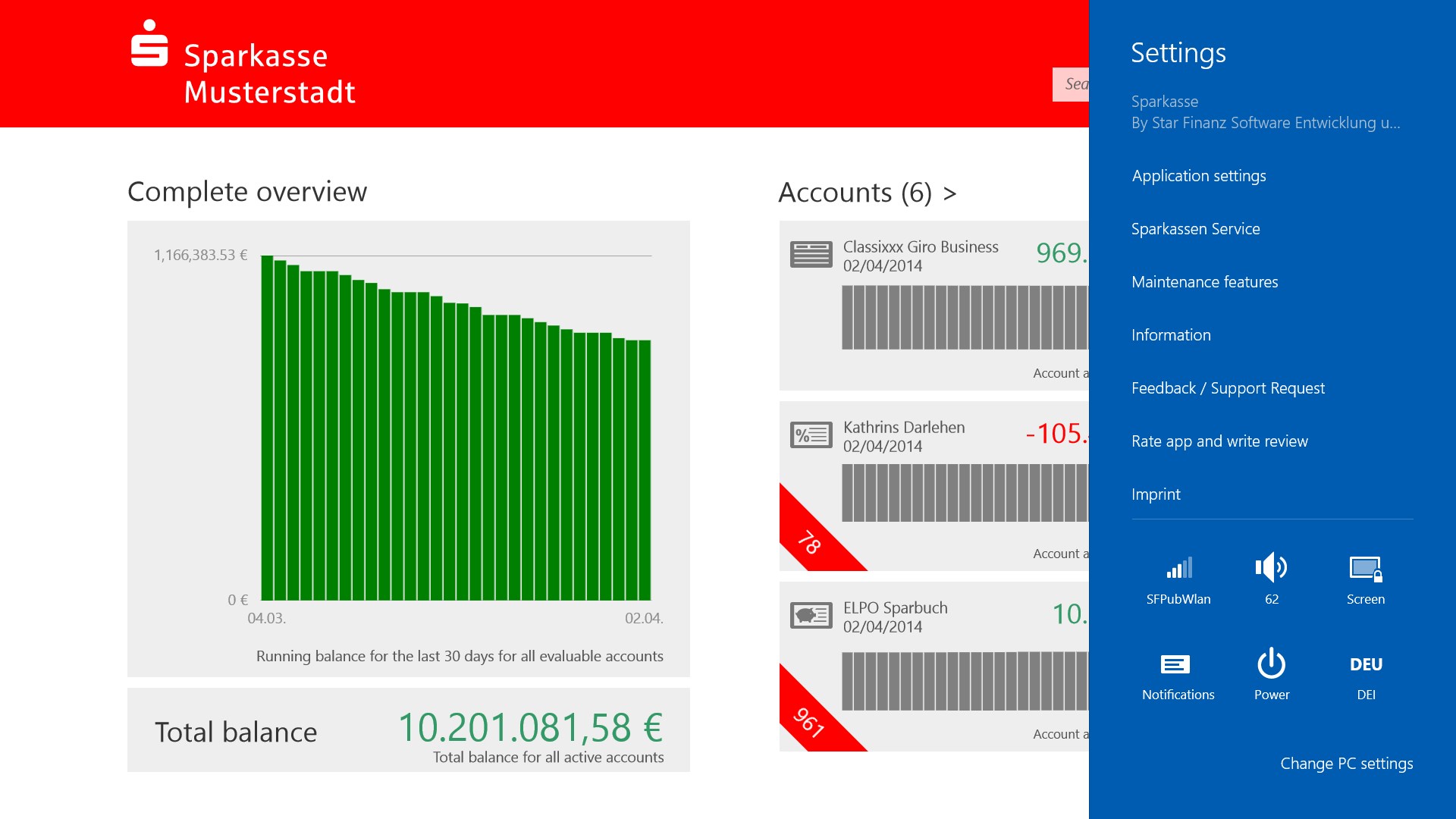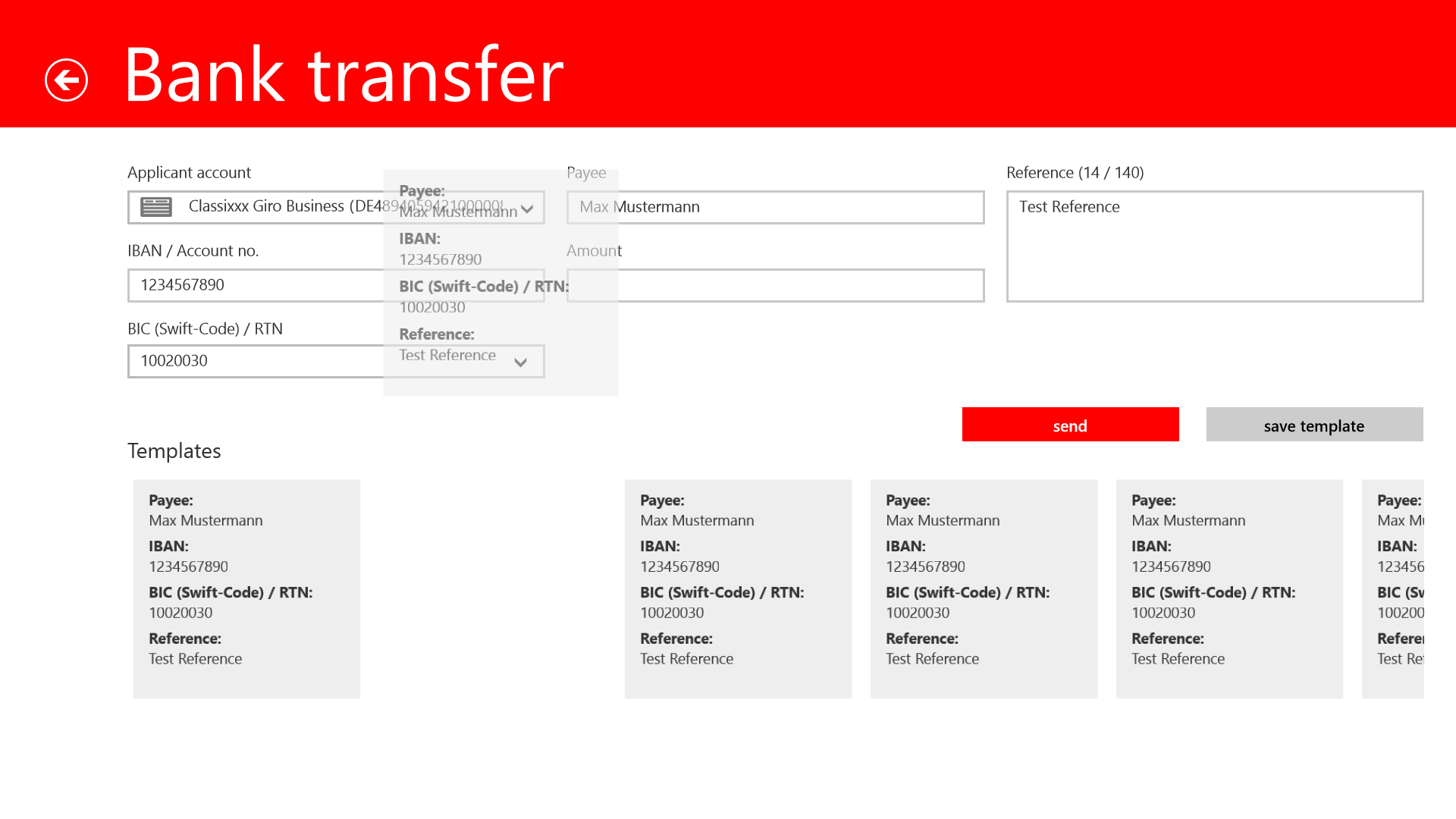- Like Collect Share
-
0 1
- Category: Personal Finance
- Published by: Star Finanz Software Entwicklung und Vertriebs ?
- Size: 12.8 MB
-
Permissions:
- Access your Internet connection
- Access your home or work networks
- Use your webcam
- Use your microphone
- Supported processors: x86, x64, ARM
- Language: English (United States), English, German
- Learn more:
-
Notes:
* New in version 1.5.0: - More comfort: The IBAN is displayed in blocks of four numbers, so that the input and the readability increases significantly - Further optimizations of your banking app We are very interested in your feedback to improve future versions. - Please use the support function for problems. That allows us to help directly as soon as possible. - Please rate the app in the Windows Store and write a meaningful review if you are satisfied with our work. Thank you very much!
Sparkasse
From account balance to transactions and transfers – your Sparkasse is wherever you are.
THE SMALLEST SPARKASSE BRANCH NOW ALSO ON WINDOWS 8.1
With Sparkasse, you always have your Sparkasse accounts right by your side. View your account balances, make a transfer and check your cashflow.
Financial planning
- Graphical analyses of the last 30 days of your account activity for individual accounts or a summary of all accounts
- At-a-glance analysis, such as comparisons or views over time, support you in your financial planning
Account types
+++ Any number of your Sparkasse accounts +++
- Checking accounts
- Savings accounts
- Fixed-term deposit accounts
- Loan accounts
- Credit cards
- Securities
Transactions
+++ Automatic conversion of account and routing number to IBAN and BIC +++
- SEPA transfer
- SEPA one-time transfer
- SEPA standing order
- SEPA account transfer
Security
- The app communicates through encrypted interfaces and provides secure data transfer according to the German guidelines for online banking
- Saved data is encrypted
- Protection through an individual password
Additional information
- In the app, you can make the accounts from a savings bank
- You need for online banking (HBCI with PIN/TAN; FinTS with PIN/TAN) unlocked savings account
- For what kind of account, you can use the app, is dependent on your Sparkasse
- Supported TAN methods: chipTAN manually, chipTAN comfort (optical)
- Use in your savings can incur costs. Please ask there, whether and to what extent they have may becharged
- For more information, see www.sparkasse.de/mobile
Features:
- Overview of all relevant financial information on the Start screen
- Comprehensive account list that includes all accounts
- Detailed view of every account you have set up
- Comprehensive account search feature
- Save templates (e.g., for transfers)
- Allow or block the use of credit cards internationally
- Convenient scanning of receipt data via QR code
- Send support queries directly from the app, optionally with logs
- Inbox for messages and information from your Sparkasse
- Data backup and restore
- Turnover refinement: Attaching photos to turnovers
- Interest rate and credit line displayed in the account details (when supported)