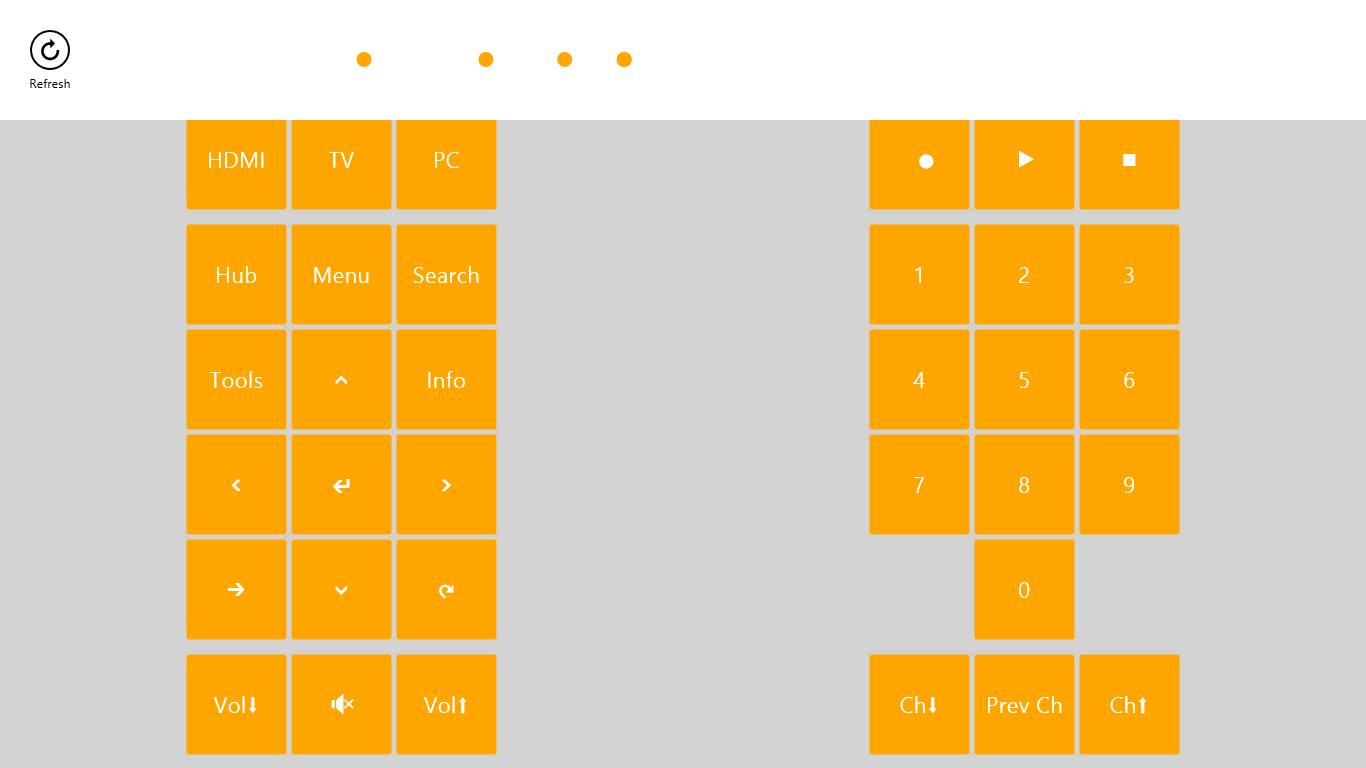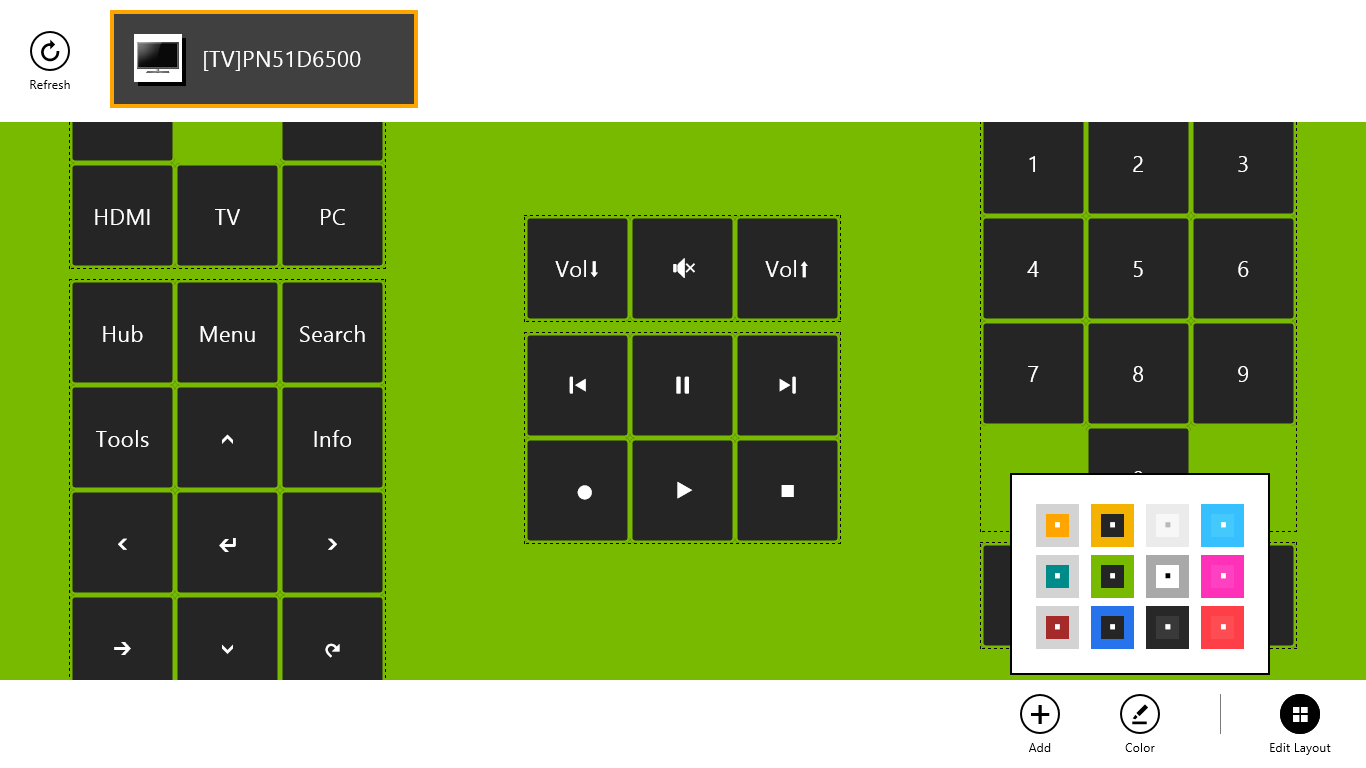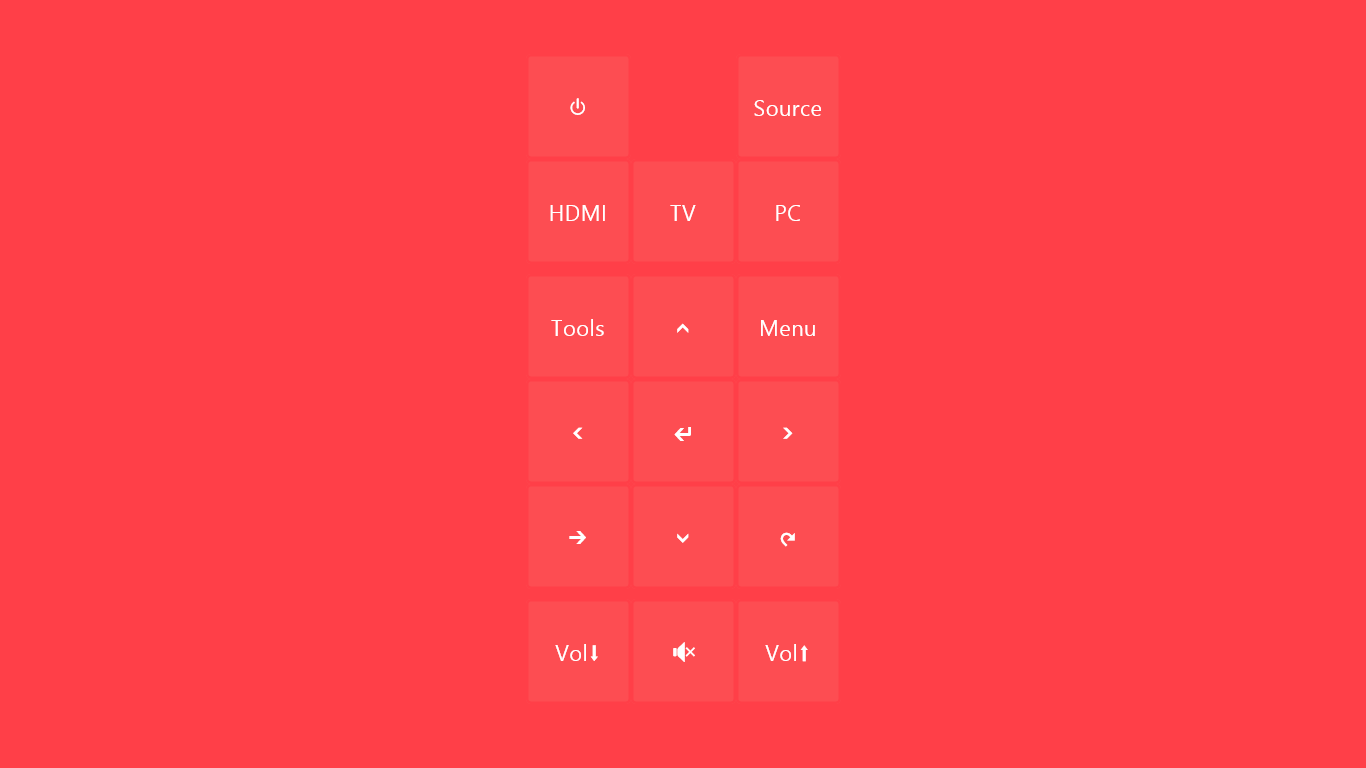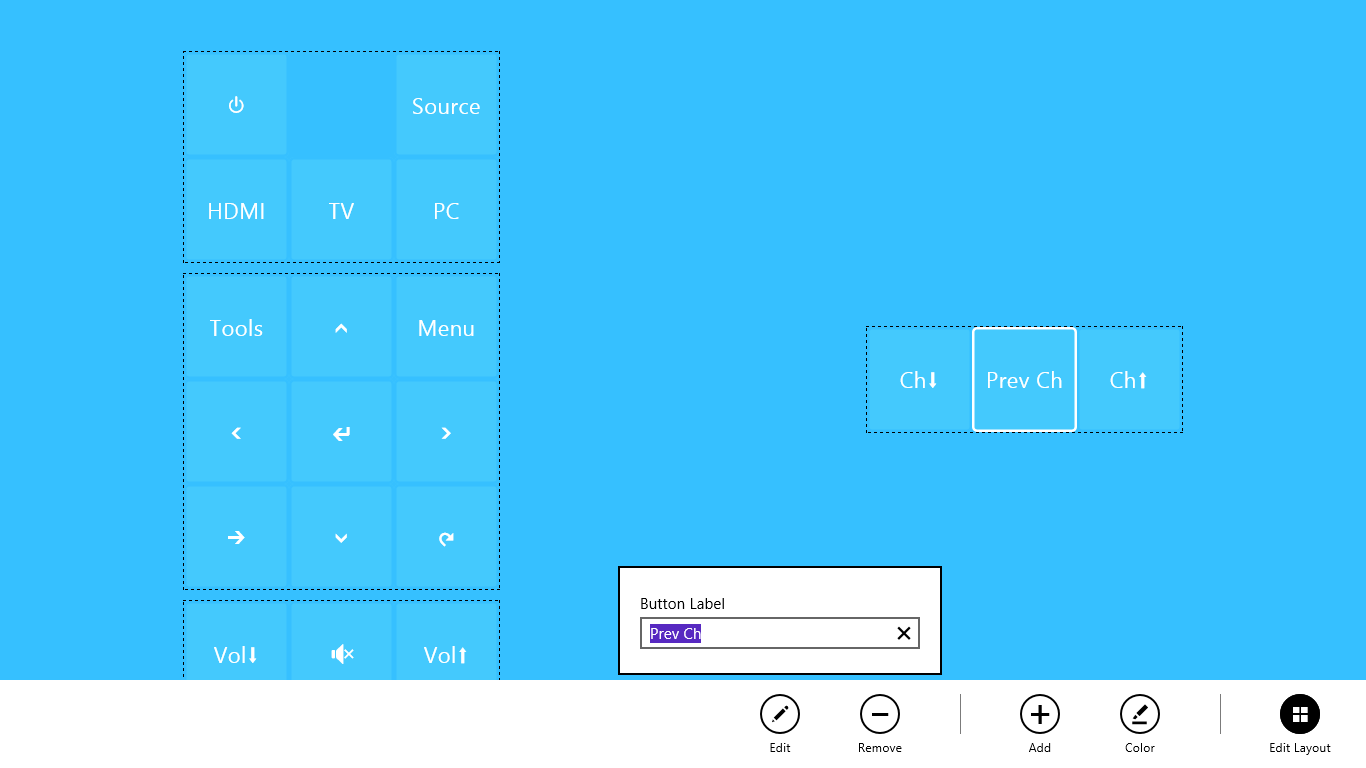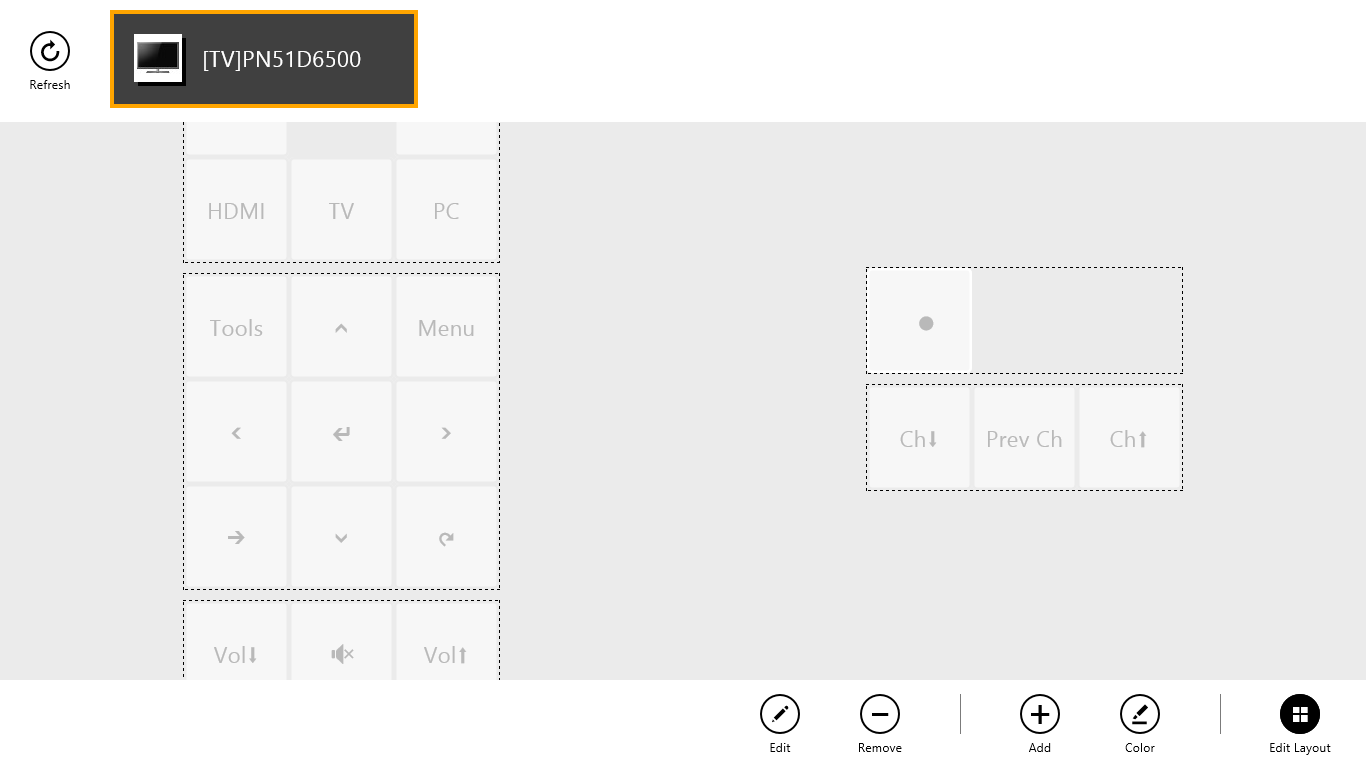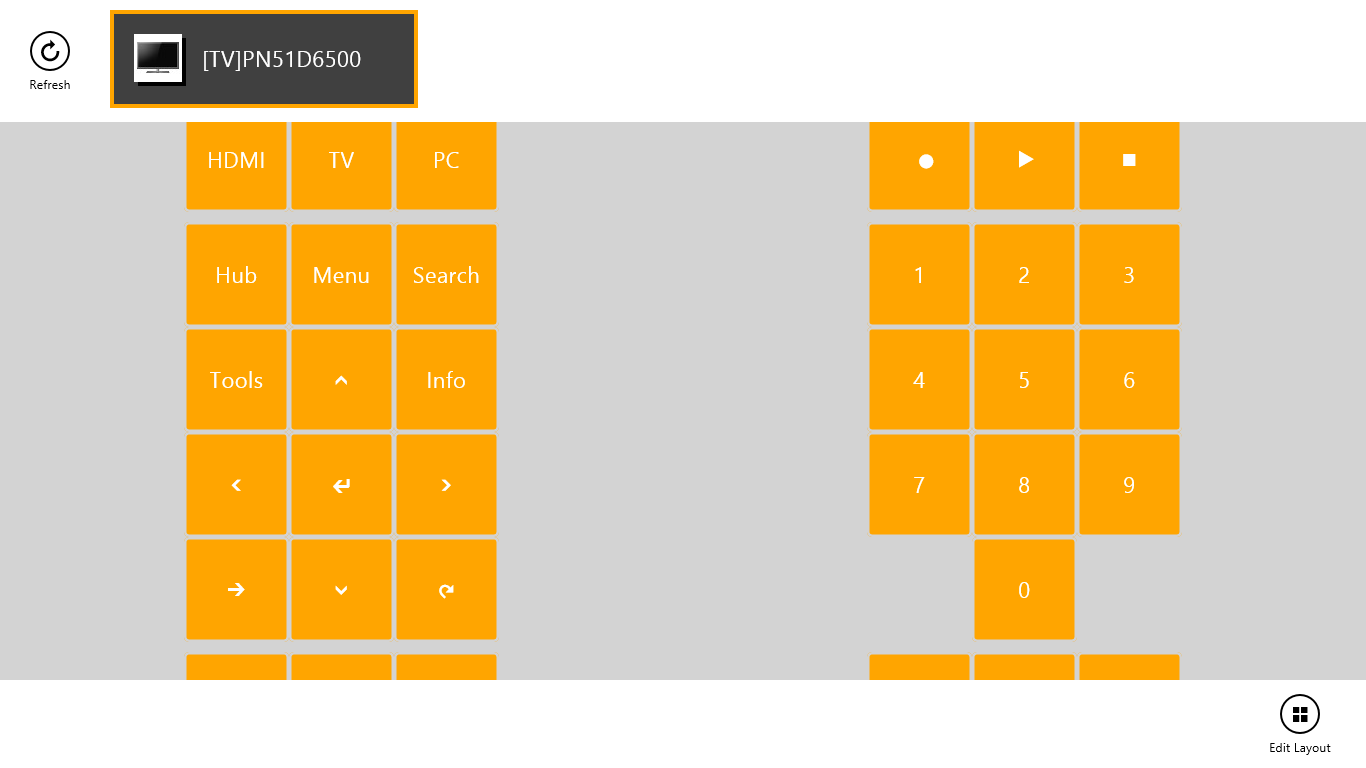- Like Collect Share
-
0 3
- Category: Utilities & tools
- Published by: David Risney ?
- Size: 81 KB
-
Permissions:
- Access your Internet connection
- Access your Internet connection and act as a server.
- Access your home or work networks
- Supported processors: x86, x64, ARM
- Language: English (United States)
- Learn more:
-
Notes:
* Release 3: Improved TV discovery time. Added keyboard bindings. Moved to Windows 8.1. Supports Windows 8.1 split windows. Release 2: Added Smart Hub buttons to default button layout. Fixed bug to allow for larger custom button layout. Increased contrast in Surface color schemes.
Smart Remote
Smart Remote lets you control your Samsung Smart TV, turning your Windows device into a remote control.
Features:
- No configuration required - Smart Remote automatically finds your TV.
- Customizable buttons and button layout.
- Customizable color theme - match your Surface keyboard color.
- Snap Smart Remote to the side to control your TV while using other apps.
- Use the free trial to verify that Smart Remote works with your particular Samsung Smart TV model.
- Use touch, mouse or keyboard to control Smart Remote.
- Customizable keyboard key to TV remote button mappings.