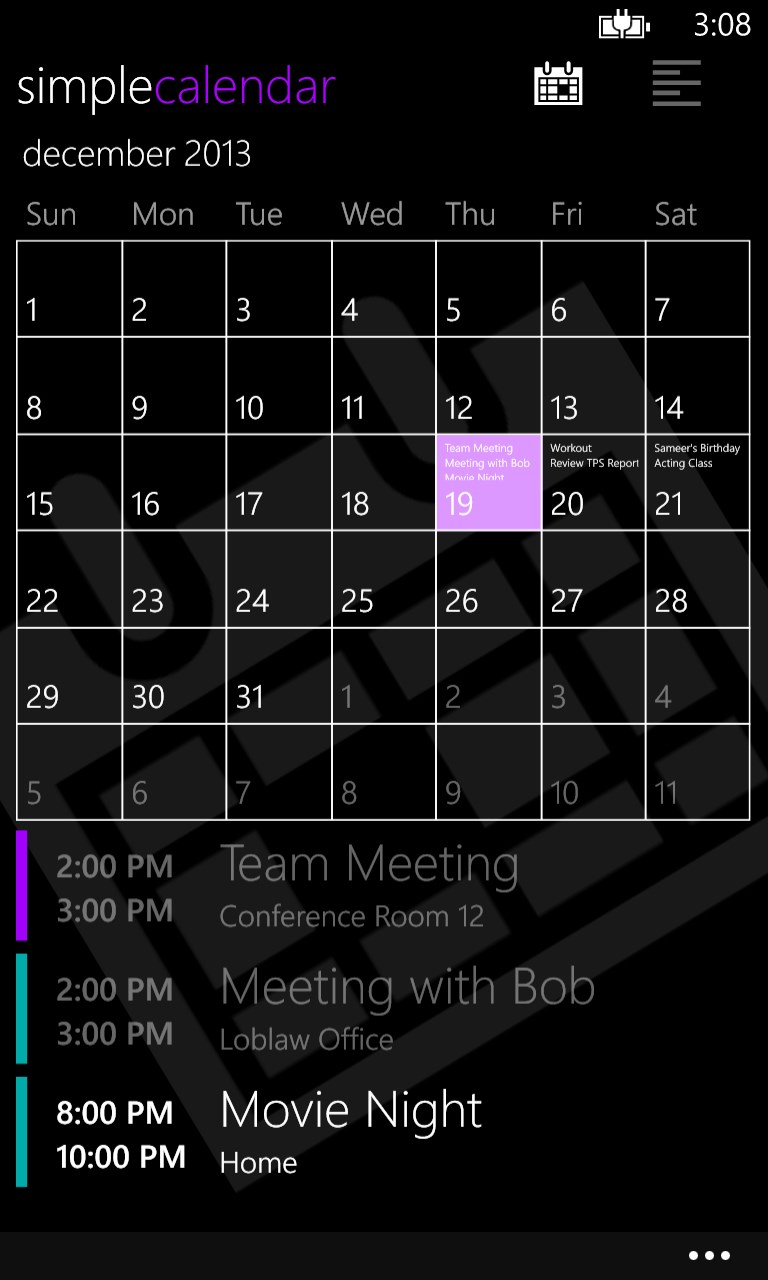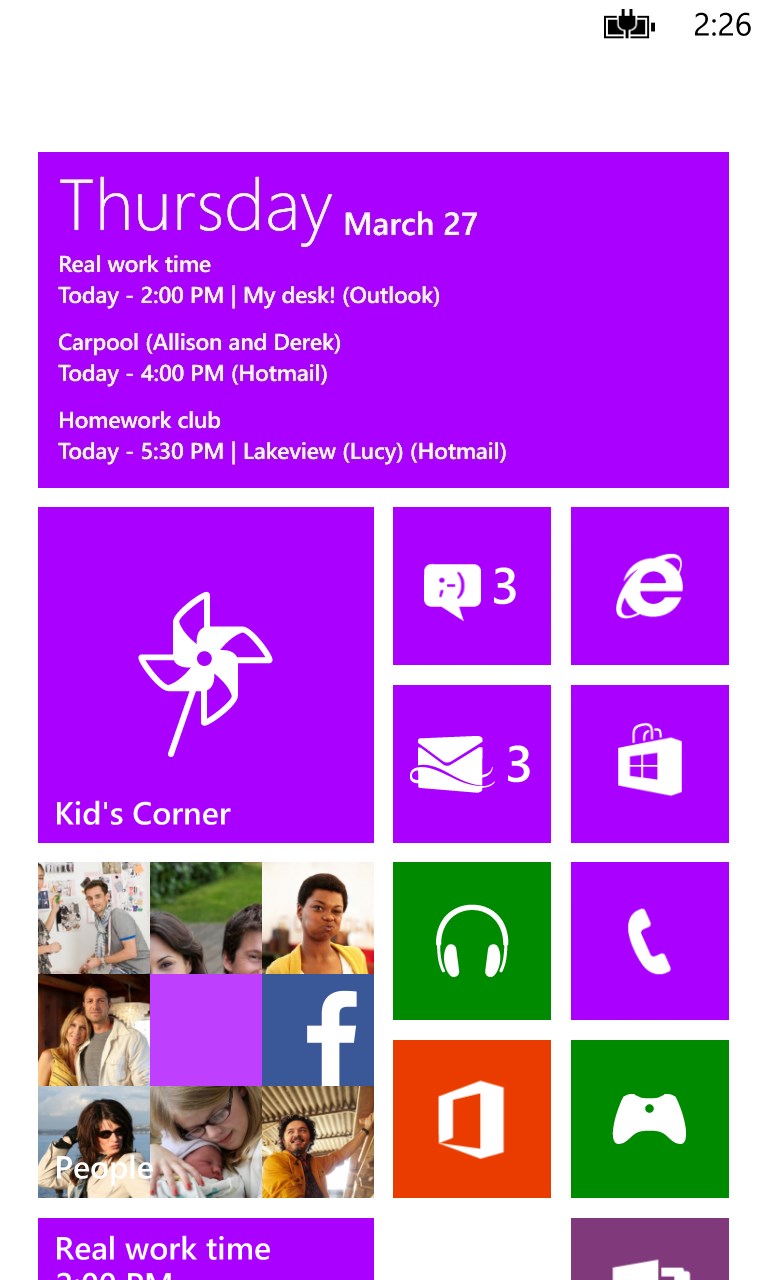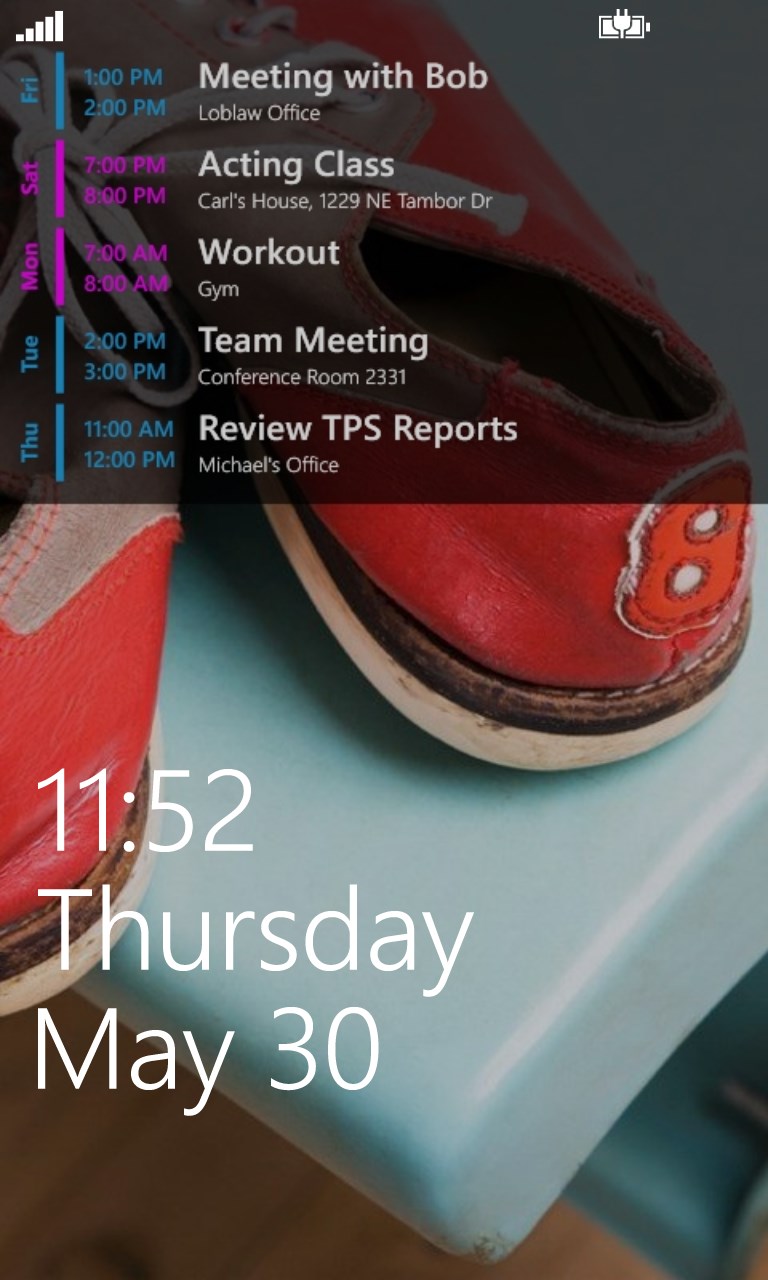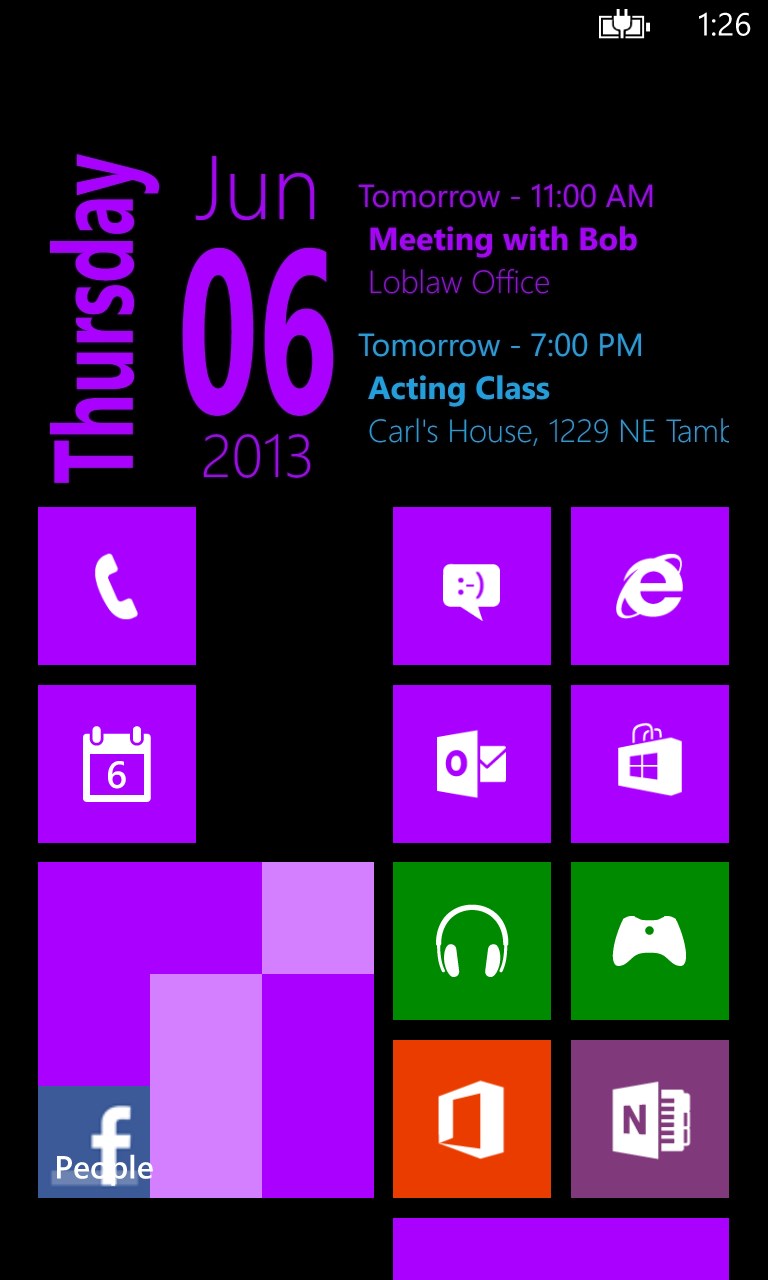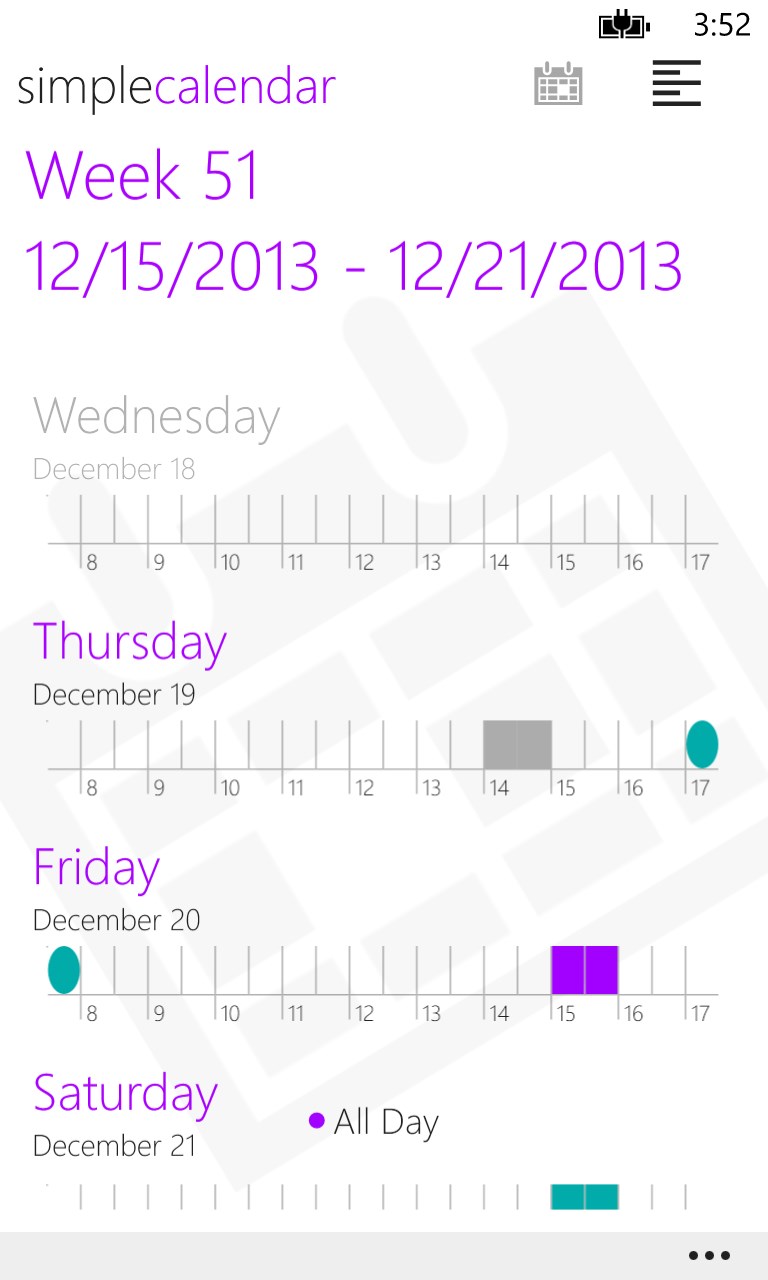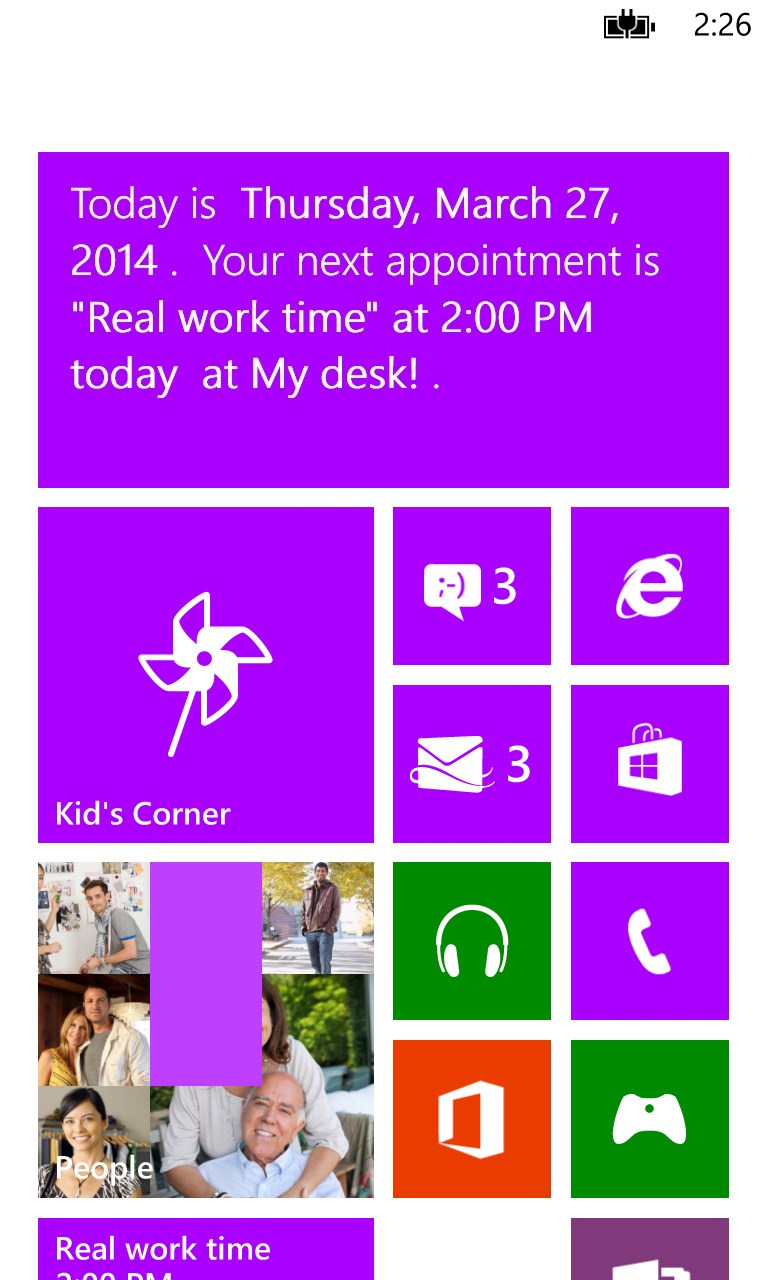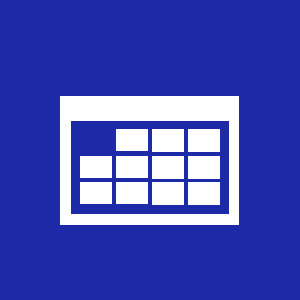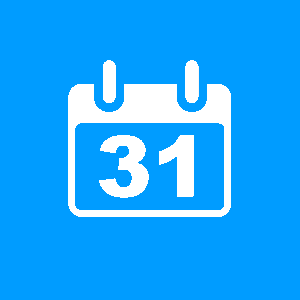- Like Collect Share
-
0 0
- Category: Utilities & tools
- Published by: Splinto
-
Permissions:
- Use the appointments in your calendar
- Use your device network services
- Use any of your Windows Phone sensors
- Access your browser
- Use an anonymous Microsoft account
- Use information about your device
- Use the photos in your media library
- Use your phone
- Use your device’s speech recognition and text-to-speech (TTS) services
- Supported processors: x86, x64, ARM
- Language: English (United States)
- Learn more:
-
Notes:
* v4.6 -Fixed bug where old tile images weren't getting cleaned up properly, now app won't use as much space on your phone -Updated FAQ/Help page -Other bug fixes and performance improvements v4.5 -Tiles now default to use transparent background -Performance improvements -Bug fixes v4.4 -Added Wayne and Lloyd premium wide tiles -Added option to show last updated time for all wide tiles -Bug fixes v4.3 -Tile update bug fixes v4.2 -Tiles now support start screen background images -Fixed medium Frodo tile to show appointments in white when tile background color matches account color -Other small bug fixes v4.1 -Added Lex and Brooks premium wide tiles -Add option to show week number on Frodo tile -Fixed Frodo tile to show appointments in white when tile background color matches account color v4.0 -Add ability to edit/delete appointments -You can now show/hide certain calendars per account (ex: hide US Holiday calendar) -You can now see private appointment details -App settings now automatically get backed up and restored when you reinstall the app
Simple Calendar
Similar Apps View all
Comments View all
500 comment
19 June 2017
Ok
17 June 2017
Wish date would be current
13 June 2017
Not really what I want
11 June 2017
Easy and convenient. Simple and thorough.
8 June 2017
Awesome
5 June 2017
There is so much you can see in its views, as long as you don't mind pretty small text. I like that you can look at the month and see your day in the same view.
4 June 2017
Top
2 June 2017
Is a good app, maybe it. Can put a time color to use for important appointment, ... Thanks
2 June 2017
Simple and effective. Very nice. Still one of the best.
17 May 2017
Good calendar.