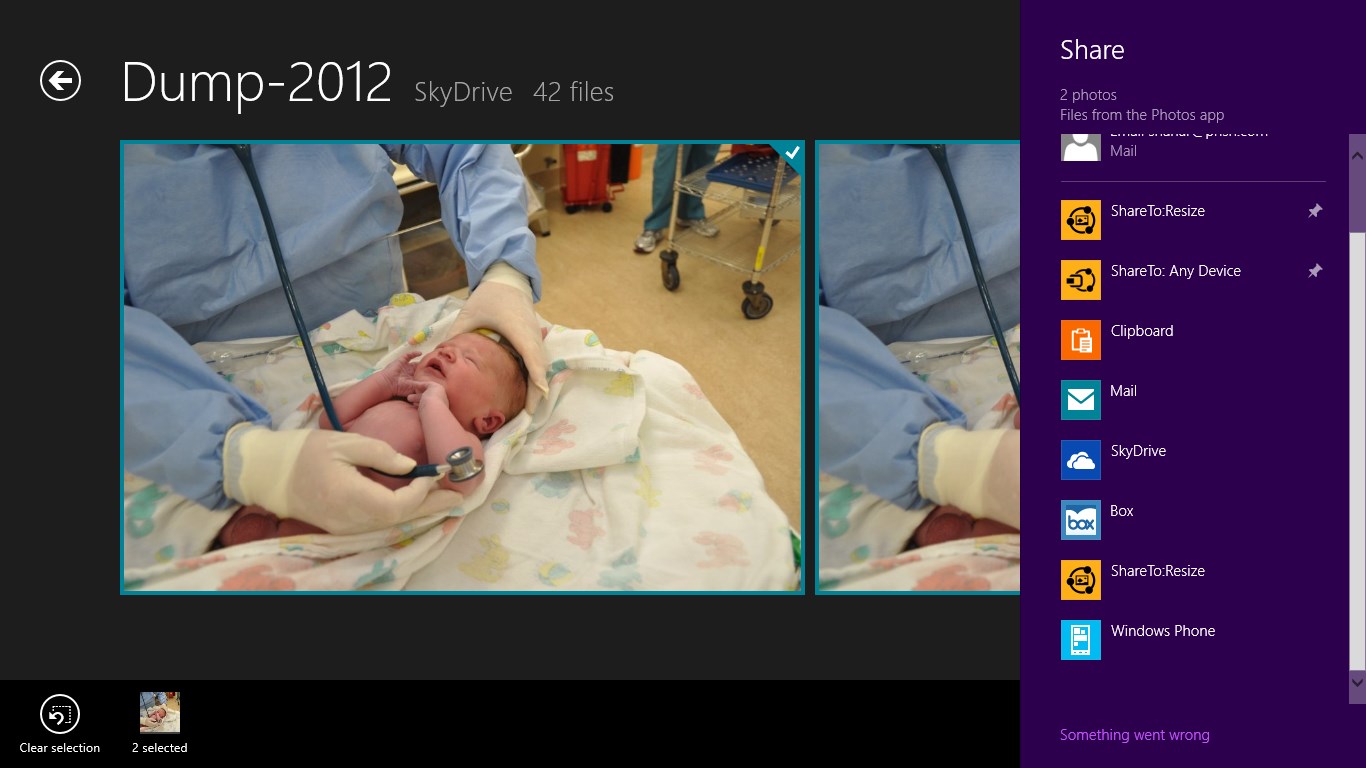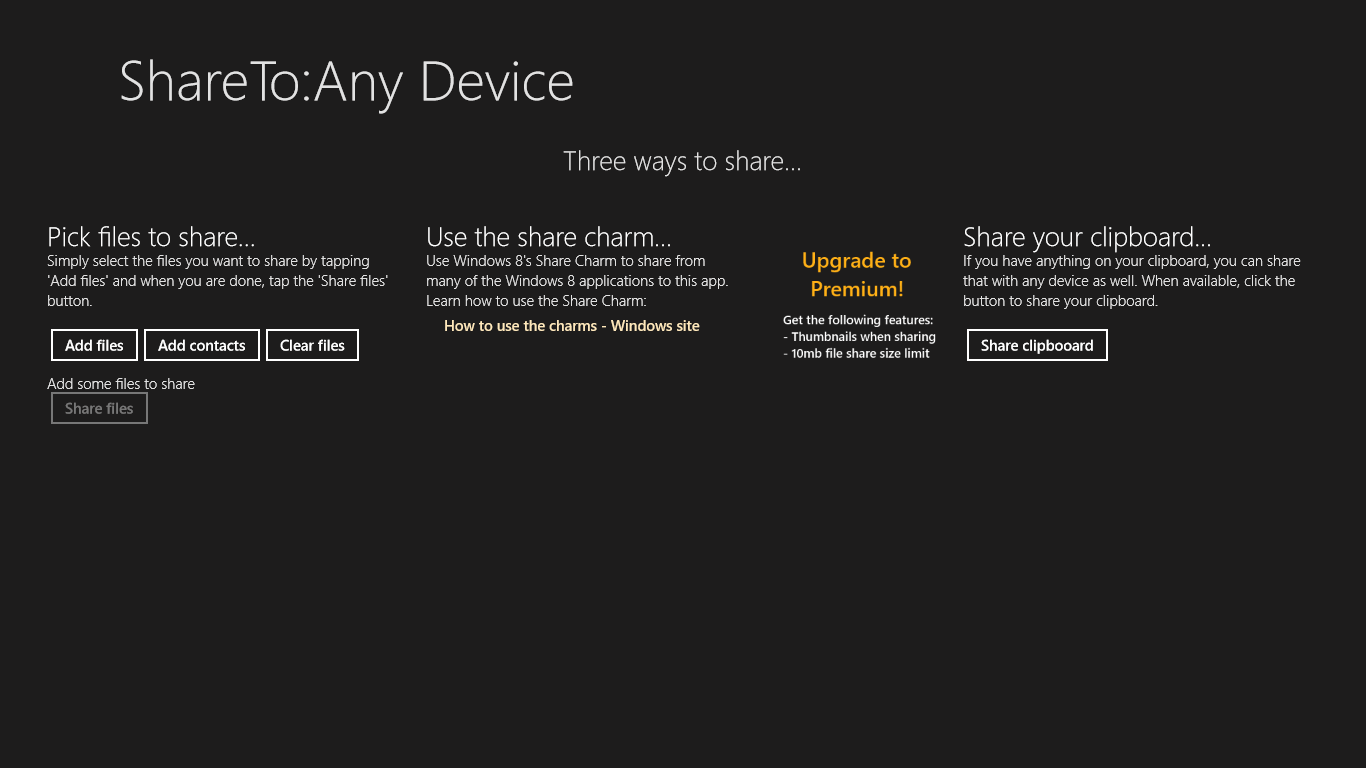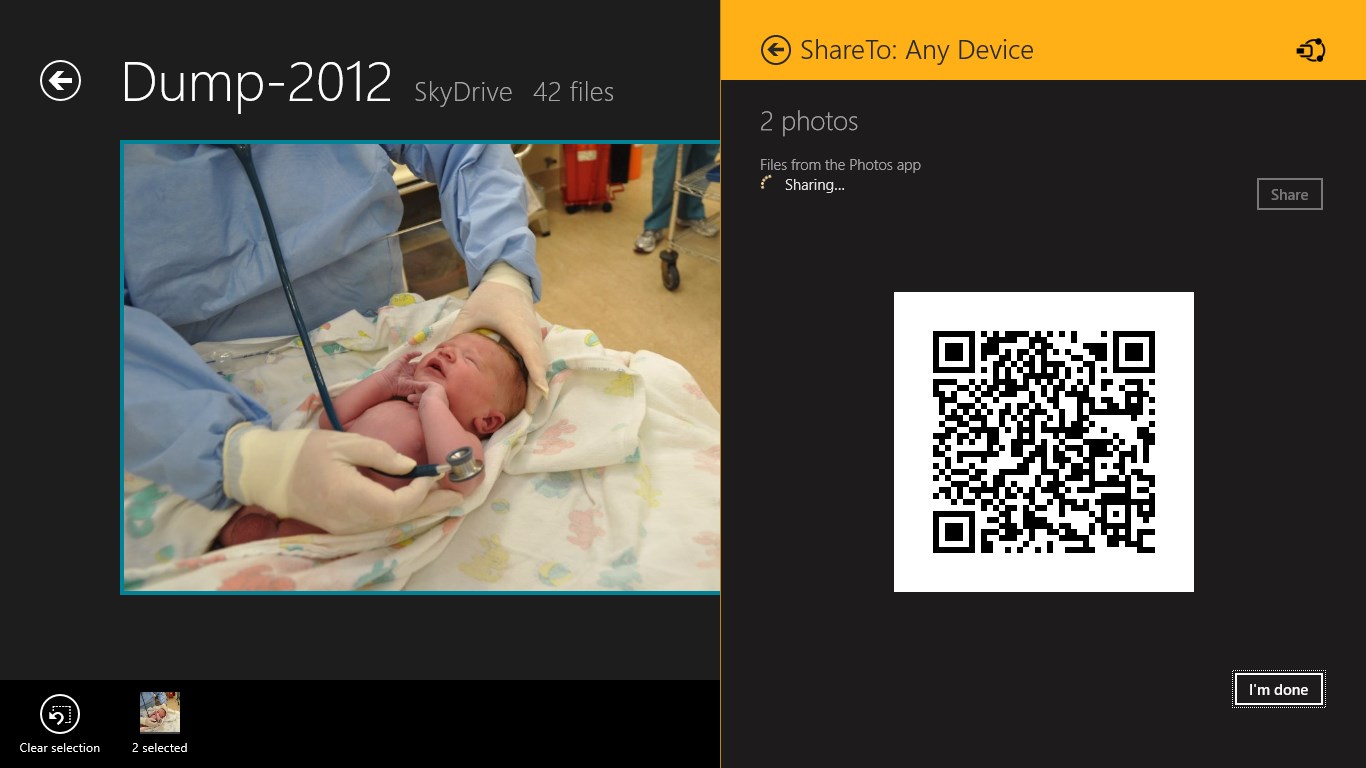- Like Collect Share
-
0 0
- Category: Utilities & tools
- Published by: Social Ebola ?
- Size: 496 KB
-
Permissions:
- Access your Internet connection
- Supported processors: x86, x64, ARM
- Language: English (United States)
- Learn more:
-
Notes:
* Changes: 1. You can now share contacts through the interface. 2. When sharing from the contacts app, the contact will come through as a VCard file. 3. When only one item is shared, the qrcode will give a direct link instead of making you browse.
ShareTo: Any Device
Features:
- No upload phase. Data is available on the web only for as long as your share-panel is open.
- Share with any device that can read a QR code and has a browser.
- Will share files, URIs, html, text and bitmaps.
Similar Apps View all
Comments View all
8 comment
23 June 2016
cool
4 October 2015
worke
11 June 2013
It would be five stars if the app was found in the devices charm. I can't share to the app with the charm. But the sharing files to my phone is awesome with the qr code. The built in qr scanner in the Bing search button works great.
23 May 2013
I have tried this app several times and each time the Scanner asks if I want to go to the website, I constantly receive this error and cannot seem to get the application to work. GREAT concept and I'll keep trying, but so far I cannot get this to work.
6 April 2013
I had to find a scanner for phone that actually worked, but once I did, no more emailing myself links. Very smart of barcode technology and very useful as a share charm. Now since you guys are so brilliant, can you please make a social media charm that shares to FB, Google+, LinkedIn, and Pinterest? But, seriously... GREAT app!
23 March 2013
This is nothing short of magical. Sure I understand how it works and it's not "actually magical", but the implementation is flawless. It works perfectly! I have seldom been so much amazed by an app/software. Kudos.
22 March 2013
I just stumbled on this app when I wanted to share files through wifi and this app exceeded my expectations. It is irrelevant whether the device you are about to get files got connected to Internet. Any file, folder gets a QR Code link and scan code with your device that's it your files start downloading into that device. No uploading to any server. Quite simple and effective. Saves you pain of connecting through Bluetooth, Wifi and problems with syncing and linking. Good luck.
2 March 2013
The free version has some limitations, but it's still well worth it.