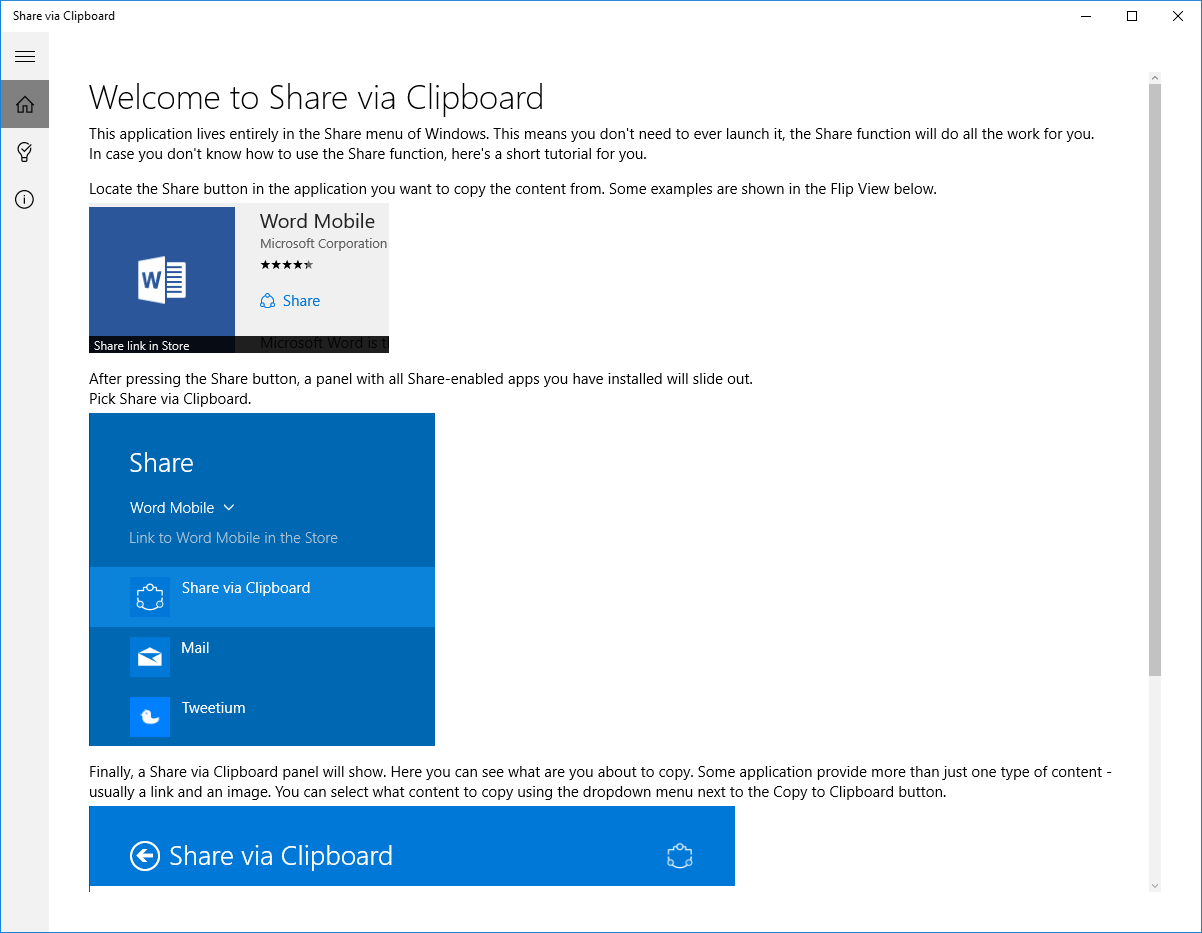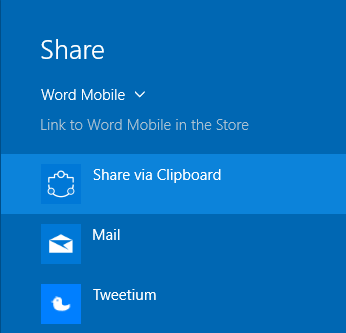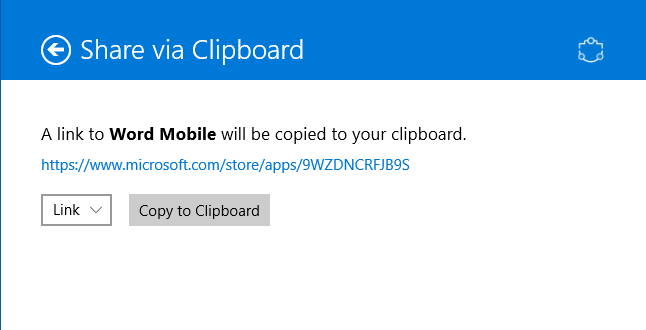- Like Collect Share
-
0 0
- Category: Productivity
- Published by: Kryštof Říha ?
- Size: 2.8 MB
- Supported processors: x86, x64, ARM
- Language: English (United States)
- Learn more:
-
Notes:
* Removed unnecessary permissions
Share via Clipboard
Features:
- Allows to copy text, links, images from Store apps into clipboard.
Similar Apps View all
Comments View all
22 comment
9 April 2017
I love it its perfect thanks a lot
11 February 2017
Works like a charm. No pun intended.
7 February 2017
Did exactly what it says.. Great...
16 September 2016
This should have been a feature in Windows. It's a no-brainer. Kudos!!
3 August 2016
Perfect for my needs. I multitask at a rapid pace with multiple windows open and many background tasks. This runs smoothly and doesn't slow me down. I've been using this for so long, I can't remember when I installed it but I use it on PC and phone. The one problem I have with the WP10 version isn't necessarily important, but it looks bad with a dark theme. Thanks!
1 August 2016
would be perfection if copy to clipboard just copied to clipboard.. I know it gives you the option of image and link but, I think people are more inclined for the link rather than just the image.
15 July 2016
sollte in Windows eingebaut sein
12 July 2016
Simple as that
10 July 2016
yaogyaogyu78@hotmail.com
27 May 2016
Nice that it gives alternatives to copy image/link but better would be if they were both provided in the same screen instead of the dropdown choice selection redrawing the page.. makes it faster.. Also link should be the default IMO