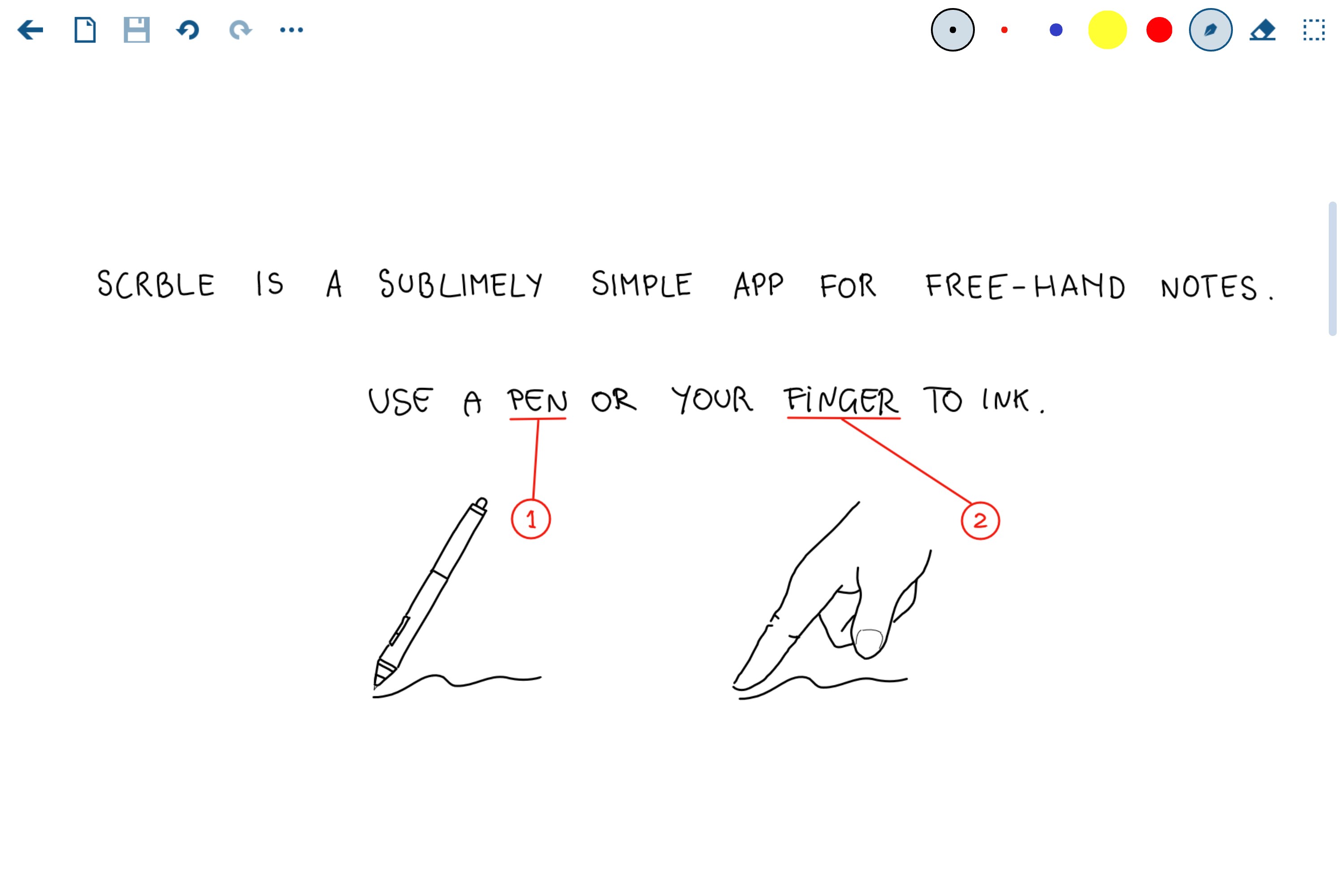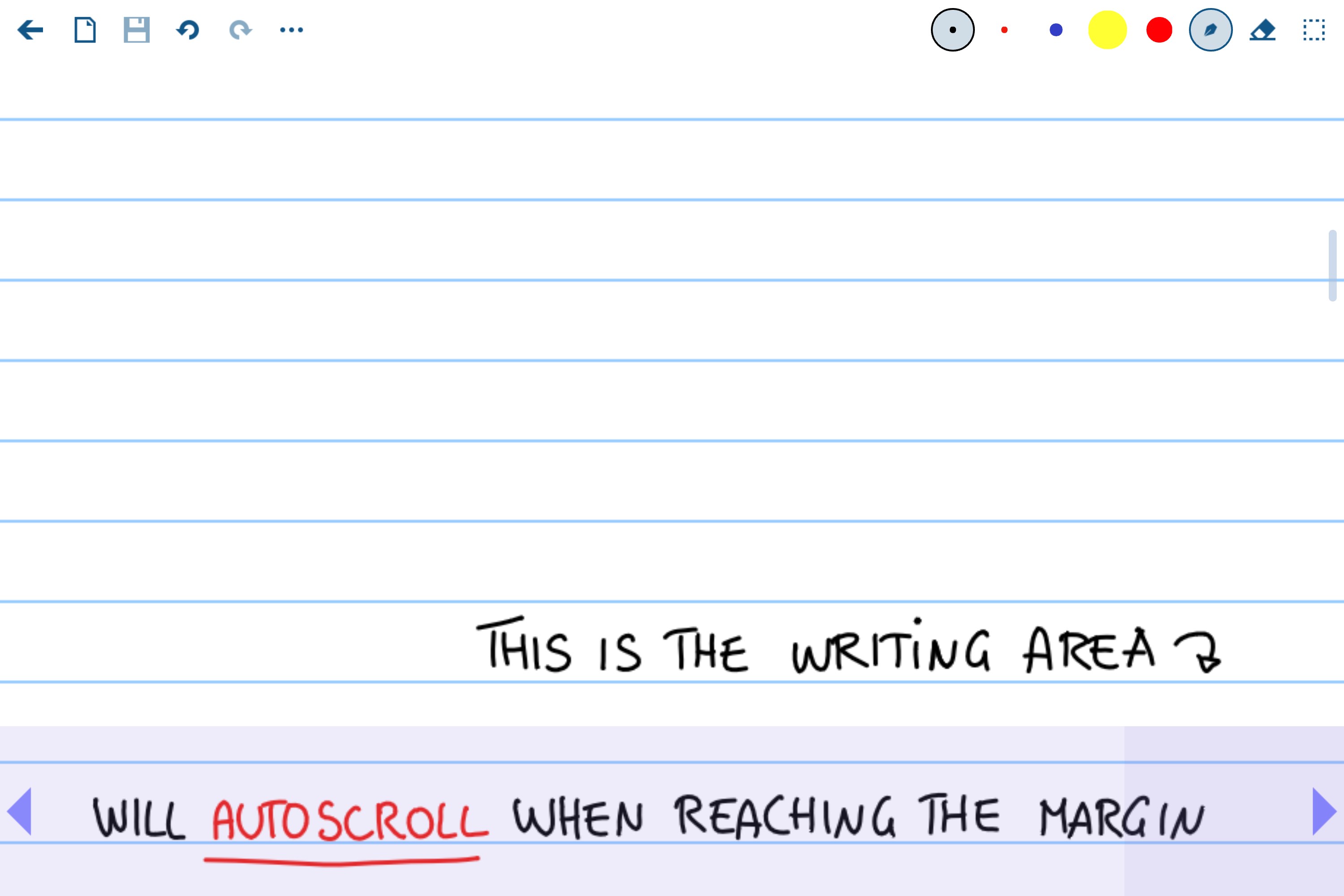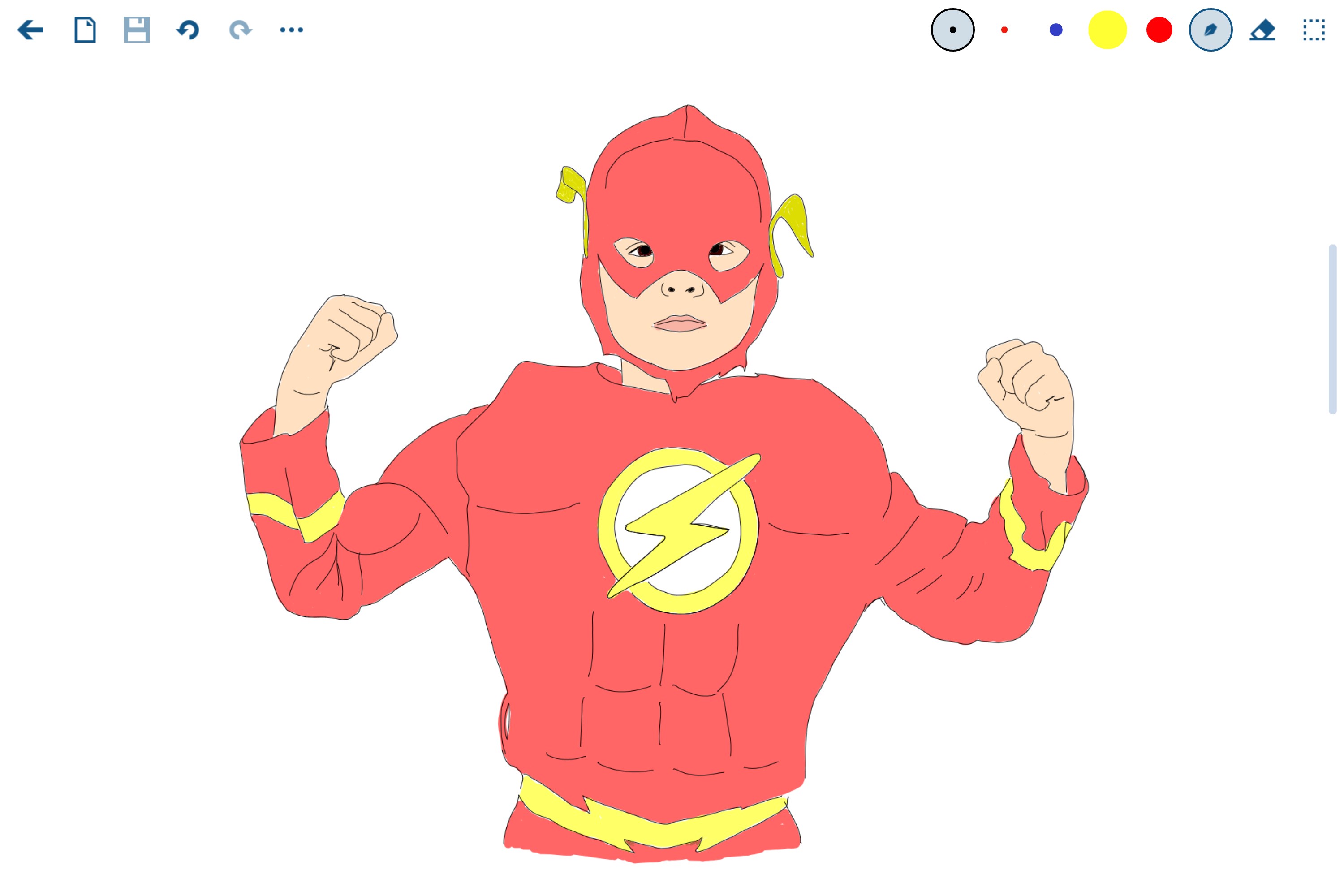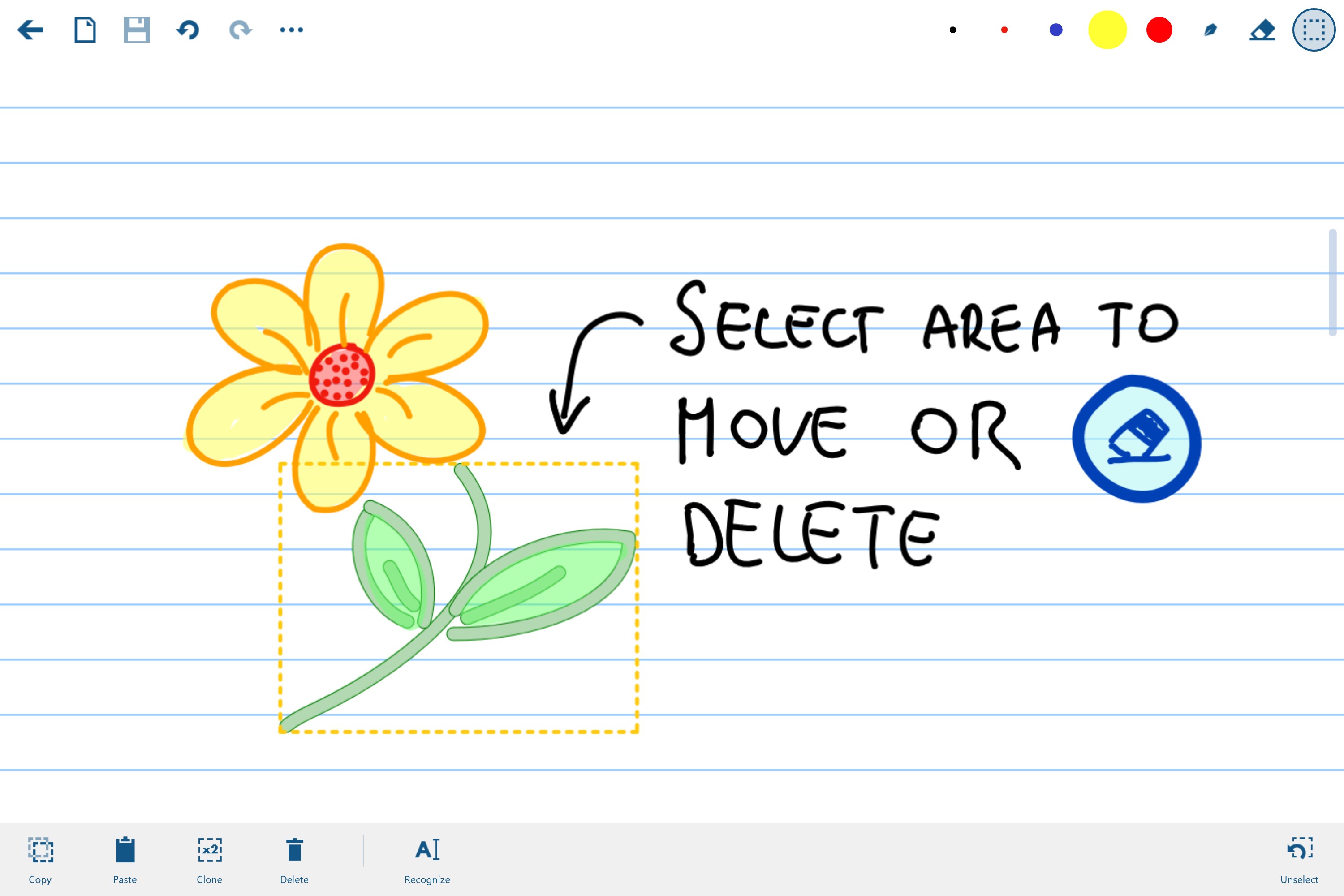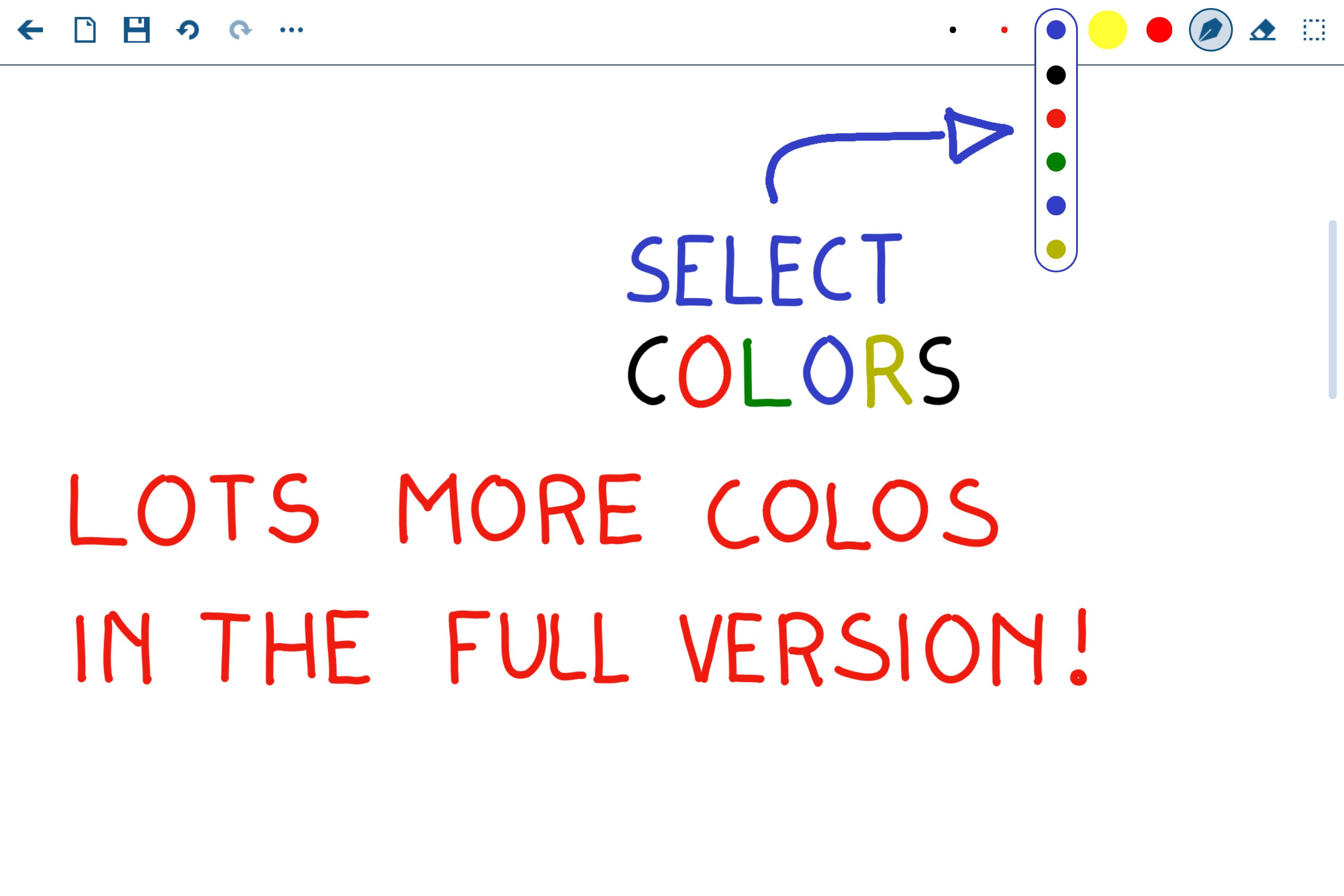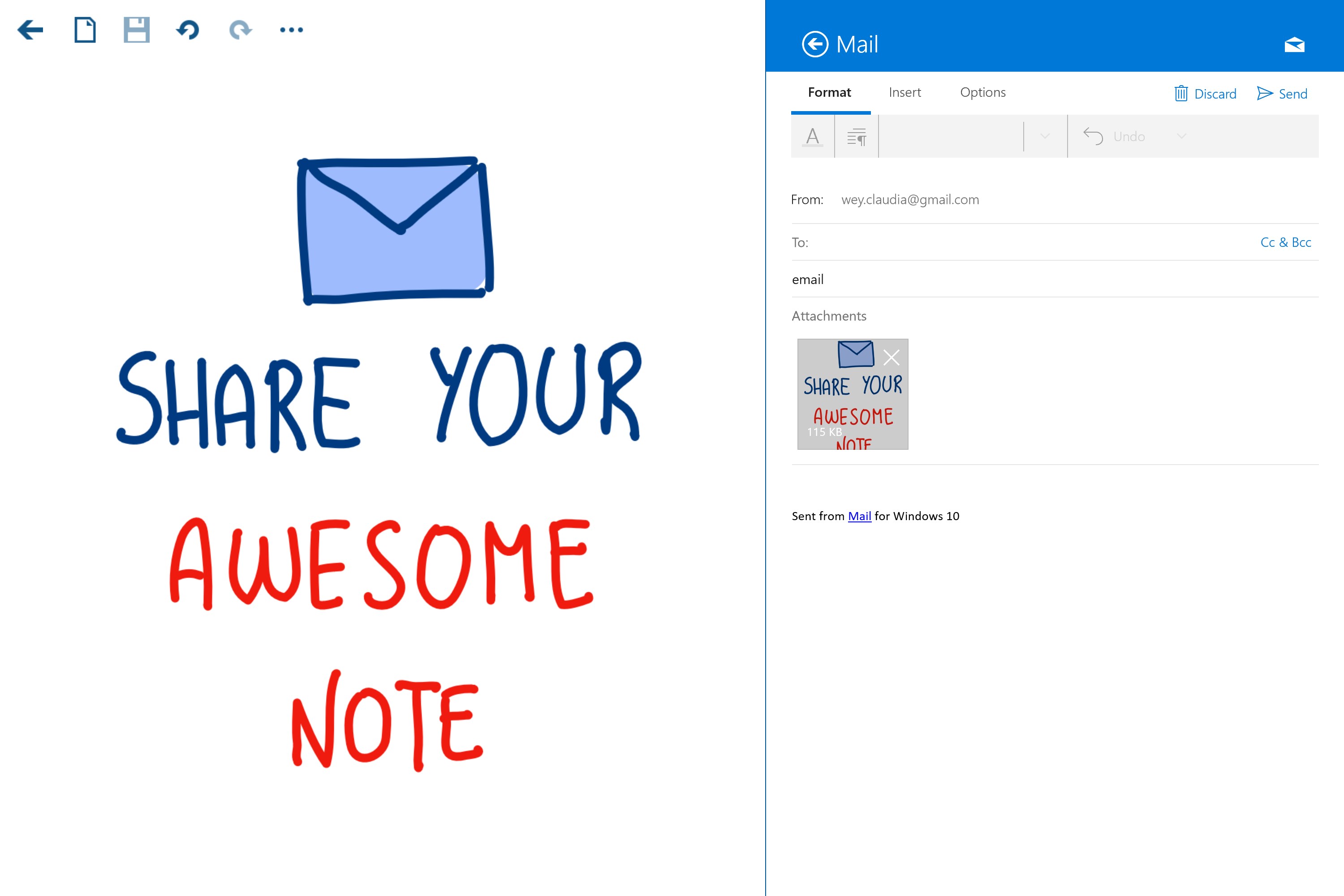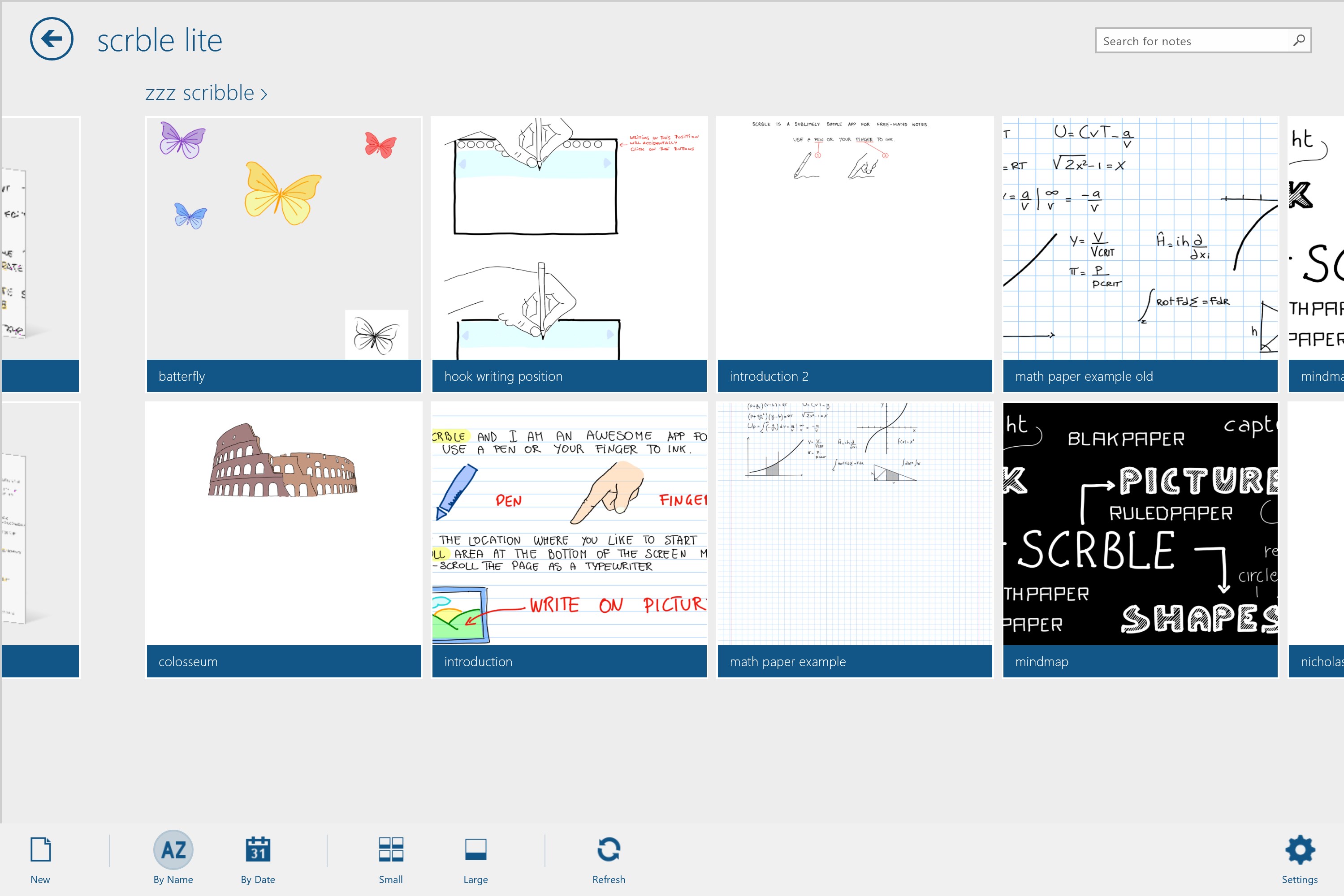- Like Collect Share
-
0 0
- Category: Productivity
- Published by: Claudia Wey ?
- Size: 10 MB
-
Permissions:
- Use your webcam
- Use your pictures library
- Supported processors: x86, x64, ARM
- Language: English (United States)
- Learn more:
-
Notes:
* Various bug fixes, including when page failed to save it wasn't raising the failed flag, and assumed the page was saved, so it was silently losing changes
Scrble Lite
Features:
- You can take hand-written notes, save them in different projects and email them.
- Notes are saved as PNG ink files in your picture folder.
Similar Apps View all
Comments View all
12 comment
11 May 2017
You don't have to type, just write your reminders. Easy peesy!
1 May 2017
The application is very useful for taking notes in class it is very simple to use and also pen works very fast. The another thing is copy past capability it is possible to copy everything from PDF and paste it in the text. There is a fault, it is not possible to undo and redo in writing and also it is not possible to select and move part of the text.
11 February 2017
I hate it
21 January 2017
quando uso la funzione esporta nei file.png creati lo sfondo non è bianco ma tutto nero e copre le scritte della penna e ,si vede solo l evidenziatore o le scritte a penna rossa o verde.altro problema e che quando premo le frecce su giu della tastiera l app va in crush spero arrivino aggiornamenti perché questa è in assoluto la migliore app per penna su Windows store
29 July 2016
Hmmm... NOT being able to install the trial?! Initial download was successful, but repeated attempts to install the app from Windows App Store returned an error code 0x80070422. PROBLEM FIXED: Windows Update Service was Disabled by default. 'Needed to change the service to "Manual" start through the Services control Panel.
10 May 2016
...until I decided to test out the paste feature to paste a link, which proved itself impossible to delete or remove from the page or entire notebook itself in any way whatsoever, afterward... Apparently, the only way to remove a pasted link (and probably image as well) is to create an entirely new notebook. Not the least bit impressed. Admittedly, I was at first. Now, I guess I just can't paste anything into it... My experience with this was extremely frustrating to say the least... I'm using this on a new Microsoft Surface Pro 4 with Windows 10. My original rating was 4 stars because I really did like this program with all of its features at first, until experiencing this issue, which I figure is probably just a bug and unintentional, but it's a pretty awful one.
7 May 2016
Simple and very easy, nice job!
17 February 2016
Good
20 January 2016
I still like to write to write notes by hand as it helps me process material. Especially mathematical formulas. This allows for true paper-like use of my Surface tablet. And it's easy and fun to use. Great App!!
24 October 2015
I was looking for an app to take hand written notes on my Surface. This app is great, basically just like a real notepad.