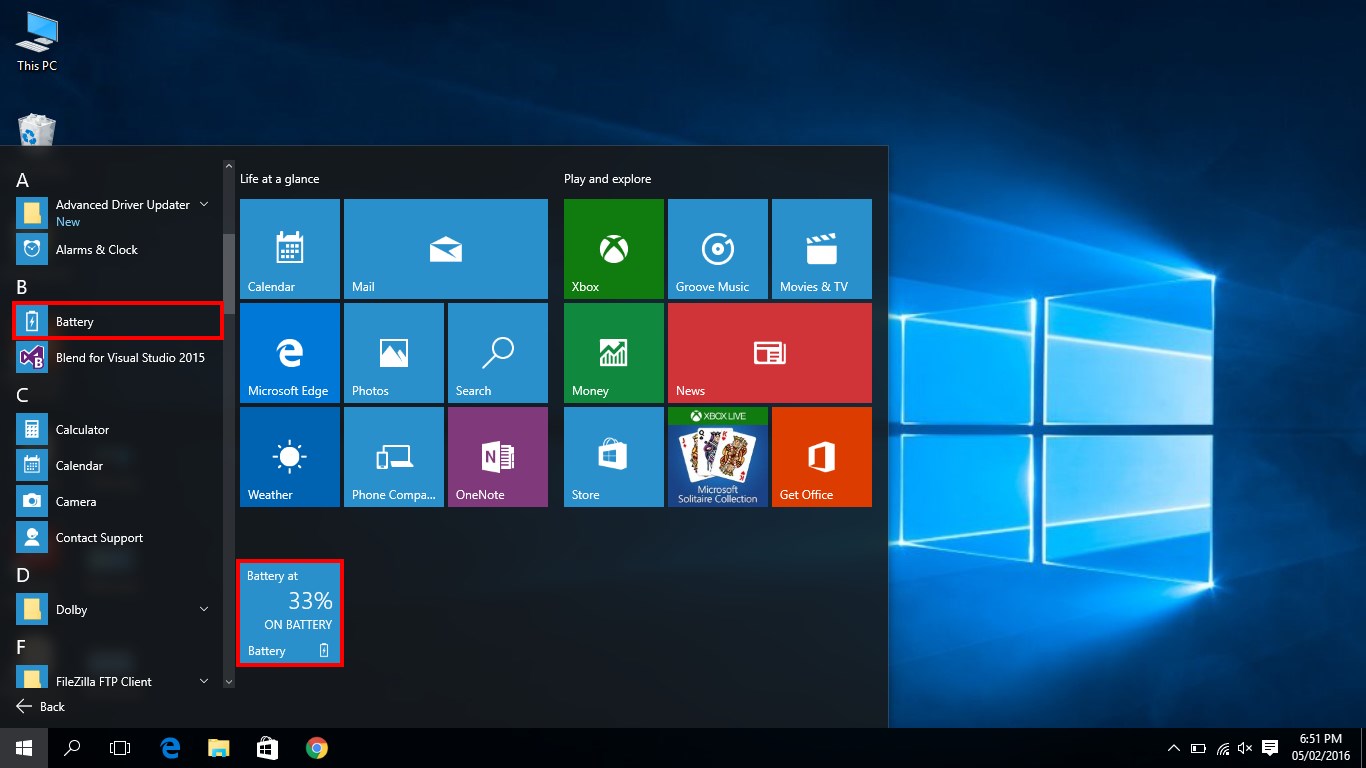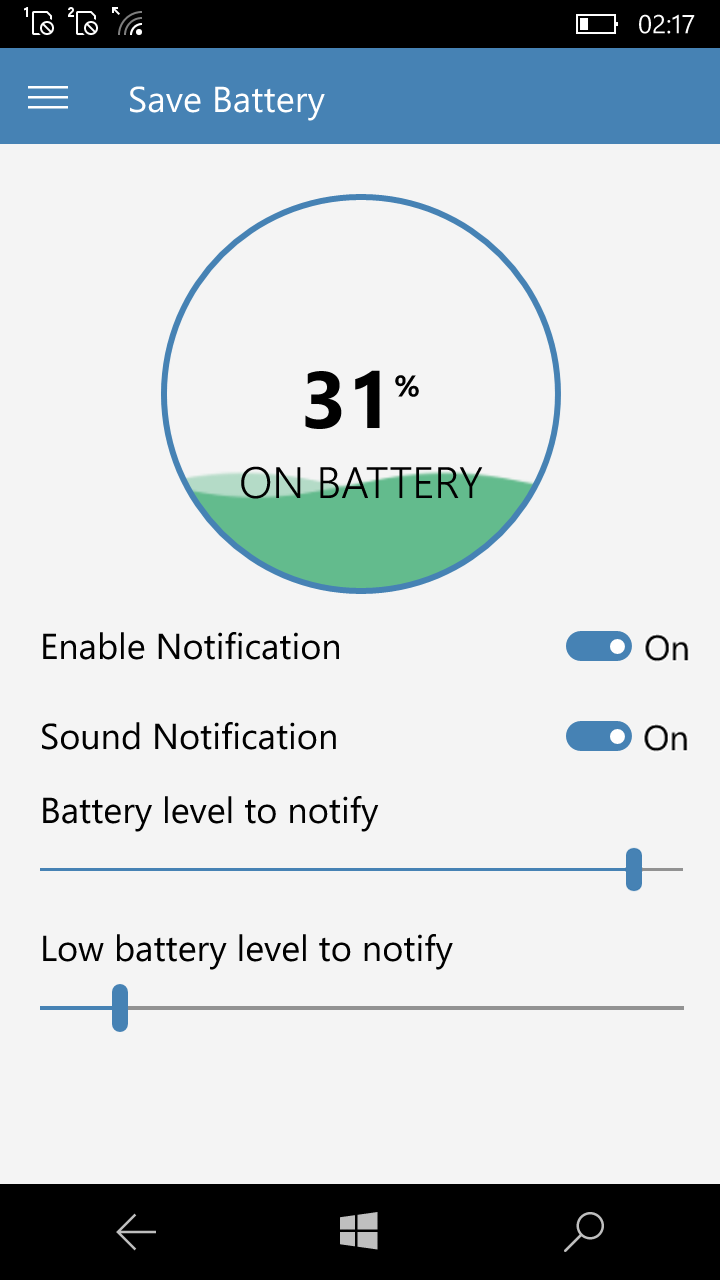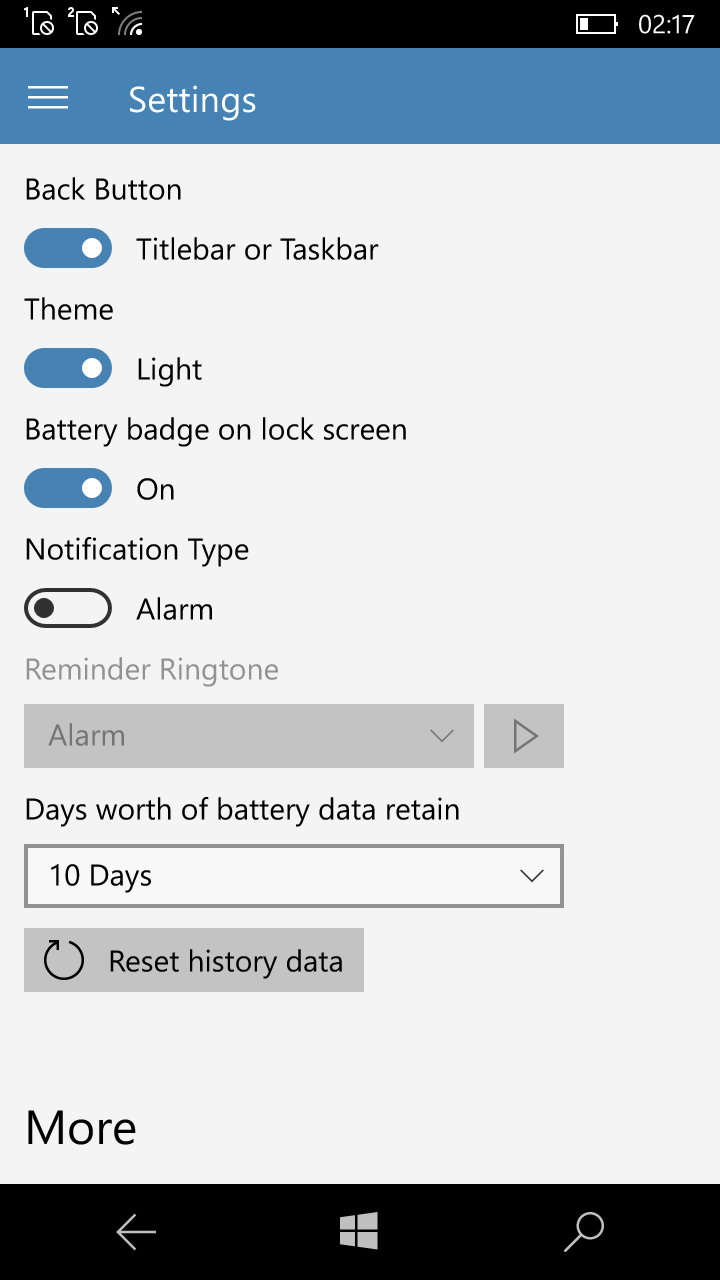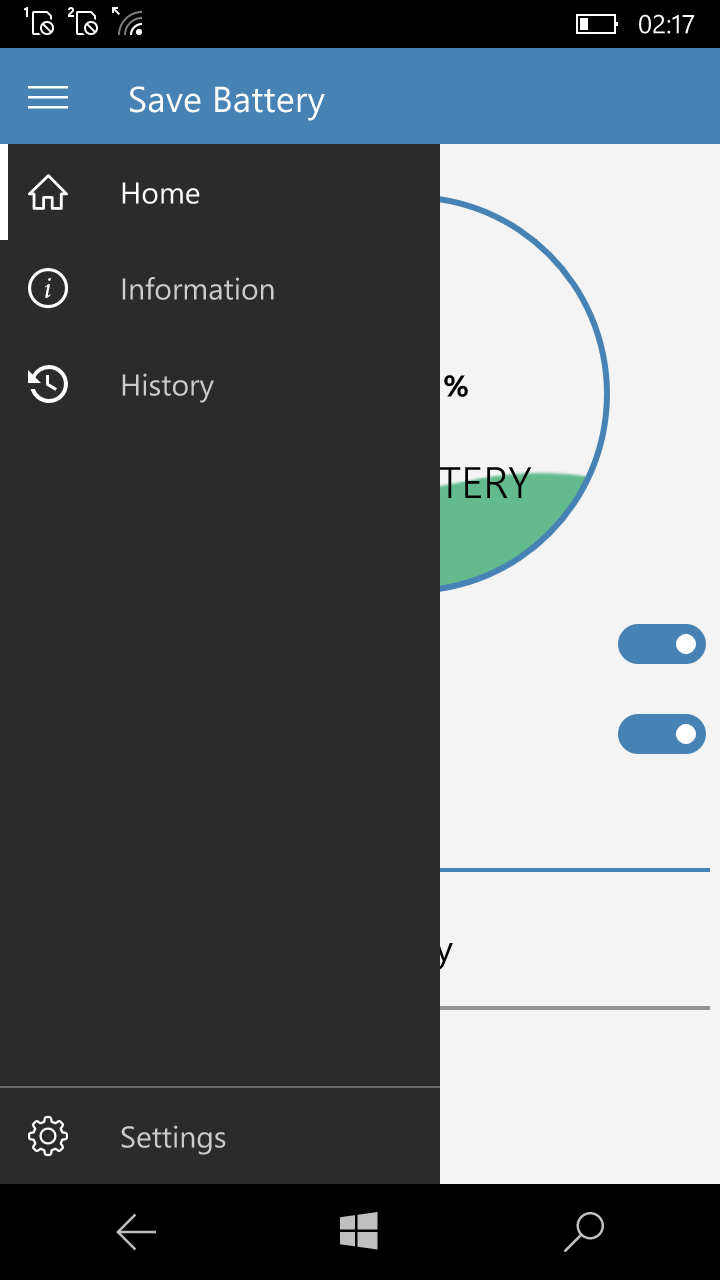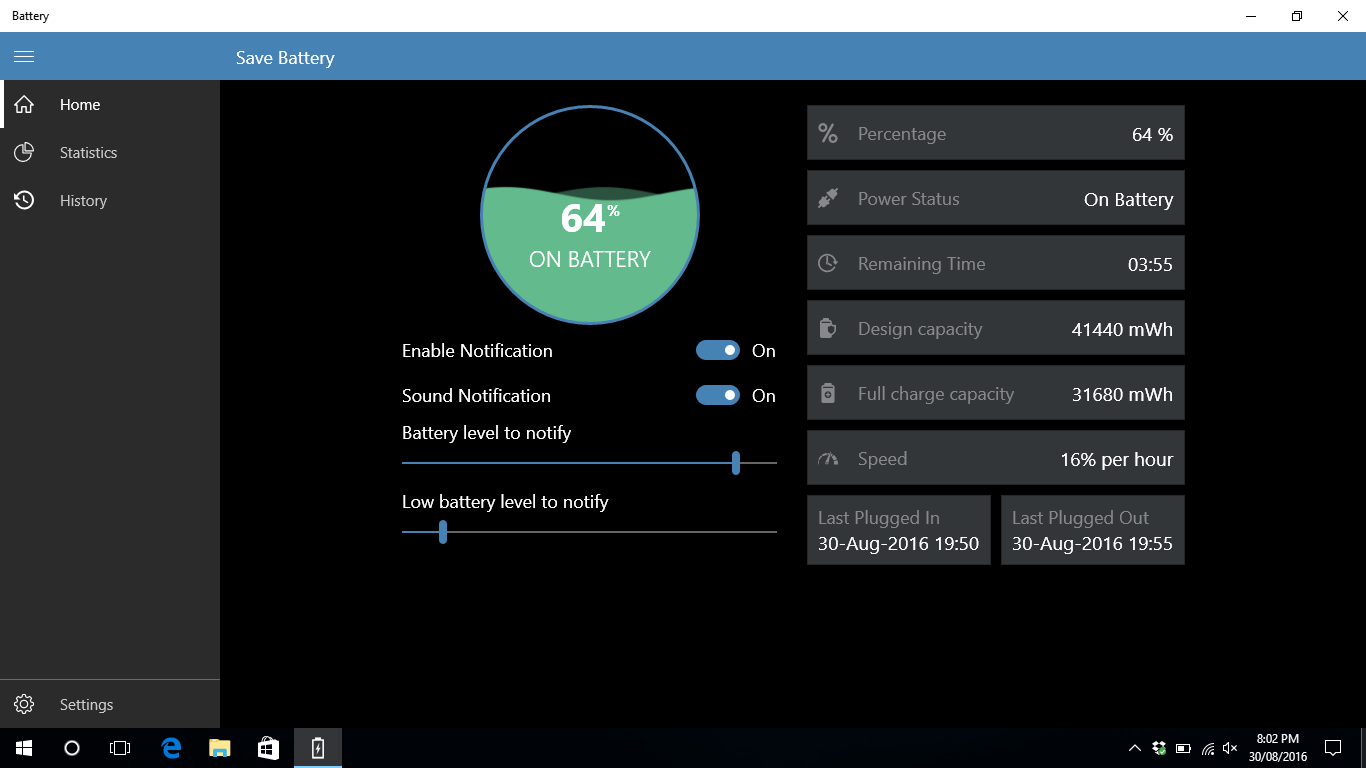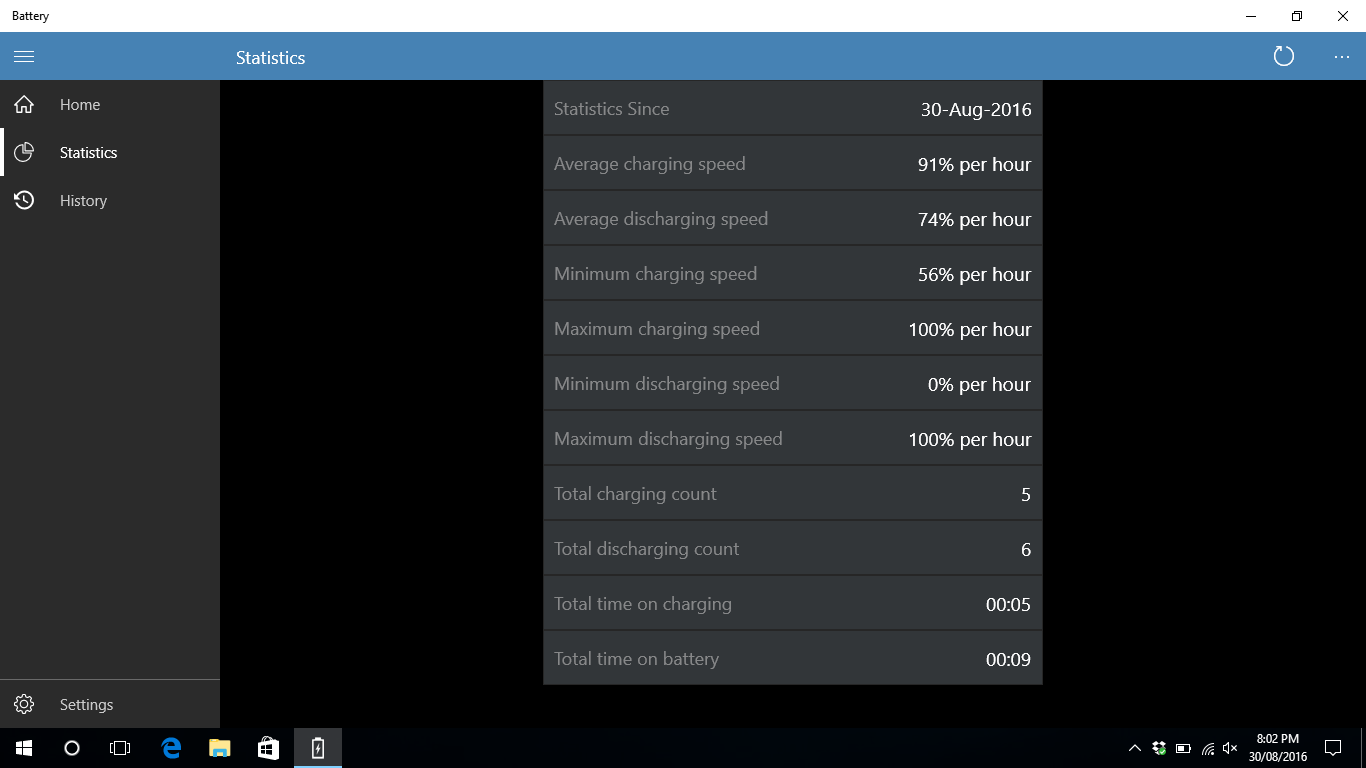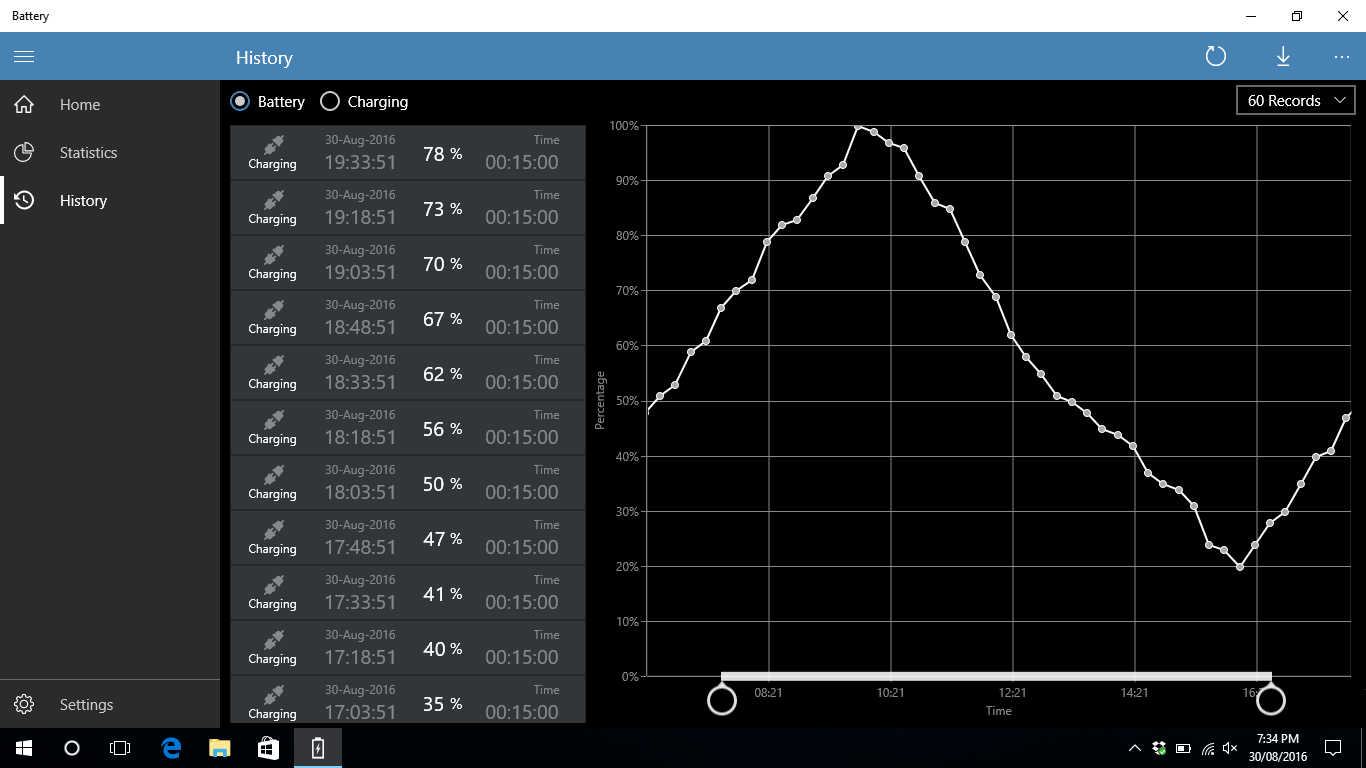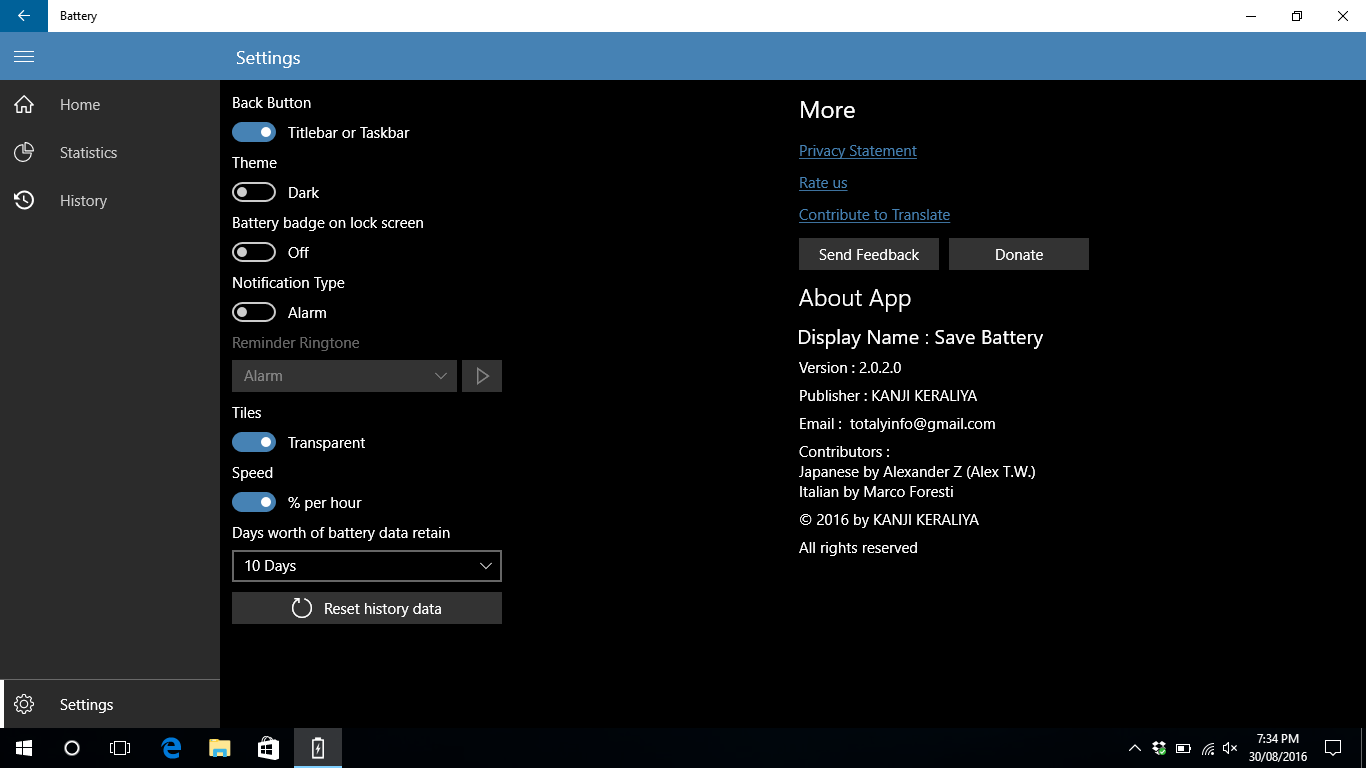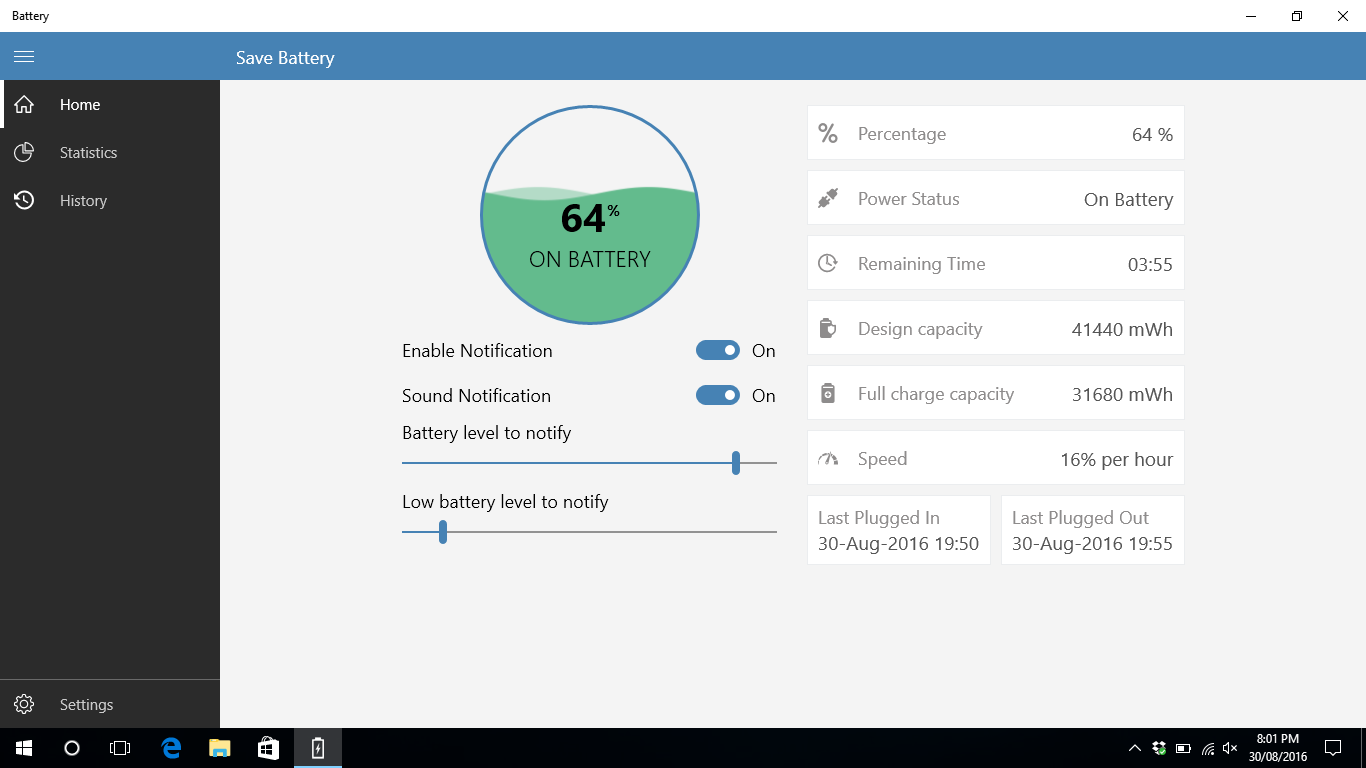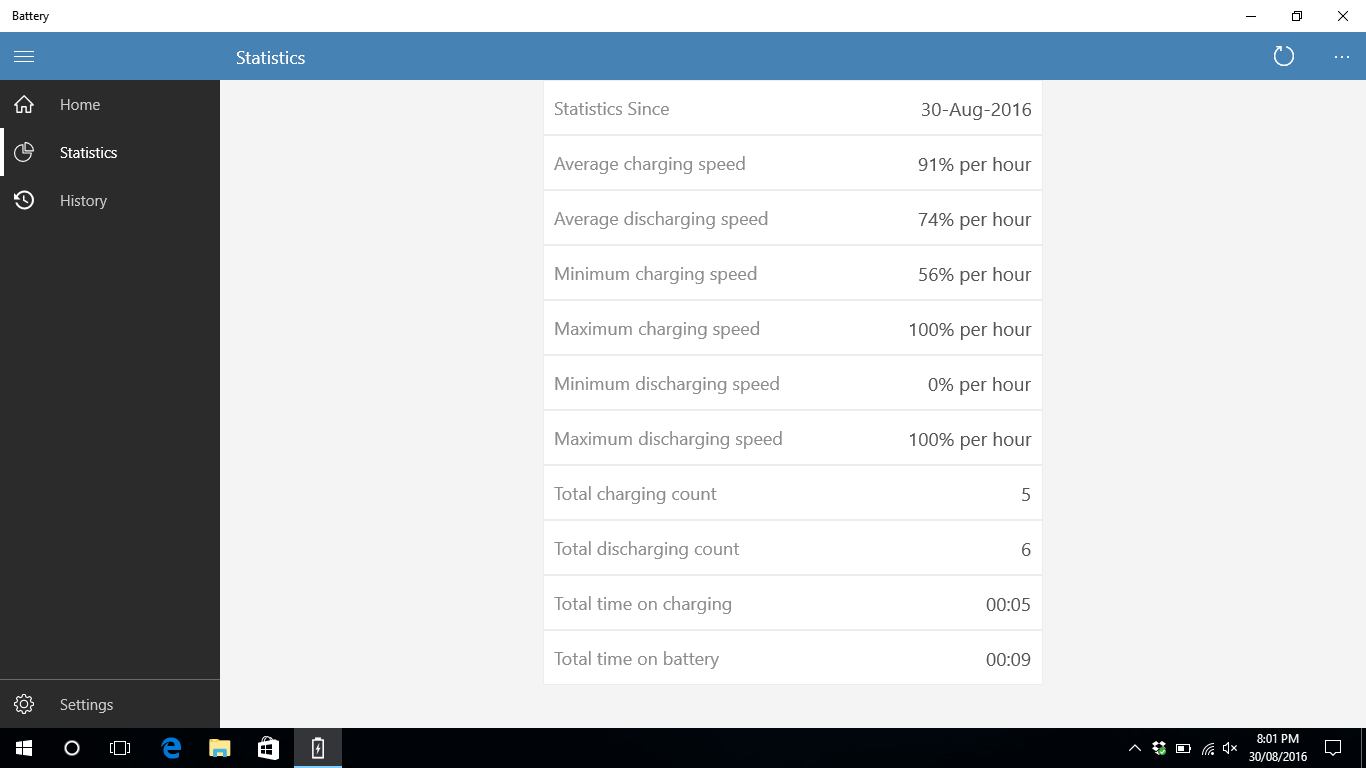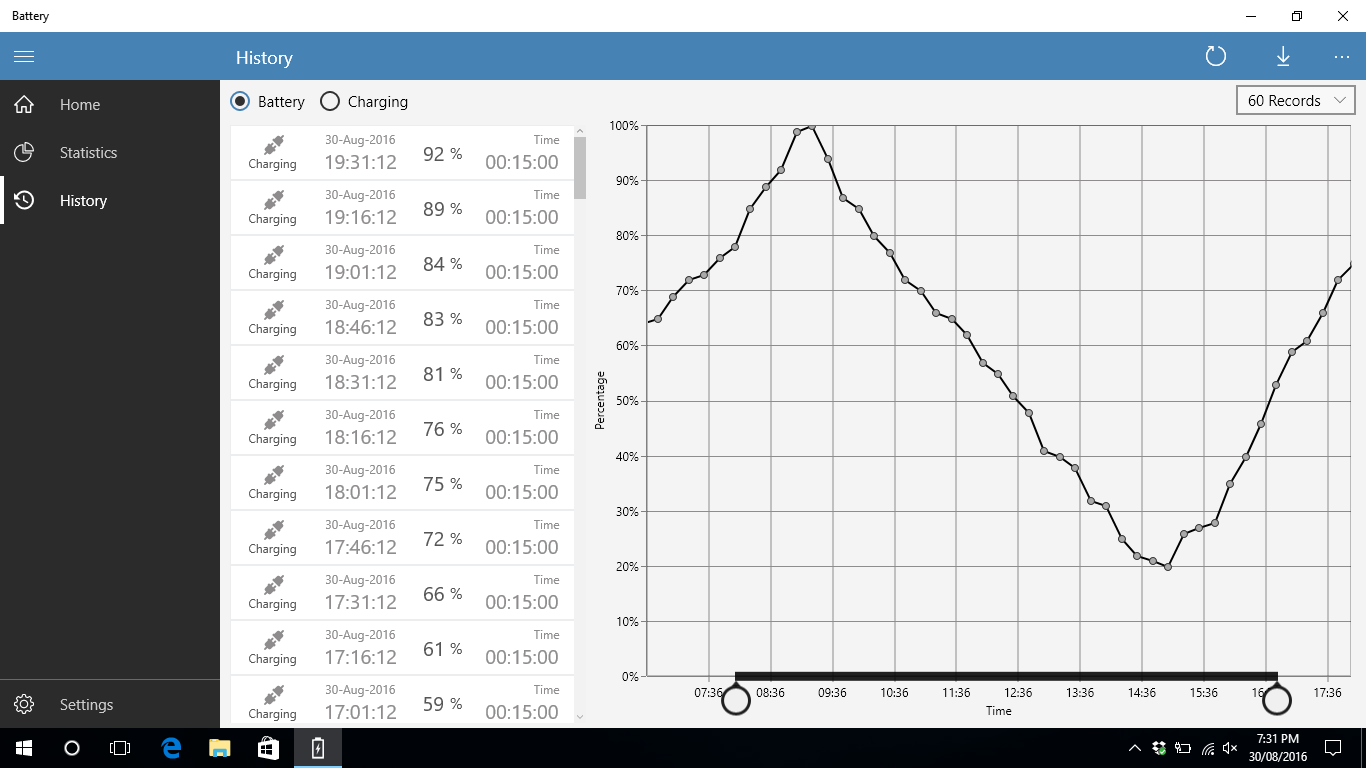- Like Collect Share
-
0 0
- Category: Utilities & tools
- Published by: KANJI KERALIYA ?
- Size: 23.1 MB
-
Permissions:
- Access your Internet connection
- Supported processors: x86, x64, ARM
- Language: Japanese, Italian, French, Chinese (Traditional, Hong Kong SAR), Spanish (Spain), Hindi, Portuguese (Brazil), Russian, Chinese (Traditional), German, English (United States)
- Learn more:
-
Notes:
* V2.0.4.0******** Fixed bugs ********V2.0.3.0******** Added Battery usage by app menu in "History" page Added system settings for application run in background ********2.0.2******** Added scrollbar in chart also added option to view all record in chart Added statistic Added Japanese language Added setting for transperent tiles Added setting for display speed in % per hours/mWh
Save Battery
Features:
- Display battery details
- Battery percentage
- Remaining battery balance time
- Easy to use user interface
- Status message about application
- Full battery notifications with sound
- Display battery status on live tiles
- Four types of live tiles
- Different types of notifications (when the battery is fully charged, when the battery is low)
- Badge of battery level on lock screen
- Charging history (List and Chart)
- Export battery history
- Statistics
Similar Apps View all
Comments View all
769 comment
12 July 2017
It don't work, the way they say it do
6 July 2017
rất tốt
5 July 2017
perfect
2 July 2017
It is easy to read and I was having trouble with my battery discharging until I used SAVE BATTERY.
2 July 2017
I will delete this app because it does not show current status of battery level automatically - it updates only with input.
29 June 2017
Have an option to have the percentage displayed on the task bar
25 June 2017
Very simple interface but gives you all the information you need. Supplies design charge capacity and full charge capacity so you can calculate the battery wear level. Has great alarms that you can set to warn about charge and discharge levels So much better than the stock Win10Pro battery meter. This app is a necessity for tablets.
19 June 2017
App does not work. Not sure if it is a user problem, but I can't get it to work. It opens, it is on the task bar, but it does not read anything other than zero. Disappointing.
15 June 2017
Especially like the audible notification when my battery is fully charged.
12 June 2017
I had no idea about the battery condition of my other laptops. Now I know when the battery is low and when it is fully charged.