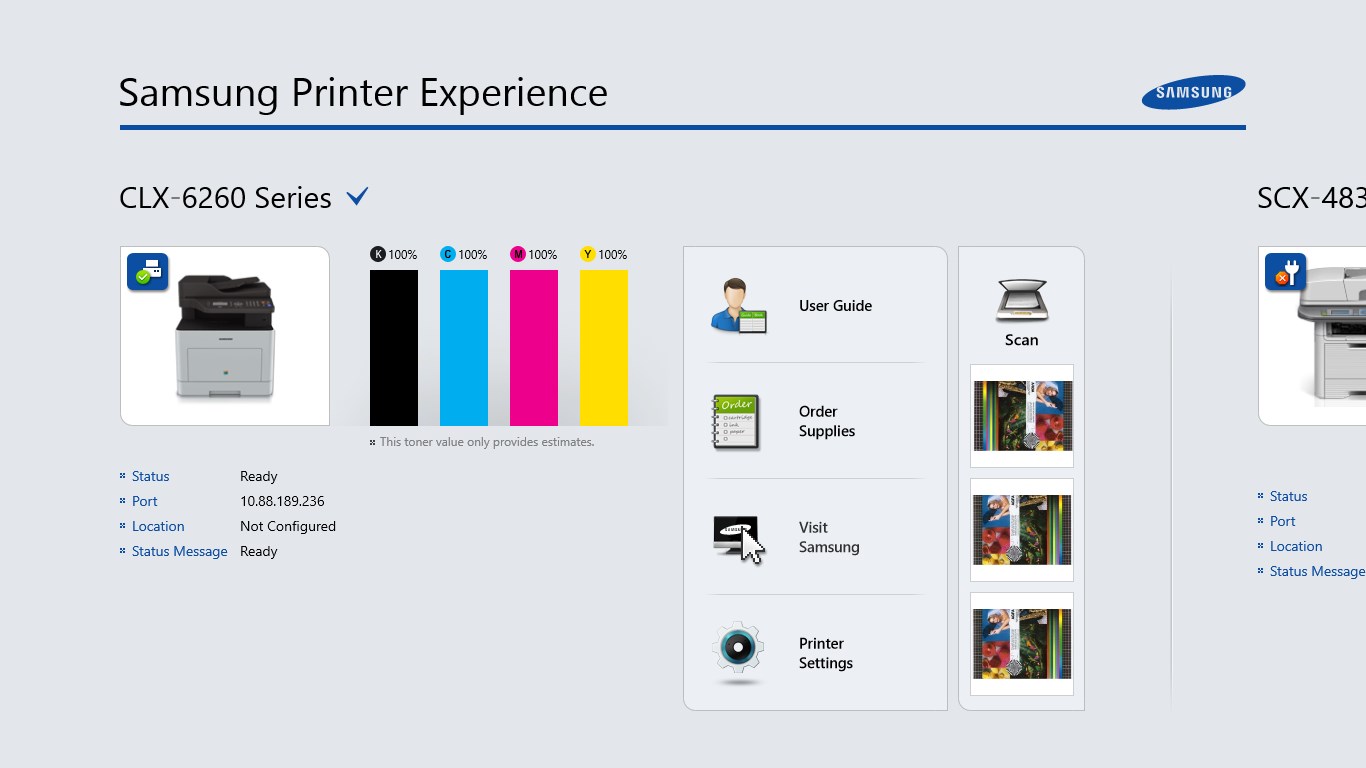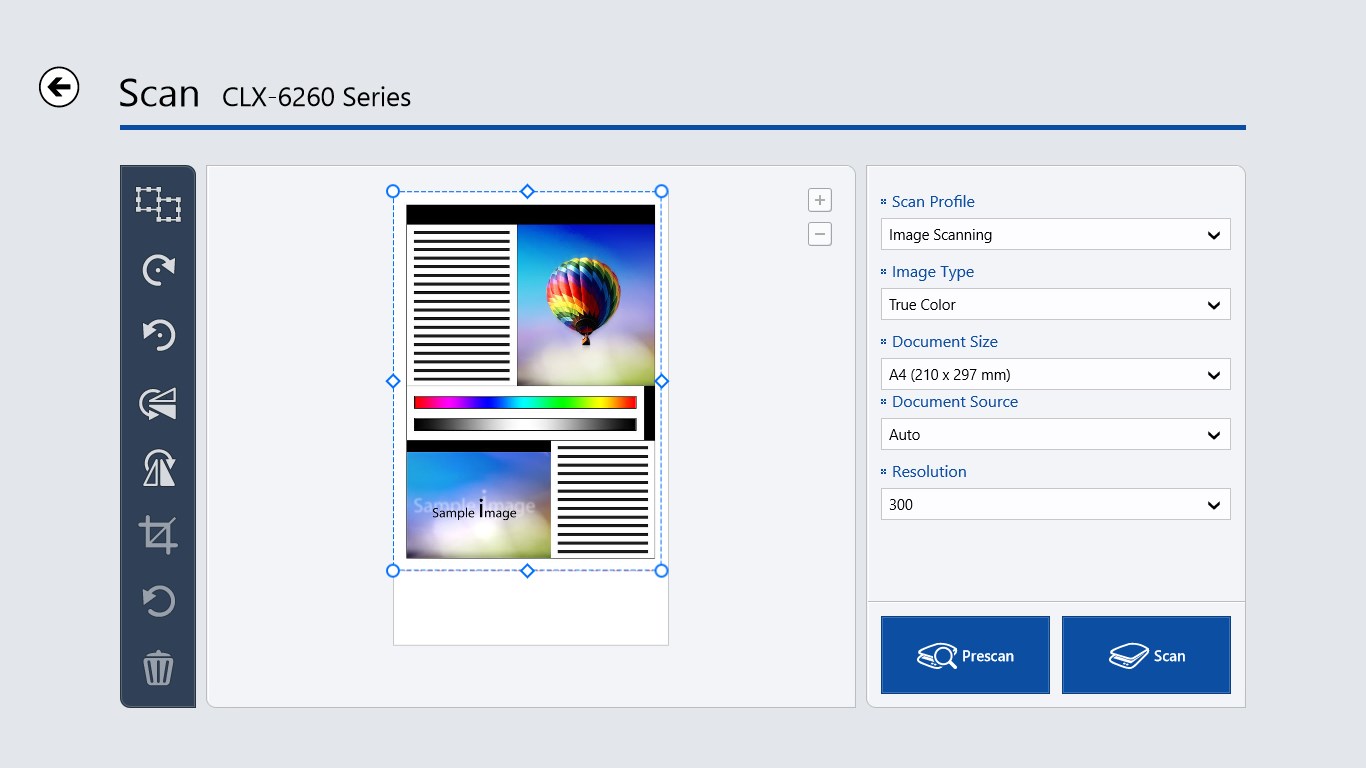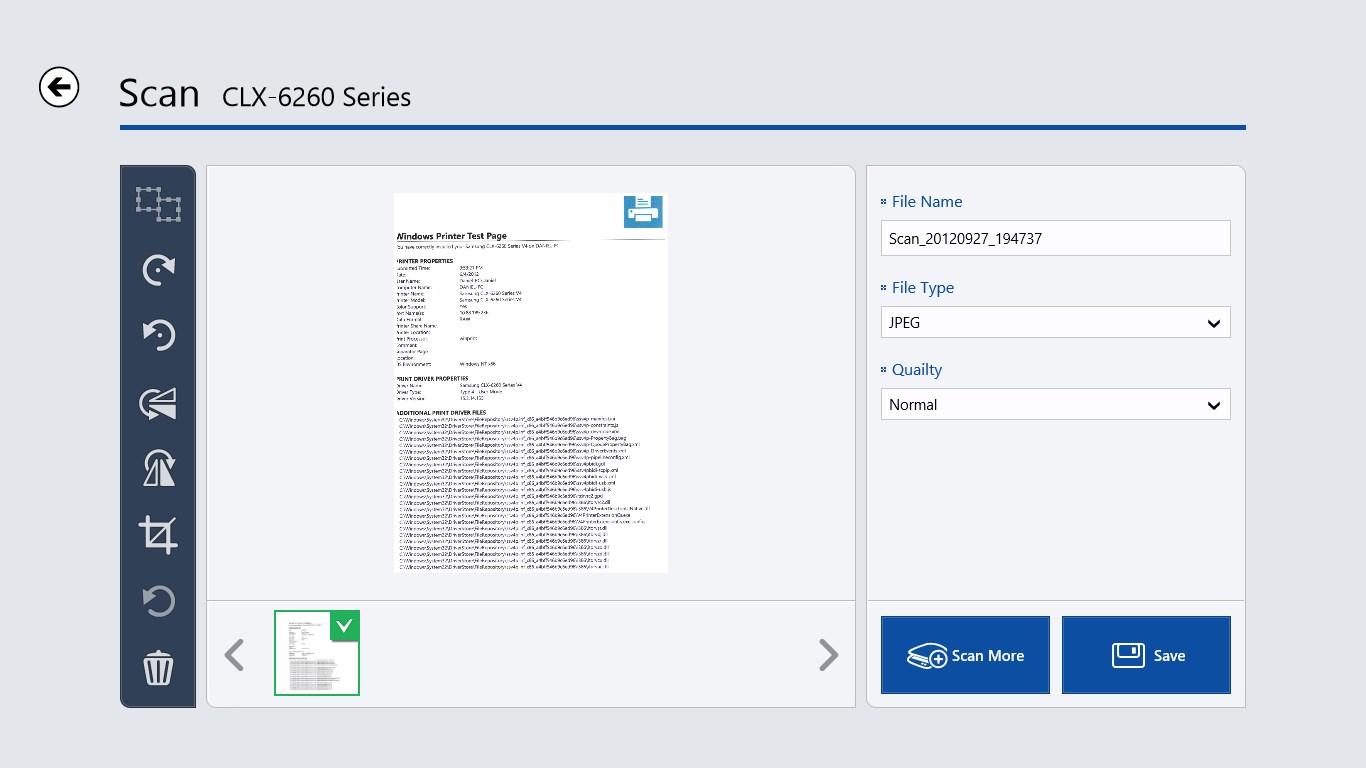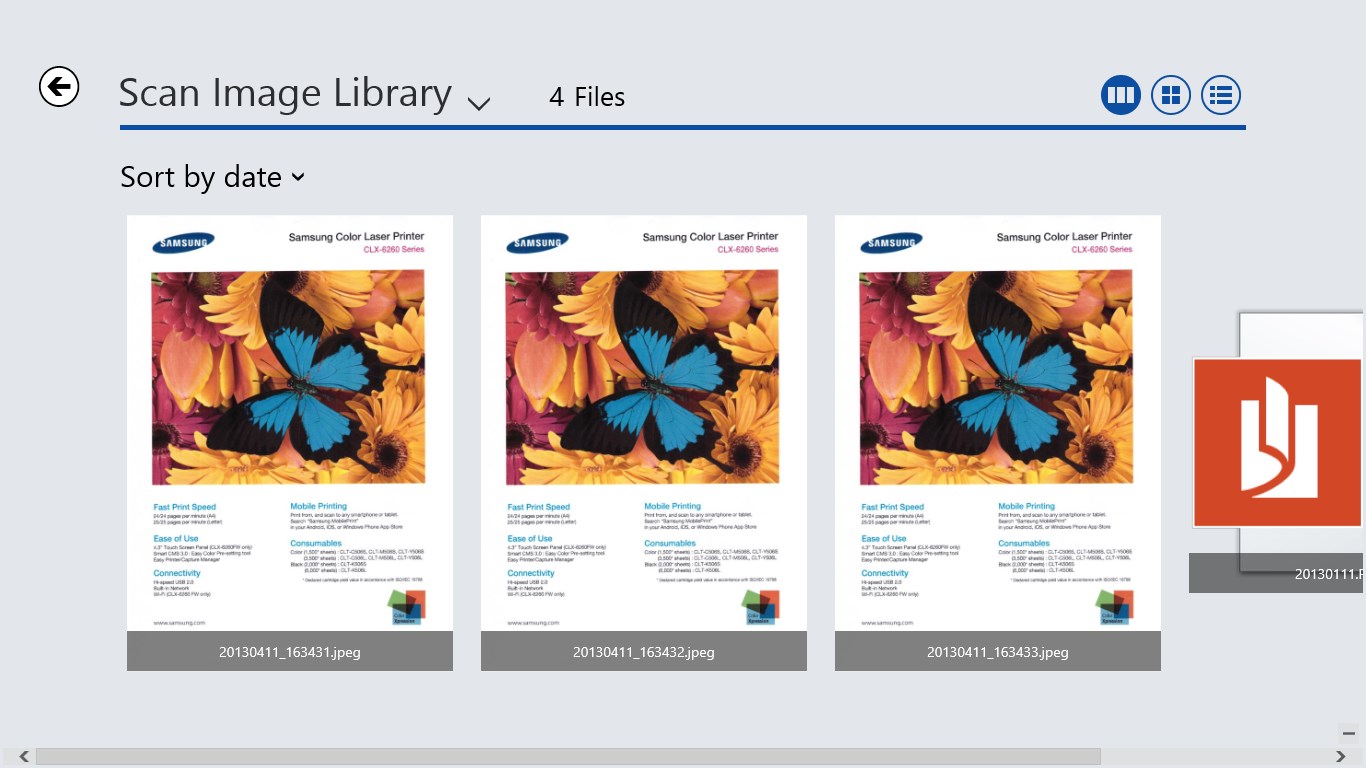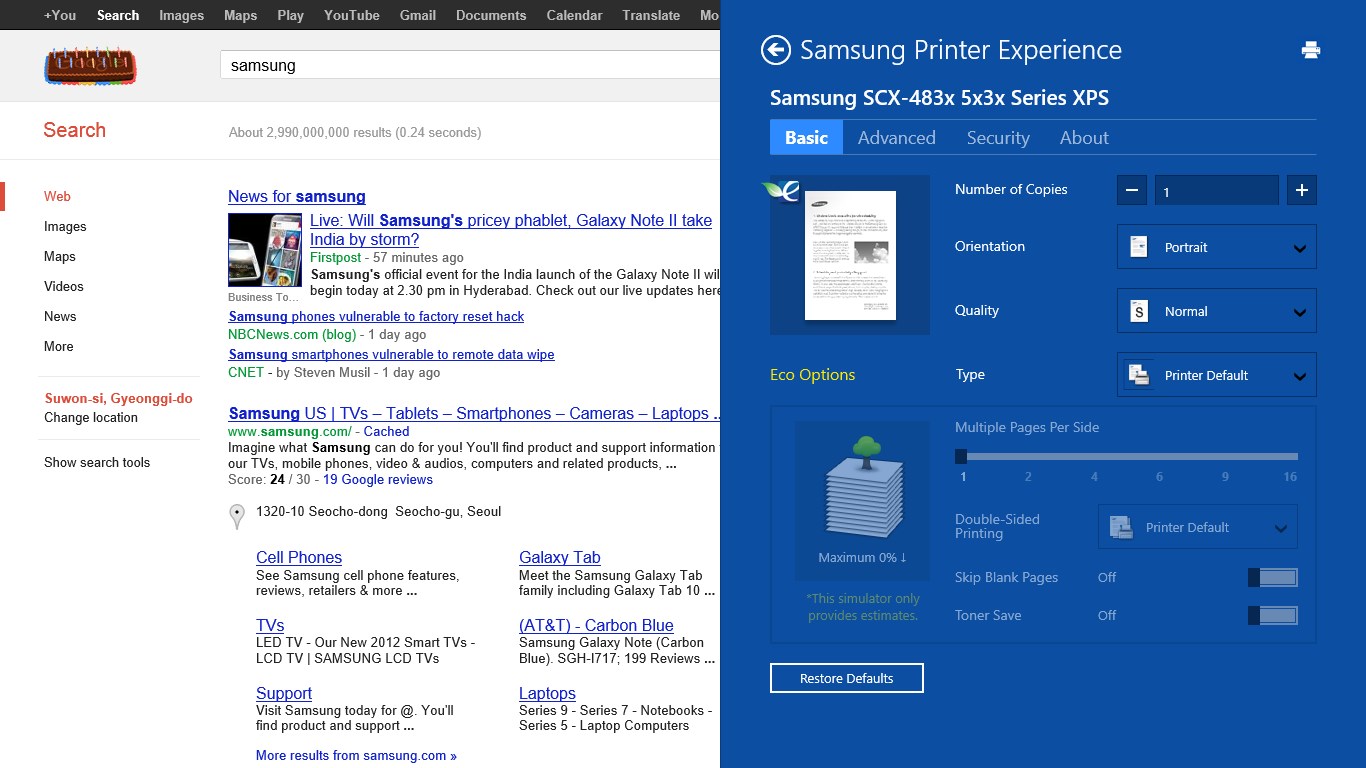- Like Collect Share
-
0 0
- Category: Utilities & tools
- Published by: Samsung Electronics Co. Ltd. ?
- Size: 9.2 MB
-
Permissions:
- Access your Internet connection
- Access your Internet connection and act as a server.
- Access your home or work networks
- Use your pictures library
- Use devices that support Near Field Communication (NFC) services
- Supported processors: x86, x64, ARM
- Language: English, French, Spanish, Portuguese (Portugal), Arabic, Chinese (Simplified), Dutch, German, Italian, Portuguese, Norwegian (Bokmål), Russian, Turkish, Swedish, Polish, Finnish, Greek, Korean, Ukrainian, Czech, Danish, Hungarian, Hebrew, Chinese (Traditional Chinese)
- Learn more:
-
Notes:
* Support image printing via Share charm. Support most of Samsung laser printers. Improve scan features. Performance, Scan profiles, Book scan, Image library. etc. Allow a user to tap a NFC-enabled printer to print, scan and add device.
Samsung Printer Experience
Samsung Printer Experience is an application that lets users manage and control Samsung printers and MFPs. With this free application's simple user interface, users can easily scan and print with Samsung multifunctional printers. Samsung Printer Experience brings further flexibility and convenience to users by supporting several advanced settings and status notifications, as well as ordering supplies and viewing troubleshooting guides.
[Supported model list]
http://www.samsungsetup.com/ts/manual/SupportedModelList.html
Features:
- Monitor the status of your printers and show printer information
- Scan directly from your MFP and save images as JPG, PNG, TIFF, BMP or PDF with useful features like rotating, flipping, or cropping, etc.
- Print images via Share charm
- Features allow for troubleshooting, supplies ordering and configuring your printers
- Advanced settings allow users to configure machine settings, network settings, address book (for MFP only) and maintenance.
- Pin to start for quick scanning and browsing images stored on your PC.