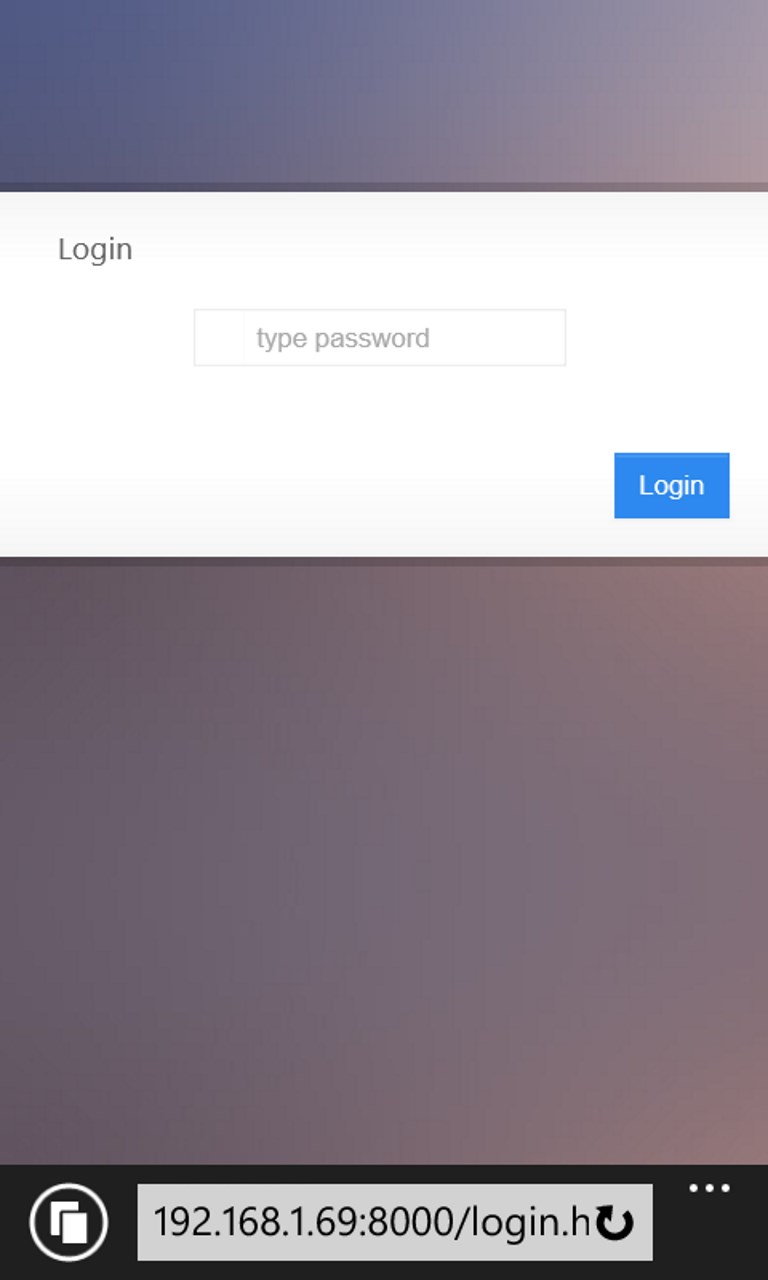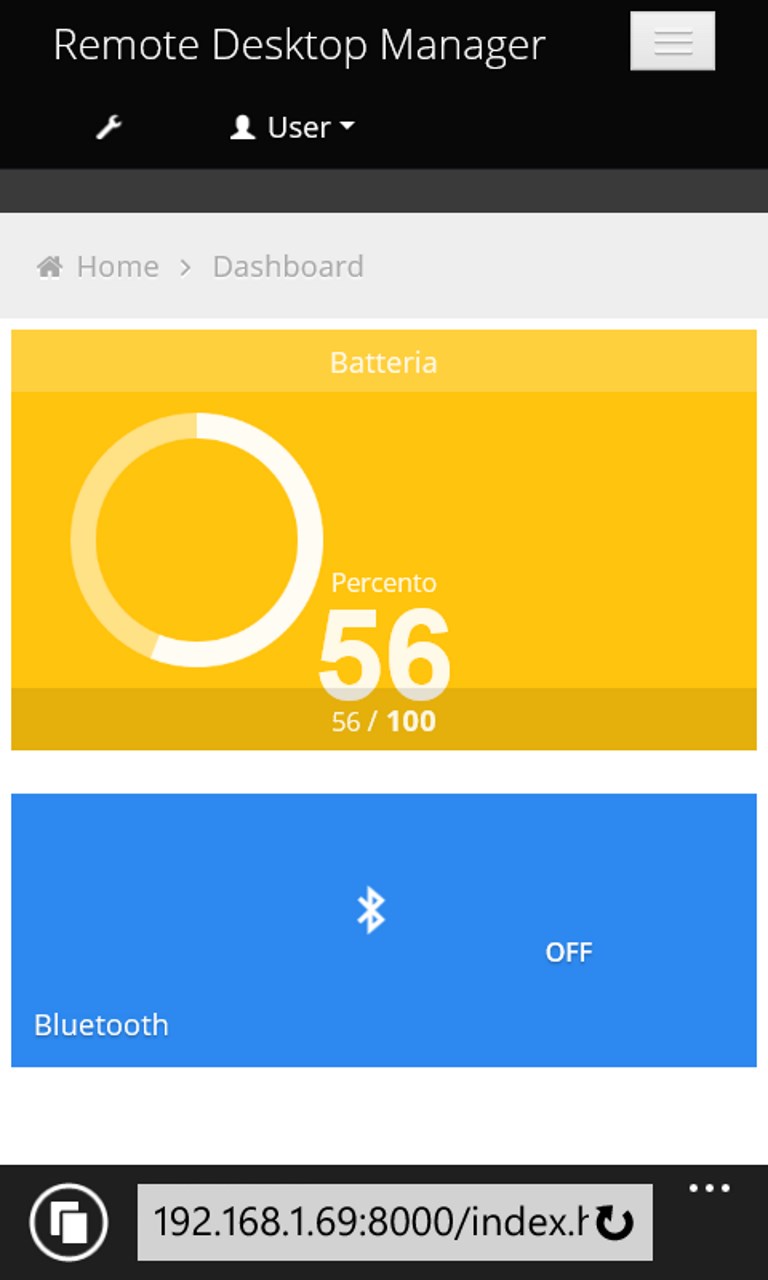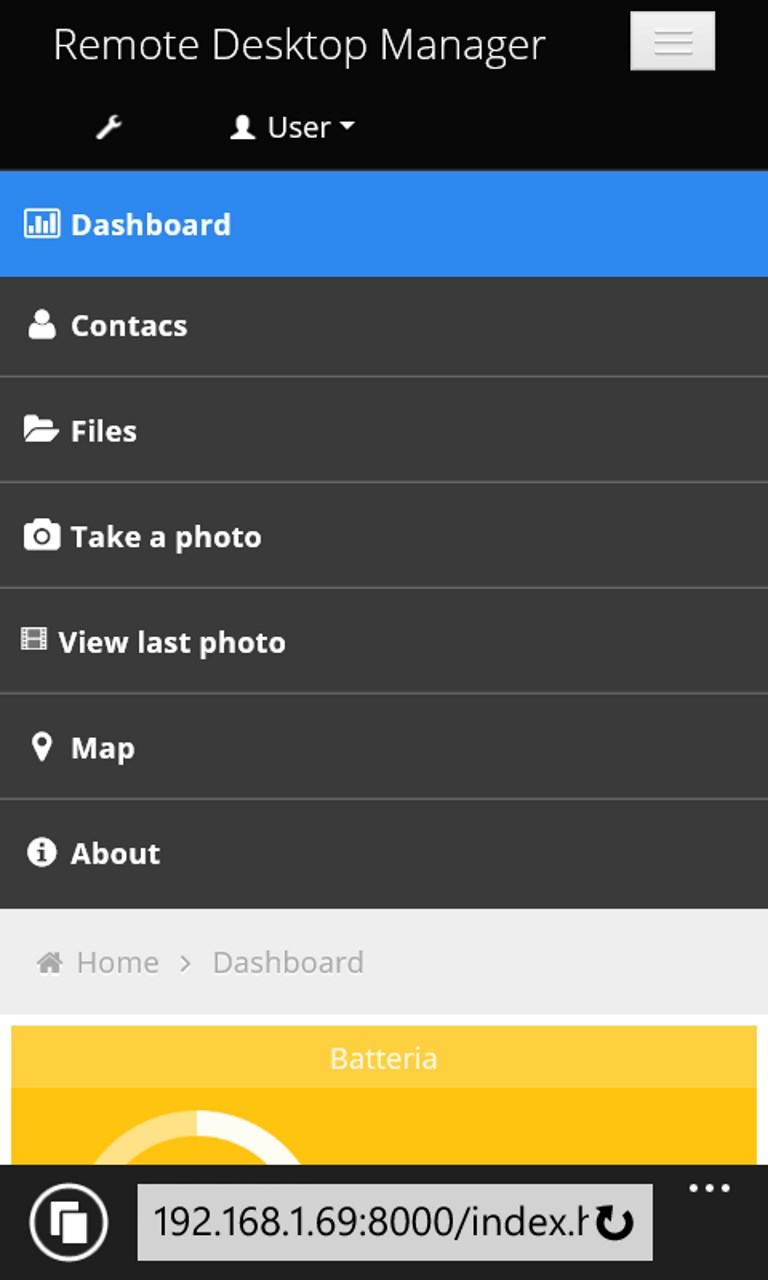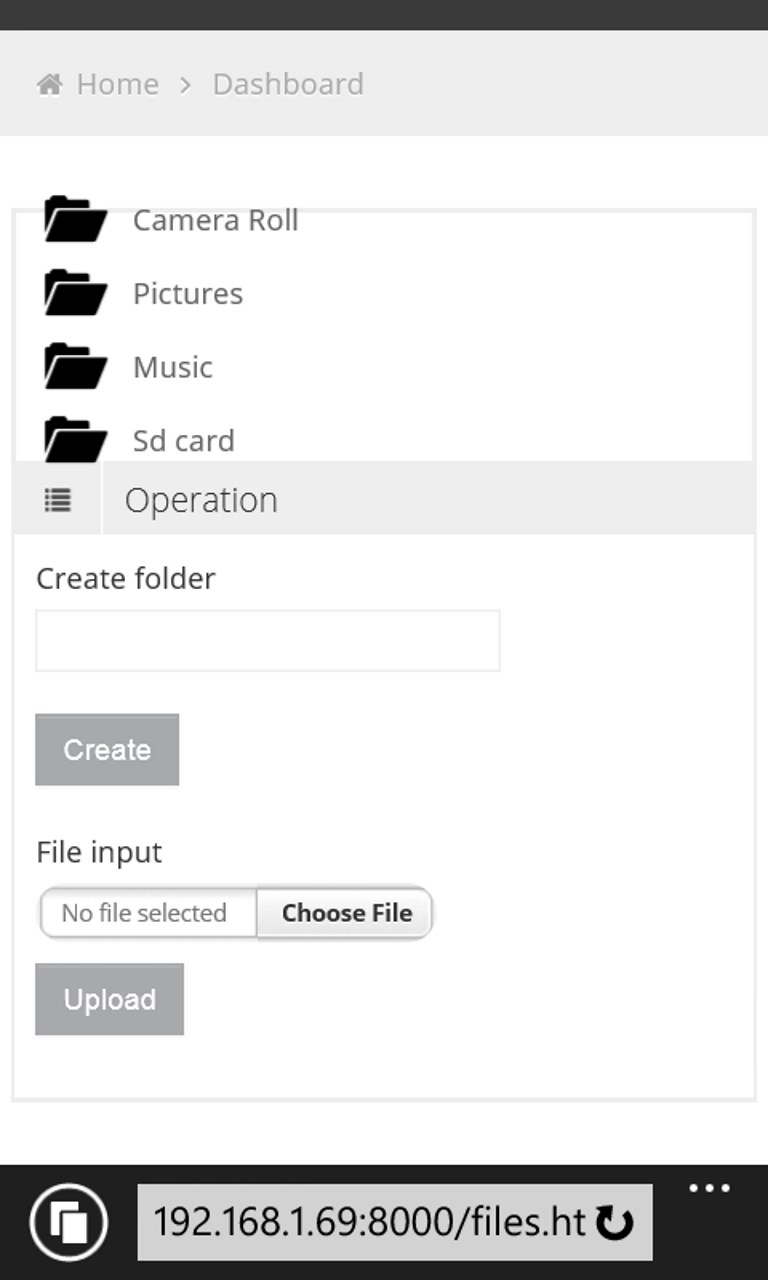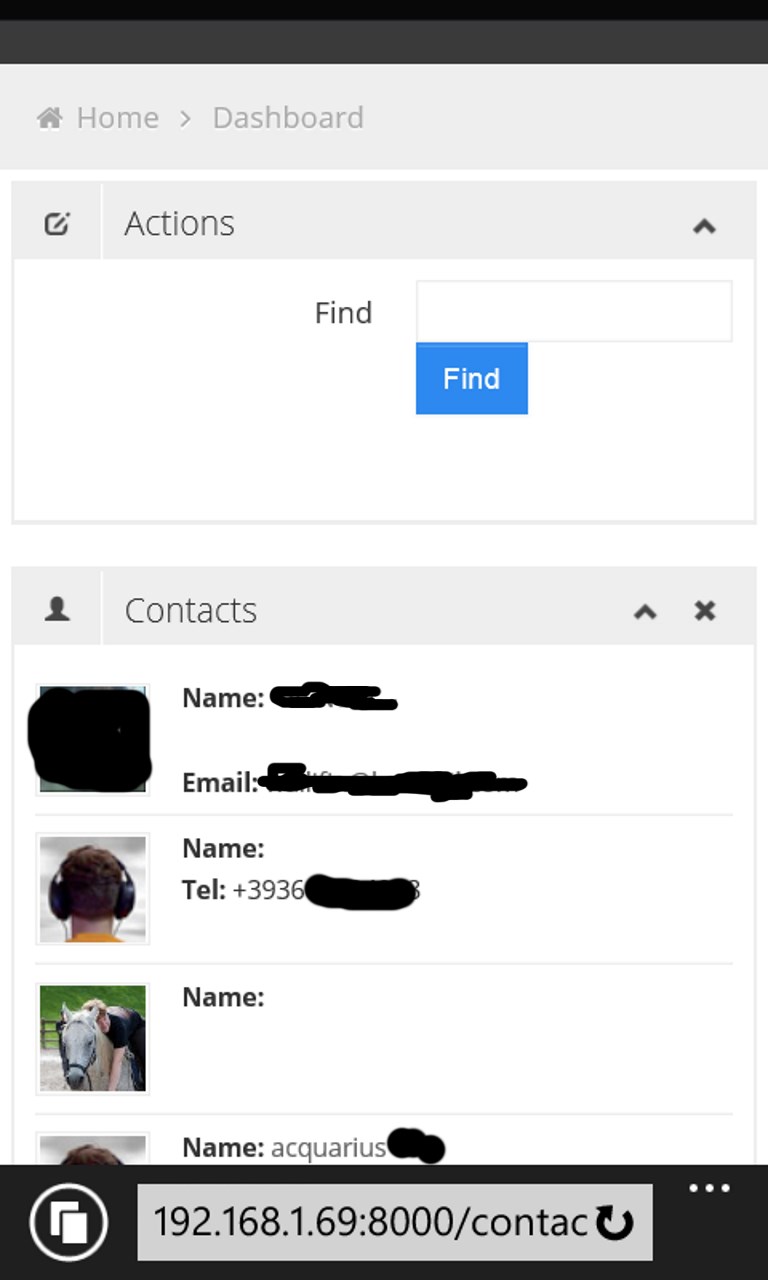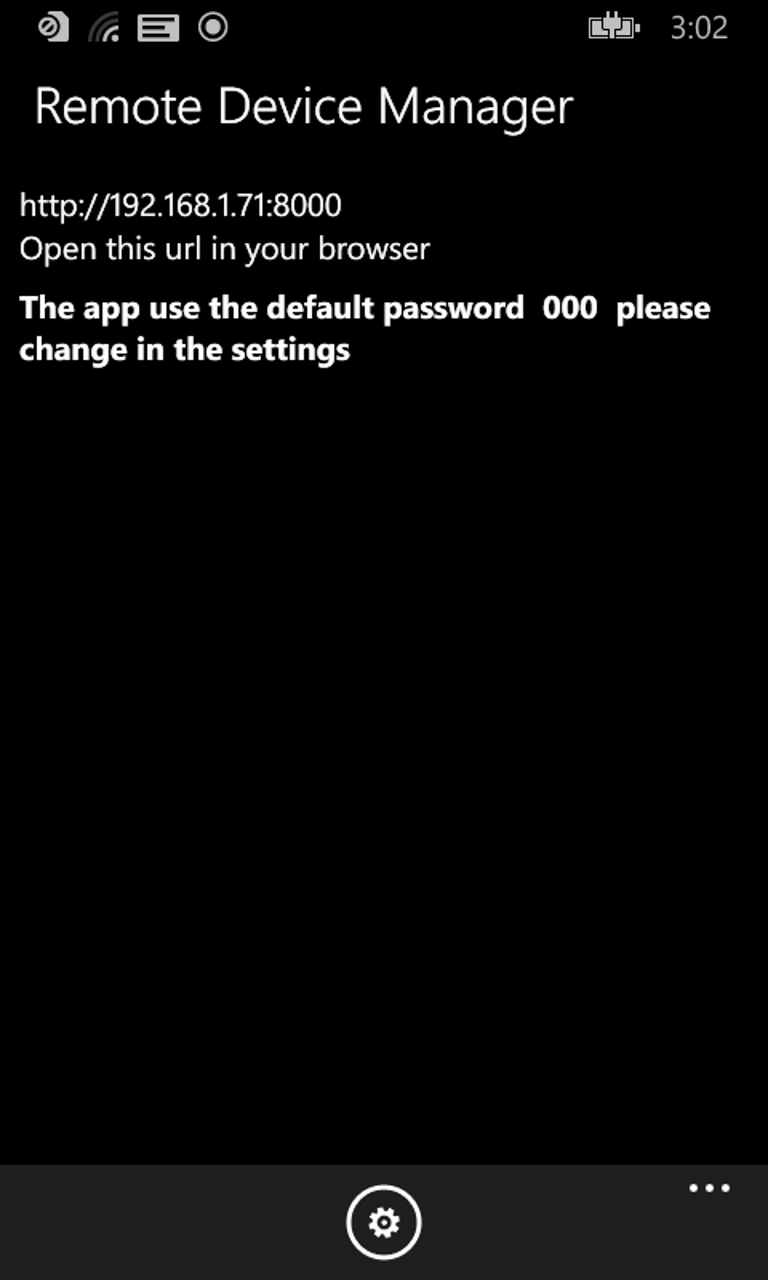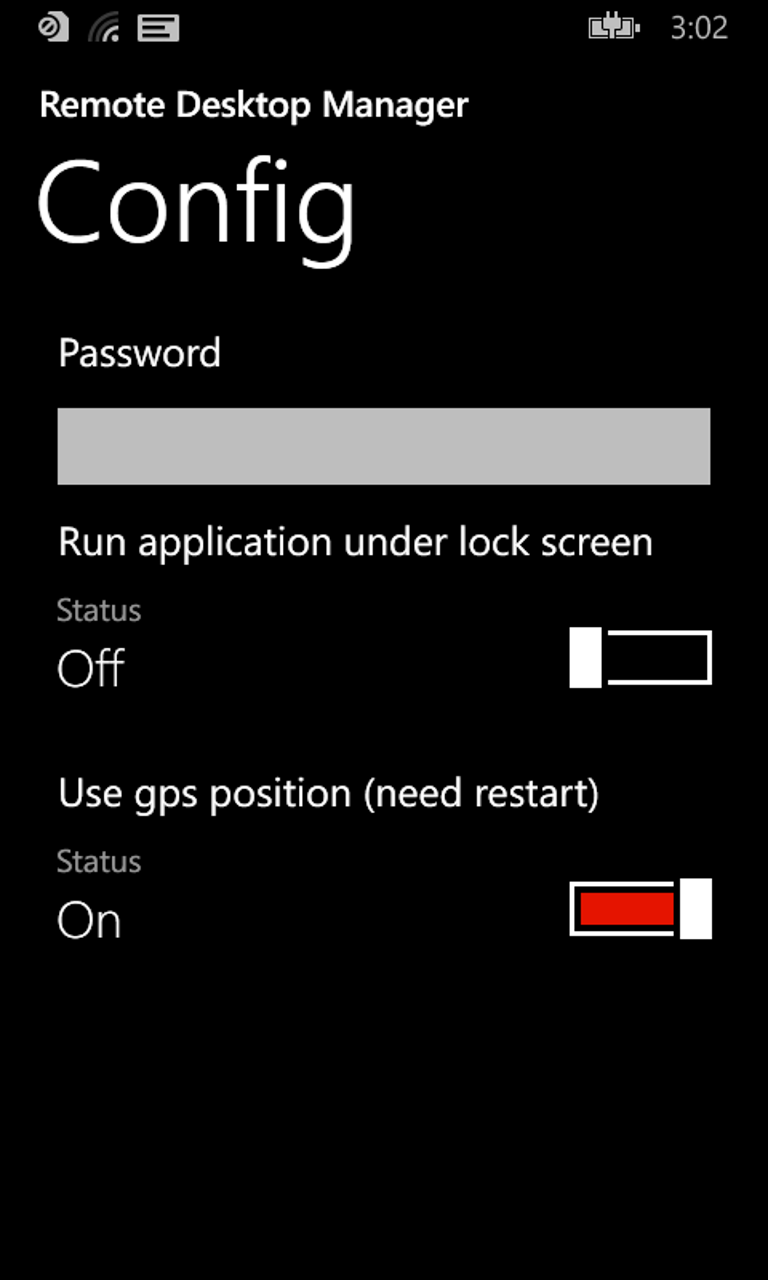- Like Collect Share
-
0 0
- Category: Utilities & tools
- Published by: acquariusoft
-
Permissions:
- Access your Internet connection and act as a server.
- Use data stored on an external storage device
- Use your location
- Use your video library
- Use devices that support Near Field Communication (NFC) services
- Use your devices that support the Human Interface Device (HID) protocol
- Use your contacts
- Use your rear- or front-facing camera
- Use your device network services
- Use your music
- Use the media items that are currently playing
- Use any of your Windows Phone sensors
- Access your browser
- Use an anonymous Microsoft account
- Use information about your device
- Use the photos in your media library
- Use your phone
- Supported processors: x86, x64, ARM
- Language: Italian, English, Romanian
- Learn more:
-
Notes:
* Version 1.4.1.0 * Solved file upload problem with chrome Version 1.4.0.0 - Multiple file upload from browser - added Romanian translation (thanks to alexandrumdraghici@live.com) - Bugfix Version 1.3.1.0 - Bugfix - Added tutorial Version 1.3.0.1 - New client for windows desktop beta, it's easy to upload and download multiple file (only for full version) - Bugfix Version 1.2.1.1 - Bugfix Version 1.2.1.0 - Ability to convert files from Movie Maker 8.1 by Venetasoft to Windows Movie Maker for desktop with a simple click (only full version) - Add support to dng files - bugfix Version 1.1.1.0 - New icon, tnx to Lorenzo of LorenzRox Software - Added NFC, put in contact with another device to send the address where to reach you. - Sending files now displays a progress bar - It should be solved the problem that some user have experienced with contacts Versione 1.1.0.0 - Faster navigation - Qr code displayed on the main page of the application to share more quickly address sharing - Image gallery - Watch your videos directly from the web interface - Listen to your songs directly from the web interface - delete files with a single click - Bugfix Version 1.0.2.1 - Bugfix - Improved contact management - Rewritten upload files to avoid memory problems Version 1.0.2.0 - Bugfix - Fixed problem uploading files from internet explorer - Added sending of text
Remote Device Manager
Similar Apps View all
Comments View all
42 comment
3 April 2016
Bought it cause i believe it would help me. But it cant upload from pc to phone, always crash and make my phone as hot like hell.
4 May 2015
Muito bom. Prático para baixar/ver as fotos, procurar contatos. A parte de explorar as pastas poderia existir a opção de selecionar vários arquivos.
25 April 2015
маст хев
15 April 2015
Looks nice but uploading doesn't work for me. Tried with opera and chrome.
18 March 2015
Excelente aplicativo, muito funcional.
16 February 2015
Akhirnya dapat aplikasi pengganti yang bisa berfungsi transfer file antar gadget/pc via wifi, nama aplikasi nya EASY TRANSFER (gratis)
3 February 2015
Allow the app to run on 3g without need of wifi so we can give access to anyone on internet
1 February 2015
Not so good
21 January 2015
Amazing
18 January 2015
Great, add WhatsApp and other feature like calling from system. Also add the feature of directly sending from the system