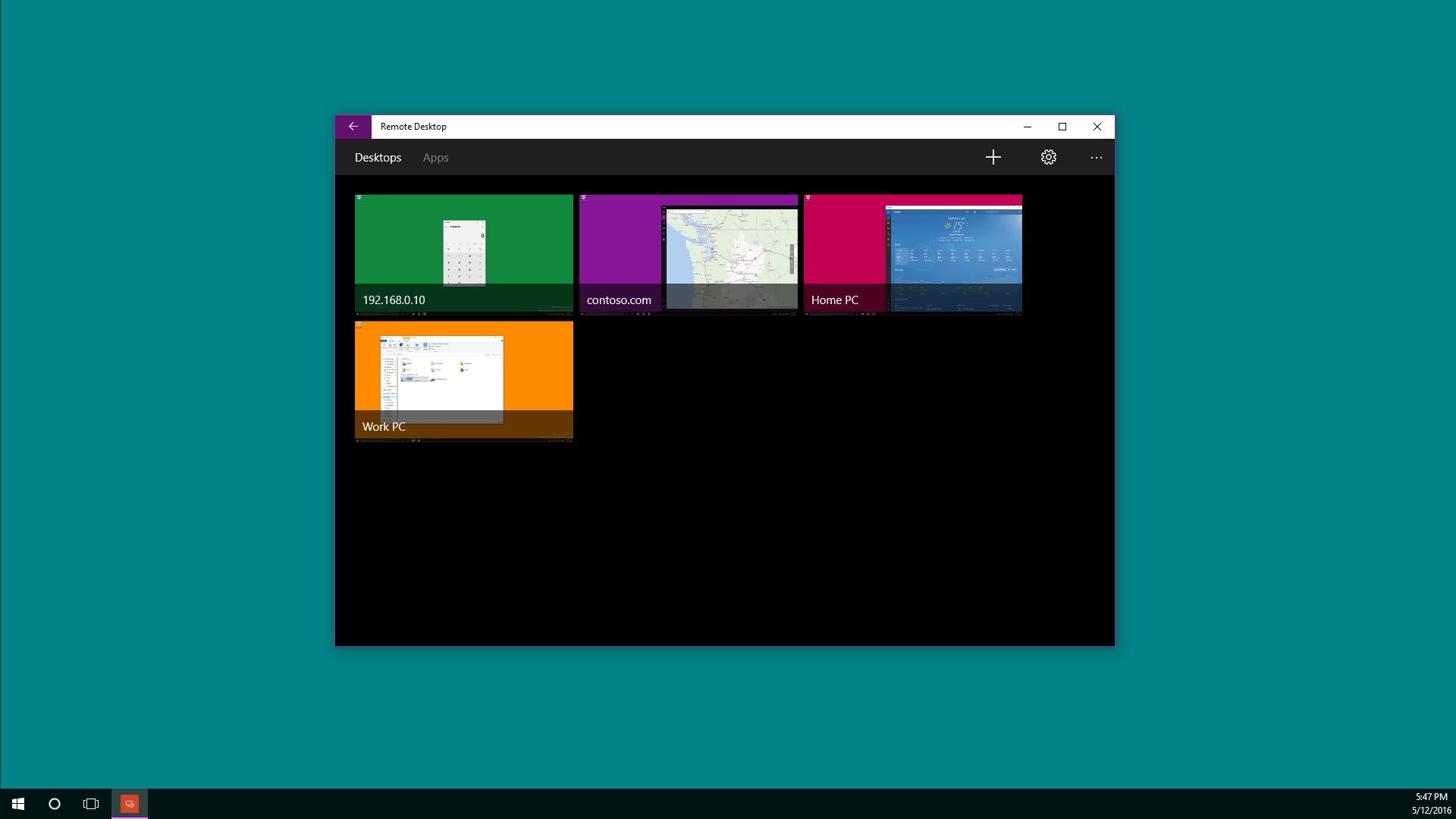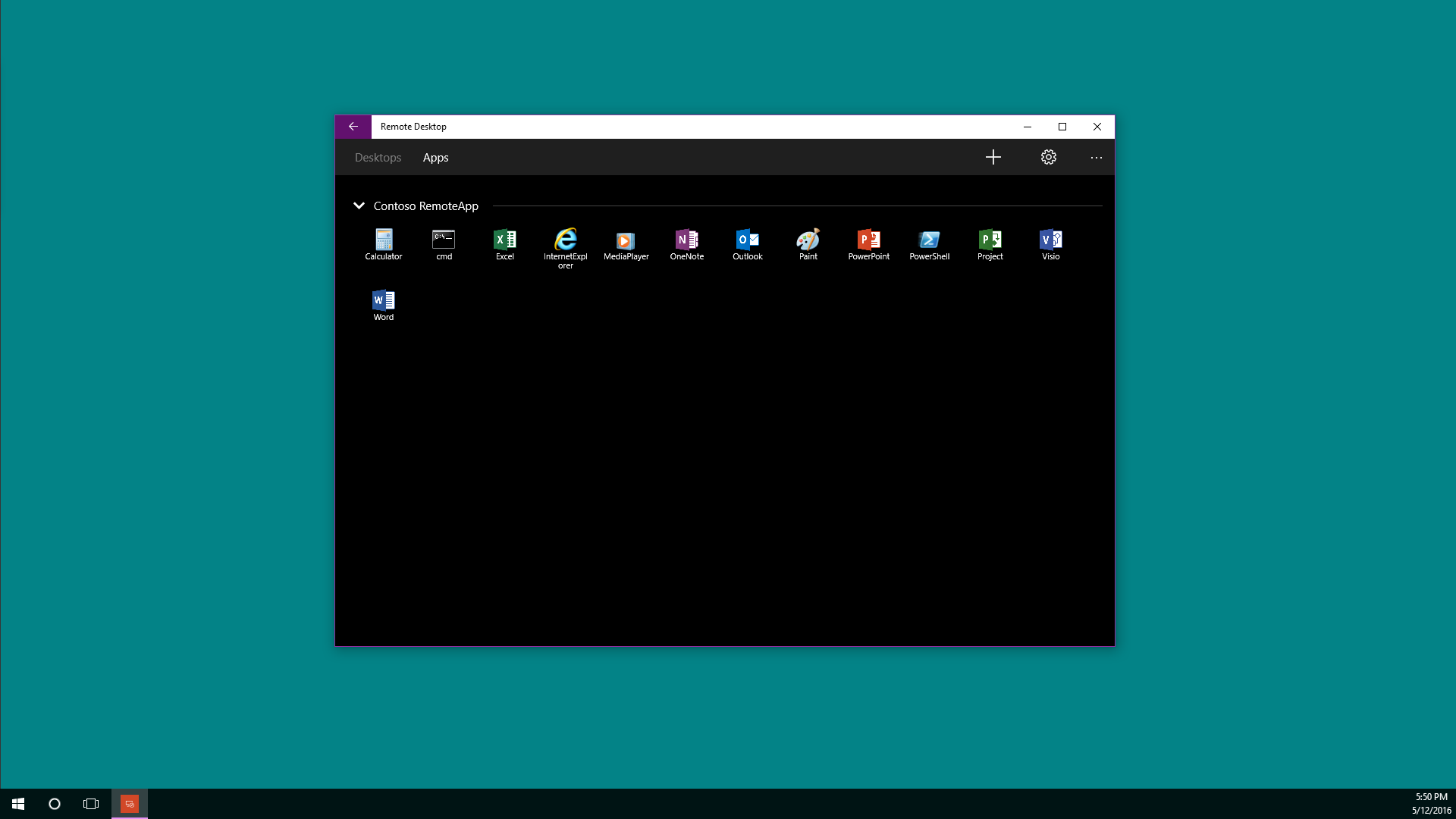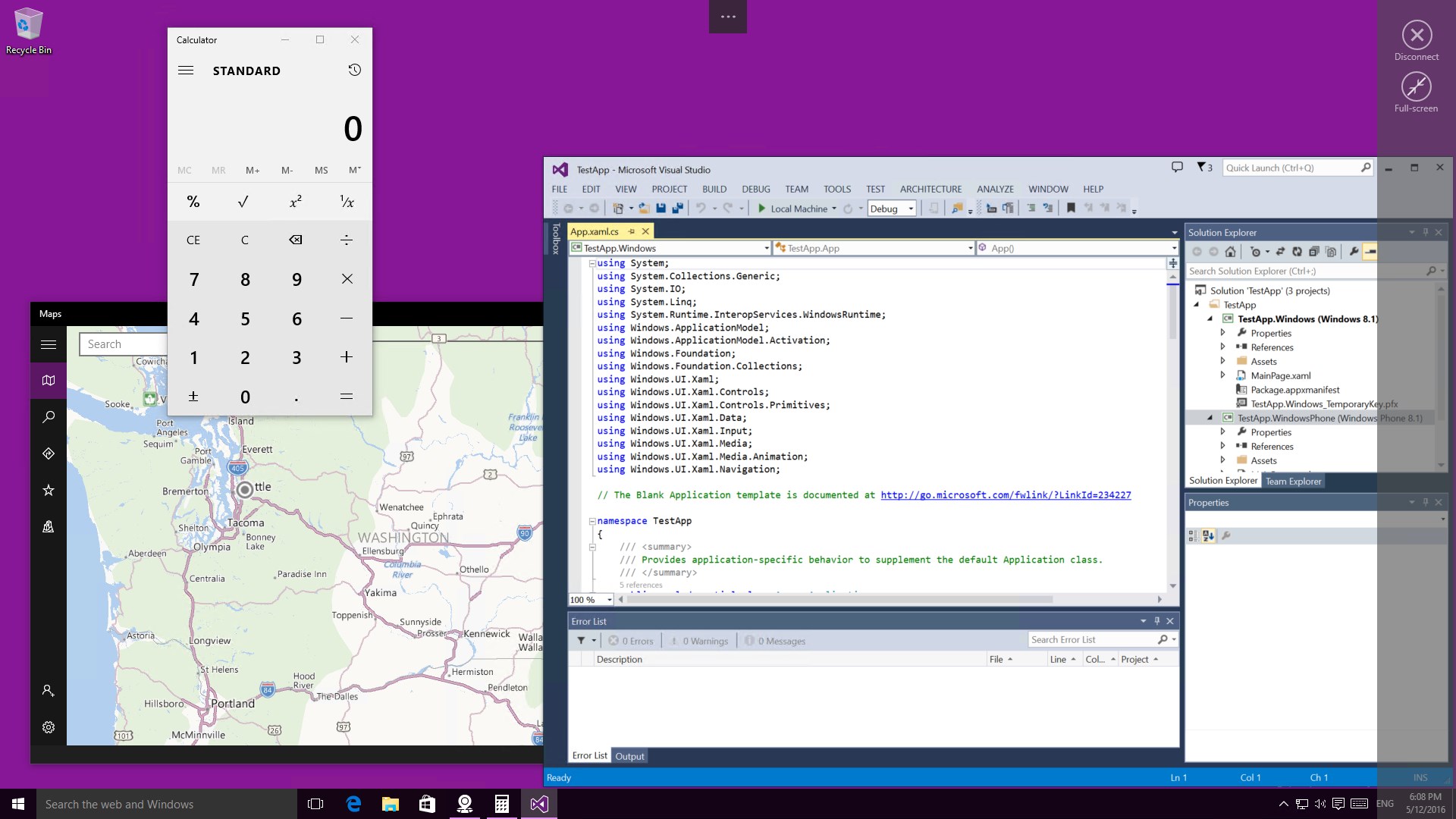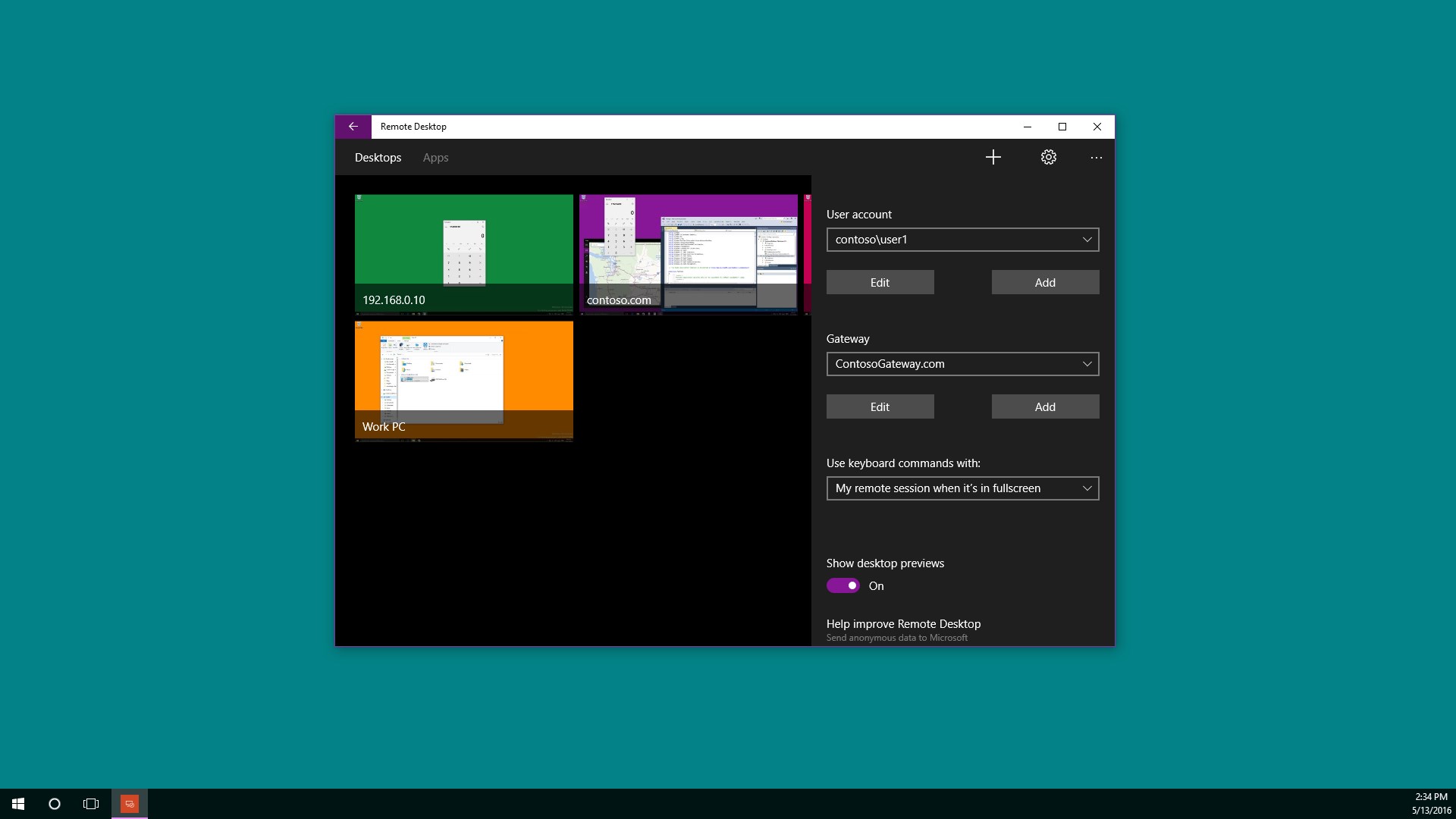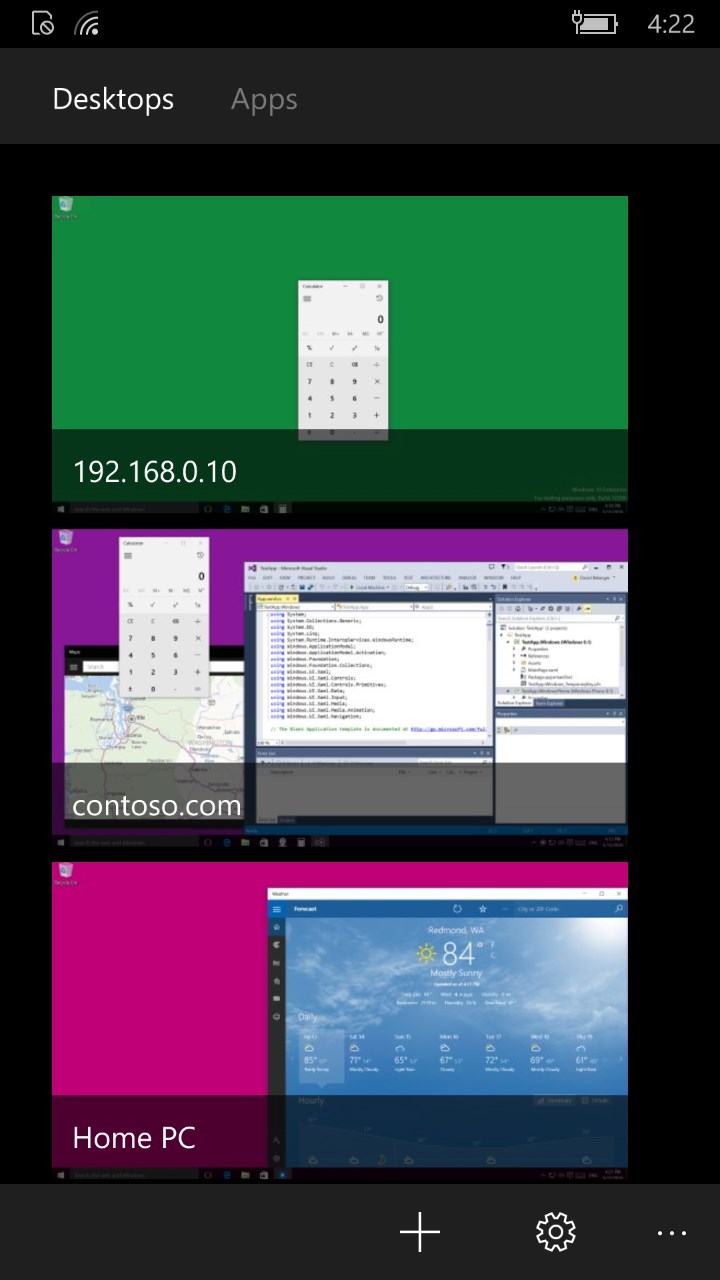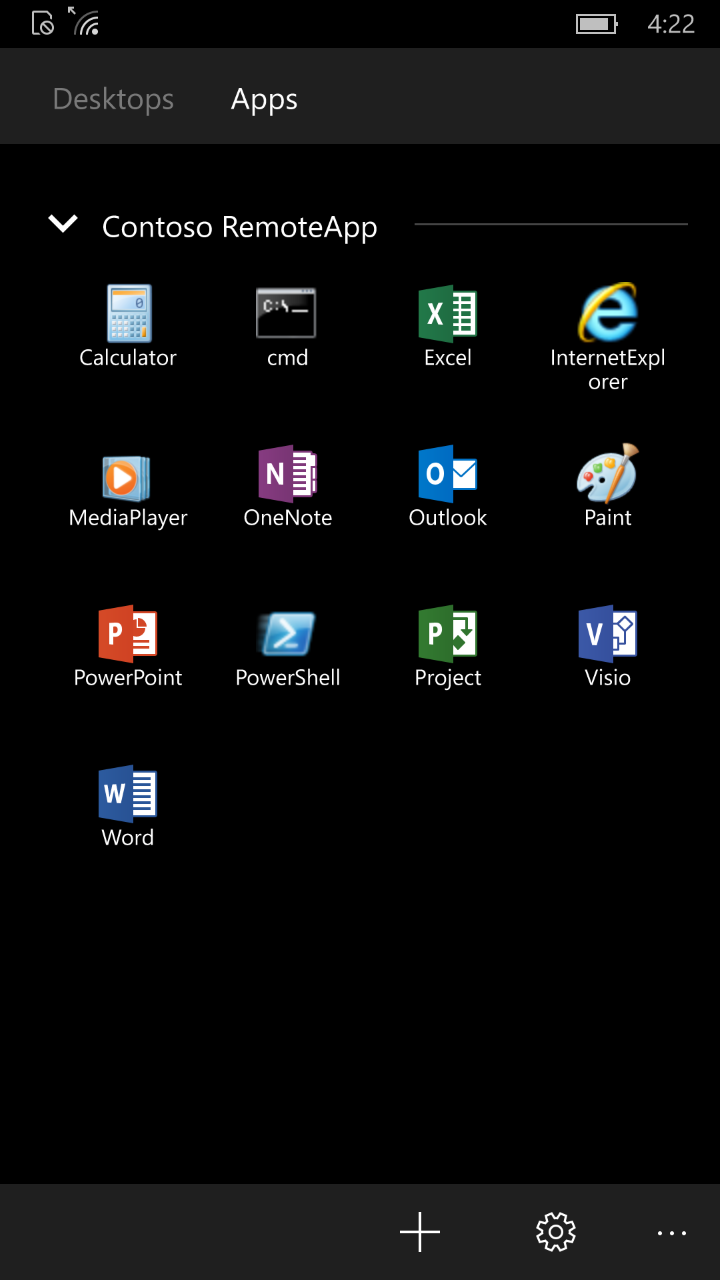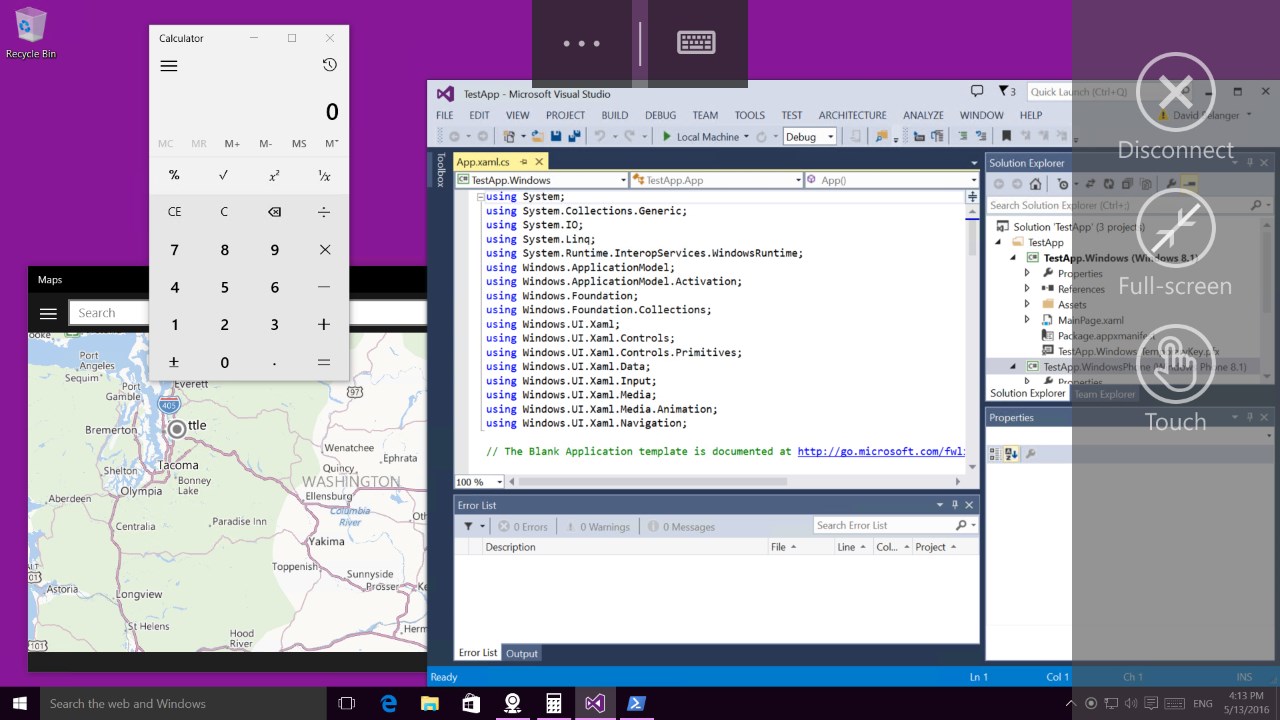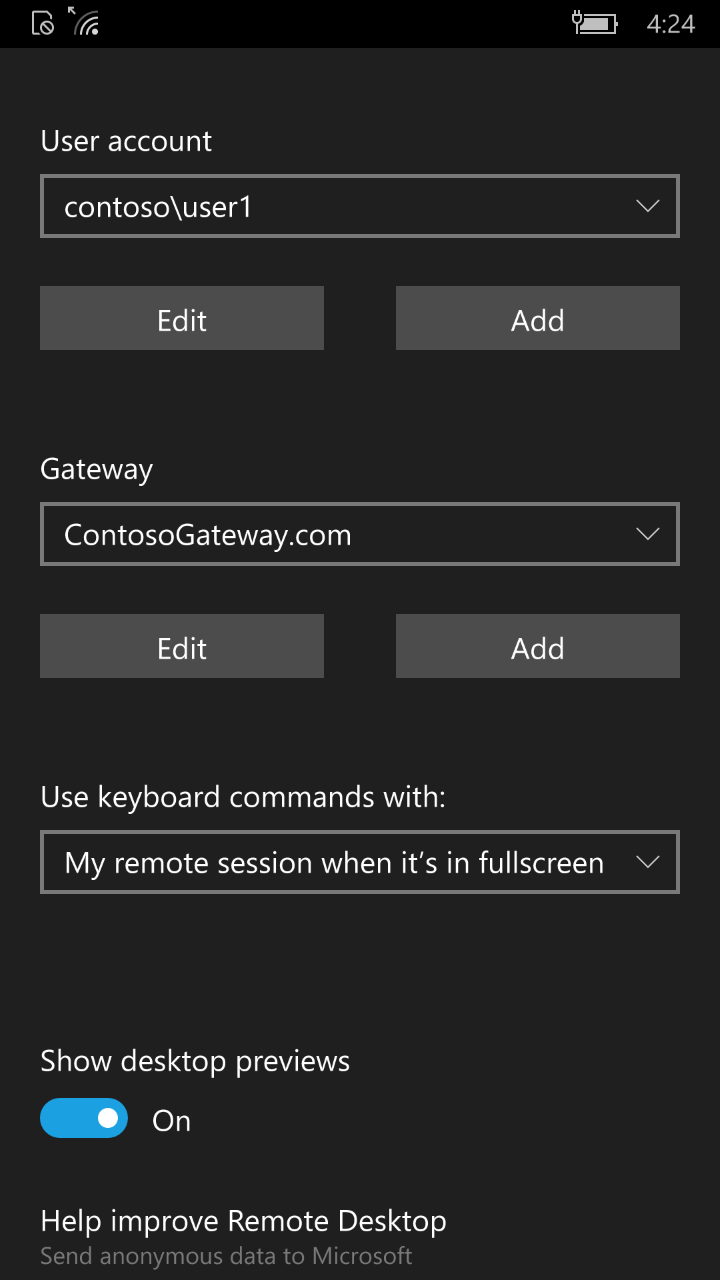- Like Collect Share
-
0 0
- Category: Productivity
- Published by: Microsoft Corporation ?
- Size: 21 MB
-
Permissions:
- Access your Internet connection
- Access your Internet connection and act as a server.
- Access your home or work networks
- Use your microphone
- Use your enterprise domain credentials
- Use the software and hardware certificates available on your device
- Observe and intercept various forms of raw input while the application is in foreground (in focus an
- Supported processors: x86, x64, ARM
- Language: Bangla (Bangladesh), Bangla (India), English (United Kingdom), English (United States), K'iche' (Guatemala), Mongolian (Mongolia), Portuguese (Brazil), Portuguese (Portugal), Punjabi (India), Serbian (Latin) (Serbia and Montenegro (Former)), Slovenian (Slovenia), Spanish (Spain), Valencian, French, Arabic, Chinese (Simplified), Chinese (Traditional), Croatian, Dutch, German, Italian, Tamil, Hindi, Japanese, Norwegian (Bokmål), Russian, Turkish, Malay, Romanian, Swedish, Finnish, Greek, Norwegian (Nynorsk), Central Kurdish (Iraq), Igbo, IsiZulu, Kyrgyz, Scottish Gaelic, Serbian, Serbian (Cyrillic, Bosnia and Herzegovina), Tajik, Tatar, Turkmen, Uyghur, Yoruba, Ukrainian, Czech, Danish, Slovak, Catalan, Hungarian, Vietnamese, Basque, Bulgarian, Estonian, Indonesian, Kazakh, Latvian, Lithuanian, Thai, Hebrew, Armenian, Afrikaans, Albanian, Amharic, Assamese, Belarusian, Dari, Filipino, Georgian, Gujarati, Icelandic, Irish, isiXhosa, Kannada, Khmer, Kinyarwanda, Kiswahili, Konkani, Luxembourgish, Macedonian, Malayalam, Maltese, Maori, Marathi, Nepali, Odia, Punjabi (Arabic), Quechua, Sesotho sa Leboa, Setswana, Sindhi (Arabic), Sinhala, Telugu, Tigrinya, Urdu, Welsh, Wolof, Cherokee (Cherokee), Korean , Persian, Polish , Chinese (Traditional, Hong Kong SAR), Bosnian (Latin, Bosnia and Herzegovina), Serbian (Latin, Serbia), Azerbaijani, Galician , Hausa (Latin), Uzbek, Serbian (Cyrillic, Serbia)
- Learn more:
-
Notes:
* Version 983-985: • Bug fixes Version 981: • RDP file support • Access the local microphone from the session • New sessions can use a non-English keyboard • Desktops can be moved between groups using drag and drop • Clipboard redirection can now be turned off • Bug fixes Version 972: • Added support for non-English characters in the username and password • Performance improvements • Bug fixes Version 952: • Added support for multiple concurrent sessions • Added support to dynamically update the remote resolution on app resize • Some display settings are now configurable per connection • Added support for assigning desktops to custom groups • Added a setting to prevent the screen from turning off while in session • Feed items are now in the proper folder defined by the admin • Added copy/paste of images and objects to/from the session • Improved touch input • Added support for additional mouse buttons • Performance improvements • Bug fixes Version 893: • Added an option to choose the resolution • Added the ability to start in full screen or windowed mode • Added an option to choose the resizing behavior when in windowed mode • Added the ability to sync the resolution on full screen • Added a new Home button to return to the main page without disconnecting • Added the ability to zoom using a mouse • Launch a session using Cortana • Performance improvements • Bug fixes
Microsoft Remote Desktop
Features:
- Access remote PCs running Windows Professional or Enterprise and Windows Server
- Access remote resources published by your IT admin
- Connect remotely through a Remote Desktop Gateway
- Rich multi-touch experience supporting Windows gestures
- Secure connection to your data and applications
- Simple management of your connections from the connection center
- High quality video and audio streaming
- Connect from your phone or using Continuum for Phone
Similar Apps View all
Comments View all
500 comment
10 July 2017
I love how clean it is and that I can save my remote desks, organize them by groups and that it works perfect! I also like the users management a lot and that I can assign users to my desktops from my users list.
6 July 2017
The headline says it all... Never figured out how to use it. Searched and read and never found my answers. I could see my desktop trying to login but kept getting the error "Your session ended because of an error. This might be due to an expired password. If this keeps happening, ask your admin or tech support for help." I am my admin and tech support... Make it simple... I was wanting to control my desktop from my iPhone 6+...
3 July 2017
I like the app but, I need to be able to print to my PC I am using to remote with.
2 July 2017
Hi, looks great, can you add SSH?
30 June 2017
Maybe I'm an idiot, but I connecting to multiple servers, and I need to see them side by side....
27 June 2017
I couldn't import my Remote Desktop Connection Manager v 2.7 settings :(
26 June 2017
No longer works on Surface Hub. This happened once before but another update fixed it. Has been broken for several weeks now. Really affecting our training.
23 June 2017
Great app!!! One piece of feedback, though. Please add the ability to right-click on stuff.
20 June 2017
5
19 June 2017
Doesn't seem to work with Azure AD credentials for connecting to a PC or server