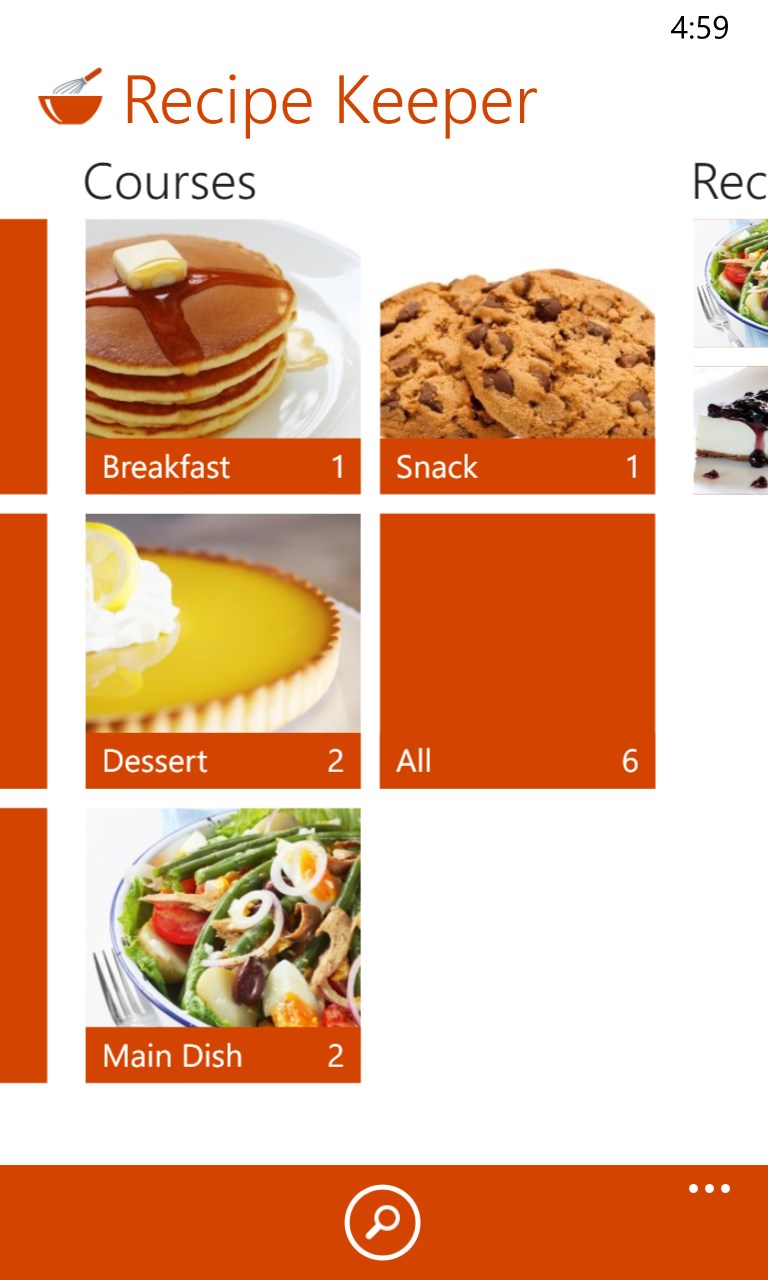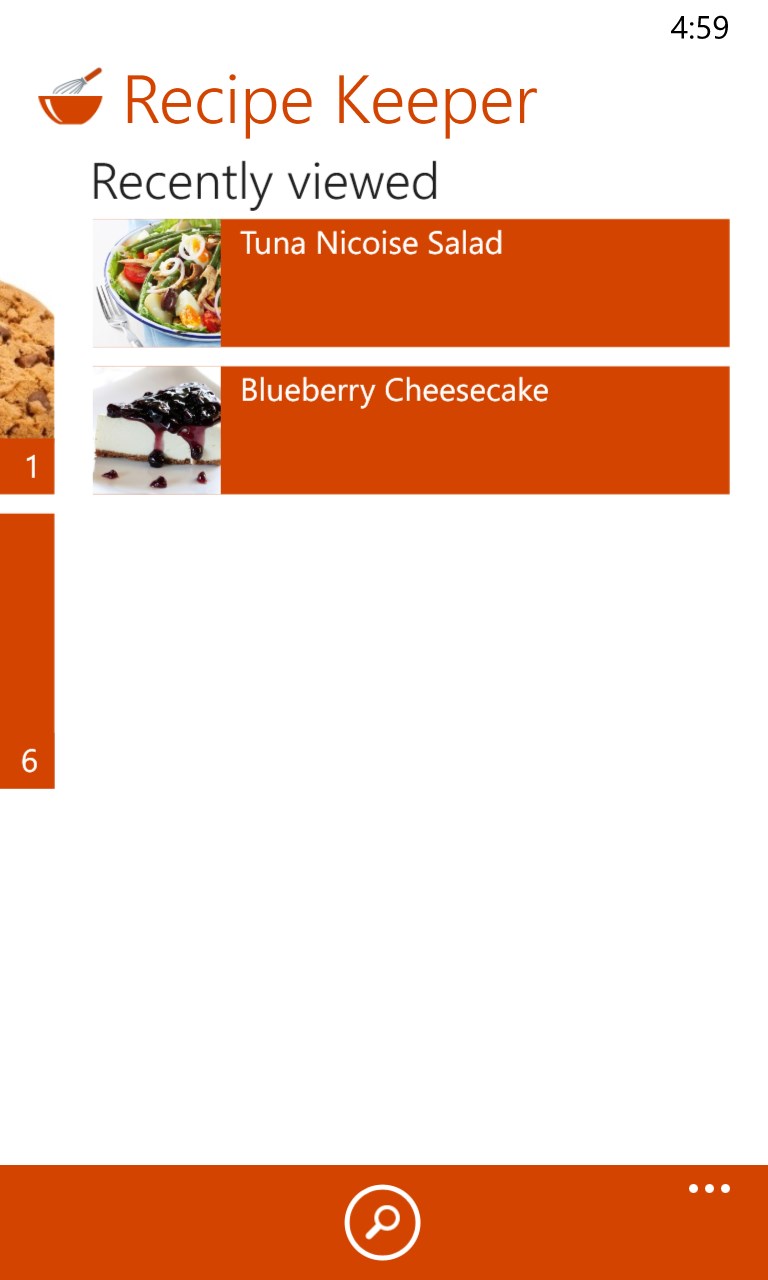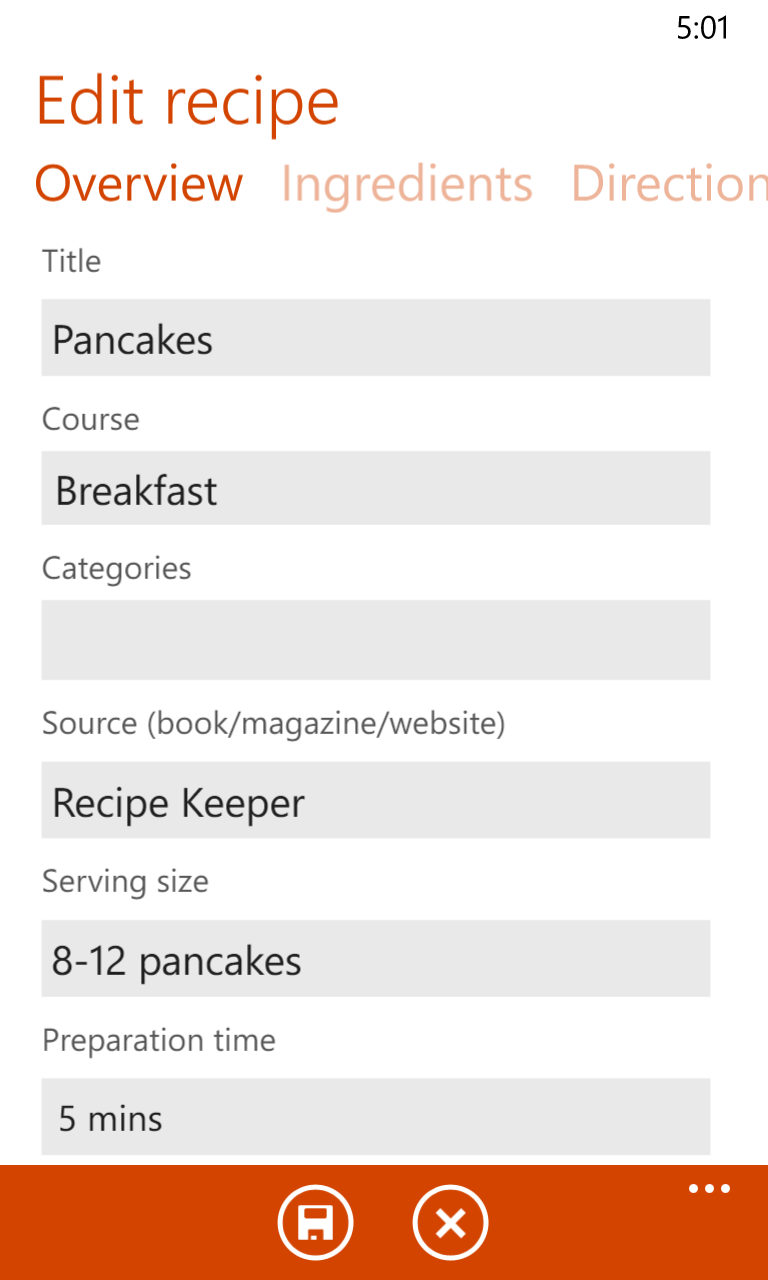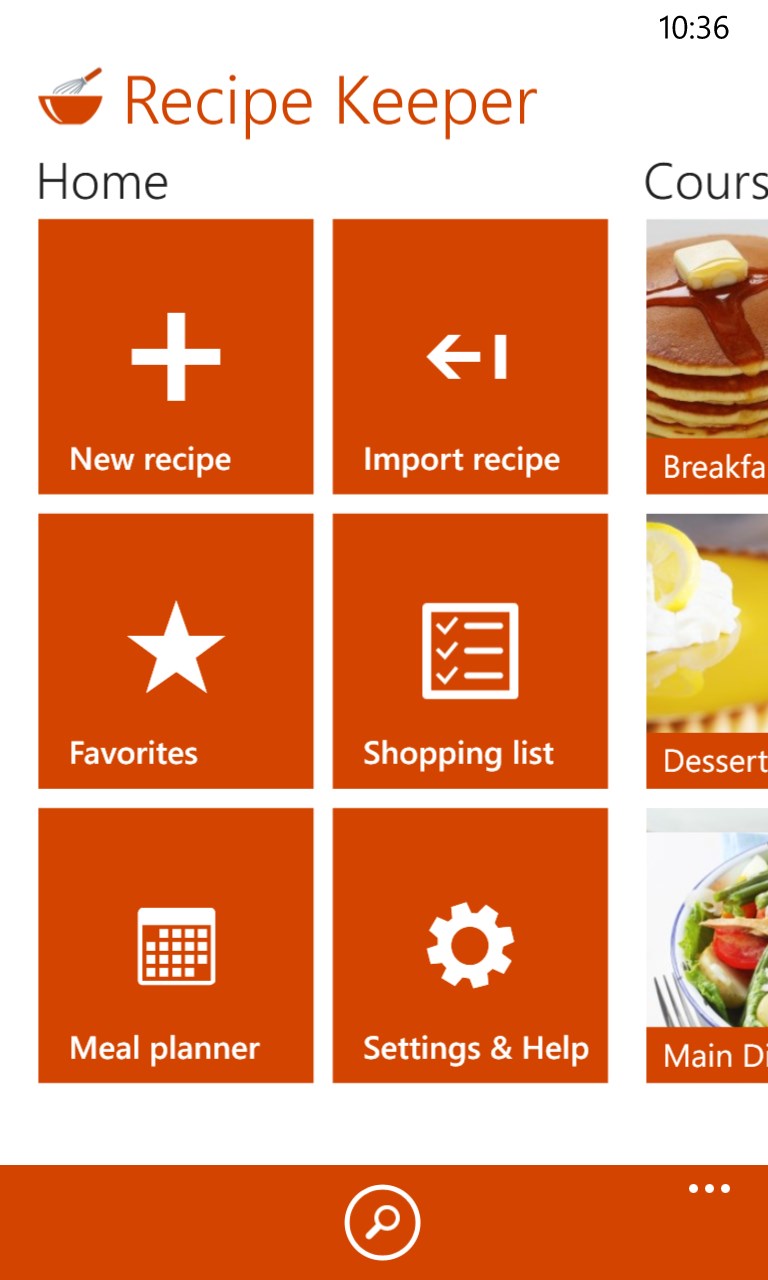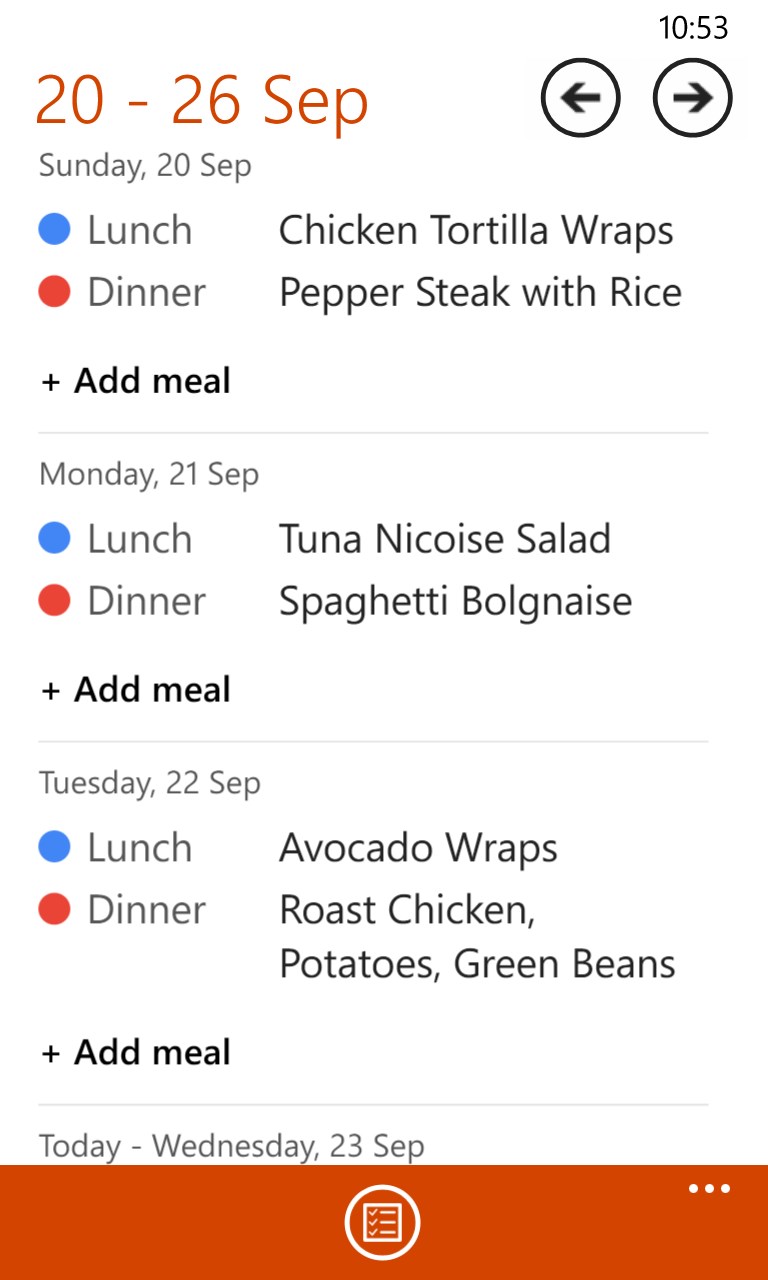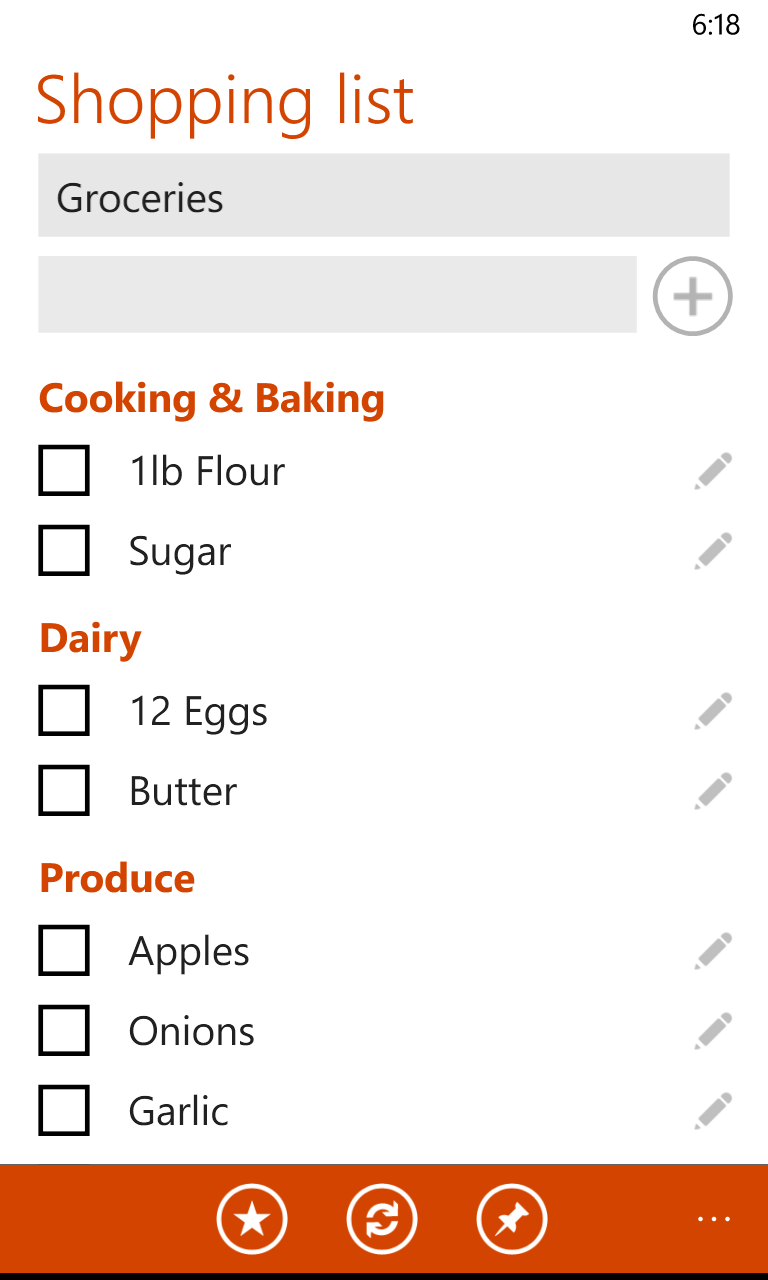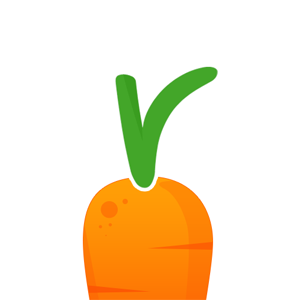- Like Collect Share
-
0 0
- Category: Food & dining
- Published by: Tudorspan Limited ?
-
Permissions:
- Use your device network services
- Access your browser
- Use an anonymous Microsoft account
- Supported processors: x86, x64, ARM
- Language: English (United States)
- Learn more:
-
Notes:
* V3.13.0.0 Recipe import updated to support more websites. V3.12.0.0 We've made some improvements to the shopping list including: Items now grouped by category or recipe. Checked items move to the bottom of the list. Items show the recipe that they were added from. Add your most frequently used items using the new favorites button. Set up a list of regular items and quickly copy these to another list. V3.11.0.0 We’ve added our 3 most requested features! Recipes can now be scaled to any serving size. Recipes can now have multiple photos. Courses and categories now sync across devices. V3.8.0.0 Recipe import updated to support more websites. V3.7.0.0 Added meal planner. Long shopping list items now displayed over two lines. Recipe import updated to support more websites. V3.6.1.0 Enhancements to recipe sharing. Share a link to a recipe on Facebook, Twitter and other social networks.
Recipe Keeper
Similar Apps View all
Comments View all
82 comment
5 May 2017
I love this app. I never buy apps but I actually bought the paid version of this because it works quite well. I love that you can create a shopping list using it and import recipes.
3 May 2017
I like this app and all of its features. Hard to find anything I don't like
14 March 2017
Could I print all the receipts for a cookbook!!
9 March 2017
Just an awesome app to save your recipes hands down! Transparent tiles please! 😀
5 March 2017
Recipe keeper is great for organizing the recipes I find online as well as my own recipes. Please keep it working for the Windows platform.
3 March 2017
This is a great app. If I add a recipe on my desktop It's automatically on my phones app. Only problem was I had to pay for it twice as my desktop Win10 is a different app or something than my Win10 phone. Still a great app. No Ads in paid and easy to pull recipe off the internet using the URL just C&P to the add box and it does the rest. Just remember to check tiltle as it will call the recipe the name of the website, just save than edit to change the title. A+
3 January 2017
Love this app for keeping track of all my recipes and helping with grocery lists and meal planning. The only thing that could make this app better is if it could incorporate nutritional information. Currently I go to MyFitnessPal to calculate recipe nutrition and then add it to the "Notes" section in the Recipekeeper app. I still love ❤ the app as it is though so I'm giving it 5 stars.
1 January 2017
I used to use an Android app called Chef Tap. It's main issue is editing in Android. Since I have many heirloom recipes and many of my own in Word, a Windows based app would be more useful. This app solves all that, and the interface is better than others I have tried including dedicated software. I use it on all three scales of Windows, PC, tablet and Windows Phone (wifi only) and it syncs flawlessly. The sync was a worry since there are many apps that do not do that well and you have to pay for two of the scales. So far never an issue, even on my cheap Lumina which I bought to be an pda/windows iPod. It also grabs recipes quite well and fairly easy to cut and paste from the internet on a PC.
2 December 2016
This is the best recipe app I've used so far. I use it for all of my recipe collection including beer brewing recipes. Plus with the newest update syncing courses and categories, scaling of recipes and timers it now feels like a more complete recipe app. Great layout, easy recipe import and manual entry (I don't like apps that make you enter amounts and ingredients database style and prefer the straight text based entry). And a bonus, the orange color theme matches my phone color (I know irrelevant to others).
29 November 2016
This app is awesome. Works on all my devices.