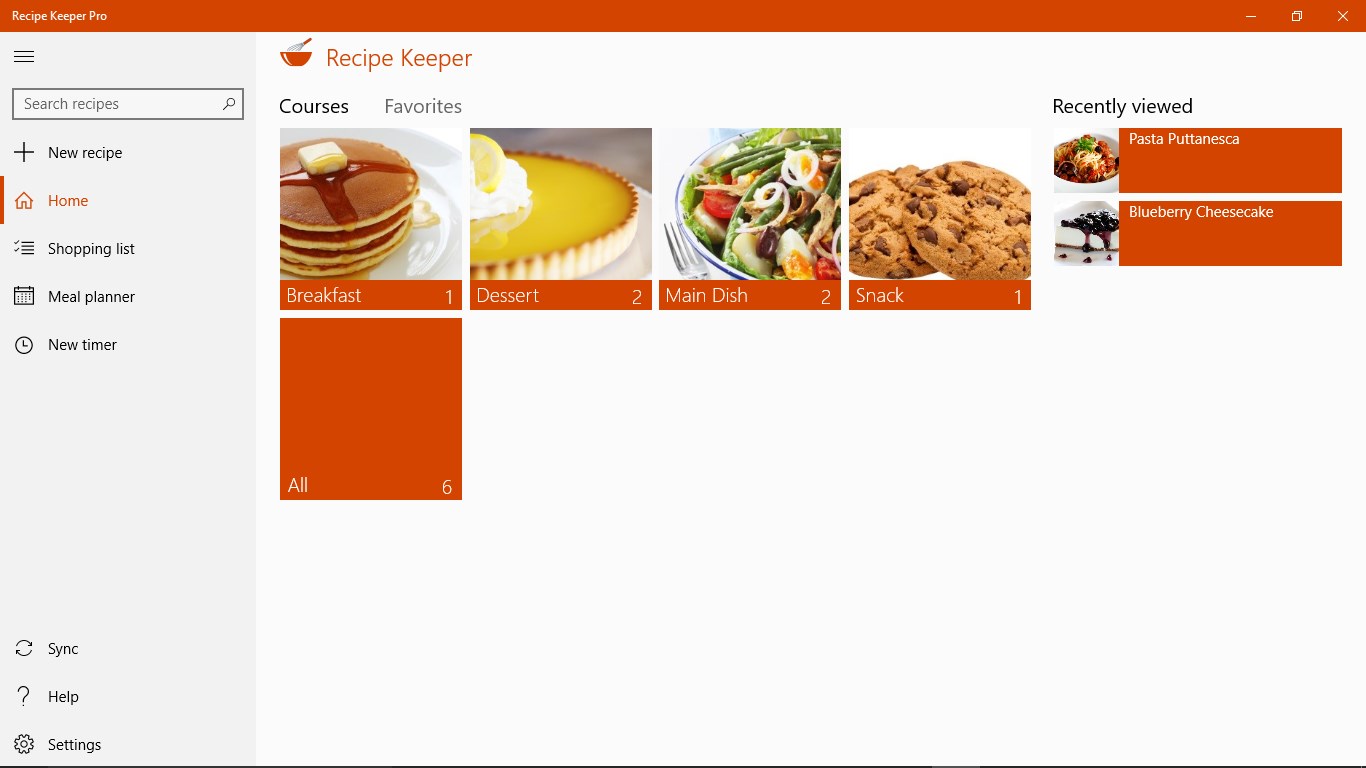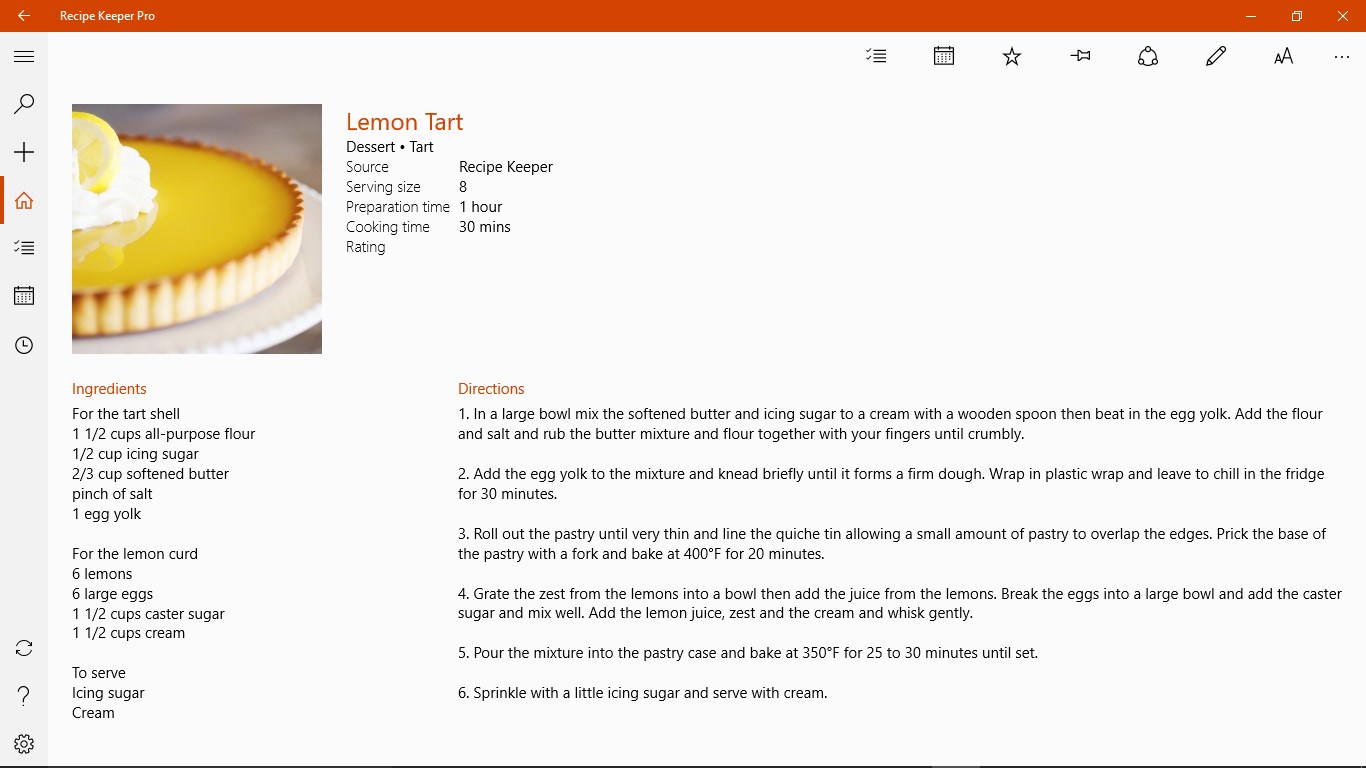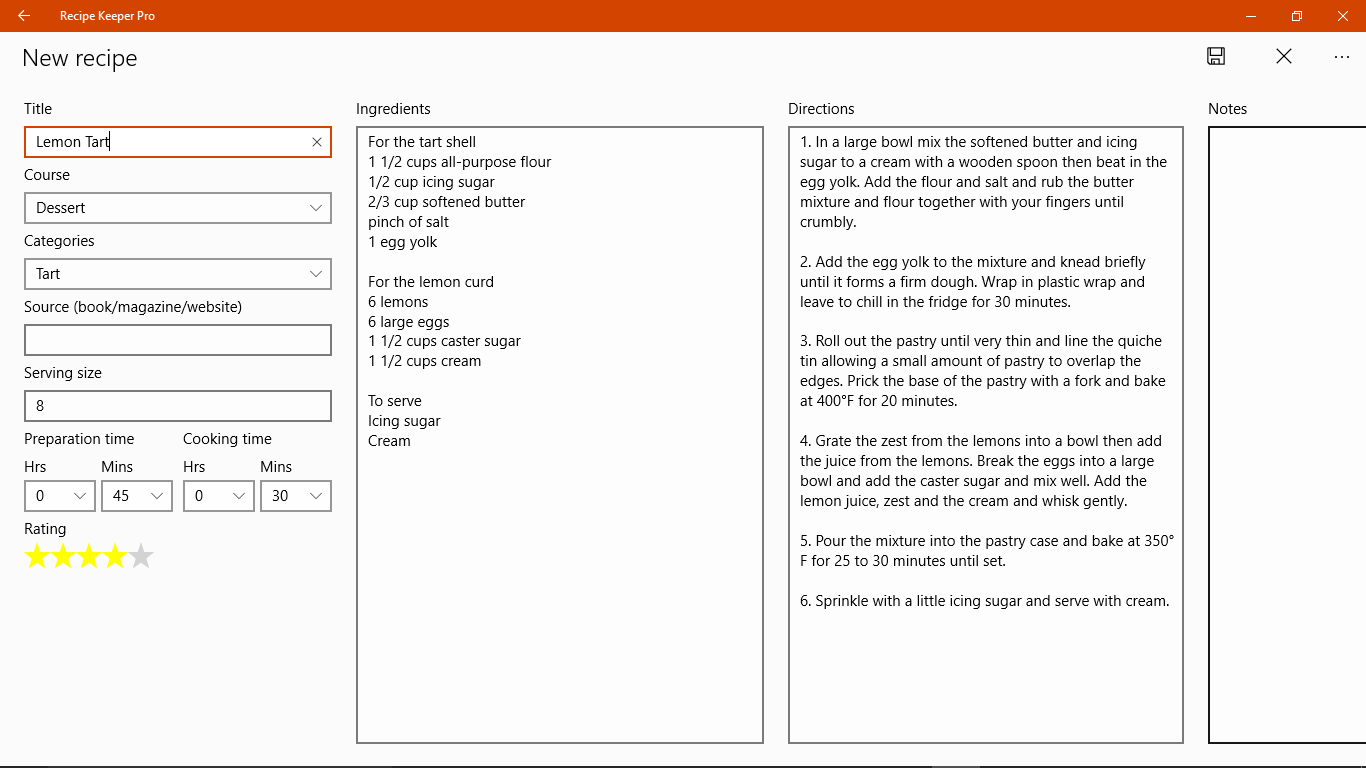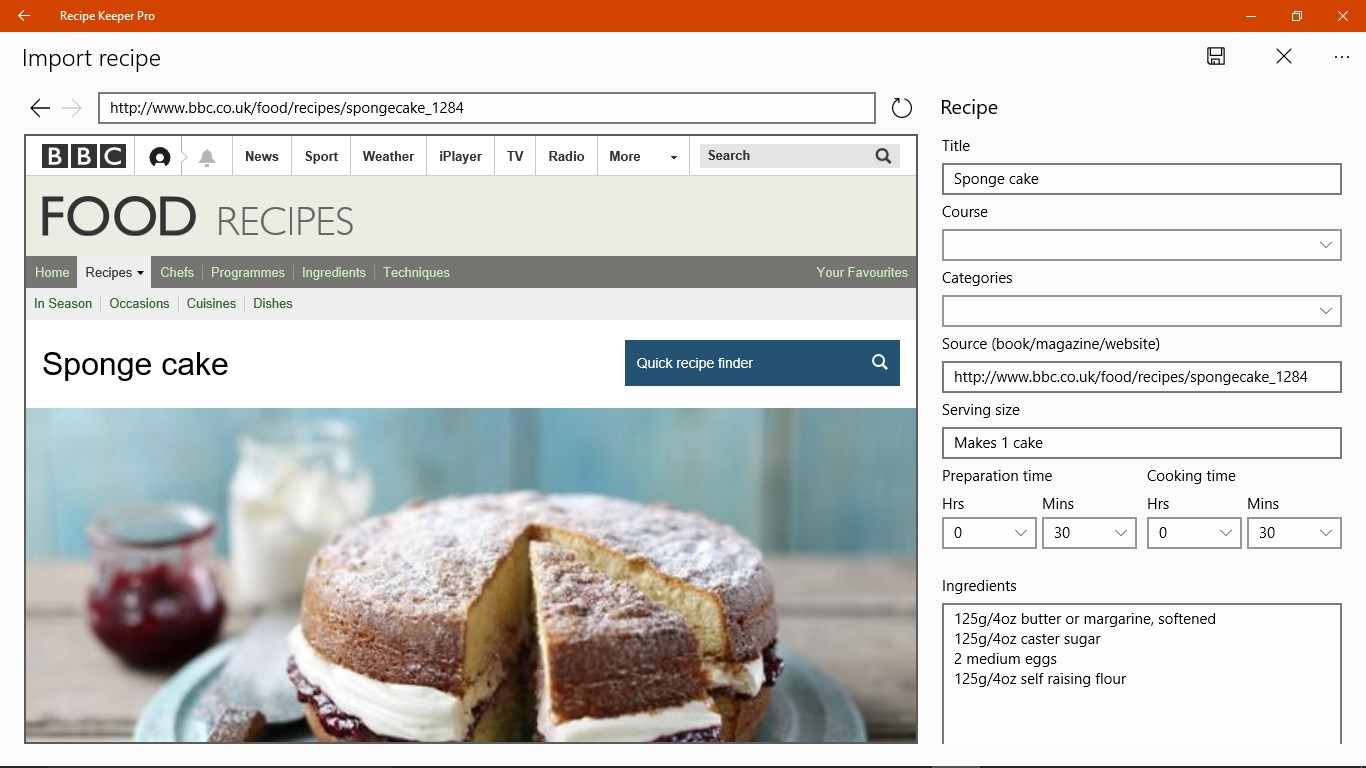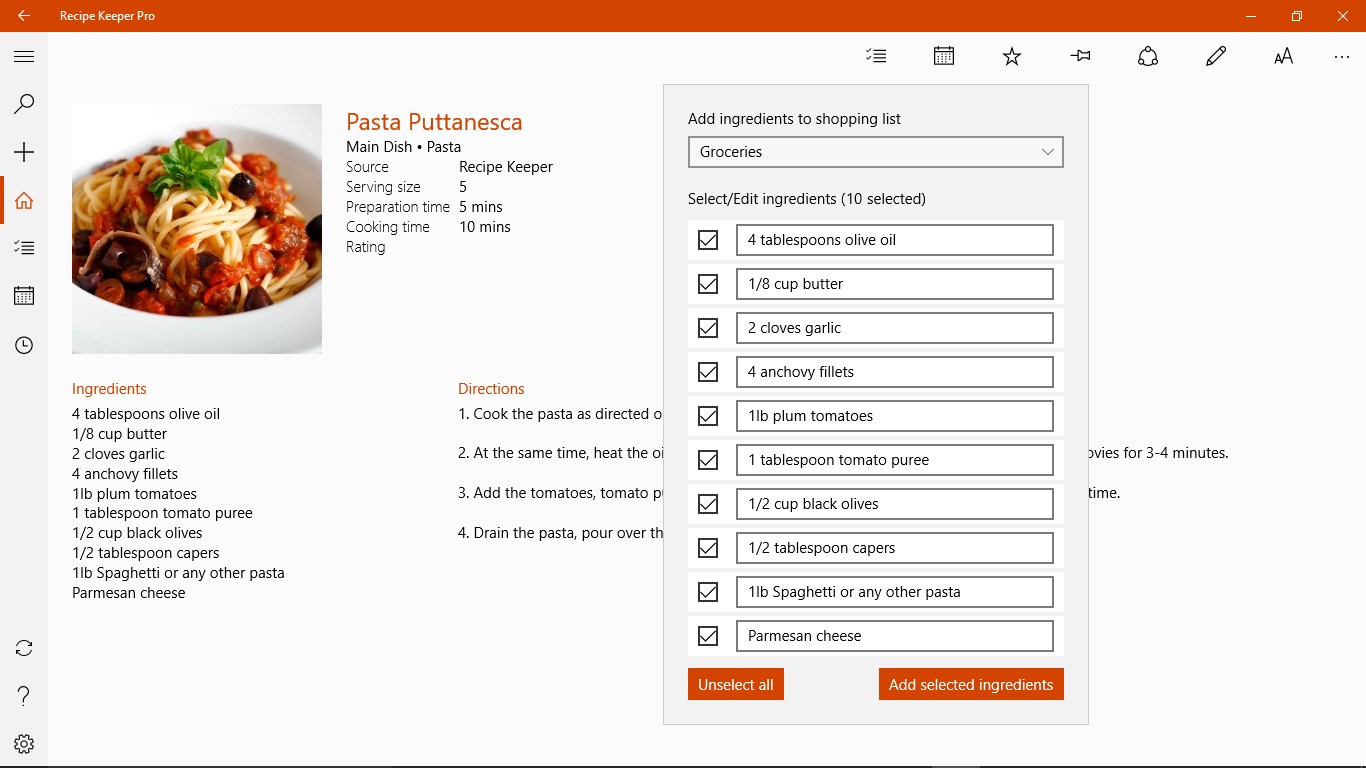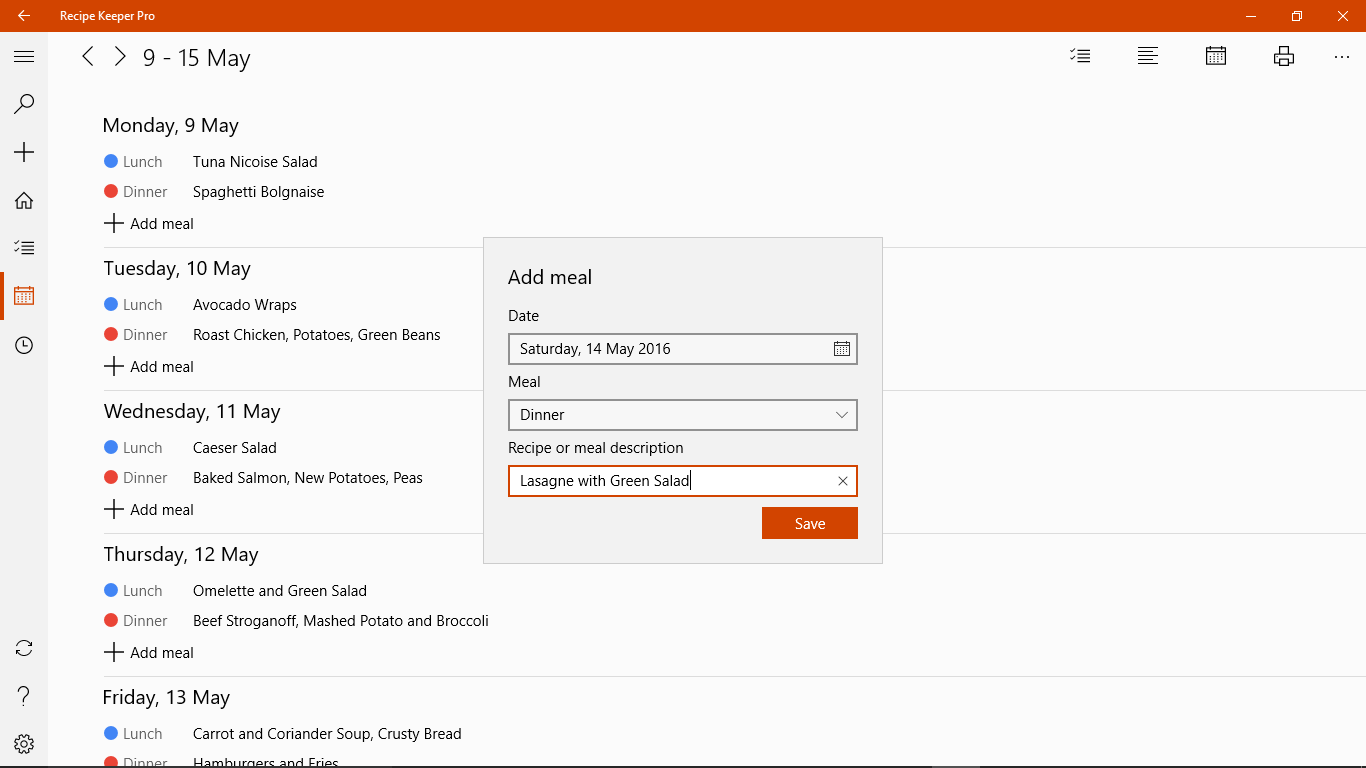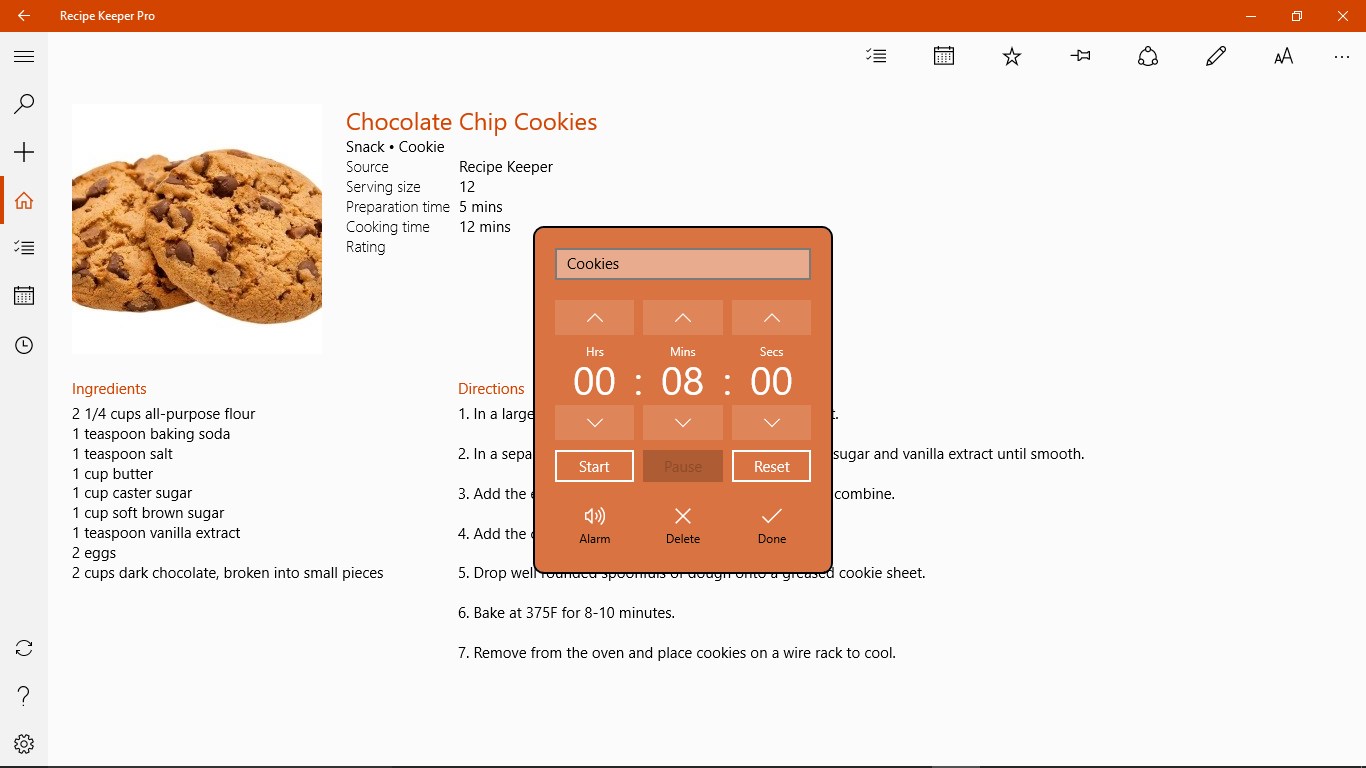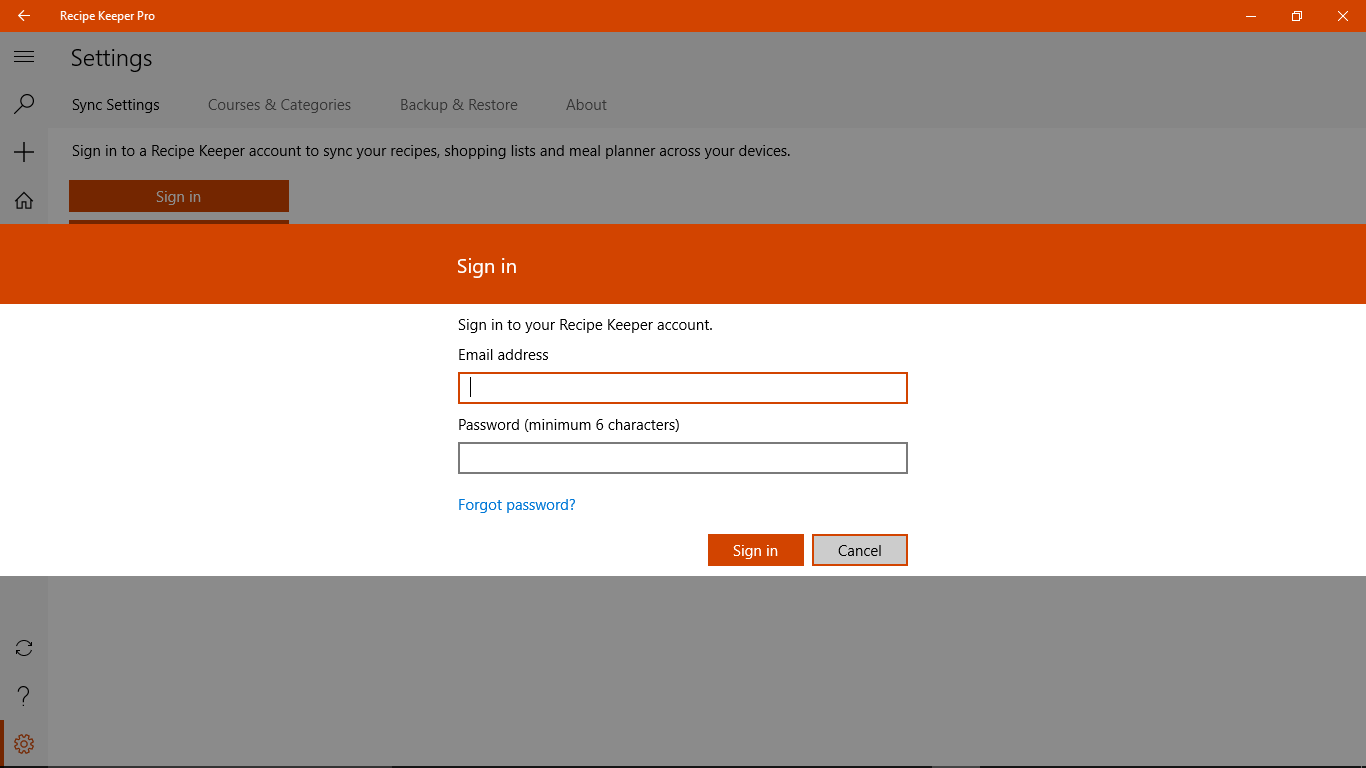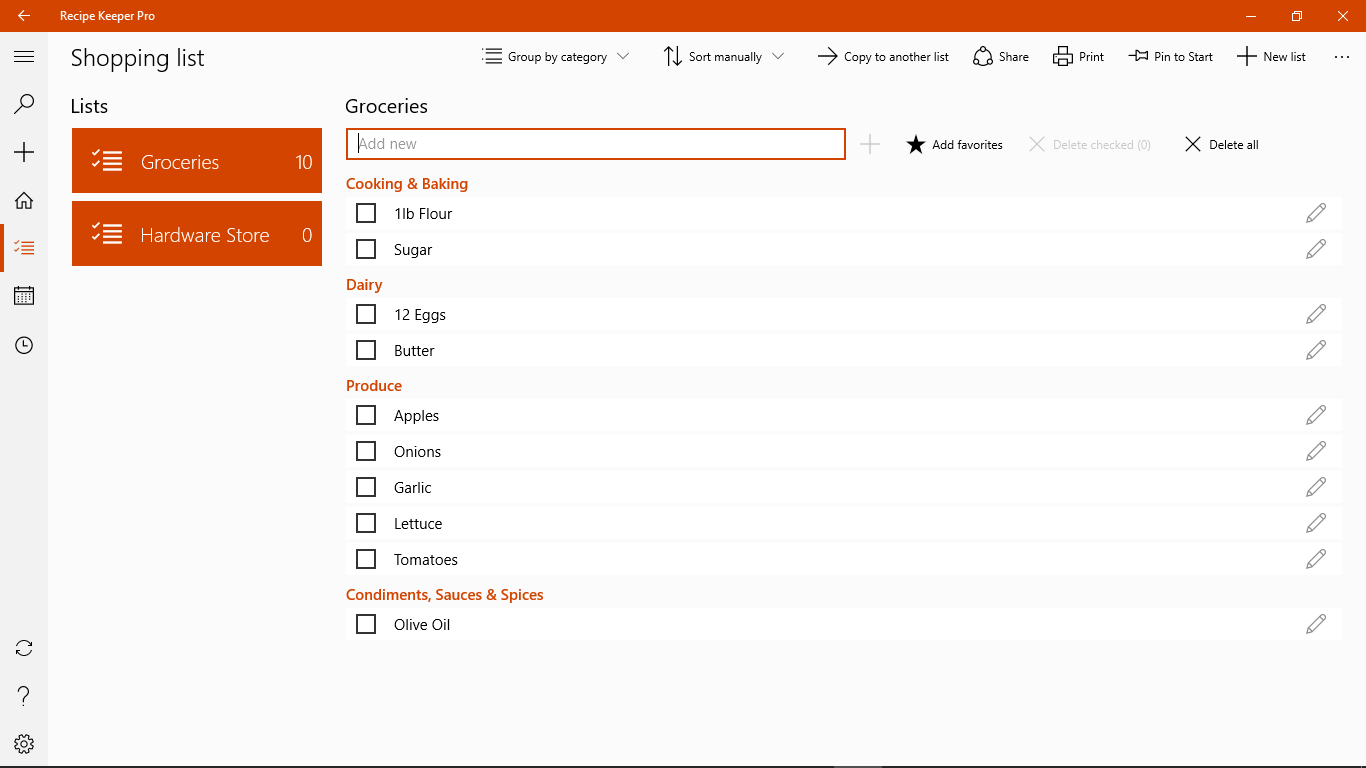- Like Collect Share
-
0 0
- Category: Food & dining
- Published by: Tudorspan Limited ?
- Size: 17.8 MB
-
Permissions:
- Access your Internet connection
- Use your webcam
- Supported processors: x86, x64, ARM
- Language: English (United States)
- Learn more:
-
Notes:
* V3.13.0.0 Recipe import updated to support more websites. V3.12.0.0 We've made some improvements to the shopping list including: Items now grouped by category or recipe. Checked items move to the bottom of the list. Items show the recipe that they were added from. Add your most frequently used items using the new favorites button. Set up a list of regular items and quickly copy these to another list. V3.11.0.0 We’ve added our 3 most requested features! Recipes can now be scaled to any serving size. Recipes can now have multiple photos. Courses and categories now sync across devices. V3.9.4.0 Minor bug fixes and performance improvements. V3.9.2.0 The "New recipe" button has been moved to the side menu for easier access. Shopping list now scrolls to the top automatically when adding a new item. Shopping list "Delete checked" button now shows number of checked items. Help section updated. Various minor user interface improvements. V3.9.0.0 Updated for Windows 10. New side menu for easier navigation. Pin recipes to side menu - quickly switch between multiple recipes. Improved recipe layout. Zoom in and out of recipes using pinch to zoom and ctrl + mouse wheel. Added meal planner printing.
Recipe Keeper Pro
Features:
- Add your own recipes, quickly and easily
- Easily import recipes from your favorite websites
- Organize your recipes, your way, by course and by categories
- Add ingredients to your shopping lists with one click
- Weekly and monthly meal planner
- Share your recipes, shopping lists and meal planner across all your Windows 8, Windows 10, Windows Phone, Android, iPhone and iPad devices
- Share your recipes on Facebook, Twitter and other social networks
- Search for recipes by ingredients, directions, ratings or favorites
- Print, share and copy your recipes, shopping lists and meal planner
- Import recipes from MSN Food & Drink
- Create up to 4 kitchen timers
- Backup and restore your recipes
Similar Apps View all
Comments View all
629 comment
13 July 2017
I love the convenience and the organization. It lets me put notes on each recipe which is a real plus. The only problem is not all web sites will allow me to add a recipe. I can still add it by typing it in, but it is so sweet when it just plops in!!!
11 July 2017
I like the app, and it is good to invest in. The only downfall is you have to buy one for computer and for the phone because it does not sync.
9 July 2017
I searched through and tried a lot of recipe sharing programs and this one is the best one by far. It is easy to bring recipes into it via the import from a web page function. Generally, the program finds the ingredients, instructions and pictures off the website without intervention. It is super simple to invite other members of your family to your account. We have android, iTunes and windows 10 devices (surface tablets) connected to the same account. The only downside is that you have to buy it on each platform. If you make the investment, though, it seamlessly syncs the recipes across all the devices. It also allows you to meal plan together and create shopping lists that are synched as well. It is well designed, the interfaces are intuitive and clean and the service has worked without interruption since we started using across all the devices. It has the other programs beat by a country mile!
8 July 2017
I have used the Recipe Keeper off and on for awhile now. It just wasn't enough. So I upgraded to Recipe Pro, finally figured out how to sync everything and I absolutely love it!!!! Love that I can stop at the store and have my list of ingredients, that I can add to my list, that I can plan everything either at the computer at home or on the road before I get home!! Should have don't this sooner! Now I just need time to get all the recipes to try!
8 July 2017
I have been using the Recipe Keeper Pro for several years and really love the program. It is so easy to import recipes from the internet and entering my own, adding different products, etc.
8 July 2017
This is my third recipe "box" and, of course, my third time at transferring over more than 300 recipes. Yikes! That said, I have to admit that this is so fast and easy, I'm sailing right through it. Little or no typing - I can easily cut & paste recipes and photos over from my other apps. Capturing recipes from Pinterest is a snap. I can customize the Courses and Categories so that I can cross reference my recipes as many ways as I want. Truly a great app. Definitely worth the price of the upgrade to Pro. Can't wait to finish transferring the rest of my recipes out of my other apps so I can delete them!
7 July 2017
Been using the trail for a while now. Gonna upgrade when it expires. I love copying recipes absentmindedly and looking at them later. Me and my roommate are on the keto diet so it's a really good way to catalog great recipes I find for later use. Love the shopping list too, and how I can just add to my list from my recipes.
4 July 2017
I am real pleased with the purchase of this app. Its real easy to use
24 June 2017
Love the ability to edit recipes since gluten free is a must for a family member. Love to experiment by combining and tweaking recipes found searching on this app.
23 June 2017
The best I have eaten in a long time 4 years. Wow use good products.