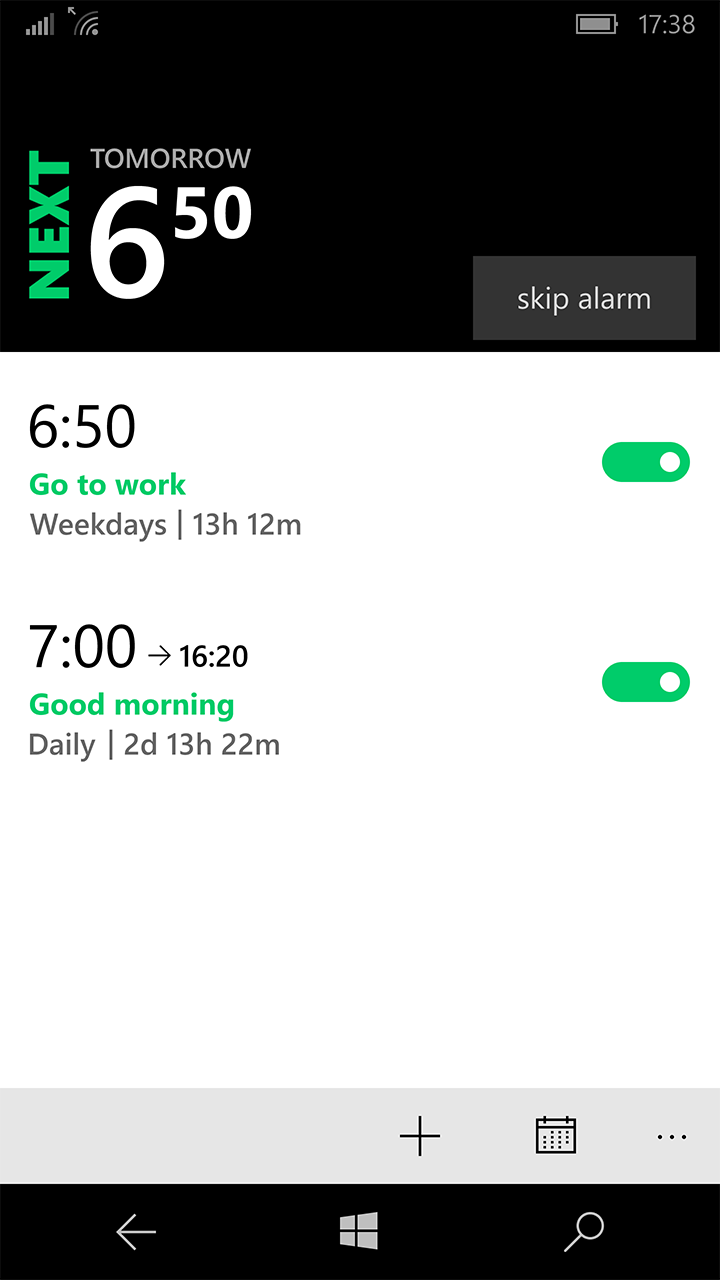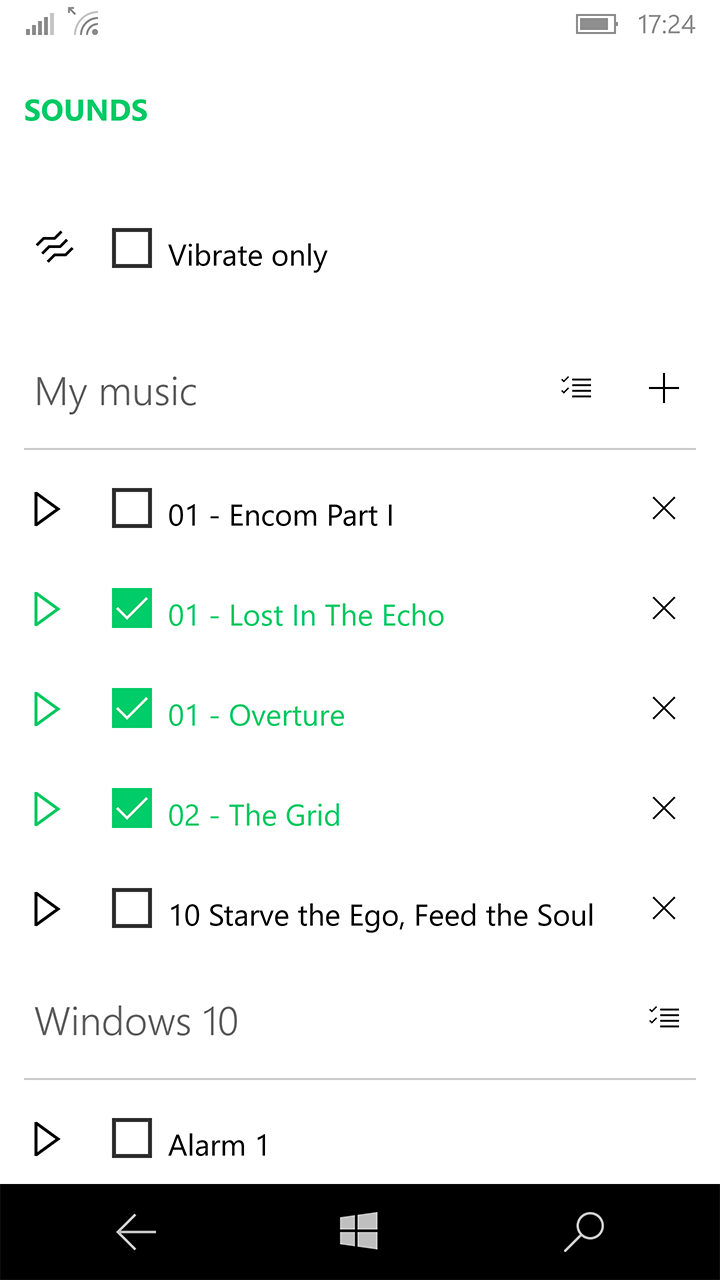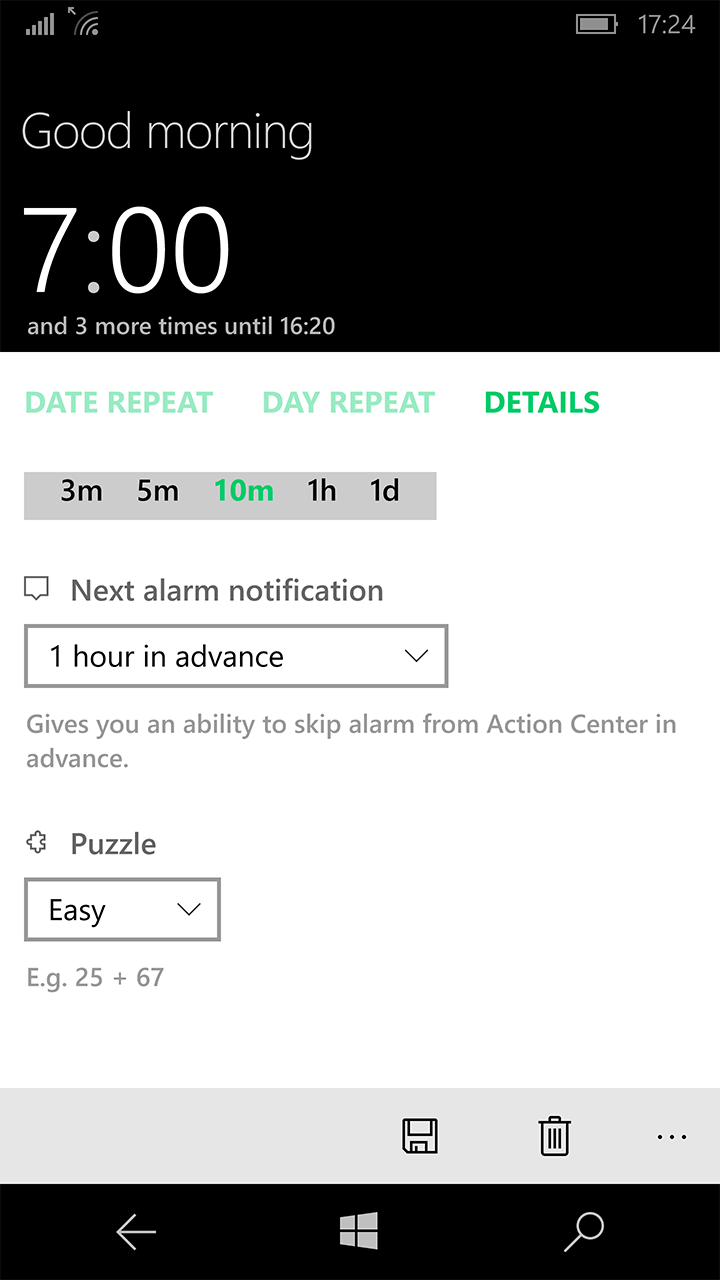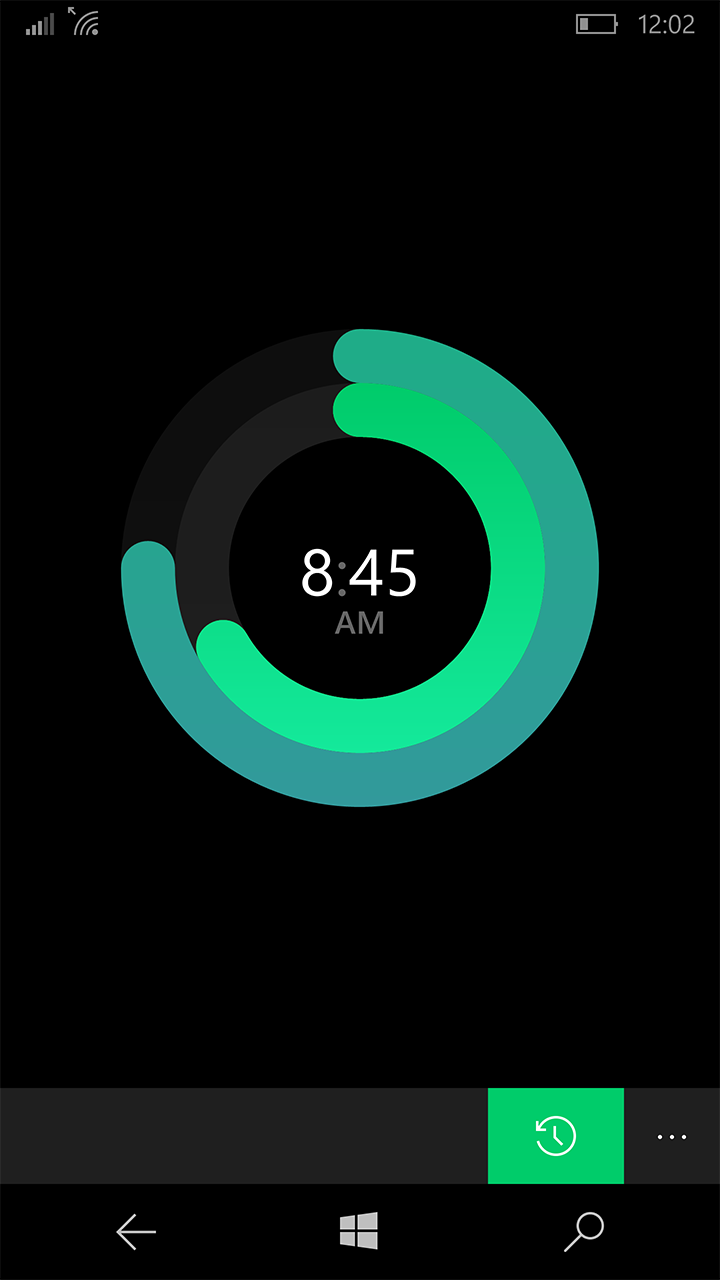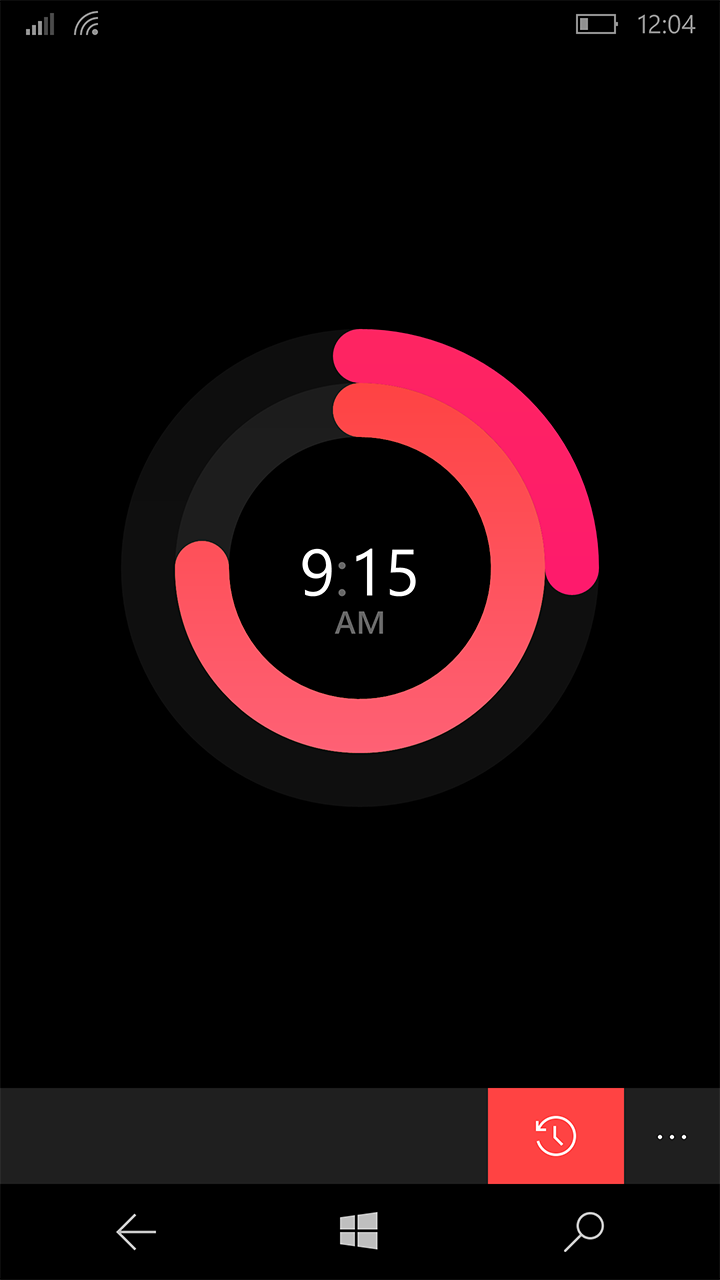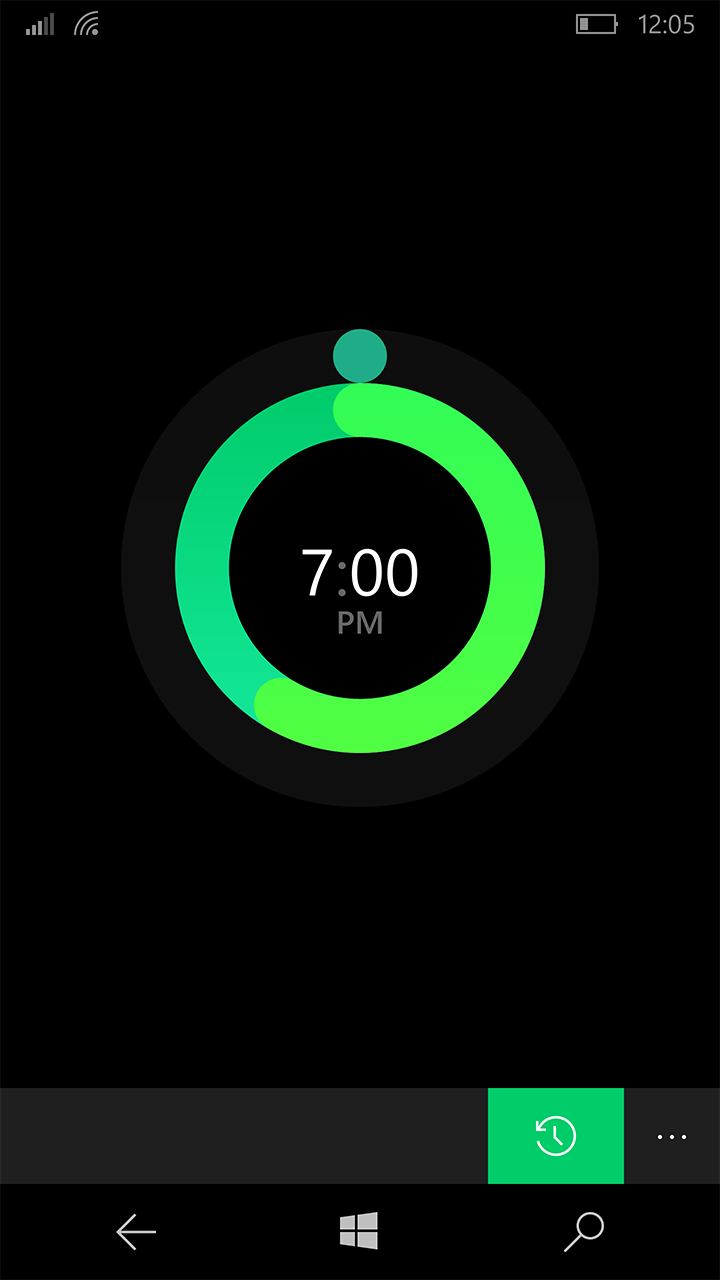- Like Collect Share
-
0 0
- Category: Productivity
- Published by: Viktor Szekeress
-
Permissions:
- Access your Internet connection
- Use your microphone
- Use your device network services
- Use your music
- Use the media items that are currently playing
- Access your browser
- Use information about your device
- Use the photos in your media library
- Use your phone
- Use your device’s speech recognition and text-to-speech (TTS) services
- Supported processors: x86, x64, ARM
- Language: English (United States)
- Learn more:
-
Notes:
* 2.1.1.0 • [NEW] Added Welcome page • [NEW] Added Rate the app message • [NEW] Minor UI changes in About page • [FIX] Fixed wrong date label in Next alarm notification • [FIX] Fixed day of week not localized in Monthly repeat • [FIX] Fixed issue with alarm title cropped in Alarm page when large font scaling is selected • [FIX] Fixed localization of day repeat label in certain languages • [FIX] Placed time before date in Next alarm notification 2.1.0.0 • [NEW] Added Greek language • [NEW] Added Hungarian language • [NEW] Added Indonesian language • [NEW] Added Latvian language • [NEW] Added Portuguese-Brazil language • [NEW] Added Russian language • [FIX] Minor stability improvements • [FIX] Snooze button text reflects latest changes from Snooze page 2.0.9.0 • [NEW] Added Dutch language • [FIX] Fixed issues with time formats in certain cultures, causing alarms not working 2.0.8.0 • [NEW] Added German language • [NEW] Added Italian language • [NEW] Added Czech language • [NEW] Added Slovak language • [NEW] Added Ukrainian language • [NEW] Added Croatian language • [NEW] Added Norwegian language • [NEW] Added Romanian language • [FIX] Stability improvements
Realarm Beta
Features:
- You can use your music library (yes, finally!)
- You can combine hourly/minutely recurrence with weekly recurrence
- Lock screen badge notification (remaining hours until next alarm is super handy!)
- Lock screen detailed notification
- Alarm Puzzles
- You can define custom snooze times for each alarm individually
- Settings synced across devices
- Notification about upcoming alarm in Action Center (you can skip alarm directly from there)
- You can choose when to be notified, separately for each alarm, so you can skip alarm for next morning in the evening
- When you snooze alarm, you can dismiss it instantly from Action Center, you don't need to wait until it goes off again
- And many more is coming soon...
Similar Apps View all
Comments View all
36 comment
15 October 2016
Love the app. Works well and is designed well with amazing features.
6 October 2016
Great alarm app. Love the multiple song per alarm feature. Appreciate the ability to have a different alarm per day. The only fly in the ointment is not really this app's fault it seems. Third party apps in W10M don't seem to be able to cut through Quiet Time settings. Had to disable Quiet Time and that disappoints me.
24 September 2016
Well done app. Great styling and functionality.
31 August 2016
It seems all the reliability issues are gone whether they were caused by the app or WM build. Great features. I wonder how I've managed without this app earlier.
6 August 2016
I love this app. The math option is a great way for people like me who hit snooze a bit too often. Solve a simple math problem while the fog is still lifting and it kinda motivates me to just get out of bed and start my day. I really appreciate this app and the developer for making this for my Windows 10 phone and my PC. I fell asleep with my laptop open and the alarm went off on the PC without the app even installed. I'm not even sure how but I think it sent a notification to Action Center which set off the Alarms and Clock app on the PC. In any case, I now have this app installed on the PC as well.
22 July 2016
Love the interface, clean, easy and consistent.
25 June 2016
Viktor... you're a very talented developer! Have always loved Realarm and you just keep making it better. Not only feature wise but you have a great "eye" for sweet simple design!
25 June 2016
its grants.
25 June 2016
It's great! It runs smoothly, animations are smooth and slick. It functions well, alarms are easy to make, edit, customise and turn off and on.
25 June 2016
its perfect.