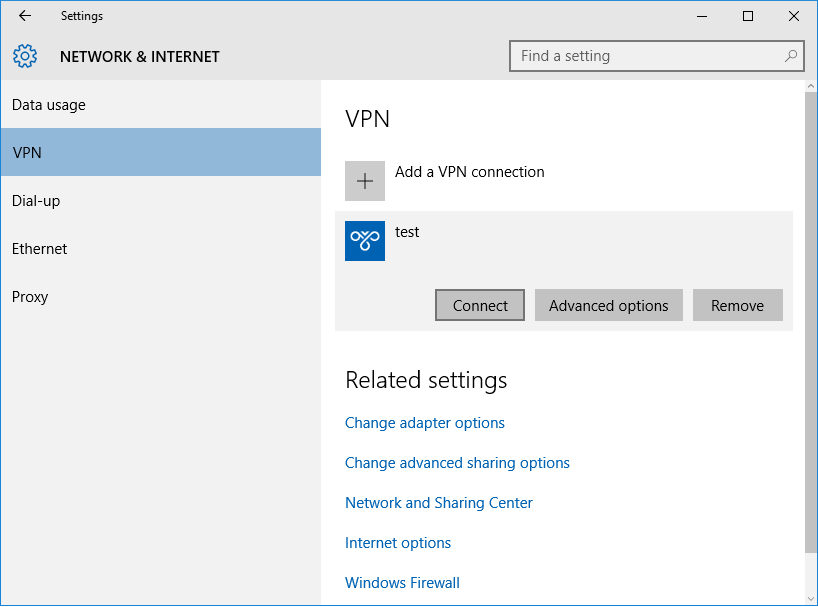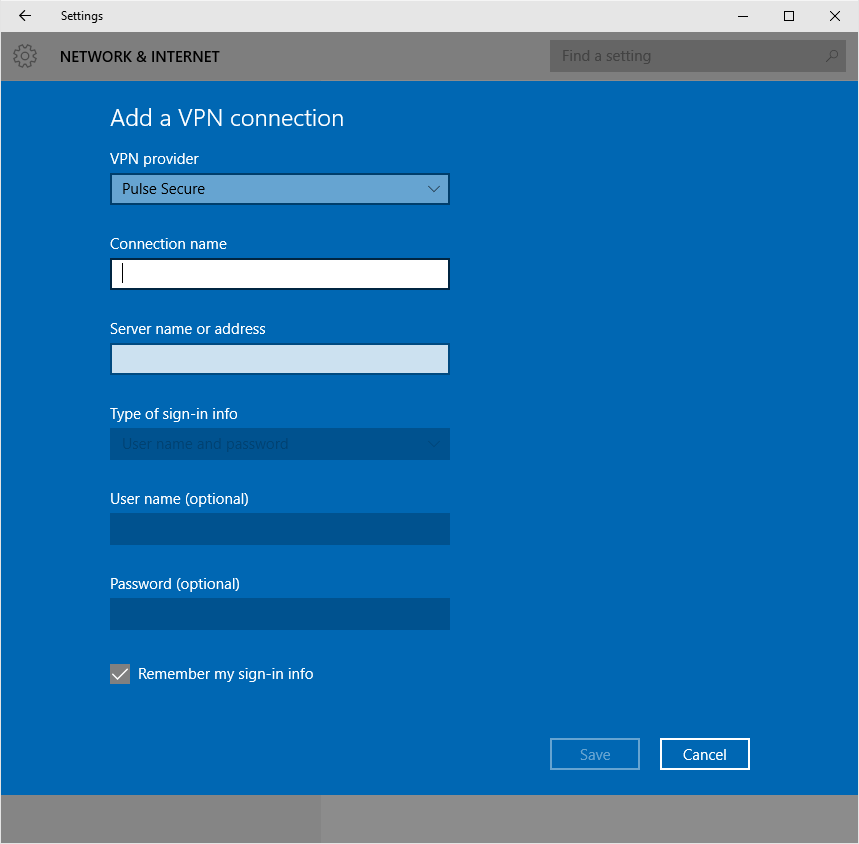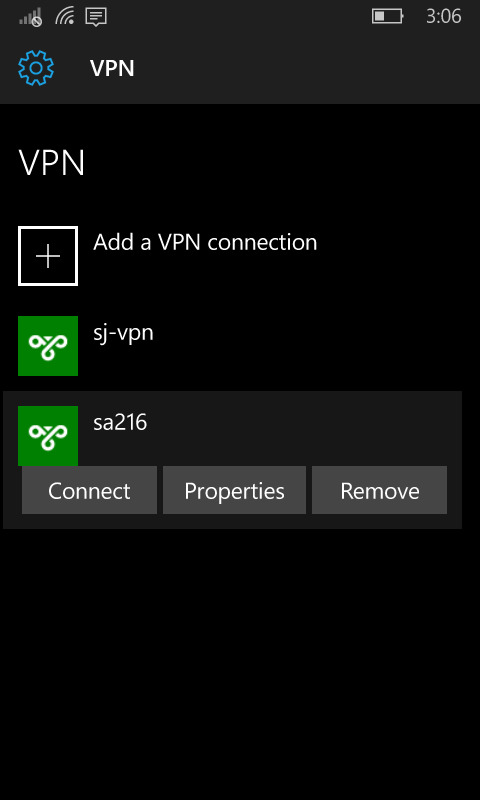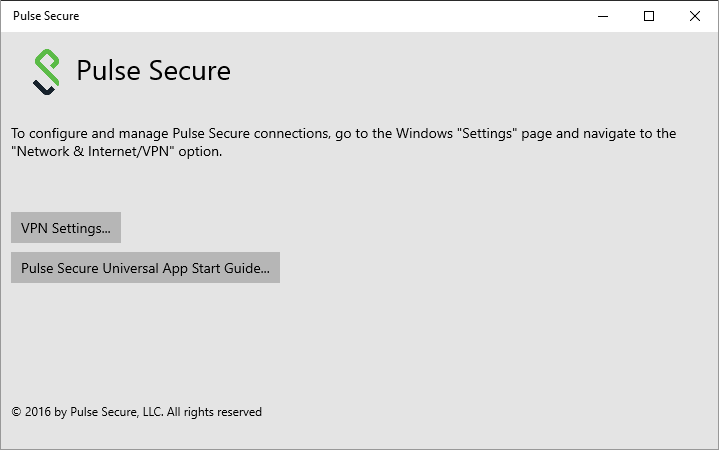- Like Collect Share
-
0 0
- Category: Security
- Published by: Pulse Secure LLC ?
- Size: 2.7 MB
-
Permissions:
- Access your Internet connection and act as a server.
- Access your home or work networks
- Use the software and hardware certificates available on your device
- Access VPN features
- Supported processors: x86, x64, ARM
- Language: English (United States), French, Spanish (Spain), Portuguese (Portugal), Arabic, Chinese (Simplified), Chinese (Traditional), Croatian, Dutch, German, Italian, English (United Kingdom), Japanese, Portuguese (Brazil), Russian, Turkish, Romanian, Slovenian (Slovenia), Swedish, Finnish, Greek, Norwegian (Nynorsk), Ukrainian, Czech, Danish, Slovak, Hungarian, Bulgarian, Estonian, Latvian, Lithuanian, Thai, Hebrew, Korean , Polish , Chinese (Traditional, Hong Kong SAR), Serbian (Latin, Serbia)
- Learn more:
Pulse Secure
Similar Apps View all
Comments View all
70 comment
28 June 2017
yaogyu781@outlook.com
20 June 2017
Works with my companies VPN, and was very easy to install and configure. Ties into built in windows VPN setting app for part of the setup. I use on PC and my Windows Mobile Phone!
13 June 2017
If it wasn't stuck on starting download for days I would be able to actually rate this.
23 May 2017
The app works beautifully if you manage your connections through settings, but the tray Icon needs to have the popups added for connecting that the settings screen has.
19 May 2017
this is impossible to use. Checked all the guides but idk how to use this. Man I just wanna play a video game at school. What port do I input? what username? Don't just send me a message saying check the guide or I will make 1,000bots rate this 1star I swear
15 May 2017
every time I use the application, I get the error: "Can't connect to VPN... The Remote Access Service IP configuration is unsusable". My VPN is working correctly with Pulse secure desktop edition. Why?
12 May 2017
On the Mac client you an override the untrusted certificate. This is needed for the Windows 10 client as well.
15 April 2017
For simple setups it works great!... integrated with Windows but it does not have "advanced" features found in the standalone app.
31 March 2017
Easy and fast. Takes advantage of Windows built in VPN.
17 February 2017
The Pulse VPN profile does not allow the user to connect to server without valid certificate, it returns "server certificate is untrusted".