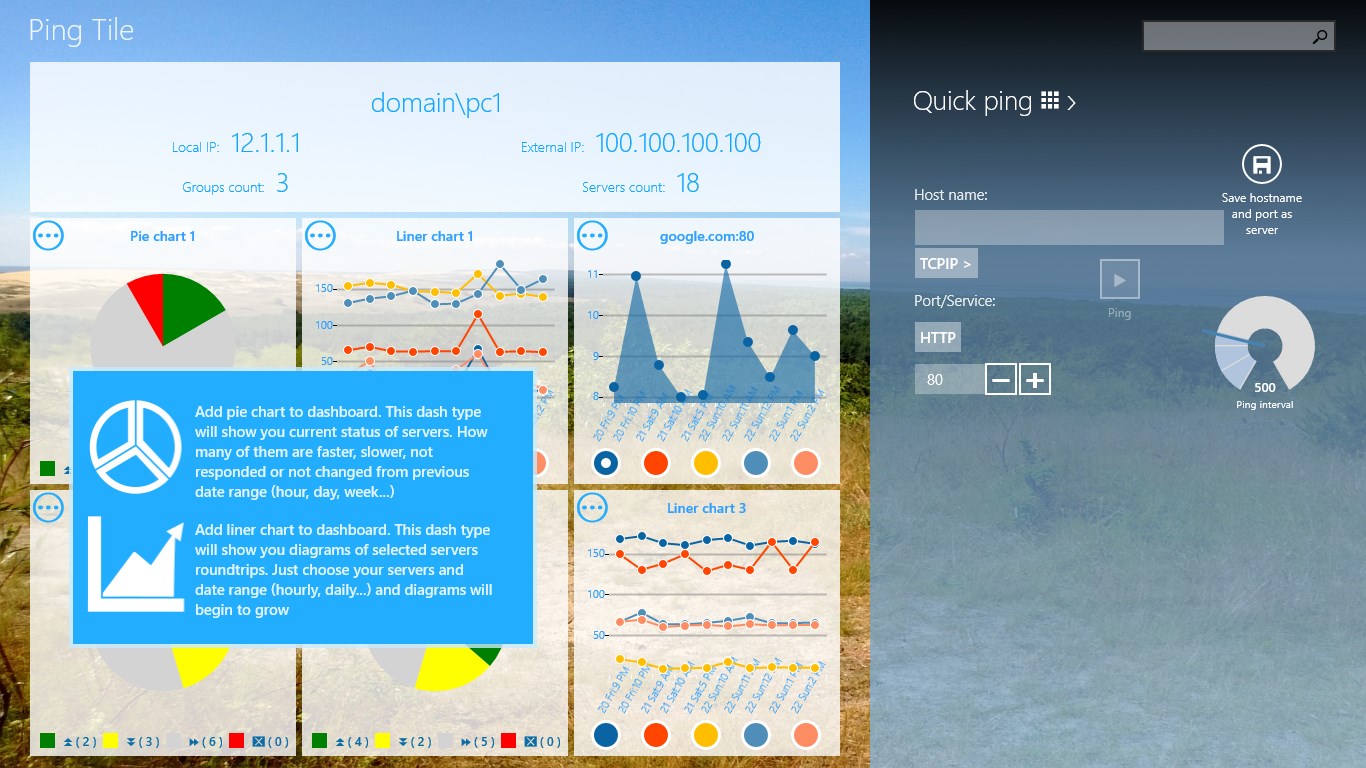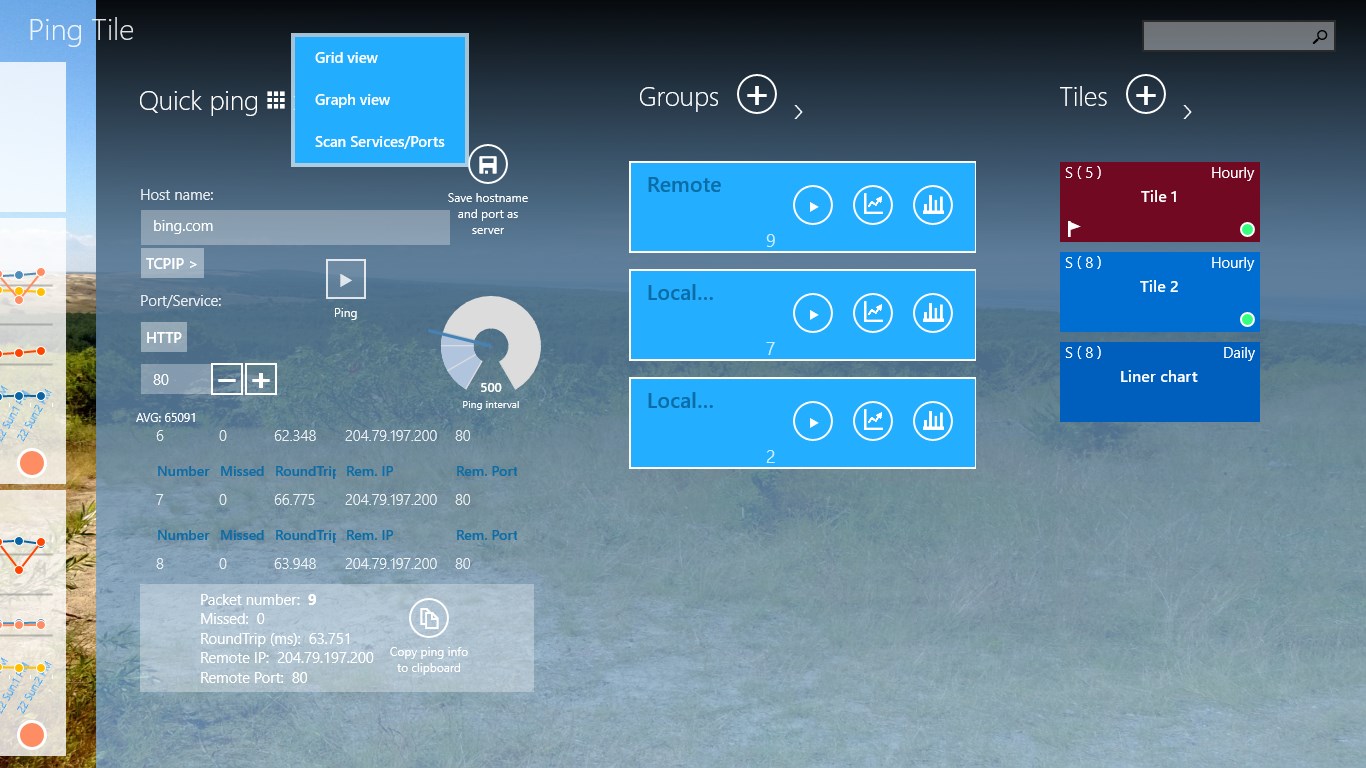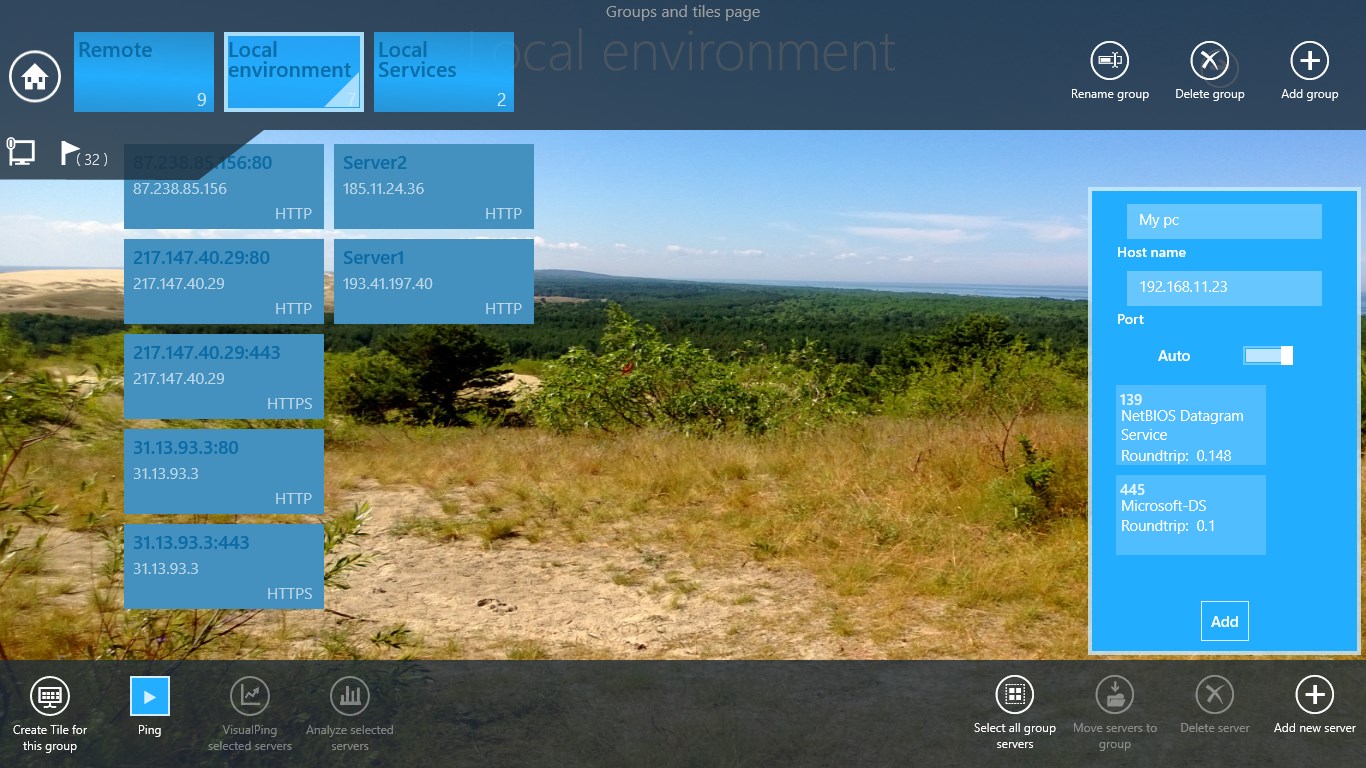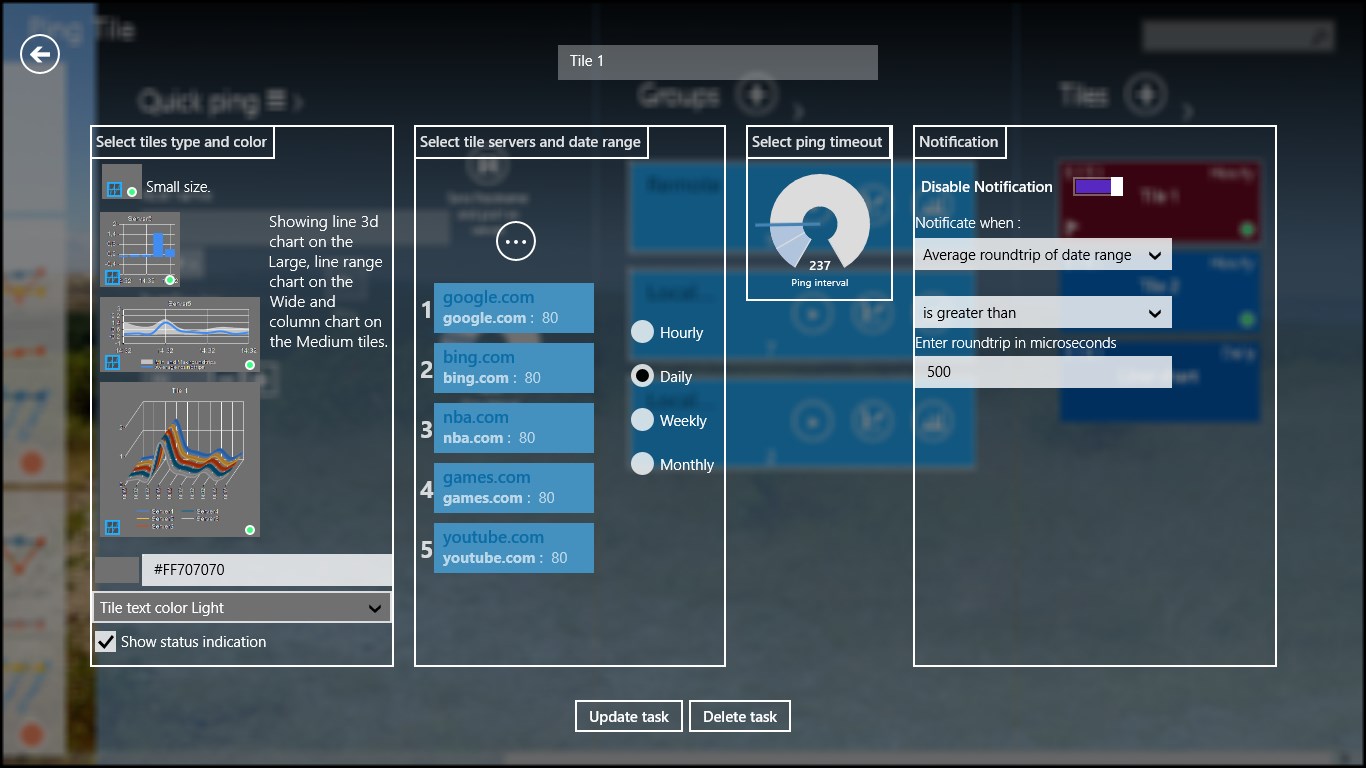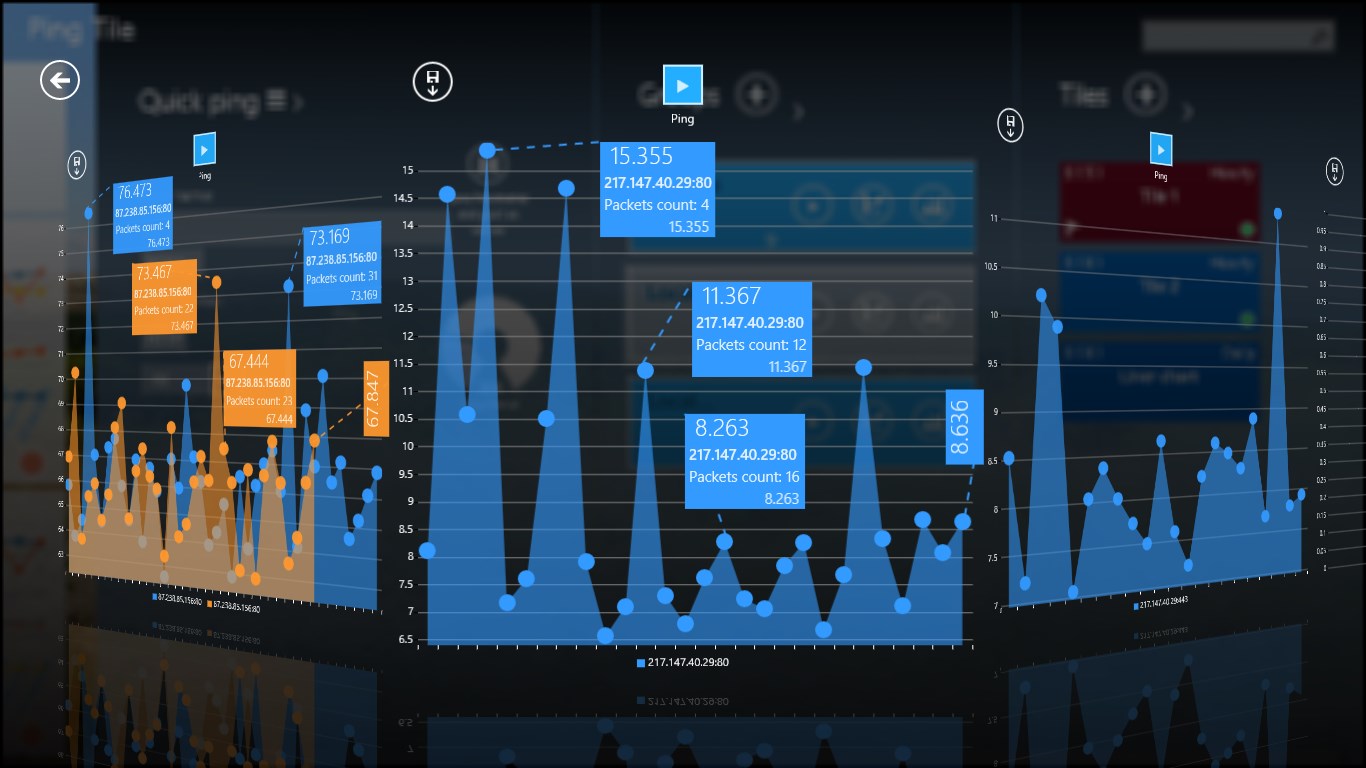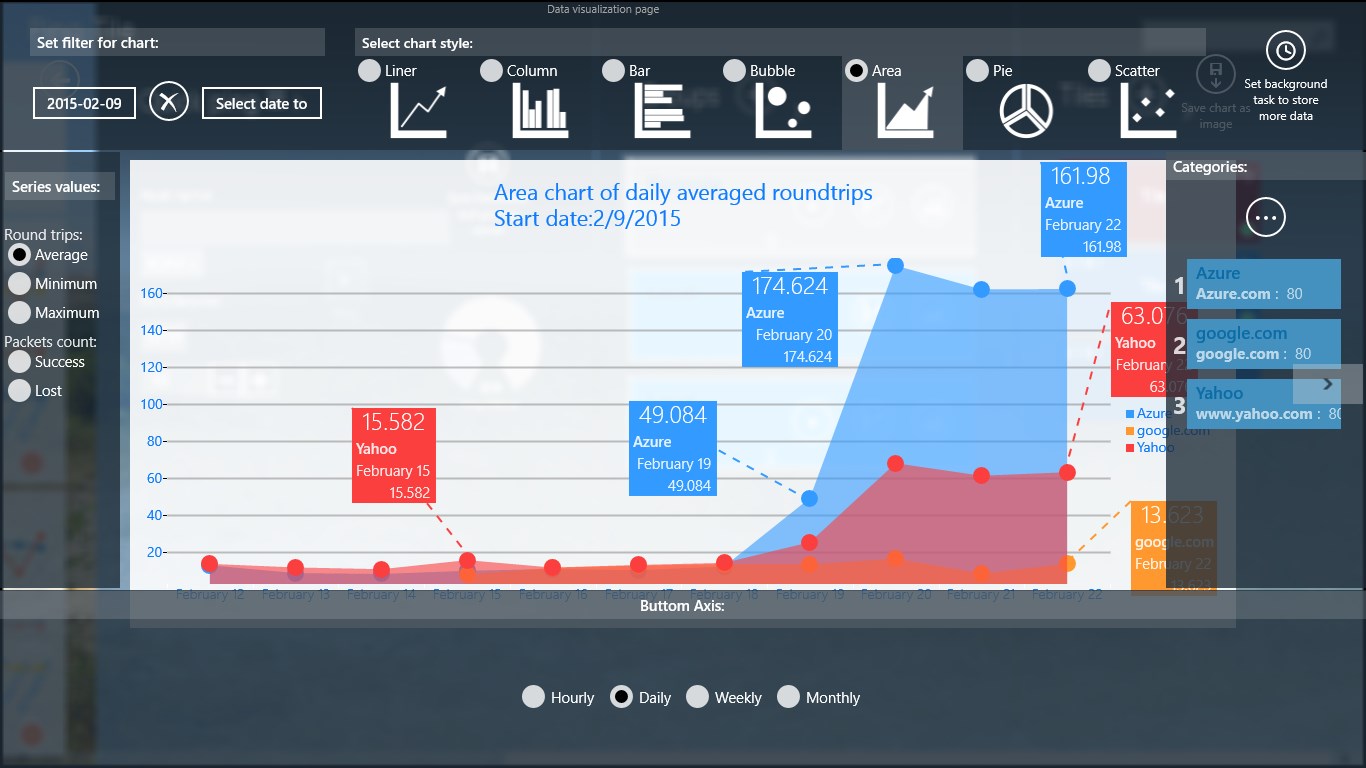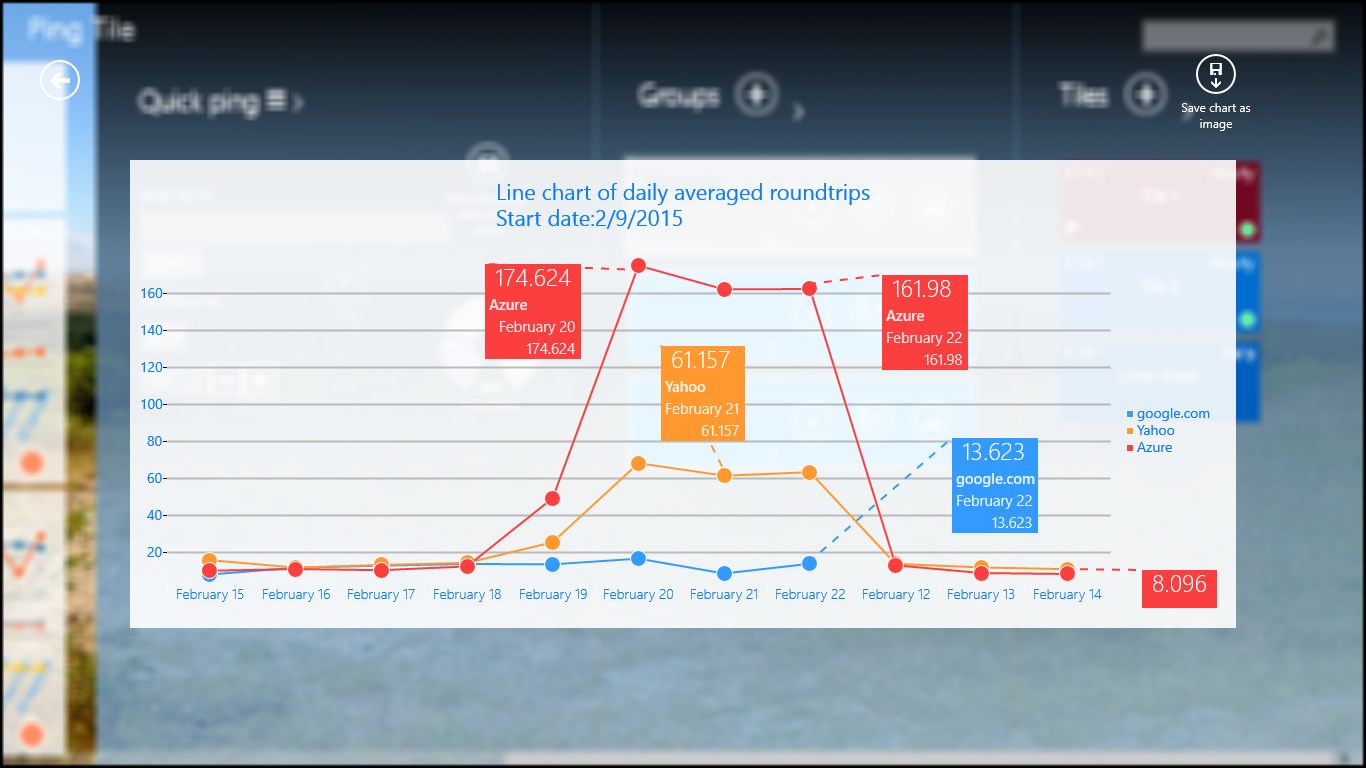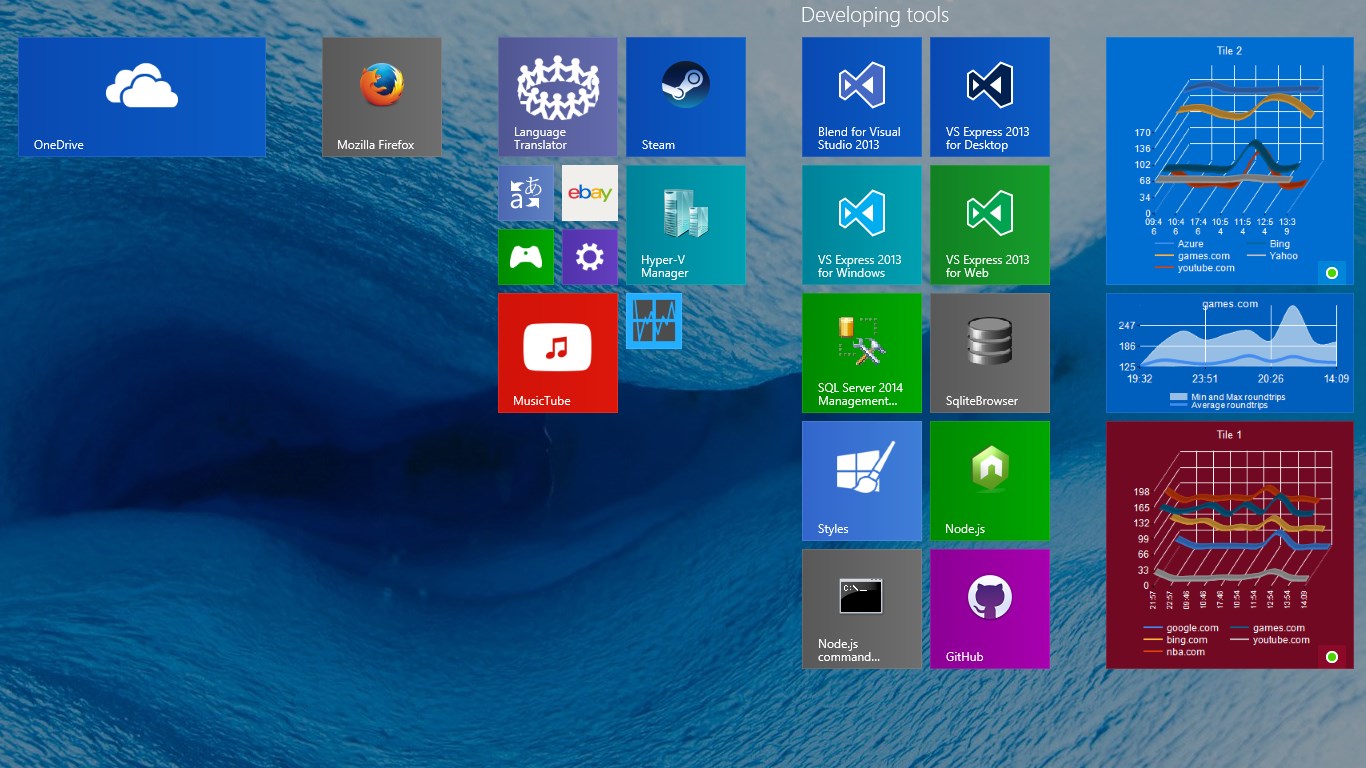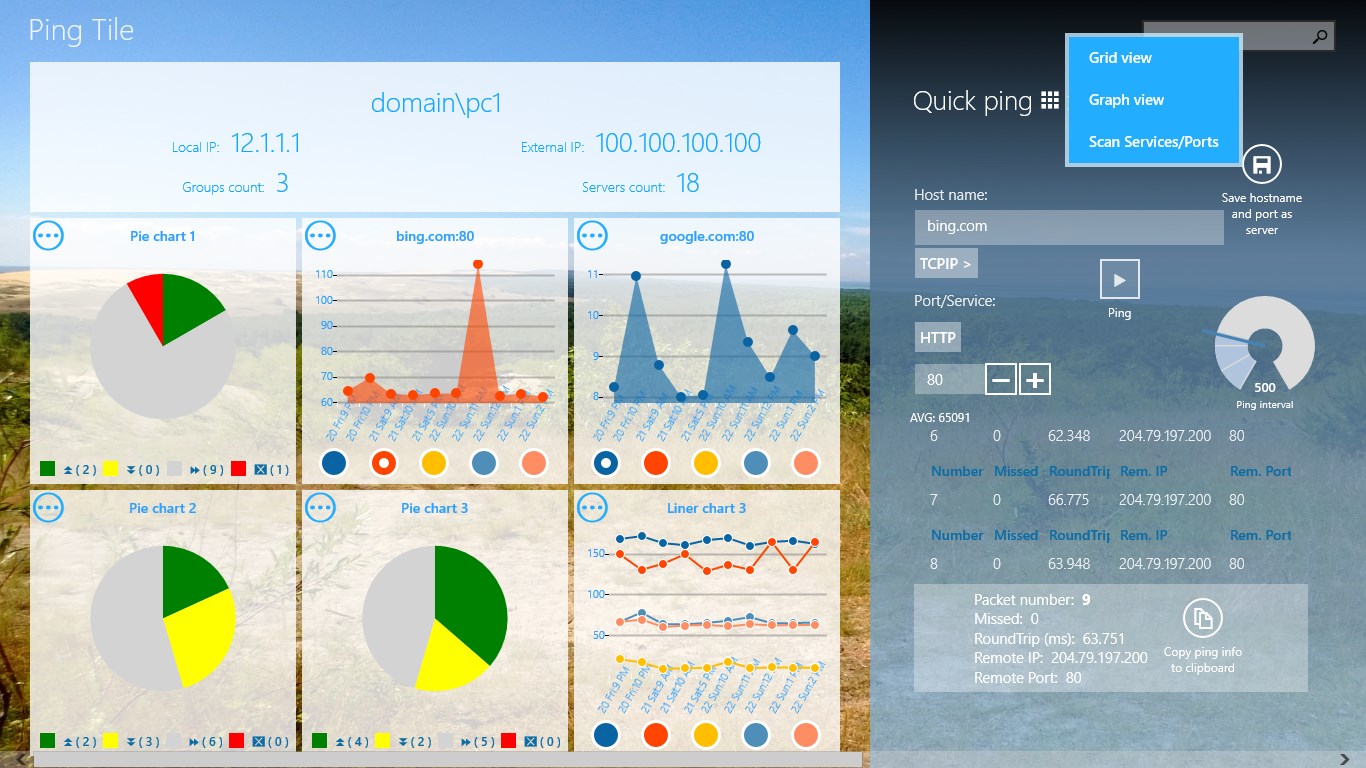- Like Collect Share
-
0 0
- Category: Utilities & tools
- Published by: Simset ?
- Size: 43.4 MB
-
Permissions:
- Access your Internet connection
- Access your home or work networks
- Supported processors: x86, x64, ARM
- Language: English (United States)
- Learn more:
-
Notes:
* Version 1.2.0.0 This is more the new app than update. What's new read in description. Version 1.2.0.1 Fixed buying feature issue Version 1.2.0.2 UX improved for Windows 10 use New capability to pin Quick pinging to start menu Fixed Quick pinging hangs in browser sharing window Fixed some minor issues Changed monetization system Version All purchases made in windows 8 app versions will be converted to Full app experience feature.
Ping tile
Features:
- Quick pinging. The panel with three fast functions: Pinging in grid mode, Pinging in liner chart mode, Scan services or ports range.
- Ability to use Quick pinging panel in Internet explorer by using share feature.
- Dashboard. Add widgets to dashboard for quick viewing important info.
- Pinging in background (when the app is closed).
- Create and customize live tiles for showing useful info. Define you statement and set toast notification when that statement will come true.
- Organize your environment in to groups/servers manner.
- Instant pinging in 3d view. Select multiple servers and start generating charts for them side by side. This feature is available in Full app experience.
- Analyze all stored pinging information in Data visualization page. You can set additional background task to store more data. This feature is available in Full app experience.
- Create and customize graphical live tiles. Choose graphic style and the tile will look differently. More styles will be added periodically. This feature is available in Full app experience.
Similar Apps View all
Comments View all
14 comment
10 July 2017
Lot of bugs. Could start a ping but not sop it. Button toggled between play and pause icons but ping kept on going. Got into editing groups and could not leave. Appears to be like most other apps in the Windows store, abandoned by the developer.
22 June 2017
Might be the single worst app I ever used. Screenshots look great. Application on Windows 10 with my Dell XPS 9550 was laggy and I was experiencing non-responsive interface for 10 seconds or more and that is from the home screen before I even did anything with the program. Spent a few minutes trying to figure out what is going on but honestly not worth the time.
26 November 2016
But it is so bugy and unusable in real life.
15 August 2016
yaogyaogyu78@hotmail.com
4 May 2016
Very buggy under Win 10. Most paid features will not work.
26 April 2016
doesn't work at all
25 March 2016
it good
12 January 2016
Not useful at all can not even ping my gateway
27 December 2015
Isn't there a little mistake there ? 10/10
12 December 2015
This app is poorly designed and is not working as advertised. After a couple minutes it just crashed.