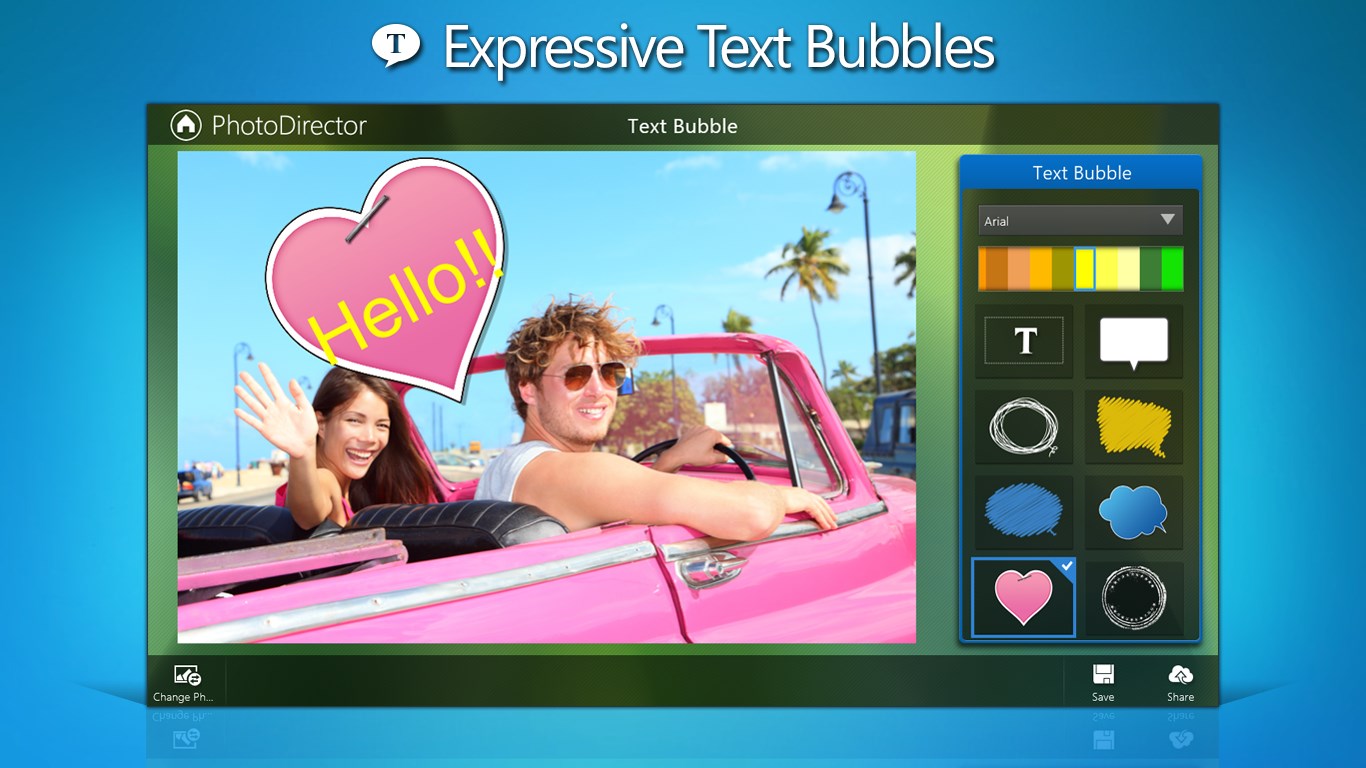- Like Collect Share
-
0 0
- Category: Photo & video
- Published by: CyberLink Corp. ?
- Size: 32.4 MB
-
Permissions:
- Access your Internet connection
- Use your webcam
- Use your pictures library
- Supported processors: x86, x64
- Language: English (United States), French, Spanish, Chinese (Simplified), German, Italian, Japanese, Korean, Chinese (Traditional Chinese)
- Learn more:
-
Notes:
* NEW** Support Windows 10 **NEW** Ten portrait enhancing effects **NEW** Adjust preset strength before effects
PhotoDirector Mobile
Features:
- Instant one-touch presets
- Auto-correct or selective adjustments
- White balance, tones and saturation
- Crop, straighten and rotate
- Multiple undo & redo
- Reset to original
- HDR enhancement
- Content-aware removal
- Batch processing
- Single-color tuning
- Skin smoother
- Non-destructive environment
- RAW format support
- Share to Facebook or Flickr
- NEW** Ten portrait enhancing effects
- NEW** Adjust preset strength before effects
Similar Apps View all
Comments View all
41 comment
14 May 2017
I haven't seen the whole version for windows 10
19 April 2017
You can not print from this app which is a deal breaker for me
4 April 2017
Easy customer friendly setup and does very good job for everyday photo. Its better then many for sale app in the market. I like it as it is.
2 March 2017
I have this on my android and love it. Just bought a DELL and thought id give the free version a go and compare it to the mobile version before I purchase the full version. I've tried to start this program up 10 times. It either doesn't load past a black screen or when it did actually load to the option id click edit and it would shut down and go back to my main screen. Not sure what's going ton with it but I am not about to purchase the full version if the free one wont even work. Disappointed to say the least
5 February 2017
to me this is really simple with awesome results, well worth it, I have no problem giving this good review.
23 January 2017
where's the product code to unlock this thing. what is here is nothing . it does not do anything worthwhile and there was no way to see what it would do till purchased. wasted my money . no refunds. very unhappy.
19 November 2016
This app is an extremely watered down version of the Android App. It has about a third of the options and twice the price.
4 November 2016
I like it
26 September 2016
WORST JUNK I HAVE EVER SEEN
14 July 2016
very complete app. it is only missing couple of features such makeup enhancing tools and detail focus enhancement tool