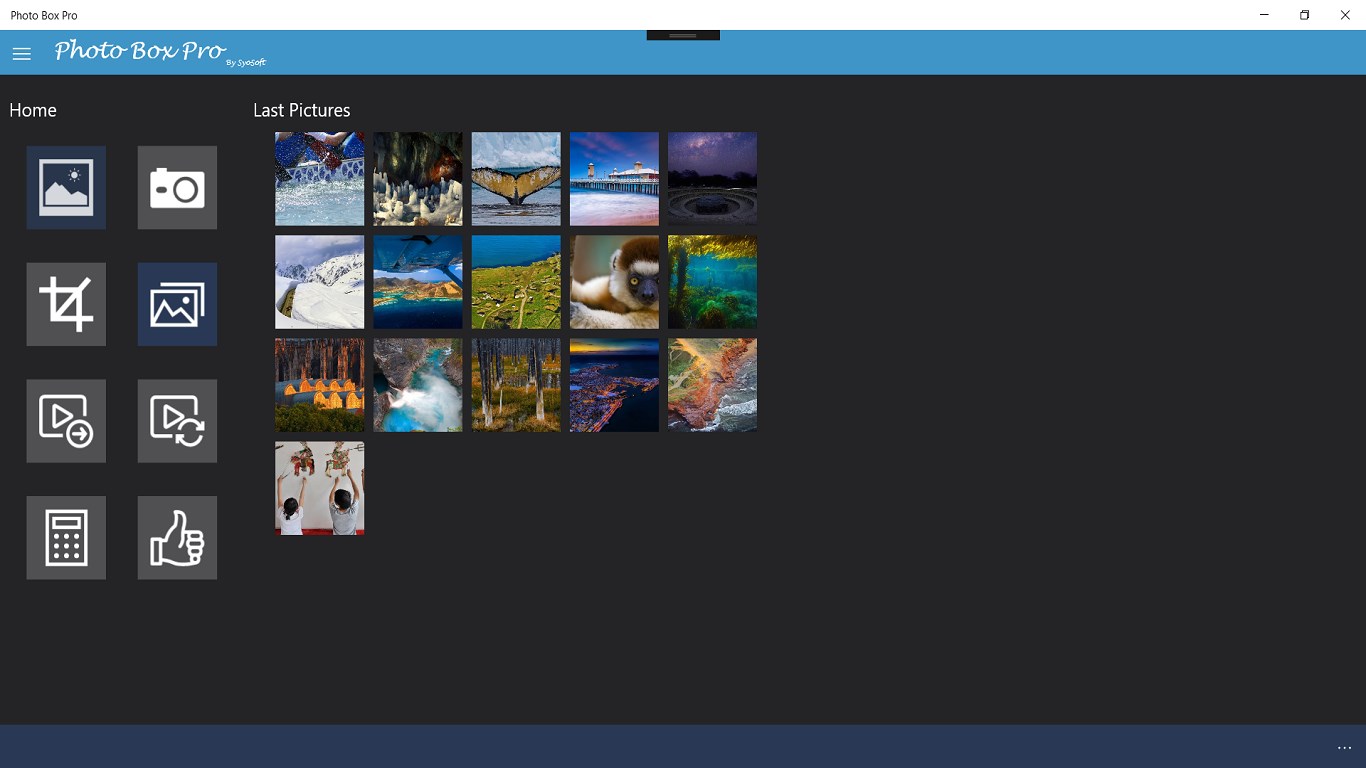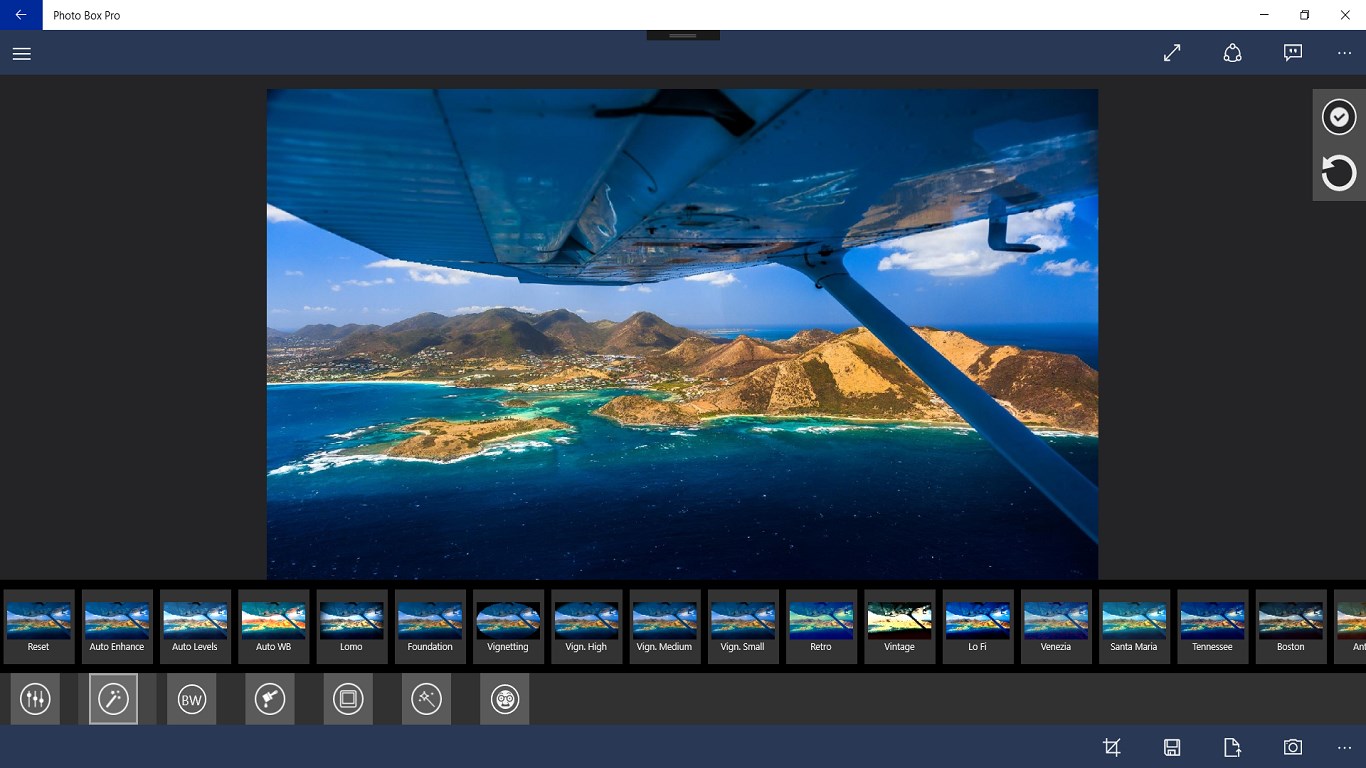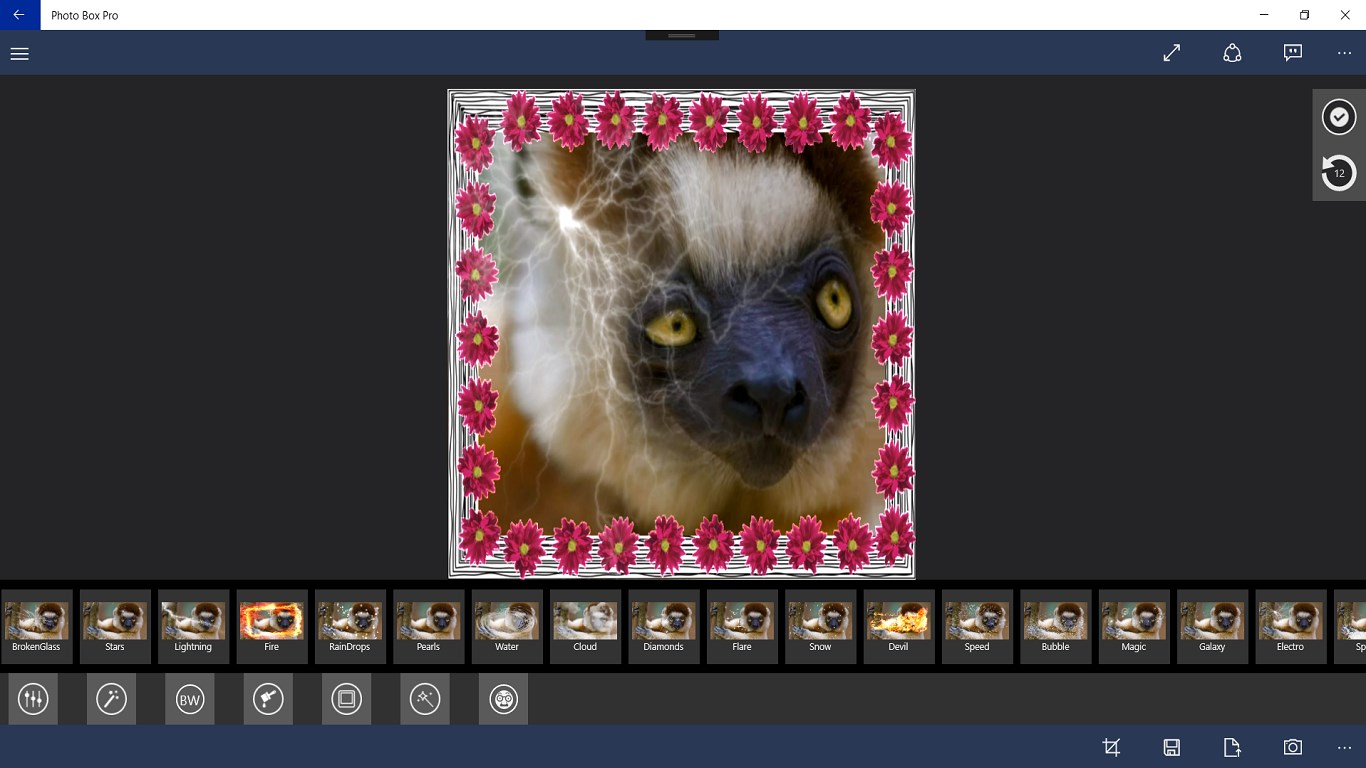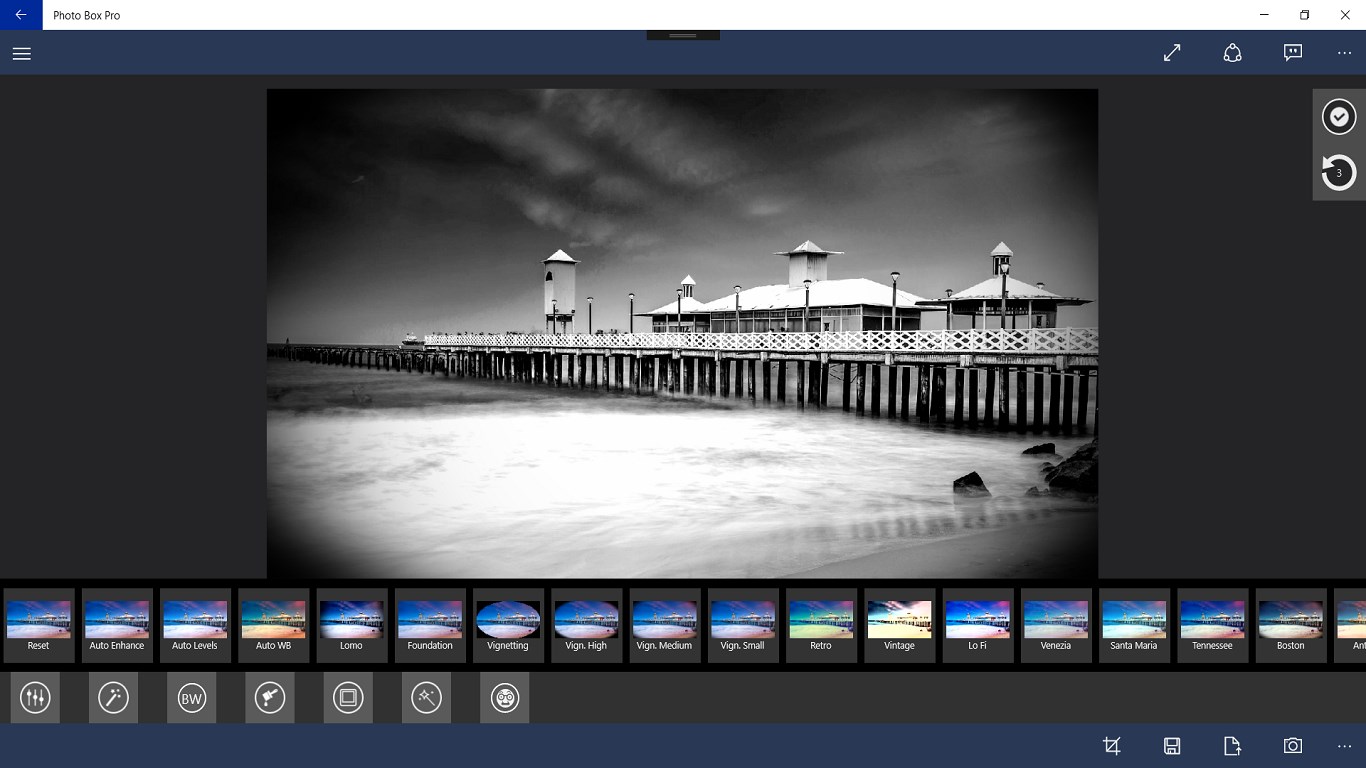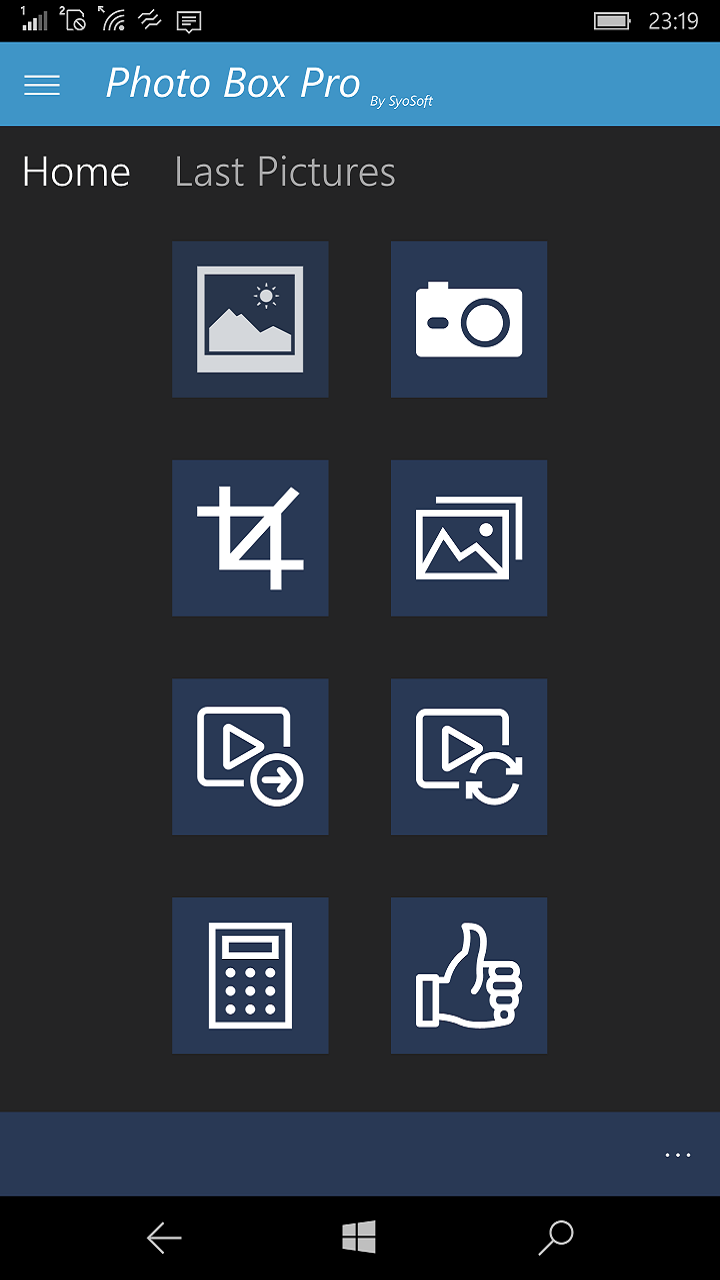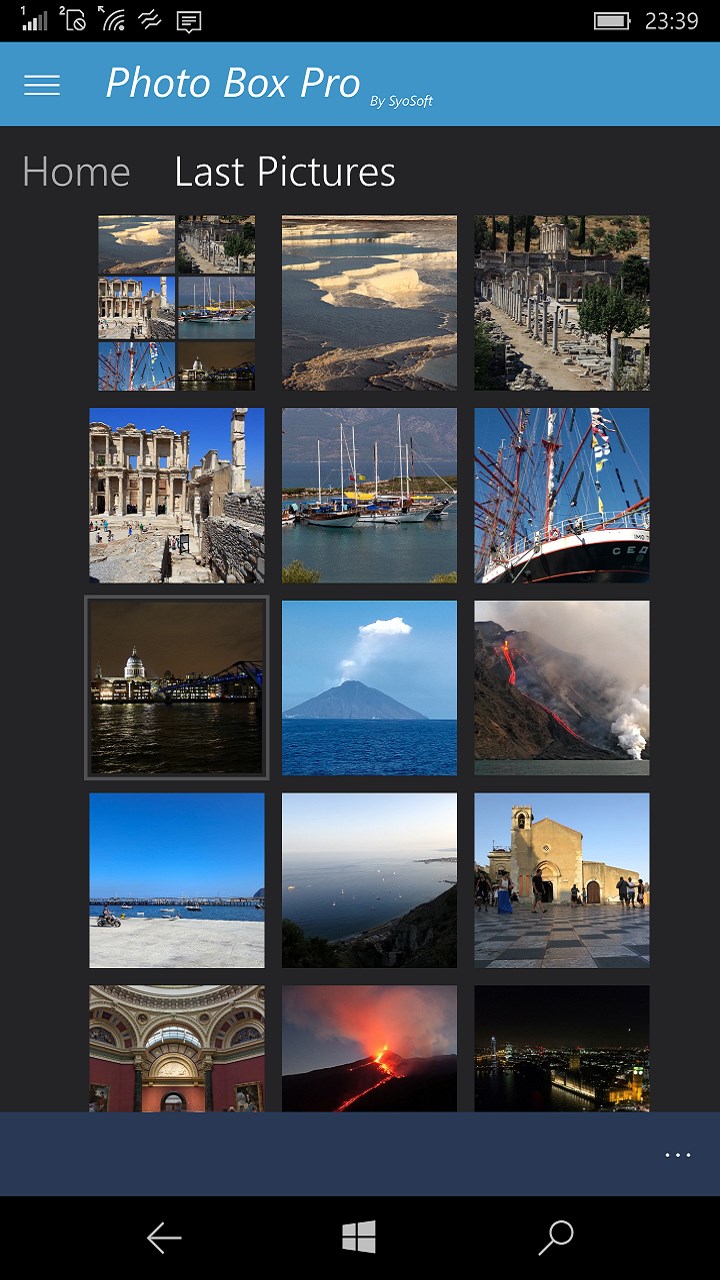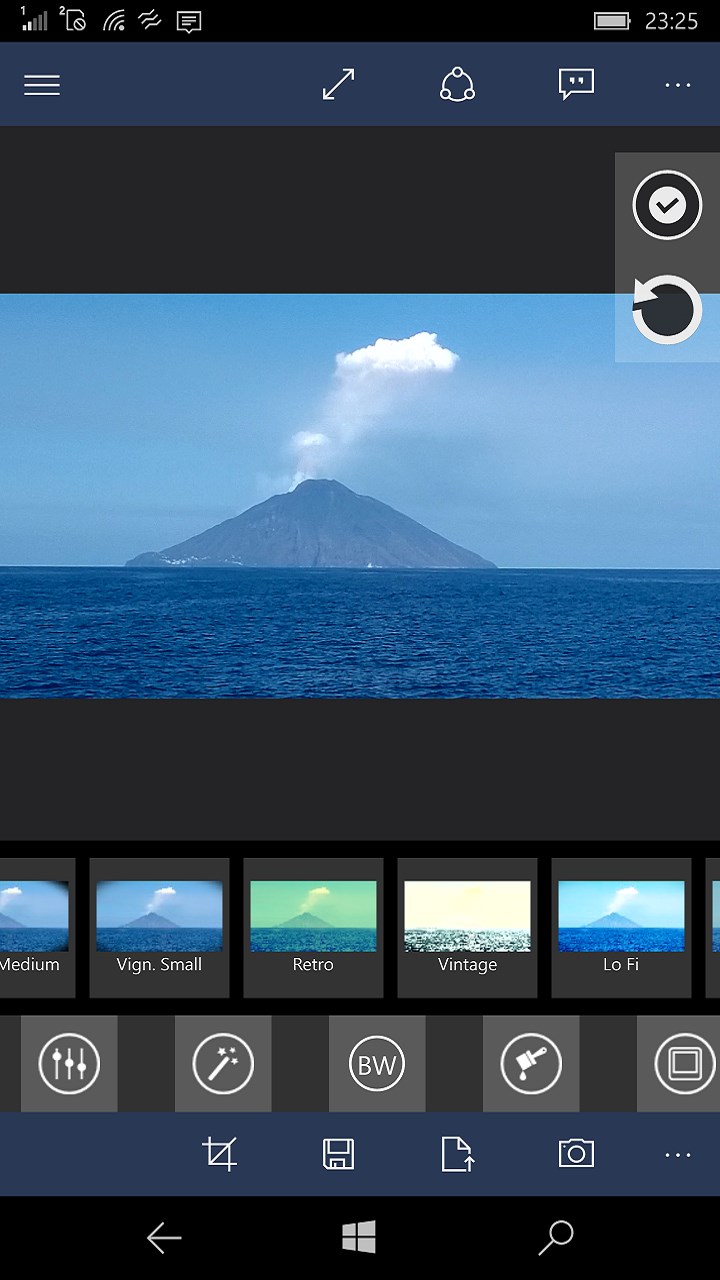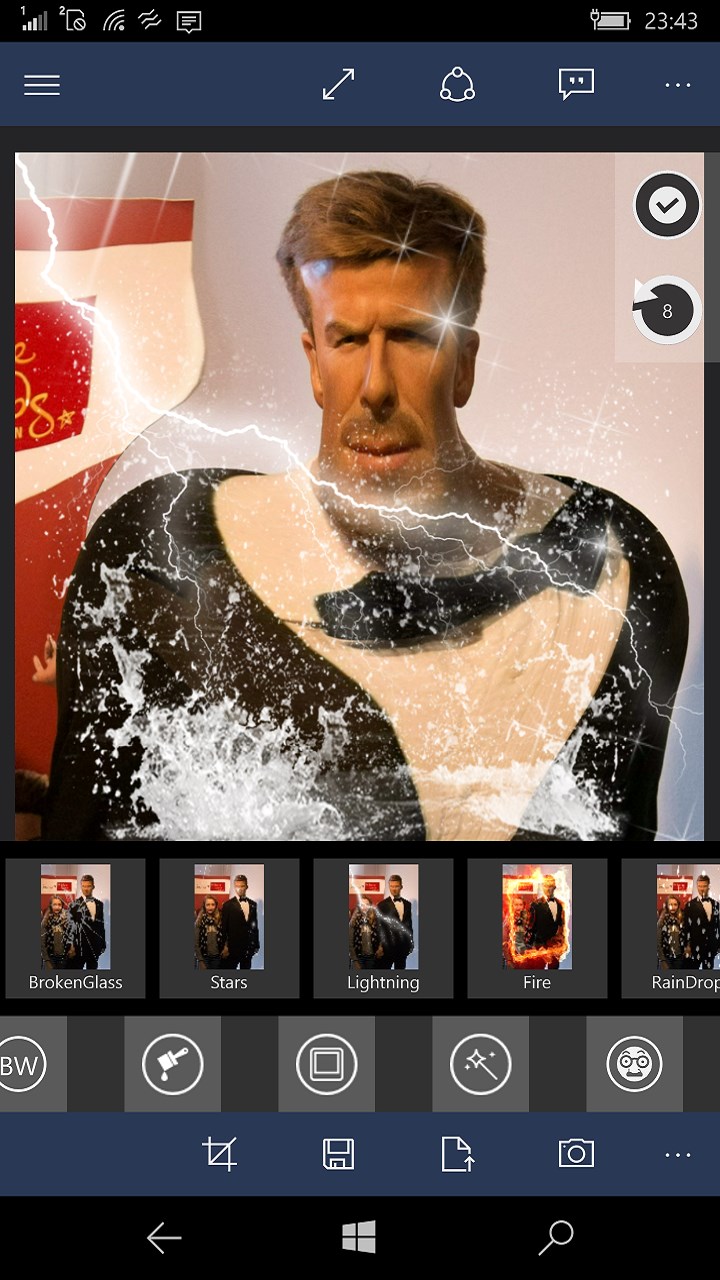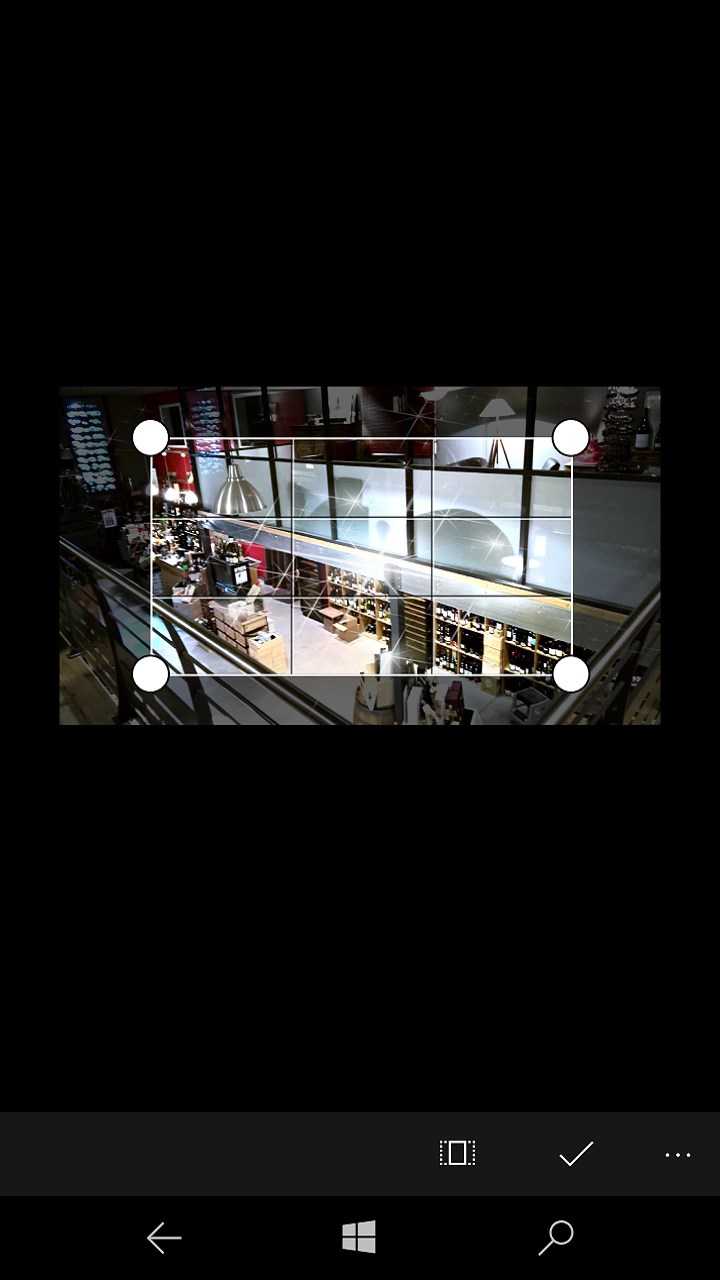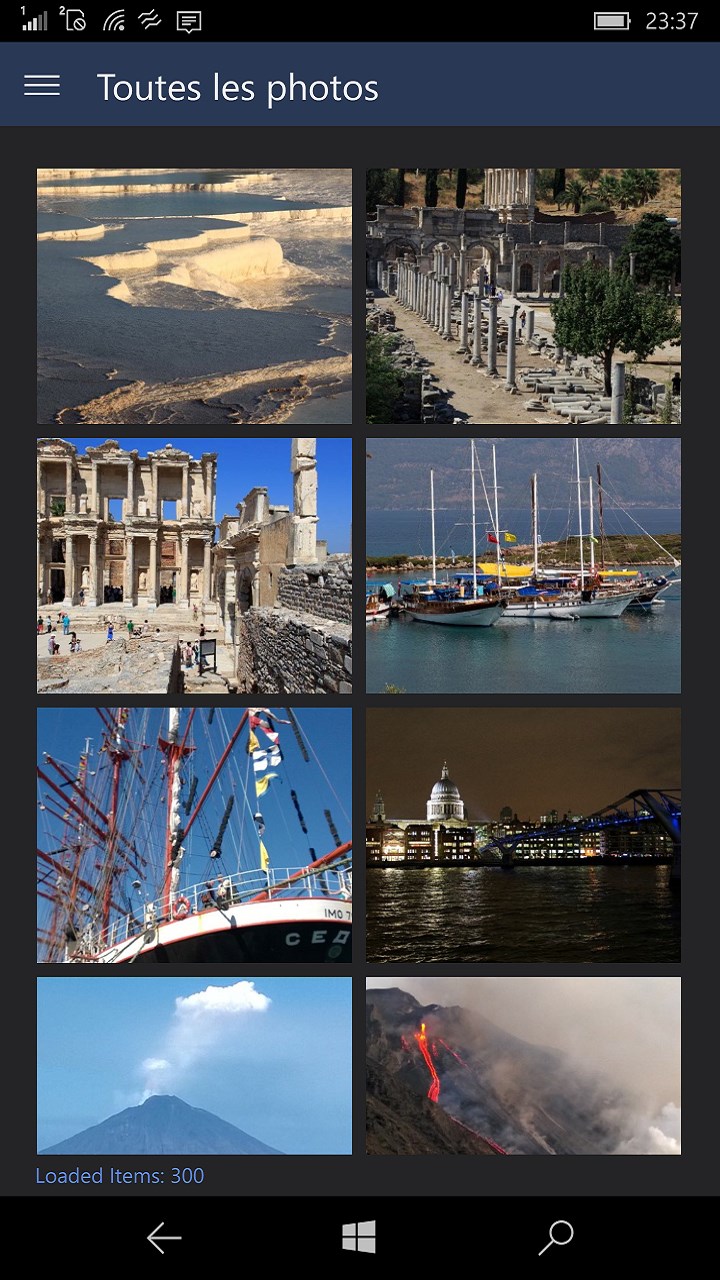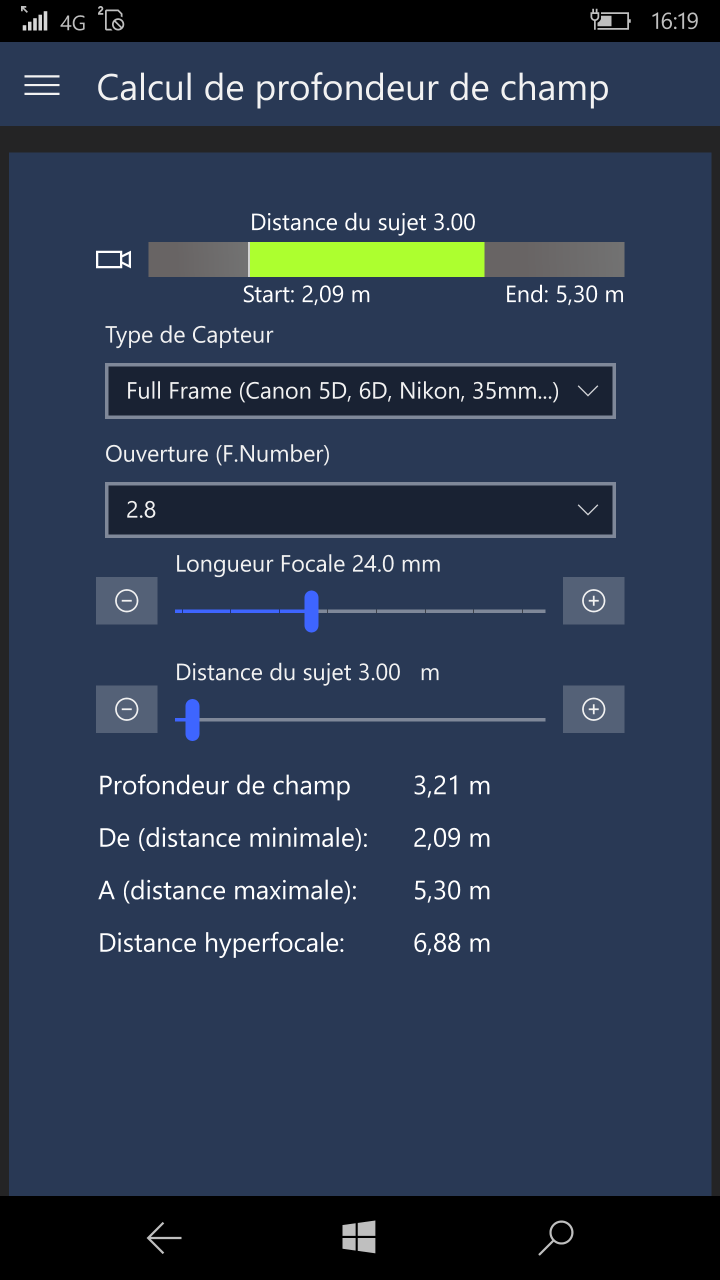- Like Collect Share
-
0 0
- Category: Photo & video
- Published by: SyoSoft ?
- Size: 37.6 MB
-
Permissions:
- Access your Internet connection
- Access your home or work networks
- Use data stored on an external storage device
- Use your pictures library
- Supported processors: x86, x64, ARM
- Language: English (United States), French
- Learn more:
-
Notes:
* Add preview for all extension packs
Photo Box Pro
Features:
- Photo gallery, Image view, exif informations, slideshow, photos zoom crop, full screen, picture exif informations. Share Photos by SMS and Mail. Slideshow
- Photo editor for picture enhancements : filters, crop, cumulative effect, brightness, contrast, amusing effects, share, photo frames, funny effects
- Photo Slideshow mode with random option based on full picture catalog. Tested on up to 20000 pictures on phone.
- Photo depth of field calculator to get the key option to product the best pictures for each sensor camera
- Browse your full picture's library in continuous list and navigate to each photo for a detail view
- Search, filter and sort the picture's library based on date ranges for a smart navigation on your photos
- Extension Pack of 17 professional effects for vintage and old photo results
- Extension Pack of 21 professional effects for light and flare composition results
Similar Apps View all
Comments View all
135 comment
30 June 2017
Goos
30 June 2017
Doesn't work as it say
29 June 2017
Loving it so far. I can't think of anything to change.
27 June 2017
love this thing
24 June 2017
looks like I can change the size of my photos.All picture ordering sites always says low resolution
20 June 2017
i love football and basketball and church to i don't like green thing
19 June 2017
It's kind of hard to like something that doesn't explain how to work it. An example is rotating a photo, crop and move. Just simple things. I know there is a free app out there that can do these minor things.
19 June 2017
see above
16 June 2017
everything i like
10 June 2017
So easy to use. Excellent effects.