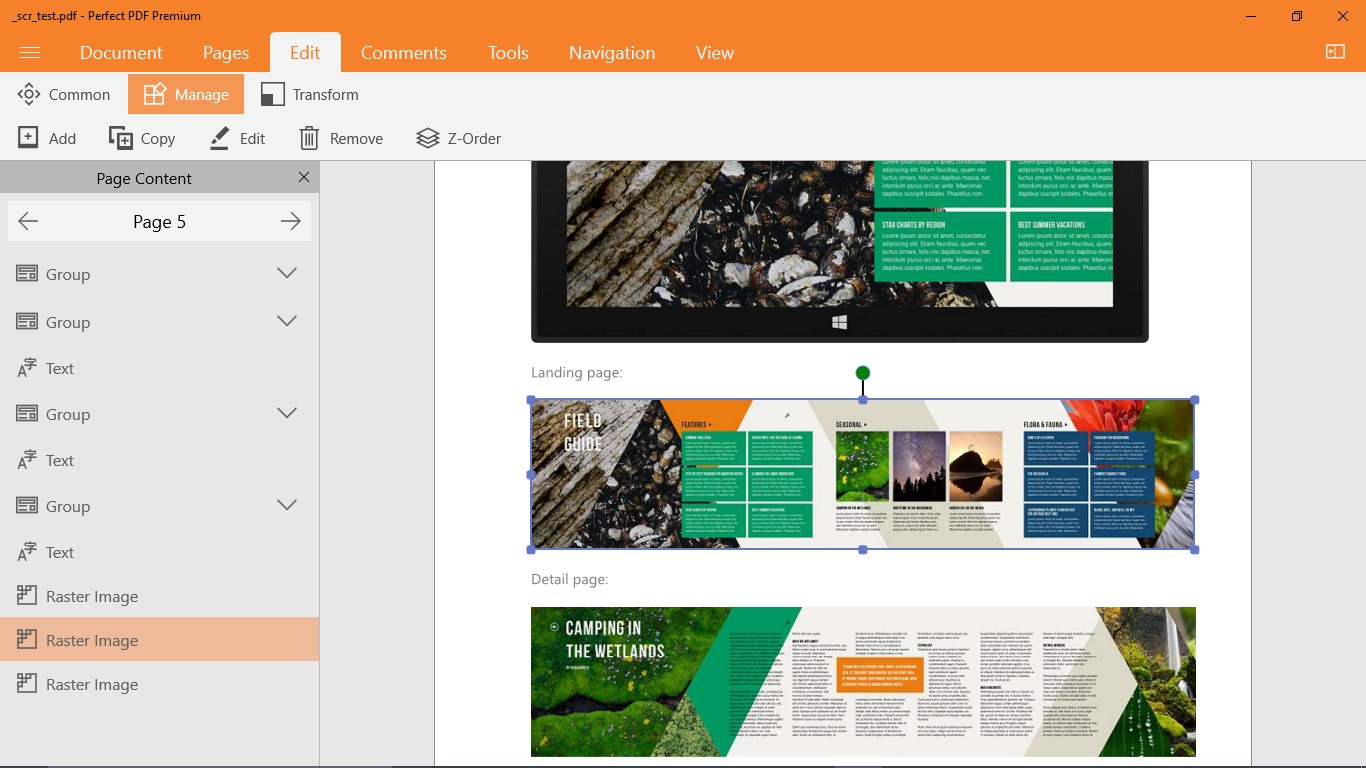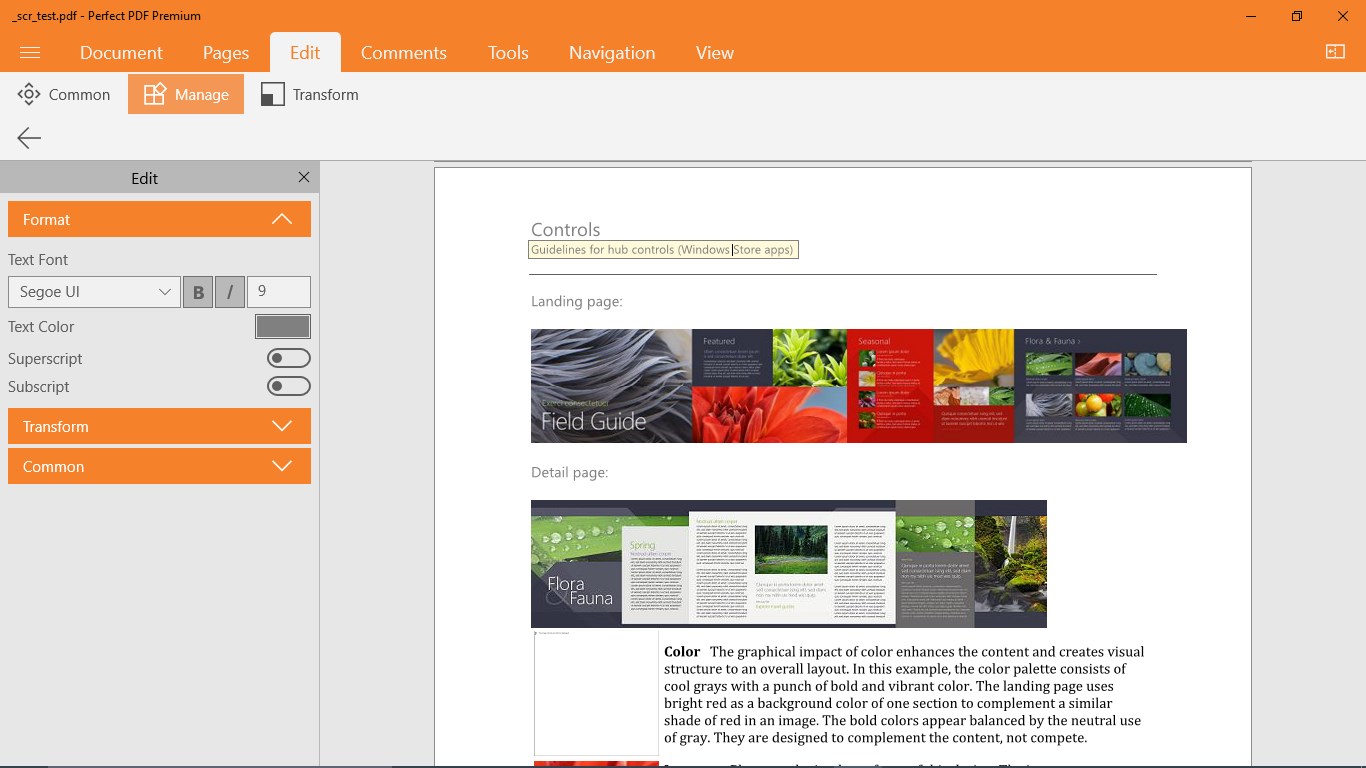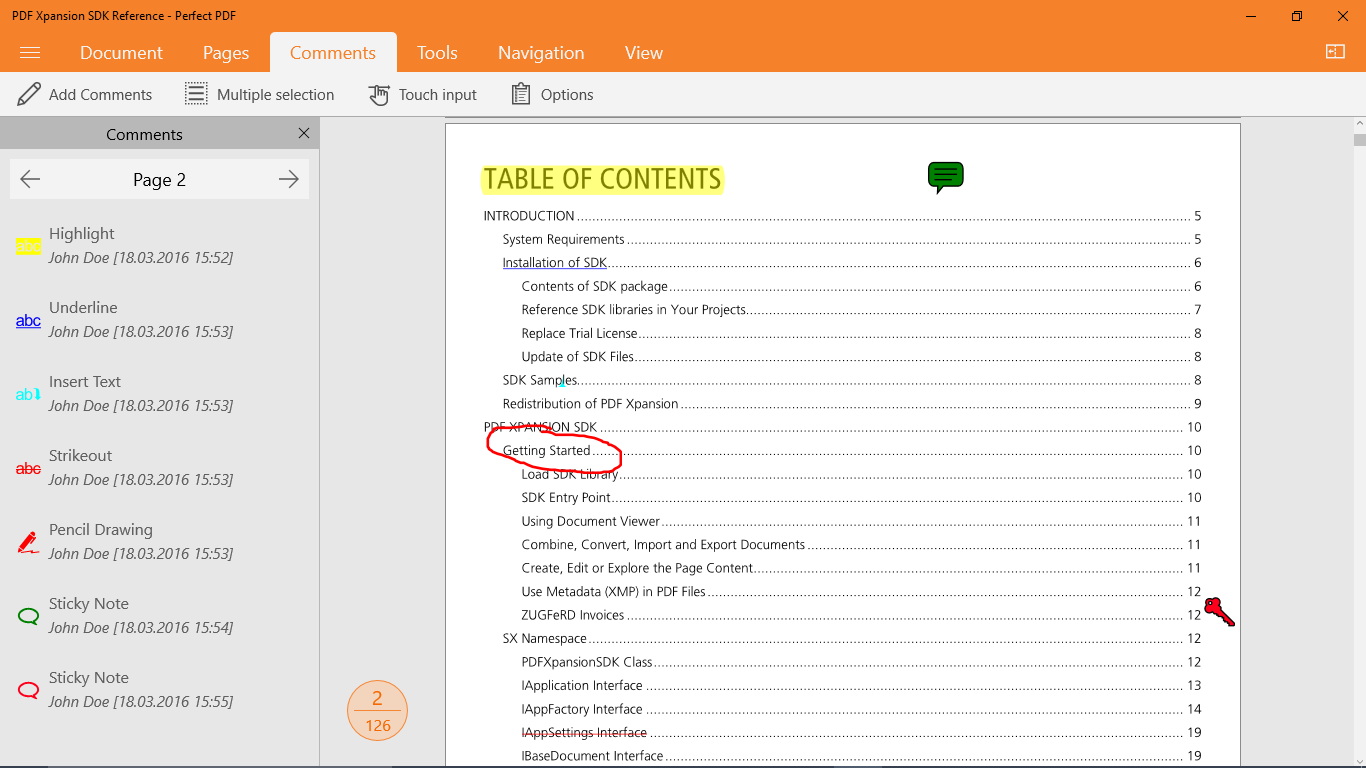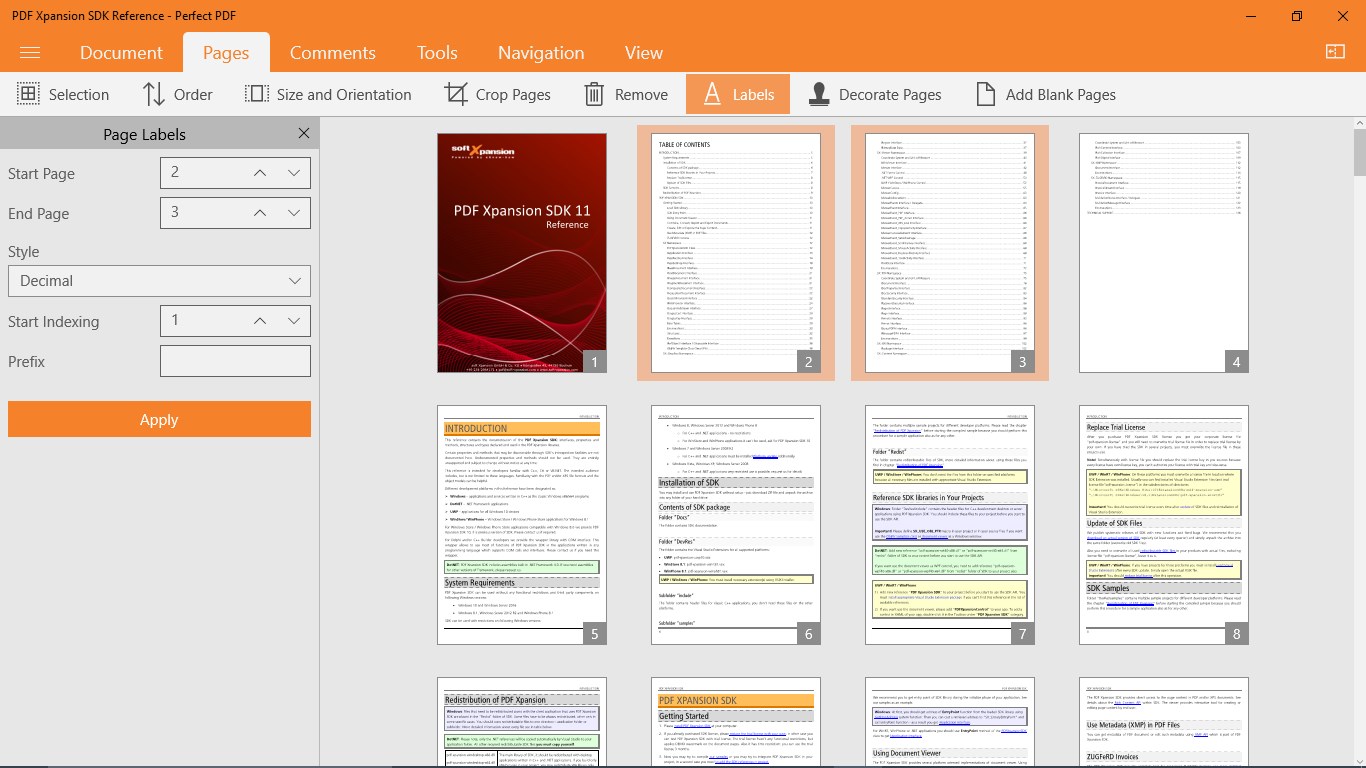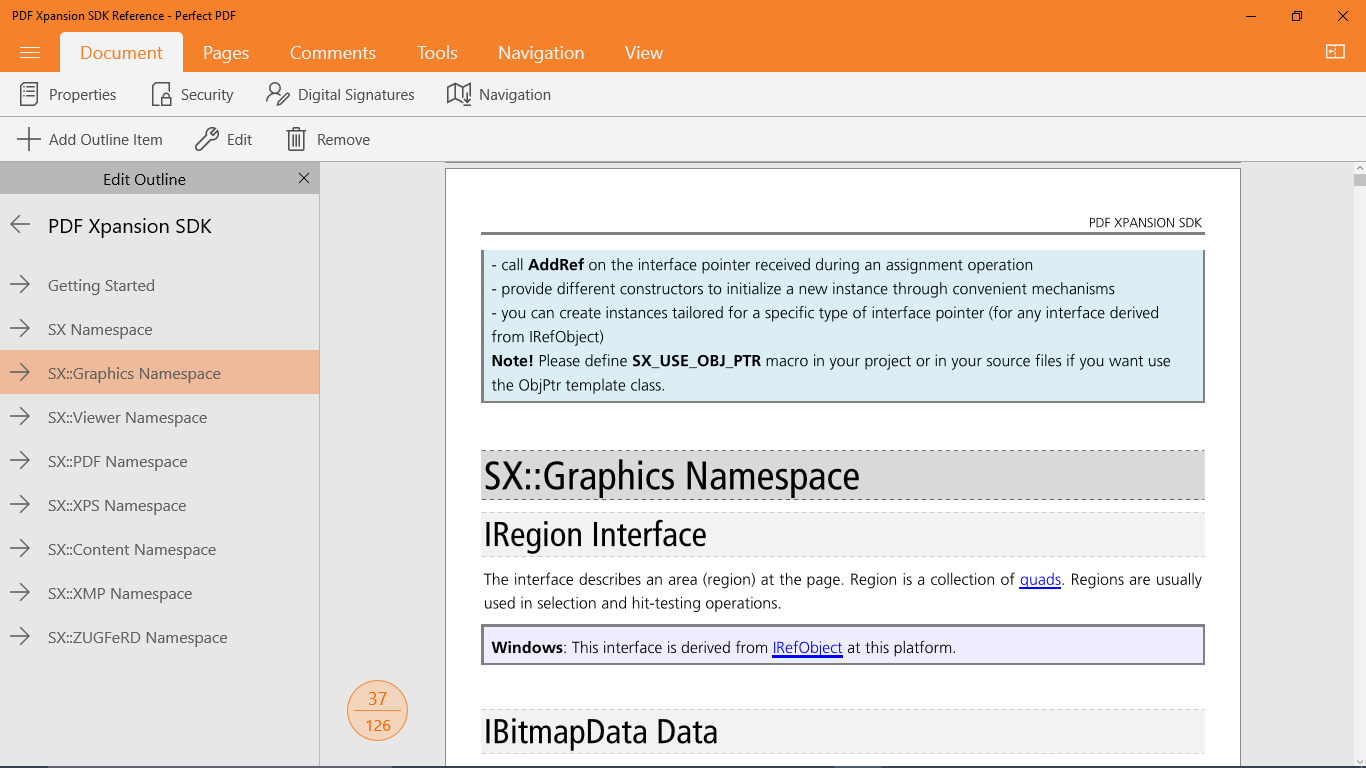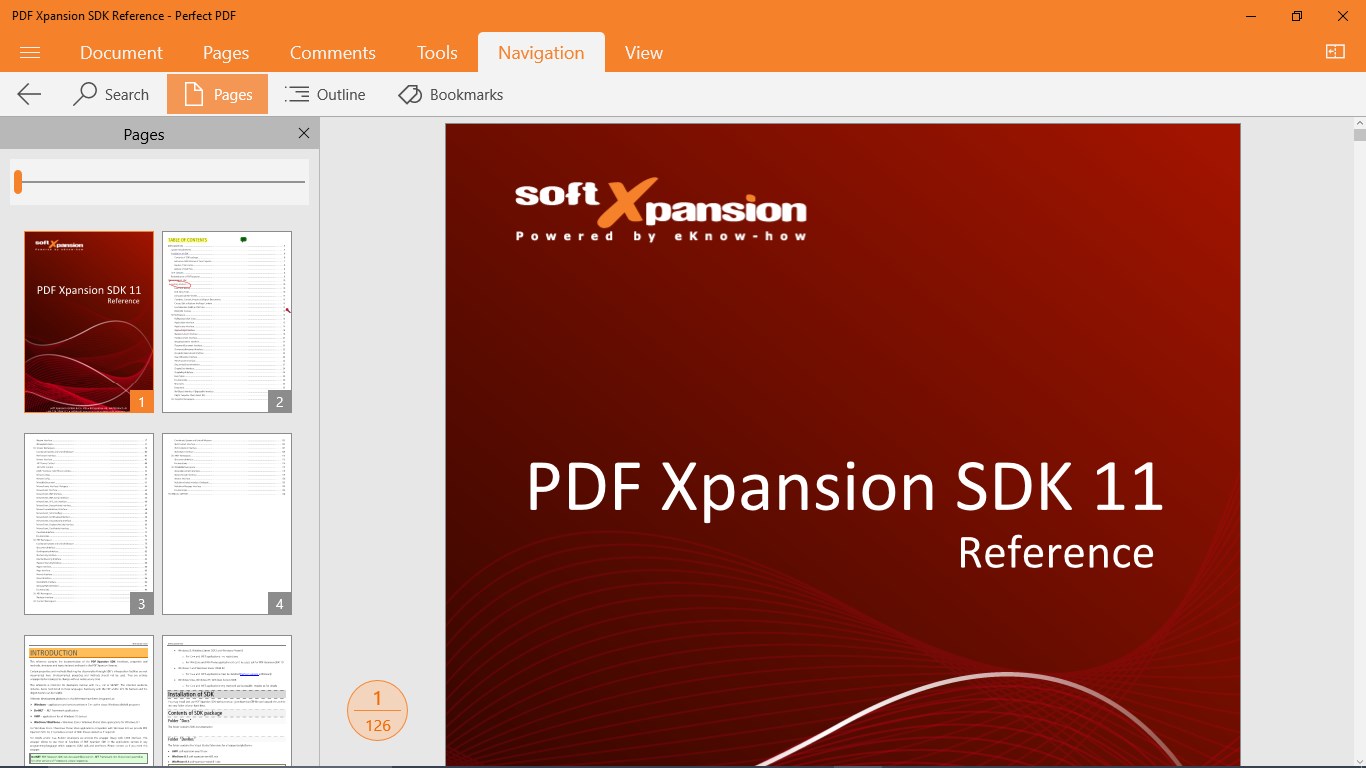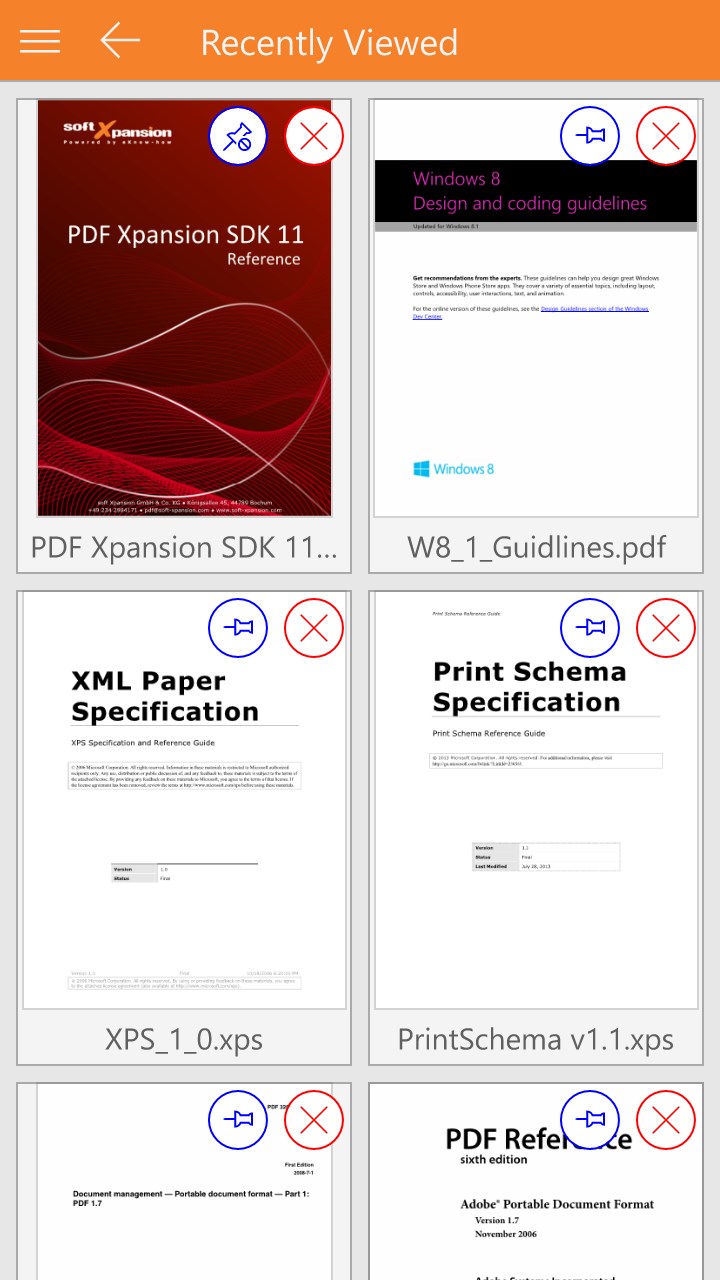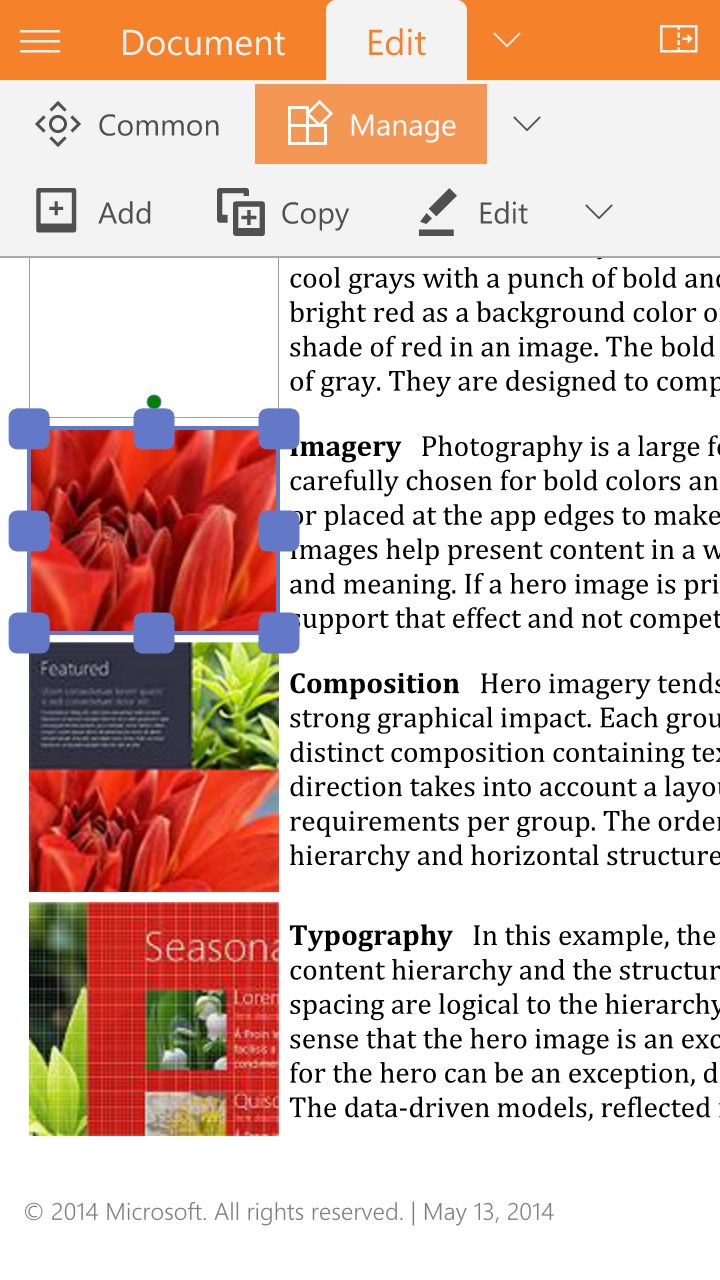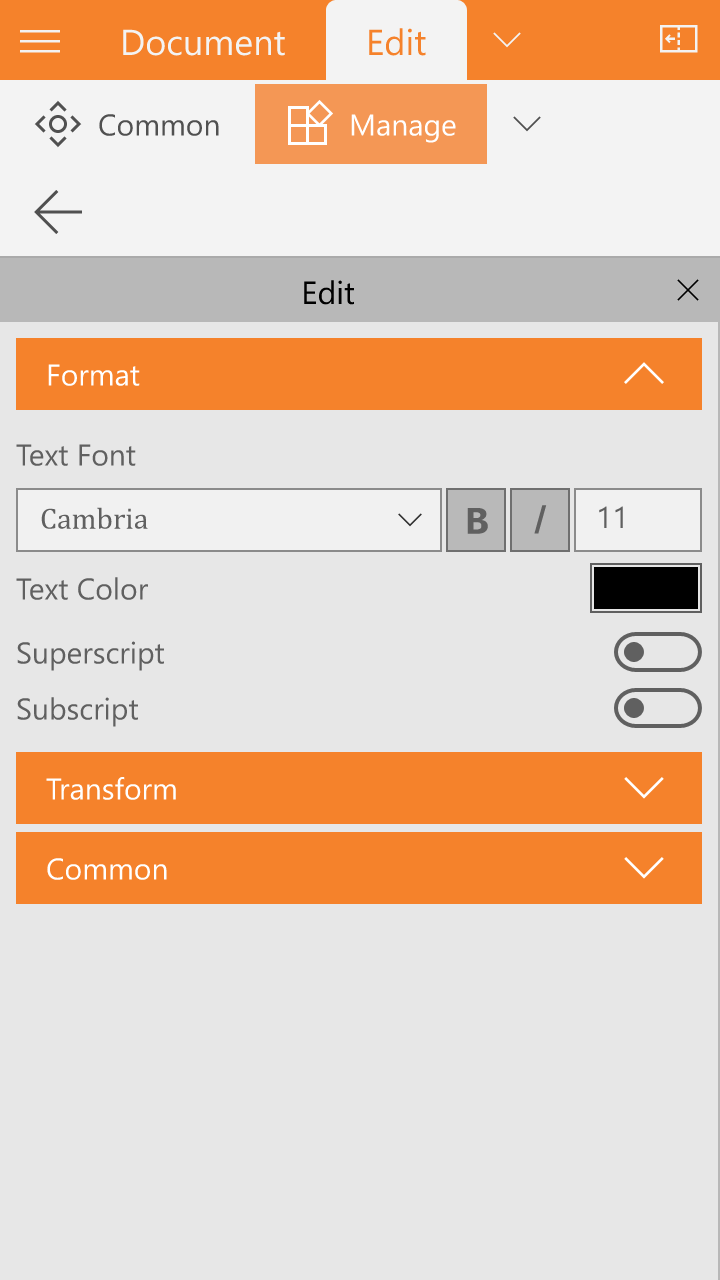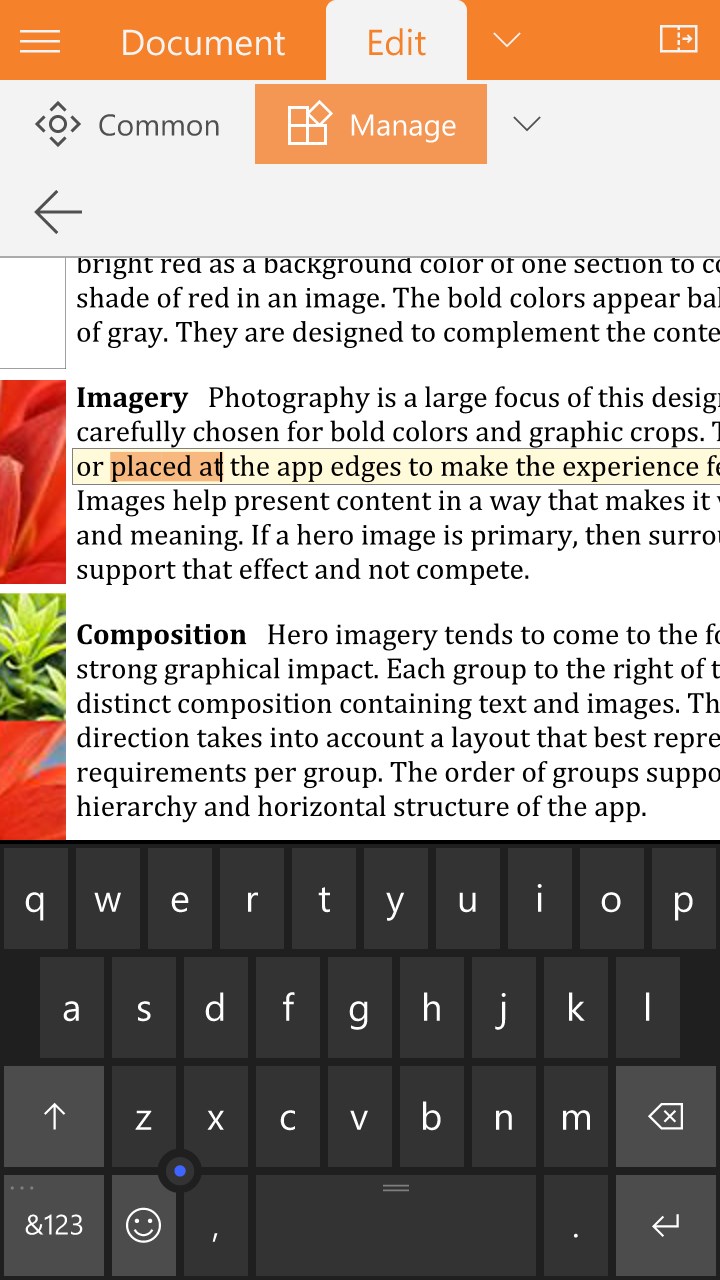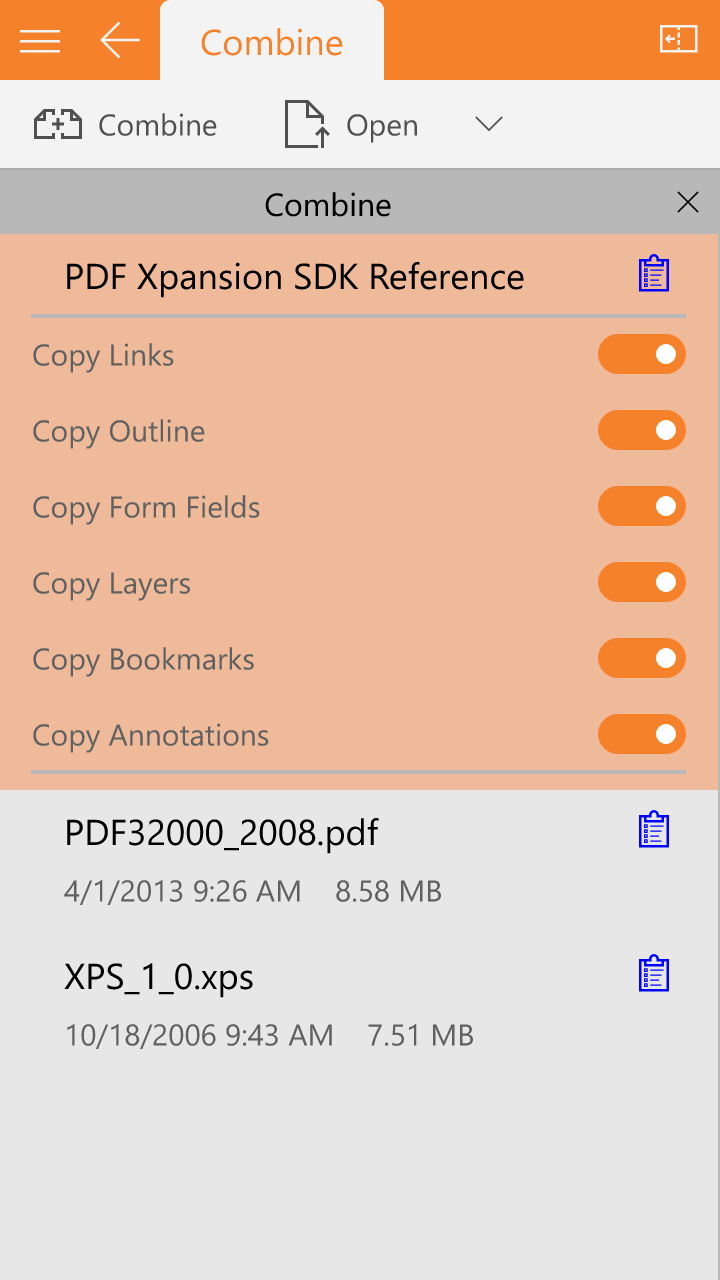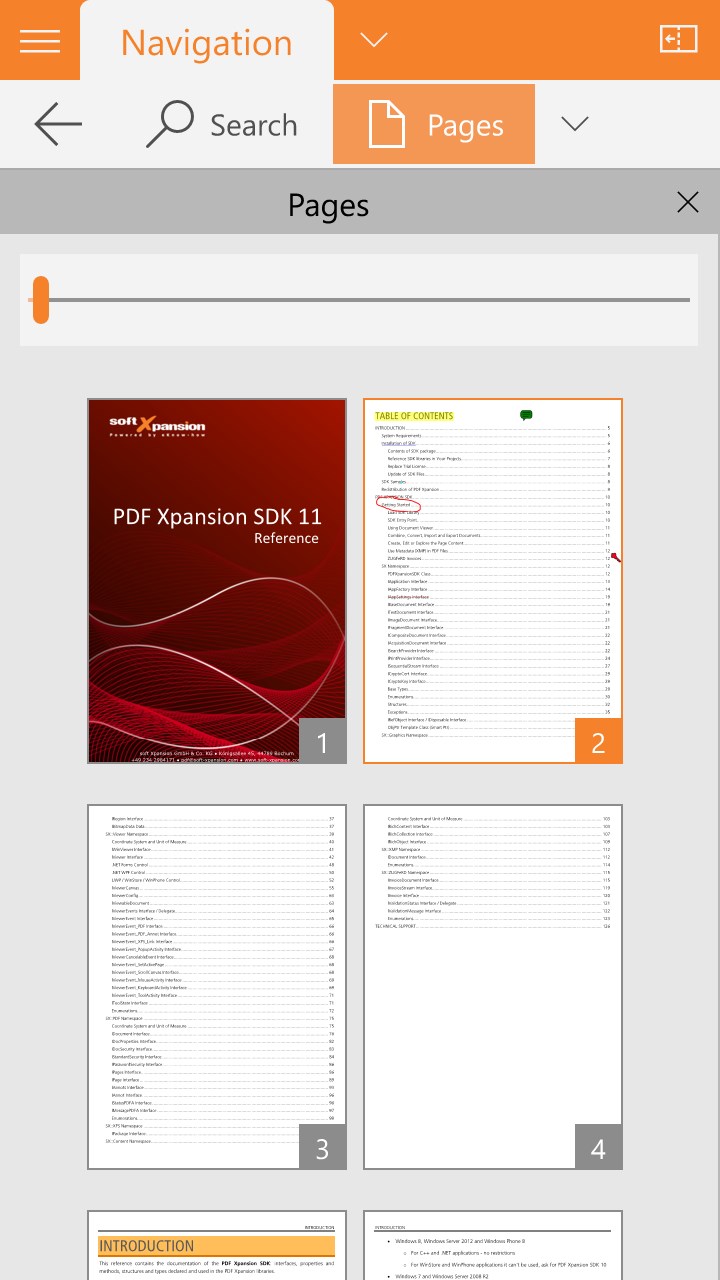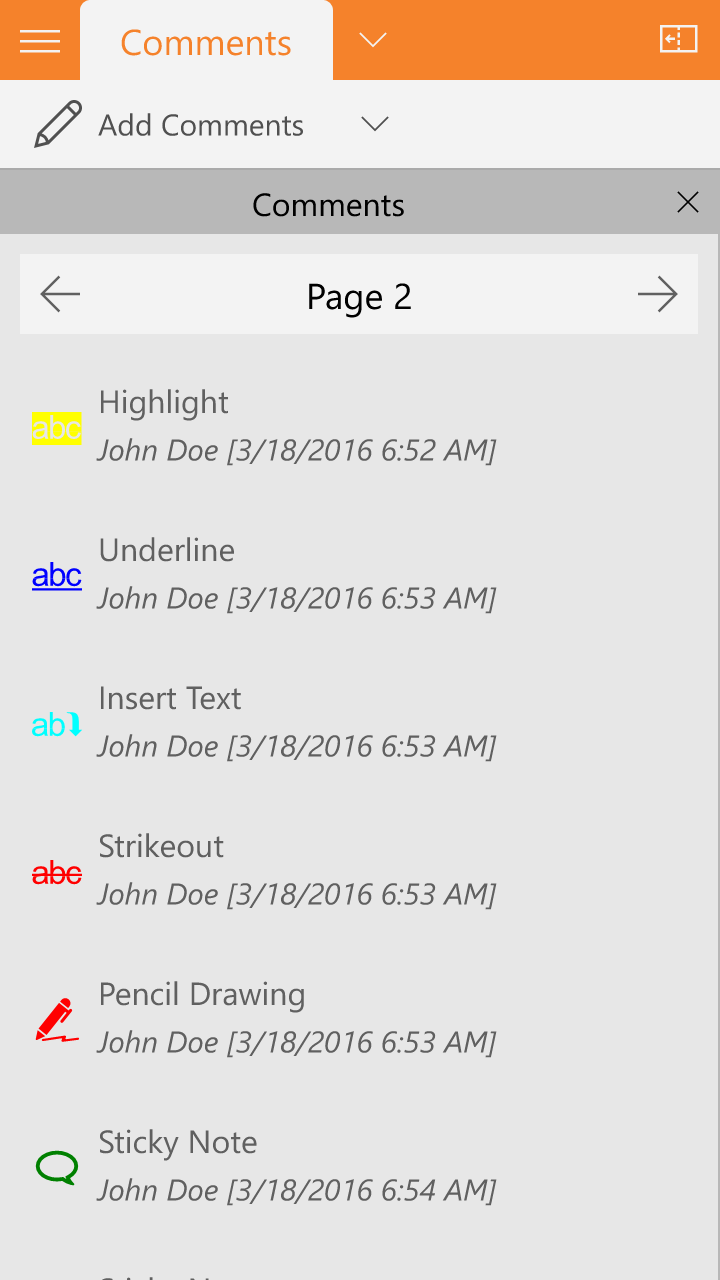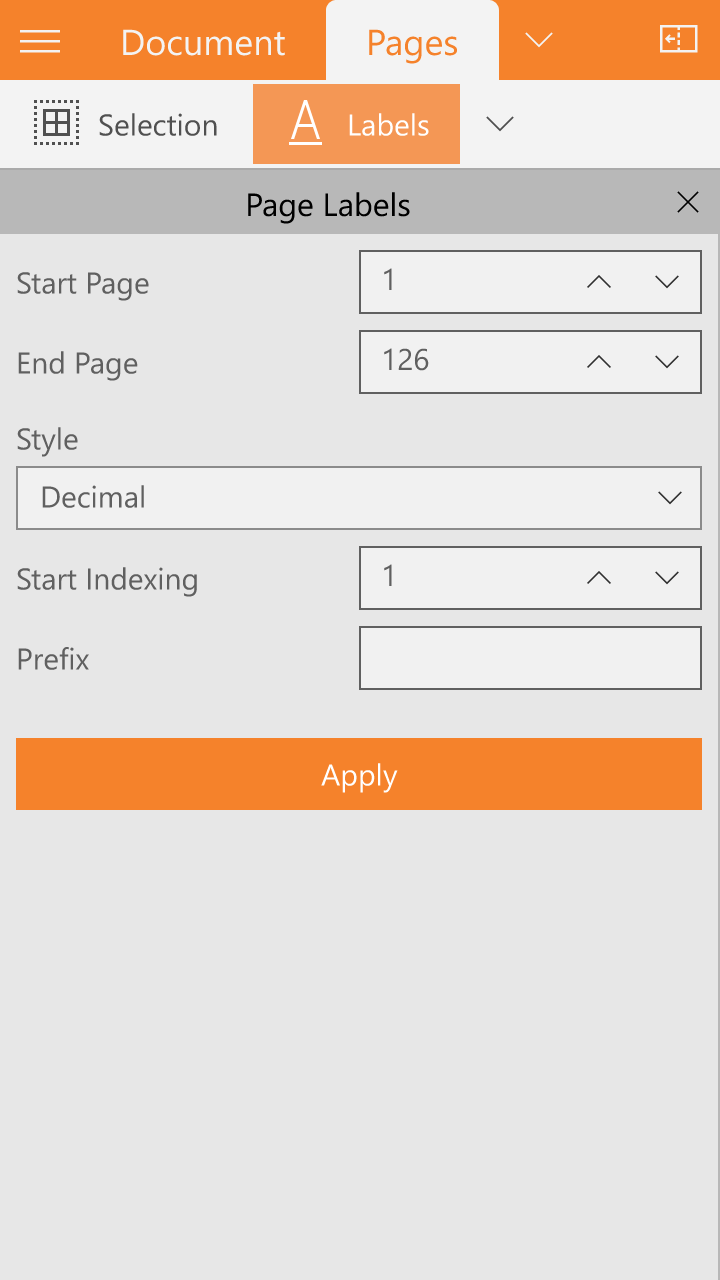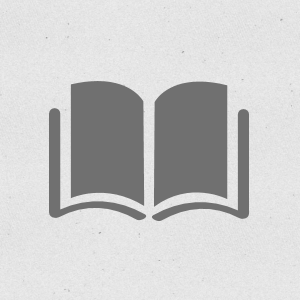- Like Collect Share
-
0 0
- Category: Productivity
- Published by: soft Xpansion ?
-
Permissions:
- Access your Internet connection
- Use your webcam
- Use your microphone
- Access to your Account’s username and picture
- Supported processors: x86, x64, ARM
- Language: Japanese, Korean, Chinese (Simplified), French, Spanish, Russian, Italian, Portuguese, English, German
- Learn more:
Perfect PDF Ultimate
Features:
- Quickly open PDF, XPS & OXPS files. Various viewer layouts, fit modes, zoom tools. Print documents with different layout options.
- Navigate using links, bookmarks, outlines and/or semantic zoom, search text. Fill in PDF forms. Support of layers (optionally visible content).
- PDF documents: edit page content - formatted text, raster and vector graphics; create new pages and documents.
- PDF documents: make and relayout interactive forms, comment and redact content.
- Combine several PDF, XPS and other files into one PDF. Extract pages to PDF file, split multipage document to PDF files.
- Import XPS (OXPS), SVG, image and text files, scan or capture from webcam into PDF files.
- Export from PDF to XPS (OXPS) or text files, export pages as image files. Convert PDF files to PDF/A files.
- Manage (reorder, resize, delete) pages. Edit links, bookmarks and outlines. View / change document properties.
- Decorate pages: add background or letterhead, header and footer, watermarks and stamps.
Similar Apps View all
Comments View all
4 comment
4 May 2017
no instructions, no support....don't buy!!!!!
3 May 2017
On no other app you can find such complete PDF reader and editor. It has everything you can ask for and it gives you all these on MOBILE. If the app could get a bit faster then it would be 100 %
17 February 2017
If you're looking for a decent PDF editor, pass. Interface is clunky, highlighting and pen is buried, menus make no sense. Also doesn't allow windowed view, i.e., does not allow you to split screen open two instances of the same doc... critical for technical docs where you want to annotate a figure while reading the text. there are far better and cheaper editors in the store. This isn't terrible, but others at half the cost are at least as good. If I could return it I would. Edit... to be fair, I'm using this on a surface book in tablet mode. Maybe it's better with keyboard and mouse.
23 January 2017
All you need to improve is the scrolling. It's not a smooth continuous transition from page to page, especially when using the combine pdf option and you want to check the pdf composition.