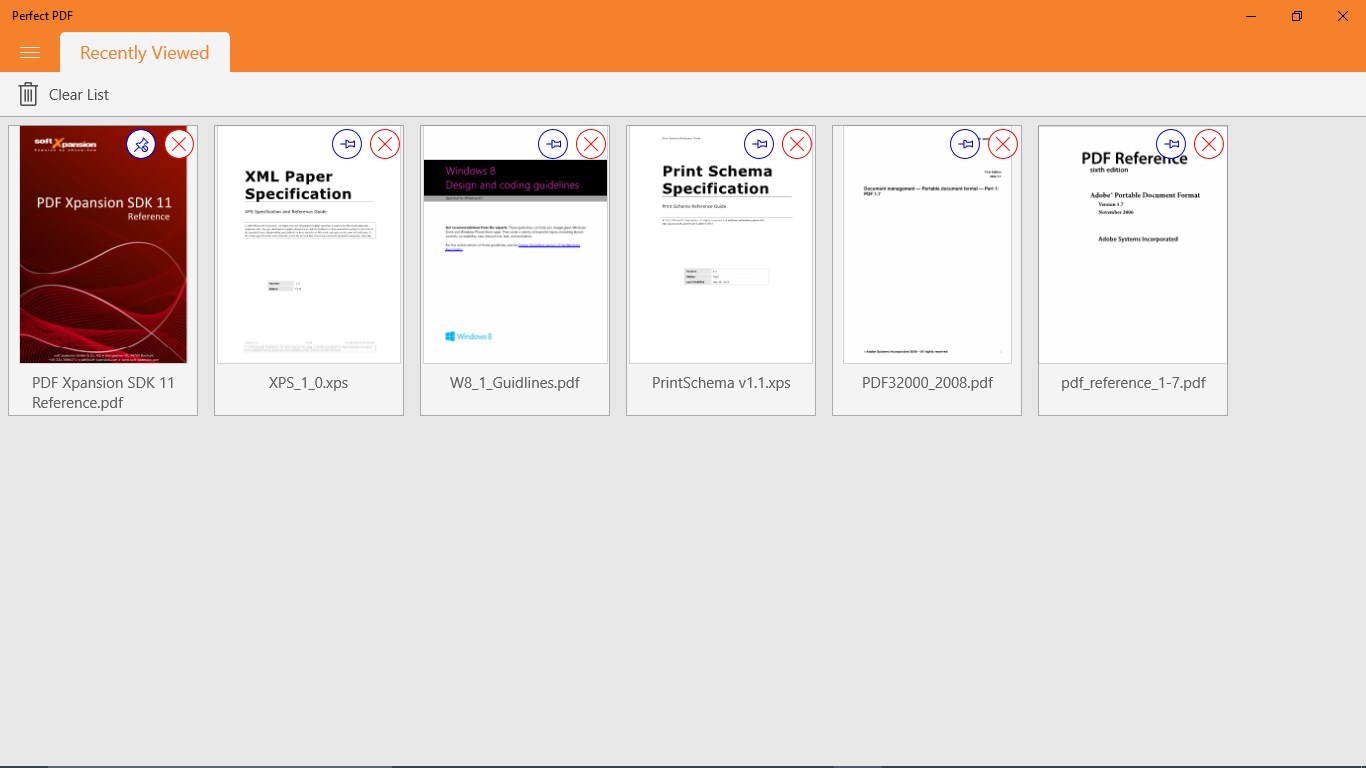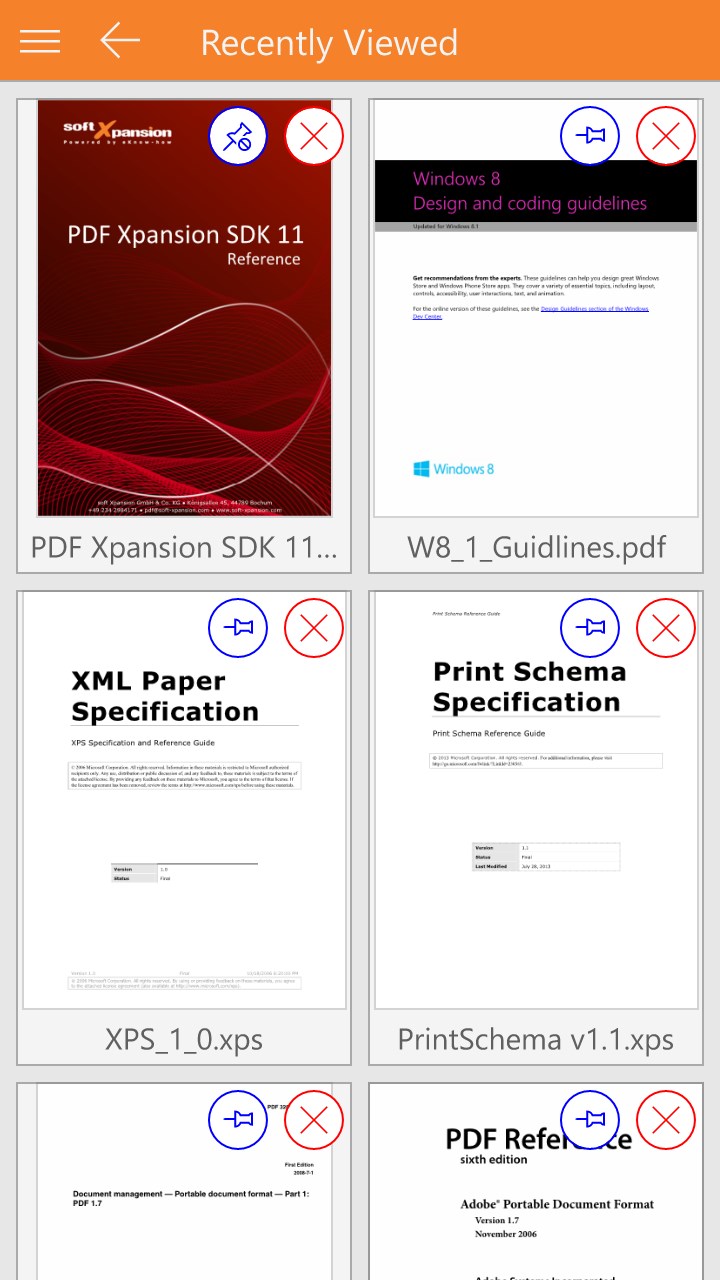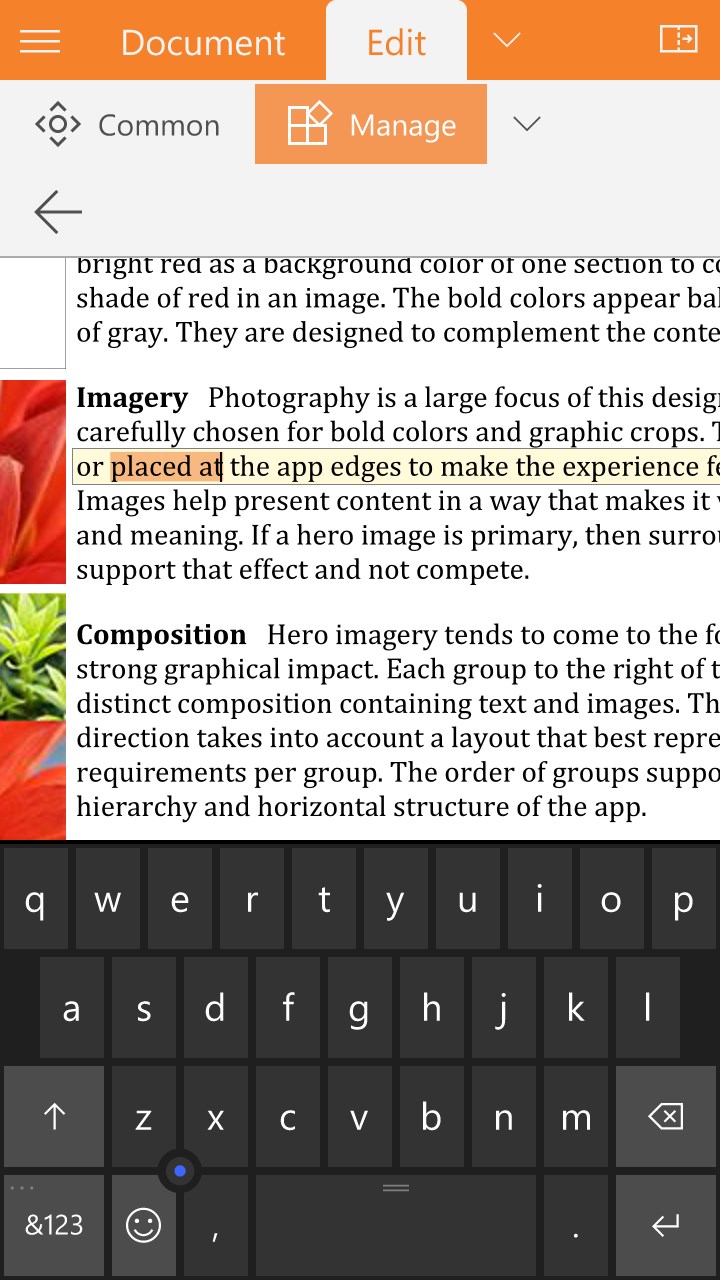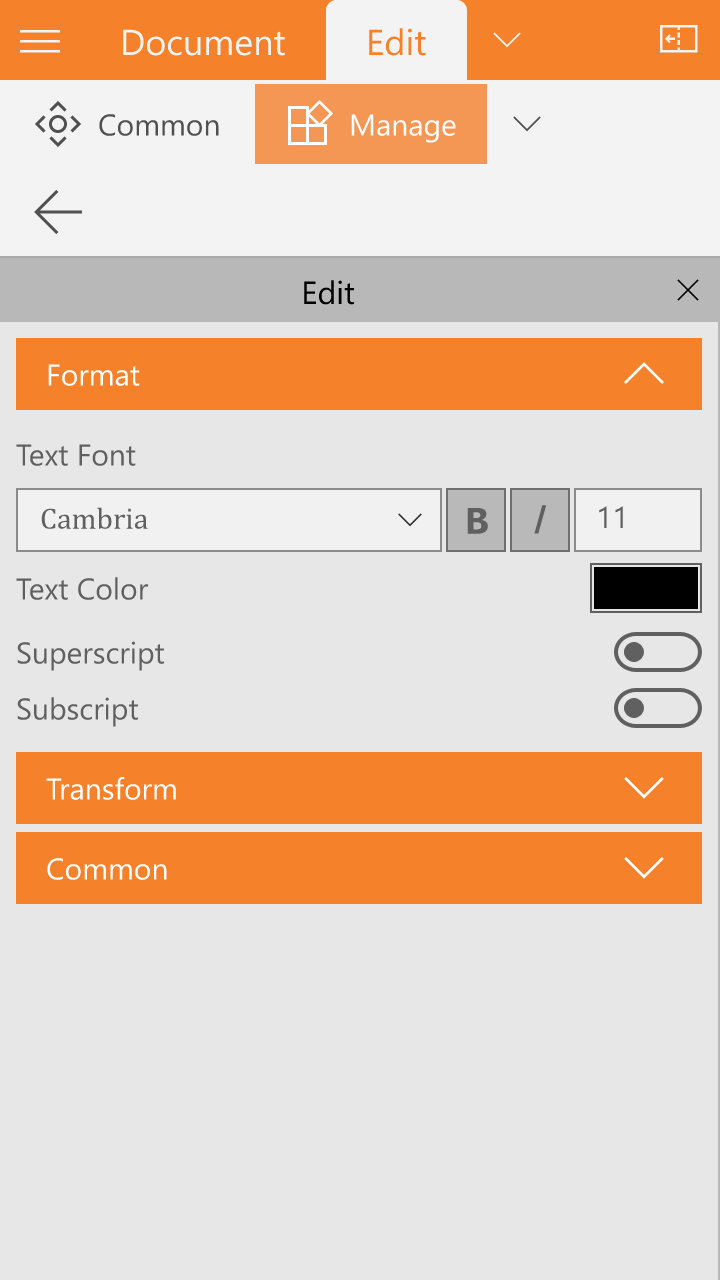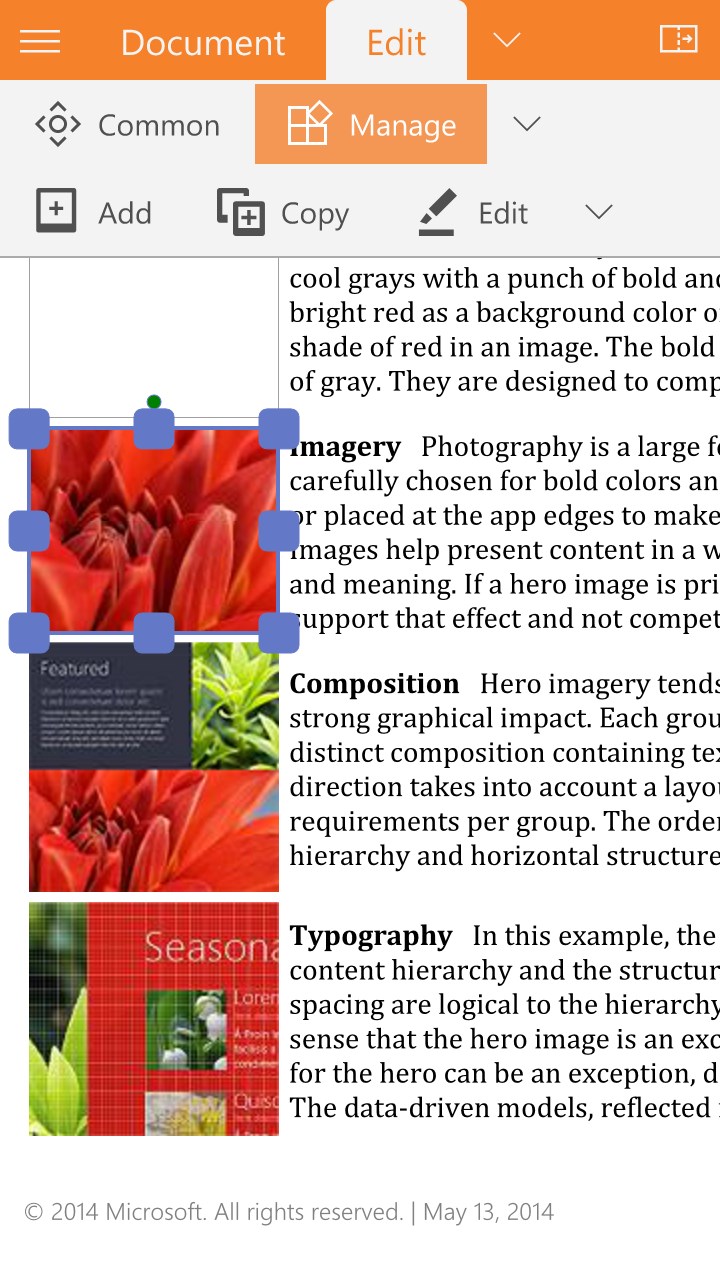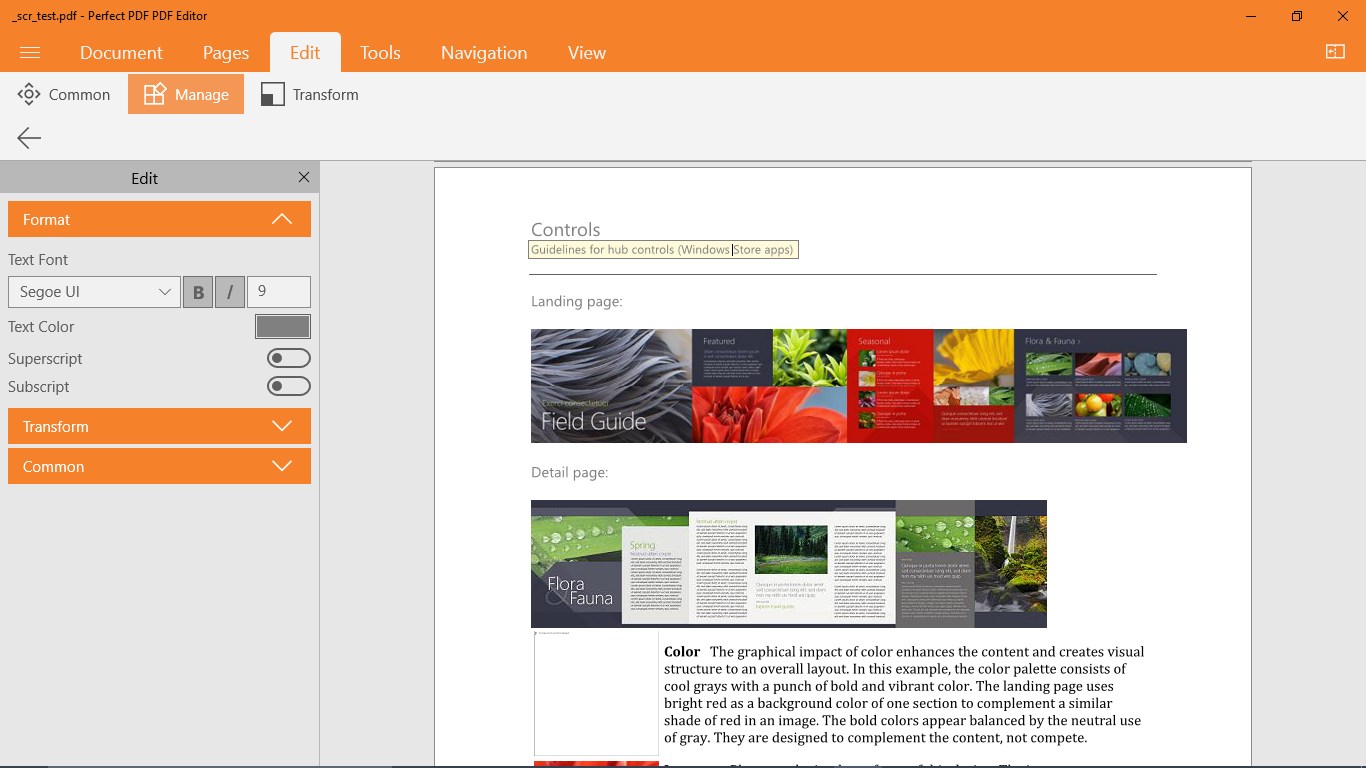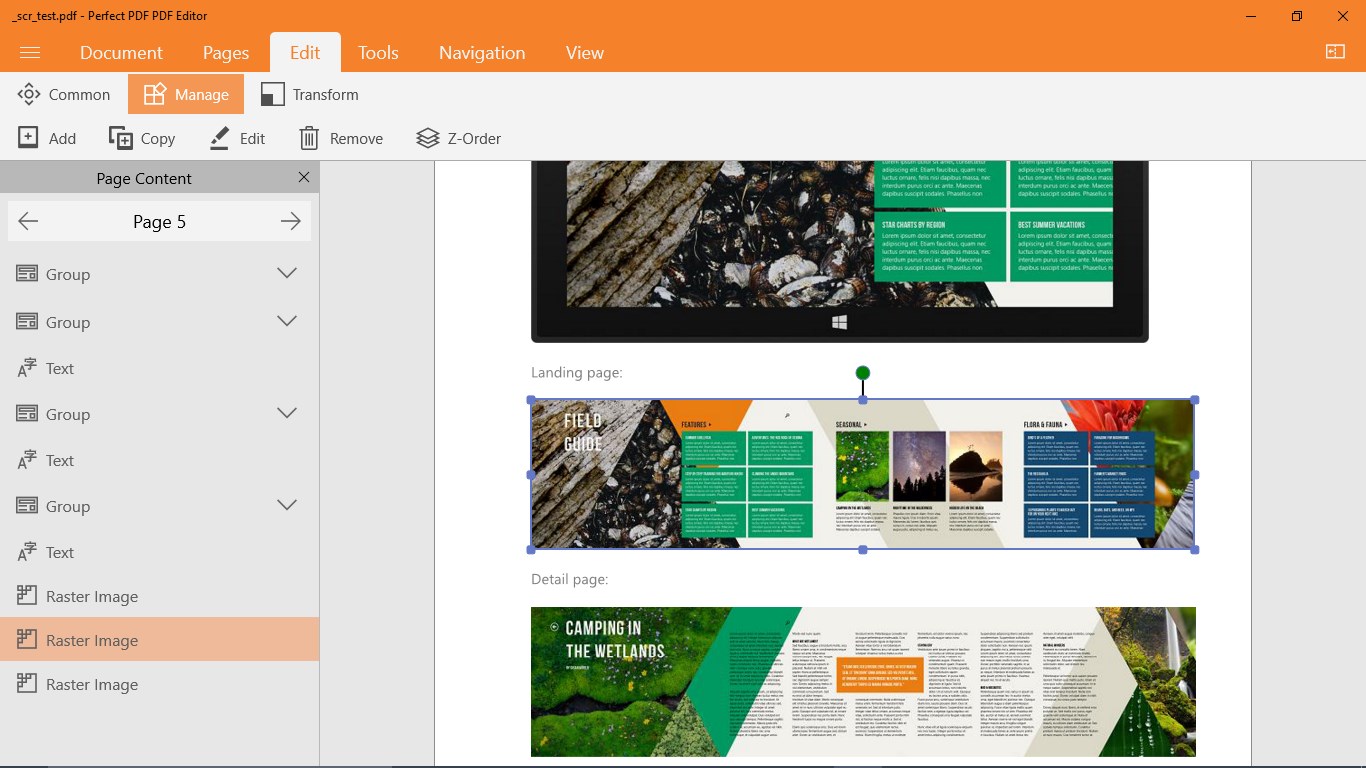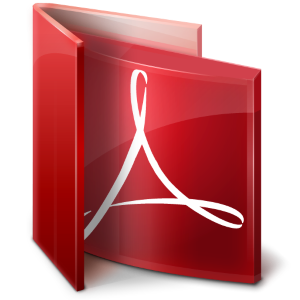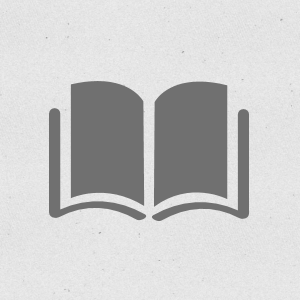- Like Collect Share
-
0 0
- Category: Productivity
- Published by: soft Xpansion ?
-
Permissions:
- Access your Internet connection
- Use your webcam
- Access to your Account’s username and picture
- Supported processors: x86, x64, ARM
- Language: Japanese, Korean, Chinese (Simplified), French, Spanish, Russian, Italian, Portuguese, English, German
- Learn more:
Perfect PDF Editor
Features:
- Quickly open PDF, XPS & OXPS files. Various viewer layouts, fit modes, zoom tools. Print documents with different layout options.
- Navigate using links, bookmarks, outlines and/or semantic zoom, search text. Fill in PDF forms. Support of layers (optionally visible content).
- PDF documents: edit page content - formatted text, raster and vector graphics; create new pages and documents.
- Manage (reorder, resize, delete) pages. Edit links, bookmarks and outlines. View / change document properties.
- Decorate pages: add background or letterhead, header and footer, watermarks and stamps.
- Import XPS (OXPS), SVG, image and text files, scan or capture from webcam into PDF files.
- Export from PDF to XPS (OXPS) or text files, export pages as image files.
Similar Apps View all
Comments View all
11 comment
13 July 2017
I really like this editor. I was shocked that is so good and yet free.
1 April 2017
The supposed text editing is very hard to use if you are trying to fill out forms which was the reason I paid for this app.
24 December 2016
Very hard to edit. Cannot remove previous text, Very, Very, hard to use. Thank God I didn't spend the $19.99. I only got screwed for $9.99.
28 November 2016
This site does everything that one would need. You do need some patience and a little knowledge of how computers work. It works fine. It could use some streamlining to try to make it more user friendly. I am overall satisfied.
23 November 2016
It is hard to use. This is not a full fledged program. I wasted 10 bucks. It is better to pay for something full size. In order to add text you have to click 3 to 4 times, type it in and you cannot cut or paste, copy etc. Unless you need to just do short edits, buy a better program.
31 October 2016
Where is the documentation for using this app?
23 October 2016
This app never downloaded. $10.00 wasted on nothing
28 September 2016
I want to add PDFs together into one PDF. The description of this app leads one to believe you can do that, but you can't. Misrepresentation, give me a refund.
19 August 2016
You can get the same functionality from other free apps. Unable to edit the font size on forms, which I really was hoping to be able to do with this app. Wasn't able to take a non-form version of the same document and add in text manually either which really made my purchase worthless.
17 August 2016
all I wanted was for simple word editing tool, not the massive toolbox this has. Not worth the time to learn it.