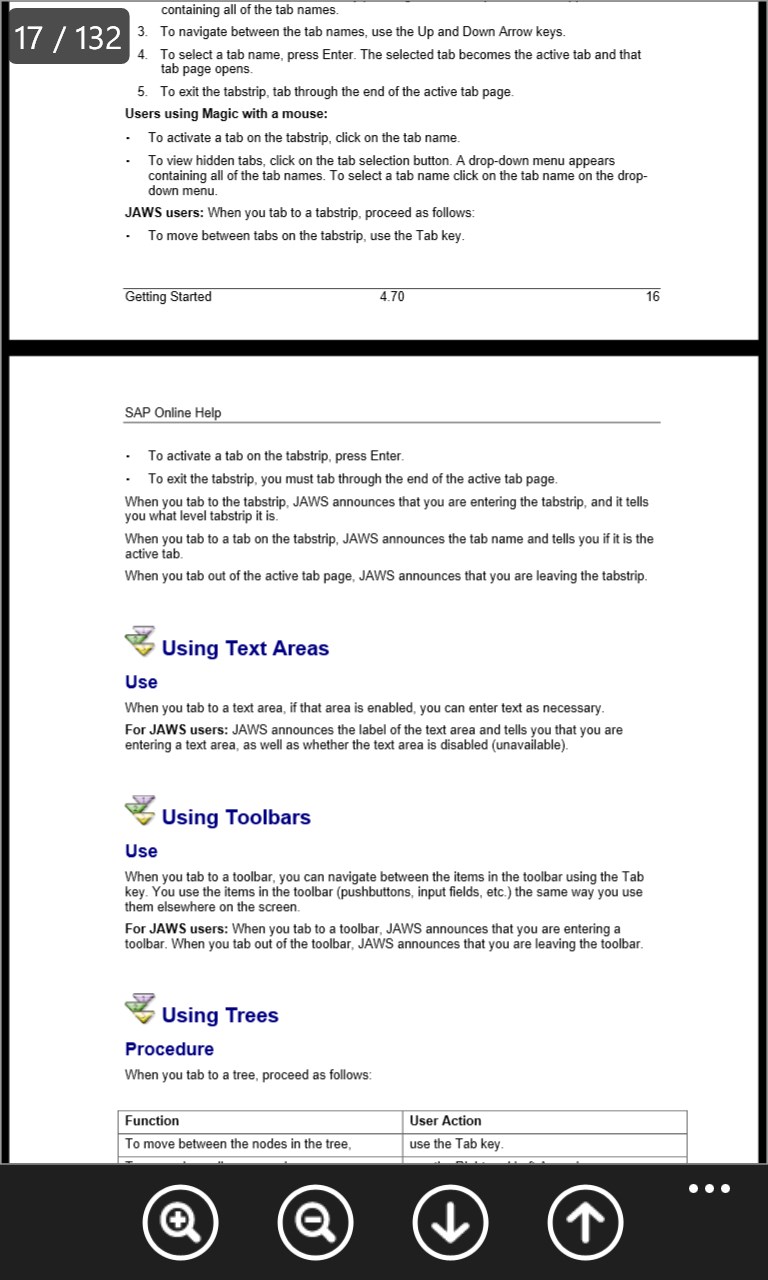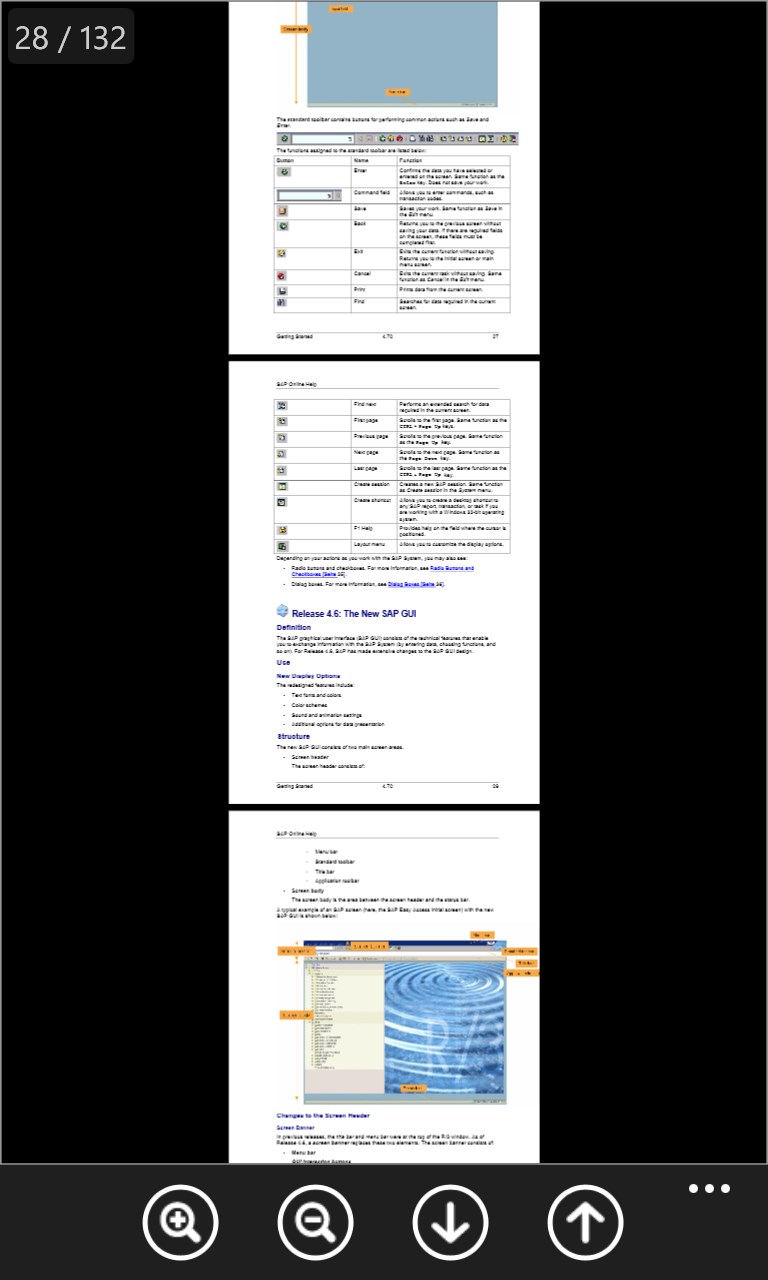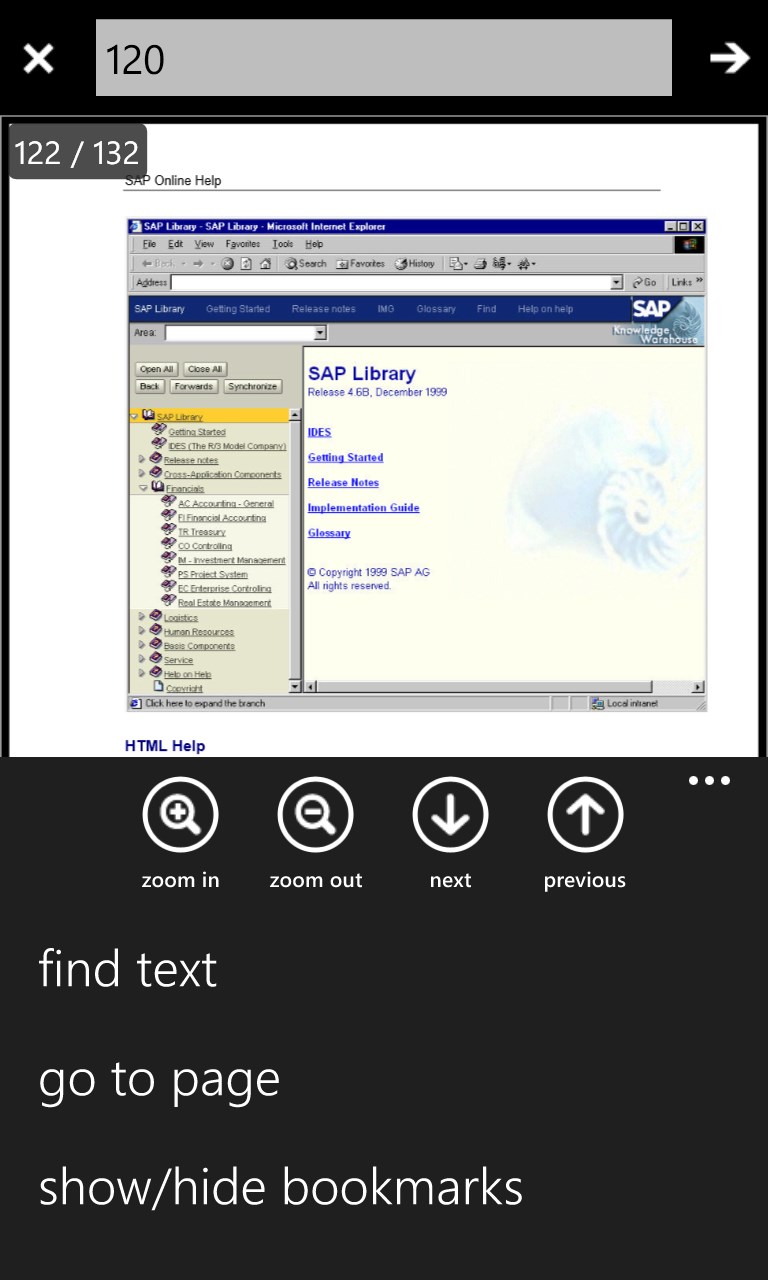- Like Collect Share
-
0 0
- Category: Utilities & tools
- Published by: PDF Viewer
-
Permissions:
- Use your device network services
- Access your browser
- Use an anonymous Microsoft account
- Use information about your device
- Supported processors: x86, x64, ARM
- Language: English (United States)
- Learn more:
PDF Viewer
The global standard for reliably viewing PDF documents
Viewer for PDF is trusted leader for reliably viewing and interacting with PDF documents across platforms and devices. Install the PDF Reader mobile app to work with PDF documents on your Windows Phone.
Features:
1. Quickly open PDF documents from the web
2. Search text to find specific information
3. Select single page or continuous scroll modes
4. Easily zoom in/out on text or images for a closer view
5. Download documents on your phone
6. Quickly navigate through large documents using thumbnails
7. Easily select and delete multiple documents
8. Navigate through document using prev page/next page/go to page buttons
9. Bookmarks (favorites)
10. Stream over WiFi or 2.5/3G
11. Very small app (less than 2Mb!)
and much more…
Updates are coming soon.
By downloading, you agree to the Terms of Use at http://www.adobe.com/products/eulas/#mobileproducts .
App contains in-app-purchase and will ask you to buy app after trial expired.
Similar Apps View all
Comments View all
500 comment
11 July 2017
Too much ads.
9 July 2017
Nice
9 July 2017
Wonderful,
9 July 2017
Unable to view my documents
8 July 2017
On opening the app you see text telling you to open a pdf to view it, but there is seemingly no way to actually do anything.
8 July 2017
Easy and efficient!
7 July 2017
*****
6 July 2017
Easy to use
6 July 2017
Easy to do.
4 July 2017
Nice