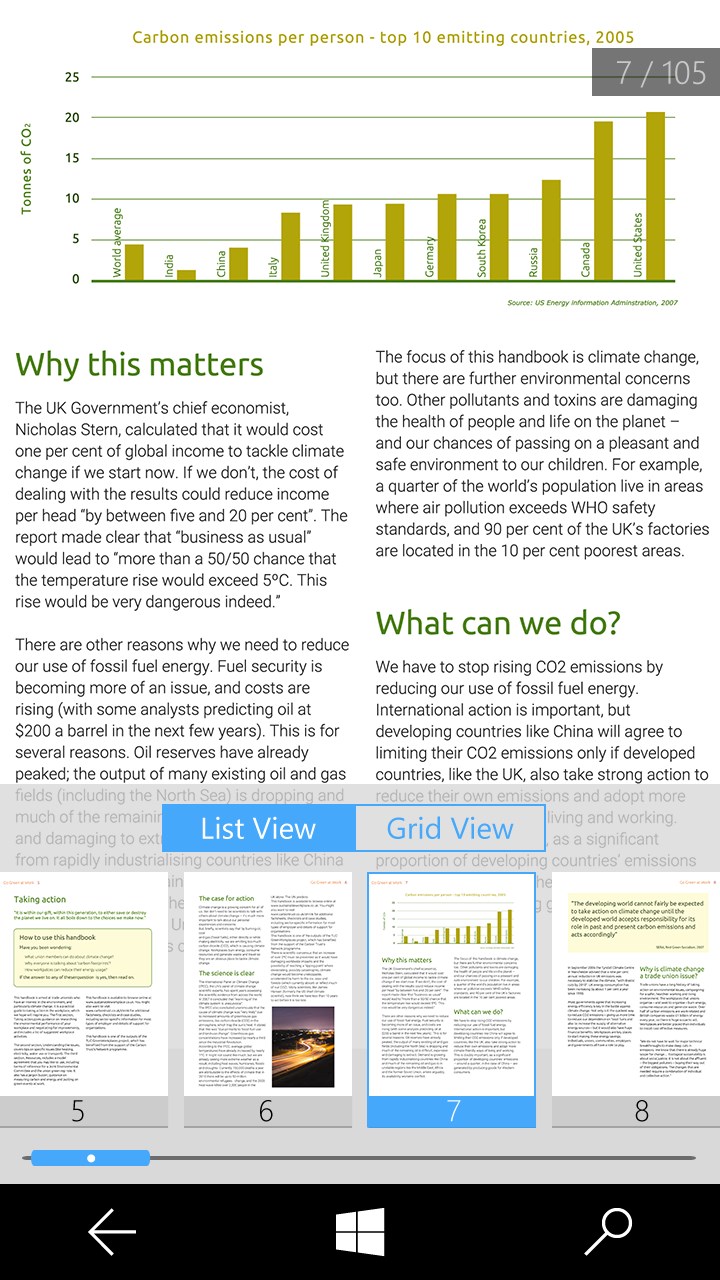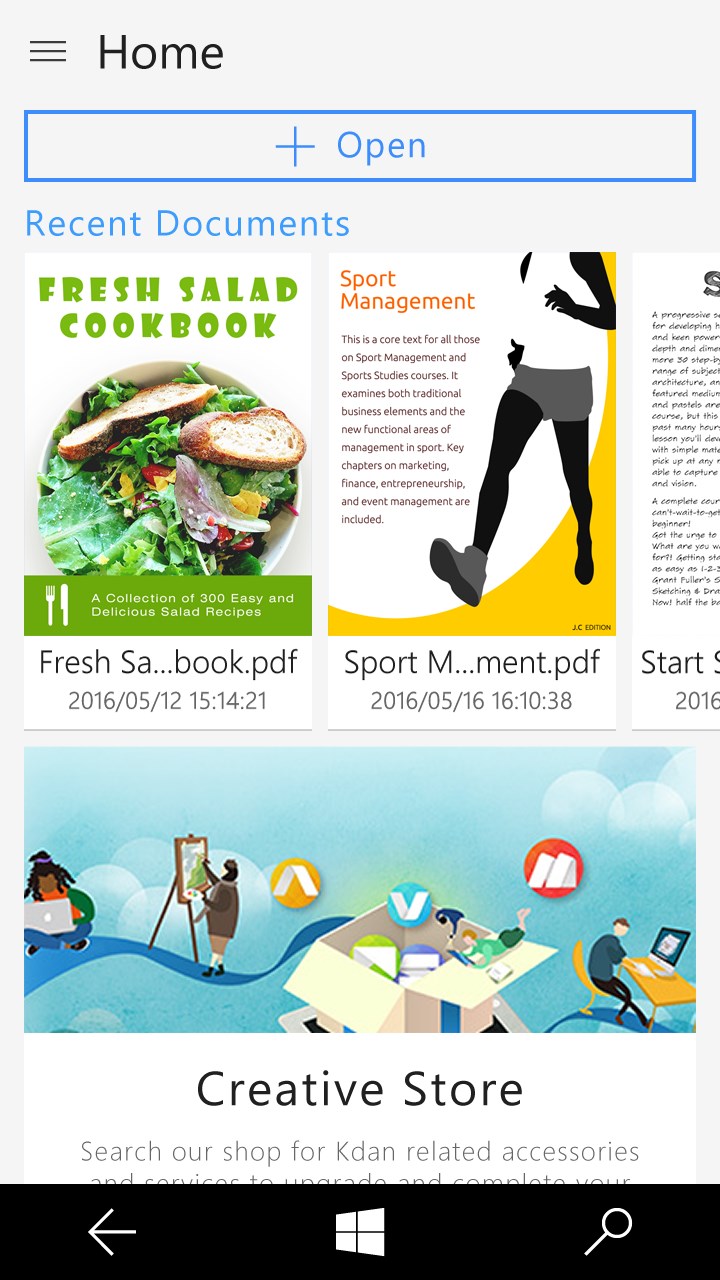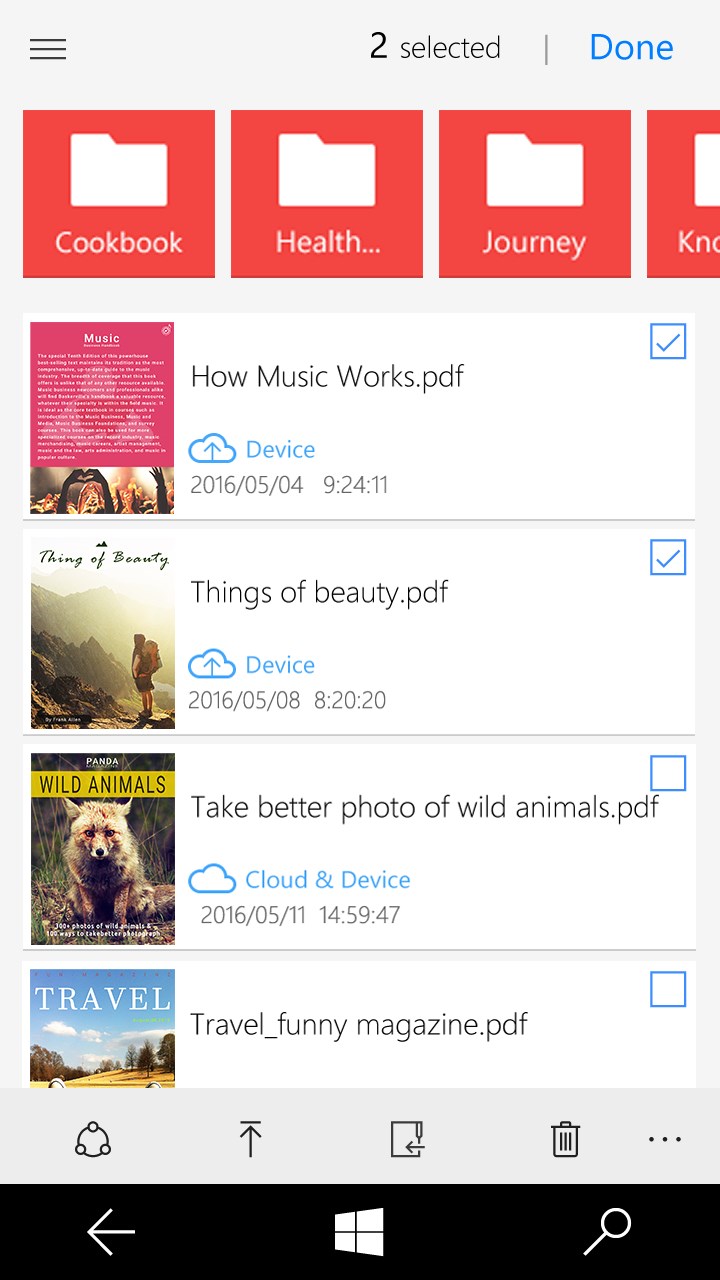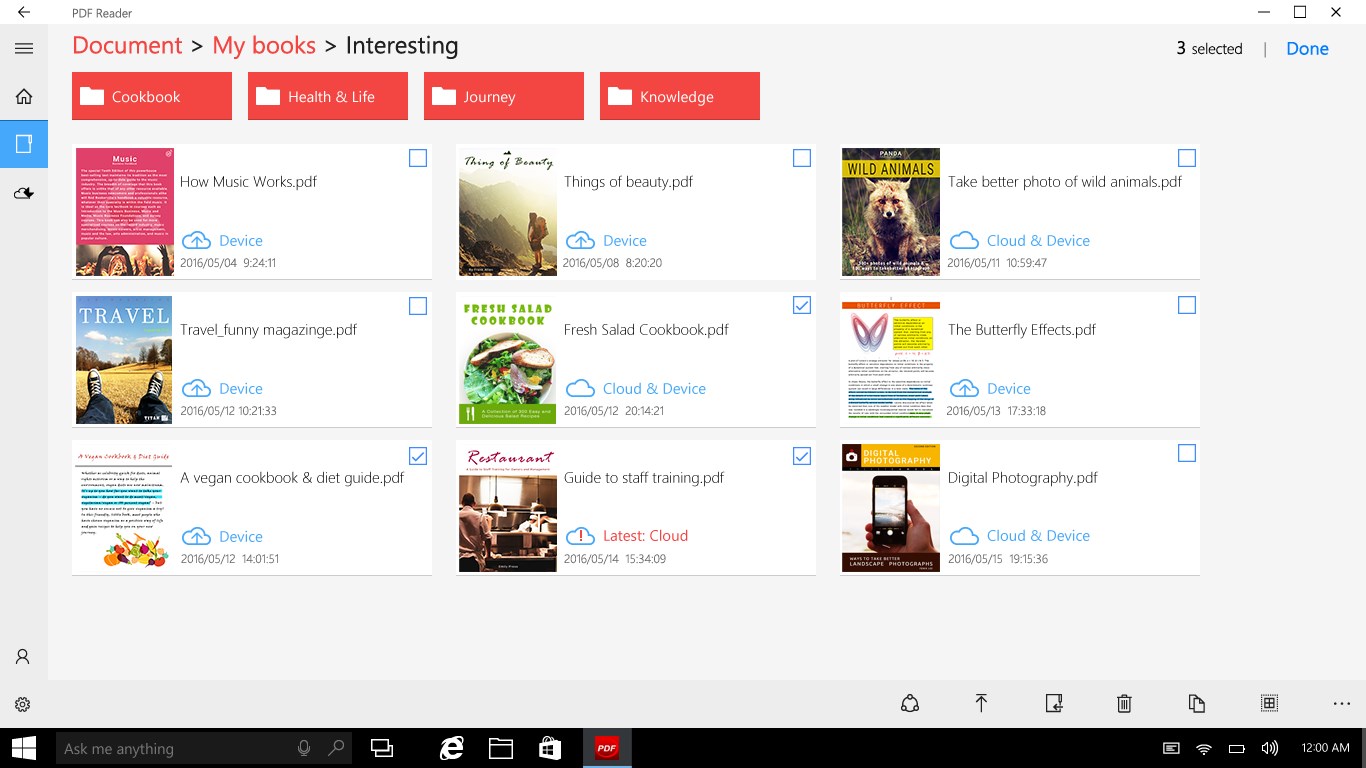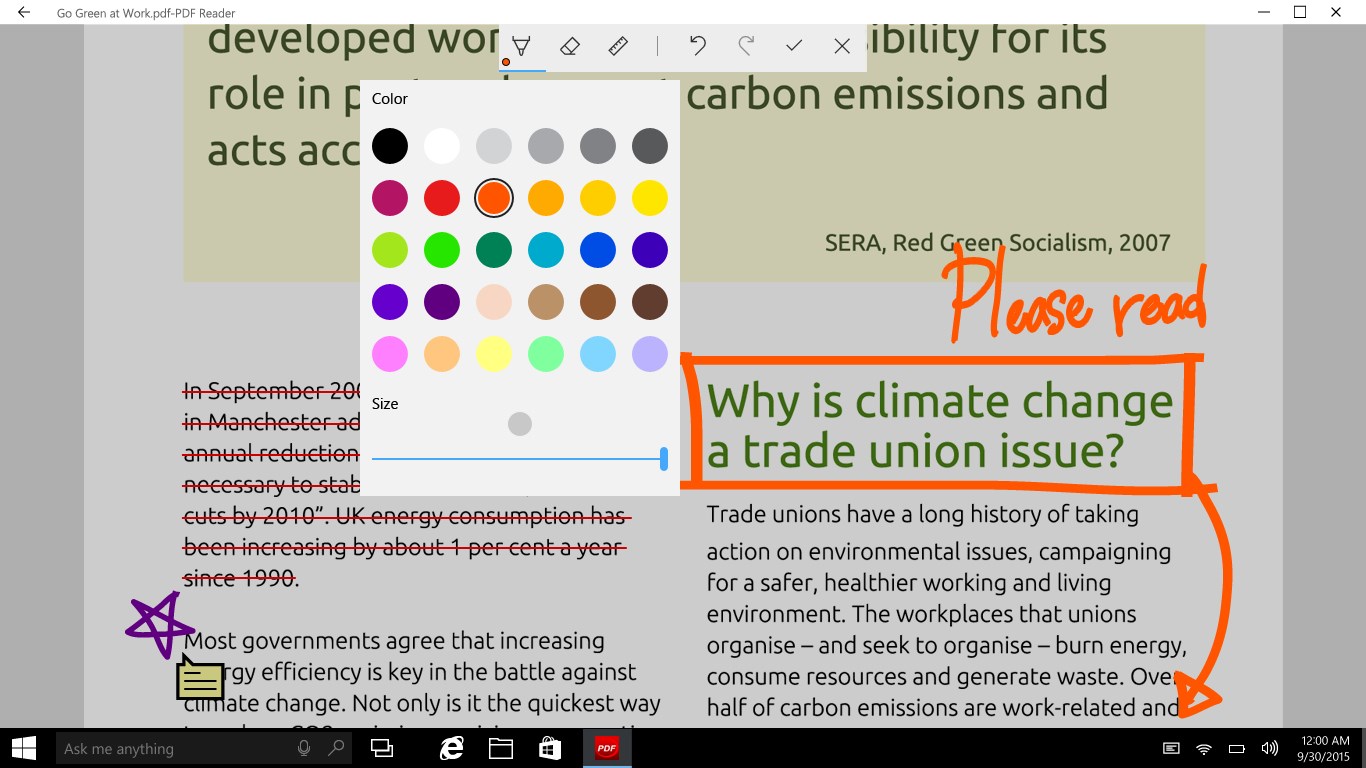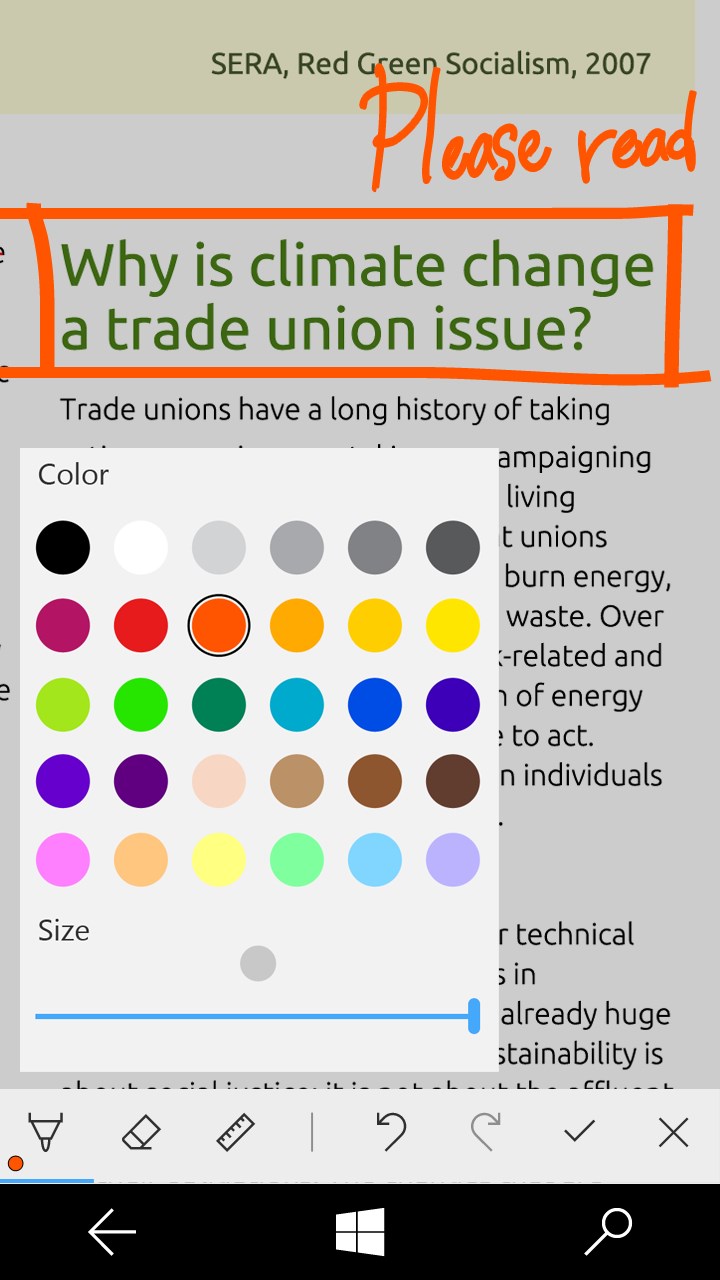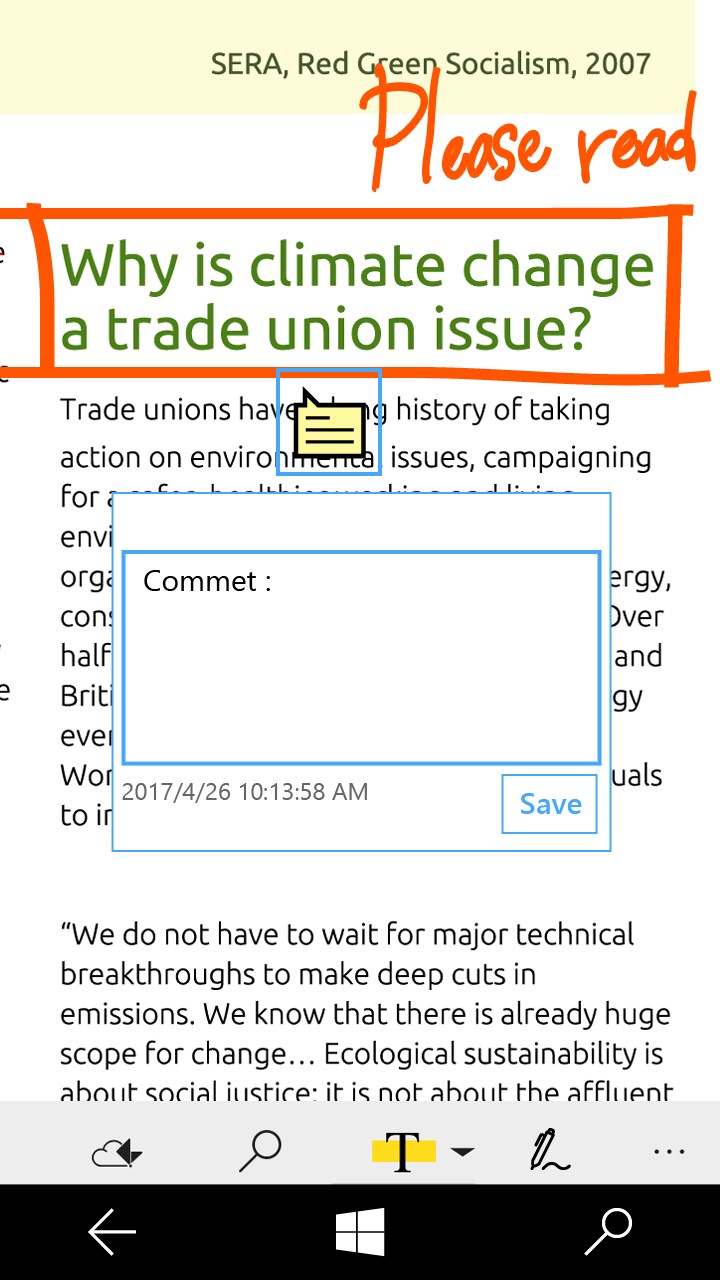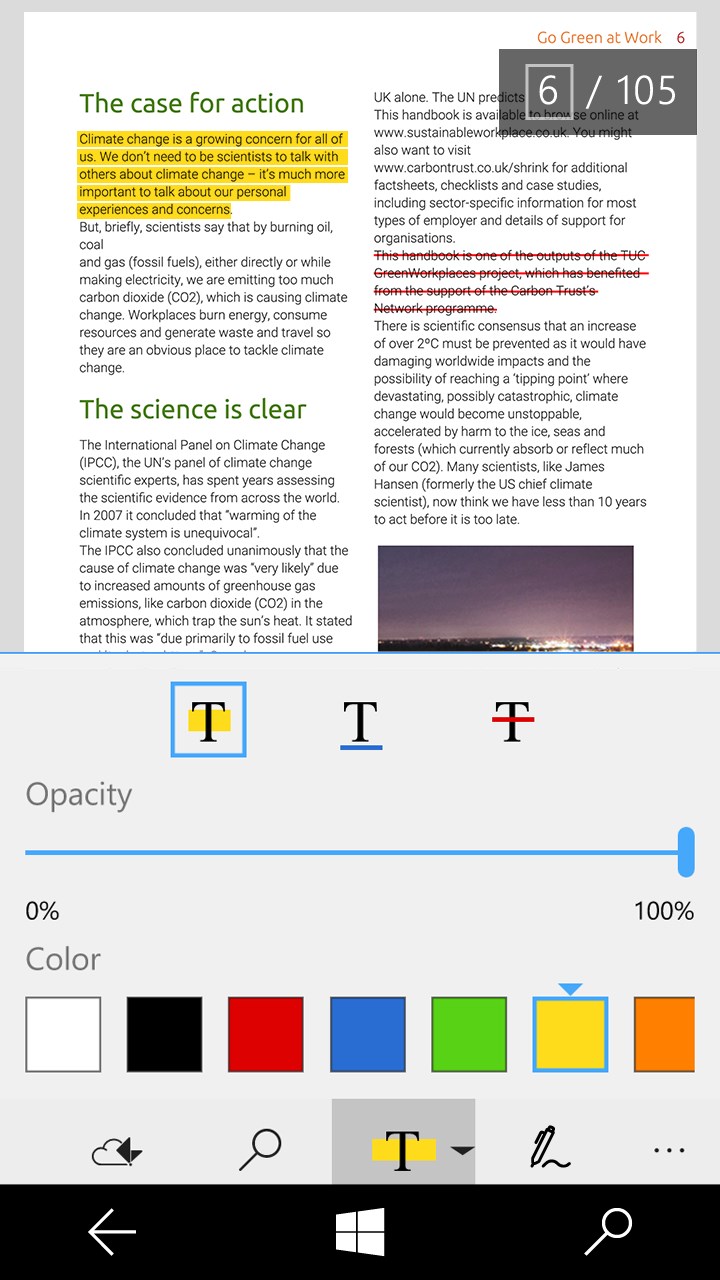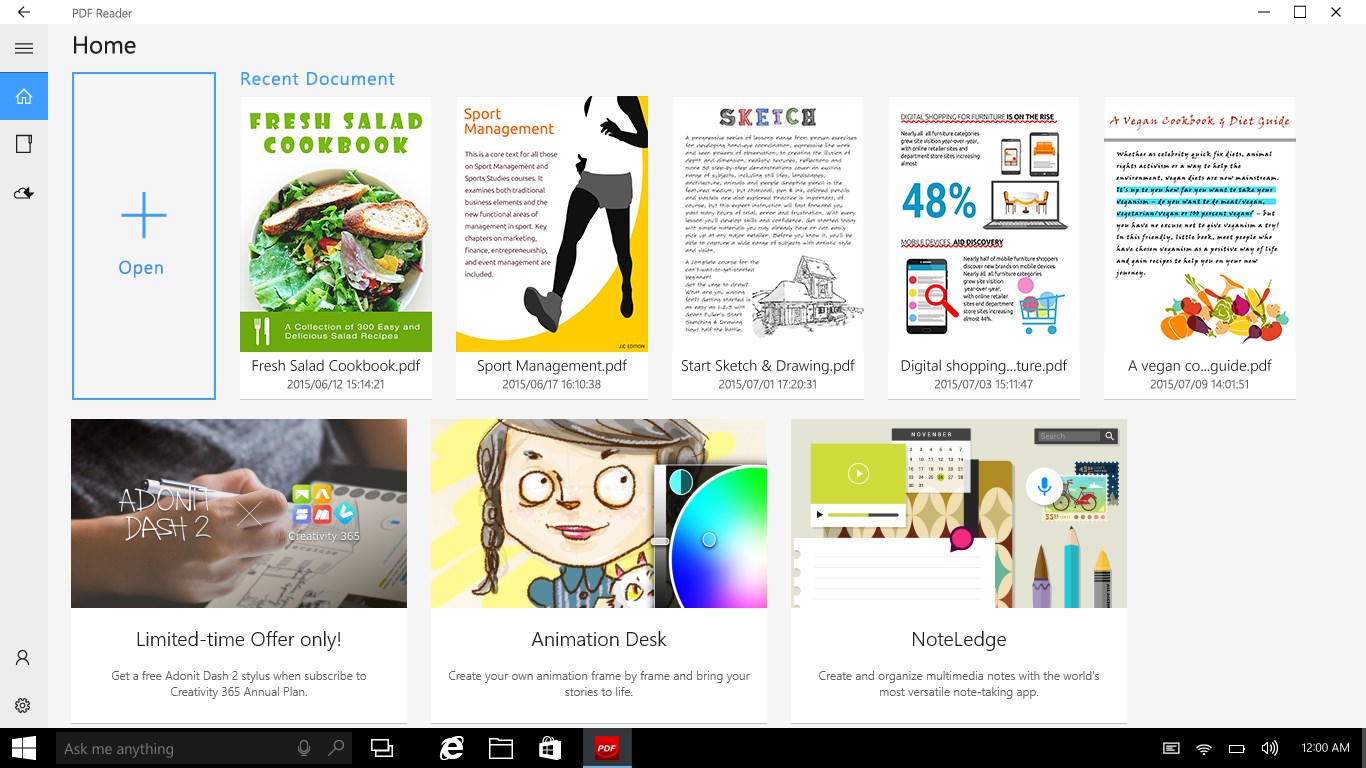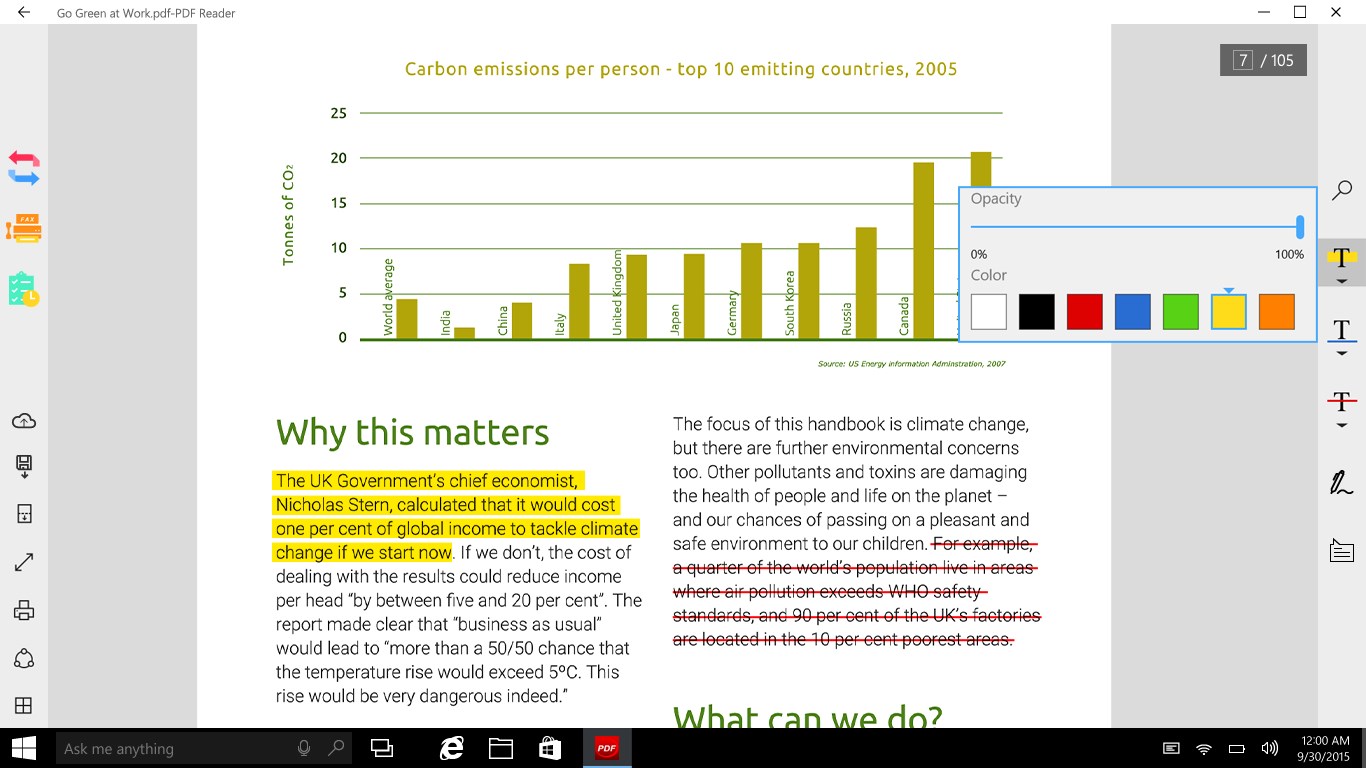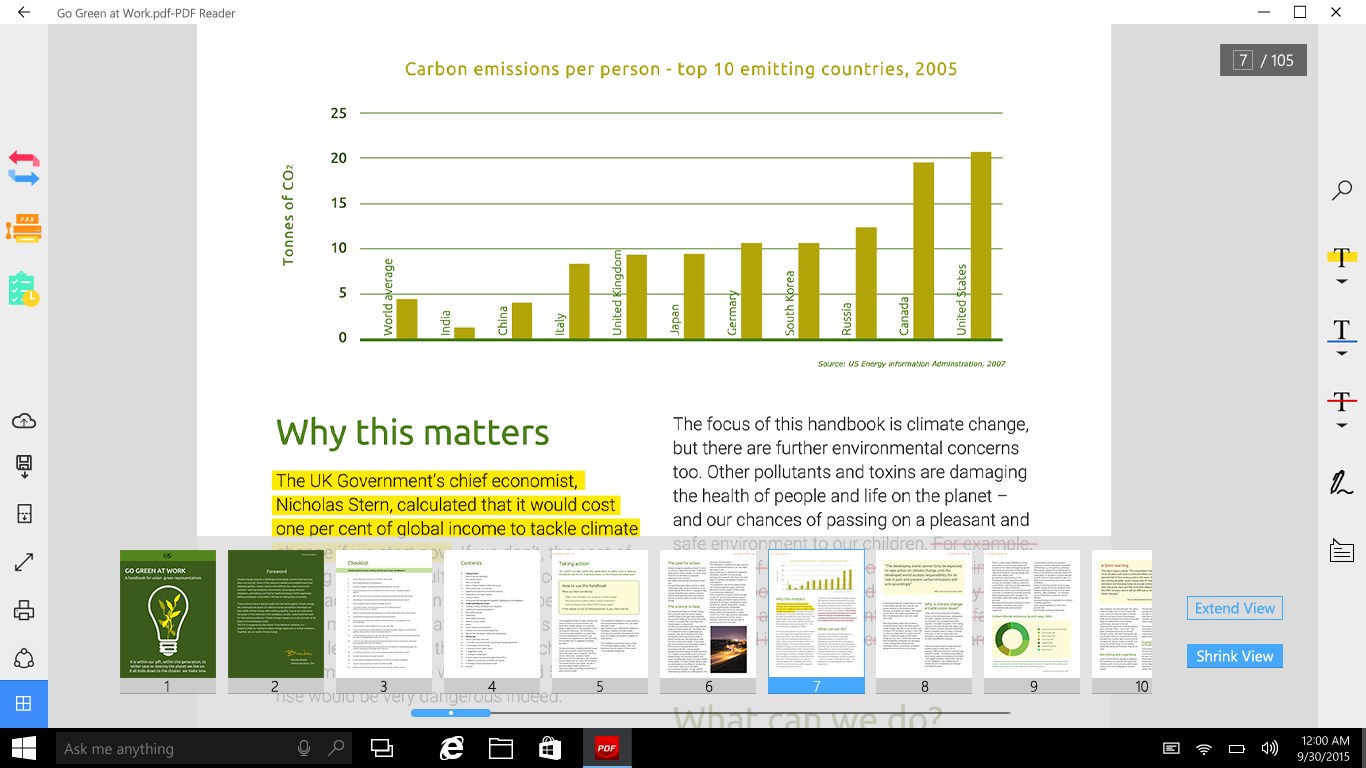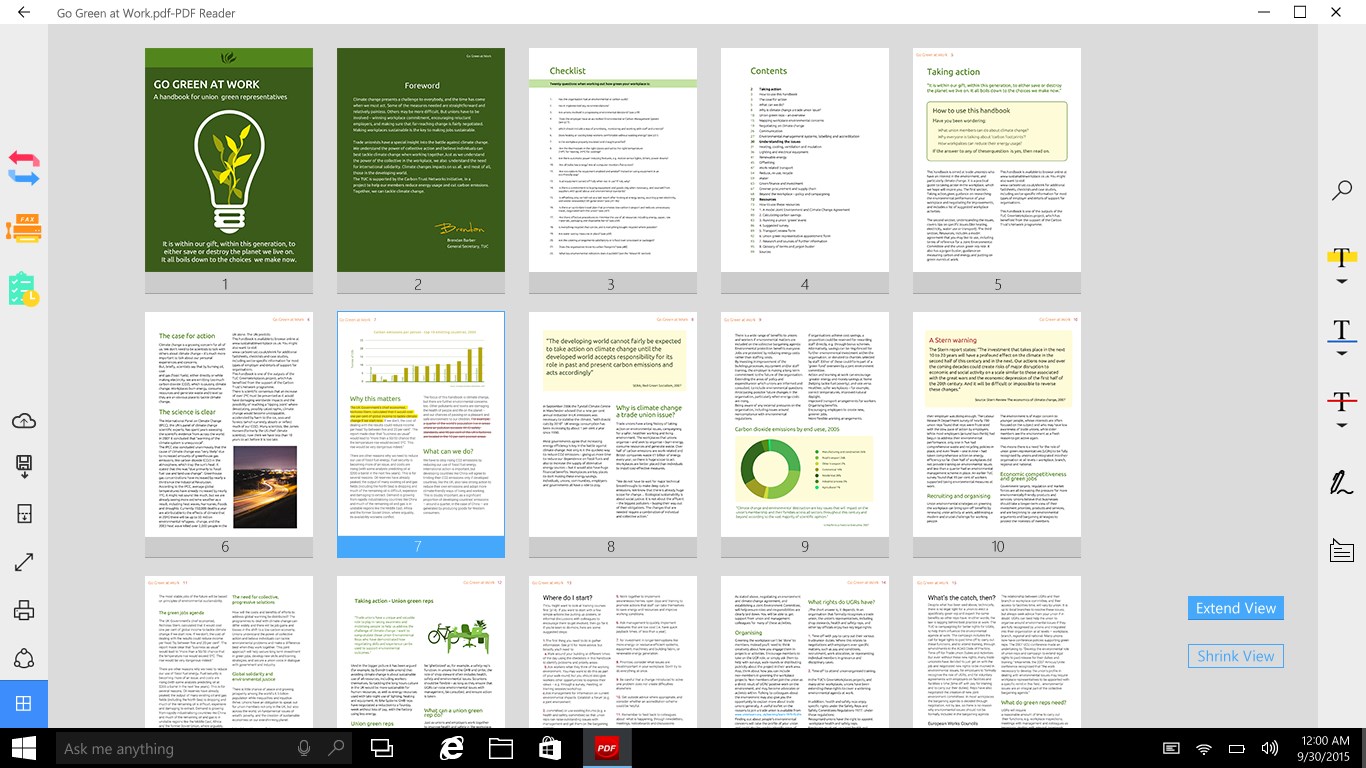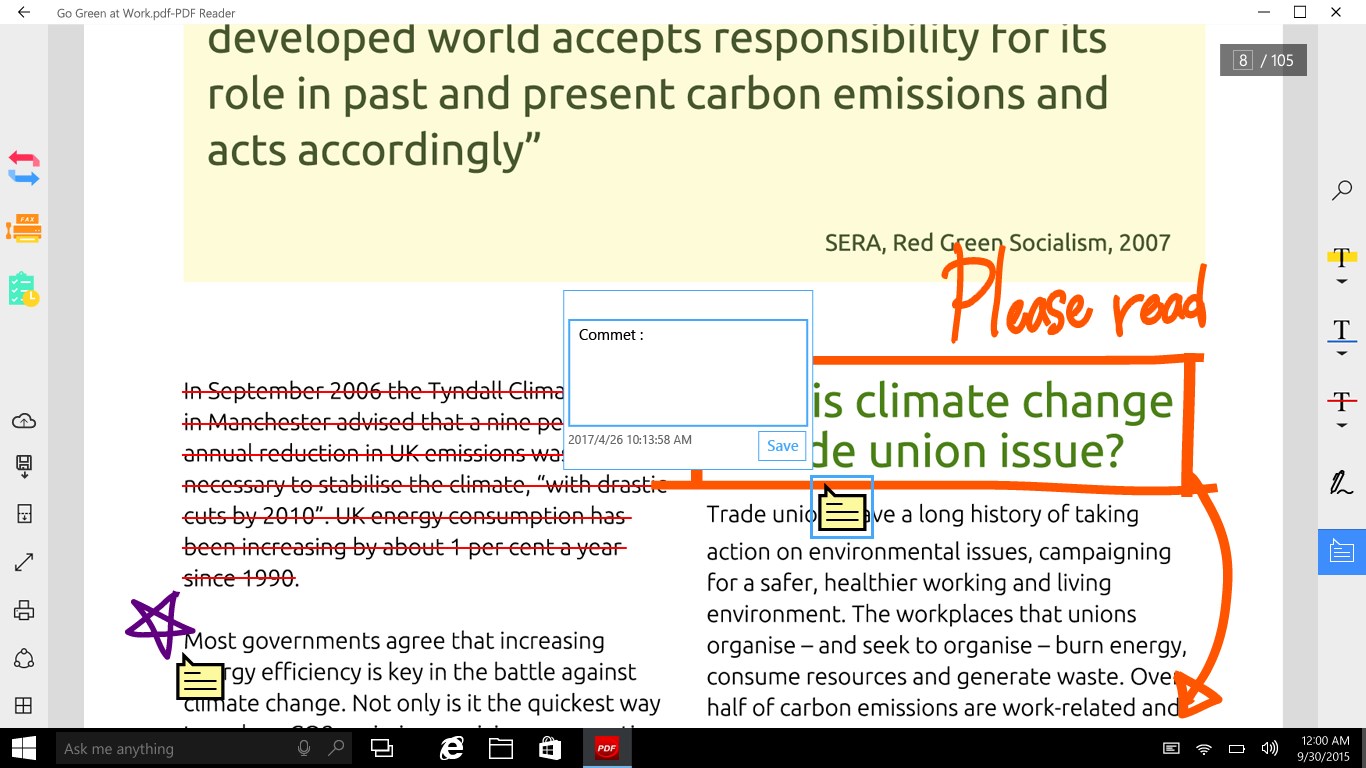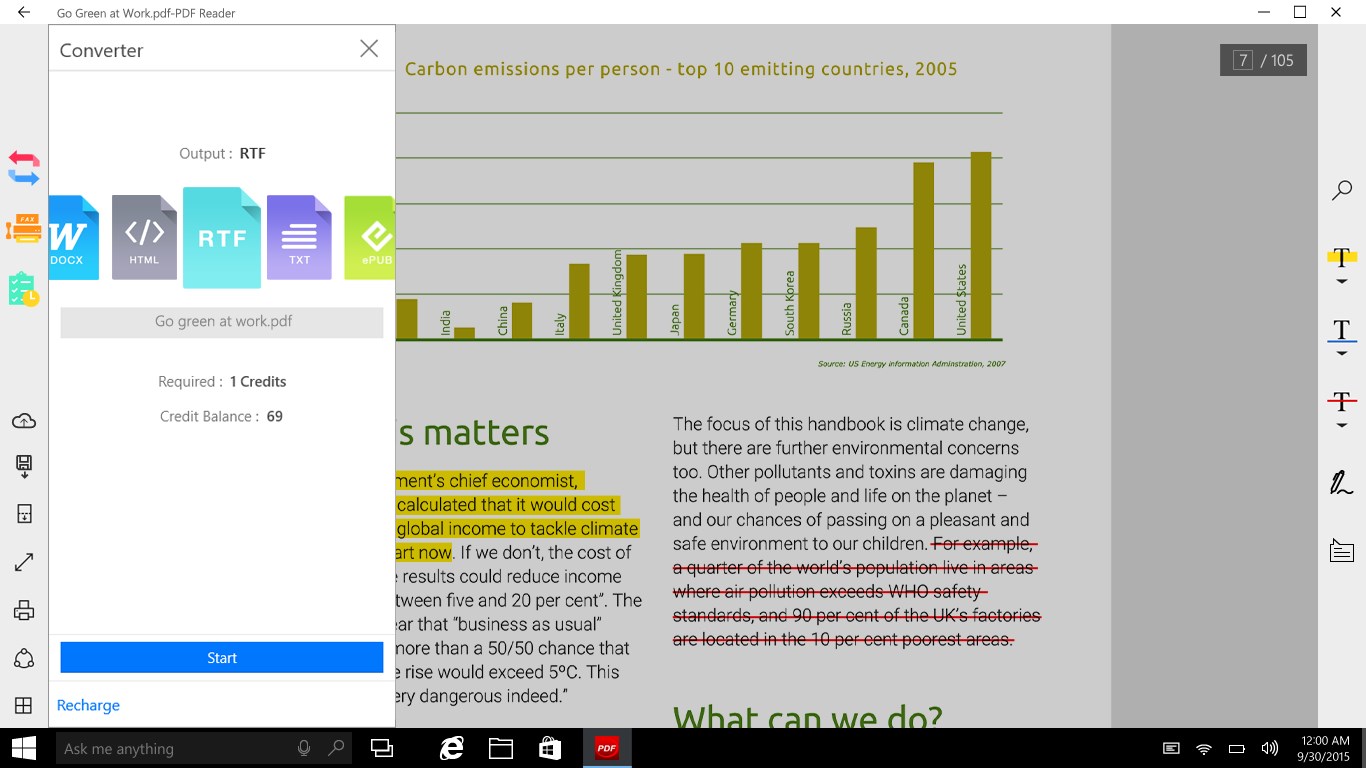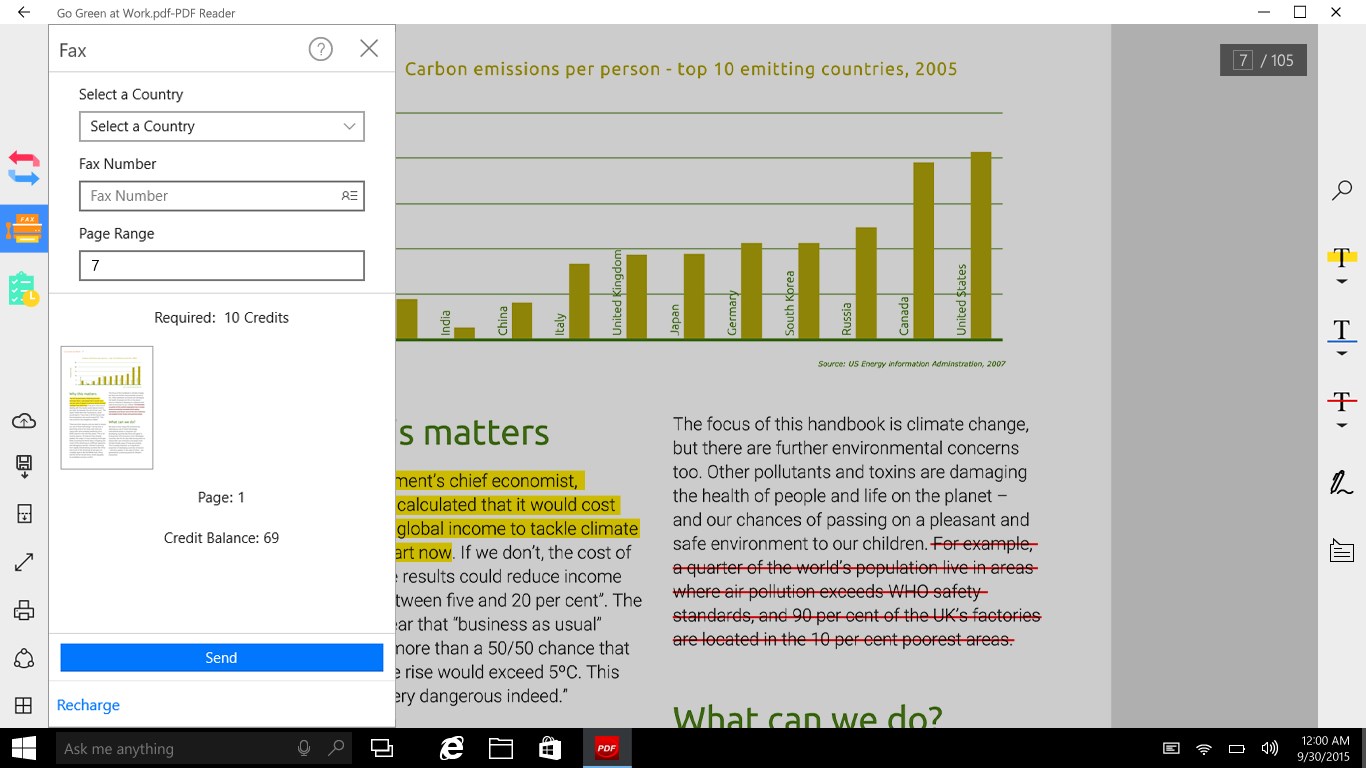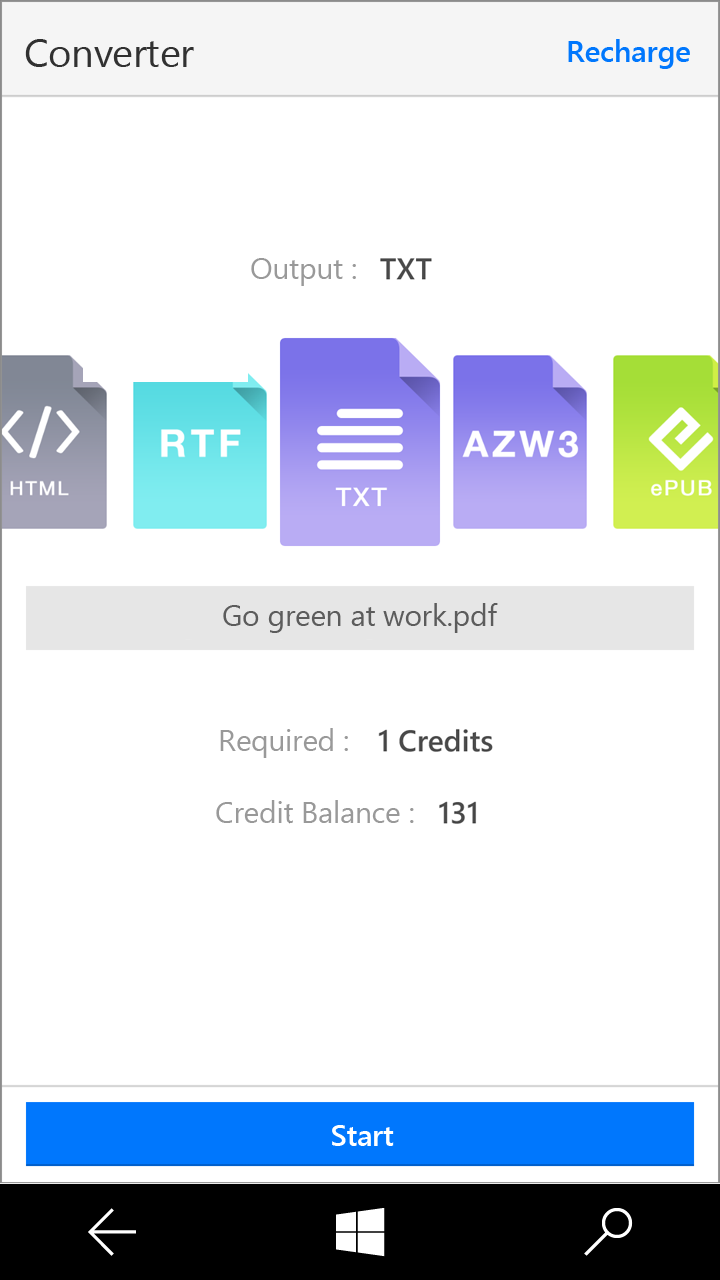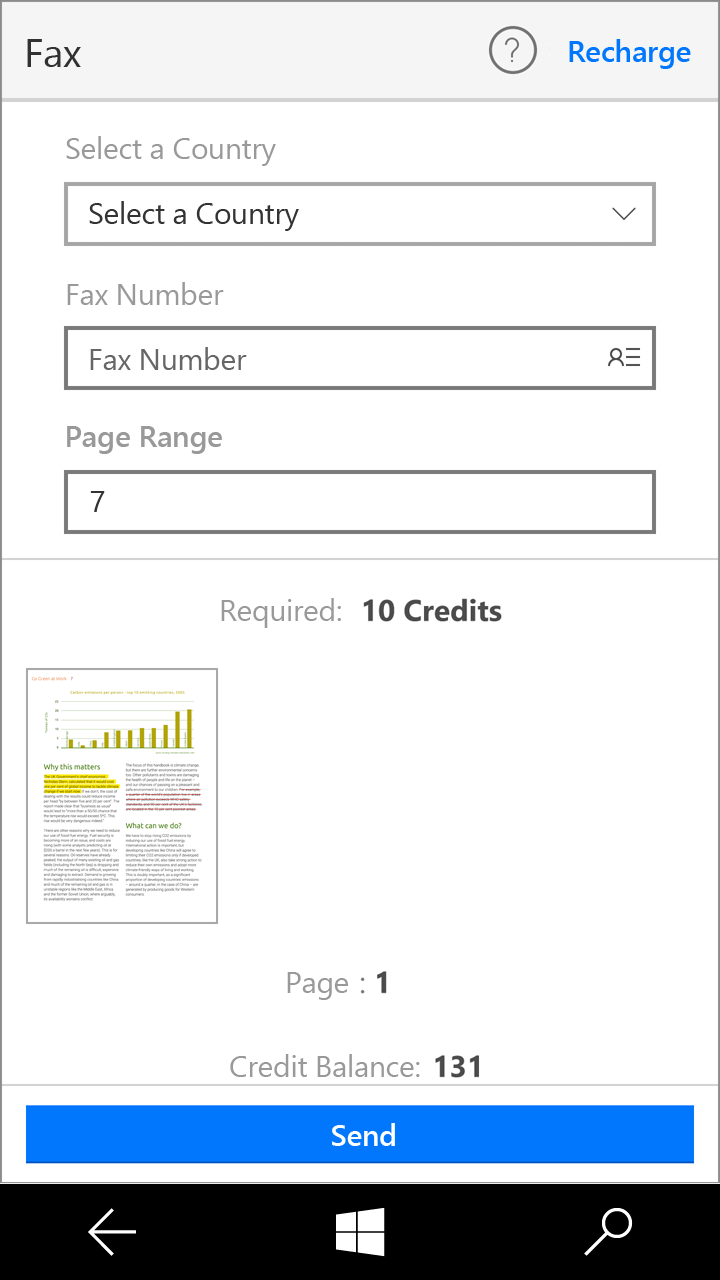- Like Collect Share
-
0 0
- Category: Productivity
- Published by: Kdan Mobile Software Ltd. ?
- Size: 147.8 MB
-
Permissions:
- Access your Internet connection
- Supported processors: x86, x64, ARM
- Language: English (United States), Chinese (Simplified), Chinese (Traditional)
- Learn more:
-
Notes:
* 1.3.5 * Fixed the crash problem while using annotation and comment * Fixed the issue with Kdan Credit purchase * App stability improvement 1.3.1 * Fixed the crash problem when sharing files * Fixed the issue where selecting texts is disabled on touch screen * Other bug fixes 1.3.0 * INTRODUCING CREATIVITY 365 - Get access to premium features in Kdan Creative App Series across PC, tablets and smartphones. Free trial available! * KDAN ONLINE SERVICES - Convert your PDF to other formats: txt, doc, html, epub, and more - Convert and fax documents online * BETTER CUSTOMER SUPPORT CENTER - Got questions? Submit your ticket to our support team via the “Support” tab in Settings - Like self-help? You got it! Head to Knowledge Based from the “Support” tab * IMPROVED FILE MANAGEMENT ON KDAN CLOUD - Synced files are now viewable as thumbnails on Cloud, and you can open files directly on the Cloud - You can now download files that are not yet synced to your device Like this update? We would love to see your 5-star review in Windows Store! 1.2.2 * Added "Save As" in the right click menu of each file * Fixed the issue where file names changed to random numbers after export * Fixed Kdan Cloud sync issue 1.2.0 * Now support Windows Ink: - Draw and doodle on your documents - Change the color of the pen - Call up a digital ruler to write straight lines Just like it is on paper! * Added Comment feature 1.1.8 Print optimization
PDF Reader - View, Edit, Share
Features:
- Highlight, underline, strikeout texts, add comments
- Support Windows Ink Workspace, freehand drawing and writing
- Quickly access the files recently opened
- Support Horizontal / Vertical scrolling mode
- Preview PDF pages in List or Grid modes
- Jump to page / search text
- Share PDF files via share feature, including email as attachments
- Print out PDF documents
Similar Apps View all
Comments View all
106 comment
13 July 2017
THIS IS A SWELL APP THAT I'D RECOMMEND TO ANYONE!
11 July 2017
that it is easy to use
10 July 2017
This program seems like it would be great, but whenever I highlight or underline it crashes. This happened on my very first document. Fail.
10 July 2017
i dont like having to sign up just to edit one damn pdf
8 July 2017
Just about every time I am using highlighting and try to underline, this program crashes. And sometimes it just crashes...I'll go to do something and I'll get the "wait" swirl int he middle and suddenly it closes. I have to constantly make sure I'm saving while using this program. If I had paid any money at all, I'd be pissed, but a free program is something that just has to be tolerated I guess.
8 July 2017
IT SO SIMPLE TO WORK, AND DOES WHAT I NEED IT FOR.
8 July 2017
Can we have text reflow
5 July 2017
fgghjkkl
5 July 2017
its amazing
4 July 2017
WORKS FAST AND PERFECT!