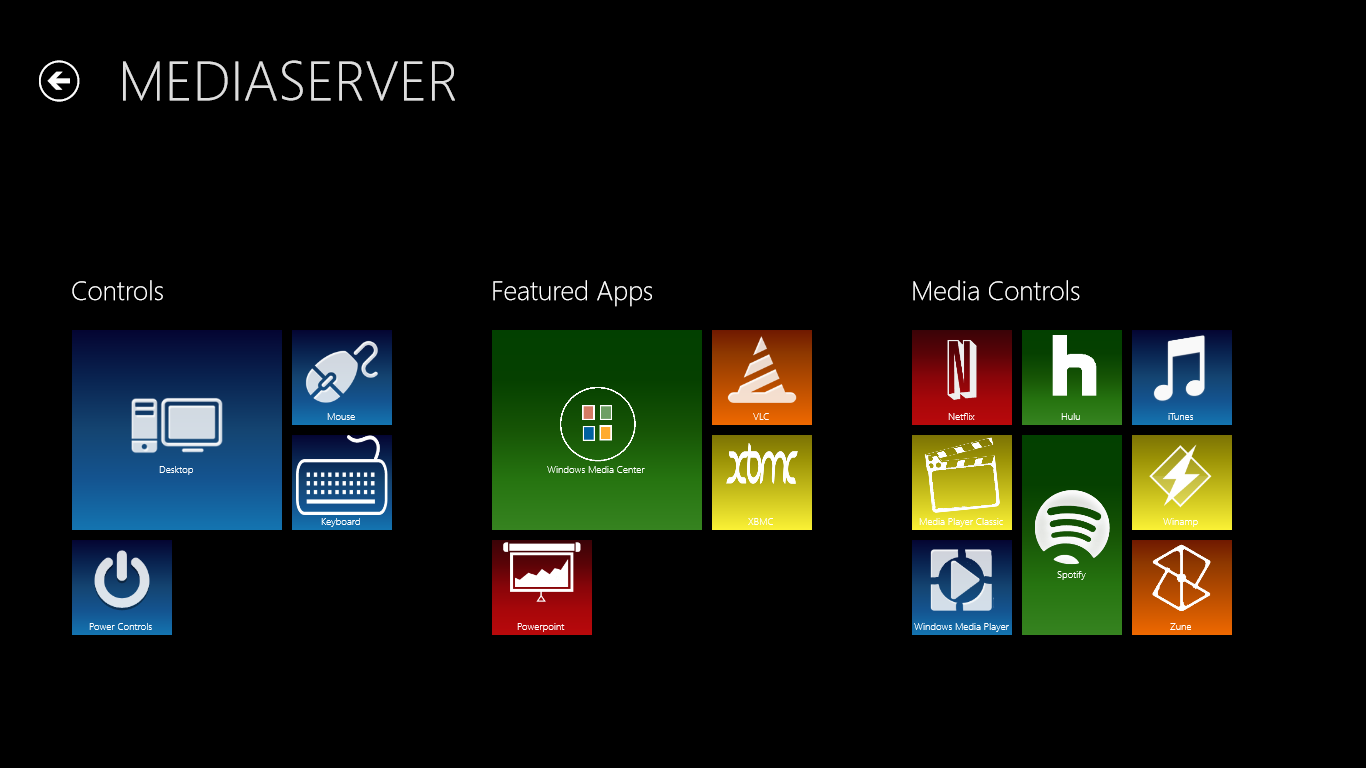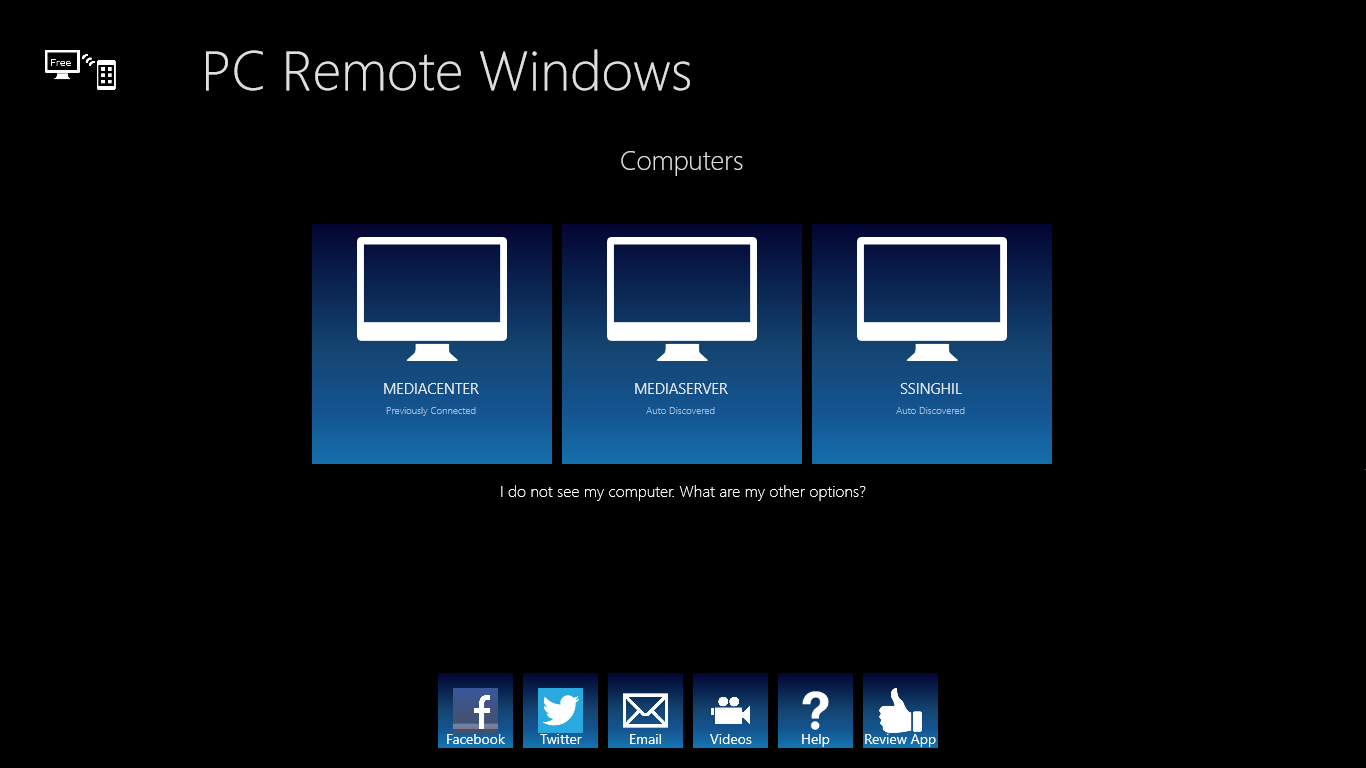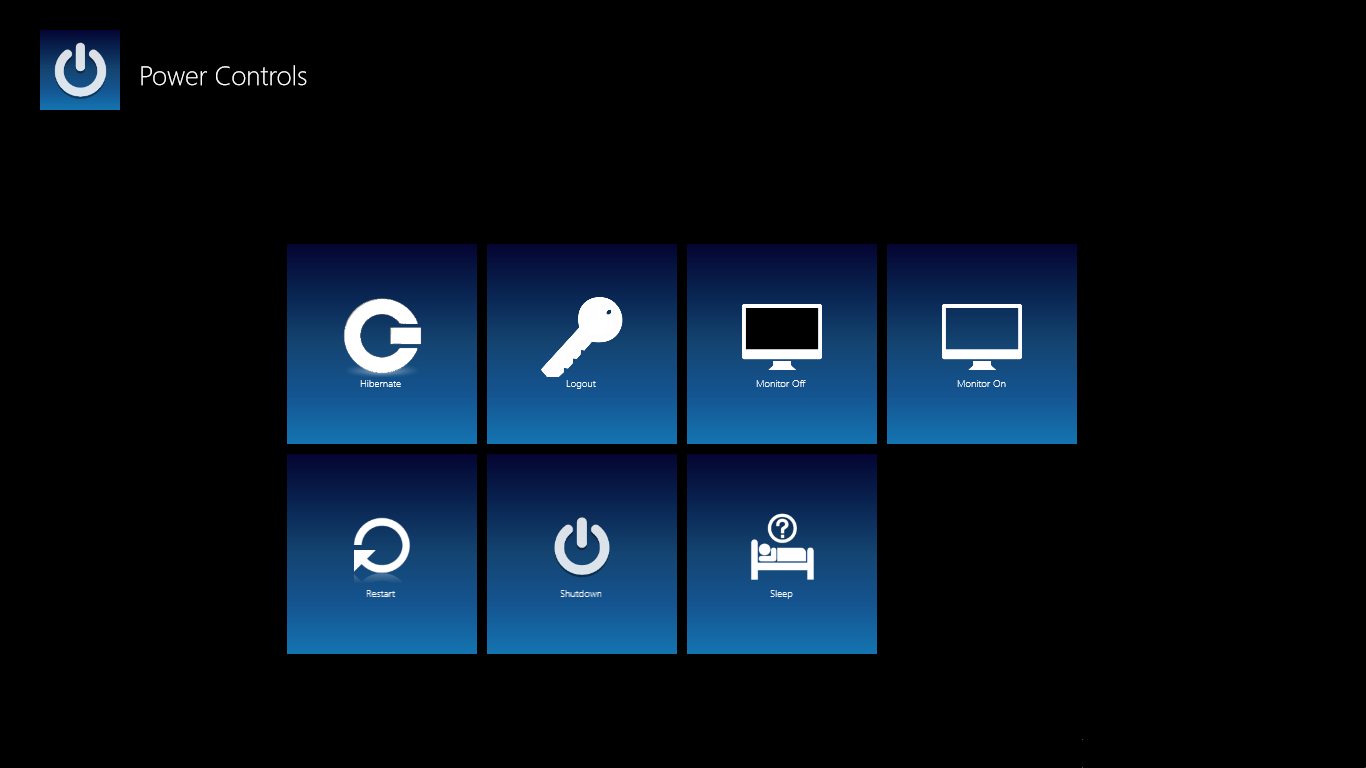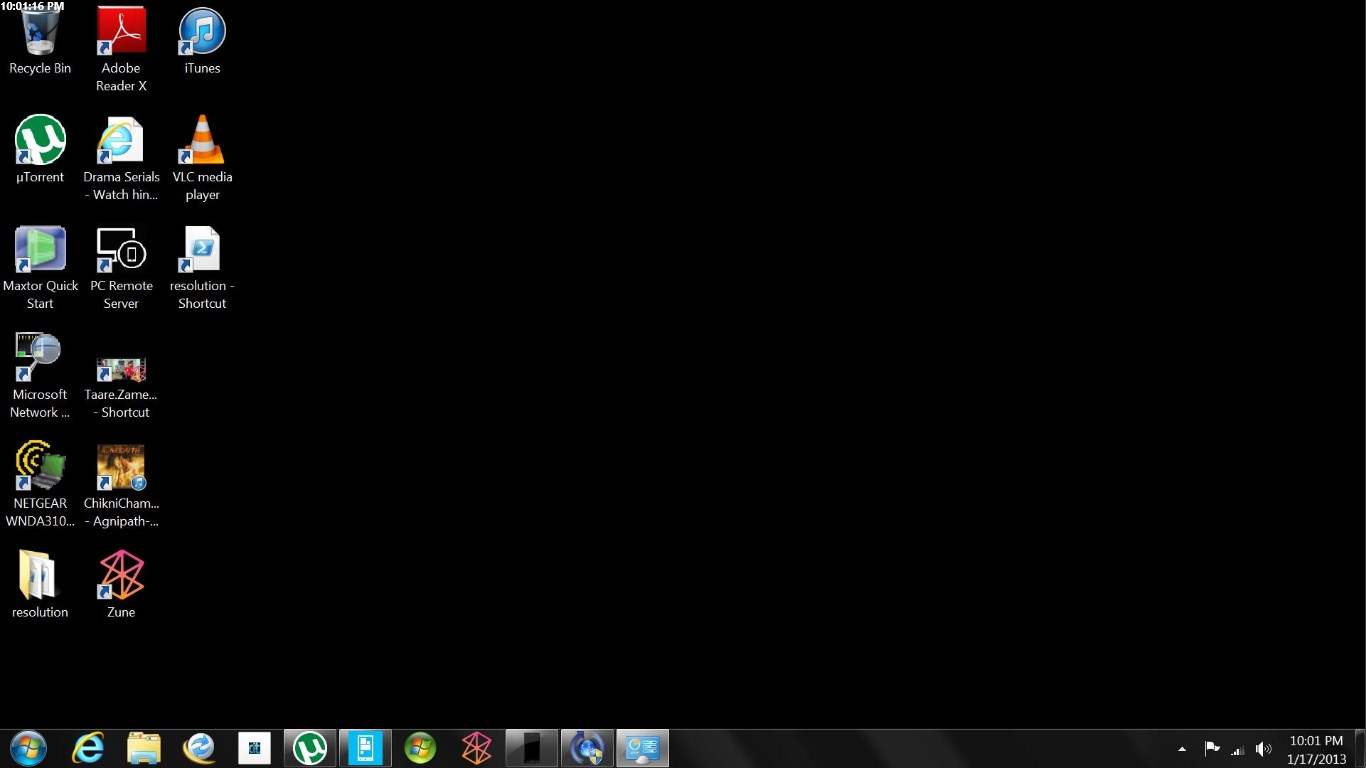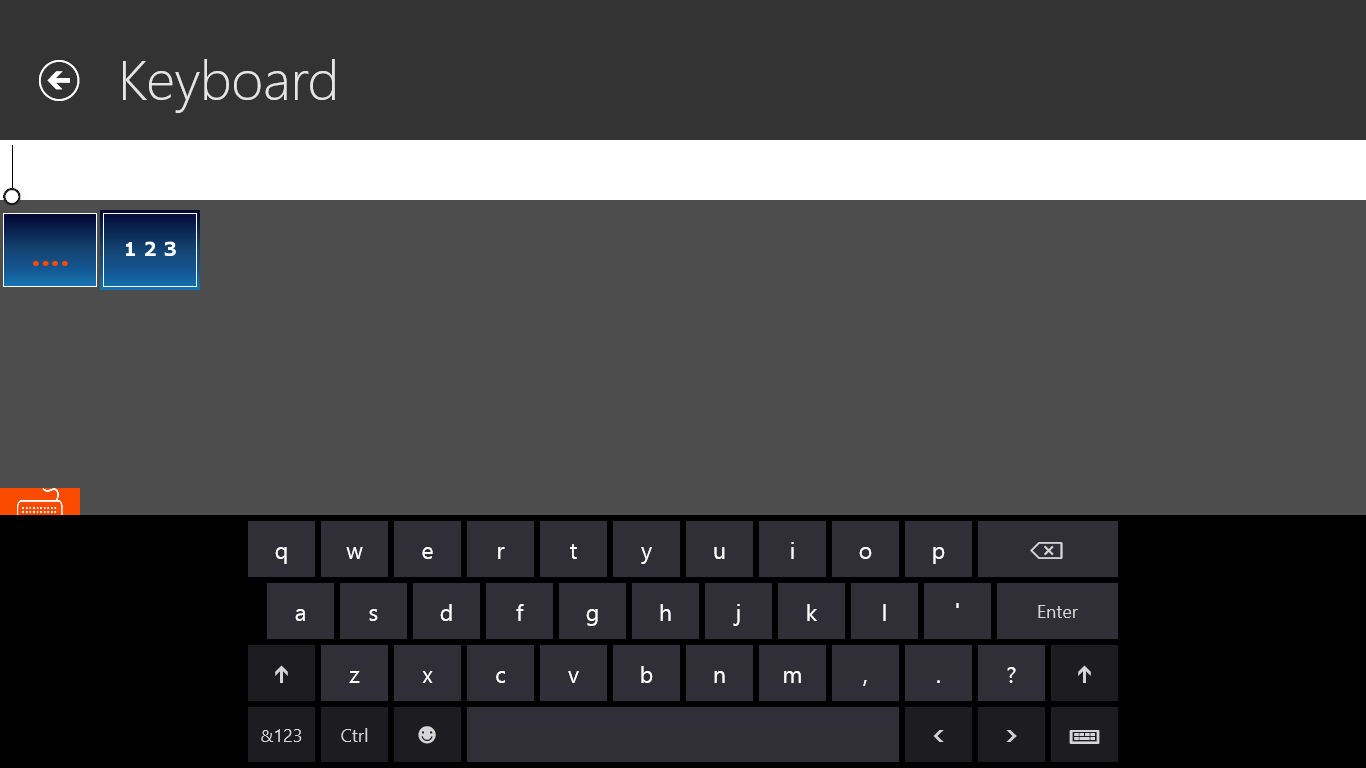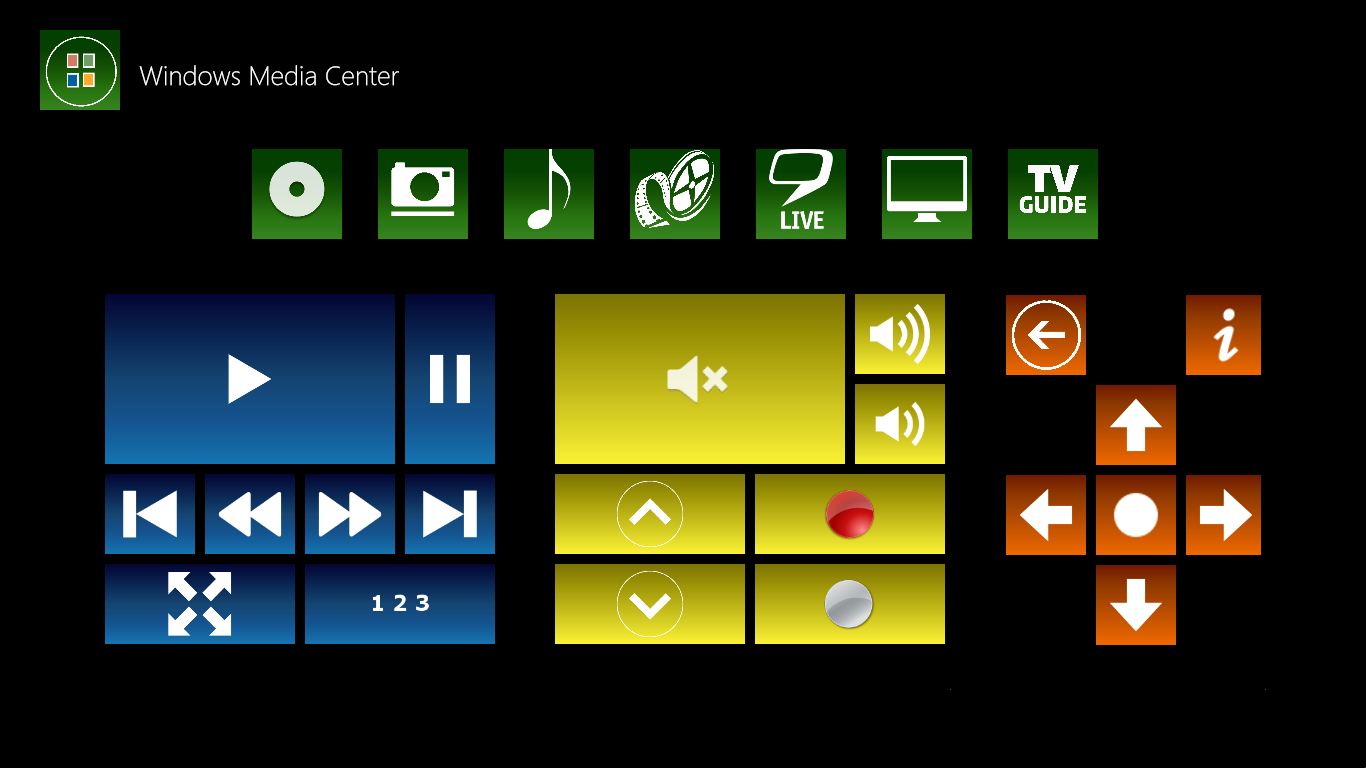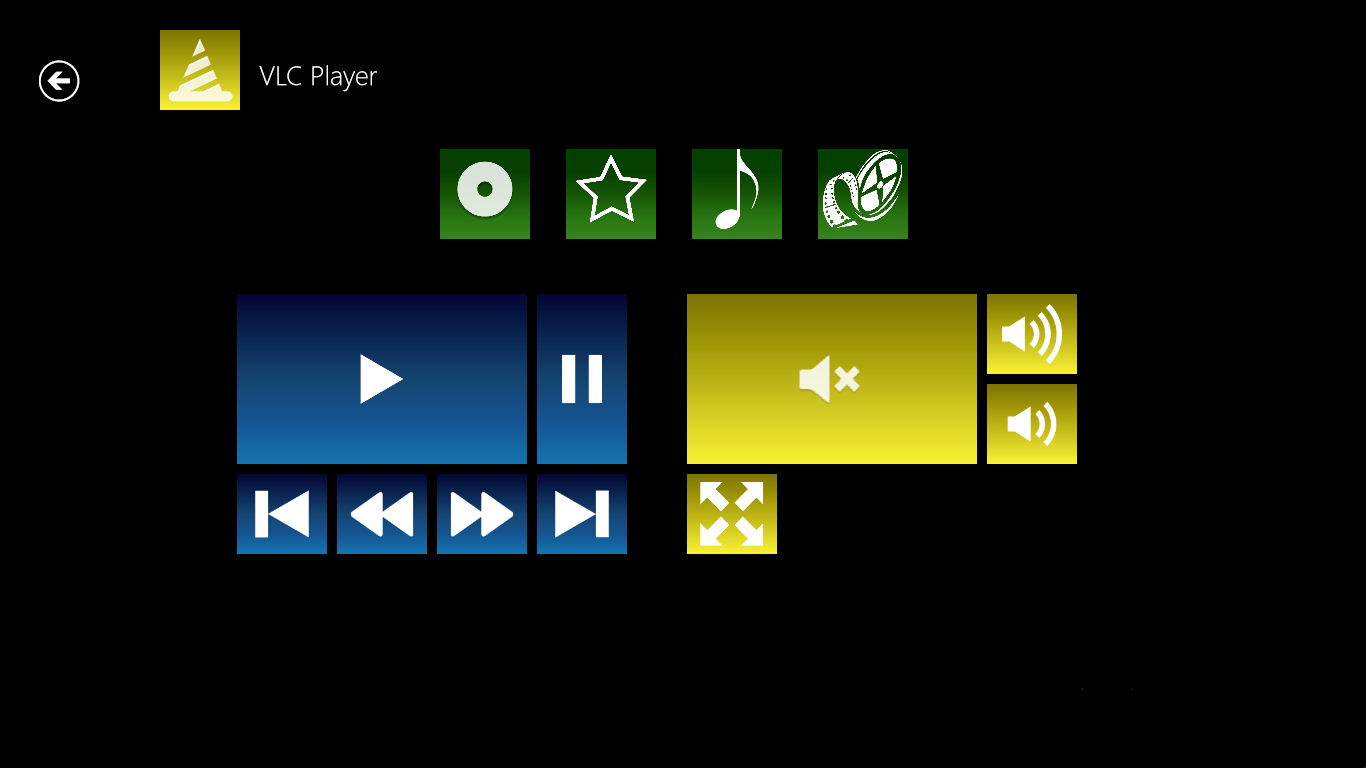- Like Collect Share
-
0 0
- Category: Utilities & tools
- Published by: PCRemote ?
- Size: 1.5 MB
-
Permissions:
- Access your Internet connection
- Access your home or work networks
- Supported processors: x86, x64, ARM
- Language: English (United States)
- Learn more:
-
Notes:
* 1. Added Support for XBMC player 2. Added support for Powerpoint presentations 3. Added power controls like shutdown, restart, log off, turn on / off monitors 4. Added support to control mouse sensitivity. 5. When the remote opens for the first time it also opens the respective app.
PC Remote Windows
Features:
- Mouse - Left click, double click, right click, drag n drop , horizontal and vertical scroll
- Full keyboard
- Remote Desktop without locking PC: view PC screen at phone, use keyboard to type and tap to move mouse cursor.
- Volume control
- Windows Media Center: fully control Windows Media Center
- VLC Player - Control VLC player on remote computer
- Support for players like Hulu, Netflix, Spotify, Windows Media Player, Media Player classic, Winamp, Zune, itunes
- XBMC Player - Control XBMC on your remote computer
- Powerpoint - Control powerpoint presentation on remote computer
- Power - Shutdown, restart, log off, turn off or on monitors
Similar Apps View all
Comments View all
262 comment
29 June 2017
I don't like this app becoze you cane't connect to a TV
13 June 2017
it all
8 June 2017
it will not connect to my computer
21 May 2017
Remote windows works all the edge of the Internet. Its powered by the scale and depth of Support server Platform.
5 May 2017
ijhnkزباله
28 April 2017
downloaded and wont connect
11 April 2017
Didn't See PC's.
8 April 2017
i didn't see anything that I can do
20 March 2017
bueno
8 March 2017
Every feature of this app, I like it . Usually app