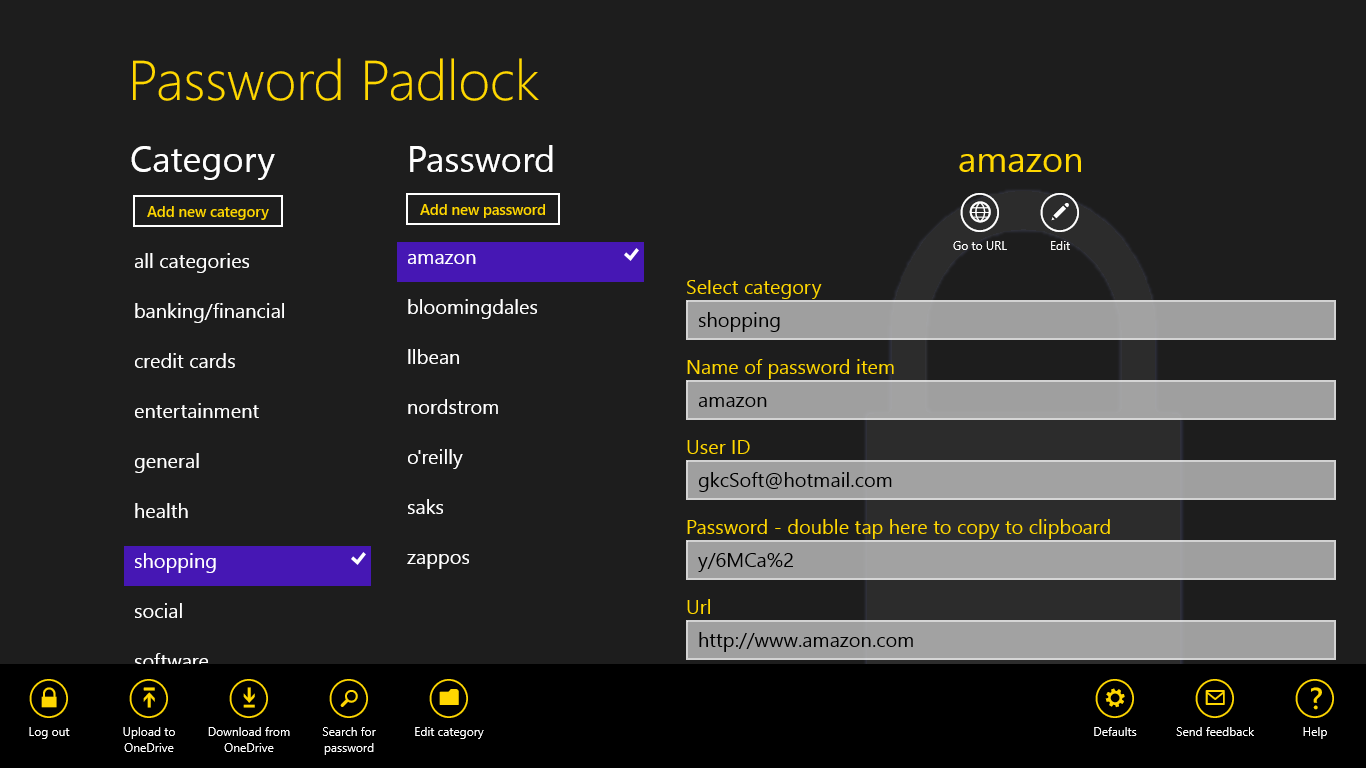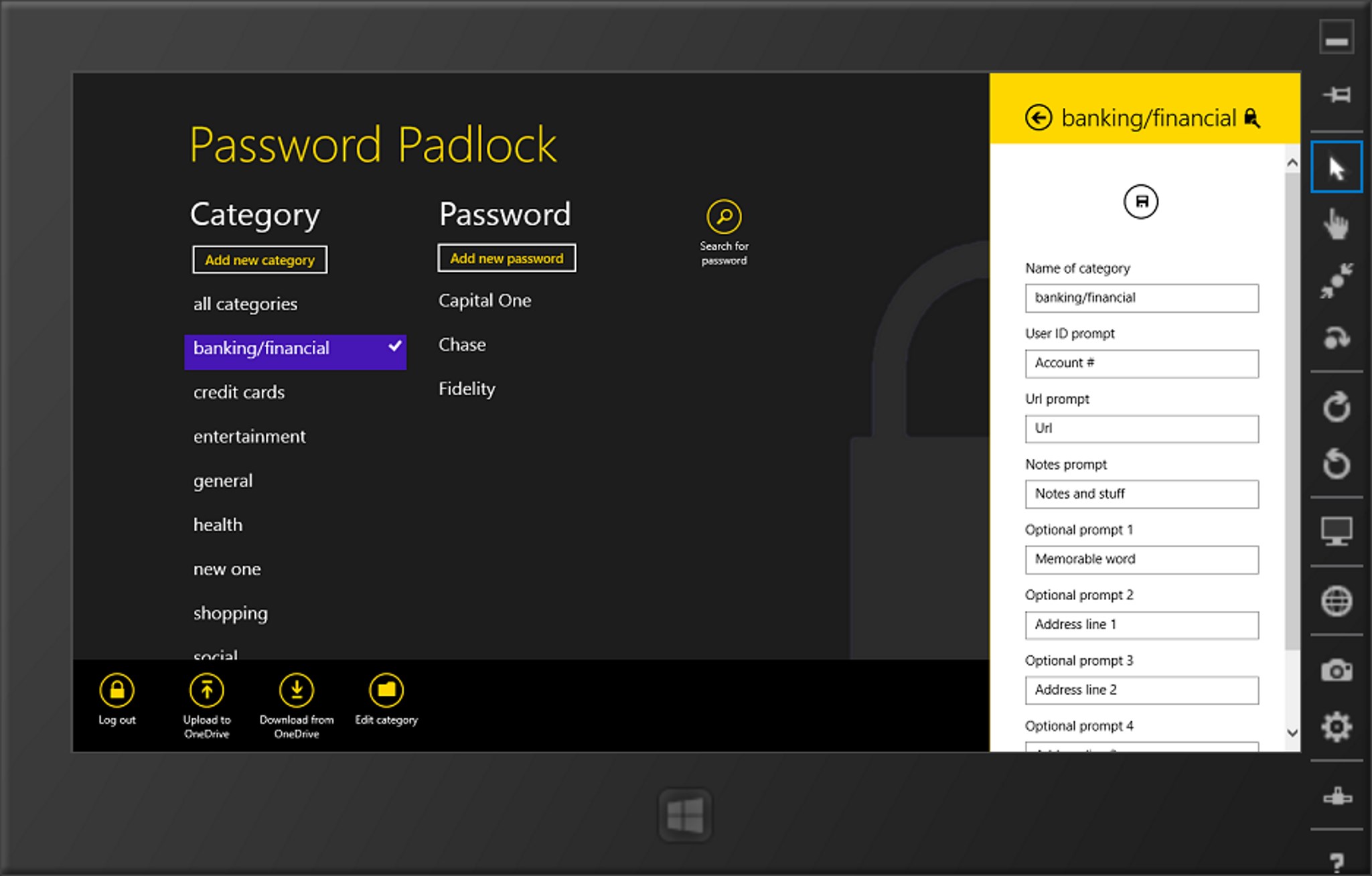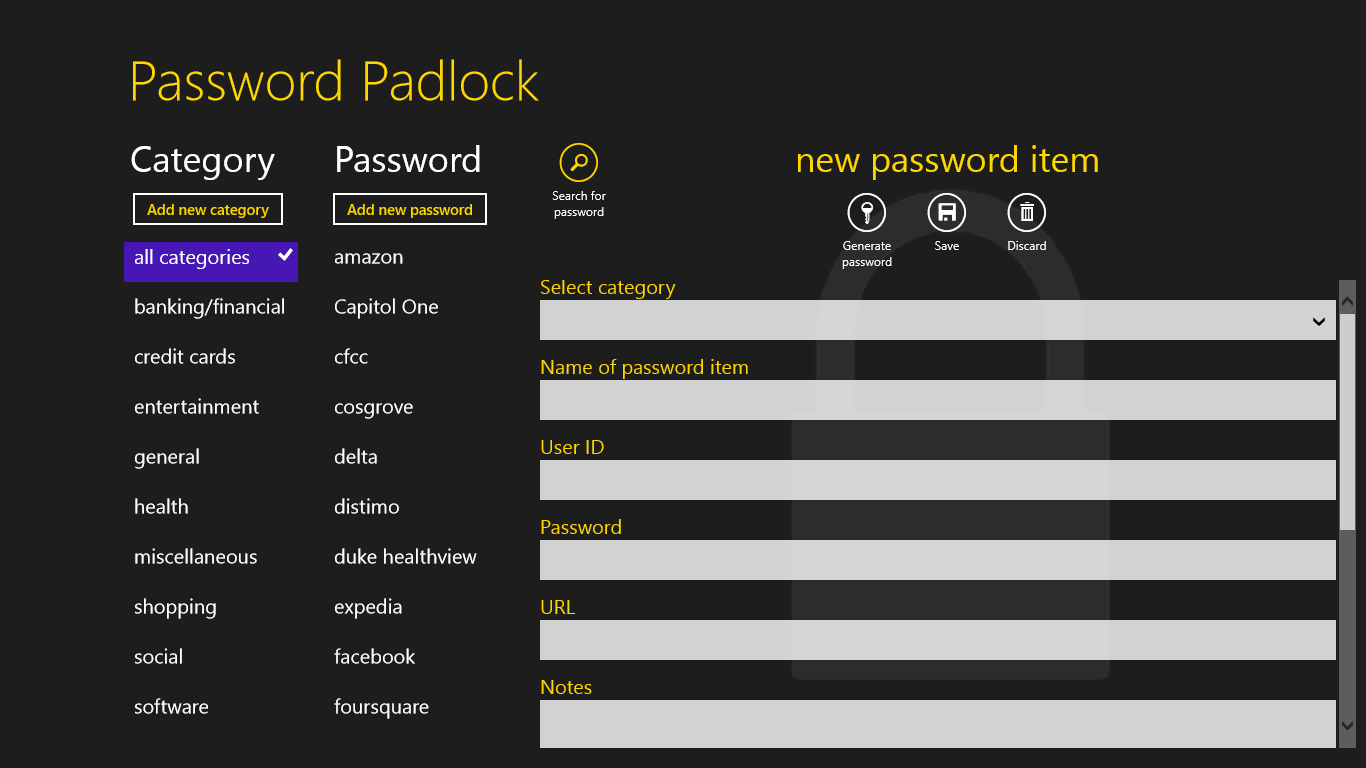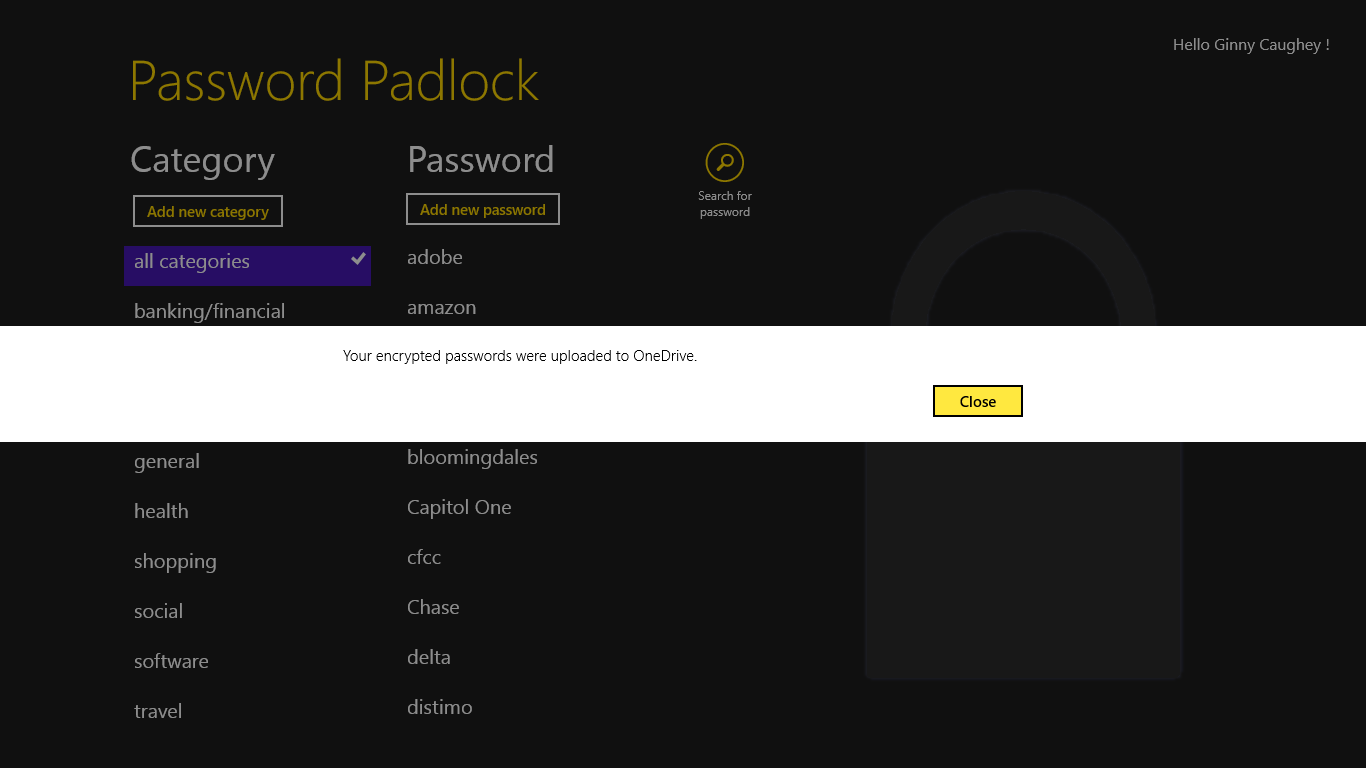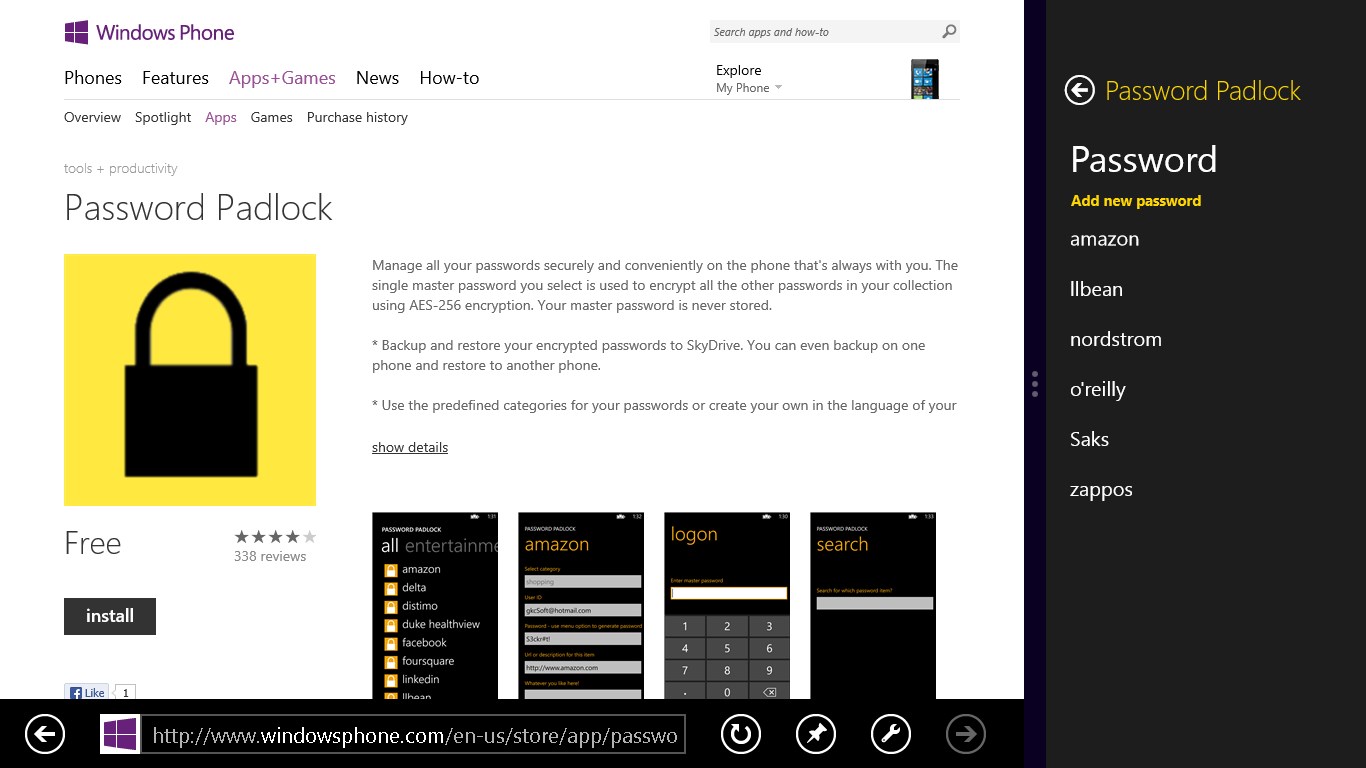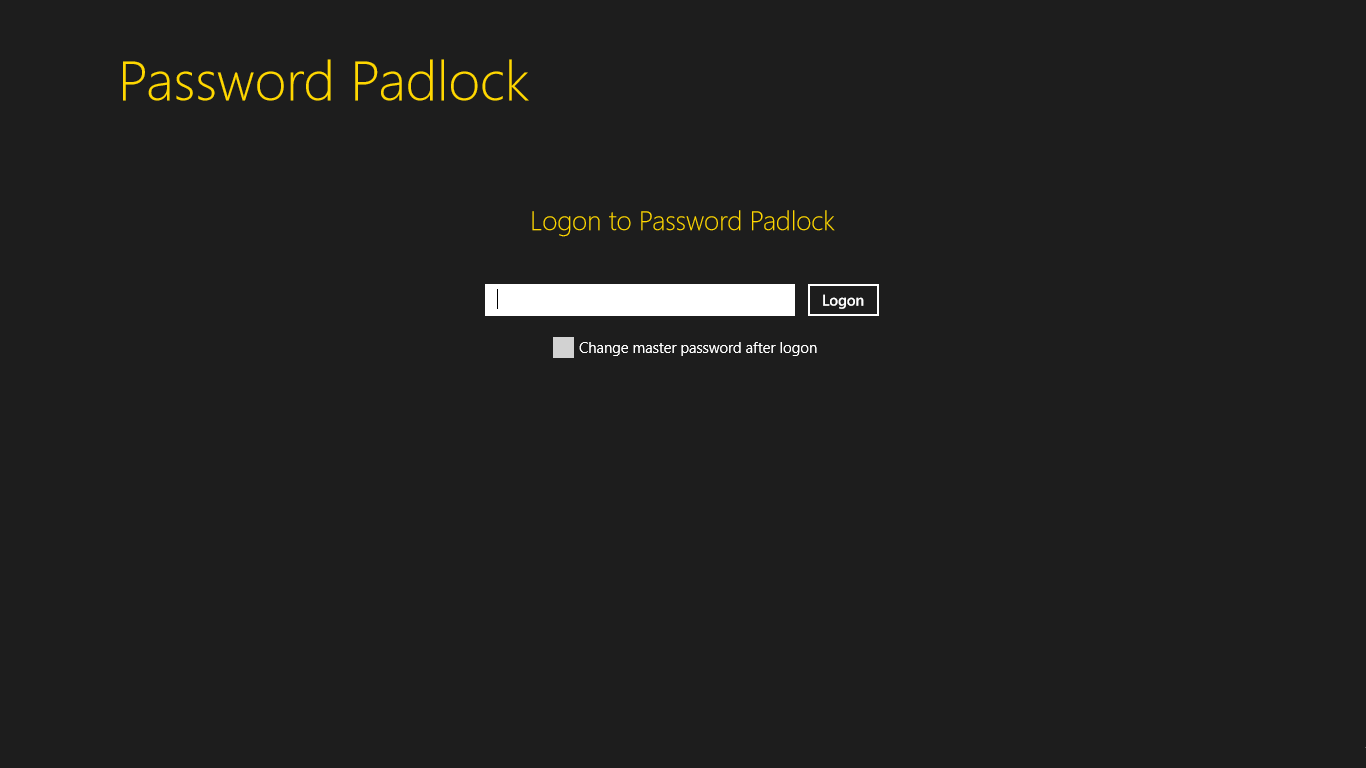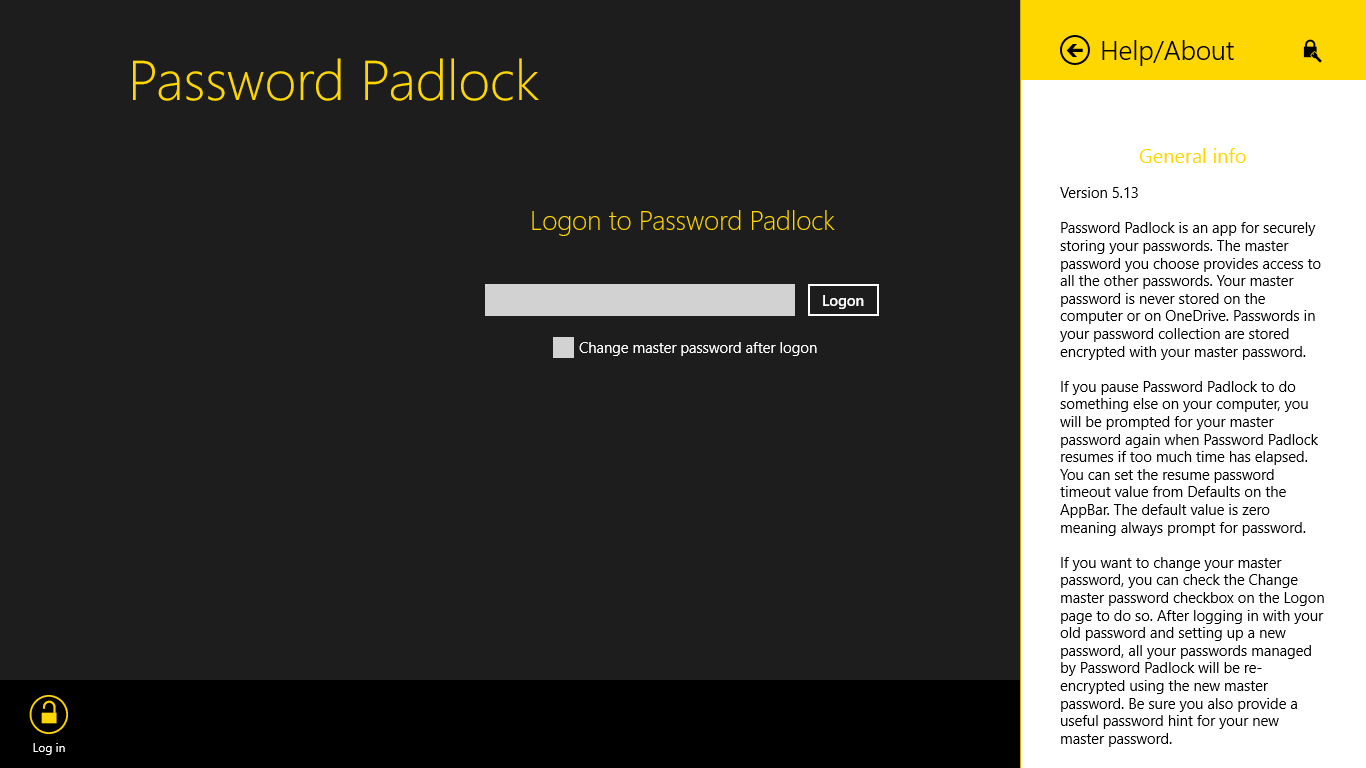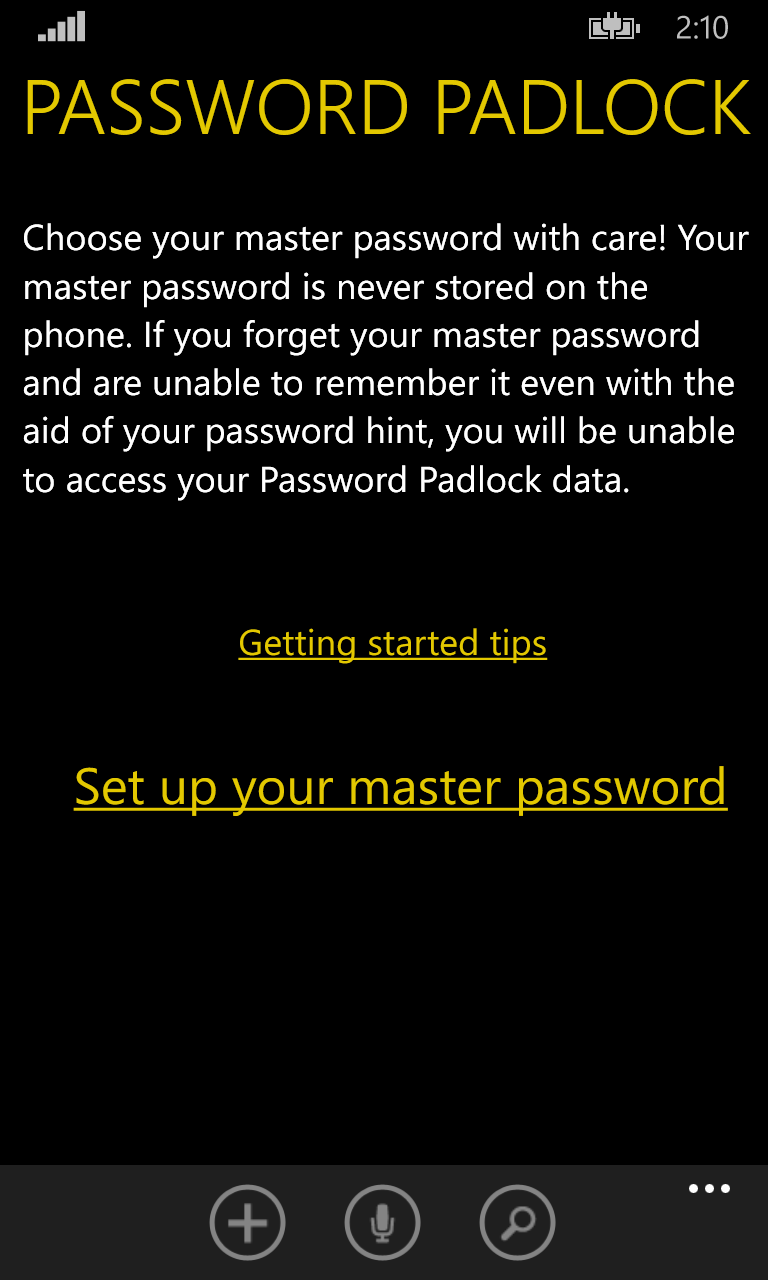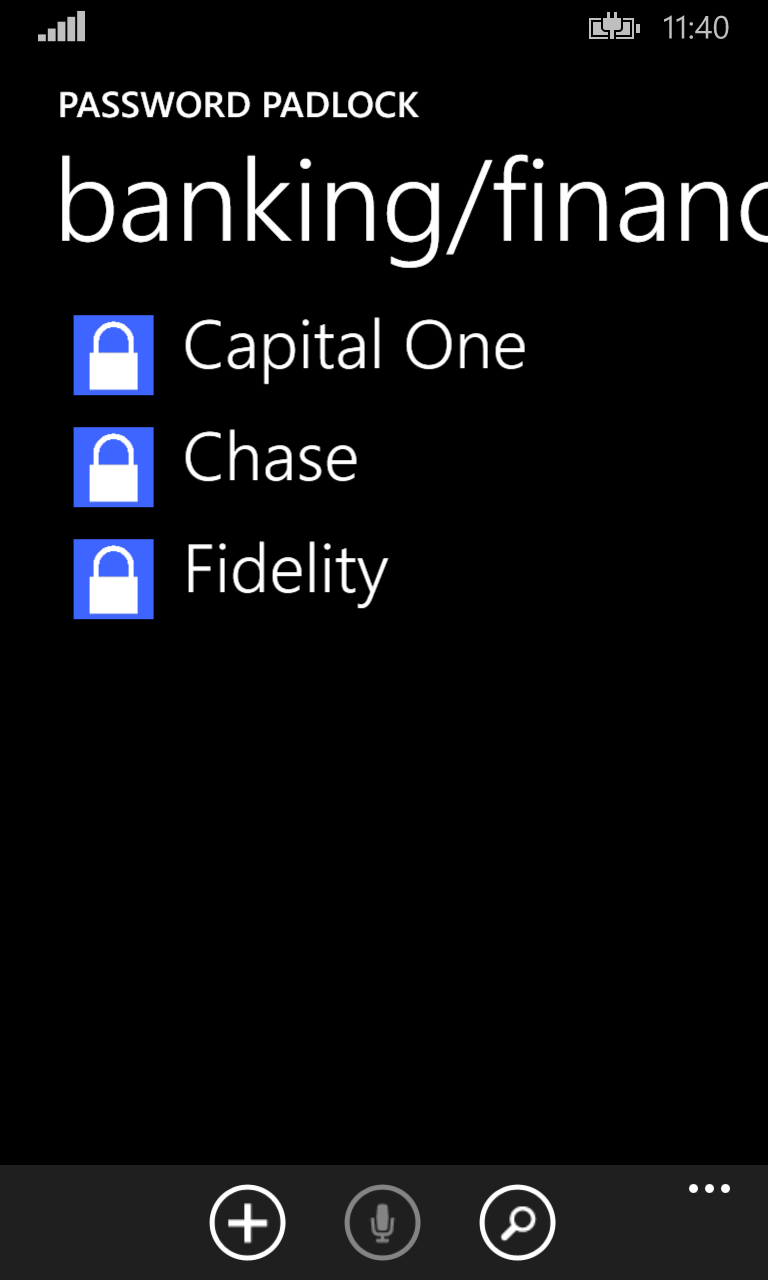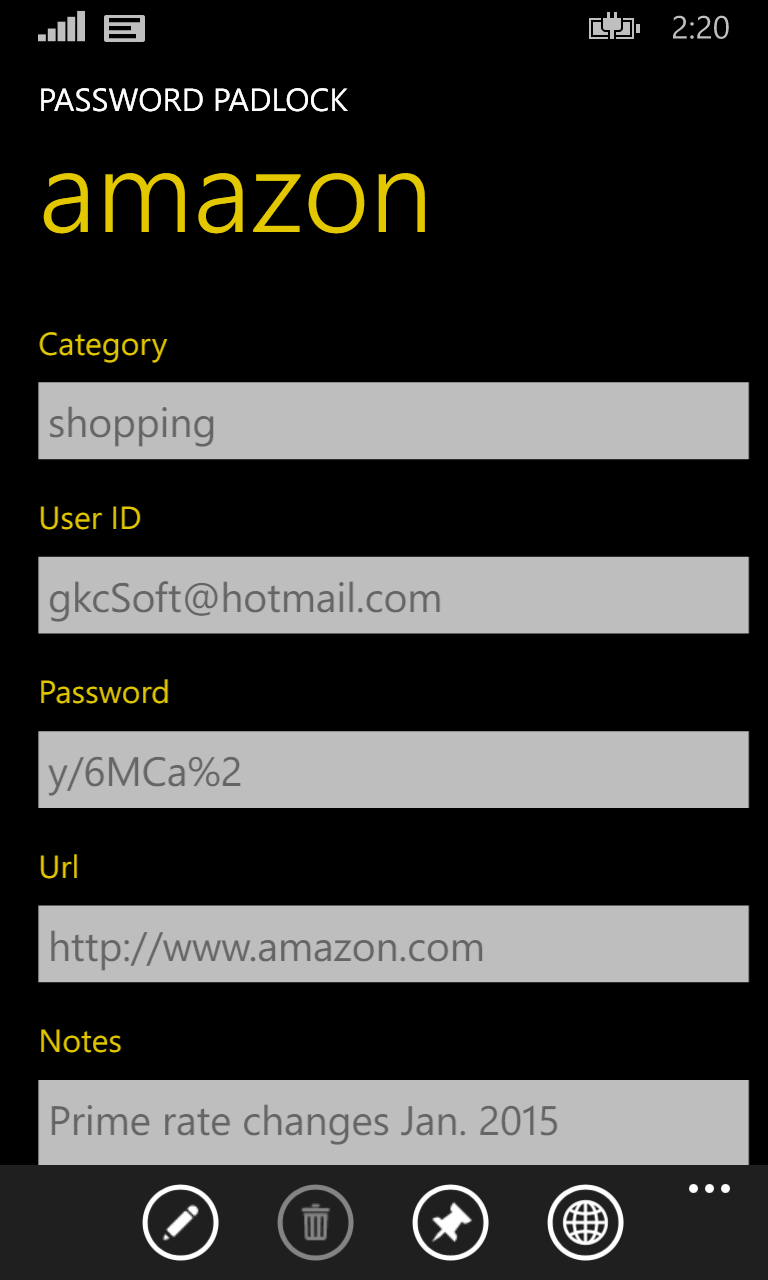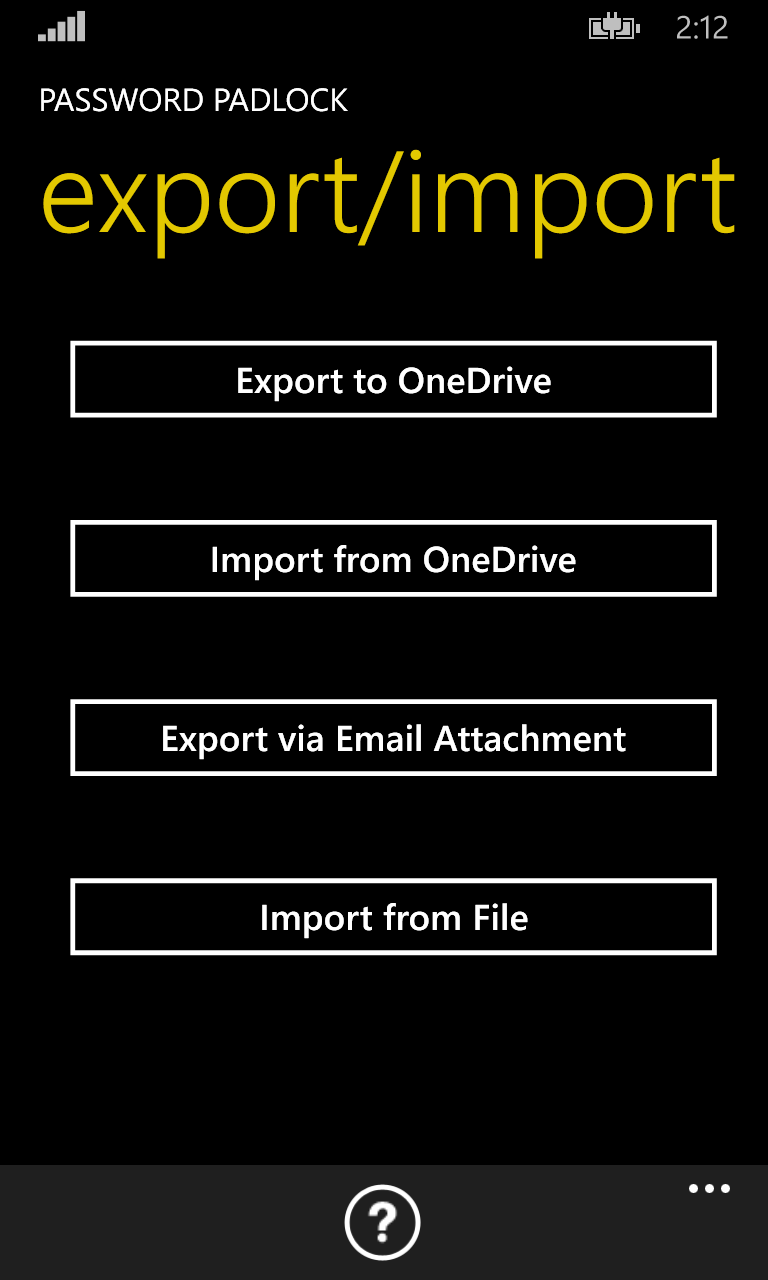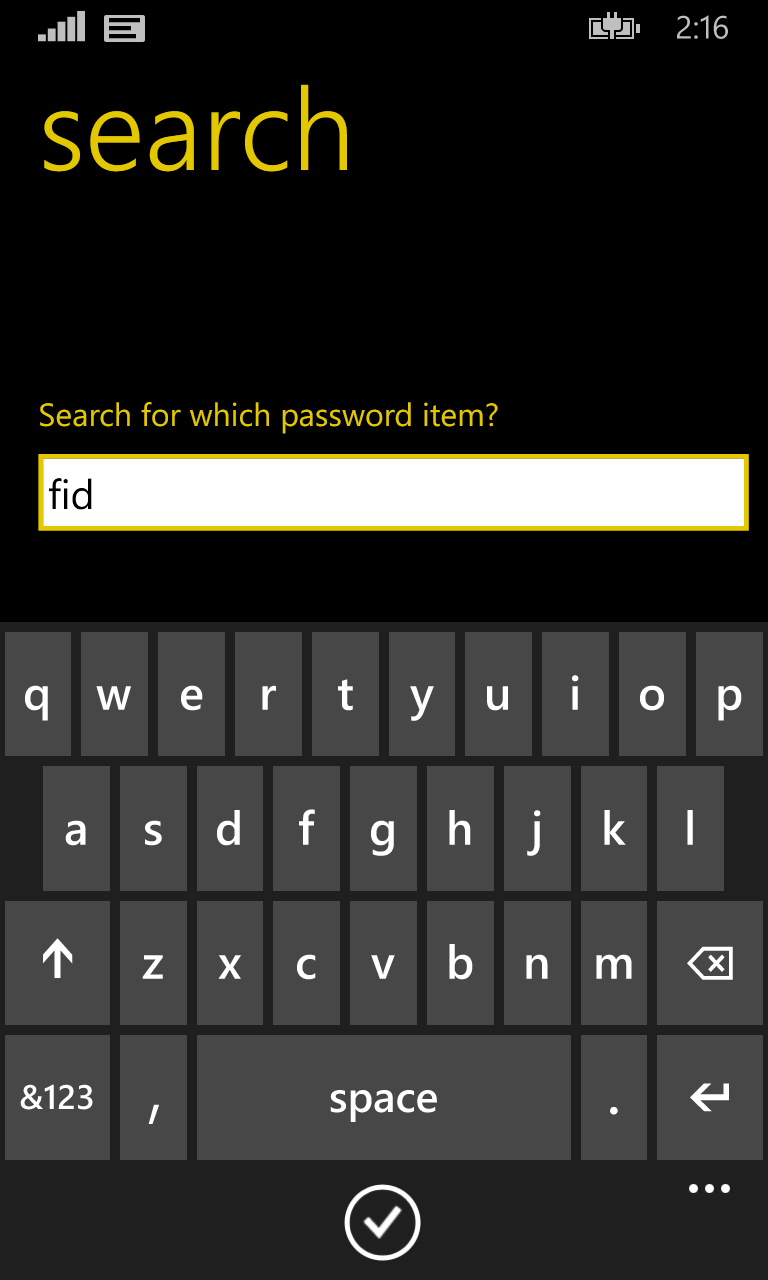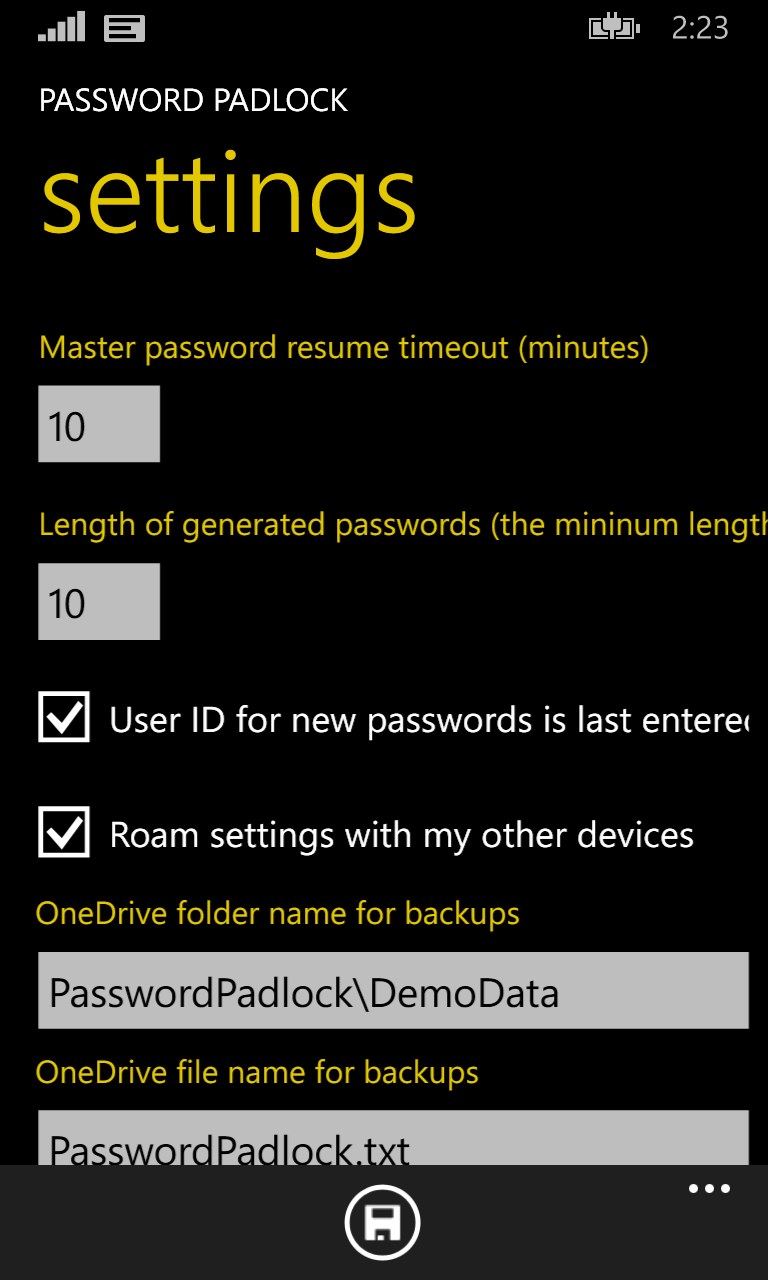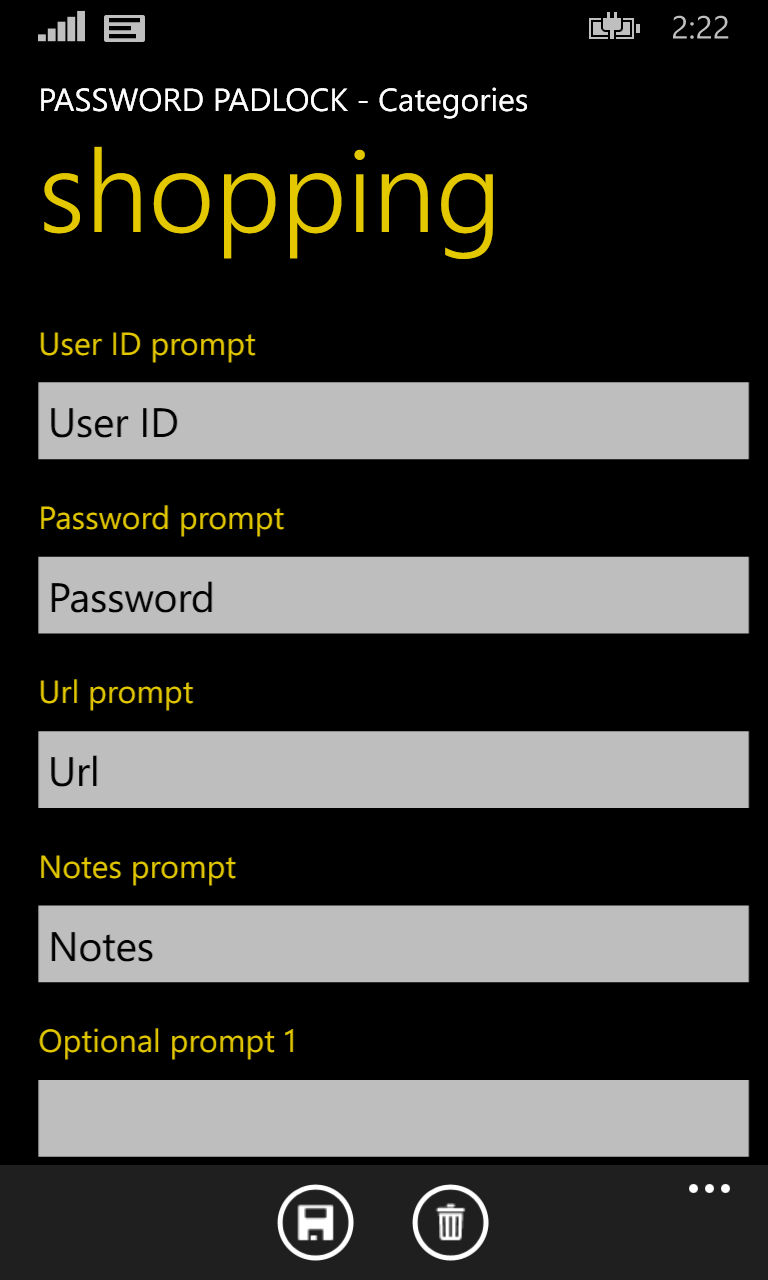- Like Collect Share
-
0 0
- Category: Security
- Published by: gkcSoft ?
- Size: 365 KB
-
Permissions:
- Access your Internet connection
- Use data stored on an external storage device
- Supported processors: x86, x64, ARM
- Language: English
- Learn more:
-
Notes:
* This release improves messaging for newer data on OneDrive. Bug fixes for change master password and change category are also included. Master password timeout when app obscured improved.
Password Padlock
Features:
- Encrypted password storage
- Encrypted password backup on OneDrive
- Password generation
- Share data with companion Windows Phone app
- Organize password by categories you create
- Search for password by name
Similar Apps View all
Comments View all
1000 comment
6 July 2017
Saves time, easy to use!!
5 July 2017
Wish it would work on iphone
5 July 2017
always asks me for an update, but overall pretty useful
3 July 2017
I just add passwords as I go , no longer looking for my password book..great program
3 July 2017
Encrypted storage of my passwords with cloud synch across all of my devices. Exactly what I wanted.
28 June 2017
-----
27 June 2017
I love this app it is very easy to use
24 June 2017
This is a great app that wonderfully works on all devices when linked to OneDrive
20 June 2017
Functions well and GUI friendly.
19 June 2017
Nice AP but if backed up to oneDrive you can see all the passwords and websites Not good if you make a mistake and hit share folder. No incripted?