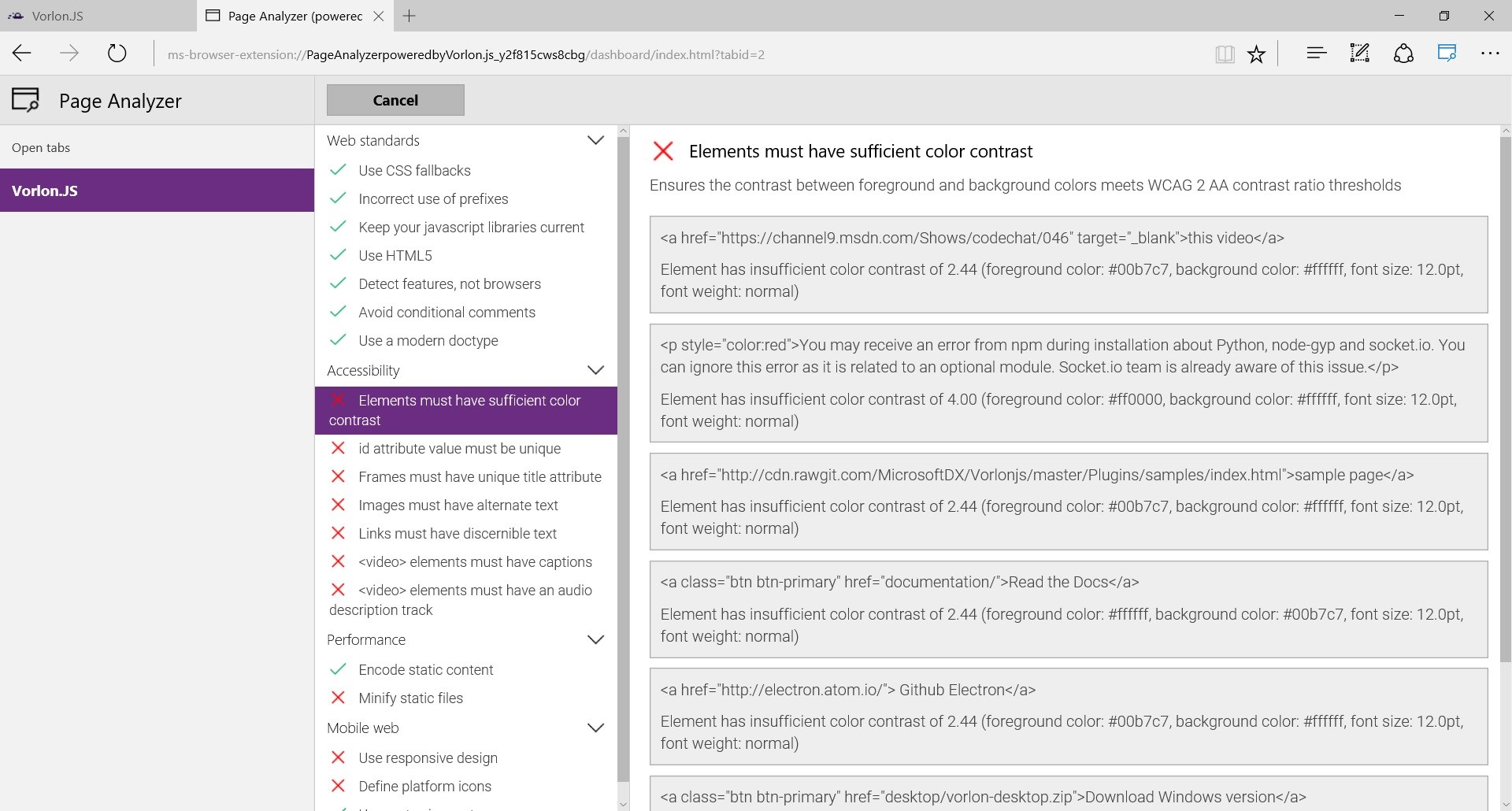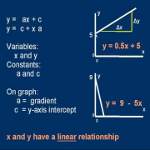- Like Collect Share
-
0 0
- Category: Developer tools
- Published by: Microsoft Corporation
- Size: 3 MB
-
Permissions:
- websiteInfo
- Supported processors: x86, x64, ARM
- Language: English (United States)
- Learn more:
Page Analyzer
Similar Apps View all
Comments View all
29 comment
17 May 2017
Relevant
12 May 2017
Both depth and stability. I got one use out of it on MSN before it crashed and refused to work again. MSN got a D by the way going by the checks/x ratio. Anyways it needs to give out scores for the categories, suggested solutions, overall grade. Highlight major issues. Record reports in history, better options to share the reports. Maybe also a basic speed/load/appearance dashboard with gauges. Gotta go Fast! Anyways I suggest for anyone that is not gonna test it minimally to wait a bit until it stops crashing at the minimum.
8 May 2017
Like the analysis features including Web Accessibility not only drilling into properties but color contrast analysis (I have an app for that); it also provides recommendations for linting and tightening up static references and content which is also very cool. Some other recommendations providing in analytics, using this extension, address a site's (by page) compatibility with mobile devices like iOS platforms which is also incredible. On a sidebar: the <strong> element has been slated for deprecation for like 2 decades now (started with html 4) so I don't see issue with the extension pointing out warnings -that's its job. I give this extension 5 Stars -why, because it deserves them.
2 May 2017
It does nothing.
21 April 2017
I just want to turn off for now
10 April 2017
It's helpful but it could use some refining. In one scenario it said "Incorrect use of prefixes" h1 <strong>animation</strong> etc. I'm sure it's suppose to actually show up in bold...
31 January 2017
so far so good, works good on my devices.
25 January 2017
Fica "analisando" Infinitamente e não mostra conteúdo algum.
16 January 2017
The bug shows up after installing and enabling this extension and visiting that page. And there is no easy way to only turn it on while testing. You can potentially trigger this bug by visiting any website. I don't understand the logic behind tying extensions to user accounts while both Chrome and Firefox allow different profiles under a user account. Installing extensions from a user level app store is just a plainly stupid idea.
7 January 2017
https://docs.microsoft.com/en-us/aspnet/core/fundamentals/localization Browse this results in CPU 100% and memory consumption keeps climbing up till Edge process crashes.