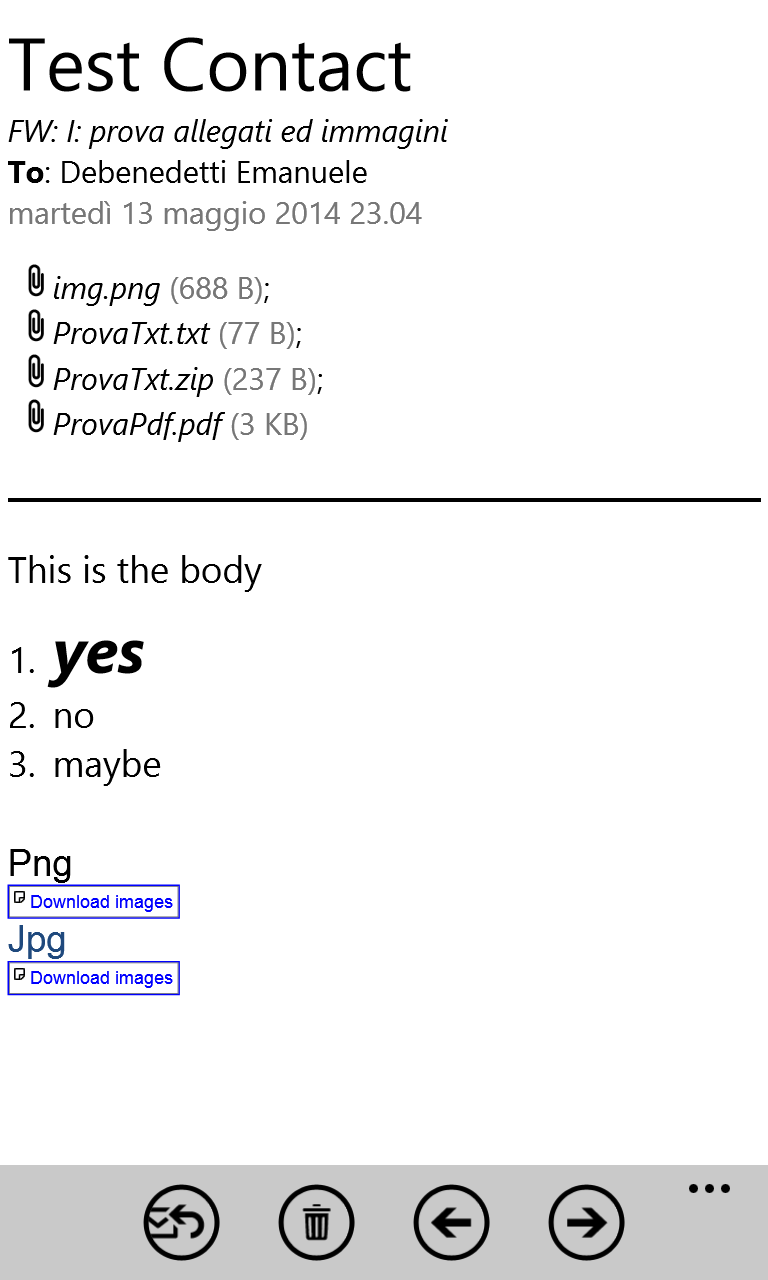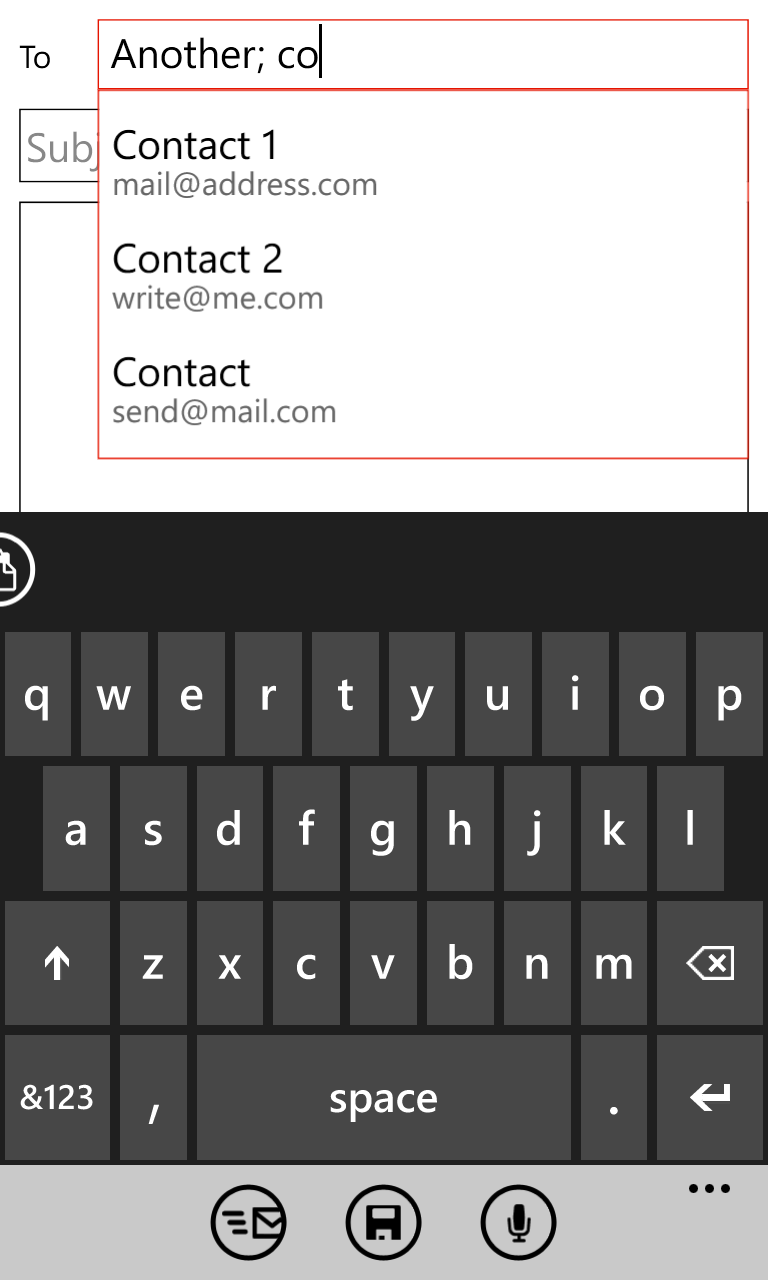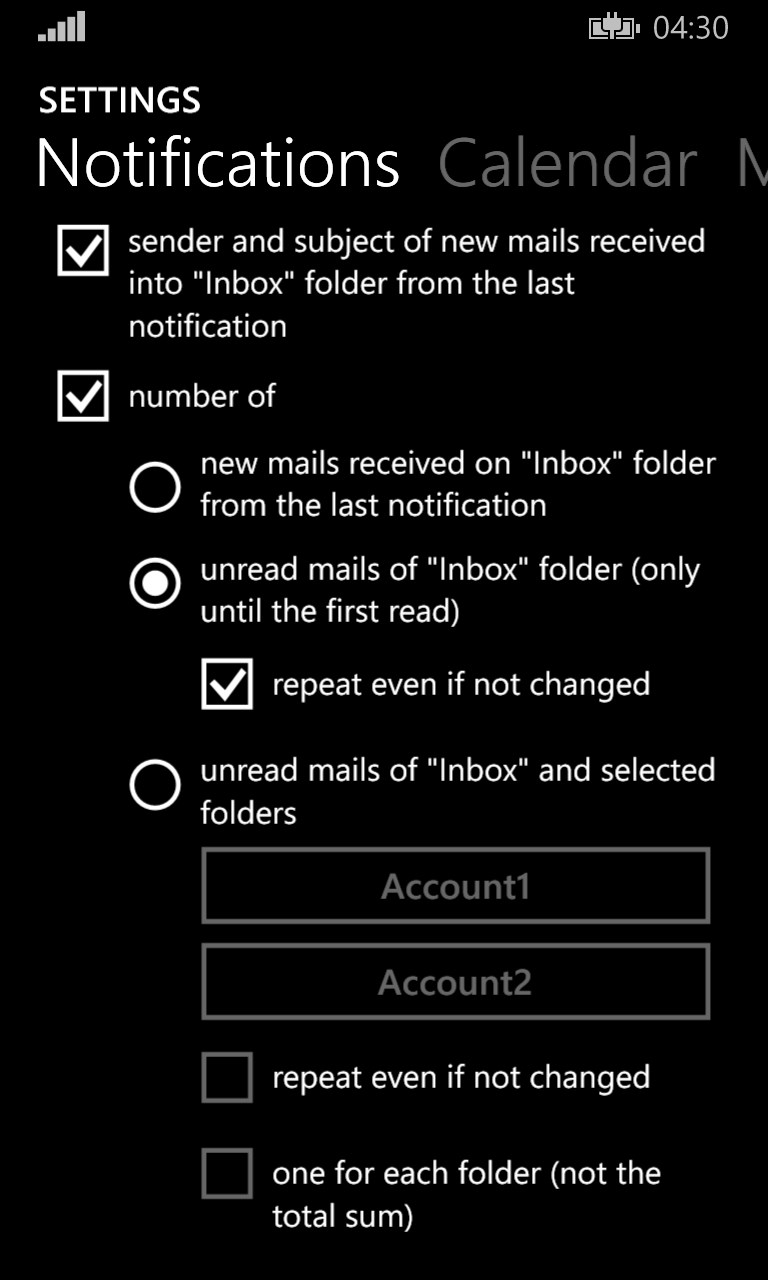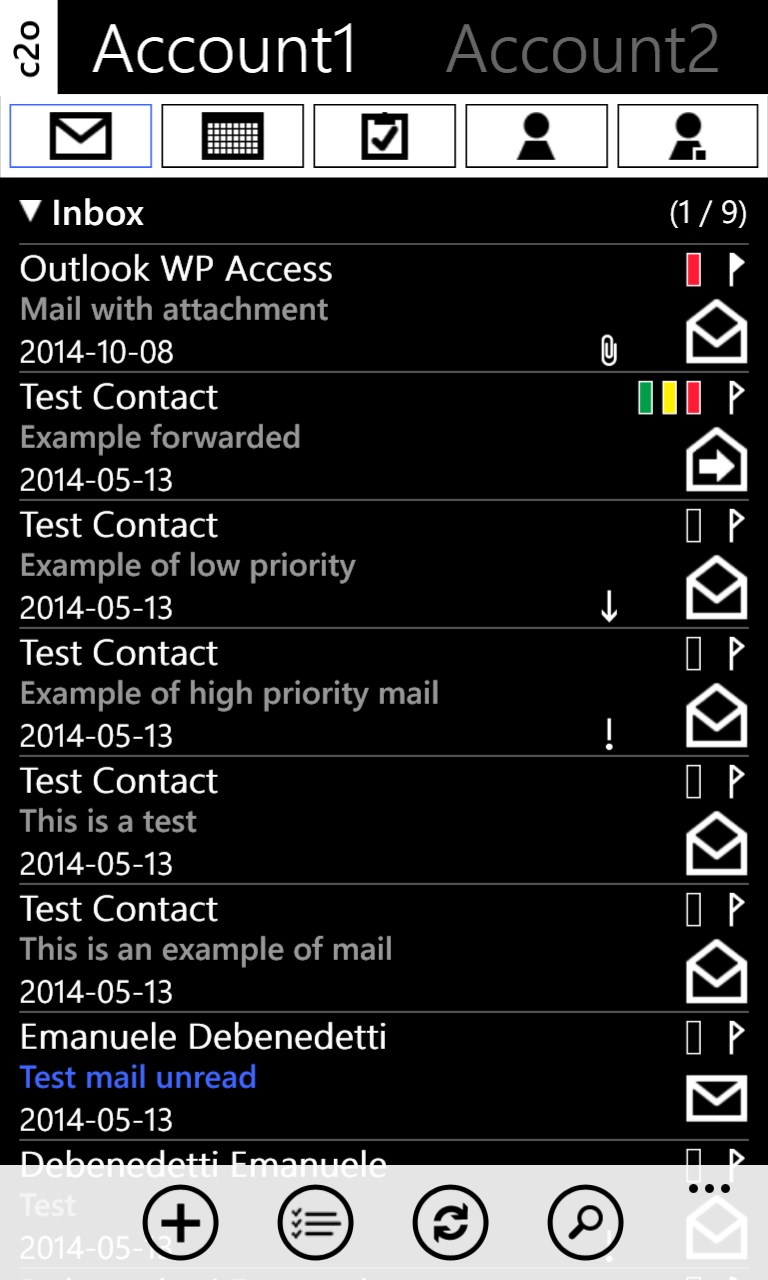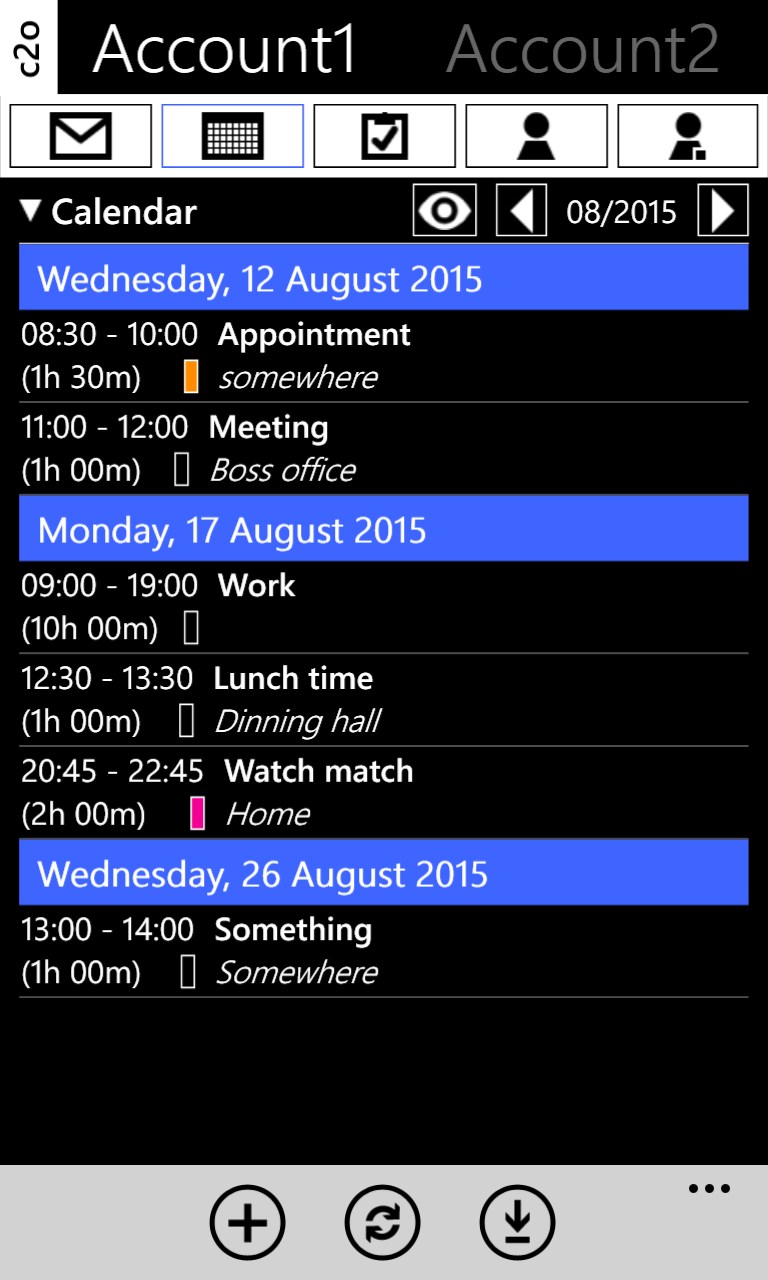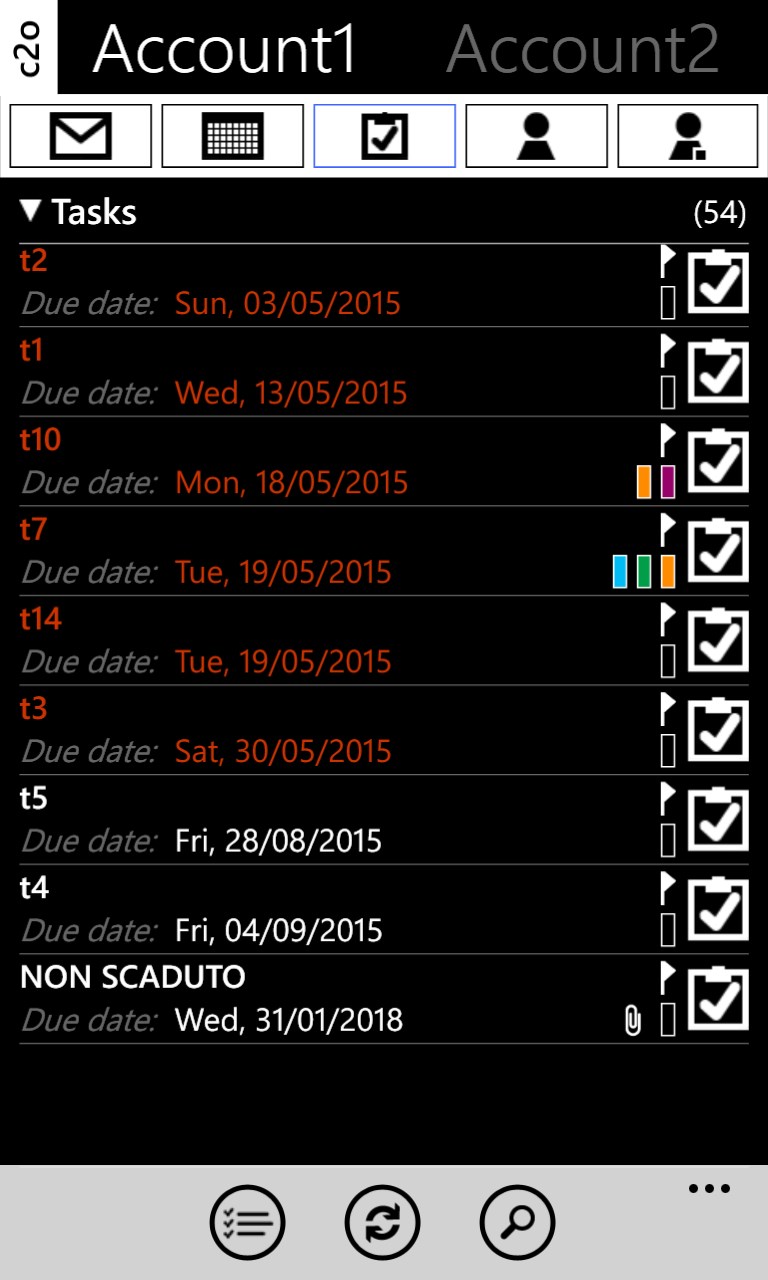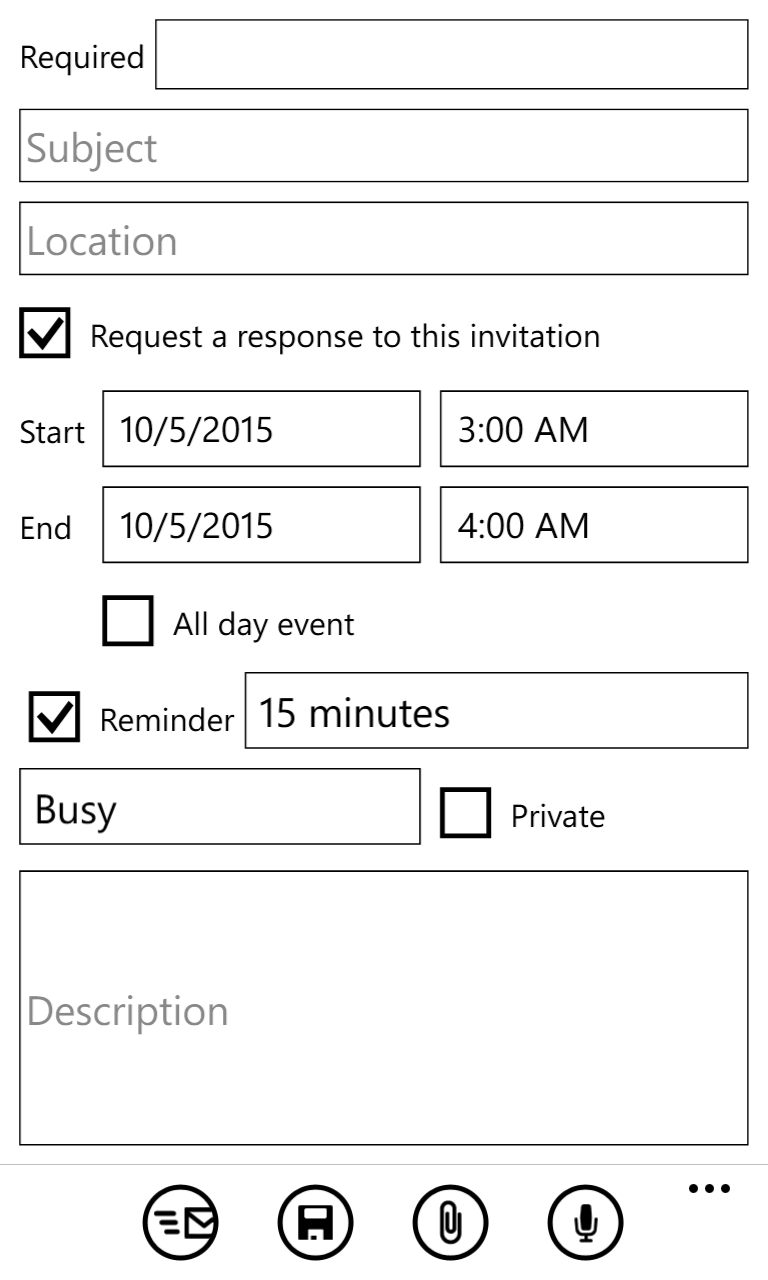- Like Collect Share
-
0 0
- Category: Business
- Published by: DebE
-
Permissions:
- Use your microphone
- Use your contacts
- Use your device network services
- Use your music
- Use the media items that are currently playing
- Use any of your Windows Phone sensors
- Access your browser
- Use information about your device
- Use the photos in your media library
- Use your phone
- Use your device’s speech recognition and text-to-speech (TTS) services
- Supported processors: x86, x64, ARM
- Language: English (United States), Italian, Czech, German, Russian
- Learn more:
-
Notes:
* Version 1.11.0.63 - now it is possible to import the Contacts into another CEC account - now it is possible to import the Tasks into another CEC account - now it is possible to create/rename/move/delete/empty folders - now it is possible to disable the alarm that remind to open CEC to execute the automatic calendars import - on Windows 10 Mobile, improved the opening of e-mails from their notifications - on Outlook.com, managed the accounts suspended and the accounts that require to proof the identity - now CEC show a warning when the Exchange and the Phone time zones are different
CEC - Corporate Email Client
Similar Apps View all
Comments View all
115 comment
23 May 2017
Failed to install.
20 May 2017
Would not let me download the free trial..I got an error code 0x80073CF9. The paid version worked. Unfortunately the app is very clunky and slow. Takes a long time to load and refresh. Better just using email on Edge. Does not put the calendar appointments on internal calendar. I would not have purchased if the free trial had worked.
28 February 2017
Works well and no annoying ads or popups
21 September 2016
Works great. Only complaint is that the app sometimes loses configuration on updates.
10 September 2016
Poder integrar el calendario y la agenda con el teléfono estaría genial.
19 August 2016
My corporate IT locked out windows mobile from accessing exchange. CEC is a brilliant workaround for me. I'm connected and fully functional. Well worth the price. Yes, there are small hiccups on occasion. But with a little slow troubleshooting you can work through them. Be sure you understand the outlook web app settings and limitations if you plan to work to use CEC. To the dev - Thanks for building this app!!!
7 August 2016
Good App, but I still don't get the notification
13 July 2016
Been using this for a while and it works great. Recently had some trouble related to Windows 10 mobile update and support to resolve issue was excellent. Highly recommend this app.
29 June 2016
Allows me to get my company mail and calendar.
11 June 2016
Great for folks with employers that don't allow use of personal devices with workplace MS Exchange. Responsive, helpful customer service. Worth the price!