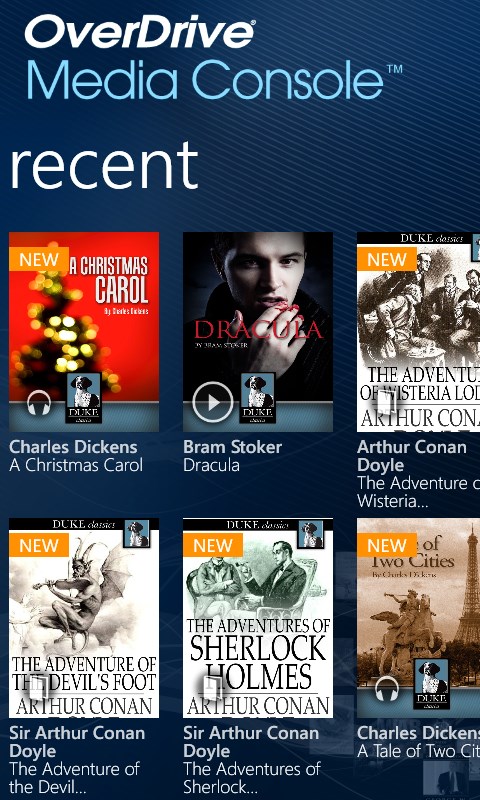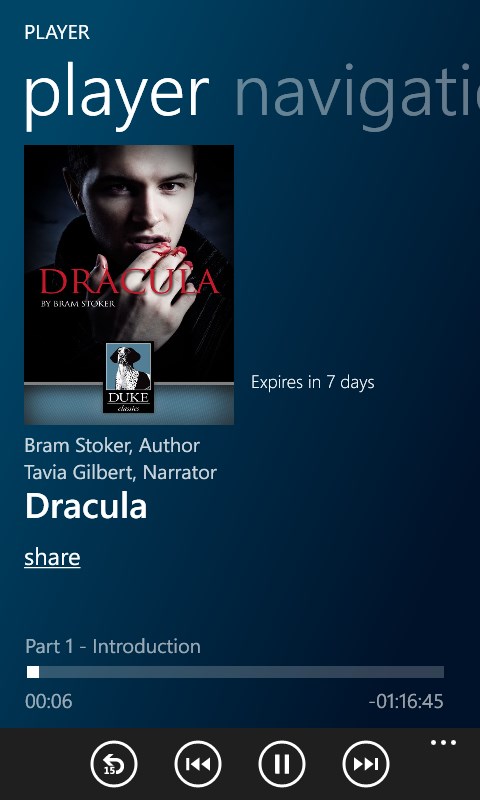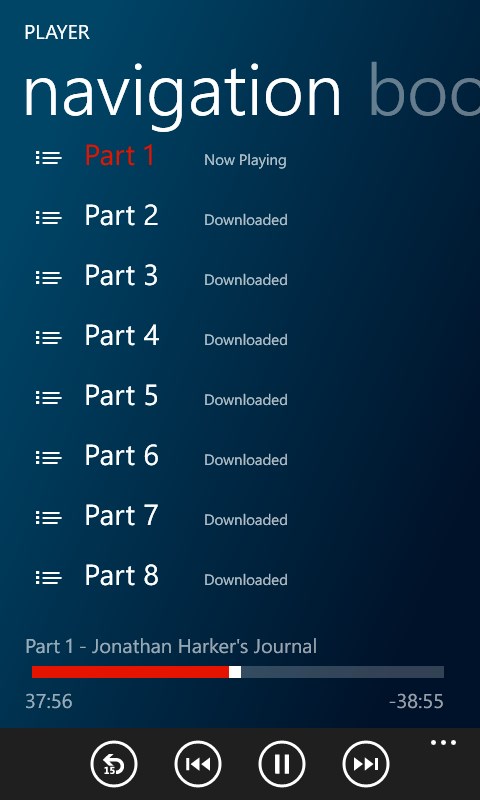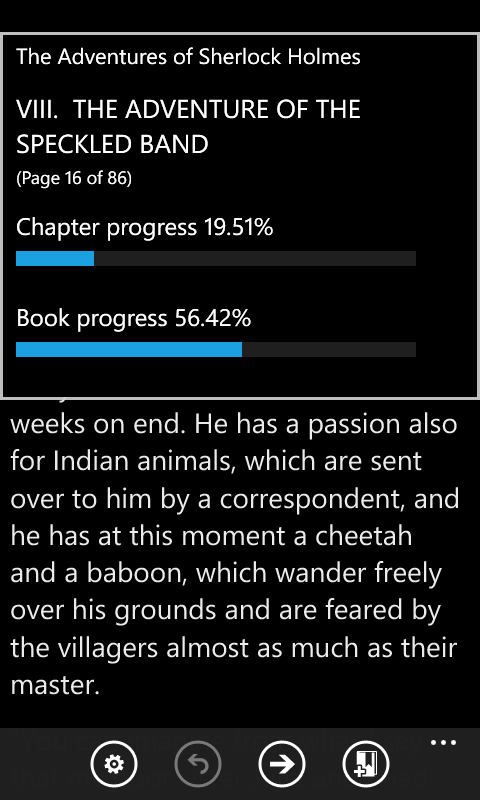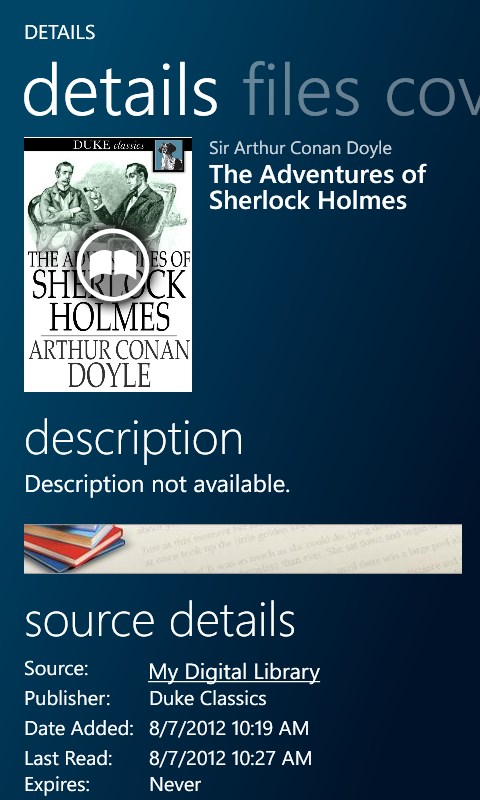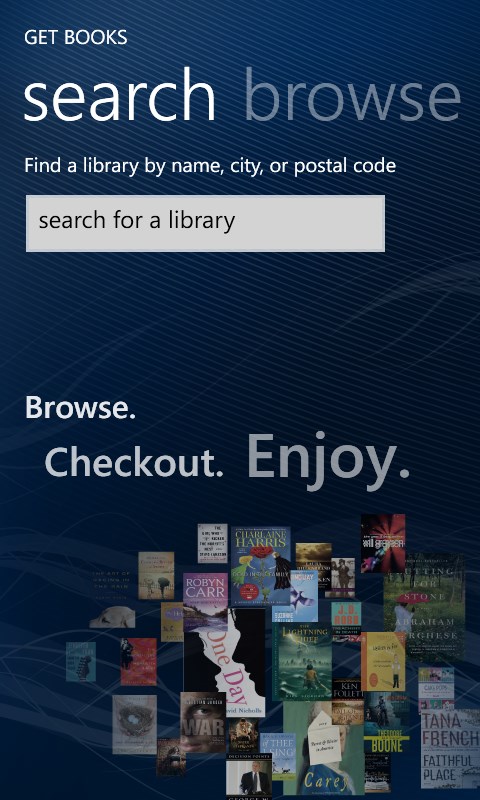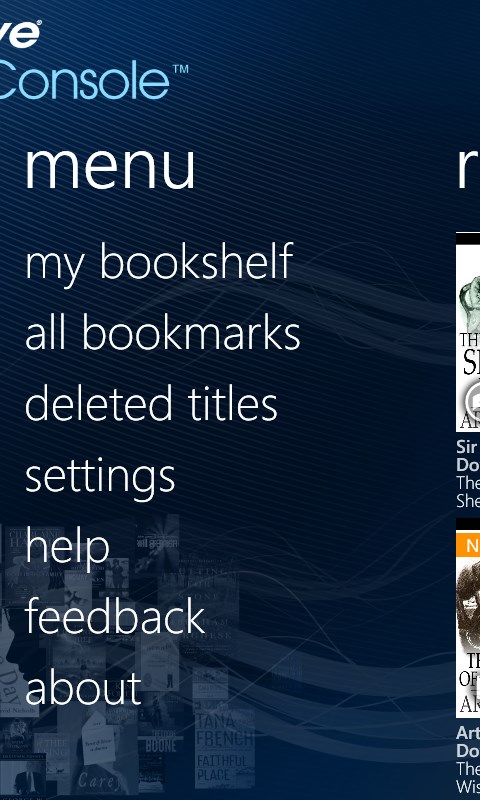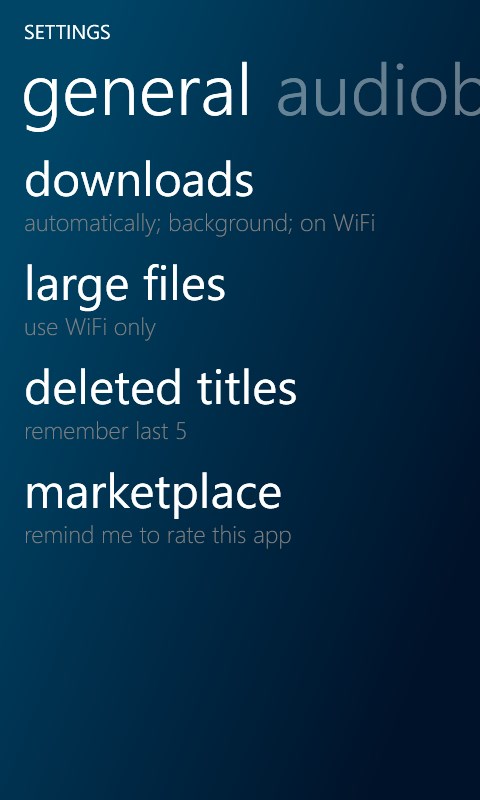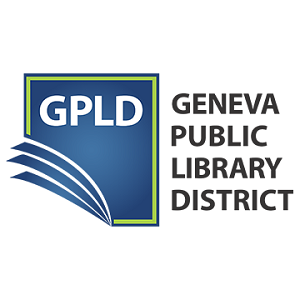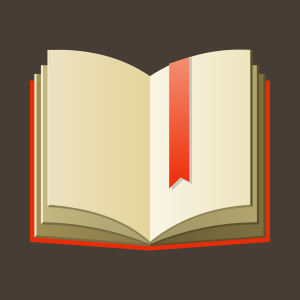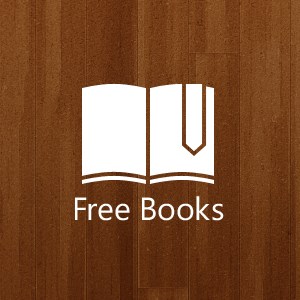- Like Collect Share
-
0 0
- Category: Books & reference
- Published by: OverDrive Inc.
-
Permissions:
- Use your device network services
- Access your browser
- Use an anonymous Microsoft account
- Use your media library
- Supported processors: x86, x64, ARM
- Language: English
- Learn more:
OverDrive Media Console
Similar Apps View all
Comments View all
500 comment
13 July 2017
I liked the app when it worked. But then it stopped working. It doesn't work on Windows phones. Too bad.
7 July 2017
Best investment I ever made.
2 July 2017
Very good. Listening to audio books is very convenient. One of my most-used apps.
25 June 2017
Great way to "read" on the go!
24 June 2017
I like this product it is great!
24 June 2017
Update: Overdrive has recently come out with their new Libby Overdrive app, and both Windows & Phone are supported (UWP?). My review is there! ---- Told by overdrive customer service that mobile app ended support. I can log into my library but when trying to download the book I get error message that Overdrive app is needed. Well I'm already in the app! Signed into my adobe account didn't help. On insider fast ring, 640xl. Got the xl model for the bigger screen to read books, but disappointed that overdrive and kindle apps are dead. The read in browser option only works when you have internet, so forget reading ebooks while traveling without wifi.
22 June 2017
Really enjoyed downloading books, but stopped being able to select and download the books I wanted. 😟
21 June 2017
This app use to work for Windows Phone, now it doesn't
20 June 2017
Loved this app on my Windows phone...very disappointed that Windows mobile is no longer supported!
20 June 2017
Don't bother yourself with this app. It worked around Christmas time last year, buy I guess the updated it and now I can't even check anything out. It's useless. I look up a book and it says "showing results" but no books come up. I would give this app no stars, but I can't.