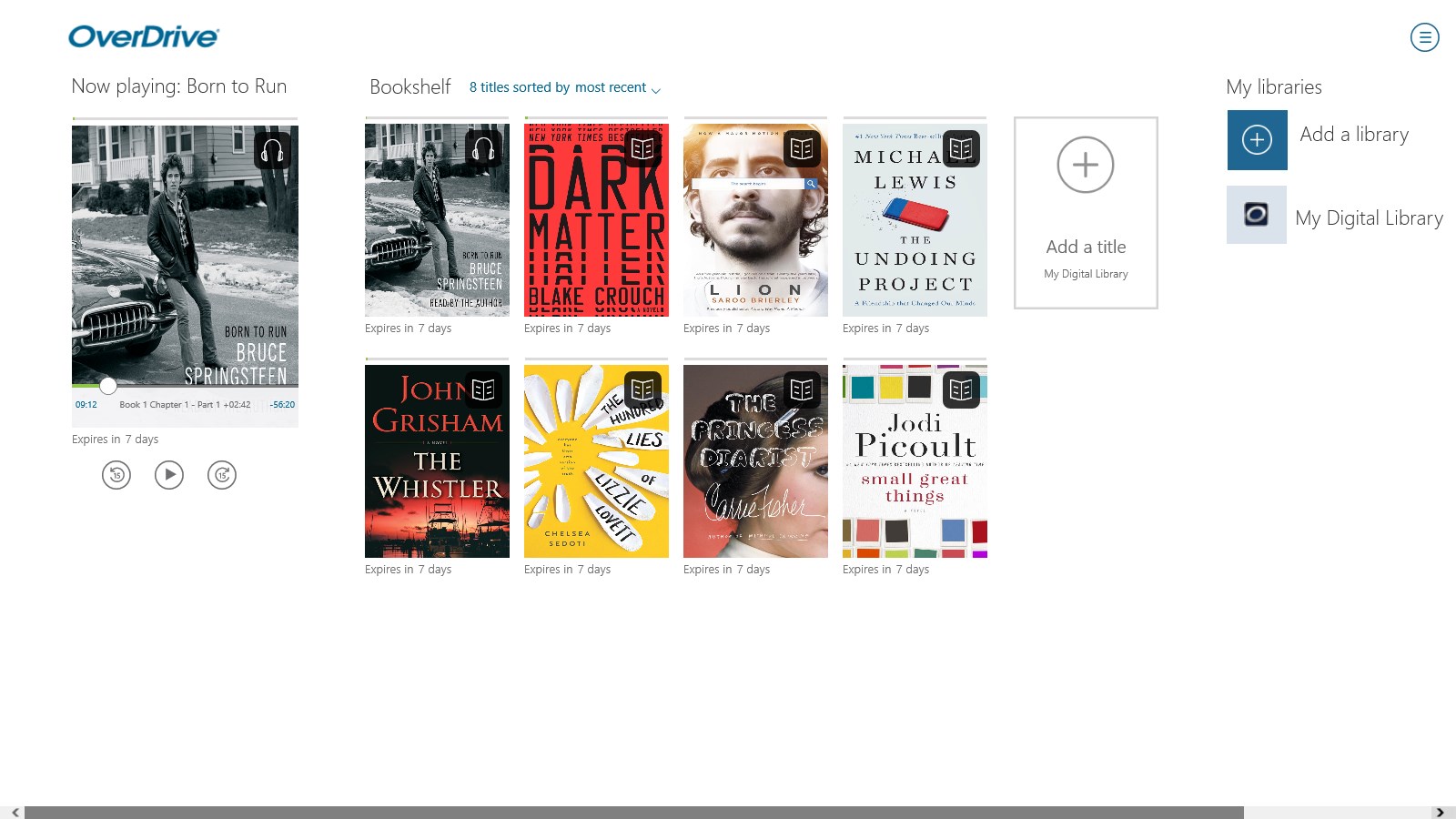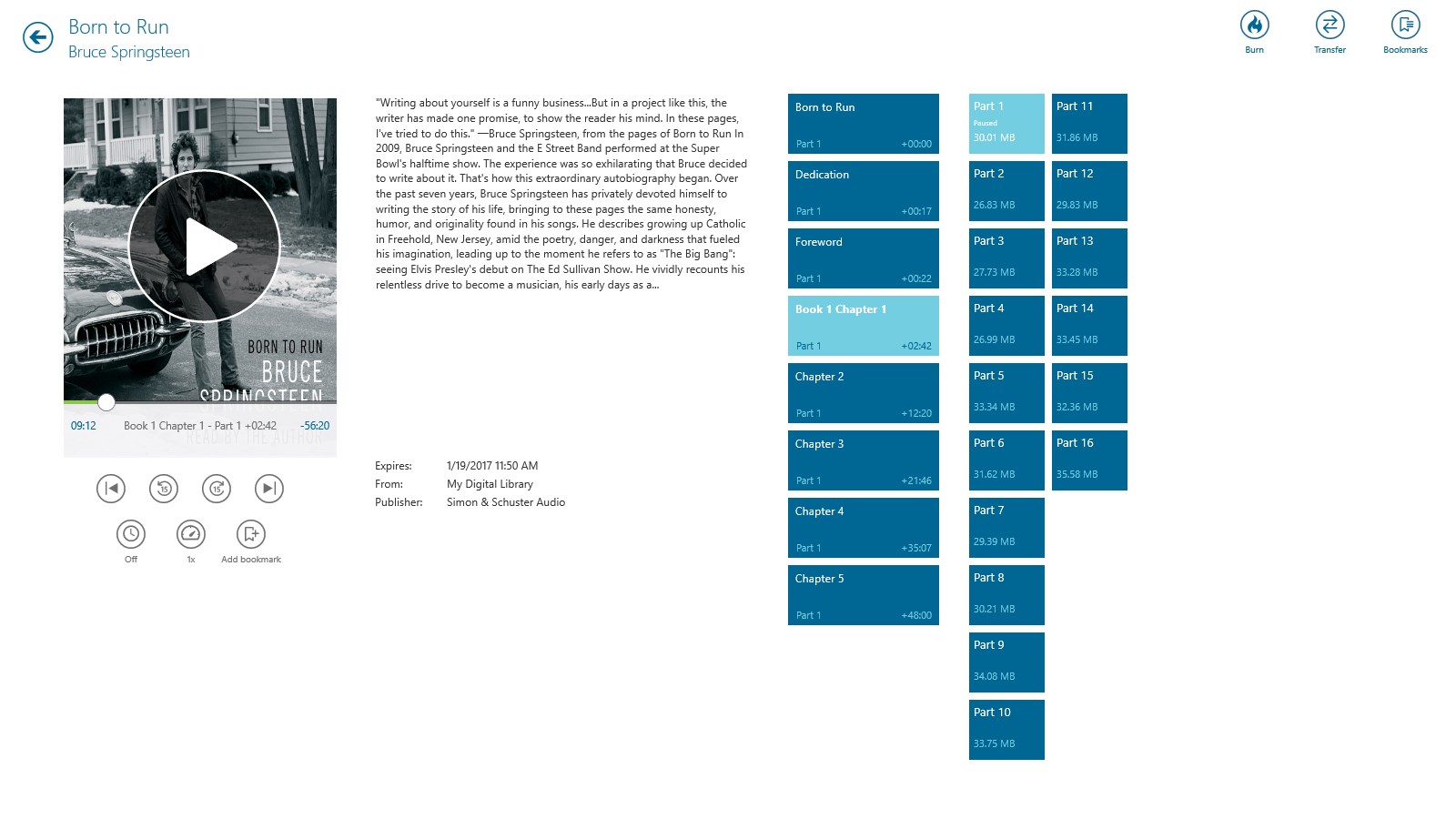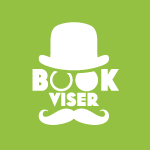- Like Collect Share
-
0 0
- Category: Books & reference
- Published by: OverDrive Inc. ?
- Size: 6 MB
-
Permissions:
- Access your Internet connection
- Access your home or work networks
- Use your music library
- Supported processors: x86, x64, ARM
- Language: French, Swedish, Spanish, Finnish, Chinese (Simplified), Chinese (Traditional), Dutch, Korean, German, Italian, Icelandic, Tamil, Japanese, Danish, Russian, Turkish, Malay, English
- Learn more:
-
Notes:
* What's New • The app is now available in 17 additional languages. • We’ve made the app more secure by enforcing HTTPS.
OverDrive - Library eBooks & Audiobooks
Features:
- A full-featured eReader and audiobook player. One app, thousands of eBooks and audiobooks.
- Search by library name, postal code or city name to add a website link to open in web browser to borrow eBooks and audiobooks from your digital library.
- Sync most recent position, bookmarks and website links across multiple Android, iOS, and Windows 8/8.1/10 devices.
- Customize your reading experience by changing font size, margin, contrast and more to suit your style.
- Add bookmarks for any title. Look up word definitions in eBook reader.
- Change audiobook playback speed from 1/2 speed (.5x) to double speed (2x). Add a sleep timer from 15 to 90 minutes.
- Pin title to the Windows Start screen for instant access to your eBook and audiobook.
Similar Apps View all
Comments View all
500 comment
14 July 2017
I cant live with out the audiobooks! try it once and you'll feel the same
13 July 2017
However there are sometimes issues when I can't add books to my library or even borrow them. But overall it's a great way to avoid fees of not returning your books on time.
13 July 2017
love this app, very easy to use the only thing that makes me sad about overdrive is I cant have it on my kindle
13 July 2017
The ease of finding books at my library and downloading.
13 July 2017
liked it a lot, I preferred using it above adobe reader.
12 July 2017
Overdrive and Open office both use ODM! Overdrive says to contact library, library says to contact Microsoft support, Microsoft says they can't help either! Overdrive is not appearing in the list of apps to change default for, only Open Office ODM does. I'm in an endless loop and cannot download my audio books on my new laptop. webbsch@gmail.com
12 July 2017
Love that I can download books from the library without even having to leave the house. I wish it was easier to access the books from one device to another, but I'll take it any way I can! Thank you for this valuable tool!
12 July 2017
It's very convenient to be able to read or hear books on my computer. I like that I'm notified when books are available to download. Overall I'm very happy with the service.
12 July 2017
I love everything about this app.
12 July 2017
it's easy to use and gives me immediate access from home to a lending library. i only wish availability wasn't limited to libraries in my local area. i wonder why this is the case, rather than having one massive library. over all, i consider the app a wonderful tool.