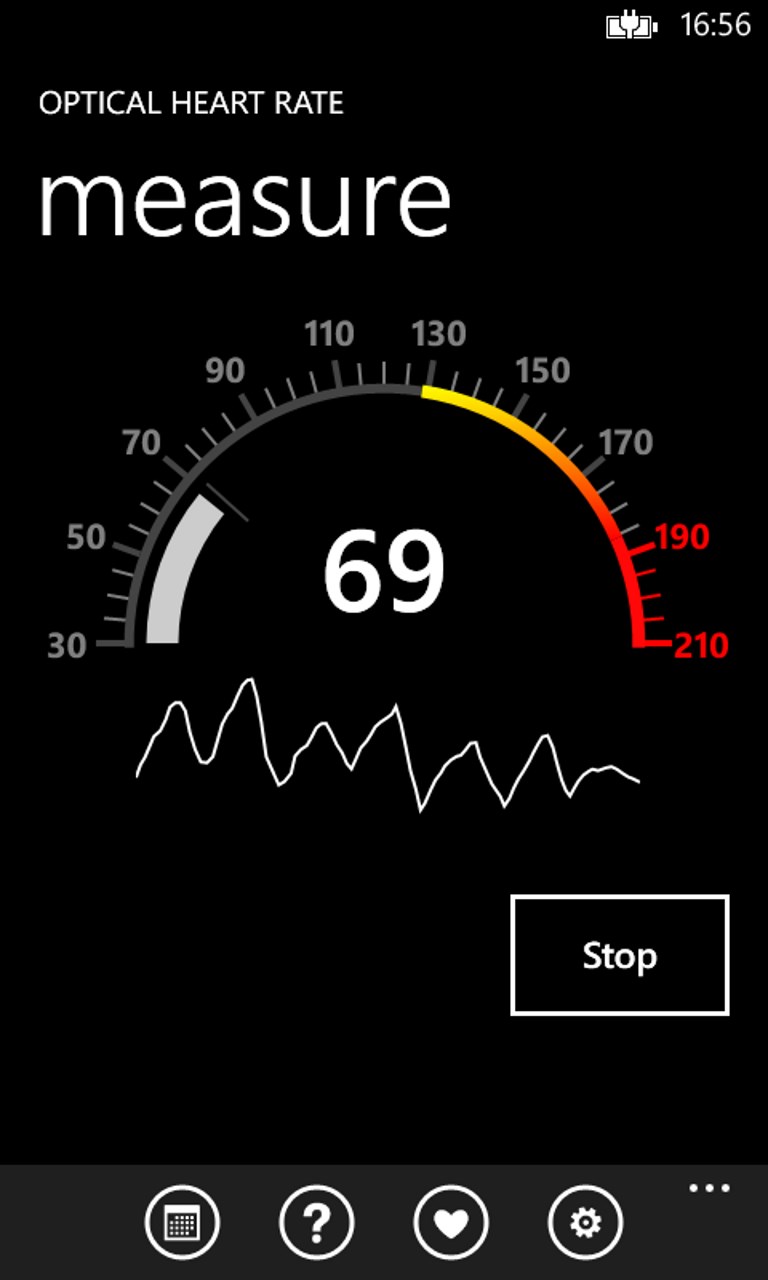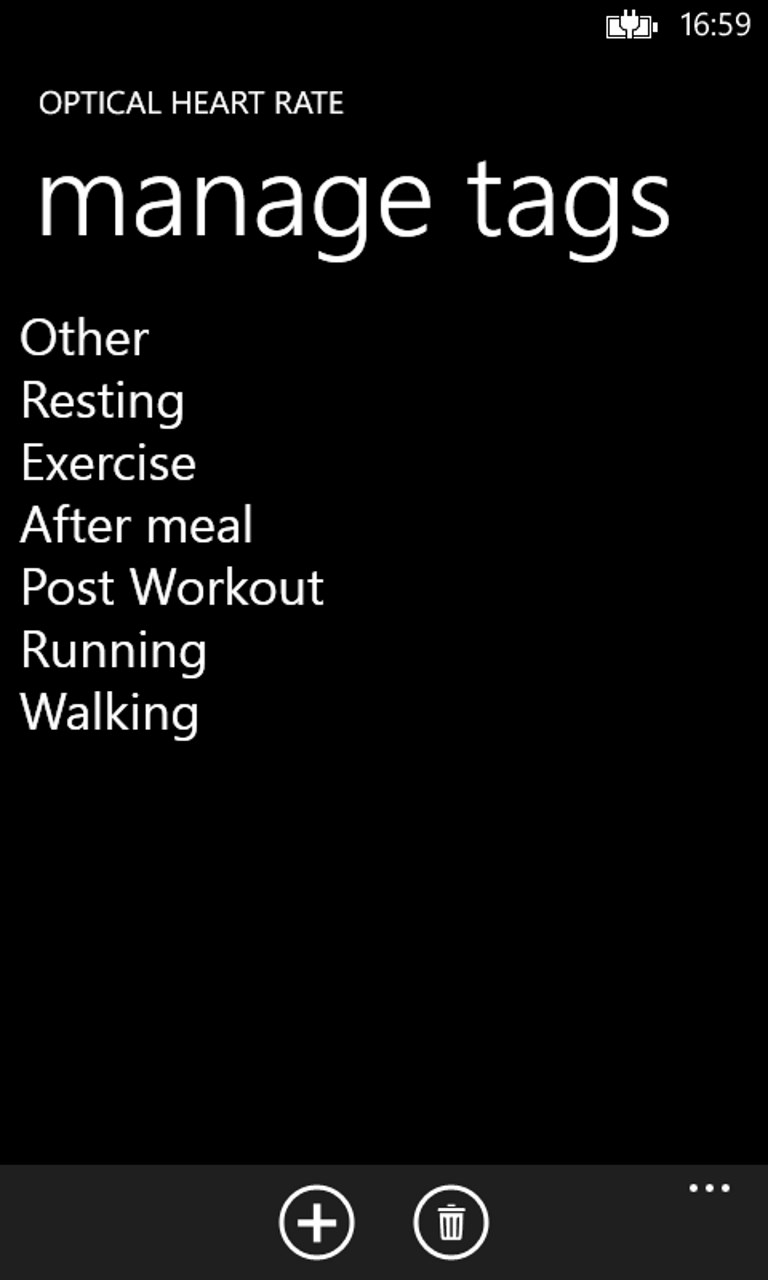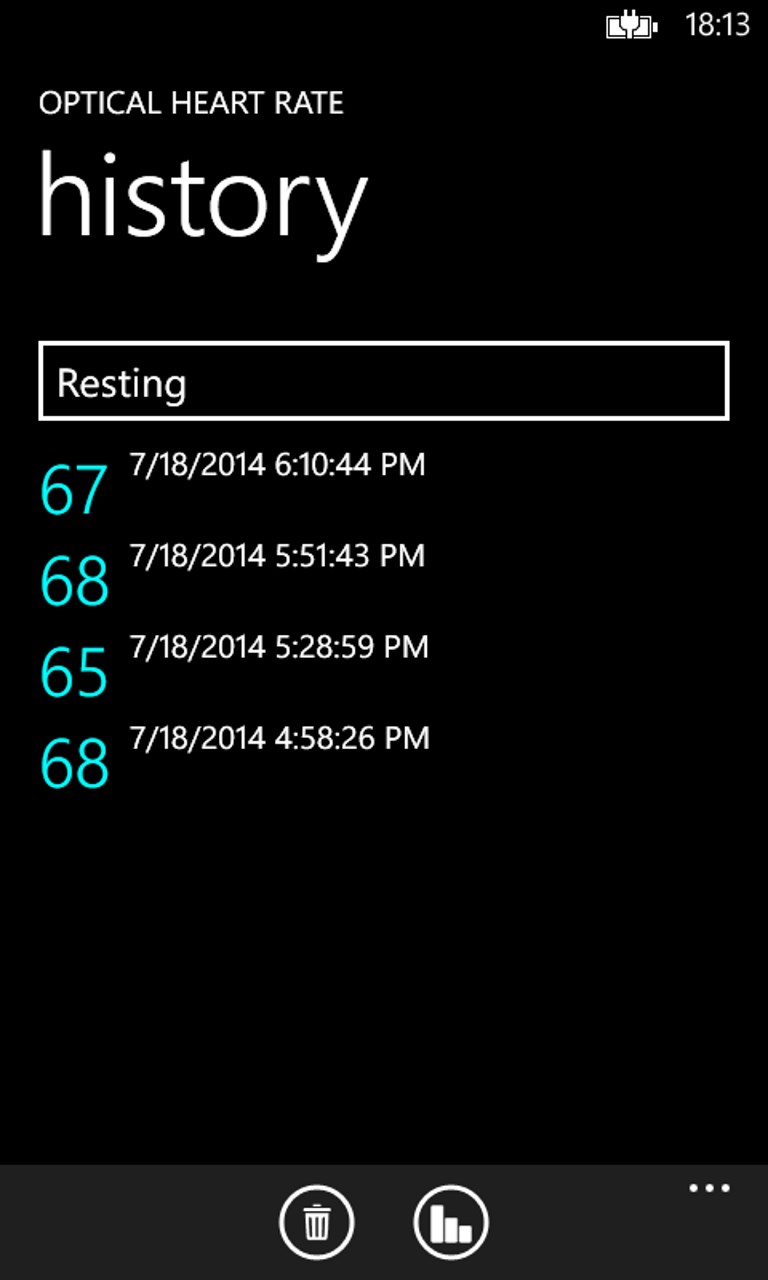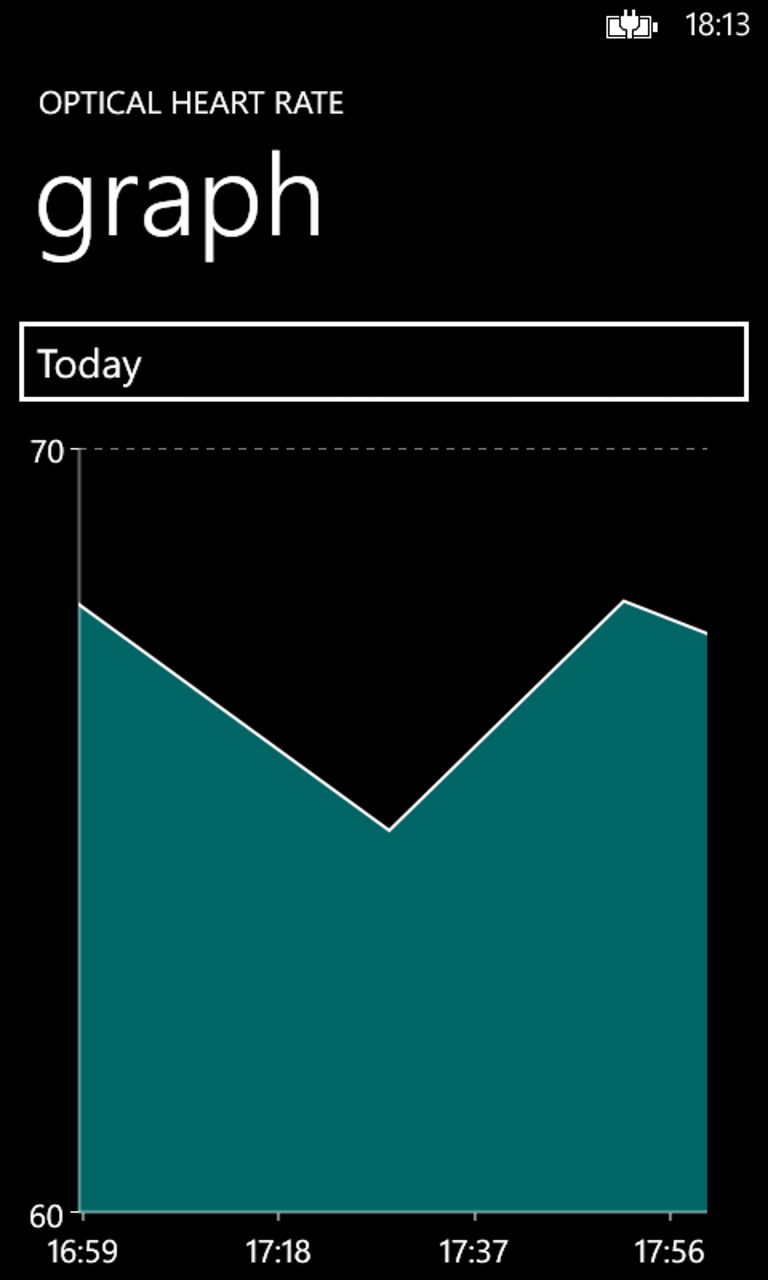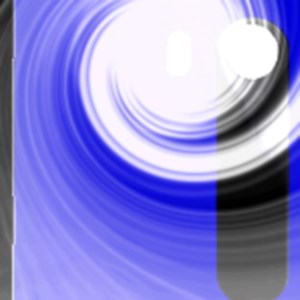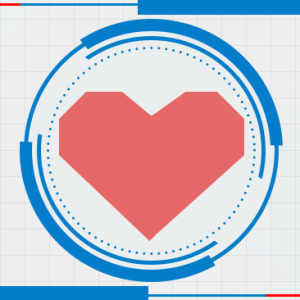- Like Collect Share
-
0 0
- Category: Health & fitness
- Published by: Foxplan Ltd
-
Permissions:
- Use your rear- or front-facing camera
- Use your device network services
- Use any of your Windows Phone sensors
- Access your browser
- Use information about your device
- Use the photos in your media library
- Use your phone
- Use your media library
- Supported processors: x86, x64, ARM
- Language: English, Russian, Portuguese, Spanish
- Learn more:
-
Notes:
* Portuguese and Russian localization
Optical Heart Rate
Similar Apps View all
Comments View all
13 comment
21 September 2016
Nice and useful app!!
2 August 2016
Quick and straight forward
17 April 2016
Good use of the hardware
27 September 2015
Good
18 February 2015
Da error al entrar, al dar clic en el logo del corazón, al entrar al historial, al ingresar la fecha de nacimiento y al salir... Pero si registra las pulsaciones, pero no se demora los 10 segundos, uno tiene que pararla de forma manual.
30 January 2015
1
22 January 2015
Great app, pretty accurate !!
16 December 2014
Very good
6 December 2014
Muito bom parabéns aos desenvolvedores!
28 September 2014
Muy bueno.